This document provides a software design description for a web application to help university students select keywords for their final year projects. The application architecture includes components for students to select keywords, administrators to manage keywords and student access, and a database to store information. The design aims to provide students with better information to make informed choices about their project topics.
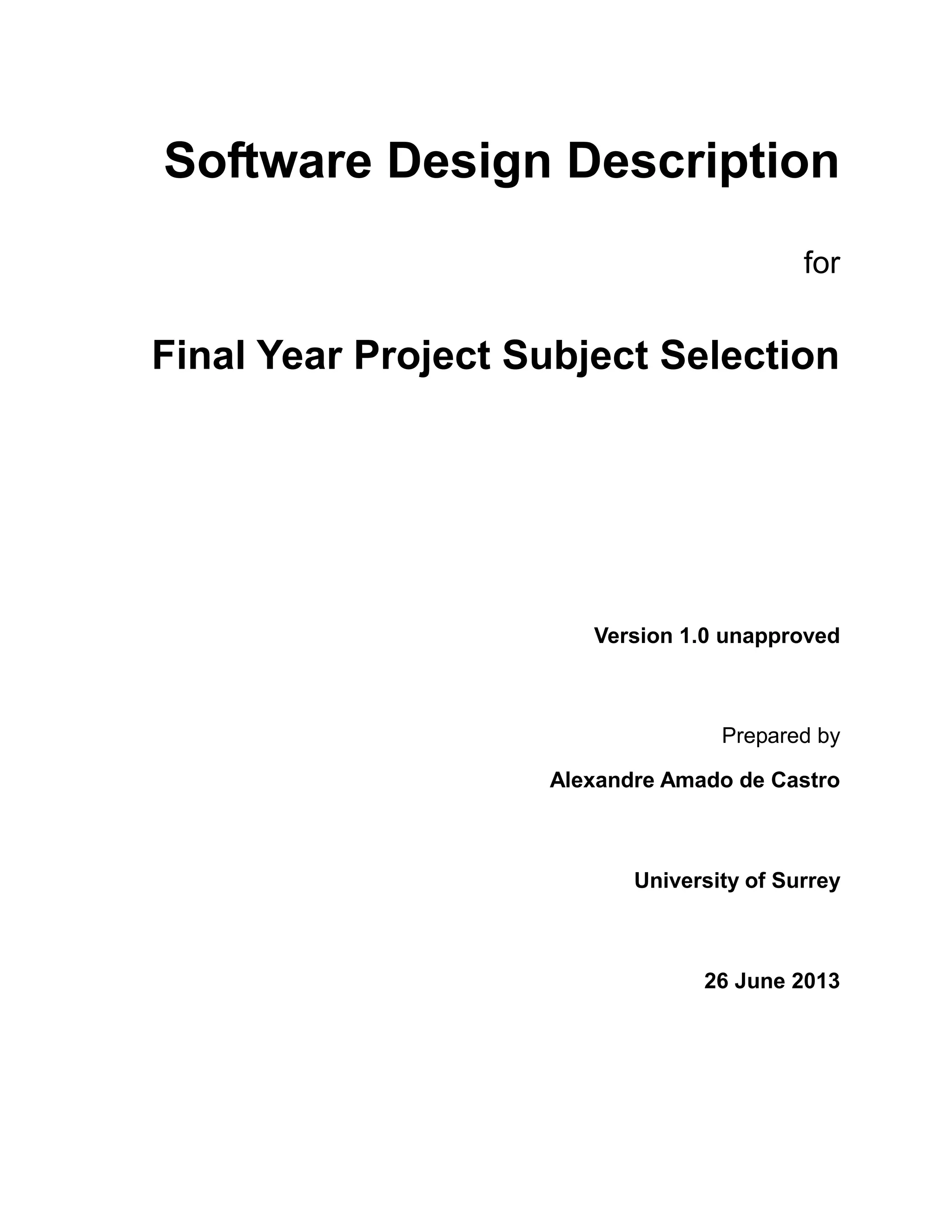

![Software Design Description for Final Year Project Subject Selection Page 1
1. Introduction
1.1 Purpose
The purpose of this Software Design Description (SDD) is to describe the architecture and system design of
a web application which will be used to provide an easy interface for students from the Final Year to
choose their final year project subjects. This SSD implements all of the designs concerns stated as software
requirements in the SRS [1].
1.2 Intended Audience and Reading Suggestions
This document is intended for further developers to improve the system and for understanding the
functionality of the present system.
The reader can begin with the overview sections and proceeding through the sections that are most
pertinent.
1.3 Scope
This SDD describes the development of a web application where the students from the final year, using
their university login, can select up to five keywords related to the subject for their preferred final year
project and receive visual information of the overall ranking of keywords in order to permit a conscious
choice.
The application will also provide an administrator panel, where reports, students and keywords inclusion
and exclusion will be provided.
The benefit of this application is to students being able to select the keywords by their own, and predict
the chance of being chosen for each of their selected keywords.
1.4 Overview
Firstly an overview of the system is presented in order to provide context and to aid understanding of the
design.
In the section 3 the system architecture description is provided, followed by the data, components and
human interface designs.](https://image.slidesharecdn.com/88907a77-ff5f-4434-8b0c-17eb018ba21b-160623032949/85/SDD-FinalYearProject-3-320.jpg)


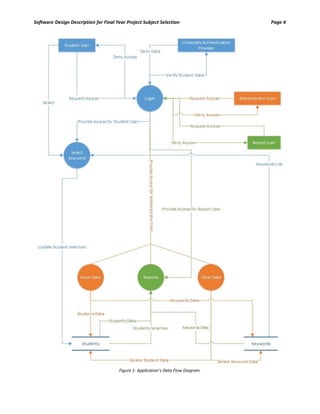
![Software Design Description for Final Year Project Subject Selection Page 5
3.2 Decomposition Description
The functions demonstrated in the Figure 1 can be divided in features as exposed in Figure 2.
Figure 2: Functions decomposed in application features.
In the Figure 2 the functions are enumerated and positioned in the necessary order of processing for the
application function properly.
Firstly the necessary data must be inserted in the application database, and then the students can select
their keywords, in the end of the keywords data range selection a report can be generated using the data
inserted by the administrator during the input data function and by the students in the select keywords
function. Finally the clean process can be placed for providing a fresh start the next time the application is
required for use.
3.3 Design Rationale
The SRS [1] defines nine features that must be provided by the application: 1) Select keywords, 2) Update
keywords selection, 3) Define Accessible dates, 4) Insert/Replace Student Access List, 5) Insert Student](https://image.slidesharecdn.com/88907a77-ff5f-4434-8b0c-17eb018ba21b-160623032949/85/SDD-FinalYearProject-7-320.jpg)





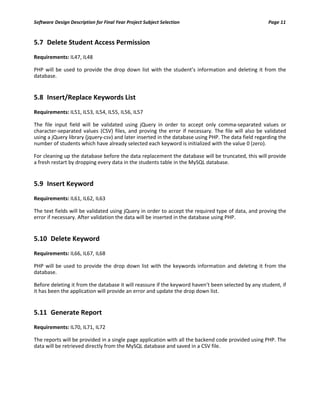



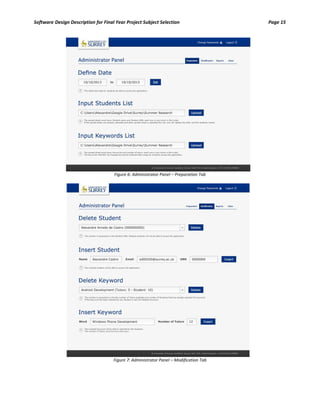

![Software Design Description for Final Year Project Subject Selection Page 17
6.3 Screen Objects and Actions
This application aims to have an easy and friendly interface, but it is also required fulfil the requirements
stated in the SRS [1].
The login screen fulfil the interface requirement IL3, providing the same login page for every user.
The student user interface fulfil the requirements IL10, IL12, IL14, IL15, IL18, IL23, providing an interface
with the keywords listed in the chart, after each keyword there is the number of tutors between
parenthesis and a bar representing the number of students which already have selected each keyword. For
the student selection is also provided the five drop down lists with their preference identified by a number
on the left side of each drop down list. Finally an update button and the date and time of the last update
are provided in the bottom right corner of the interface.
The administrator panel fulfil the requirements: IL26, IL31 and IL50 in the preparation tab; IL41, IL47, IL60,
IL66 in the modification tab; IL69 in the reports tab and IL77 in the change password pop up.
The preparation tab provide the required data fields in order to provide the range of dates in which the
students will have the right to access the application and both file input fields for the students and
keywords lists.
The modification tab provide the required text fields for inputting the student information or the keyword
information and both drop down lists composed with the information of all the students or all the
keywords to be deleted from the database.
The reports tab provides the drop down list with all the reports that the application can generate with the
information stored in the database.
The clean tab doesn’t have any interface requirement, in this interface a checkbox was provided in order to
guarantee the intention of cleaning the database.
The change password pop up provide the required text fields for inputting the new password, and
verification, for both users.](https://image.slidesharecdn.com/88907a77-ff5f-4434-8b0c-17eb018ba21b-160623032949/85/SDD-FinalYearProject-19-320.jpg)
![Software Design Description for Final Year Project Subject Selection Page 18
7. References
[1] Alexandre Castro, "Software Requirements Specification for Final Year Project Subject Selection,"
University of Surrey, Guildford, SRS Document 2013.](https://image.slidesharecdn.com/88907a77-ff5f-4434-8b0c-17eb018ba21b-160623032949/85/SDD-FinalYearProject-20-320.jpg)