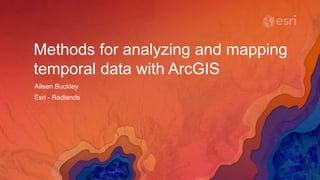
Methods for analyzing and mapping temporal data
- 1. Methods for analyzing and mapping temporal data with ArcGIS Aileen Buckley Esri - Redlands
- 2. What is temporal data and why is it important? Change / growth Change or growth over an area • Demographics • Fire perimeter Moving features Feature that move over space • Planes • Vehicles • Animals • Satellites • Storms Discrete events Events that happens at various locations • Crimes • Lightning • Accidents Stationary recorders Features stay in one place and record changes • Weather stations • Traffic sensors
- 3. The nature of temporal data • Conceptualizations of time vary - Linear (unique, directional time periods) - Cyclic (repeating after a specific range in time) - Others • Time is relative to something - Clock-driven time – synchronized to a specific clock - Event-driven time – synchronized to an event (e.g., BC, AD) - State-driven time – synchronized to a change in state • Time data can be: - Point data – specific to point in time - Range data – accumulated over an interval of time http://www.businessinsider.com/how-different-cultures-understand-time-2014-5 T1 Sx, T2 Sx, T3 Sx, … T1 – T0, T2 – T0, T3 – T0, … S1, S2, S3, … where T = Time and S = State
- 4. GIS integrates temporal data • Regular or “irregular” time T1 Analysis, simulation, & modeling Fixed time temporal data Temporal maps Stationary Mobile Real-time sensor network x y T Multidimensional (x,y,z,t) Time stamps / time extents Data Sources
- 5. Time is built into ArcGIS • Unified experience for time - Part of Desktop, Pro, Runtime, and Portal products • Geoprocessing (GP) tools - Managing time aware data - Analyzing through time, or space-and-time • Ability to share temporal data/maps - Web layers and image services - Videos, images, map series, packages
- 6. This presentation… • Data types • Managing • Analyzing • Mapping
- 8. Data Types for temporal data
- 9. Supported data types • Feature layers • Mosaic datasets • NetCDF layers • Tables • Raster catalogs • Tracking layers / Streaming layers • Network dataset layers with traffic data • Plus service layers with historical content and updating data feeds
- 10. Feature layers – Separate features • Enable time on the Time tab of the feature layer’s Layer Properties dialog box • With feature layers, features can be visualized over time in two ways: 1. The shape and location of each feature changes over time - Store separate features
- 11. Feature layers – Features joined to a table • Enable time on the Time tab of the feature layer's Layer Properties dialog box • With feature layers, features can be visualized over time in two ways: 1. The shape and location of each feature changes over time - Store separate features 2. The shape and location of each feature is constant but attribute values change over time - You can represent the changing attributes in a separate (one-to-many) joined table
- 12. Mosaic datasets • Enable time on the Time tab of the mosaic dataset’s Layer Properties dialog box • Mosaic datasets store rasters that represent change over time • The time field is in the Footprint attribute table of the mosaic dataset
- 13. NetCDF layers • NetCDF is a file format for storing spatiotemporal data - Multiple dimensions (x, y, z, t) - Multiple variables (temperature, pressure, salinity, wind speed) • Time values are stored as one dimension of the netCDF layer • Enable time on the Time tab of the Layer Properties dialog box • For netCDF feature layers, specify the layer time using a time dimension or the attribute fields • For netCDF raster layers, specify layer time using the time dimension X Y
- 16. Temporal data stored in multiple columns • Store temporal data in a row format - Each feature in a row • Transpose Fields GP tool - Shifts data entered in columns into rows Best practices for managing temporal data
- 17. Number and Text field types • Only “sortable” formats are supported - YYYYMMDD 20160701 > 20150701 = TRUE - MMDDYYYY 07012016 > 08012015 = FALSE • Named month is not supported - AUG-01-2016 would come before JUL-01-2016 • Index the field for faster display and query performance
- 18. Date field type • Store time values in a date field - A field type that stores dates, times, or dates and times - Most efficient format for query and display performance - Supports more sophisticated database queries - Easiest to configure on the layer A wide range of standard formats
- 19. Converting to a Date field type • Use Data Management GP tools to convert to a date field type • Convert Time Field GP tool - Converts custom Text/Number formats into a new Date field - “July 09, 2016” 07/09/2016 MM/DD/YYYY Date Date_Converted The Date field can also have a custom format MM dd, yyyy HH:mm:ss
- 20. Setting duration • Calculate End Time GP tool - Populates an end time field with the next record’s start time - The last record will not have a duration – the end time is calculated to be the same as the start time of the feature
- 22. Analyzing temporal data • Geoprocessing tools to manage temporal data – we have already seen these • All GP tools honor time • GP tools that specifically analyze space and time • ArcPy site-package
- 23. All GP tools honor time • GP tools honor the temporal settings for time-enabled layers • Tool process only those features within the time extent set in the Time Slider • Similar to a selection or definition query
- 24. GP tools for space-time data: ArcGIS for Desktop and Pro • ArcToolbox > Spatial Statistics > Mapping Clusters • These use a spatial weights matrix that has a temporal constraint - Hot Spot Analysis GP tool - Creates a map of statistically significant hot and cold spots - Cluster and Outlier Analysis GP tool - Identifies statistically significant hot spots, cold spots, and spatial outliers - Grouping Analysis GP tool - Groups features based on feature attributes and optional spatial/temporal constraints
- 25. GP tools for space-time data: Pro • Space Time Pattern Mining toolbox - Create Space Time Cube GP tool - Summarizes a set of points into a netCDF data structure by aggregating them into space-time bins - Emerging Hot Spot Analysis GP tool - Identifies trends in the clustering of point counts or attributes in a netCDF space-time cube - Local Outlier Analysis GP tool - Identifies statistically significant clusters of high or low values as well as outliers
- 28. A variety of ways to share temporal visualizations • As a time-enabled web map - TIP: Publish time-aware web maps from Pro (instead of per-layer in 10.x) - Open Pro, import an .mxd, and publish the web map directly to AGOL - Known issues with current AGOL means two edits to an imported .mxd before publishing: 1. Replace the basemap (to avoid group layers) 2. Do not use a definition query against a time field • As time-enabled image services (Portal only) • As an animation / video • As a series of exported images • As a temporal map book • As “small multiples” on a single layout • As map or layer packages
- 29. Create web map services • Map services preserve the time information from time-enabled layers - Used to query and display content (with the time slider) • Animated GIFs can be used for icons (e.g., in the Living Atlas) - LINK - ArcGIS Online web map search for 'time' • Example temporal web maps: - Atlantic Storms (1993-95) - Imported an MXD, updated the basemap, publish - One year of ice pack imagery (North Pole) - Time-aware aerial imagery
- 30. The purpose of mapping temporal data • To allow for estimation of the degree of change or spatial pattern of cross-correlation between time periods • The effectiveness of any particular mapping method is related to: - Clear and accurate representation of the data and - Comprehension by the reader • Mapping temporal data usually results in increased complexity of the display • This complexity can lead to: - Misunderstanding or misinterpretation, or even… - …missing the change altogether (change blindness) • Maps of temporal data benefit from clear, explanatory indicators of the current time step within the full range - Time slider control - Timeline, time text, etc…
- 31. Methods to map temporal data • Static displays - Superimposed features - Isochron maps - Small multiples - Complementary graphics - Change maps - Change analysis maps - Space-time cubes • Dynamic displays - Use movement or variation to show or draw attention to change
- 32. Superimposed features • Superimpose features using distinguishable graphic marks or symbols • Example - Zebra Mussel Sightings
- 33. Zebra Mussel Sightings, 1986-2011
- 34. Zebra Mussel Sightings, 1986-2011 Directional Trend and Mean Center of Distribution
- 35. Zebra Mussel Sightings, 1986-2011 Directional Trend and Mean Center of Distribution
- 36. Icochron maps • Map the change over time as isochrons (lines connecting points relating to the same time or equal time differences) • Areas between isochrones can be colored • Color selection should reflect the nature of the data (usually sequential) • Example - Age of the Ocean Floor - Station Fire, 2009
- 43. Small multiples • A series of displays with the same graphic design structure depicting changes from multiple to multiple (i.e., map to map) • Should be comparable, multivariate, “shrunken, high-density graphics” that are based on a large data matrix and used to show shifts in relationships among variables • The consistency of design assures that attention is directed toward changes in the data • Example - Dam Construction in the US - Plate Tectonics
- 44. 2000 1910 1920 1930 1940 1950 1960 1970 1980
- 48. Complementary graphics • Combining a map of a single time period with other graphics to display the temporal data • Graphics used to display the temporal data include: - Timelines - Time series graphs - Spiral displays - Circular graphs • Examples - Birds vs Aircraft by Month - Water Balance App
- 52. Change maps • Depict the change over time at point locations, within homogeneous areas, or along linear features • Calculate the change and map it accordingly • Often used to show change between only two time periods as the rate of change • Examples - Percent Change in Total Population
- 55. Population Change, 1900 - 2010
- 56. Change analysis maps • The change in a variable between time periods or over a range of time periods is analyzed statistically and summarized in a single numerical index displayed on a single map - Hot spot analysis - Cluster and outlier analysis • The amount of change is sometimes simplified to a binary index (e.g., increase/decrease) • Example - Percent Change in Poverty Rates of School-Aged Children
- 60. Space-time cubes • Superimpose features using distinguishable graphic marks or symbols • Examples - Space-Time Cube Explorer - Napolean’s March on Moscow
- 63. This presentation… • Data types • Managing • Analyzing • Mapping
