QGIS Training.pptx
•Download as PPTX, PDF•
0 likes•794 views
QGIS Training
Report
Share
Report
Share
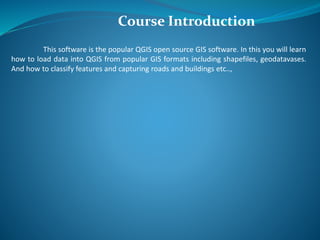
Recommended
Recommended
An introduction to geographic information systems (gis) m goulbourne 2007An introduction to geographic information systems (gis) m goulbourne 2007

An introduction to geographic information systems (gis) m goulbourne 2007Michelle Goulbourne @ DiaMind Health
More Related Content
What's hot
An introduction to geographic information systems (gis) m goulbourne 2007An introduction to geographic information systems (gis) m goulbourne 2007

An introduction to geographic information systems (gis) m goulbourne 2007Michelle Goulbourne @ DiaMind Health
What's hot (20)
An introduction to geographic information systems (gis) m goulbourne 2007

An introduction to geographic information systems (gis) m goulbourne 2007
Chap1 introduction to geographic information system (gis)

Chap1 introduction to geographic information system (gis)
Similar to QGIS Training.pptx
Similar to QGIS Training.pptx (20)
Data models in geographical information system(GIS)

Data models in geographical information system(GIS)
Concepts and Methods of Embedding Statistical Data into Maps

Concepts and Methods of Embedding Statistical Data into Maps
Recently uploaded
💉💊+971581248768>> SAFE AND ORIGINAL ABORTION PILLS FOR SALE IN DUBAI AND ABUDHABI}}+971581248768
+971581248768 Mtp-Kit (500MG) Prices » Dubai [(+971581248768**)] Abortion Pills For Sale In Dubai, UAE, Mifepristone and Misoprostol Tablets Available In Dubai, UAE CONTACT DR.Maya Whatsapp +971581248768 We Have Abortion Pills / Cytotec Tablets /Mifegest Kit Available in Dubai, Sharjah, Abudhabi, Ajman, Alain, Fujairah, Ras Al Khaimah, Umm Al Quwain, UAE, Buy cytotec in Dubai +971581248768''''Abortion Pills near me DUBAI | ABU DHABI|UAE. Price of Misoprostol, Cytotec” +971581248768' Dr.DEEM ''BUY ABORTION PILLS MIFEGEST KIT, MISOPROTONE, CYTOTEC PILLS IN DUBAI, ABU DHABI,UAE'' Contact me now via What's App…… abortion Pills Cytotec also available Oman Qatar Doha Saudi Arabia Bahrain Above all, Cytotec Abortion Pills are Available In Dubai / UAE, you will be very happy to do abortion in Dubai we are providing cytotec 200mg abortion pill in Dubai, UAE. Medication abortion offers an alternative to Surgical Abortion for women in the early weeks of pregnancy. We only offer abortion pills from 1 week-6 Months. We then advise you to use surgery if its beyond 6 months. Our Abu Dhabi, Ajman, Al Ain, Dubai, Fujairah, Ras Al Khaimah (RAK), Sharjah, Umm Al Quwain (UAQ) United Arab Emirates Abortion Clinic provides the safest and most advanced techniques for providing non-surgical, medical and surgical abortion methods for early through late second trimester, including the Abortion By Pill Procedure (RU 486, Mifeprex, Mifepristone, early options French Abortion Pill), Tamoxifen, Methotrexate and Cytotec (Misoprostol). The Abu Dhabi, United Arab Emirates Abortion Clinic performs Same Day Abortion Procedure using medications that are taken on the first day of the office visit and will cause the abortion to occur generally within 4 to 6 hours (as early as 30 minutes) for patients who are 3 to 12 weeks pregnant. When Mifepristone and Misoprostol are used, 50% of patients complete in 4 to 6 hours; 75% to 80% in 12 hours; and 90% in 24 hours. We use a regimen that allows for completion without the need for surgery 99% of the time. All advanced second trimester and late term pregnancies at our Tampa clinic (17 to 24 weeks or greater) can be completed within 24 hours or less 99% of the time without the need surgery. The procedure is completed with minimal to no complications. Our Women's Health Center located in Abu Dhabi, United Arab Emirates, uses the latest medications for medical abortions (RU-486, Mifeprex, Mifegyne, Mifepristone, early options French abortion pill), Methotrexate and Cytotec (Misoprostol). The safety standards of our Abu Dhabi, United Arab Emirates Abortion Doctors remain unparalleled. They consistently maintain the lowest complication rates throughout the nation. Our Physicians and staff are always available to answer questions and care for women in one of the most difficult times in their lives. The decision to have an abortion at the Abortion Cl+971581248768>> SAFE AND ORIGINAL ABORTION PILLS FOR SALE IN DUBAI AND ABUDHA...

+971581248768>> SAFE AND ORIGINAL ABORTION PILLS FOR SALE IN DUBAI AND ABUDHA...?#DUbAI#??##{{(☎️+971_581248768%)**%*]'#abortion pills for sale in dubai@
Recently uploaded (20)
Advantages of Hiring UIUX Design Service Providers for Your Business

Advantages of Hiring UIUX Design Service Providers for Your Business
[2024]Digital Global Overview Report 2024 Meltwater.pdf![[2024]Digital Global Overview Report 2024 Meltwater.pdf](data:image/gif;base64,R0lGODlhAQABAIAAAAAAAP///yH5BAEAAAAALAAAAAABAAEAAAIBRAA7)
![[2024]Digital Global Overview Report 2024 Meltwater.pdf](data:image/gif;base64,R0lGODlhAQABAIAAAAAAAP///yH5BAEAAAAALAAAAAABAAEAAAIBRAA7)
[2024]Digital Global Overview Report 2024 Meltwater.pdf
From Event to Action: Accelerate Your Decision Making with Real-Time Automation

From Event to Action: Accelerate Your Decision Making with Real-Time Automation
Apidays New York 2024 - The value of a flexible API Management solution for O...

Apidays New York 2024 - The value of a flexible API Management solution for O...
Strategies for Landing an Oracle DBA Job as a Fresher

Strategies for Landing an Oracle DBA Job as a Fresher
Apidays Singapore 2024 - Building Digital Trust in a Digital Economy by Veron...

Apidays Singapore 2024 - Building Digital Trust in a Digital Economy by Veron...
Automating Google Workspace (GWS) & more with Apps Script

Automating Google Workspace (GWS) & more with Apps Script
The 7 Things I Know About Cyber Security After 25 Years | April 2024

The 7 Things I Know About Cyber Security After 25 Years | April 2024
Apidays New York 2024 - Scaling API-first by Ian Reasor and Radu Cotescu, Adobe

Apidays New York 2024 - Scaling API-first by Ian Reasor and Radu Cotescu, Adobe
HTML Injection Attacks: Impact and Mitigation Strategies

HTML Injection Attacks: Impact and Mitigation Strategies
Boost PC performance: How more available memory can improve productivity

Boost PC performance: How more available memory can improve productivity
+971581248768>> SAFE AND ORIGINAL ABORTION PILLS FOR SALE IN DUBAI AND ABUDHA...

+971581248768>> SAFE AND ORIGINAL ABORTION PILLS FOR SALE IN DUBAI AND ABUDHA...
Tech Trends Report 2024 Future Today Institute.pdf

Tech Trends Report 2024 Future Today Institute.pdf
Connector Corner: Accelerate revenue generation using UiPath API-centric busi...

Connector Corner: Accelerate revenue generation using UiPath API-centric busi...
Strategize a Smooth Tenant-to-tenant Migration and Copilot Takeoff

Strategize a Smooth Tenant-to-tenant Migration and Copilot Takeoff
QGIS Training.pptx
- 1. This software is the popular QGIS open source GIS software. In this you will learn how to load data into QGIS from popular GIS formats including shapefiles, geodatavases. And how to classify features and capturing roads and buildings etc.., Course Introduction
- 2. An Overview of the Interface We will explore the QGIS user interface so that you are familiar with the menus, toolbars,map canvas and layers list that form the basic structure of the interface. The elements identified in the figure above are: •Layers List / Browser Panel •Toolbars •Map canvas •Status bar •Side Toolbar
- 3. Exercise data This module is basically where we do the ‘nitty-gritty’ part of the GIS training to come-up with final outputs. You will learn how to obtain, create, manipulate, edit geospatial data by series of tools and commands. The exercises will be done step by step, along with actual demonstration. The exercises will make you “connect” the theoretical part of GIS to its actual applications. Data source may take from web maps.
- 4. Creating a Basic Map Vector Vector data is not made up of a grid of pixels. Instead, vector graphics are comprised of vertices and paths.The three basic symbol types for vector data are points, lines and polygons (areas). These cartographers use these symbols to represent real world features in maps. Points When features are too small to be represented as point is used. For example trees, transmission towers and overhead tanks are represented by point feature.
- 5. Polylines Vector lines connect each vertex with paths. Basically we are connecting the dots in a set order and it becomes a vector line with each dot representing a vertex. Lines usually represent features that are linear in nature. For example maps shows roads, culverts, bridges, canals and rivers (depends on width) and flyovers. Here lines are represented by red colour.
- 6. Polygons When we join a set of vertices in a particular order and close it, this is now a vetor polygon feature. Cartographers use polygons to show boundaries and they all have an area. For example, a building footpriny has a square footage and agricultural fields and village abadis haing areas. Captured buildings by using rectangular polygons.
- 7. Vertex click on a vertex or segment to enable vertex editing for that feature. Click on vertex you want to add and move node points.
- 8. Scale The scale is a simple ratio of map to ground measurement with a colon between the two measurements. For example, a scale of 1:1000 means that every one unit on the map is equal to 1000 units on the ground. Maximum we digitize date within the range of 1000.
- 9. Symbology It is the application of graphic symbols, varied by subclasses, width and other properties.
- 10. Adding layers Open manage layers toolbar (it exist in left side of the screen). Or open data source manage toolbar. In that we have a new shape file layer.
- 11. Then create a layer which geometry needed and give file name and create path in your folders.
- 12. Creating Vector Data Feature topology Topology is a useful aspect of vector data layers, because it minimizes errors such as overlap or gaps. For example: if two features share a border, and we edit the border using topology, then you won’t need to edit first one feature, then another, and carefully line up the borders so that they match. Instead, we can edit their shared bored and both feature will change at the same time. Here when we see on the image these are the line rules.
- 13. Here these are the polygon rules. By using these rules we can run topology
- 14. Digitization Digitization is a process of converting raster data to vector data. For this process QGIS provides many tools for efficient digitization. Digitization should be clean and a copy of the raster data so that the information of the map does not change. For example digitization of roads and building
- 15. Errors detection When we run the topology rules the errors should find in topology check panel if errors should be there. Errors can be finding by red marks on vector data.
- 16. Attribute data It is used to describe the feature that you want to map. It can include text or numbers data type. Must be careful in how the different data types are integrated and used.
- 17. Label tool Map is not just a picture in GIS, they represent several hidden information of objects. So in the upcoming days we try to understand it more and unearth the hidden data. After creating basic map, we try our hands on layer labeling in QGIS use and change label. For extracting more information about the object we do labeling.
- 18. Classification Image classification is one of the most important tasks in image processing and analysis. It is used to analyze land use and land cover classes. With the help of remote sensing we get satellite images such as landsat satellite images.
- 19. Any Queries