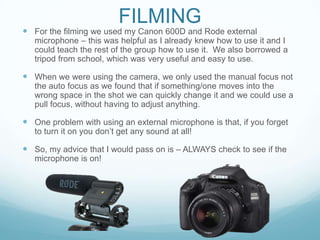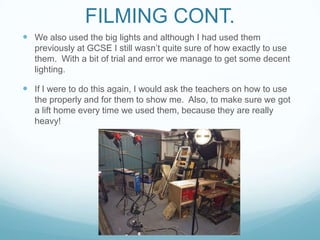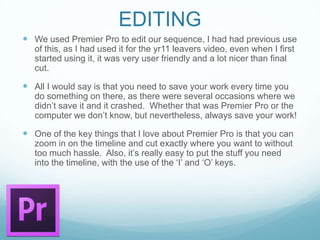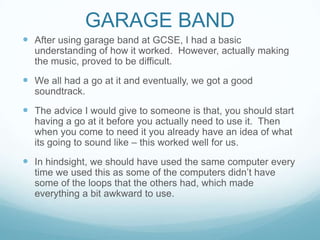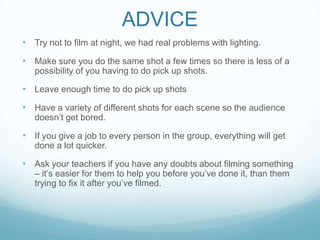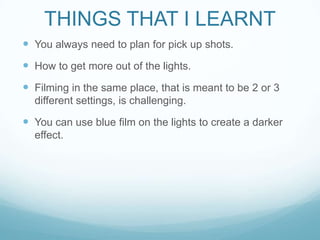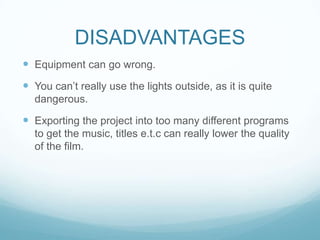The document discusses what was learned about various technologies from constructing a film project. It covers learning how to use blogger, filming equipment like a Canon camera and external microphone, editing software like Premier Pro, and music software like Garage Band. The document provides tips for their use, like always checking microphones are on, saving work frequently while editing, and practicing music software before needing it. It also notes challenges like filming at night and issues that can arise from using multiple programs to export a project.