Media log b group power point role 2
•Download as PPTX, PDF•
0 likes•190 views
This document provides steps to create a data visualization using Google's chart tools. It outlines gathering data, selecting a donut chart graph, accessing the coding on JSFiddle, and inputting the data where specified in the code format. The key steps are to select the donut graph, access the coding on JSFiddle, and carefully input the gathered data only where indicated in green within the code format, changing the words in green and yellow.
Report
Share
Report
Share
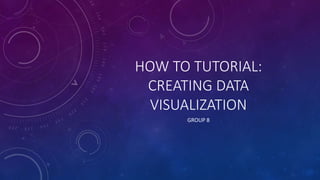
Recommended
Print7

This document discusses various ways to format and print worksheets in Excel, including viewing the worksheet in print preview, modifying margins and page orientation, using scale to fit and print titles features, inserting breaks, and defining a print area. It provides step-by-step instructions for tasks like changing column width or inserting breaks directly in print preview, as well as modifying general print settings from the Page Layout tab and using the Print dialog box. The document concludes with a challenge to practice these skills on a sample budget worksheet.
[UX Series] 2 - Clean design. Less is more![[UX Series] 2 - Clean design. Less is more](data:image/gif;base64,R0lGODlhAQABAIAAAAAAAP///yH5BAEAAAAALAAAAAABAAEAAAIBRAA7)
![[UX Series] 2 - Clean design. Less is more](data:image/gif;base64,R0lGODlhAQABAIAAAAAAAP///yH5BAEAAAAALAAAAAABAAEAAAIBRAA7)
The document discusses techniques for simpler user interface design, including using modal windows to display additional information without changing the overall page, hover controls that only appear when the user hovers their mouse, and context-based controls that adapt depending on what the user has selected. It provides examples of interfaces with and without these techniques, noting that simpler designs with fewer choices make decisions easier for users. Specific tips include using placeholders to guide users, icons instead of text for brevity, and expanding forms as needed rather than having a fixed structure. The overall goal is to reduce complexity through minimalism and adapting the interface based on user needs.
[UX Series] 1b - 12 standard screen layouts![[UX Series] 1b - 12 standard screen layouts](data:image/gif;base64,R0lGODlhAQABAIAAAAAAAP///yH5BAEAAAAALAAAAAABAAEAAAIBRAA7)
![[UX Series] 1b - 12 standard screen layouts](data:image/gif;base64,R0lGODlhAQABAIAAAAAAAP///yH5BAEAAAAALAAAAAABAAEAAAIBRAA7)
Some standard screen layouts which you can apply to design your own pages.
For example: Master/Detail, Search, ...
Eye chart

This document provides instructions for properly printing and verifying the size of an eye chart. It explains that the eye chart must be printed with page scaling set to none and at 100% normal size to ensure the test lines at the bottom measure exactly one inch, as intended. If the lines do not measure one inch after following the print instructions, the document describes how to adjust the print size percentage and reprint until the proper one inch size is achieved. Verifying the size of the test lines is critical for the eye chart to be used correctly.
self calculating forms__3_

The document provides instructions for completing self-calculation tax forms:
- Self-calculation forms perform math computations using entered numbers, so users must double-check their entries and results for accuracy.
- Helpful hints include choosing a filing status, entering zeros for unknown zip code digits, and using tooltips for extra instructions.
- The Acrobat toolbar functions allow users to navigate and fill out forms using keyboard and mouse. Fields are highlighted in yellow and tooltips provide assistance.
Advertisements Ab

This document provides instructions for creating advertisements using Comic Life, Photo Editor and Publisher. It outlines steps to add a background and written details in Comic Life, take a screenshot and paste it into Publisher, insert and prepare a scanned picture by removing the white background using transparency tools, and finalize the ad by cropping, sizing and placing the picture and cleaning up edges.
Page layout task 3

To create a document in InDesign, select "document" under "create new" and choose the number of pages and columns. After clicking "OK", the document screen appears with tools on the left side. Text boxes can be made using the "T" tool and typed text can be moved up and down. Effects like drop shadows were added to elements throughout one poster design to maintain a gothic theme while emphasizing important information.
(General Employee) Report of Absence - OptiWorkFlow

To submit a Report of Absence Form using OptiWF:
1. Open OptiWF from your desktop or browser and sign in.
2. Select the GeneralEmp_ReportofAbsence process from the Processes folder.
3. Complete and submit the form, selecting who it will be submitted to.
4. Click Submit on the notes page to finalize your submission. You can then view the progress of your submitted form in the SENT ITEMS folder.
Recommended
Print7

This document discusses various ways to format and print worksheets in Excel, including viewing the worksheet in print preview, modifying margins and page orientation, using scale to fit and print titles features, inserting breaks, and defining a print area. It provides step-by-step instructions for tasks like changing column width or inserting breaks directly in print preview, as well as modifying general print settings from the Page Layout tab and using the Print dialog box. The document concludes with a challenge to practice these skills on a sample budget worksheet.
[UX Series] 2 - Clean design. Less is more![[UX Series] 2 - Clean design. Less is more](data:image/gif;base64,R0lGODlhAQABAIAAAAAAAP///yH5BAEAAAAALAAAAAABAAEAAAIBRAA7)
![[UX Series] 2 - Clean design. Less is more](data:image/gif;base64,R0lGODlhAQABAIAAAAAAAP///yH5BAEAAAAALAAAAAABAAEAAAIBRAA7)
The document discusses techniques for simpler user interface design, including using modal windows to display additional information without changing the overall page, hover controls that only appear when the user hovers their mouse, and context-based controls that adapt depending on what the user has selected. It provides examples of interfaces with and without these techniques, noting that simpler designs with fewer choices make decisions easier for users. Specific tips include using placeholders to guide users, icons instead of text for brevity, and expanding forms as needed rather than having a fixed structure. The overall goal is to reduce complexity through minimalism and adapting the interface based on user needs.
[UX Series] 1b - 12 standard screen layouts![[UX Series] 1b - 12 standard screen layouts](data:image/gif;base64,R0lGODlhAQABAIAAAAAAAP///yH5BAEAAAAALAAAAAABAAEAAAIBRAA7)
![[UX Series] 1b - 12 standard screen layouts](data:image/gif;base64,R0lGODlhAQABAIAAAAAAAP///yH5BAEAAAAALAAAAAABAAEAAAIBRAA7)
Some standard screen layouts which you can apply to design your own pages.
For example: Master/Detail, Search, ...
Eye chart

This document provides instructions for properly printing and verifying the size of an eye chart. It explains that the eye chart must be printed with page scaling set to none and at 100% normal size to ensure the test lines at the bottom measure exactly one inch, as intended. If the lines do not measure one inch after following the print instructions, the document describes how to adjust the print size percentage and reprint until the proper one inch size is achieved. Verifying the size of the test lines is critical for the eye chart to be used correctly.
self calculating forms__3_

The document provides instructions for completing self-calculation tax forms:
- Self-calculation forms perform math computations using entered numbers, so users must double-check their entries and results for accuracy.
- Helpful hints include choosing a filing status, entering zeros for unknown zip code digits, and using tooltips for extra instructions.
- The Acrobat toolbar functions allow users to navigate and fill out forms using keyboard and mouse. Fields are highlighted in yellow and tooltips provide assistance.
Advertisements Ab

This document provides instructions for creating advertisements using Comic Life, Photo Editor and Publisher. It outlines steps to add a background and written details in Comic Life, take a screenshot and paste it into Publisher, insert and prepare a scanned picture by removing the white background using transparency tools, and finalize the ad by cropping, sizing and placing the picture and cleaning up edges.
Page layout task 3

To create a document in InDesign, select "document" under "create new" and choose the number of pages and columns. After clicking "OK", the document screen appears with tools on the left side. Text boxes can be made using the "T" tool and typed text can be moved up and down. Effects like drop shadows were added to elements throughout one poster design to maintain a gothic theme while emphasizing important information.
(General Employee) Report of Absence - OptiWorkFlow

To submit a Report of Absence Form using OptiWF:
1. Open OptiWF from your desktop or browser and sign in.
2. Select the GeneralEmp_ReportofAbsence process from the Processes folder.
3. Complete and submit the form, selecting who it will be submitted to.
4. Click Submit on the notes page to finalize your submission. You can then view the progress of your submitted form in the SENT ITEMS folder.
Digital media literacy final project slides

Digital technology has significantly impacted news media in three main ways:
1. The internet and social media have become the dominant sources for news as they allow people to access information instantly online or through mobile devices, leading newspapers to struggle as readers shift online.
2. Mainstream news outlets have had to adapt by creating online presences and using social media to engage audiences and break news in real-time through platforms viewers now prefer.
3. There are no longer barriers controlling the flow of information as people can access unlimited news from anywhere via computers and smartphones, removing traditional gatekeepers like newspapers.
2page critical shit final copy

The student reflects on their experience and development in an English 104 course. They began the class nervous but grew more comfortable over time. While not initially a critical thinker or writer, participation helped them realize the importance of these skills. Through assignments and class discussions, they learned new techniques, allowed themselves to analyze readings more deeply, and saw improvements in their critical thinking and writing. Their first essay was poor due to procrastination and not seeking help, but feedback helped them improve. Class readings and discussions particularly aided their growth as a critical thinker by presenting new perspectives and tying ideas together. Overall, the student gained an understanding of what critical thinking and writing entail and feels they have become a better writer and thinker as a
Almost done rough rough

The student reflects on their experience in an English course and how it helped develop their skills as a critical writer and thinker. Their first essay was poor due to writing it the day it was due and not asking for help, but meeting with the professor helped. Discussing readings with classmates exposed them to new perspectives and ideas, strengthening critical thinking. While nervous at first, throughout the semester the student gained a better understanding of critical writing and thinking and applied it to improve their work.
Revised essay1 pdf final

- The document discusses how reading and writing have always helped the author mentally escape from overwhelming thoughts and emotions. Witnessing her mother perform spoken word poetry from a young age inspired the author and showed her how powerful words can be.
- As a child, the author's mother read to her before bed and introduced her to interactive books, sparking her love of reading and helping her visualize stories and mentally escape family hardships. Though writing is sometimes difficult, the author sees it as a form of self-expression.
- The author wants to improve their writing by reading classics and transitioning to journalistic writing to discuss important issues not given enough attention. The long-term goal is to become a well-known novelist
Zakiya's final project ppt

Digital technology has significantly impacted news media by allowing the public easy access to current events through social media sites from cellular devices and computers, removing the gatekeepers and giving people more control over what they learn. This has changed how people get their news, expecting real-time updates, as noted by John Boitnott about advances in technology altering news consumption. The document discusses how digital technology affects how news is distributed and consumed.
Final draft essay3 broadcast journalism essay

This document discusses critical writing in broadcast journalism. It explains that writing plays a minor role in broadcast journalism compared to other fields, as scripts are written to be read by other journalists across different media platforms. The document also explores how broadcast journalists must establish credibility with their audience and their peers to be viewed as reliable sources and effectively shape public opinion. It emphasizes that journalists in this field have the ability to impact audiences by how they present information on certain topics.
Excel Crash Course: Pivot Tables

Our Associate Search Marketing Strategist, Jeff Malczyk, teaches us all about Excel pivot tables: how to interpret data faster, easier, and more efficiently. Complete with in-depth instructions, screenshots, video, and memes. Because you have to laugh. Download the practice worksheet: http://cl.ly/2f0t3x3M0d30
Photoshop starter elephant compressed

This document provides instructions for using Photoshop tools to edit an image of an elephant. The steps include:
1. Opening Photoshop and creating a new document.
2. Importing image files and adding them as layers.
3. Changing the layer order and resizing layers while holding shift to maintain proportions.
4. Using tools like the magic wand, eraser, and filters to remove backgrounds.
5. Additional tools are mentioned like flipping, adding text, and filters for effects. The document encourages experimenting with Photoshop tools.
Excel Crash Course: Pivot Tables

The document provides an overview of how to use pivot tables in Excel to efficiently summarize and analyze large datasets. It explains that pivot tables allow users to automatically sort and count data from thousands of rows and columns in seconds. The document then guides the reader through steps to set up their first pivot table using sample data, including arranging fields and values, formatting options, calculating new fields, conditional formatting, and creating pivot charts. The overall document serves as a tutorial to help users learn the key capabilities and benefits of using pivot tables in Excel.
Power Point presentation workshop, 2018

This document provides an overview of an intermediate PowerPoint workshop. The workshop will teach attendees how to create PowerPoint presentations, use various functions like styles and animations, and understand best practices. It outlines the content which includes how to create and save presentations, insert objects, use templates, add animations and transitions. It also discusses design elements like slide size and alignment as well as dos and don'ts of PowerPoint design.
Drinking Tea

The second most consumed beverage behind water is tea. Interestingly enough the 3,200,000 tones of tea produced worldwide come from only one plant species, named “camellia sinensis.” But how a plant becomes a beverage? Tea is made by steeping processed leaves, buds, or twigs of the tea bush in hot water for a few minutes, a great variety of tea tastes, aromas and colors can excite even the more skeptical drinker. If you do like tea drinking, but simply never had the opportunity to learn more about it beyond the fact that you enjoy it, you should know that there are thousands of kinds of tea offered on today’s market. Shades in flavor derive from the region of cultivation and the method of processing the tea leaves. It is the processing techniques that produce the four simple tea categories are considered the art of tea making. In its most basic form, processing is the taking of the raw green leaves and deciding whether or not, and how much oxidation (or fermentation) should take place before drying them out. Oxidation is the reaction of the enzymes contained in tea leaves when they are broken, bruised or crushed.
The first category is that of black tea. Black tea is nothing more than the leaves of the camellia sinensis after being exposed to 8-24 hours of open air. After the leaves are picked up they are spread out to let the water they contain evaporate. You have probably witnessed it happening to a flower that is left without being watered. The foliage curls up and begins to dry. After this part of the process, the tea leaves are balled into rolls that encourage oxidization. When fully oxidized, the leaves turn into a rich black color. Tea producers then put the tea leaves into the final drying period before sorting and packaging them.
Oolong tea is another tea category and is considered to be the most difficult of the four types of teas to process. The best way to describe oolong tea is that it is somewhere in between green and black tea. This is because the leaves are only partially oxidized during the processing. As with black tea, the leaves are spread out to dry for 8-24 hours, but after that, they are tossed about in a basket in order to create a bruising and partial exposure to the air. The final step involves steaming the leaves, which neutralizes the enzymes in the tea and prevents further oxidization.
Green teas, like white teas, are closer to tasting like fresh leaves of grass that the other two tea categories. This type of tea is also lower in caffeine and has higher antioxidant properties. The whole process of creating green tea revolves around preventing oxidization from taking place in the leaves. Though the tea leaves are sometimes laid out to dry for a few hours, then, in order to neutralize the enzymes and prevent further oxidation, the leaves are steamed https://www.bbcrack.com/4k-video-downloader-crack/
<a href="https://www.bbcrack.com/">Home Page</a>
Corel draw

This 12-page CorelDRAW tutorial teaches the user how to create a logo for a fictional coffee shop. It provides step-by-step instructions on how to draw shapes, add color, duplicate objects, rotate objects, import images, add text to a path, and use various drawing tools. The user learns how to create the background triangles, decorative circles, a diamond shape overlay, and add a coffee cup graphic, banner, and text. Finally, the user saves the completed coffee shop logo file.
Problem solving

Charlotte Oliver is creating a fanzine for her final major project. In her document, she outlines resources needed, techniques for managing pages and spreads in InDesign, and how to render images in Photoshop. She provides links to tutorials on downloading fonts, drawing basic shapes, and installing fonts on a computer. Charlotte discusses potential problems like equipment issues and solutions like backups. She shares issues from a previous fanzine project and experiments creating a cover page and contents page in Photoshop, applying textures, images, and text.
How to create a google quiz and collect data using Google forms.

1. The document provides step-by-step instructions for creating and editing a Google Form, including adding questions, response types, required fields, and more.
2. Key features of Google Forms are highlighted like pre-made templates, unlimited questions at no cost, integrated storage in Google Sheets, and sharing options via email or links.
3. Form responses can be viewed in a summary, individual, or spreadsheet view for analysis and the form can be closed, deleted, or found in Google Drive.
Logo tutor

The document provides a tutorial for creating a logo for a coffee shop in CorelDRAW. It includes instructions on how to draw shapes, add color, duplicate and rotate objects, import images, and use tools like the smart drawing, ellipse, rectangle, and text tools. Specifically, it describes how to create triangles to form the background, add decorative circles, create overlapping squares to form a diamond shape for the coffee cup image, and add a drop shadow to make the coffee cup stand out. The goal is to learn key skills in CorelDRAW by building this multi-step logo design.
Access4

Forms allow users to enter and view data in a structured layout. Microsoft Access allows users to create forms automatically using AutoForms or with more flexibility using the Form Wizard. Forms improve over paper forms by allowing editing in Design View, supporting different user needs with multiple forms, and automatically using relationships between tables.
Excel ch05

This document provides instructions for working with multiple worksheets and workbooks in Microsoft Excel 2013. It discusses how to add and format worksheets, enter and copy formulas between worksheets, create 3D references between worksheets, consolidate data by linking workbooks, format charts, and adjust page layouts for printing. The objectives are to learn how to work with and link multiple worksheets and workbooks.
Working on word

Microsoft is an application software used to create documents. careful editing and formatting gives a polished look to the document so we can present our information in more organized and attractive way.
Sculpted skateboard fusion 360 rev2

This tutorial will guide you step-by-step through the process of designing a skateboard deck in Fusion 360 using the Sculpt and Model workspaces.
Spreadsheets Introduction using RM Number Magic

- Number Magic is a spreadsheet program that allows users to enter numerical data, perform calculations with formulas, and analyze and present data using graphs.
- It has tools for recording and analyzing data, including a topic bank for adding words and pictures, formula builder for easier calculations, and data sorting. Users can create different types of graphs to visualize information.
- The program operates at four levels of complexity and includes features like a detector for monitoring sensory data over time.
mastercam_full

This document provides instructions for importing a CorelDraw design file into MasterCAM and manipulating the design using translation, rotation, and scaling transforms to fit the design within a rectangle template. The instructions cover selecting and transforming objects using tools like translate, rotate, and XYZ scale to properly position, rotate, and size the design. Chaining is also described as a way to select just the design objects without including the rectangle template for scaling down a large design.
More Related Content
Viewers also liked
Digital media literacy final project slides

Digital technology has significantly impacted news media in three main ways:
1. The internet and social media have become the dominant sources for news as they allow people to access information instantly online or through mobile devices, leading newspapers to struggle as readers shift online.
2. Mainstream news outlets have had to adapt by creating online presences and using social media to engage audiences and break news in real-time through platforms viewers now prefer.
3. There are no longer barriers controlling the flow of information as people can access unlimited news from anywhere via computers and smartphones, removing traditional gatekeepers like newspapers.
2page critical shit final copy

The student reflects on their experience and development in an English 104 course. They began the class nervous but grew more comfortable over time. While not initially a critical thinker or writer, participation helped them realize the importance of these skills. Through assignments and class discussions, they learned new techniques, allowed themselves to analyze readings more deeply, and saw improvements in their critical thinking and writing. Their first essay was poor due to procrastination and not seeking help, but feedback helped them improve. Class readings and discussions particularly aided their growth as a critical thinker by presenting new perspectives and tying ideas together. Overall, the student gained an understanding of what critical thinking and writing entail and feels they have become a better writer and thinker as a
Almost done rough rough

The student reflects on their experience in an English course and how it helped develop their skills as a critical writer and thinker. Their first essay was poor due to writing it the day it was due and not asking for help, but meeting with the professor helped. Discussing readings with classmates exposed them to new perspectives and ideas, strengthening critical thinking. While nervous at first, throughout the semester the student gained a better understanding of critical writing and thinking and applied it to improve their work.
Revised essay1 pdf final

- The document discusses how reading and writing have always helped the author mentally escape from overwhelming thoughts and emotions. Witnessing her mother perform spoken word poetry from a young age inspired the author and showed her how powerful words can be.
- As a child, the author's mother read to her before bed and introduced her to interactive books, sparking her love of reading and helping her visualize stories and mentally escape family hardships. Though writing is sometimes difficult, the author sees it as a form of self-expression.
- The author wants to improve their writing by reading classics and transitioning to journalistic writing to discuss important issues not given enough attention. The long-term goal is to become a well-known novelist
Zakiya's final project ppt

Digital technology has significantly impacted news media by allowing the public easy access to current events through social media sites from cellular devices and computers, removing the gatekeepers and giving people more control over what they learn. This has changed how people get their news, expecting real-time updates, as noted by John Boitnott about advances in technology altering news consumption. The document discusses how digital technology affects how news is distributed and consumed.
Final draft essay3 broadcast journalism essay

This document discusses critical writing in broadcast journalism. It explains that writing plays a minor role in broadcast journalism compared to other fields, as scripts are written to be read by other journalists across different media platforms. The document also explores how broadcast journalists must establish credibility with their audience and their peers to be viewed as reliable sources and effectively shape public opinion. It emphasizes that journalists in this field have the ability to impact audiences by how they present information on certain topics.
Viewers also liked (7)
Similar to Media log b group power point role 2
Excel Crash Course: Pivot Tables

Our Associate Search Marketing Strategist, Jeff Malczyk, teaches us all about Excel pivot tables: how to interpret data faster, easier, and more efficiently. Complete with in-depth instructions, screenshots, video, and memes. Because you have to laugh. Download the practice worksheet: http://cl.ly/2f0t3x3M0d30
Photoshop starter elephant compressed

This document provides instructions for using Photoshop tools to edit an image of an elephant. The steps include:
1. Opening Photoshop and creating a new document.
2. Importing image files and adding them as layers.
3. Changing the layer order and resizing layers while holding shift to maintain proportions.
4. Using tools like the magic wand, eraser, and filters to remove backgrounds.
5. Additional tools are mentioned like flipping, adding text, and filters for effects. The document encourages experimenting with Photoshop tools.
Excel Crash Course: Pivot Tables

The document provides an overview of how to use pivot tables in Excel to efficiently summarize and analyze large datasets. It explains that pivot tables allow users to automatically sort and count data from thousands of rows and columns in seconds. The document then guides the reader through steps to set up their first pivot table using sample data, including arranging fields and values, formatting options, calculating new fields, conditional formatting, and creating pivot charts. The overall document serves as a tutorial to help users learn the key capabilities and benefits of using pivot tables in Excel.
Power Point presentation workshop, 2018

This document provides an overview of an intermediate PowerPoint workshop. The workshop will teach attendees how to create PowerPoint presentations, use various functions like styles and animations, and understand best practices. It outlines the content which includes how to create and save presentations, insert objects, use templates, add animations and transitions. It also discusses design elements like slide size and alignment as well as dos and don'ts of PowerPoint design.
Drinking Tea

The second most consumed beverage behind water is tea. Interestingly enough the 3,200,000 tones of tea produced worldwide come from only one plant species, named “camellia sinensis.” But how a plant becomes a beverage? Tea is made by steeping processed leaves, buds, or twigs of the tea bush in hot water for a few minutes, a great variety of tea tastes, aromas and colors can excite even the more skeptical drinker. If you do like tea drinking, but simply never had the opportunity to learn more about it beyond the fact that you enjoy it, you should know that there are thousands of kinds of tea offered on today’s market. Shades in flavor derive from the region of cultivation and the method of processing the tea leaves. It is the processing techniques that produce the four simple tea categories are considered the art of tea making. In its most basic form, processing is the taking of the raw green leaves and deciding whether or not, and how much oxidation (or fermentation) should take place before drying them out. Oxidation is the reaction of the enzymes contained in tea leaves when they are broken, bruised or crushed.
The first category is that of black tea. Black tea is nothing more than the leaves of the camellia sinensis after being exposed to 8-24 hours of open air. After the leaves are picked up they are spread out to let the water they contain evaporate. You have probably witnessed it happening to a flower that is left without being watered. The foliage curls up and begins to dry. After this part of the process, the tea leaves are balled into rolls that encourage oxidization. When fully oxidized, the leaves turn into a rich black color. Tea producers then put the tea leaves into the final drying period before sorting and packaging them.
Oolong tea is another tea category and is considered to be the most difficult of the four types of teas to process. The best way to describe oolong tea is that it is somewhere in between green and black tea. This is because the leaves are only partially oxidized during the processing. As with black tea, the leaves are spread out to dry for 8-24 hours, but after that, they are tossed about in a basket in order to create a bruising and partial exposure to the air. The final step involves steaming the leaves, which neutralizes the enzymes in the tea and prevents further oxidization.
Green teas, like white teas, are closer to tasting like fresh leaves of grass that the other two tea categories. This type of tea is also lower in caffeine and has higher antioxidant properties. The whole process of creating green tea revolves around preventing oxidization from taking place in the leaves. Though the tea leaves are sometimes laid out to dry for a few hours, then, in order to neutralize the enzymes and prevent further oxidation, the leaves are steamed https://www.bbcrack.com/4k-video-downloader-crack/
<a href="https://www.bbcrack.com/">Home Page</a>
Corel draw

This 12-page CorelDRAW tutorial teaches the user how to create a logo for a fictional coffee shop. It provides step-by-step instructions on how to draw shapes, add color, duplicate objects, rotate objects, import images, add text to a path, and use various drawing tools. The user learns how to create the background triangles, decorative circles, a diamond shape overlay, and add a coffee cup graphic, banner, and text. Finally, the user saves the completed coffee shop logo file.
Problem solving

Charlotte Oliver is creating a fanzine for her final major project. In her document, she outlines resources needed, techniques for managing pages and spreads in InDesign, and how to render images in Photoshop. She provides links to tutorials on downloading fonts, drawing basic shapes, and installing fonts on a computer. Charlotte discusses potential problems like equipment issues and solutions like backups. She shares issues from a previous fanzine project and experiments creating a cover page and contents page in Photoshop, applying textures, images, and text.
How to create a google quiz and collect data using Google forms.

1. The document provides step-by-step instructions for creating and editing a Google Form, including adding questions, response types, required fields, and more.
2. Key features of Google Forms are highlighted like pre-made templates, unlimited questions at no cost, integrated storage in Google Sheets, and sharing options via email or links.
3. Form responses can be viewed in a summary, individual, or spreadsheet view for analysis and the form can be closed, deleted, or found in Google Drive.
Logo tutor

The document provides a tutorial for creating a logo for a coffee shop in CorelDRAW. It includes instructions on how to draw shapes, add color, duplicate and rotate objects, import images, and use tools like the smart drawing, ellipse, rectangle, and text tools. Specifically, it describes how to create triangles to form the background, add decorative circles, create overlapping squares to form a diamond shape for the coffee cup image, and add a drop shadow to make the coffee cup stand out. The goal is to learn key skills in CorelDRAW by building this multi-step logo design.
Access4

Forms allow users to enter and view data in a structured layout. Microsoft Access allows users to create forms automatically using AutoForms or with more flexibility using the Form Wizard. Forms improve over paper forms by allowing editing in Design View, supporting different user needs with multiple forms, and automatically using relationships between tables.
Excel ch05

This document provides instructions for working with multiple worksheets and workbooks in Microsoft Excel 2013. It discusses how to add and format worksheets, enter and copy formulas between worksheets, create 3D references between worksheets, consolidate data by linking workbooks, format charts, and adjust page layouts for printing. The objectives are to learn how to work with and link multiple worksheets and workbooks.
Working on word

Microsoft is an application software used to create documents. careful editing and formatting gives a polished look to the document so we can present our information in more organized and attractive way.
Sculpted skateboard fusion 360 rev2

This tutorial will guide you step-by-step through the process of designing a skateboard deck in Fusion 360 using the Sculpt and Model workspaces.
Spreadsheets Introduction using RM Number Magic

- Number Magic is a spreadsheet program that allows users to enter numerical data, perform calculations with formulas, and analyze and present data using graphs.
- It has tools for recording and analyzing data, including a topic bank for adding words and pictures, formula builder for easier calculations, and data sorting. Users can create different types of graphs to visualize information.
- The program operates at four levels of complexity and includes features like a detector for monitoring sensory data over time.
mastercam_full

This document provides instructions for importing a CorelDraw design file into MasterCAM and manipulating the design using translation, rotation, and scaling transforms to fit the design within a rectangle template. The instructions cover selecting and transforming objects using tools like translate, rotate, and XYZ scale to properly position, rotate, and size the design. Chaining is also described as a way to select just the design objects without including the rectangle template for scaling down a large design.
mastercam_full

This document provides instructions for importing a CorelDraw design file into MasterCAM and manipulating the design using translation, rotation, and scaling transforms to fit the design within a rectangle template. The instructions cover selecting objects, translating objects by dragging them to new positions, rotating objects around a chosen point by a specified number of degrees, and scaling objects up or down using x- and y-scale factors. Chaining is used to select just the design objects when scaling down to fit within the template rectangle.
How to create a project dashboard using share point lists

A tutorial on how to create a Dashboard for your company's projects team using SharePoint lists. (July 2020)
d_ltr_print

The document provides instructions for creating a letterhead in CorelDRAW 10. It includes importing a logo, drawing rectangles to create stripes on the bottom, coloring the objects, creating and manipulating spirals, adding text contact information, and saving the completed letterhead. Key steps include using the eyedropper tool to copy colors, grouping objects, and applying artistic media effects.
d_ltr_print

This tutorial teaches how to create a letterhead in CorelDRAW 10. Key steps include importing a logo, drawing rectangles to create stripes on the bottom of the page, applying colors copied from the logo, creating and manipulating spirals, positioning the spirals below the stripes, grouping the spirals, and applying an artistic media effect to the spirals. The completed letterhead includes the logo, colored stripes, and styled spirals.
Access3

The document provides instructions on creating and formatting reports in Microsoft Access. It discusses using the AutoReport feature to quickly generate basic columnar and tabular reports from tables and queries. It also covers more advanced report creation using the Report Wizard, adding charts, formatting text boxes and sections, and using lines and borders to visually separate report elements. The overall document provides a tutorial on the various reporting tools and features in Access.
Similar to Media log b group power point role 2 (20)
How to create a google quiz and collect data using Google forms.

How to create a google quiz and collect data using Google forms.
How to create a project dashboard using share point lists

How to create a project dashboard using share point lists
Recently uploaded
clinical examination of hip joint (1).pdf

described clinical examination all orthopeadic conditions .
Advantages and Disadvantages of CMS from an SEO Perspective

Advantages and Disadvantages of CMS from an SEO Perspective
Pollock and Snow "DEIA in the Scholarly Landscape, Session One: Setting Expec...

Pollock and Snow "DEIA in the Scholarly Landscape, Session One: Setting Expec...National Information Standards Organization (NISO)
This presentation was provided by Steph Pollock of The American Psychological Association’s Journals Program, and Damita Snow, of The American Society of Civil Engineers (ASCE), for the initial session of NISO's 2024 Training Series "DEIA in the Scholarly Landscape." Session One: 'Setting Expectations: a DEIA Primer,' was held June 6, 2024.Executive Directors Chat Leveraging AI for Diversity, Equity, and Inclusion

Let’s explore the intersection of technology and equity in the final session of our DEI series. Discover how AI tools, like ChatGPT, can be used to support and enhance your nonprofit's DEI initiatives. Participants will gain insights into practical AI applications and get tips for leveraging technology to advance their DEI goals.
Natural birth techniques - Mrs.Akanksha Trivedi Rama University

Natural birth techniques - Mrs.Akanksha Trivedi Rama UniversityAkanksha trivedi rama nursing college kanpur.
Natural birth techniques are various type such as/ water birth , alexender method, hypnosis, bradley method, lamaze method etcHow to Fix the Import Error in the Odoo 17

An import error occurs when a program fails to import a module or library, disrupting its execution. In languages like Python, this issue arises when the specified module cannot be found or accessed, hindering the program's functionality. Resolving import errors is crucial for maintaining smooth software operation and uninterrupted development processes.
The Diamonds of 2023-2024 in the IGRA collection

A review of the growth of the Israel Genealogy Research Association Database Collection for the last 12 months. Our collection is now passed the 3 million mark and still growing. See which archives have contributed the most. See the different types of records we have, and which years have had records added. You can also see what we have for the future.
Introduction to AI for Nonprofits with Tapp Network

Dive into the world of AI! Experts Jon Hill and Tareq Monaur will guide you through AI's role in enhancing nonprofit websites and basic marketing strategies, making it easy to understand and apply.
The History of Stoke Newington Street Names

Presented at the Stoke Newington Literary Festival on 9th June 2024
www.StokeNewingtonHistory.com
How to Build a Module in Odoo 17 Using the Scaffold Method

Odoo provides an option for creating a module by using a single line command. By using this command the user can make a whole structure of a module. It is very easy for a beginner to make a module. There is no need to make each file manually. This slide will show how to create a module using the scaffold method.
বাংলাদেশ অর্থনৈতিক সমীক্ষা (Economic Review) ২০২৪ UJS App.pdf

বাংলাদেশের অর্থনৈতিক সমীক্ষা ২০২৪ [Bangladesh Economic Review 2024 Bangla.pdf] কম্পিউটার , ট্যাব ও স্মার্ট ফোন ভার্সন সহ সম্পূর্ণ বাংলা ই-বুক বা pdf বই " সুচিপত্র ...বুকমার্ক মেনু 🔖 ও হাইপার লিংক মেনু 📝👆 যুক্ত ..
আমাদের সবার জন্য খুব খুব গুরুত্বপূর্ণ একটি বই ..বিসিএস, ব্যাংক, ইউনিভার্সিটি ভর্তি ও যে কোন প্রতিযোগিতা মূলক পরীক্ষার জন্য এর খুব ইম্পরট্যান্ট একটি বিষয় ...তাছাড়া বাংলাদেশের সাম্প্রতিক যে কোন ডাটা বা তথ্য এই বইতে পাবেন ...
তাই একজন নাগরিক হিসাবে এই তথ্য গুলো আপনার জানা প্রয়োজন ...।
বিসিএস ও ব্যাংক এর লিখিত পরীক্ষা ...+এছাড়া মাধ্যমিক ও উচ্চমাধ্যমিকের স্টুডেন্টদের জন্য অনেক কাজে আসবে ...
What is the purpose of studying mathematics.pptx

Students often ask about what the purpose is for their learning. This PowerPoint highlights some really important reasons to study Mathematics.
RPMS TEMPLATE FOR SCHOOL YEAR 2023-2024 FOR TEACHER 1 TO TEACHER 3

RPMS Template 2023-2024 by: Irene S. Rueco
Recently uploaded (20)
Group Presentation 2 Economics.Ariana Buscigliopptx

Group Presentation 2 Economics.Ariana Buscigliopptx
Advantages and Disadvantages of CMS from an SEO Perspective

Advantages and Disadvantages of CMS from an SEO Perspective
Pollock and Snow "DEIA in the Scholarly Landscape, Session One: Setting Expec...

Pollock and Snow "DEIA in the Scholarly Landscape, Session One: Setting Expec...
Executive Directors Chat Leveraging AI for Diversity, Equity, and Inclusion

Executive Directors Chat Leveraging AI for Diversity, Equity, and Inclusion
Natural birth techniques - Mrs.Akanksha Trivedi Rama University

Natural birth techniques - Mrs.Akanksha Trivedi Rama University
Introduction to AI for Nonprofits with Tapp Network

Introduction to AI for Nonprofits with Tapp Network
How to Build a Module in Odoo 17 Using the Scaffold Method

How to Build a Module in Odoo 17 Using the Scaffold Method
বাংলাদেশ অর্থনৈতিক সমীক্ষা (Economic Review) ২০২৪ UJS App.pdf

বাংলাদেশ অর্থনৈতিক সমীক্ষা (Economic Review) ২০২৪ UJS App.pdf
Liberal Approach to the Study of Indian Politics.pdf

Liberal Approach to the Study of Indian Politics.pdf
RPMS TEMPLATE FOR SCHOOL YEAR 2023-2024 FOR TEACHER 1 TO TEACHER 3

RPMS TEMPLATE FOR SCHOOL YEAR 2023-2024 FOR TEACHER 1 TO TEACHER 3
Media log b group power point role 2
- 1. HOW TO TUTORIAL: CREATING DATA VISUALIZATION GROUP 8
- 2. STEP 1: GETTING STARTED • Gather all the information you would like to include in your visual • Click this link https://google-developers.appspot.com/chart/interactive/docs/gallery/combochart to get started with your visual
- 3. STEP 2: PICK YOUR CHART • You have the option to select what type of chart you would like to use for the visual on the left side • Select the donut graph
- 4. BETTER VIEW OF THE DIFFERENT CHARTS AVAILABLE
- 5. STEP 3: ALMOST THERE! • After selecting the donut graph there should be a bar that lights up blue and says “Code it yourself on JSFiddle” click this bar. • After selecting this it will take you to a page on the JSFiddle site where you can see the coding info and a example of the graph you selected (donut graph).
- 6. BETTER VIEW OF THE LAST PICTURE IN STEP 3
- 7. STEP 4: ADD THE INFORMATION • Remember all that information you gathered for the visual? Great! Time to put it to use. • I suggest having a tab open with the example so you can switch back and forth in case you get confused. • I’ll post a screen shot of how I input my data and also show how the example did theirs.
- 8. STEP 4: CONTINUED • For this step you do not need to change anything!!! EXCEPT for the words in green and red. • The words in green are where you are going to input your information. • Make sure you only change what needs to be changed. • Keep the same format and look at the example if necessary. • After inputting all the information click run in the top corner to make sure it comes out as a chart. • If nothing shows after you click run then you messed up the formatting.
- 9. POINTS TO REMEMBER! • Inside the red box is where your information goes! • You can change the categories and adjust the hours or minutes per day! • Keep the right format or your chart will not show up! • Below the red rectangle there are more green letters that you can change for the title, I highlighted it in yellow.