Drinking Tea
The second most consumed beverage behind water is tea. Interestingly enough the 3,200,000 tones of tea produced worldwide come from only one plant species, named “camellia sinensis.” But how a plant becomes a beverage? Tea is made by steeping processed leaves, buds, or twigs of the tea bush in hot water for a few minutes, a great variety of tea tastes, aromas and colors can excite even the more skeptical drinker. If you do like tea drinking, but simply never had the opportunity to learn more about it beyond the fact that you enjoy it, you should know that there are thousands of kinds of tea offered on today’s market. Shades in flavor derive from the region of cultivation and the method of processing the tea leaves. It is the processing techniques that produce the four simple tea categories are considered the art of tea making. In its most basic form, processing is the taking of the raw green leaves and deciding whether or not, and how much oxidation (or fermentation) should take place before drying them out. Oxidation is the reaction of the enzymes contained in tea leaves when they are broken, bruised or crushed. The first category is that of black tea. Black tea is nothing more than the leaves of the camellia sinensis after being exposed to 8-24 hours of open air. After the leaves are picked up they are spread out to let the water they contain evaporate. You have probably witnessed it happening to a flower that is left without being watered. The foliage curls up and begins to dry. After this part of the process, the tea leaves are balled into rolls that encourage oxidization. When fully oxidized, the leaves turn into a rich black color. Tea producers then put the tea leaves into the final drying period before sorting and packaging them. Oolong tea is another tea category and is considered to be the most difficult of the four types of teas to process. The best way to describe oolong tea is that it is somewhere in between green and black tea. This is because the leaves are only partially oxidized during the processing. As with black tea, the leaves are spread out to dry for 8-24 hours, but after that, they are tossed about in a basket in order to create a bruising and partial exposure to the air. The final step involves steaming the leaves, which neutralizes the enzymes in the tea and prevents further oxidization. Green teas, like white teas, are closer to tasting like fresh leaves of grass that the other two tea categories. This type of tea is also lower in caffeine and has higher antioxidant properties. The whole process of creating green tea revolves around preventing oxidization from taking place in the leaves. Though the tea leaves are sometimes laid out to dry for a few hours, then, in order to neutralize the enzymes and prevent further oxidation, the leaves are steamed https://www.bbcrack.com/4k-video-downloader-crack/ <a href="https://www.bbcrack.com/">Home Page</a>
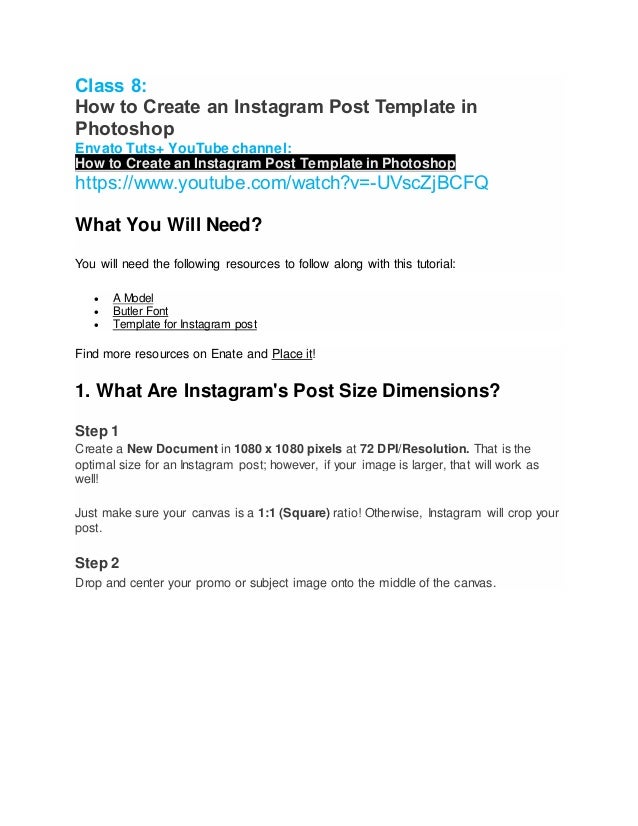
Recommended
Recommended
More Related Content
Similar to Drinking Tea
Similar to Drinking Tea (20)
Recently uploaded
Recently uploaded (20)
Drinking Tea
- 1. Class 8: How to Create an Instagram Post Template in Photoshop Envato Tuts+ YouTube channel: How to Create an Instagram Post Template in Photoshop https://www.youtube.com/watch?v=-UVscZjBCFQ What You Will Need? You will need the following resources to follow along with this tutorial: A Model Butler Font Template for Instagram post Find more resources on Enate and Place it! 1. What Are Instagram's Post Size Dimensions? Step 1 Create a New Document in 1080 x 1080 pixels at 72 DPI/Resolution. That is the optimal size for an Instagram post; however, if your image is larger, that will work as well! Just make sure your canvas is a 1:1 (Square) ratio! Otherwise, Instagram will crop your post. Step 2 Drop and center your promo or subject image onto the middle of the canvas.
- 2. 2. How to Create Borders in Photoshop Step 1 Select the Rectangle Tool, setting the top toolbar's settings to what you see below. Rectangle Tool Settings Shape Fill: None Stroke: White 5px Solid Height: 988 px (may vary) Width: 988 px (may vary) Step 2 Create your square border and move it to the middle of the canvas. Make sure there is an equal amount of space on all four sides.
- 3. Step 3 Select the Line Tool, once again setting the top toolbar's settings to what you see below. Line Tool Settings Shape Fill: White Stroke: None Weight: 5 px Step 4 Using the Line Tool, create a horizontal 75 px line. Create a second vertical line, connecting the two lines to make a corner-line shape. Move the corner shape 10 px from the edge of the white border. Group the two lines.
- 4. Step 5 Duplicate the corner group. Align the two corners so that the new duplicated group is inside the original. Shorten both the duplicated lines, located inside of the duplicated group, from 75 px to 25 px to create a shorter corner shape. Move the duplicated group 10 px from the original corner group.
- 5. Step 6 Group both corner shapes into a new group. Duplicate the new group four times, placing the groups around the four corners of the border. Use Right-Click > Flip Horizontal and Flip Vertical to flip the corner shapes.
- 6. 3. How to Create an Editable Instagram Post Template Step 1 Create a New Layer above your subject/promo image, but below your border groups. Select the Rectangle Tool, setting the top toolbar's settings to what you see below. Rectangle Tool Settings Shape Fill: Dark Blue #003f46 Stroke: None Width: 988 px (may vary) Height: 269 px (may vary) Place the dark blue rectangle at the bottom of your border.
- 7. Step 2 Create a second rectangle with the Rectangle Tool. Rectangle Tool Settings Shape Fill: Orange #ed6726 Stroke: None Width: 987 px (may vary) Height: 62 px (may vary) Clip the orange rectangle into the dark blue rectangle, bringing the orange rectangle down to the bottom edge of the blue rectangle.
- 8. Step 3 Using the Butler Font, type what you want your viewer to see first. In this case, it's "Flash Sale!" Make the font centered towards the top of the dark blue rectangle and very large! I've set my text to white and 86.7 pt.
- 9. Step 4 Next, place your secondary information right below your first line of information. In this case, it's "15% off all tops and hats". I used the font Georgia at a size of 53.42 pt.
- 10. Step 5 Finally, add your least important information. By least important, I mean least eye- catching! In this case, we want to catch them with "Sale!" then tell them what the sale is and then finally give them the code for the sale. In this case, it's "Code: Summertime." I placed the font right in the middle of the orange rectangle using the same Georgia font at a size of 39.35 pt. We've Done It! And there you have it! A fully customizable Instagram post template, ready to use whenever you need it, whatever you need it for. All you need is a few clicks to change out the words, colors, font, or even the border's thickness and stroke type! Who doesn't love a polka-dot border, after all? And if you are in need of even more inspiration for your next Instagram post template, check out Place it! Check out some of my favorites below: Cool Instagram Post Generator for a Giveaway Modern Instagram Post Maker for Quotes Instagram Post Template for Cool Fashion Brands Healthy Lifestyle Social Media Post Template
- 11. Fashionable Instagram Post Maker for Clothing Brands So, as always, keep experimenting with different techniques and practicing, and don't forget to post your version below, along with any questions, comments, or critiques!