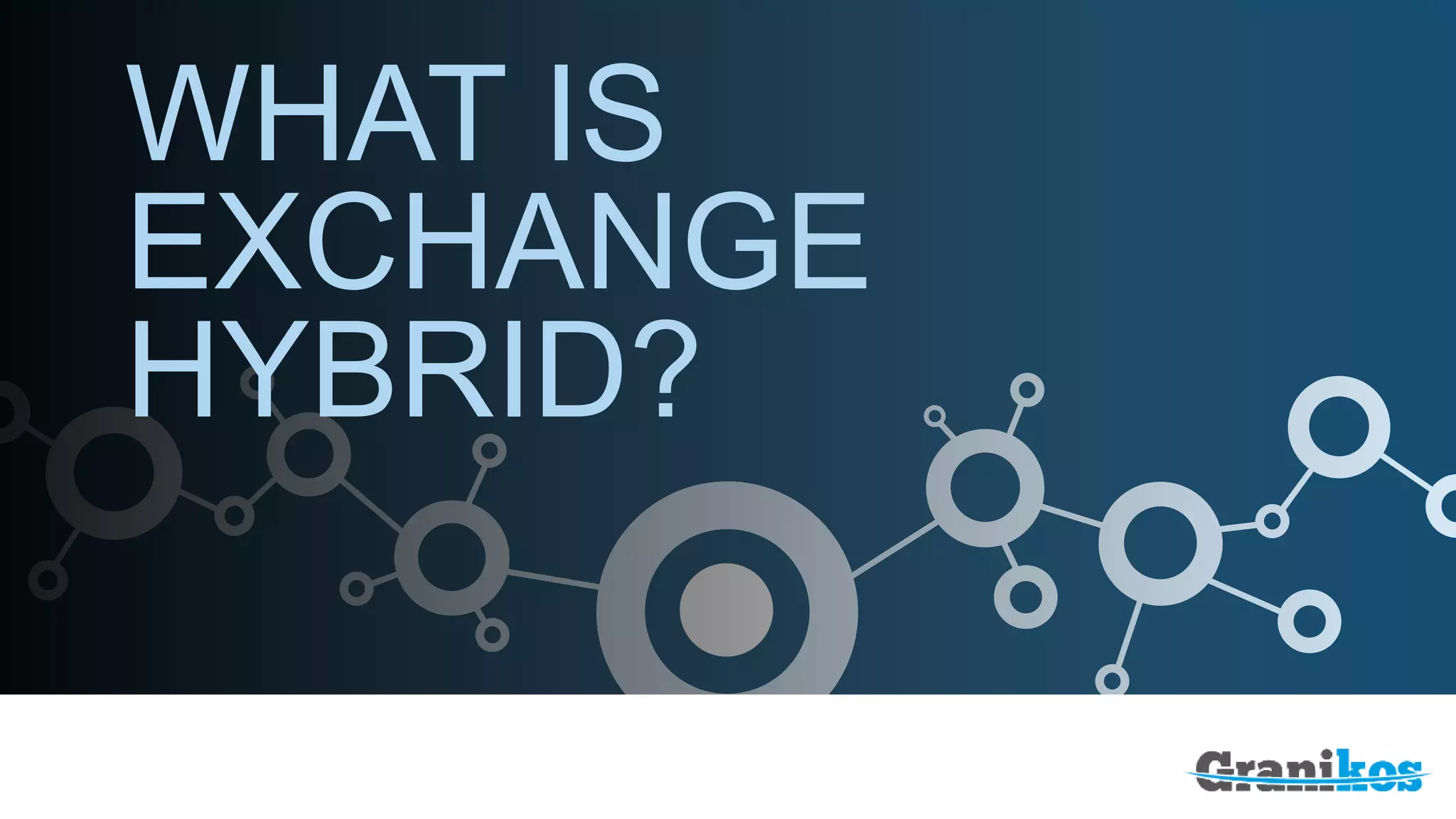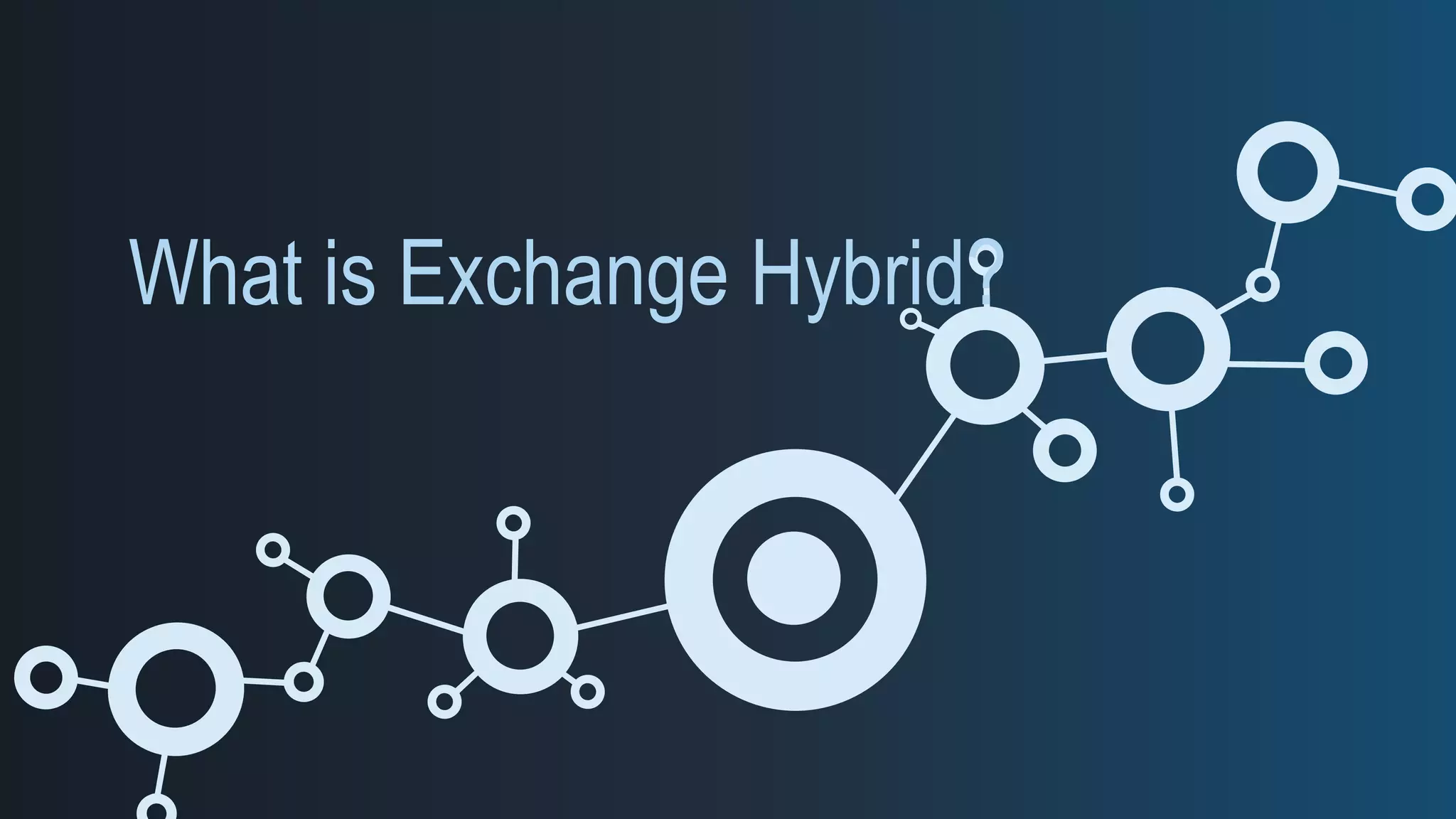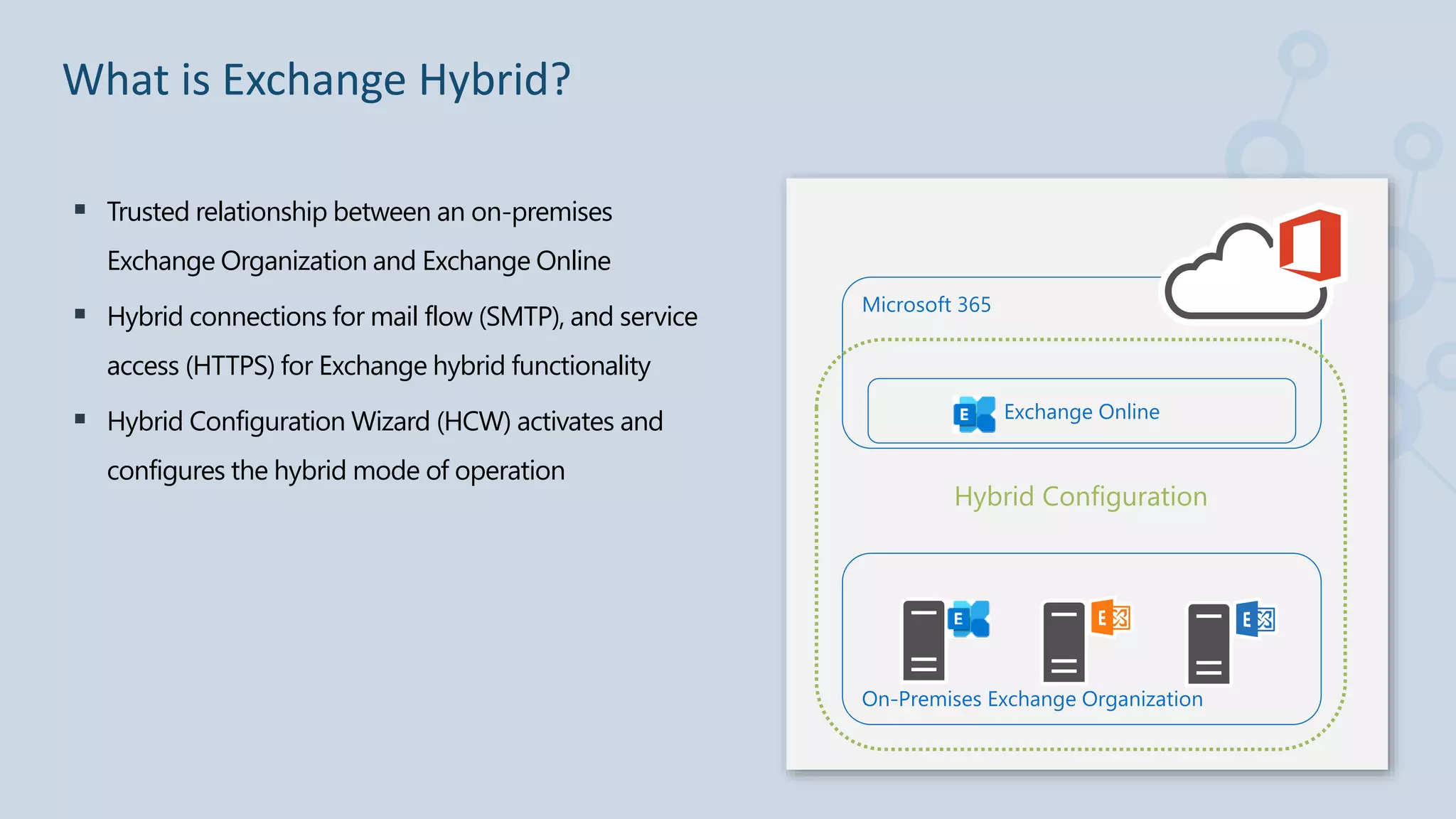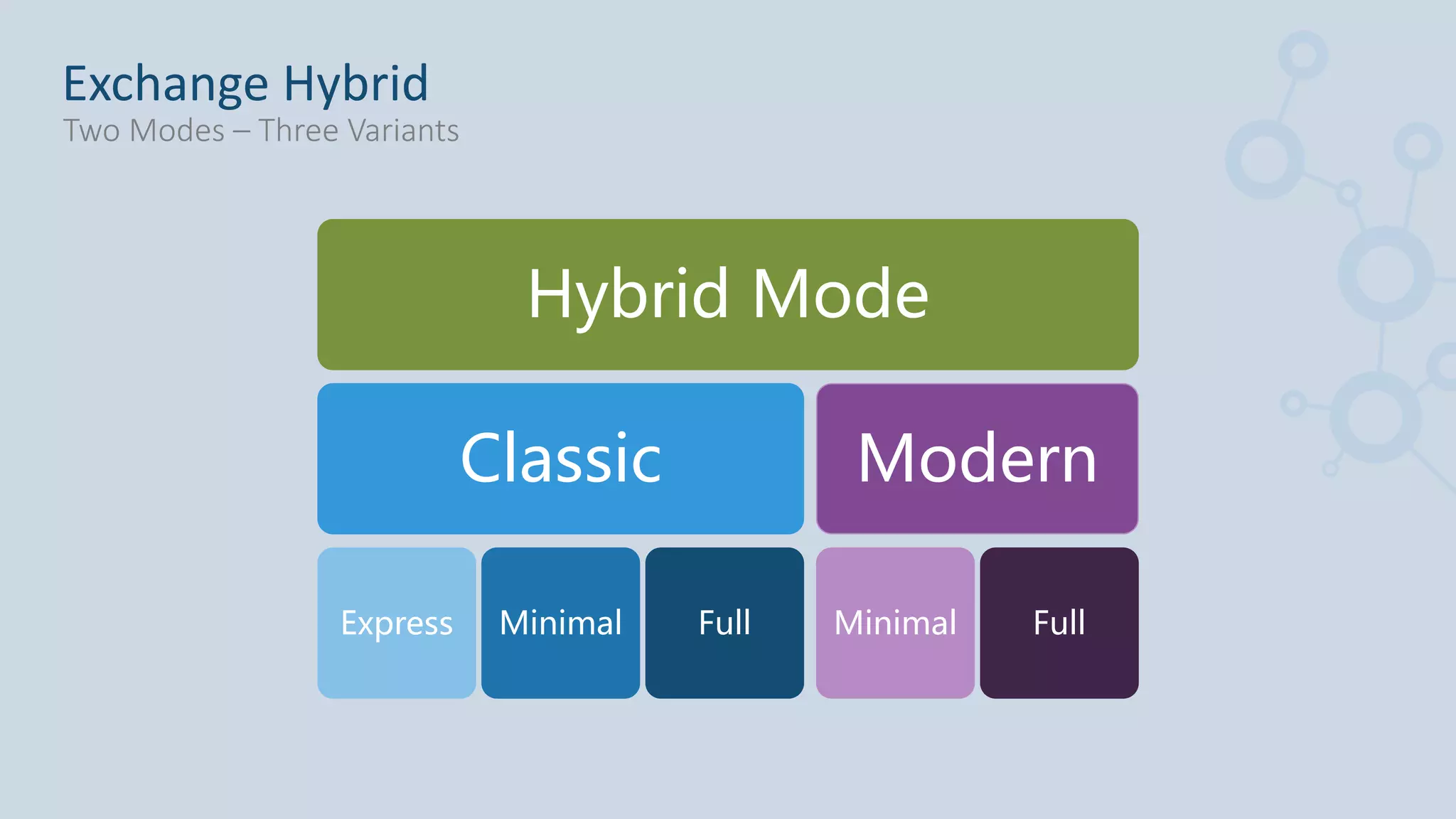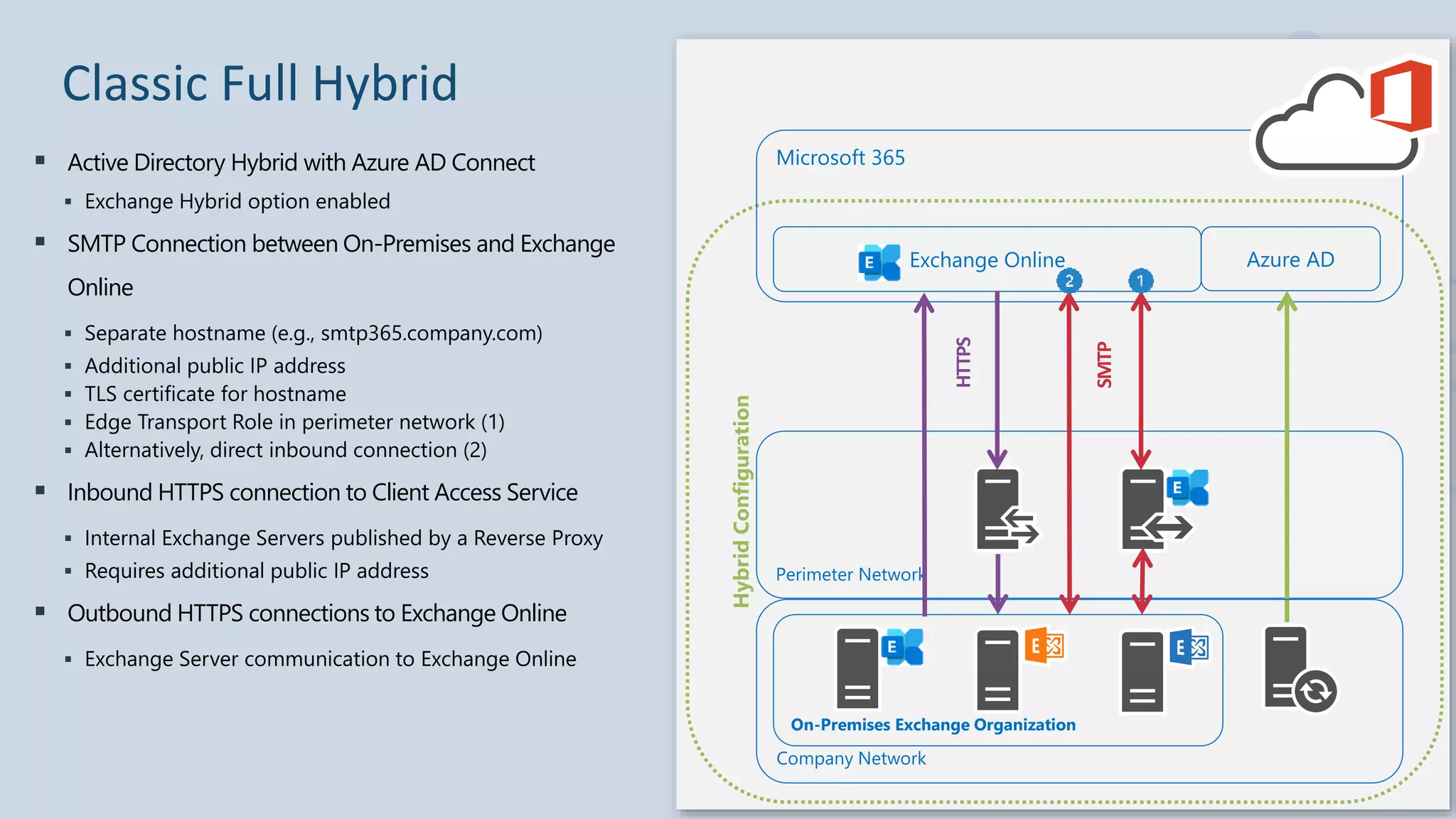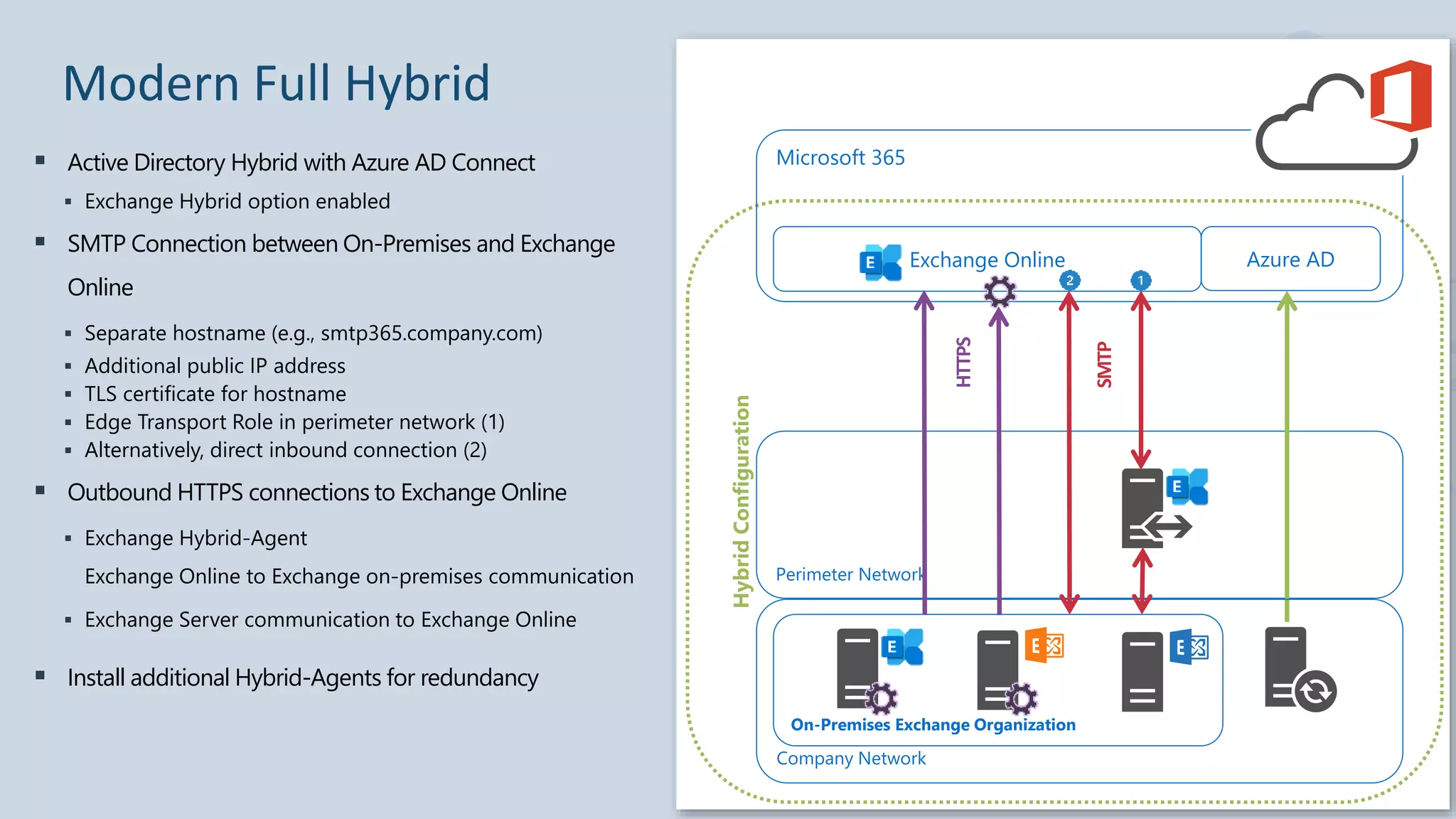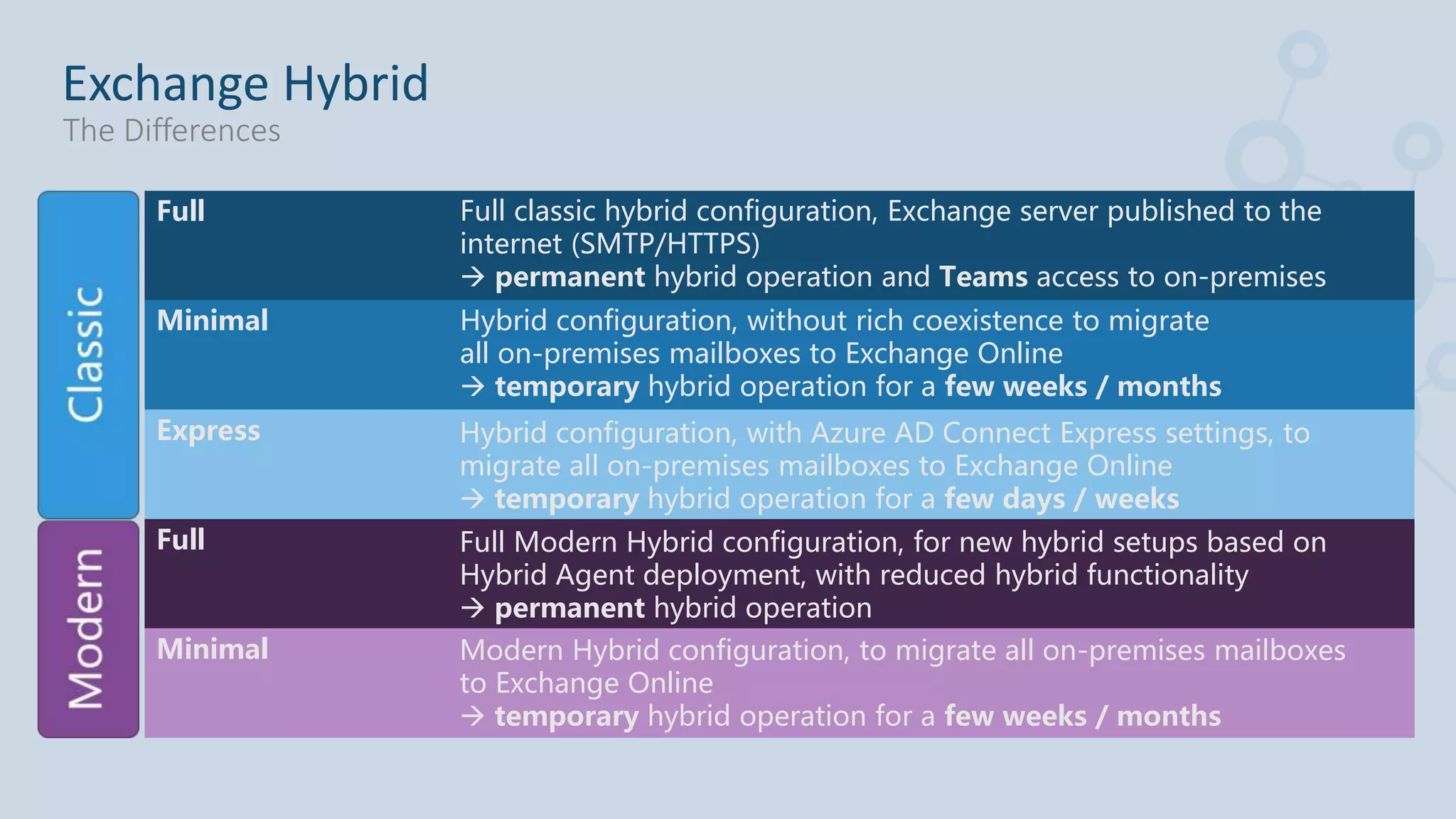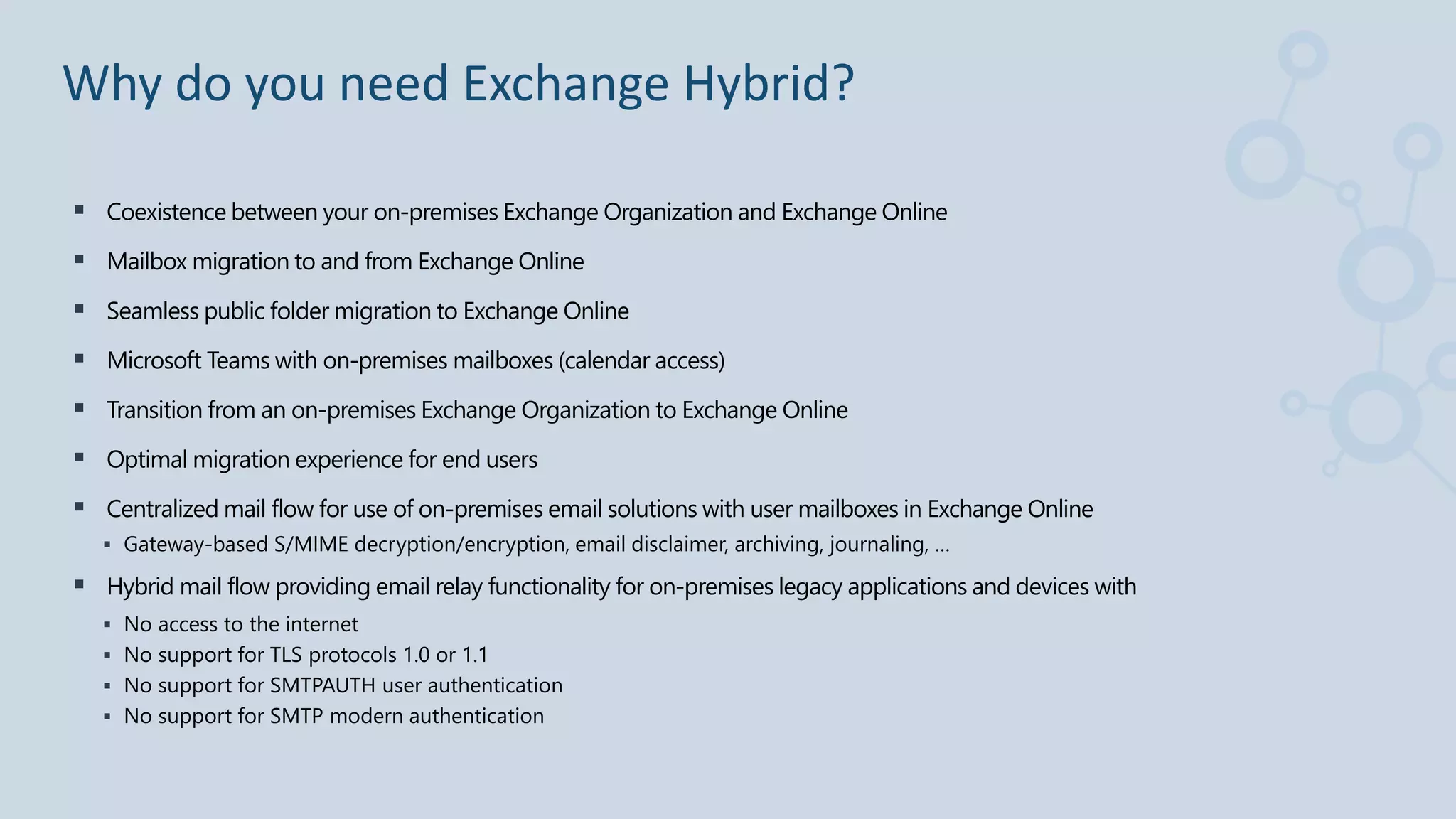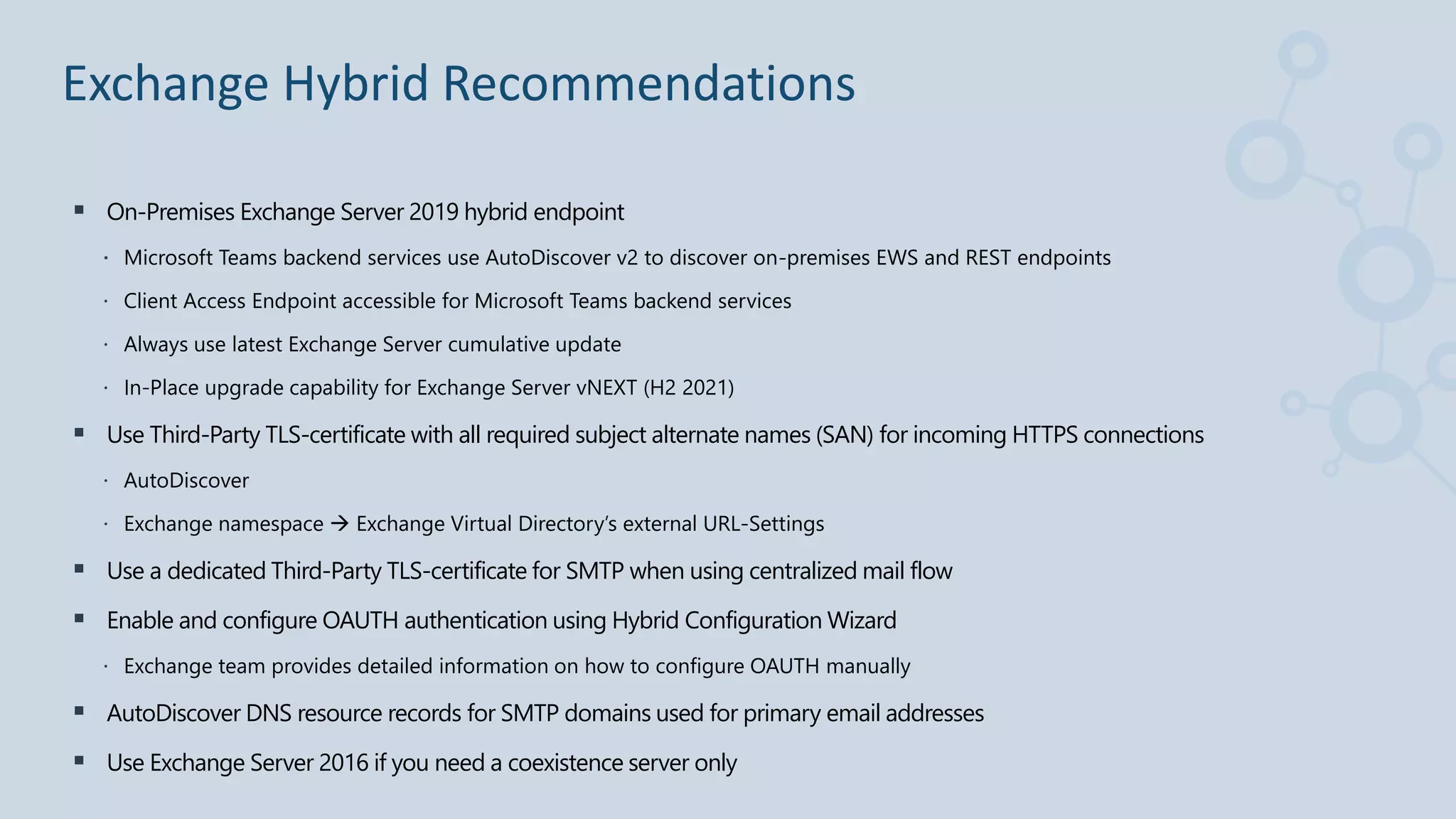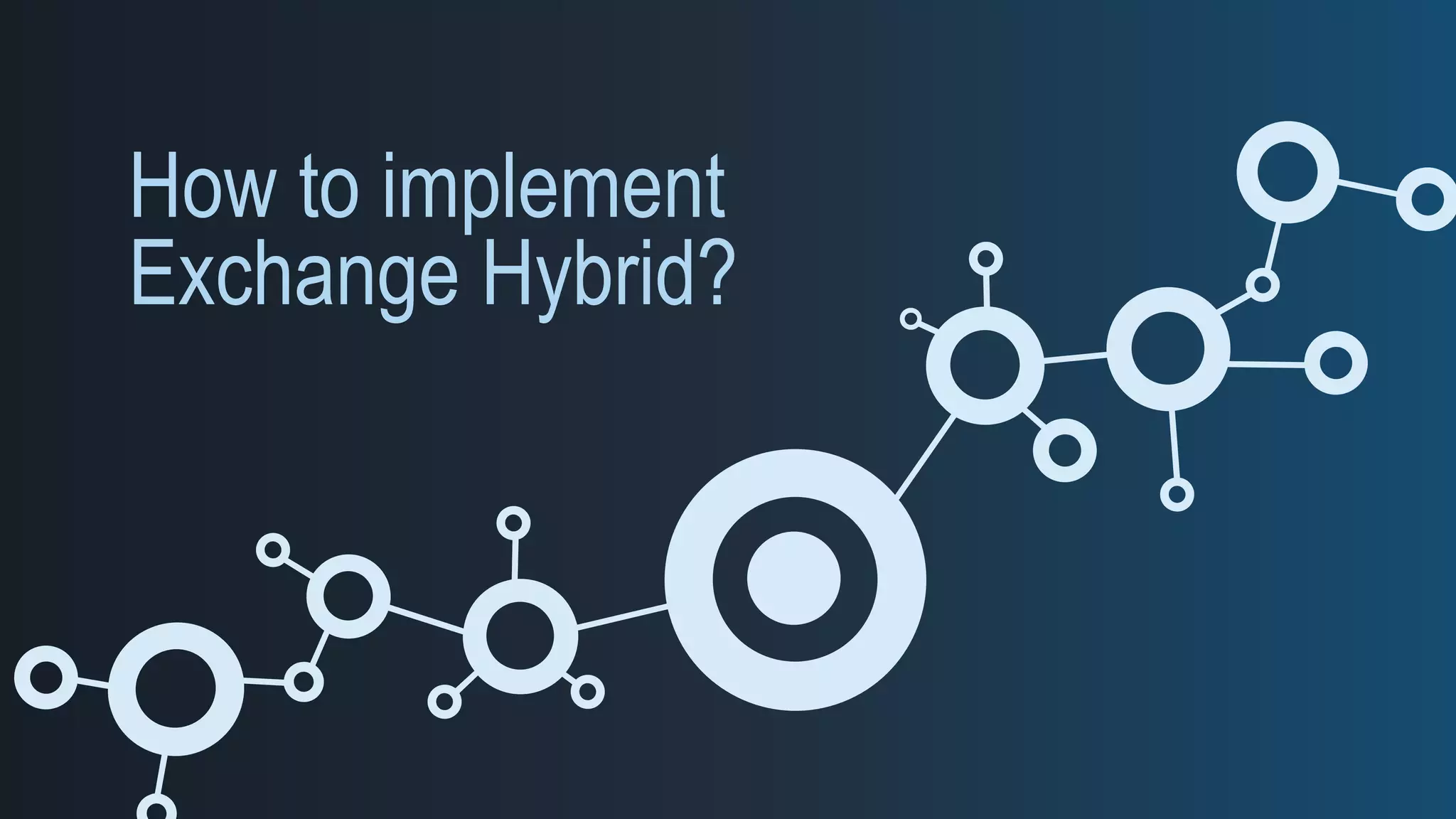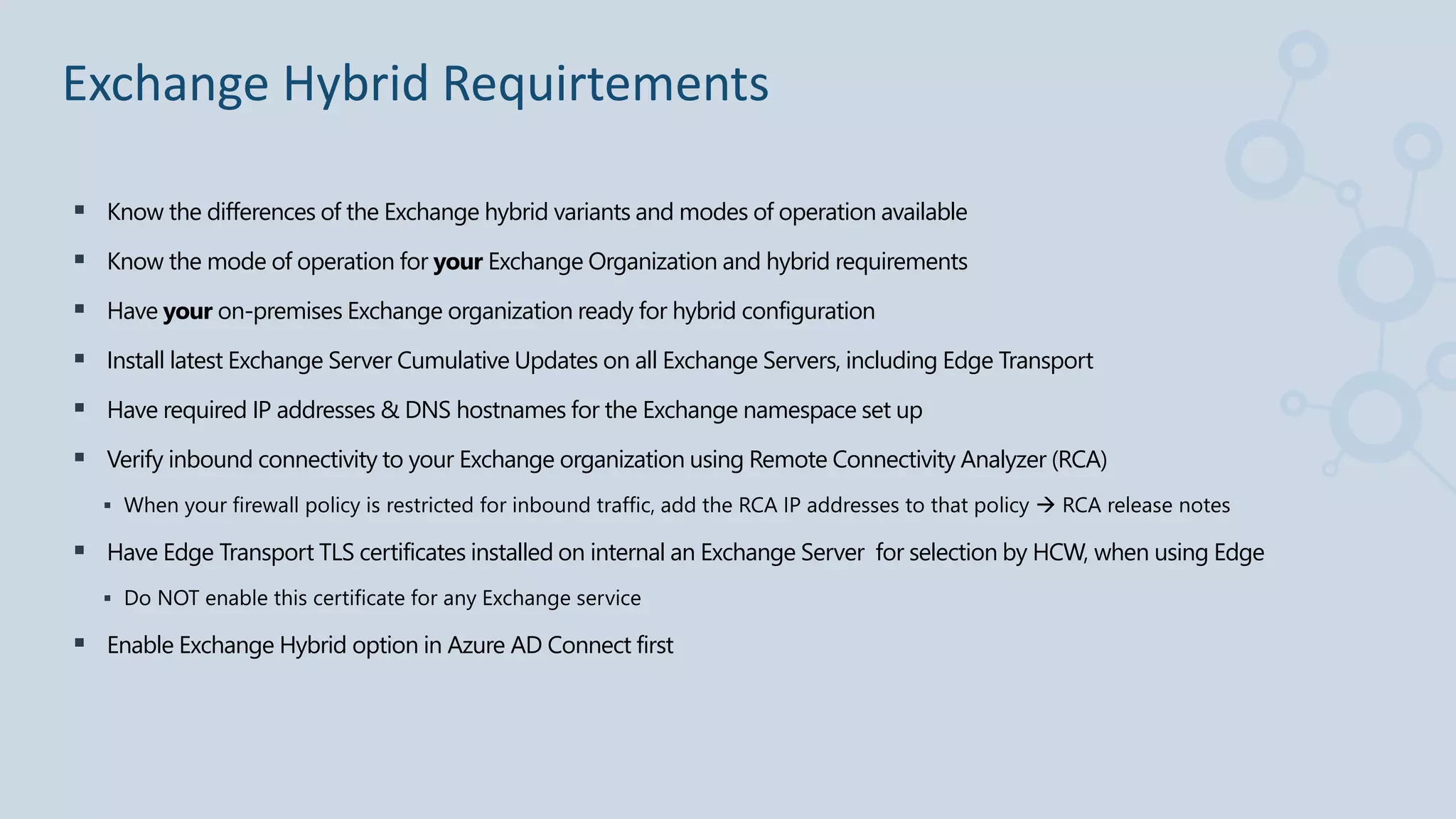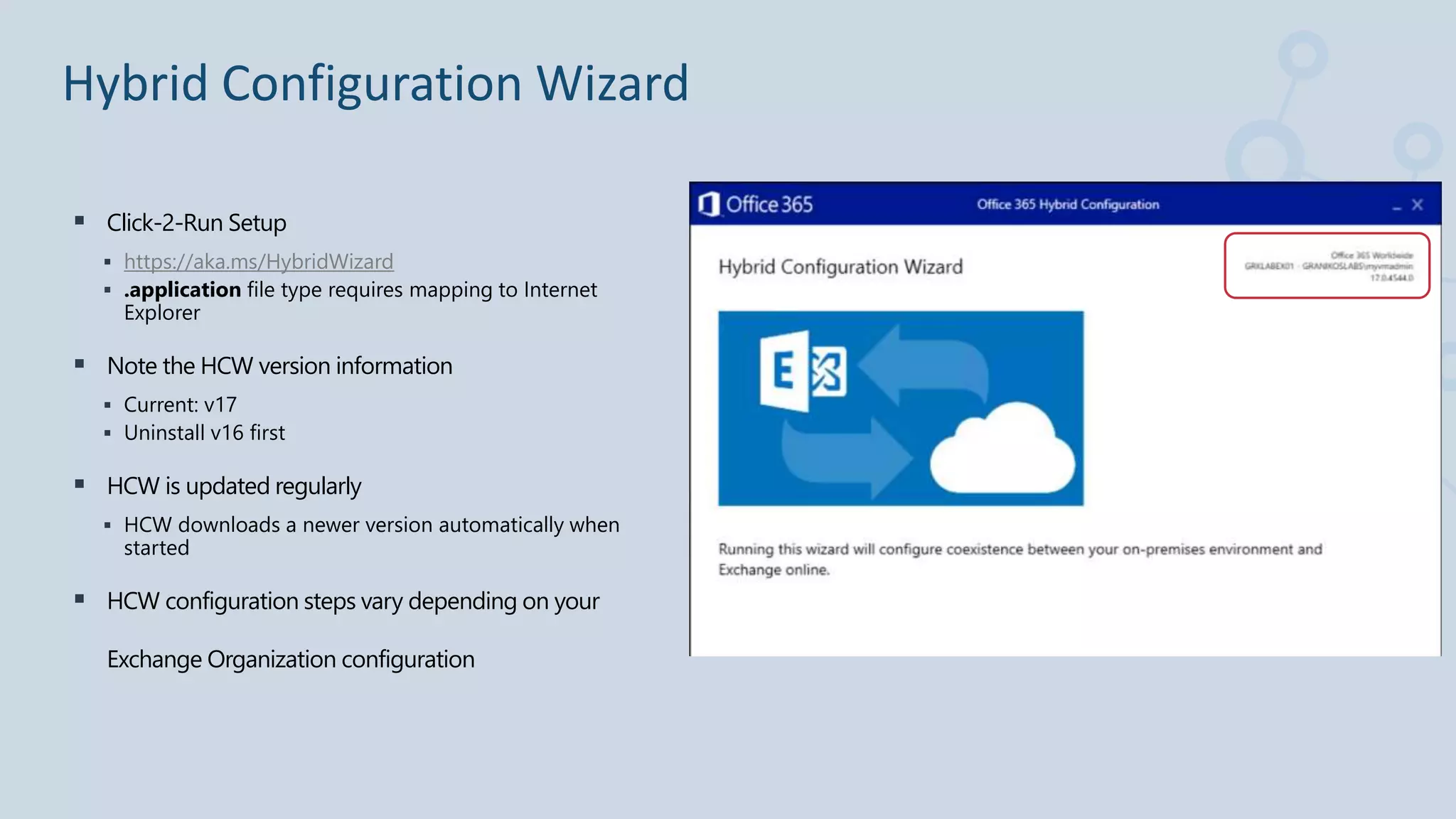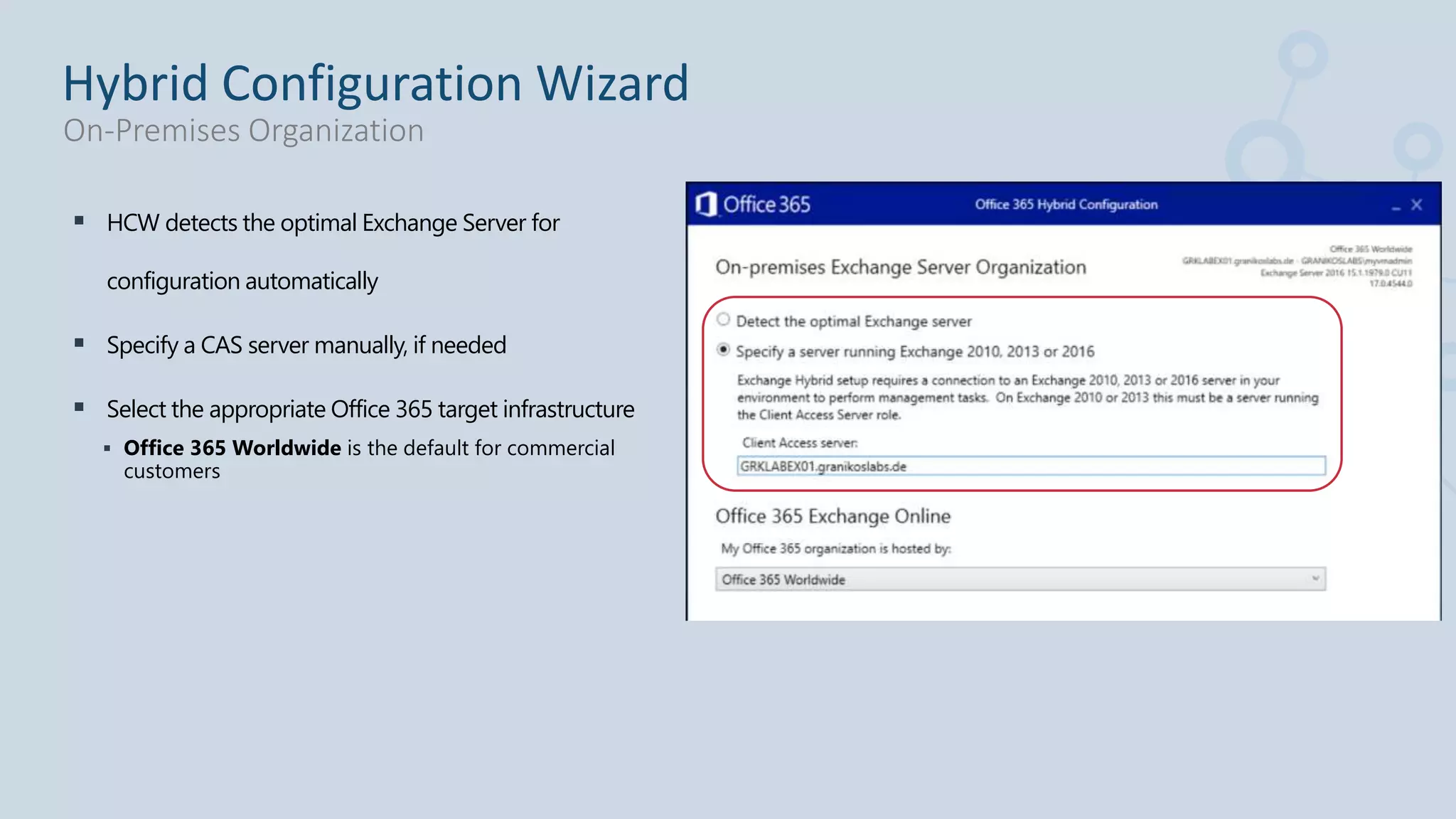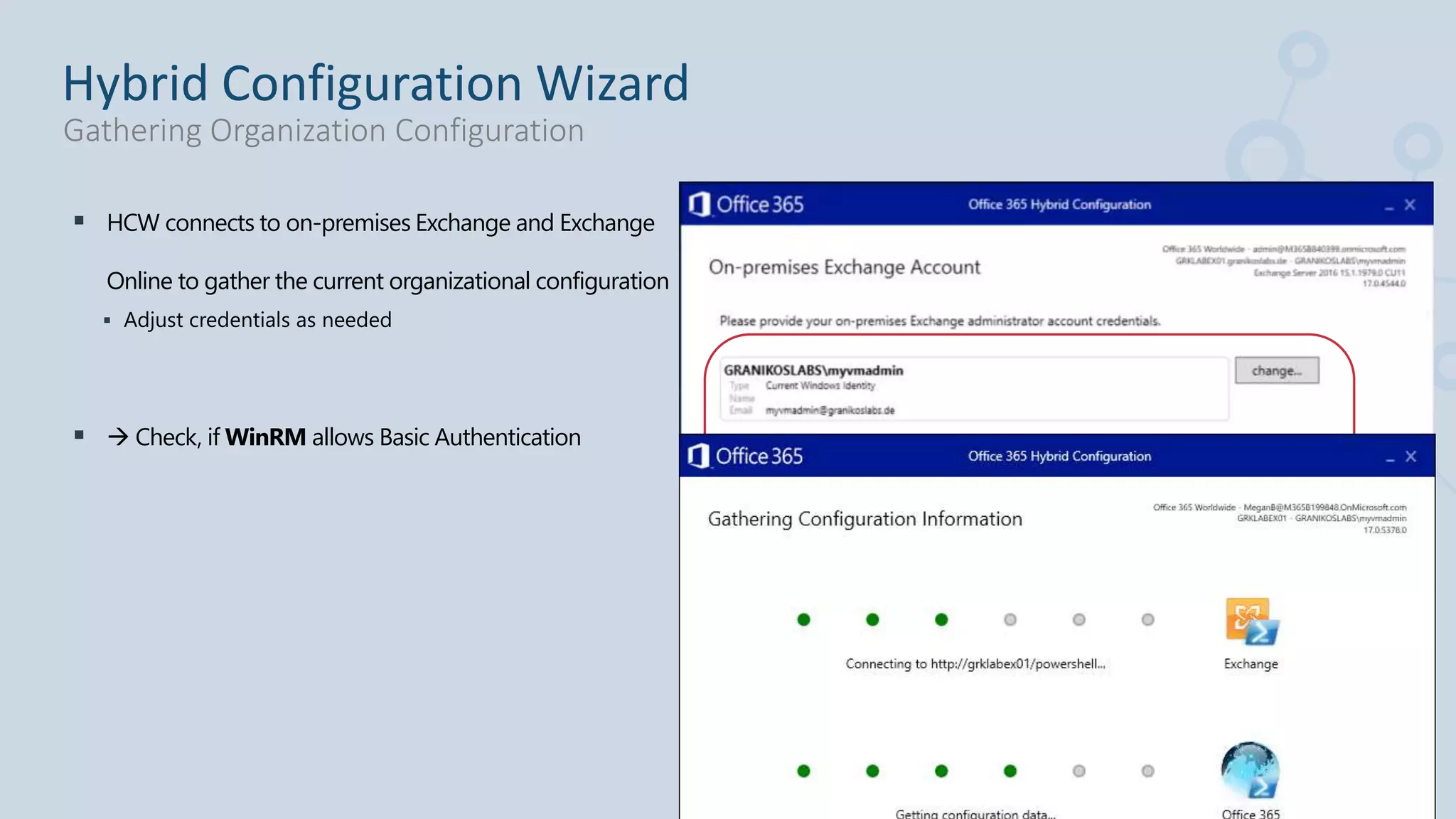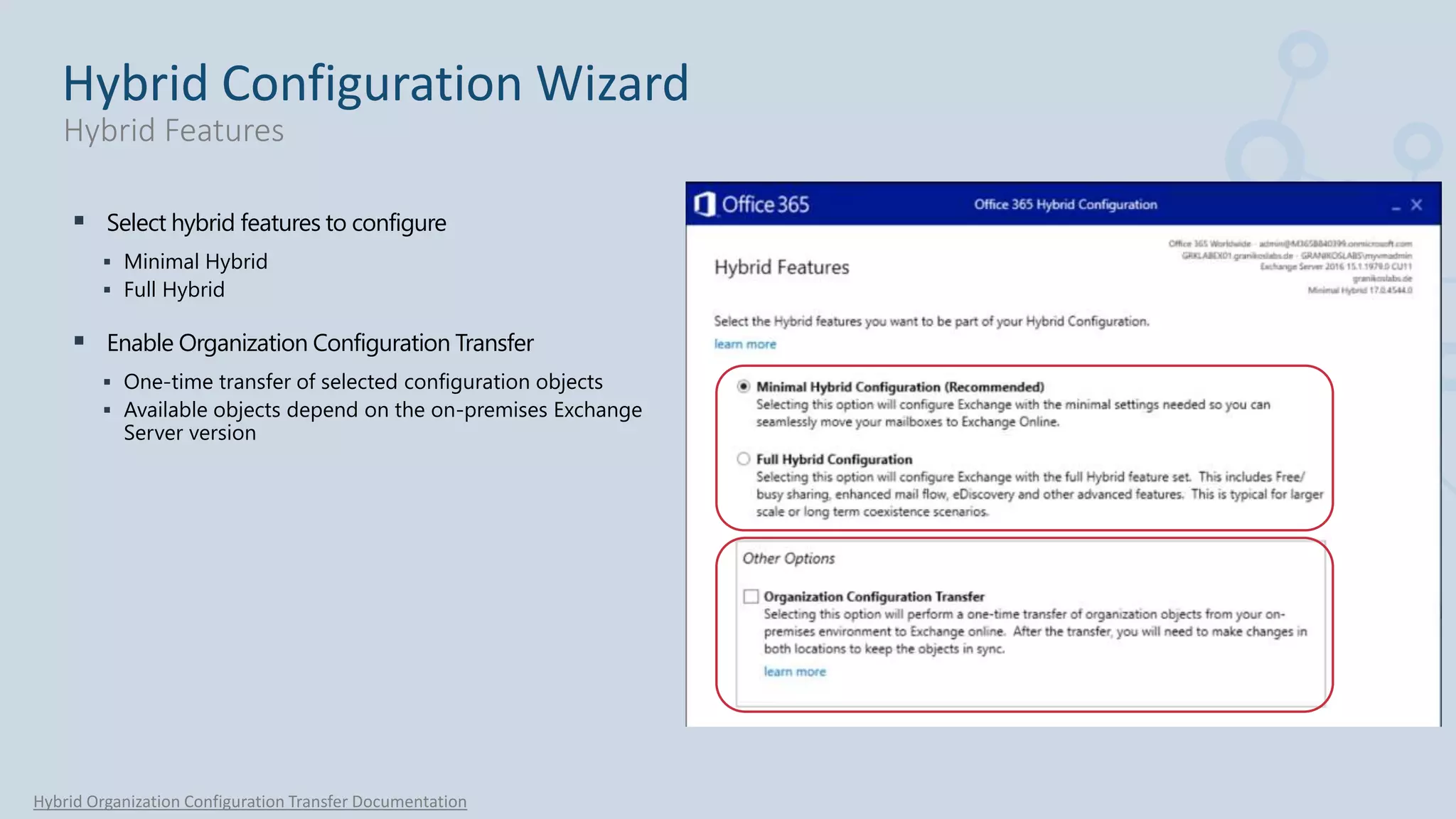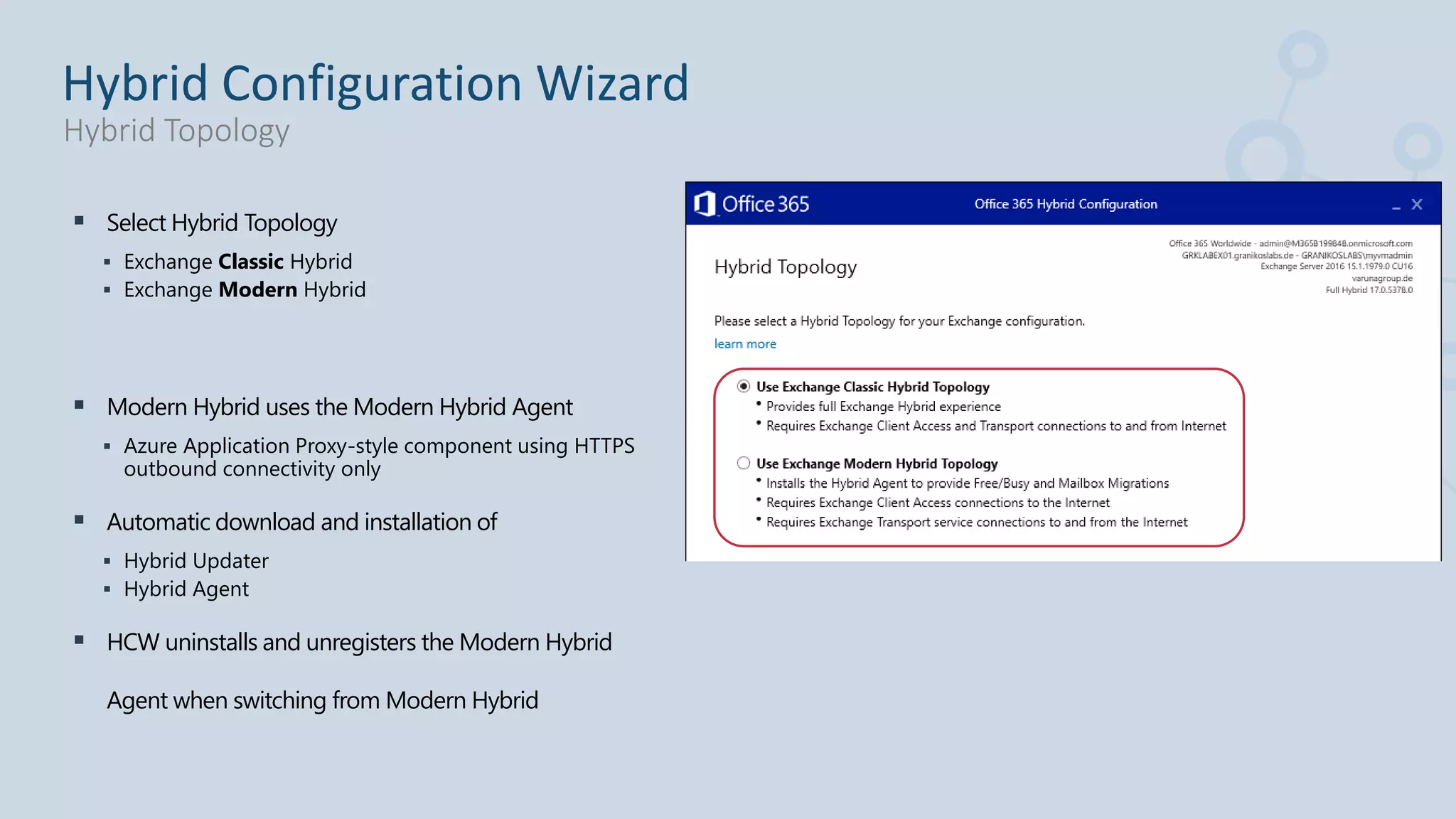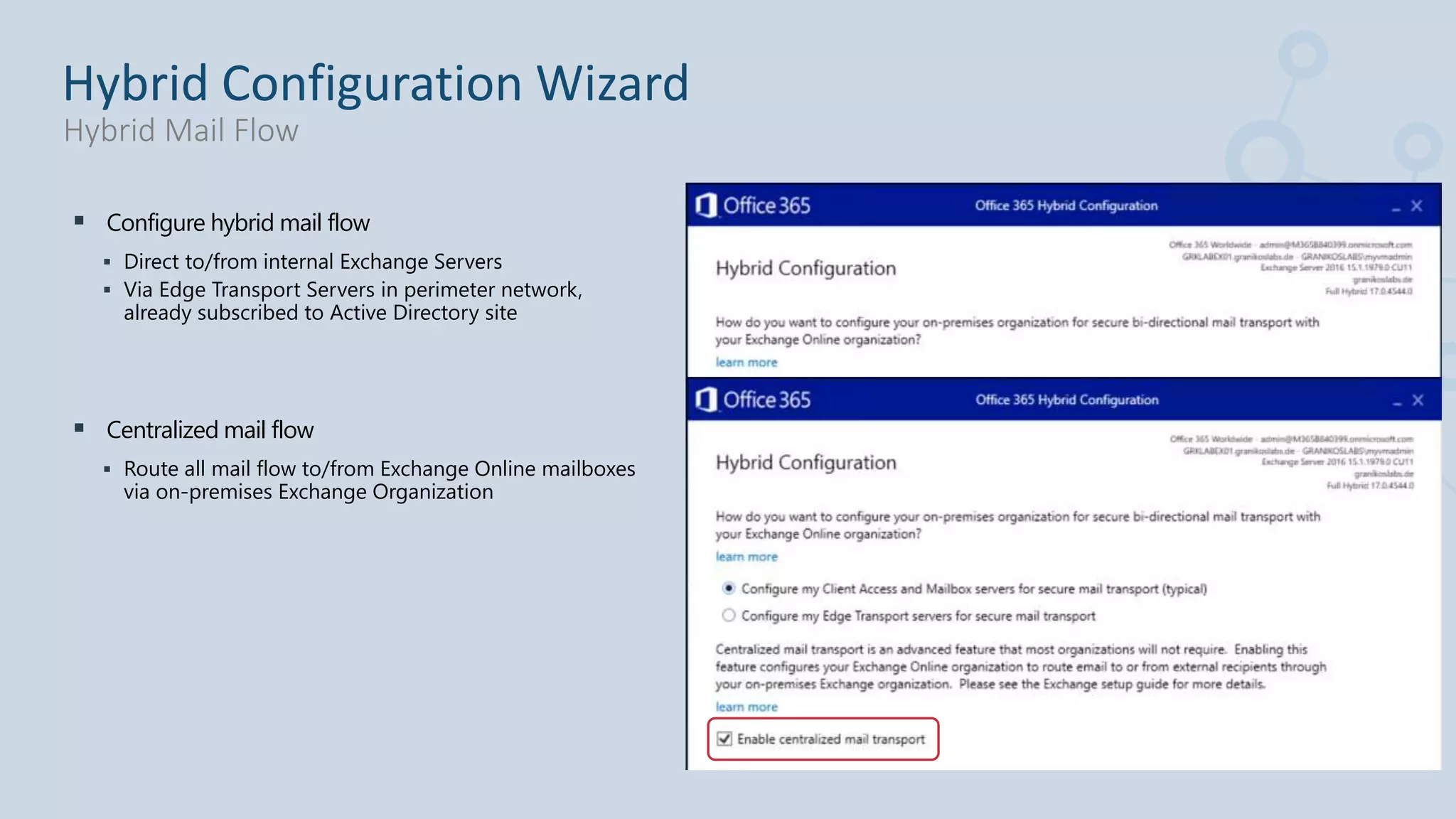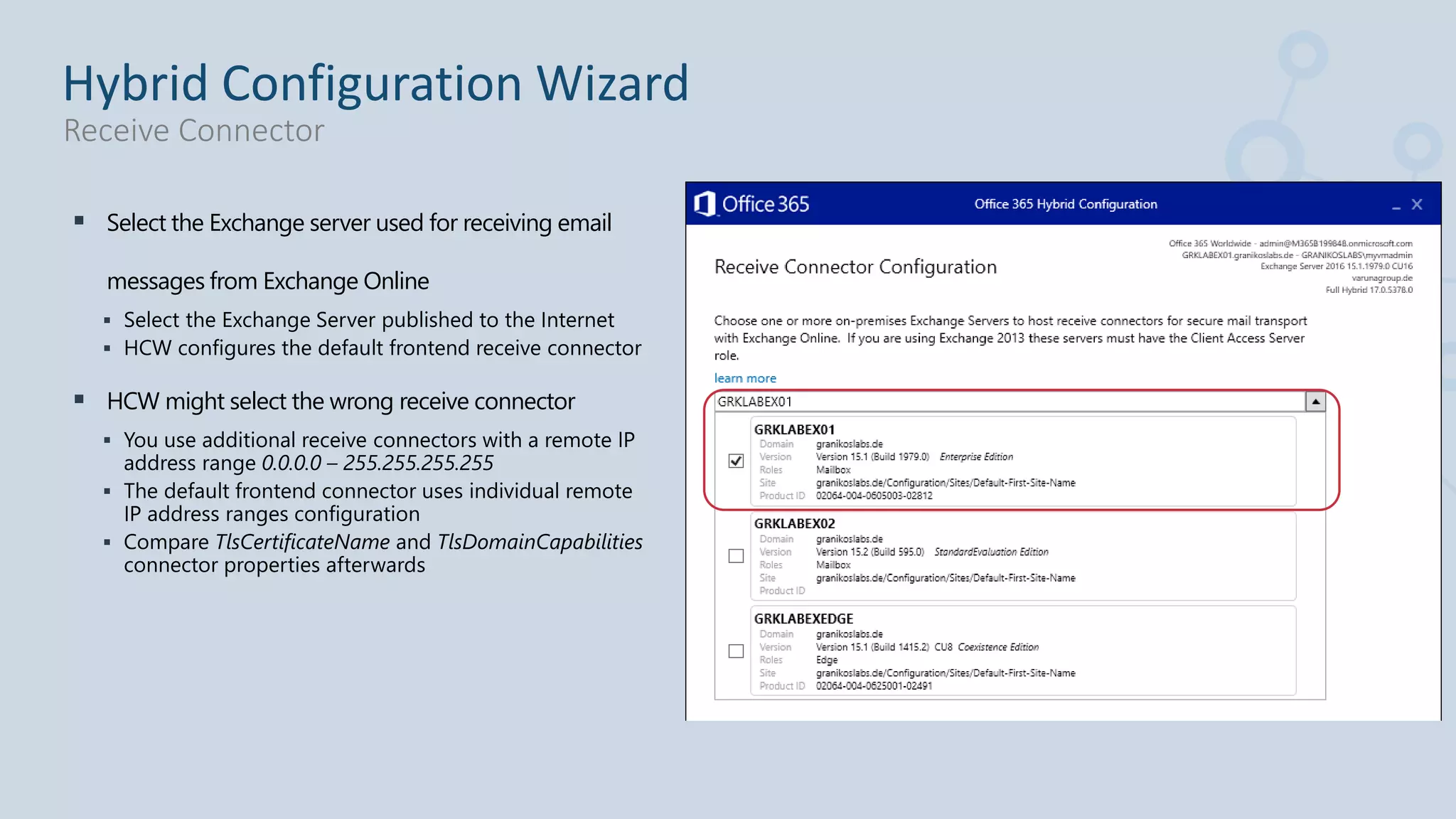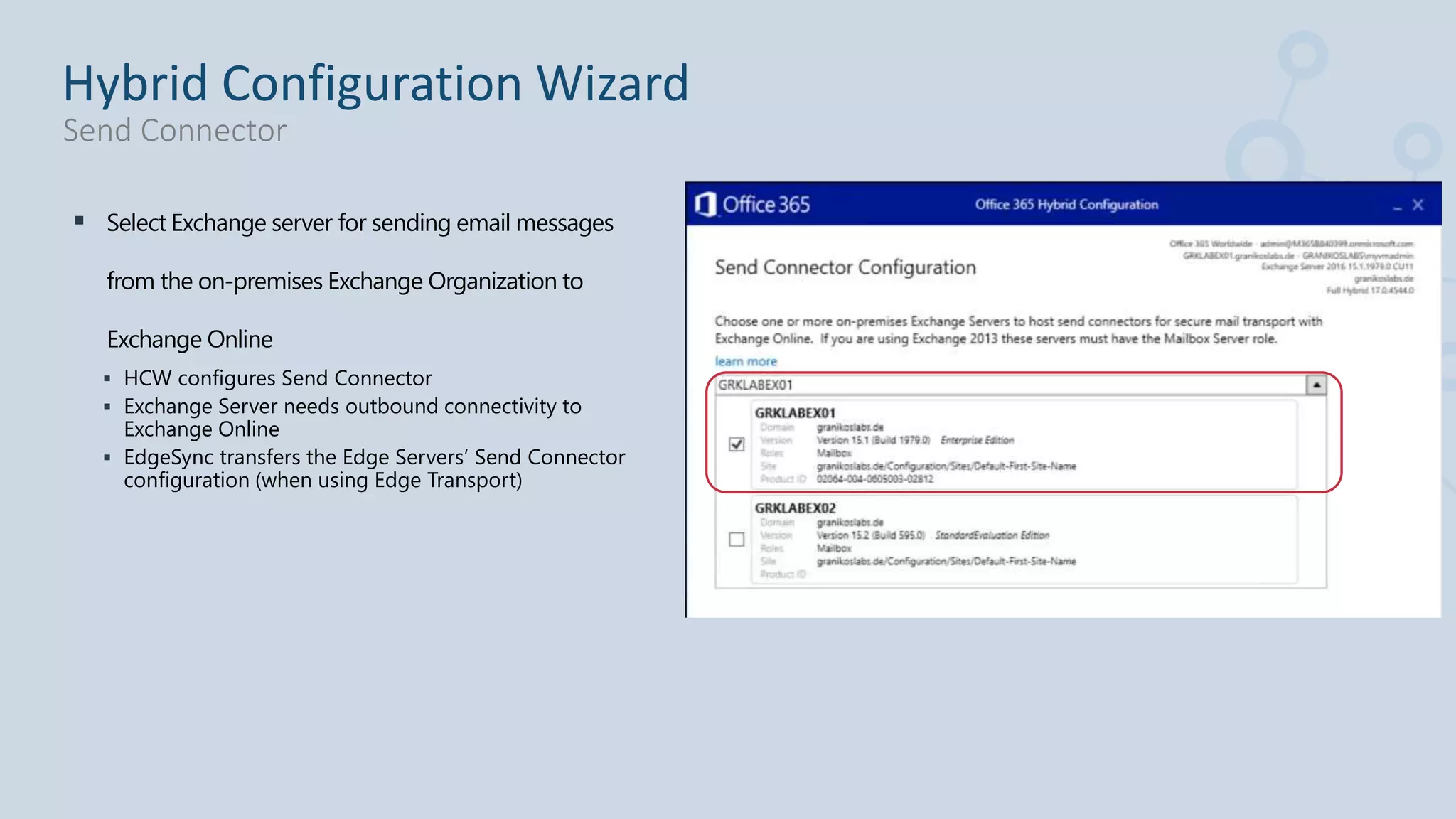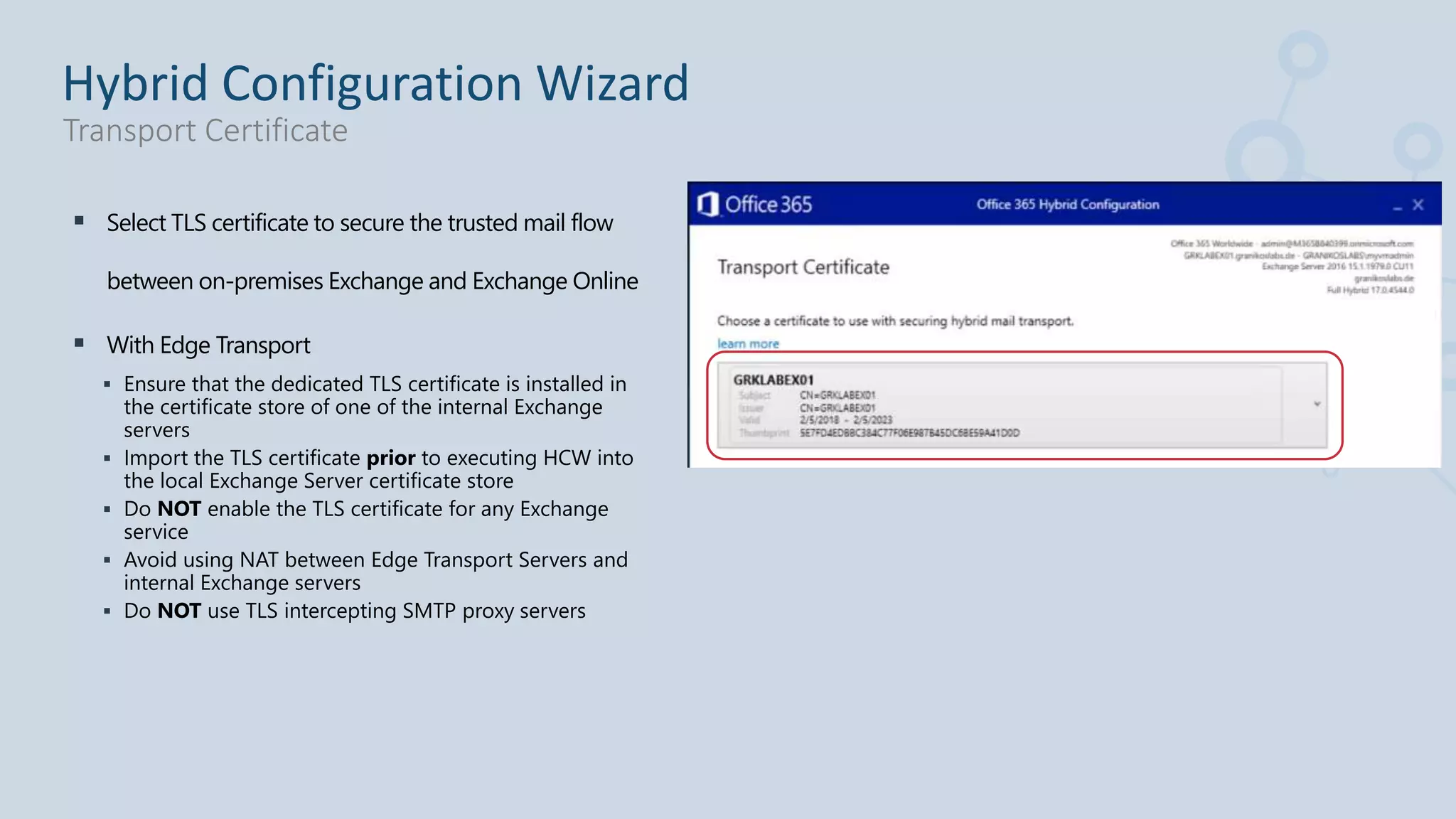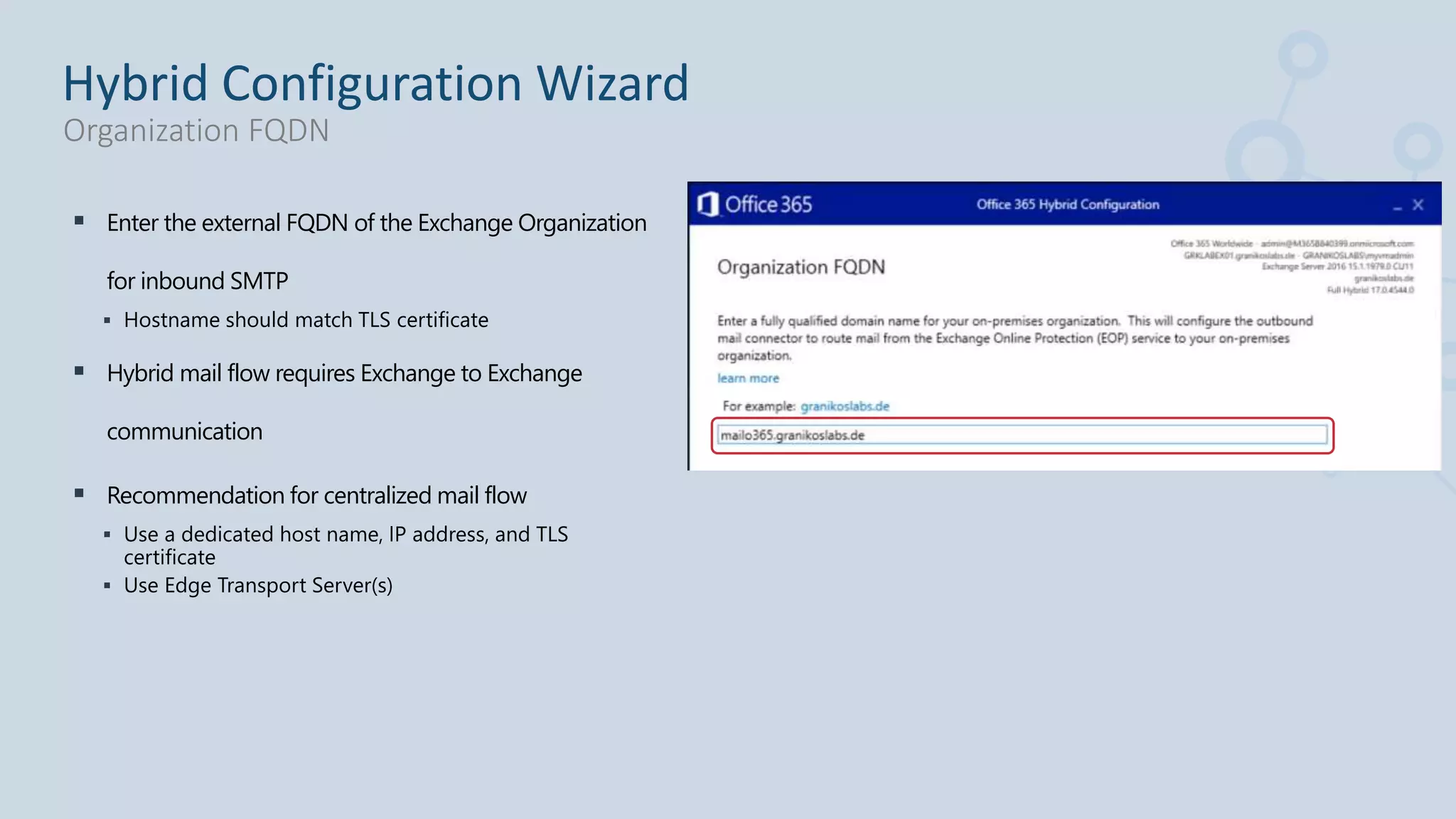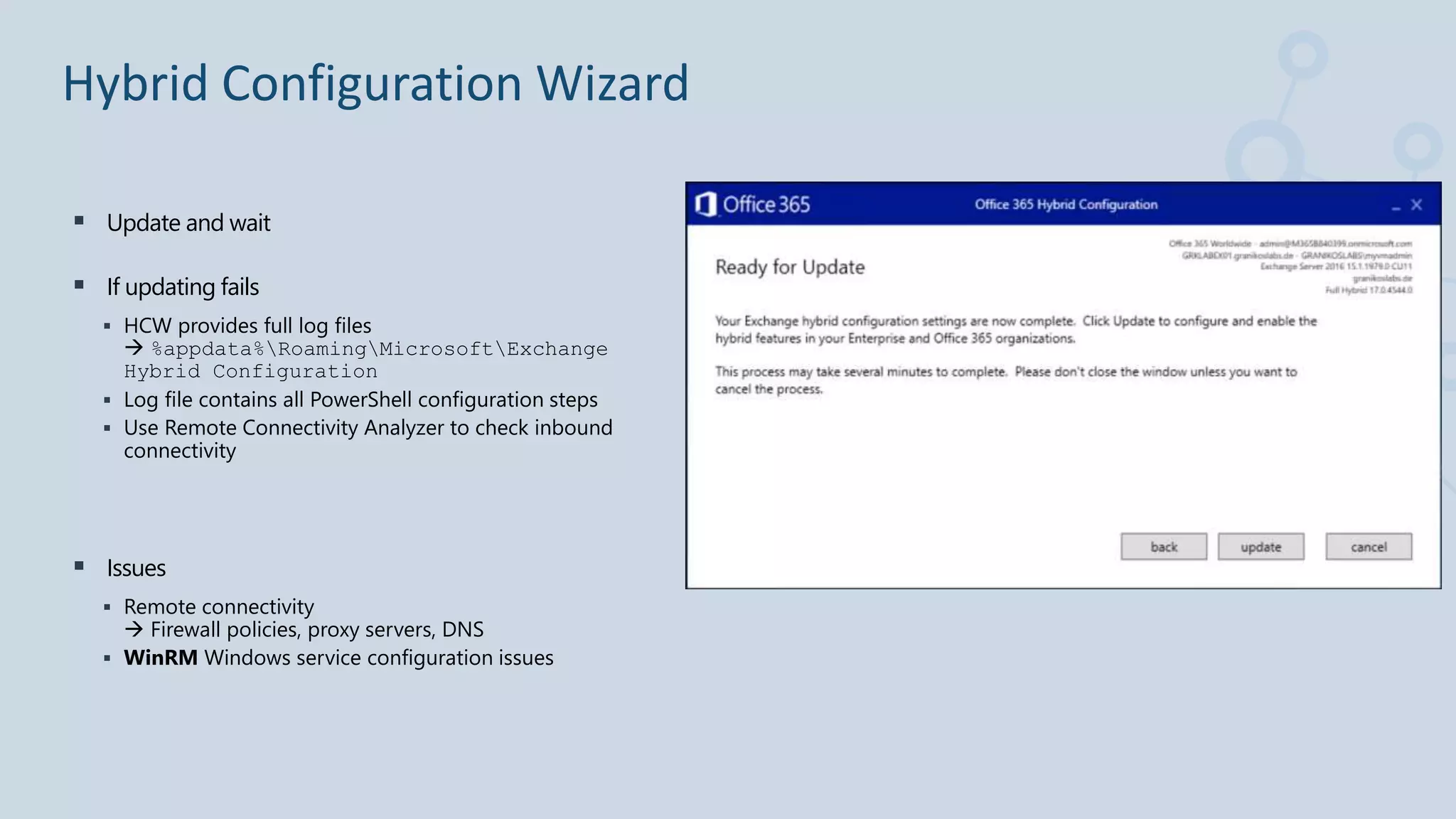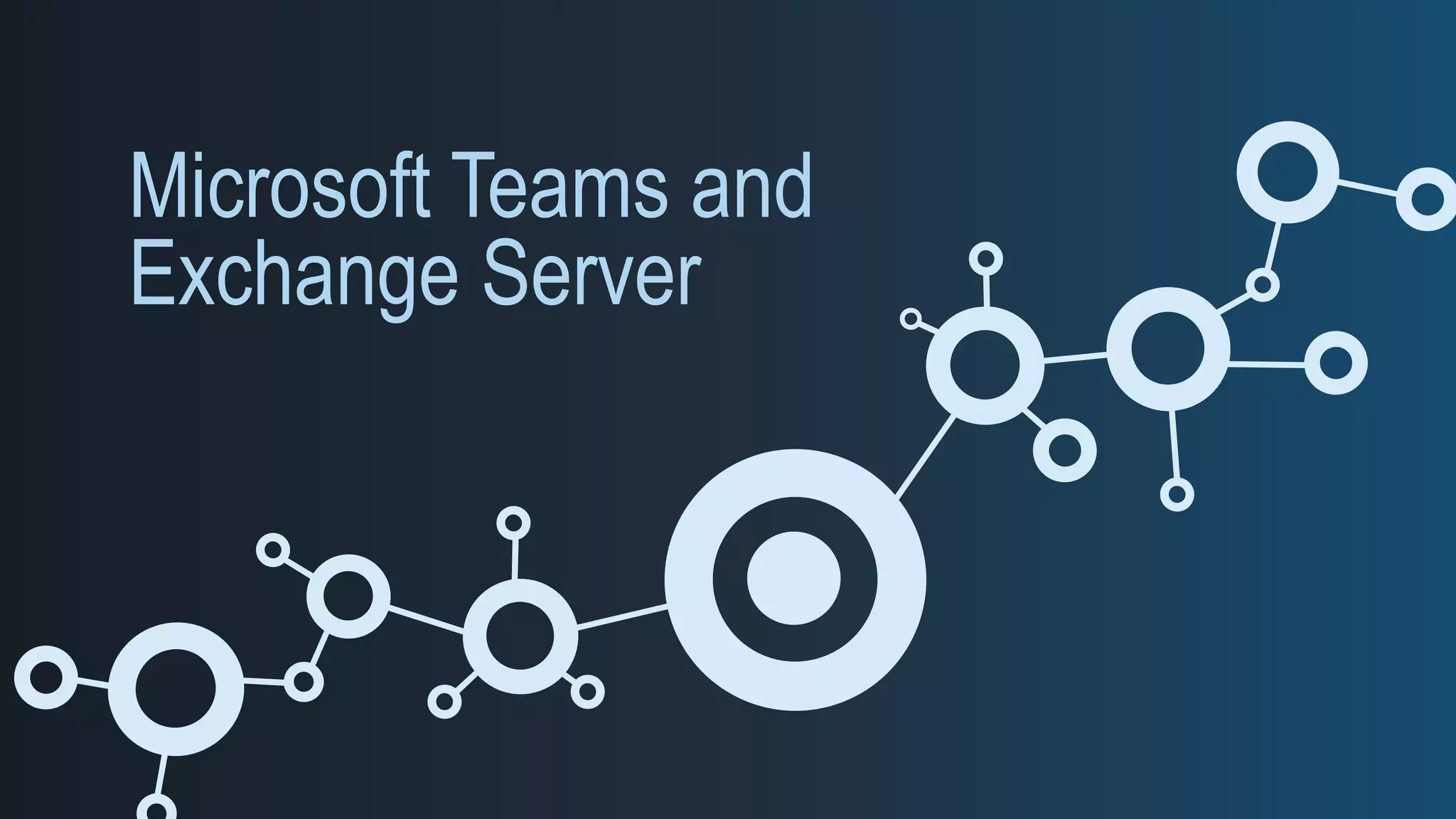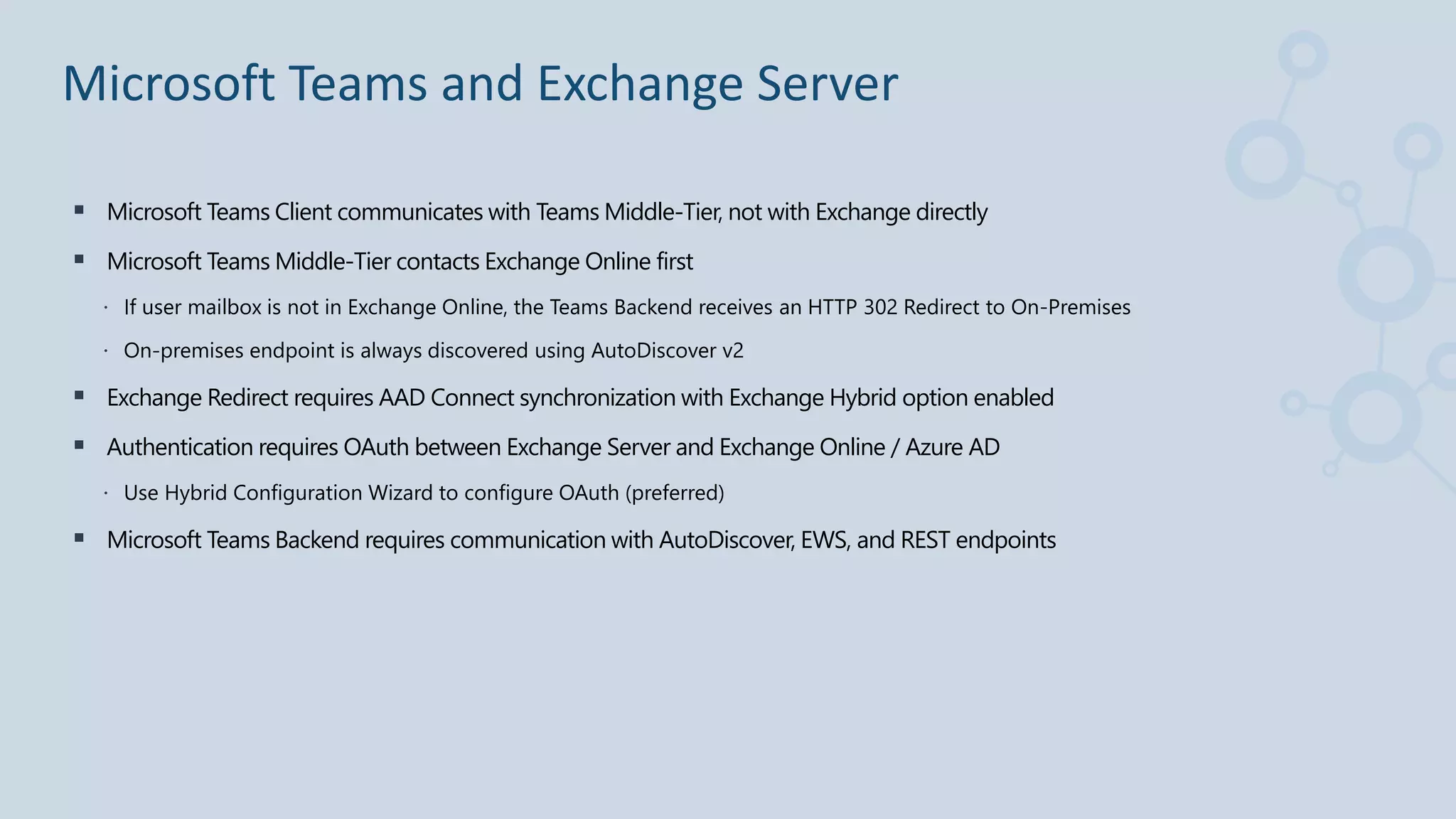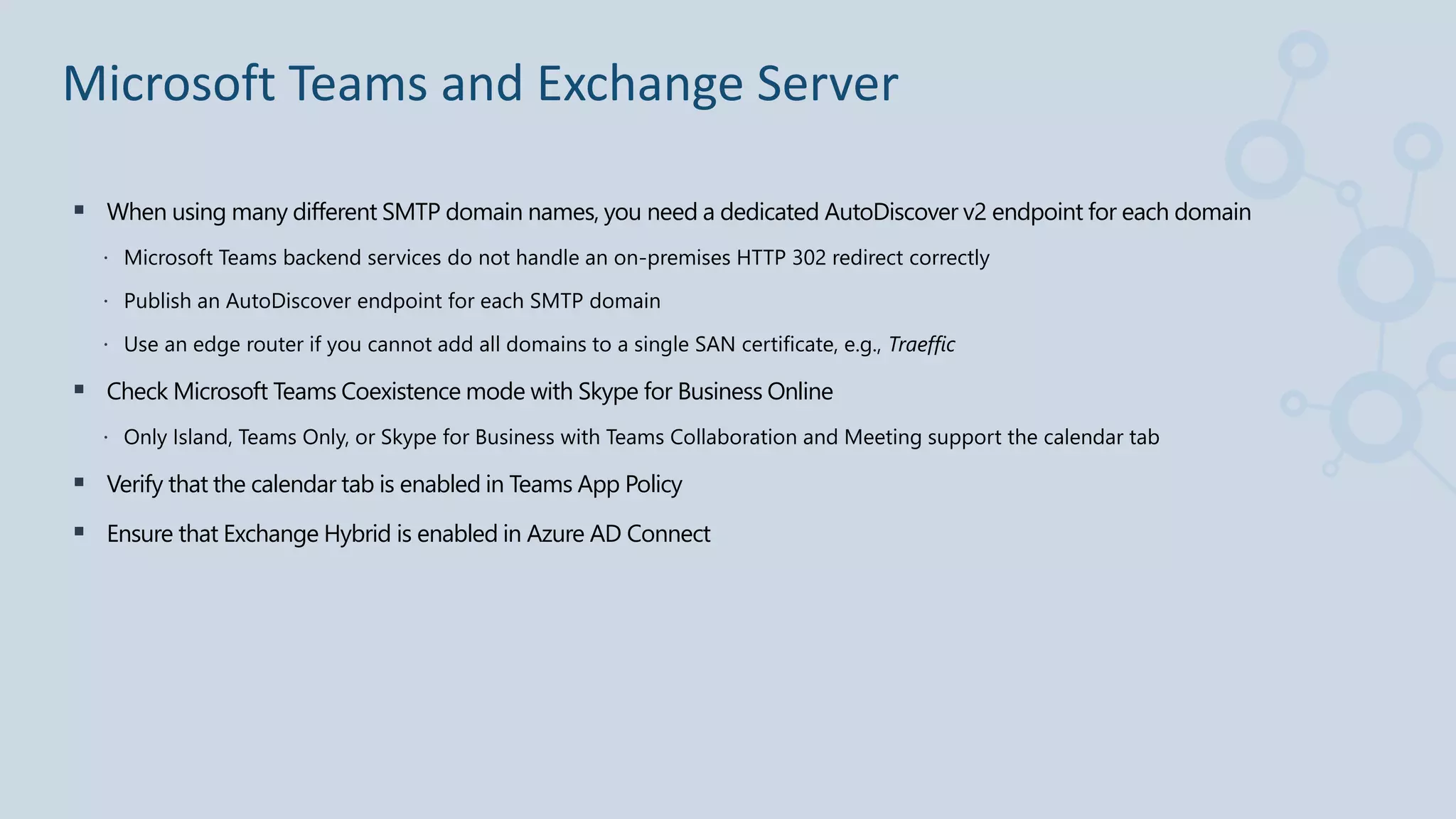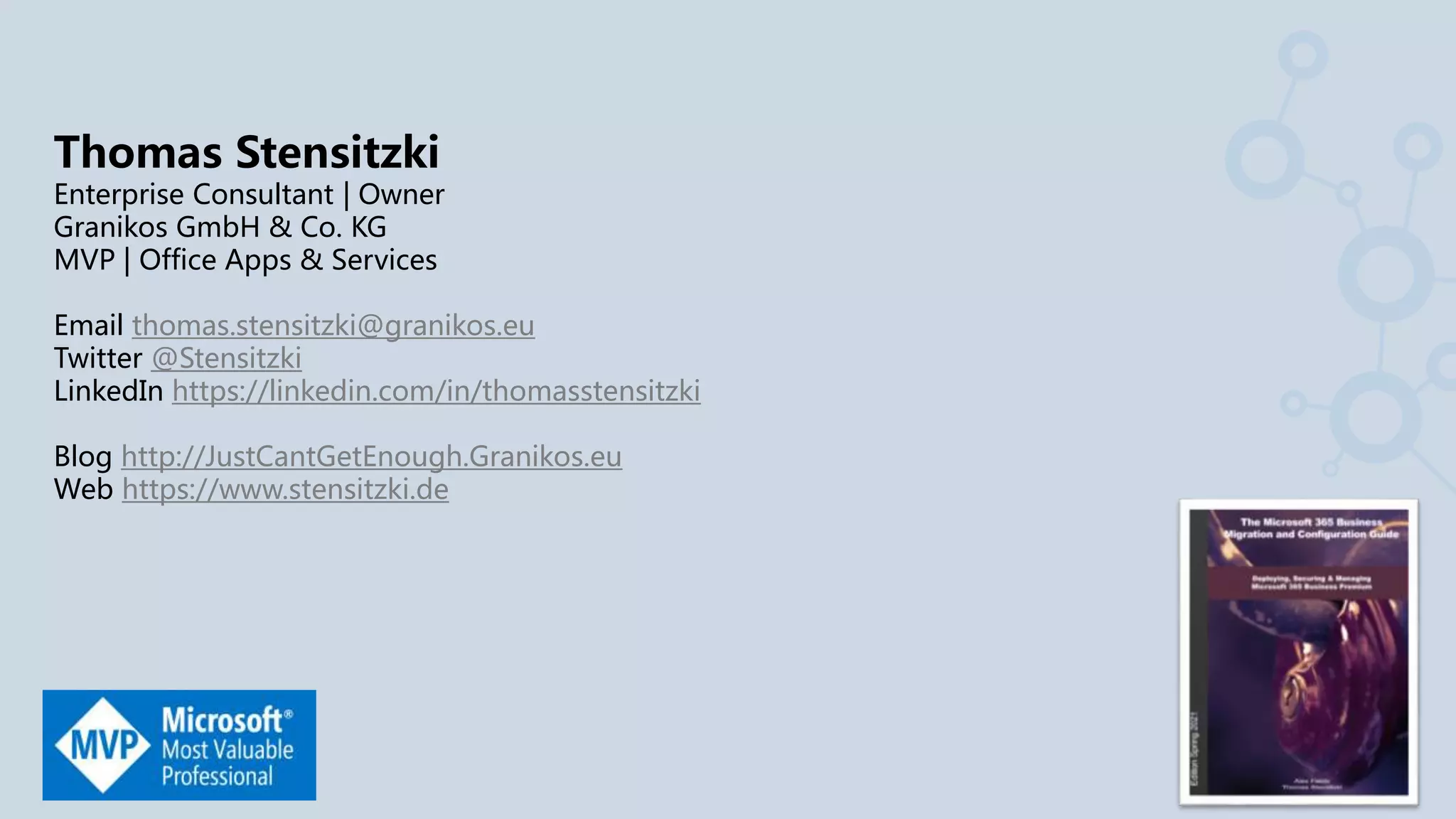The document provides a comprehensive overview of Exchange Hybrid configurations, detailing the relationship between on-premises Exchange organizations and Microsoft 365 Exchange Online. It explains various hybrid modes, their configurations, and the importance of each for seamless coexistence and mailbox migrations. Recommendations for implementation, including prerequisites for hybrid setup and detailed instructions on using the Hybrid Configuration Wizard, are also outlined to ensure optimal functioning with Microsoft Teams integration.