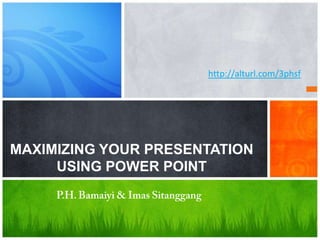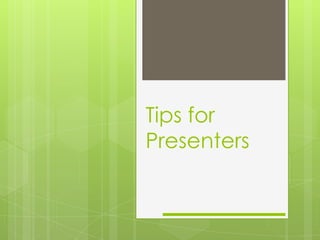This document provides guidance on maximizing presentations using PowerPoint. It outlines general tips, what can be done with PowerPoint, and has a hands-on session. The general tips section discusses content, visuals, structure, formatting and best practices. It is recommended to tell the audience the topic, then discuss it, then recap what was discussed. Font size and consistency are also addressed. The next section outlines uses like research, seminars, products and more. The hands-on aims to get acquainted with tools for adding audio, video and designing slides for simple presentations. Links to additional resources on fonts and common mistakes are also provided.