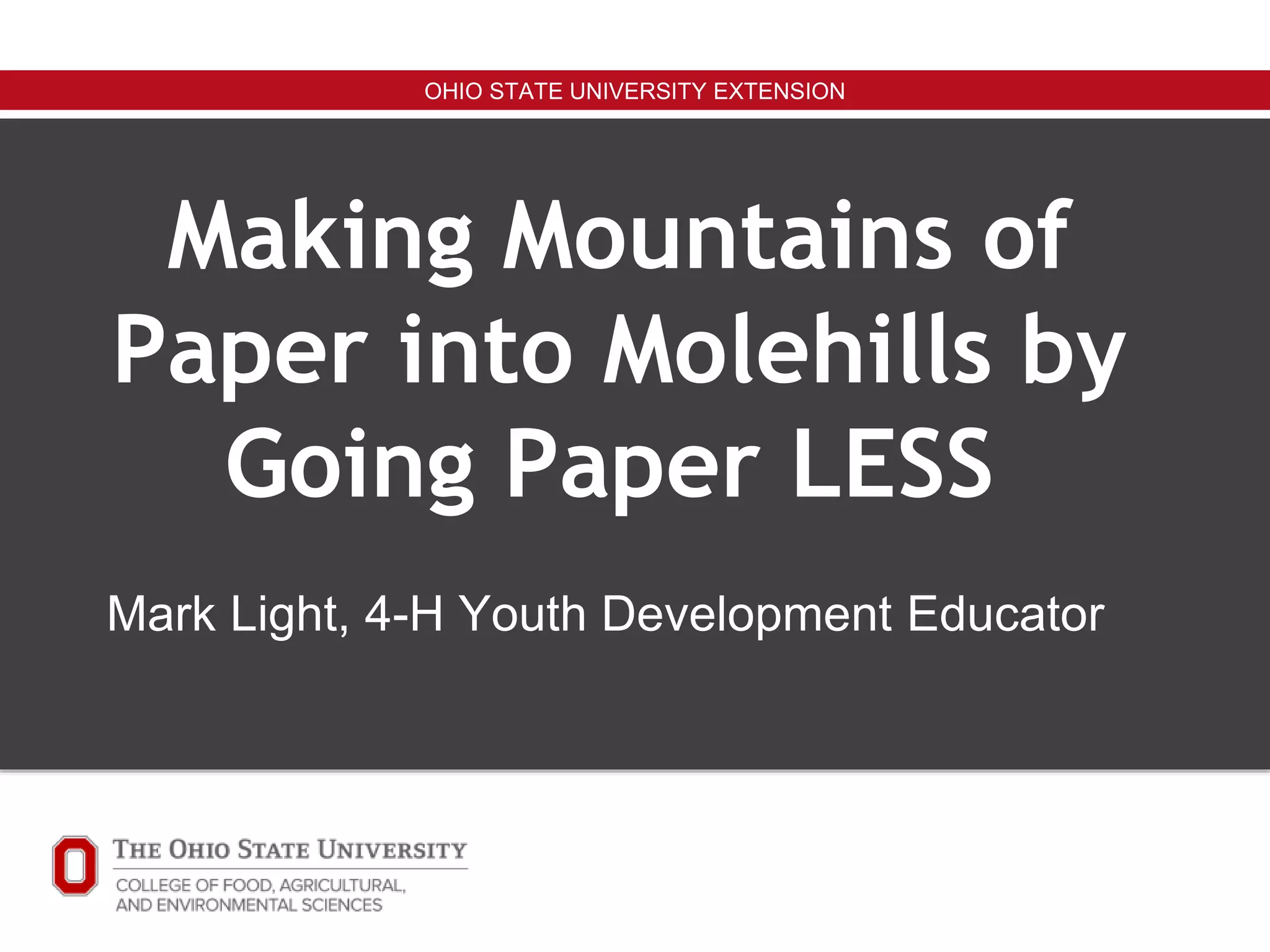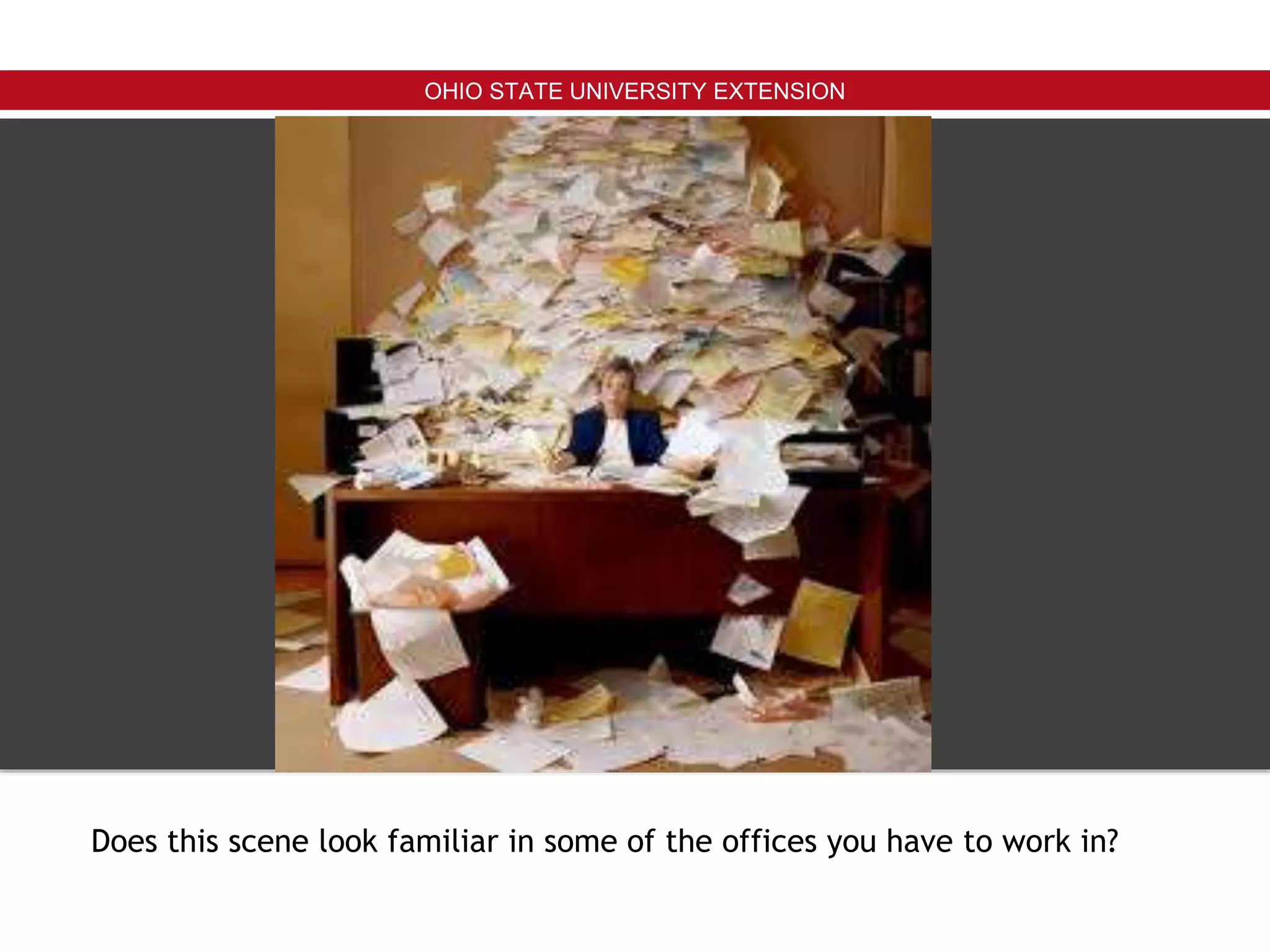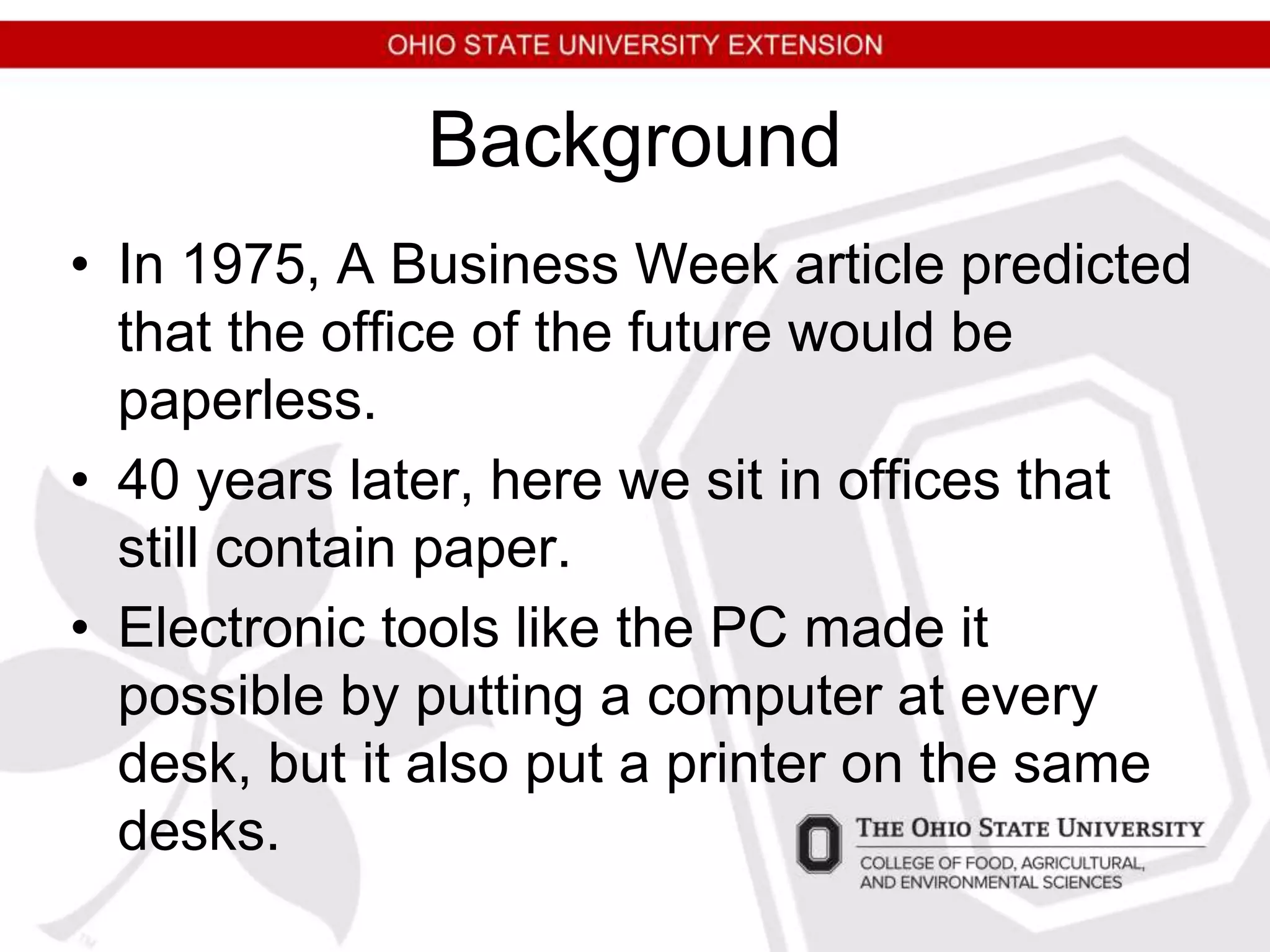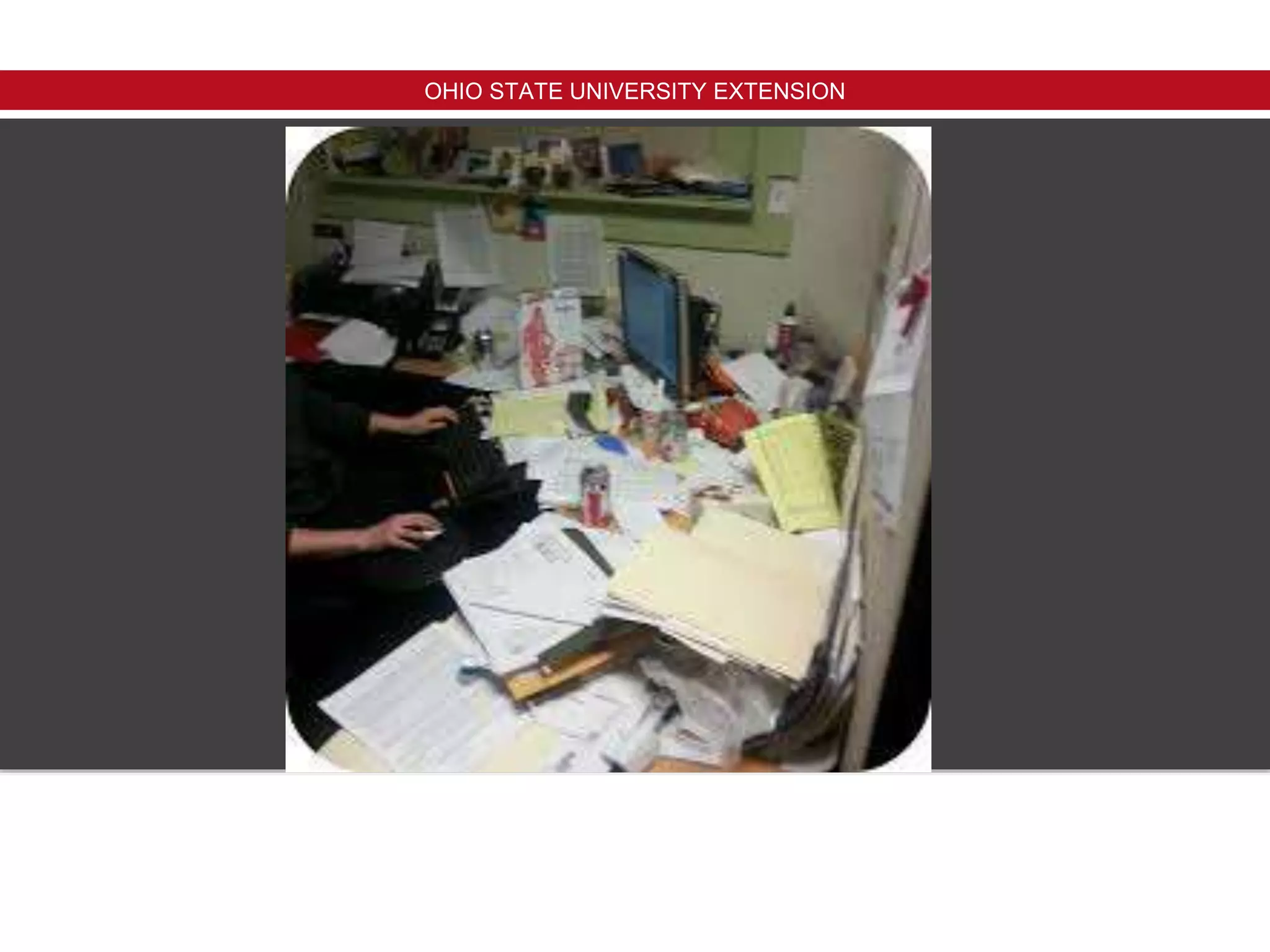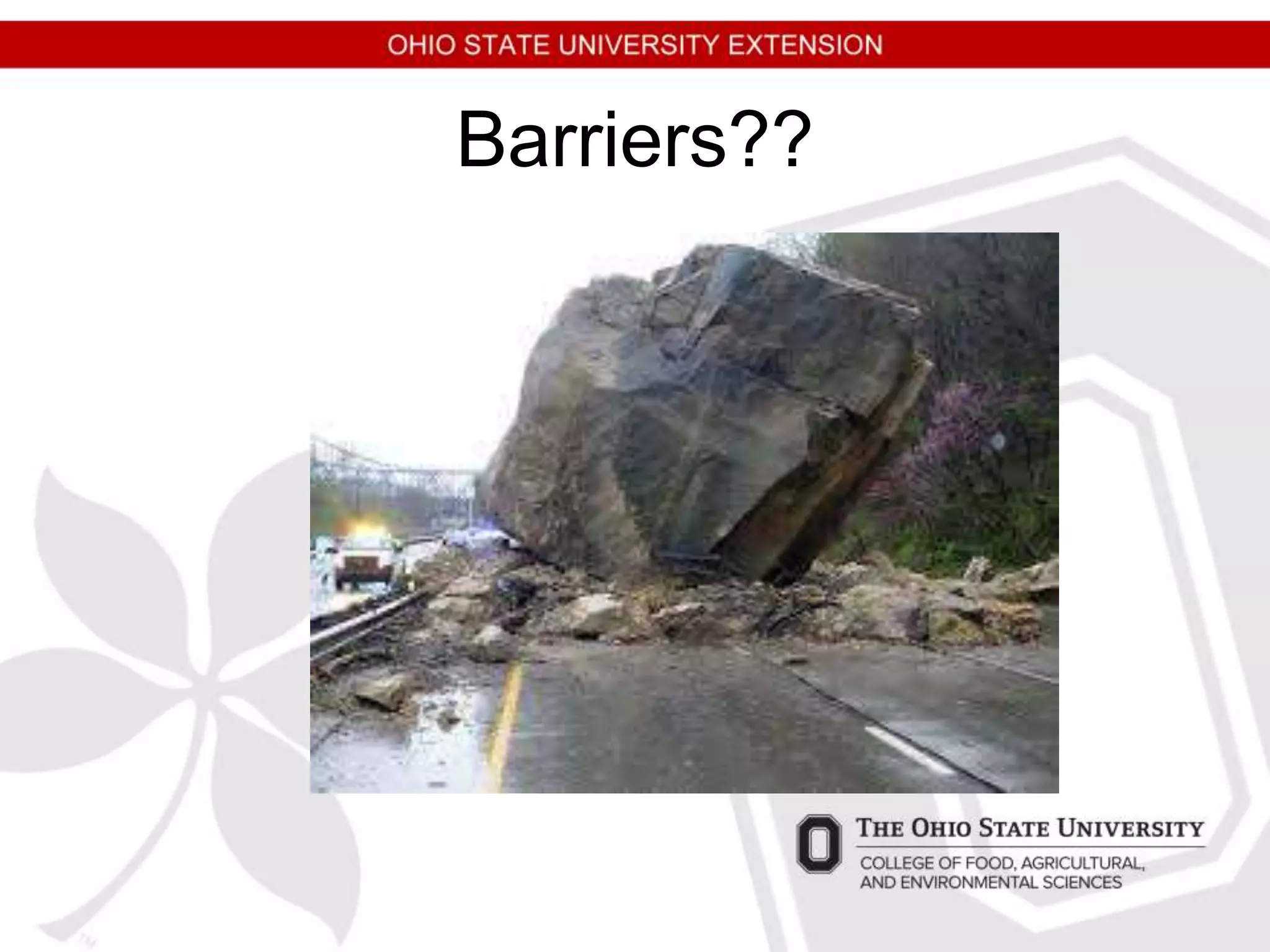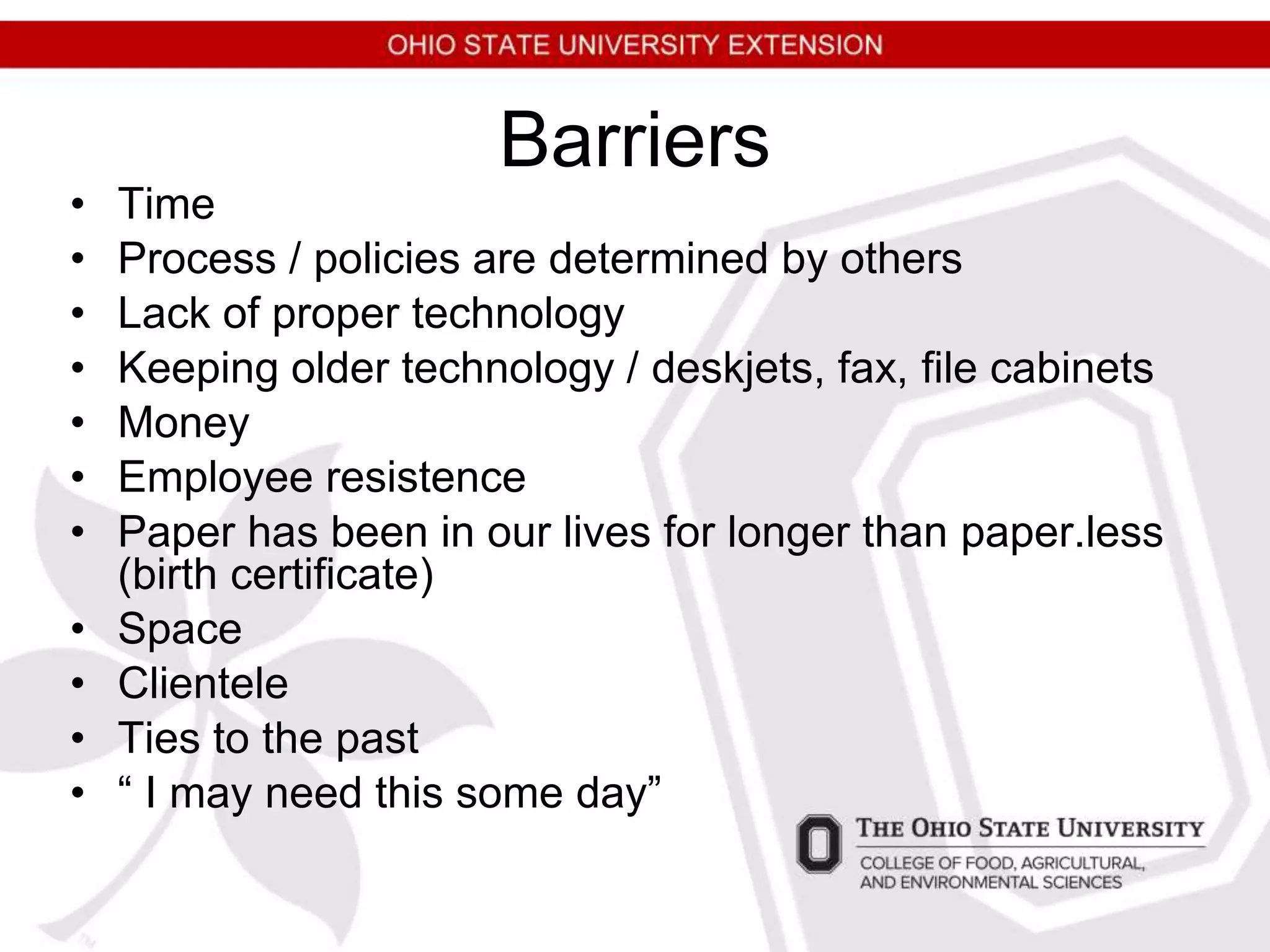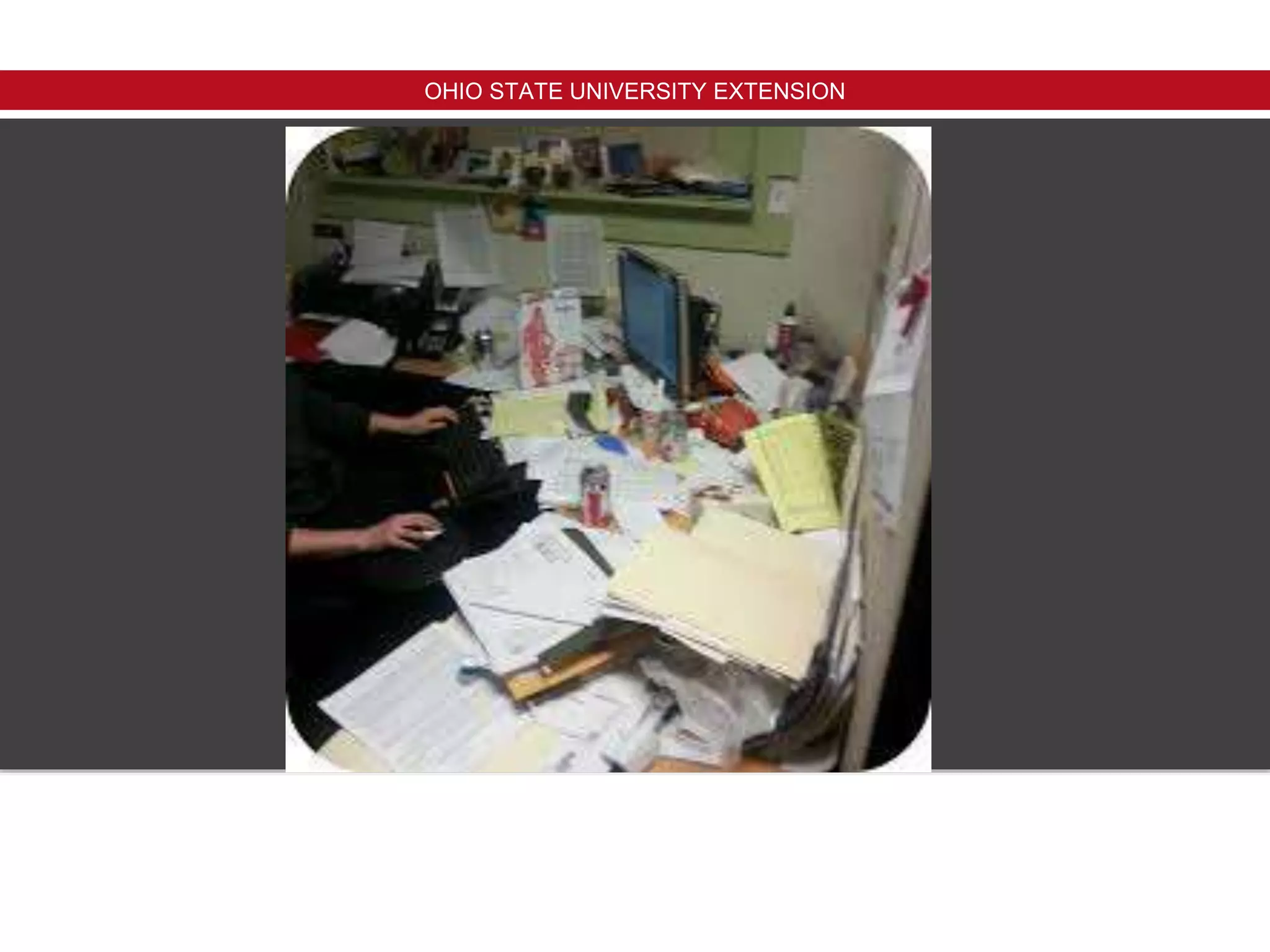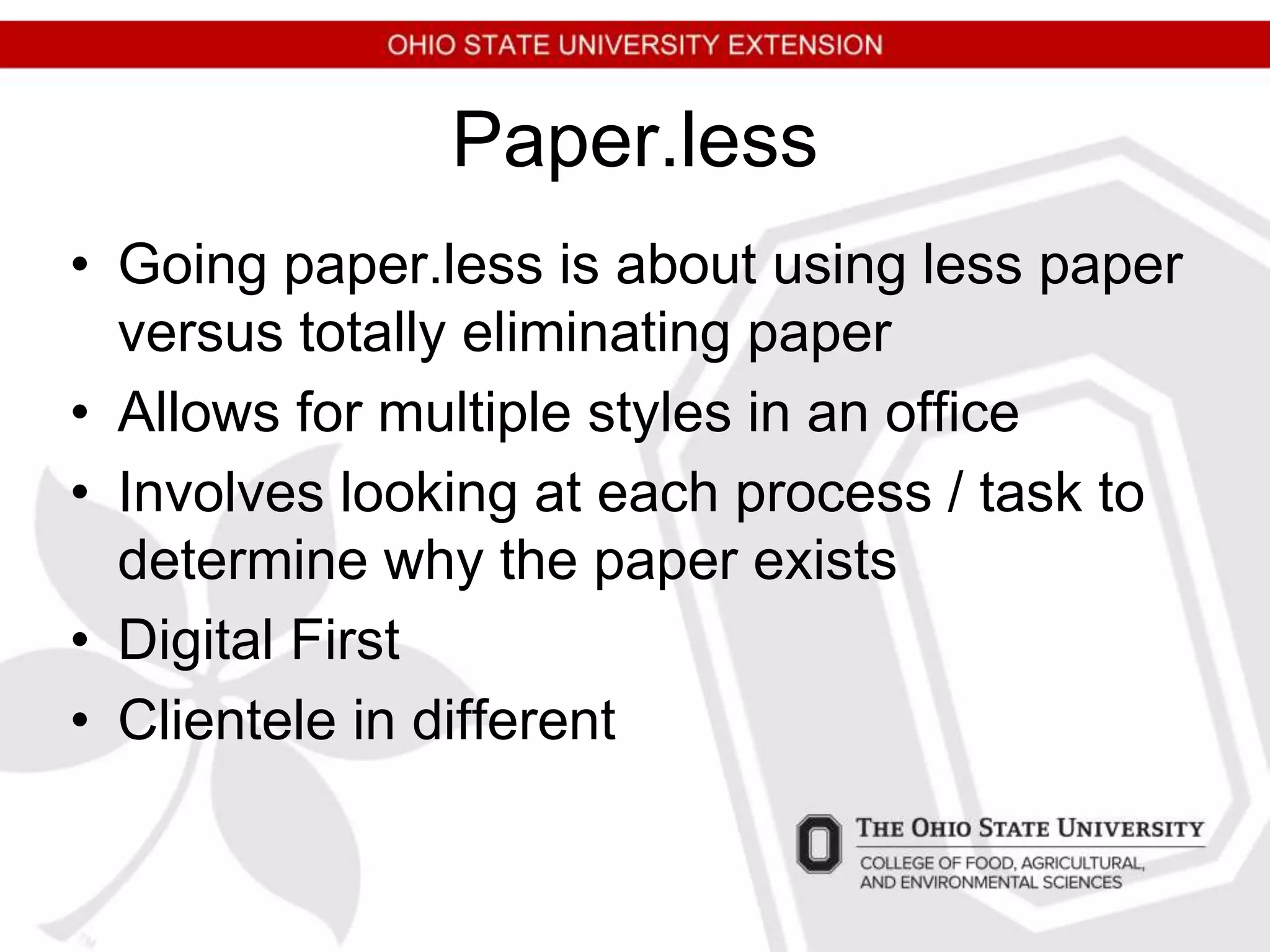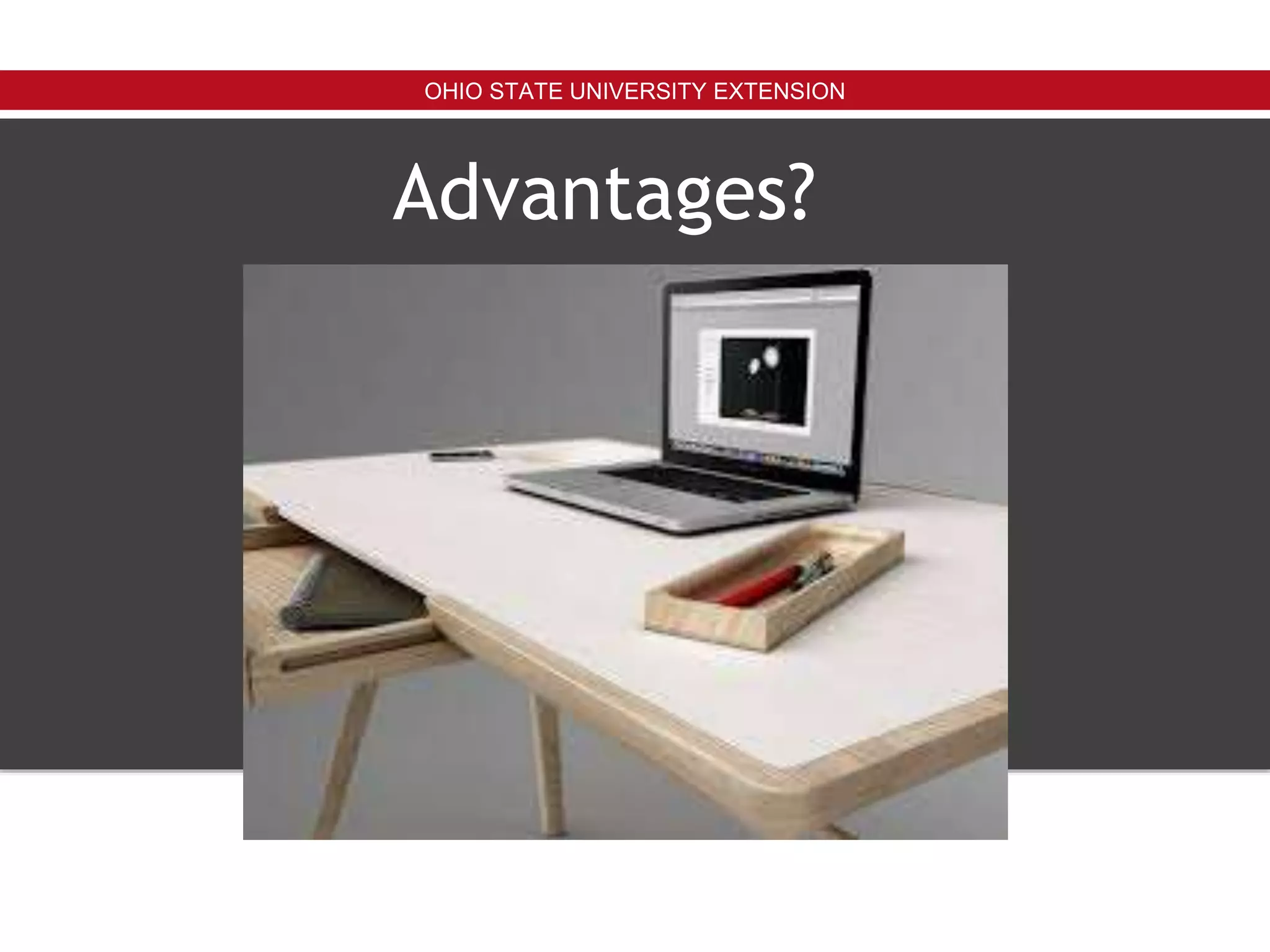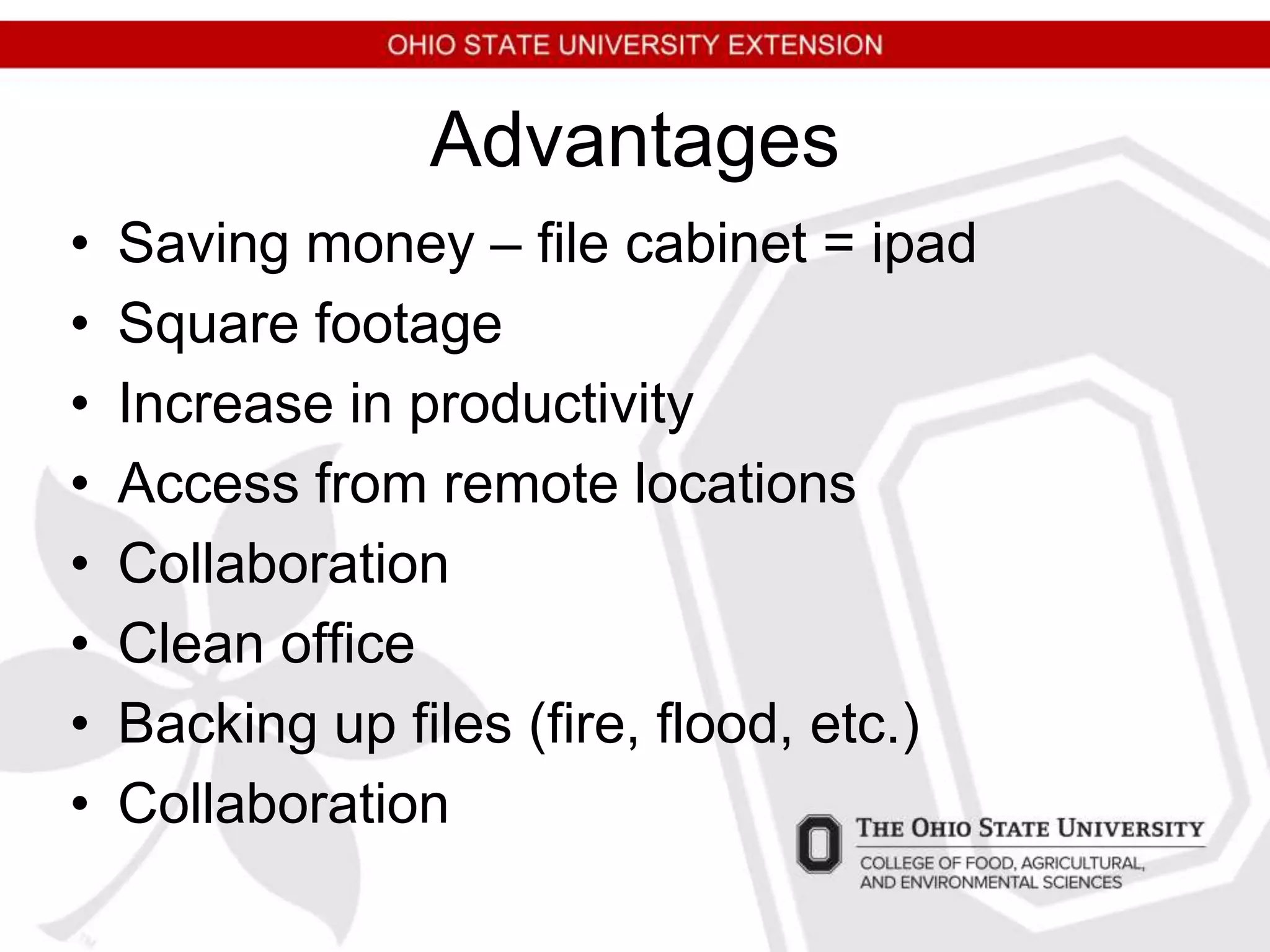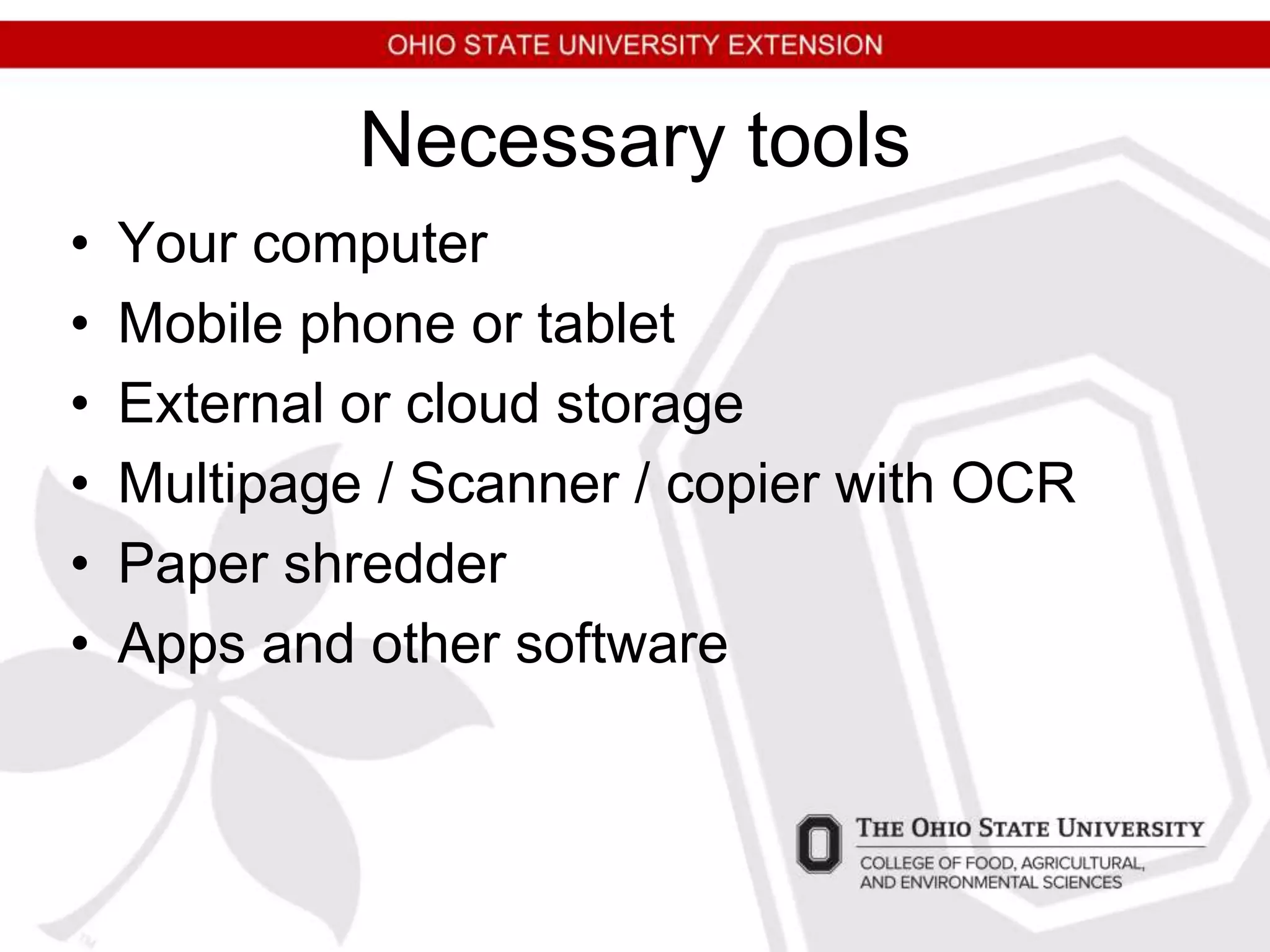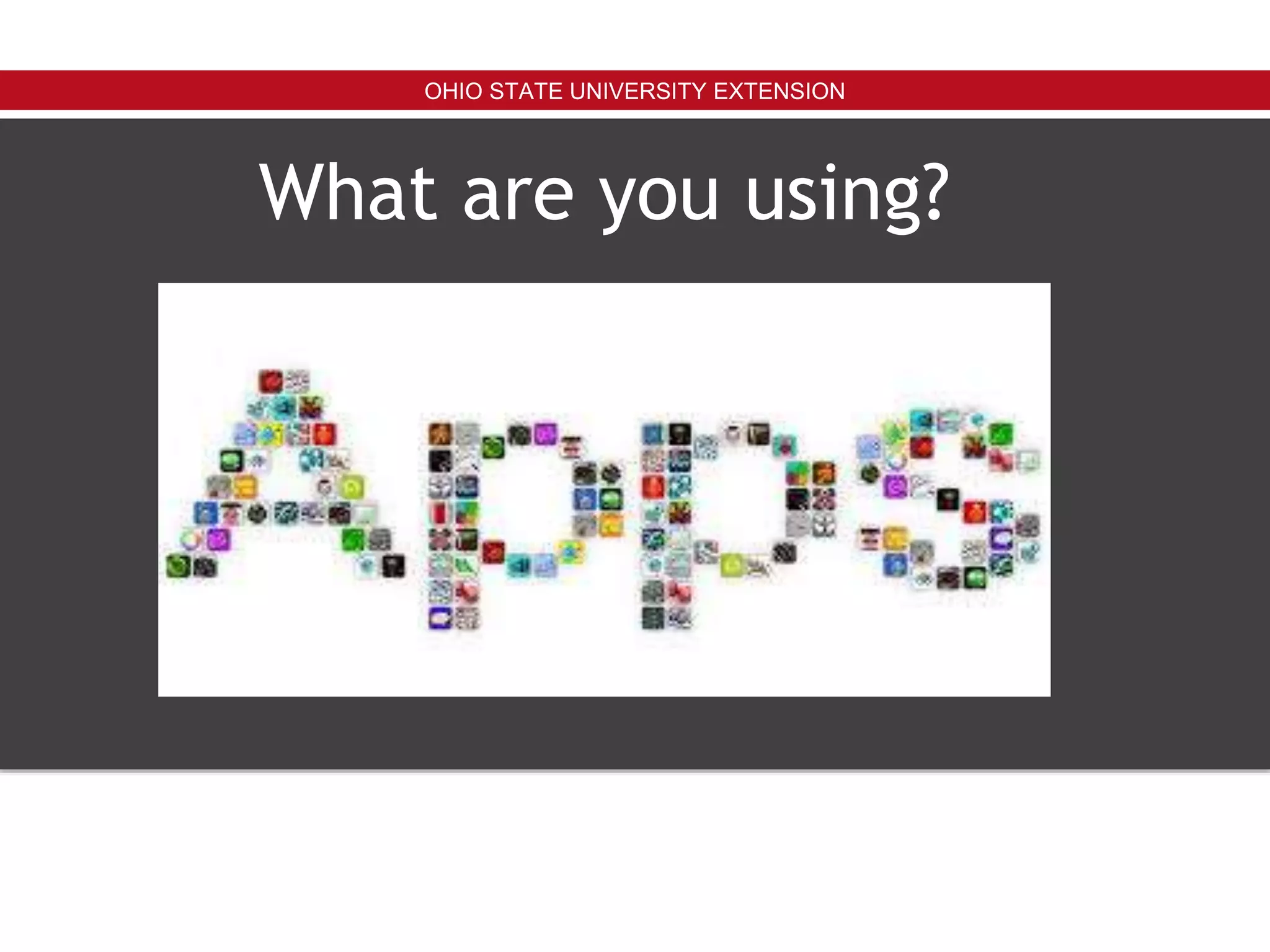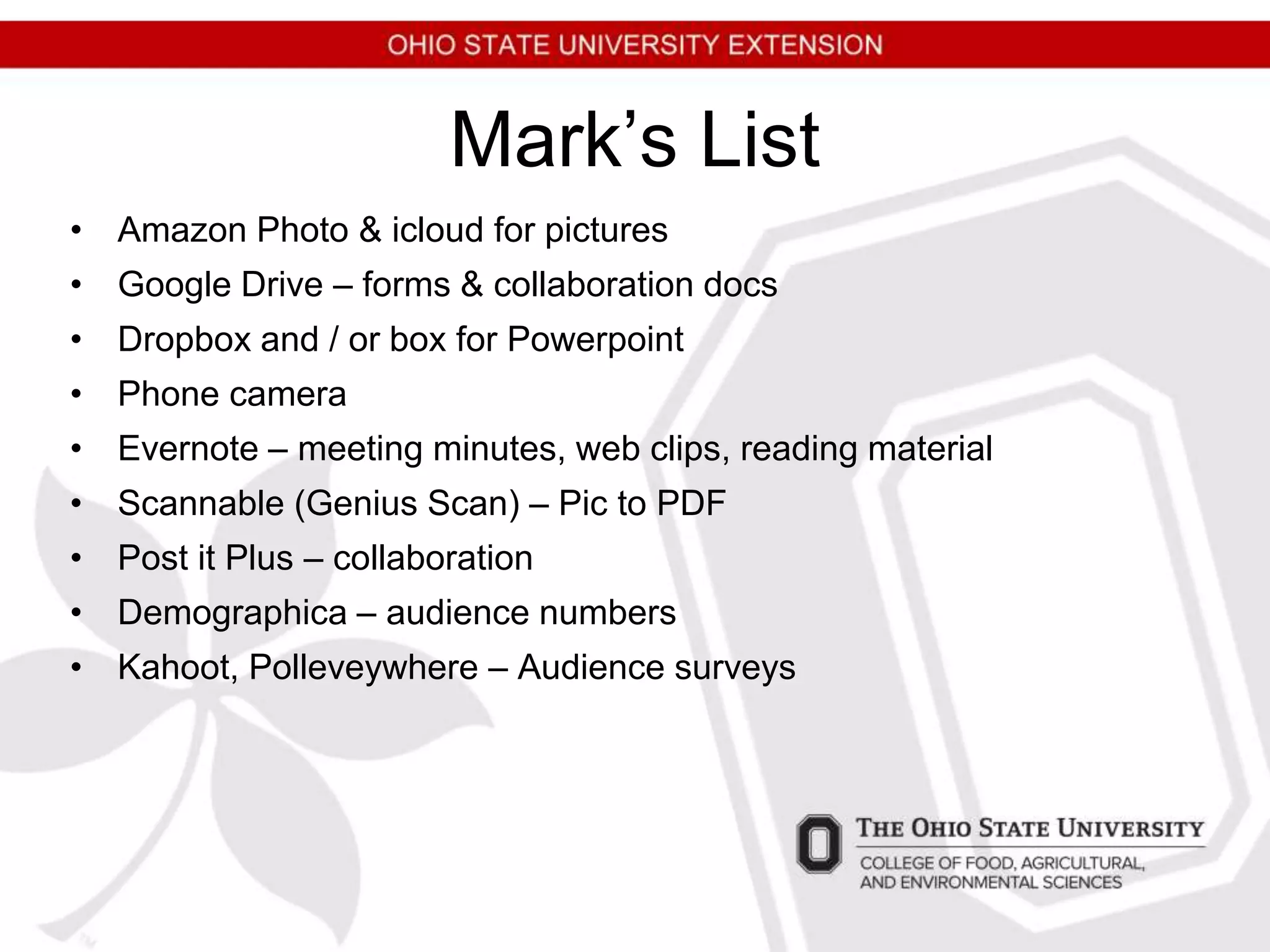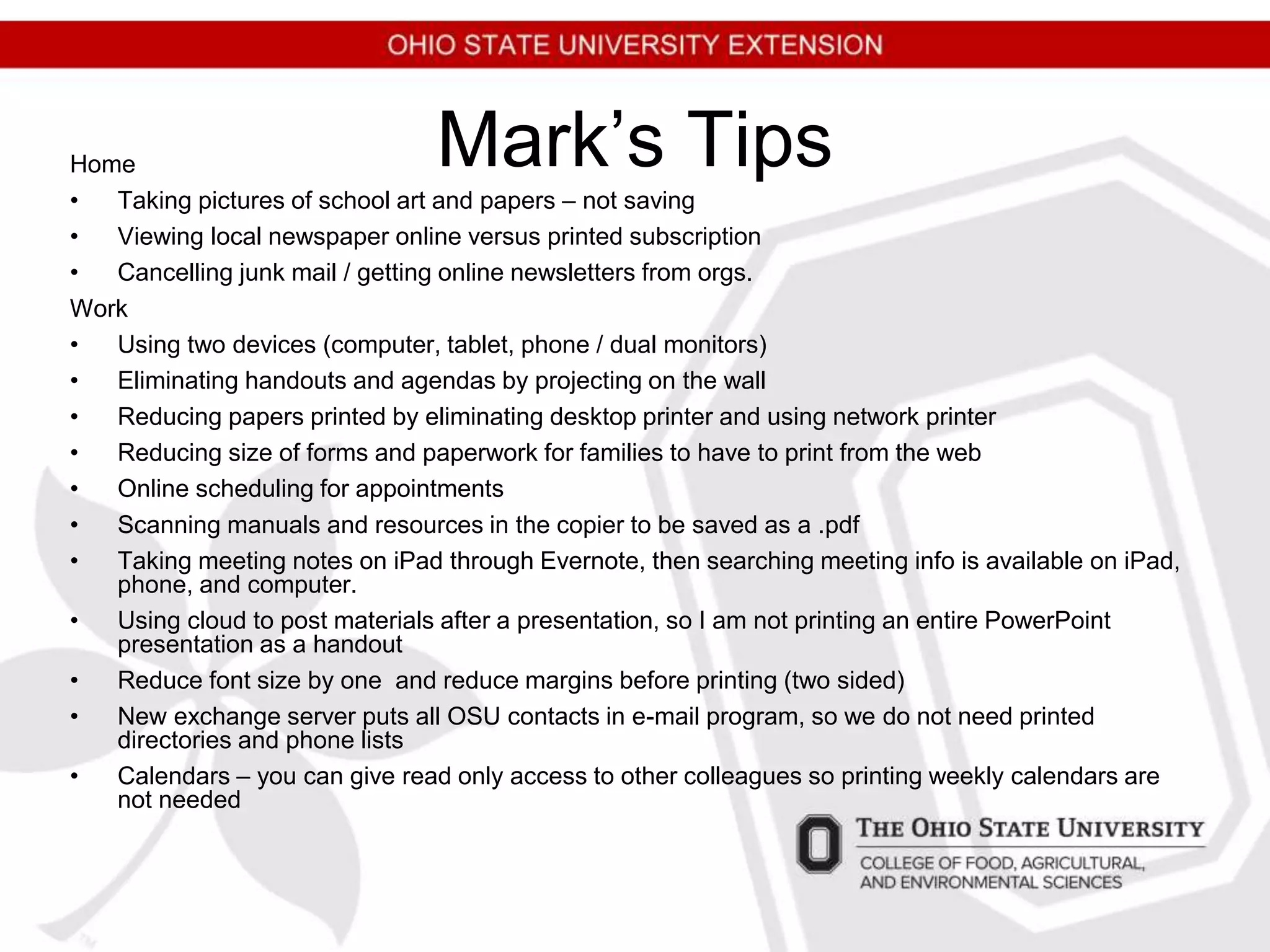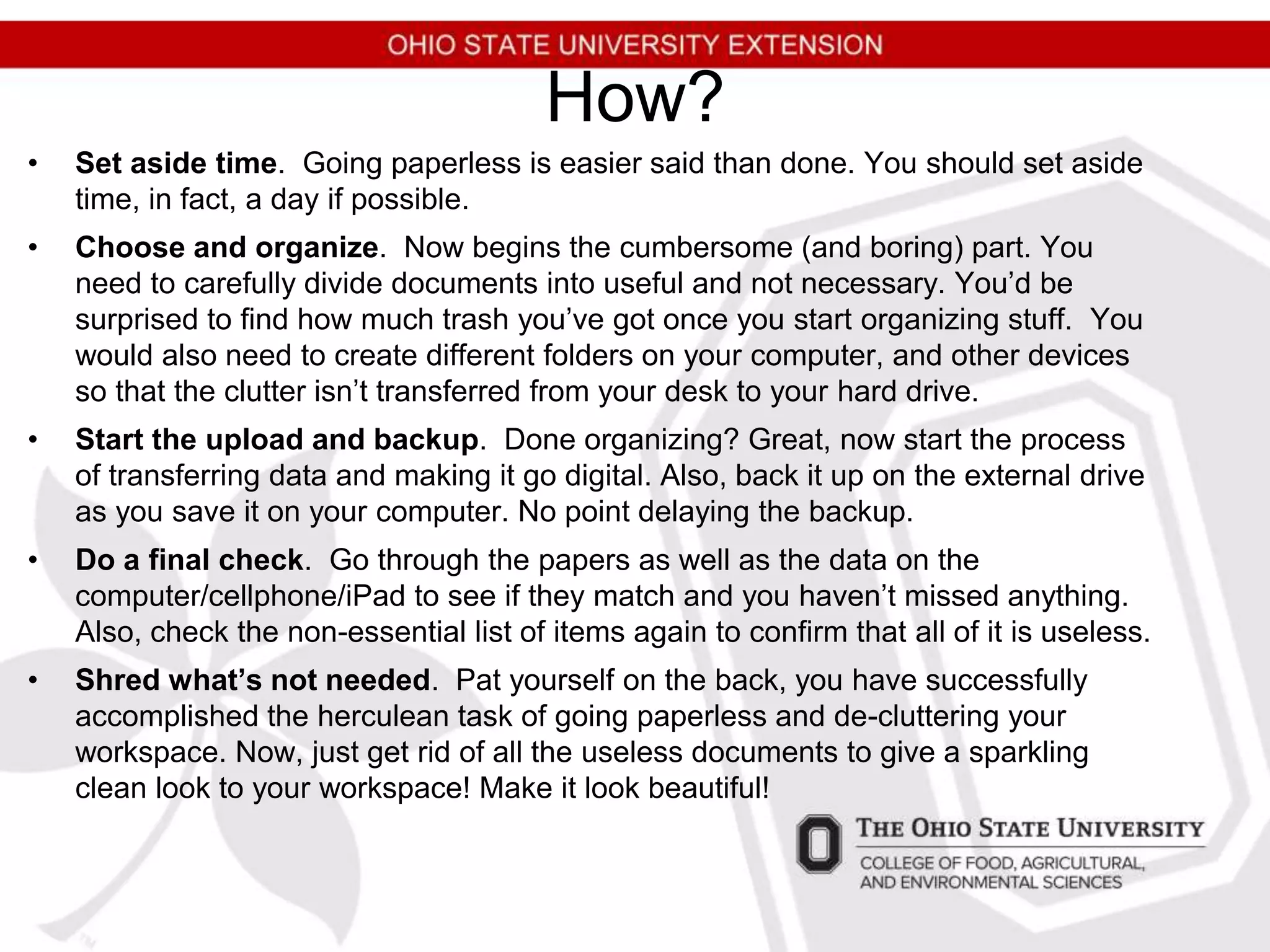The document discusses the challenges and benefits of transitioning offices to a paperless environment, highlighting barriers such as time, technology, and employee resistance. It emphasizes the advantages of going paperless, including cost savings, increased productivity, and improved collaboration. Practical tips are provided for implementing a paperless system, such as organizing documents, using digital tools, and backing up files.