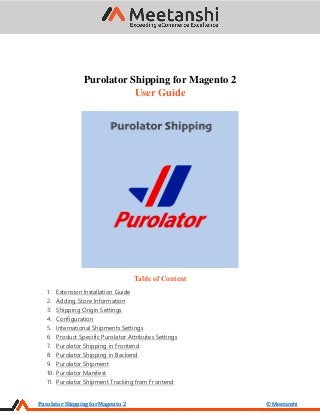
Magento 2 Purolator Shipping
- 1. Purolator Shipping for Magento 2 © Meetanshi Purolator Shipping for Magento 2 User Guide Table of Content 1. Extension Installation Guide 2. Adding Store Information 3. Shipping Origin Settings 4. Configuration 5. International Shipments Settings 6. Product Specific Purolator Attributes Settings 7. Purolator Shipping in Frontend 8. Purolator Shipping in Backend 9. Purolator Shipment 10. Purolator Manifest 11. Purolator Shipment Tracking from Frontend
- 2. Purolator Shipping for Magento 2 © Meetanshi 1. Extension Installation • Extract the zip folder and upload our extension to the root of your Magento 2 directory via FTP. • Login to your SSH and run below commands step by step: o php bin/magento setup:upgrade o For Magento version 2.0.x to 2.1.x - php bin/magento setup:static-content:deploy o For Magento version 2.2.x & above - php bin/magento setup:static-content:deploy –f o php bin/magento cache:flush • That’s it. 2. Adding Store Information The very first step to configure Purolator is setting up the store information. This is a vital step for the extension to auto calculate the shipping charges. Go to Stores → Configuration → General → General → Store Information and add your store name, phone number, store hours of operation, country, region, zip code, city, address and VAT number.
- 3. Purolator Shipping for Magento 2 © Meetanshi 3. Shipping Origin Settings After adding the store information, go to Stores → Configuration → Sales → Shipping Settings and configure shipping origin settings under the “Origin” option. 4. Configuration For configuring the extension, log in to Magento 2, move to Stores → Configuration → Sales → Shipping Methods → Purolator where you can find various settings to enable the extension. • Enabled: Enable or disable the extension from here. • Developer Mode: Set “YES” to enable the developer mode. • Method Name: Enter the method name to show in the frontend. • Method Title: Enter the title for Purolator Shipping to show in the frontend. • API Access Key: Enter the API Access Key provided by Purolator while registration. • Password: Enter the password provided by Purolator while registration. • Billing Account Number: Enter the billing account number provided by Purolator while registration. • Registered Account: Enter the registered account provided by Purolator while registration. • Activation Key: Enter the authentication key provided by Purolator while registration. • Show Estimated Delivery Date and Days: Set “YES” to show estimated delivery date and days in the frontend. • Allowed Methods: Select all the allowed methods for Purolator. • Markup & Markdown Specific: Select option to adjust shipping cost after calculation. • Default Box Size: Enter the default box size for price calculation. • Default Package Weight: Enter the default package weight. • Packing Ration: Set the packing ratio. • Default Height, Width, Weight, Length: Set the default height, width, weight and length for the package.
- 4. Purolator Shipping for Magento 2 © Meetanshi • Measures Unit Length: Select the measurement unit length.
- 5. Purolator Shipping for Magento 2 © Meetanshi 5. International Shipments Settings If you going to use this extension for the international shipping, you need to make related settings as shown below: • Business Relationship: Select the relationship of the business that duty is charged to. • Import Export Type: Select the import export type. • Default Harmonized Code: Enter the default harmonized code for items. • Default Country of Manufacturer: Select the default country of manufacturer. • Default Textile Indicator: Set default textile indicator to YES if shipping textile products. • Default Textile Manufacturer: Enter the default textile manufacturer. • Default NAFTA Document Indicator: Set YES to generate NAFTA documentation. • Default FCC Document Indicator: Set YES to generate FCC documentation. • Printer Type: Set the printer type for the printing of the above documents. • Create Custom Invoice Documents: Set YES to create custom invoice documents.
- 6. Purolator Shipping for Magento 2 © Meetanshi 6. Product Specific Purolator Attributes Settings To set product specific Purolator attributes, go to Catalog → Manage Products, select a product and find Purolator Attributes tab and configure the settings.
- 7. Purolator Shipping for Magento 2 © Meetanshi 7. Purolator Shipping in Frontend Once you have configured the extension successfully, when users add products to cart and select the shipping address, Purolator shipping methods get displayed for them to choose. • Purolator Shipping on Cart Page
- 8. Purolator Shipping for Magento 2 © Meetanshi • Purolator Shipping Details in My Account Section
- 9. Purolator Shipping for Magento 2 © Meetanshi 8. Purolator Shipping in Backend Once the order is placed, go to Sales → Orders → View Order, create an invoice and shipment for the order. Select the Shipping Label check box to create a shipping label for the order and click submit shipment. • Create Packages On click of the Submit Shipment button, a window is opened to create a package for the shipment. Set package type, weight, length, width, height, assign the package to products and click Save.
- 10. Purolator Shipping for Magento 2 © Meetanshi 9. Purolator Shipment Once the shipment is generated, all the shipments related to the Purolator orders are enlisted under Sales → Purolator → Purolator Shipments. Click to view the shipment details. • Track shipment On click of View, you can see shipment details along with the tracking data. Click Track This Shipment to get tracking details in a separate window. Click Print Shipping Label to print shipping label for the order.
- 11. Purolator Shipping for Magento 2 © Meetanshi • Shipping Label On click of Print Shipping Label, you can see shipping label PDF. 10. Purolator Manifest Once the Purolator shipment is generated, go to Sales → Purolator → Purolator Manifest to create new Purolator manifest. You can see already created manifest enlisted along with the manifest date, close date, document type, description and URL of the manifest PDF.
- 12. Purolator Shipping for Magento 2 © Meetanshi • Purolator Manifest PDF Copy the Purolator manifest URL of the PDF and open it in a browser to view the PDF.
- 13. Purolator Shipping for Magento 2 © Meetanshi 11. Purolator Shipment Tracking from Frontend Once the shipment is generated for the Purolator orders, customers can see shipment details from their My Account section under Order Shipments tab of the order view. Click on the tracking number to track the shipment. If you have any question about this extension, you can Contact Us, and we reply you back within a few hours.
