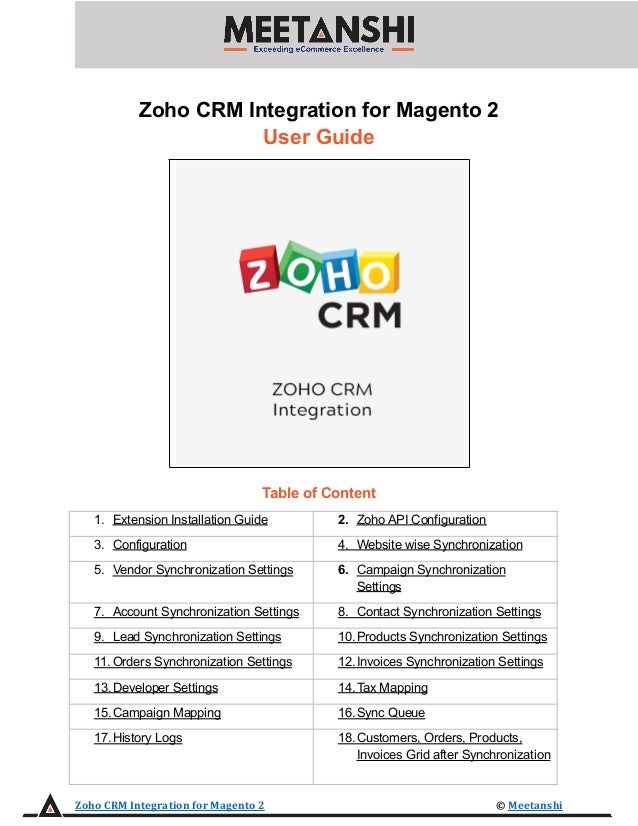
Magento 2 Zoho CRM Integration
- 1. Zoho CRM Integration for Magento 2 User Guide Table of Content 1. Extension Installation Guide 2. Zoho API Configuration 3. Configuration 4. Website wise Synchronization 5. Vendor Synchronization Settings 6. Campaign Synchronization Settings 7. Account Synchronization Settings 8. Contact Synchronization Settings 9. Lead Synchronization Settings 10.Products Synchronization Settings 11. Orders Synchronization Settings 12.Invoices Synchronization Settings 13.Developer Settings 14.Tax Mapping 15.Campaign Mapping 16.Sync Queue 17.History Logs 18.Customers, Orders, Products, Invoices Grid after Synchronization Zoho CRM Integration for Magento 2 © Meetanshi
- 2. 1. Extension Installation ● For Magento Marketplace Customers o Find the Composer name and version of the extension in the extension’s composer.json file. o Login to your SSH and run: ▪ composer require meetanshi/magento-2-zoho-crm-integration ▪ composer require zohocrm/php-sdk --ignore-platform-reqs o Enter your authentication keys. Your public key is your username; your private key is your password. o Wait for Composer to finish updating your project dependencies and make sure there aren’t any errors. o To verify that the extension installed properly, run the command: ▪ php bin/magento module:status Meetanshi_Zoho o By default, the extension is probably disabled. o Enable the extension and clear static view files: ▪ php bin/magento module:enable Meetanshi_Zoho --clear-static-content ▪ php bin/magento setup:upgrade ▪ For Magento version 2.0.x to 2.1.x - php bin/magento setup:static-content:deploy ▪ For Magento version 2.2.x & above - php bin/magento setup:static-content:deploy –f ▪ php bin/magento cache:flush ● For Meetanshi Customers o Extract the zip folder and upload our extension to the root of your Magento 2 directory via FTP. o Login to your SSH and run below commands step by step: ▪ composer require zohocrm/php-sdk --ignore-platform-reqs ▪ php bin/magento setup:upgrade ▪ For Magento version 2.0.x to 2.1.x - php bin/magento setup:static-content:deploy ▪ For Magento version 2.2.x & above - php bin/magento setup:static-content:deploy –f ▪ php bin/magento cache:flush Note: 1. Make sure to configure the cron job to make the extension work smoothly. Zoho CRM Integration for Magento 2 © Meetanshi
- 3. 2. Zoho API Configuration Prior to configuring the extension, you need to configure the Zoho for the API connection. ● First of all, go to https://api-console.zoho.com/ and login with your Zoho CRM account credentials. Move to the dashboard, add client, select client type as “Server-based Applications”. Zoho CRM Integration for Magento 2 © Meetanshi
- 4. ● Now add client details such as name, home page URL and redirect URL as https://yoursite.com/zoho/connection/success and click on “Update”. ● Now move to “Client Secret” tab and copy both the client ID and client secret and paste it in the relevant field in the Magento 2 extension backend. Zoho CRM Integration for Magento 2 © Meetanshi
- 5. ● Now move to “Settings” tab and enable data centers as per your requirement. Zoho CRM Integration for Magento 2 © Meetanshi
- 6. 3. Configuration For configuring the extension, login to Magento 2, move to Zoho CRM Integration 🡪 Configuration 🡪 Meetanshi 🡪 Zoho CRM Integration, where you can find various settings to configure the extension. ● Zoho CRM Integration: Enable or disable Zoho CRM Integration extension from here. ● Sandbox Mode: Set YES to enable sandbox mode for the Zoho CRM Integration. ● Client ID: Enter the client ID you have copied from the Zoho CRM admin panel. ● Client Secret: Enter the client secret you have copied from the Zoho CRM admin panel. ● Domain Users: Select domain users as per your requirement. ● Zoho User Account Email: Enter Zoho user account email ID for the API connection. ● Redirect URL: Enter redirect URL as https://yoursite.com/zoho/connection/success ● After configuring the settings, save the configuration and click “Get Access Token” for the API connectivity. Zoho CRM Integration for Magento 2 © Meetanshi
- 7. ● Sign in with your Zoho credentials and the API will ask to select the CRM’s organization for the connection. ● You need to accept the terms to allow extension access data in the Zoho account. Zoho CRM Integration for Magento 2 © Meetanshi
- 8. ● After the selection of CRM’s organization, you will get the API connection success message. ● After the API gets connected, close the window and refresh the Magento 2 configuration page and you can see the “Connection Status” as connected. Zoho CRM Integration for Magento 2 © Meetanshi
- 9. 4. Website wise Synchronization Select the website from which you want to synchronize the data in Zoho. 5. Vendor Synchronization Settings Click on the “Fetch Vendors” button to fetch all the vendors from Zoho account. Once the vendors are fetched, select one from the dropdown. 6. Campaign Synchronization Settings Zoho CRM Integration for Magento 2 © Meetanshi
- 10. To synchronize the Magento 2 campaigns with the Zoho API, configure the settings below. ● Campaign Synchronization: Select YES to allow synchronization of campaigns with Zoho. ● Sync Mode: Select how you want to synchronize Magento 2 campaigns to Zoho. o Immediately: Syncs campaigns immediately on creation. o Cron Job: Syncs campaigns on cron job run time and frequency. ▪ Frequency: Select cron job frequency to automate campaign sync with Zoho. ▪ Start Time: Set start time of the cron job based on the set frequency. Immediately after the synchronization, you can see the campaigns in Zoho. Zoho CRM Integration for Magento 2 © Meetanshi
- 11. 7. Account Synchronization Settings To synchronize the Magento 2 customer accounts with the Zoho API, configure the settings below. ● Account Synchronization: Select YES to allow synchronization of customer accounts with Zoho. ● Sync Mode: Select how you want to synchronize Magento 2 customer accounts to Zoho. o Immediately: Syncs customer accounts immediately on creation. o Cron Job: Syncs customer accounts on cron job run time and frequency. Immediately after the synchronization, you can see the customer accounts in Zoho. Zoho CRM Integration for Magento 2 © Meetanshi
- 12. 8. Contact Synchronization Settings To synchronize the Magento 2 contacts with the Zoho API, configure the settings below. ● Contact Synchronization: Select YES to allow synchronization of contacts with Zoho. ● Sync Mode: Select how you want to synchronize Magento 2 contacts to Zoho. o Immediately: Syncs contacts immediately on account creation. o Cron Job: Syncs contacts on cron job run time and frequency. ▪ Frequency: Select cron job frequency to automate contact sync with Zoho. ▪ Start Time: Set start time of the cron job based on the set frequency. Immediately after the synchronization, you can see the contacts in Zoho. Zoho CRM Integration for Magento 2 © Meetanshi
- 13. 9. Lead Synchronization Settings To synchronize the Magento 2 leads with the Zoho API, configure the settings below. ● Lead Synchronization: Select YES to allow synchronization of leads with Zoho. ● Sync Mode: Select how you want to synchronize Magento 2 leads to Zoho. o Immediately: Syncs leads immediately on account creation. o Cron Job: Syncs leads on cron job run time and frequency. Immediately after the synchronization, you can see the contacts in Zoho. Zoho CRM Integration for Magento 2 © Meetanshi
- 14. 10. Products Synchronization Settings To synchronize the Magento 2 products with the Zoho API, configure the settings below. ● Products Synchronization: Select YES to allow synchronization of products with Zoho. ● Sync Mode: Select how you want to synchronize Magento 2 products to Zoho. o Immediately: Syncs products immediately on product creation. o Cron Job: Syncs products on cron job run time and frequency. Immediately after the synchronization, you can see the products in Zoho. Zoho CRM Integration for Magento 2 © Meetanshi
- 15. 11. Orders Synchronization Settings To synchronize the Magento 2 orders with the Zoho API, configure the settings below. ● Orders Synchronization: Select YES to allow synchronization of orders with Zoho. ● Sync Mode: Select how you want to synchronize Magento 2 orders to Zoho. o Immediately: Syncs orders immediately on placement. o Cron Job: Syncs orders on cron job run time and frequency. Immediately after the synchronization, you can see the orders in Zoho. Zoho CRM Integration for Magento 2 © Meetanshi
- 16. 12. Invoices Synchronization Settings To synchronize the Magento 2 invoices with the Zoho API, configure the settings below. ● Invoices Synchronization: Select YES to allow synchronization of invoices with Zoho. ● Sync Mode: Select how you want to synchronize Magento 2 invoices to Zoho. o Immediately: Syncs invoices immediately on generation. o Cron Job: Syncs invoices on cron job run time and frequency. Immediately after the synchronization, you can see the invoices in Zoho. 13.Developer Settings Select YES to enable debug log. Zoho CRM Integration for Magento 2 © Meetanshi
- 17. 14.Tax Mapping Move to Zoho CRM Integration 🡪 Tax Mapping to map Magento 2 tax classes with Zoho. First of all, click “Add All Tax Code” button to add all the Magento 2 tax codes to the list in the grid and then, click “Synchronize” to sync each tax code with Zoho API. ● To see the mapped tax codes in Zoho, click on Settings > Customization > Modules and Fields. Zoho CRM Integration for Magento 2 © Meetanshi
- 18. ● Click on Products > Customize Tax Rates to open the tax code popup. ● You can see the synchronized tax codes in popup. Zoho CRM Integration for Magento 2 © Meetanshi
- 19. 15.Campaign Mapping Move to Zoho CRM Integration 🡪 Campaign Mapping to map Magento 2 catalog rules with Zoho. First of all, click “Add All Catalog Rules” button to add all the Magento 2 catalog rules to the list in the grid and then, click “Synchronize” to sync each tax rule with Zoho API. 16. Sync Queue If your store is already having customers, products, orders, invoices and want all of them to sync with Zoho after the extension installation, move to Zoho CRM Integration 🡪 Sync Queue. Click “Add Customers”, “Add Products”, “Add Orders”, “Add Invoices”, one by one in the same order as mentioned to add all here in the sync queue. Click on “Synchronization” button to sync them gradually with Zoho. Zoho CRM Integration for Magento 2 © Meetanshi
- 20. 17.History Logs After synchronization is done, the status of each entity is shown with the details on the separate grid in backend at Zoho CRM Integration 🡪 History Logs. If the data is synchronized right, the status will be success else if there’s problem during data sync, it will show error status. Zoho CRM Integration for Magento 2 © Meetanshi
- 21. 18.Customers, Orders, Products, Invoices Grid after Synchronization After synchronization of customers, orders, products and invoices in Zoho, if you check the backend grid of individual, you can see Zoho ID for each entity. ● Customers Grid with Zoho Account ID, Lead ID, Contact ID After the successful synchronization of customers to Zoho, move to Customers 🡪 All Customers to see Zoho account ID, lead ID and contact ID. The admin can select multiple customers and use “Sync to Zoho” mass action to sync them manually. Zoho CRM Integration for Magento 2 © Meetanshi
- 22. ● Orders Grid with Zoho Order ID After the successful synchronization of orders to Zoho, move to Sales 🡪 Orders to see Zoho order ID. The admin can select multiple orders and use “Sync to Zoho” mass action to sync them manually. ● Products Grid with Zoho Product ID After the successful synchronization of products to Zoho, move to Catalog 🡪 Products to see Zoho product ID. The admin can select multiple products and use “Sync to Zoho” mass action to sync them manually. Zoho CRM Integration for Magento 2 © Meetanshi
- 23. ● Invoices Grid with Zoho Invoice ID After the successful synchronization of invoices to Zoho, move to Sales 🡪 Invoices to see Zoho invoice ID. The admin can select multiple invoices and use “Sync to Zoho” mass action to sync them manually. Zoho CRM Integration for Magento 2 © Meetanshi
