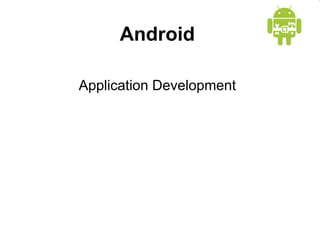
MAD-Lec8 Spinner Adapater and Intents (1).ppt
- 2. Spinner OR Drop Down List Spinner allows you to select an item from a drop down menu
- 3. For example. When you are using Gmail application you would get drop down menu as shown below, you need to select an item from a drop down menu.
- 4. Two ways for creation of Spinner 1. Create a array in xml and attach to spinner 2. Declare Spinner in XML , Create Adapter in java and assign value to spinner through adapter.
- 5. Drop Down menu using Spinner <Spinner android:id="@+id/spiner1" android:layout_width="match_parent" android:layout_height="80dp" />
- 6. Adapter An Adapter object acts as a bridge between an AdapterView and the underlying data for that view. The Adapter provides access to the data items. The Adapter is also responsible for making a View for each item in the data set.
- 7. Spinner in java public class MainActivity extends AppCompatActivity { @Override Spinner sp; String[] cities = {"Sargodha", "Lahore", "Islamabad"}; protected void onCreate(Bundle savedInstanceState) { super.onCreate(savedInstanceState); setContentView(R.layout.activity_main); sp = findViewById(R.id.spiner1); ArrayAdapter adp = new ArrayAdapter(this, R.layout.support_simple_spinner_dropdown_item, cities); adp.setDropDownViewResource(R.layout.support_simple_spinner_dropdown_item); sp.setAdapter(adp); sp.setOnItemSelectedListener(new AdapterView.OnItemSelectedListener() { @Override public void onItemSelected(AdapterView<?> parent, View view, int position, long id) { Toast.makeText(MainActivity.this, cities[position]), Toast.LENGTH_SHORT).show(); } @Override public void onNothingSelected(AdapterView<?> parent) { } }); } }
- 8. Spinner in xml using array resource-Remove adapter
- 9. resources> <string name="app_name">My Application</string> <string-array name = "stars"> <item>Mercury</item> <item>Venus</item> <item>Earth</item> <item>Mars</item> <item>Jupiter</item> <item>Saturn</item> <item>Uranus</item> <item>Neptune</item> </string-array> </resources> <
- 11. public class MainActivity extends AppCompatActivity { @Override Spinner sp; protected void onCreate(Bundle savedInstanceState) { super.onCreate(savedInstanceState); setContentView(R.layout.activity_main); sp = findViewById(R.id.spiner1); sp.setOnItemSelectedListener(new AdapterView.OnItemSelectedListener() { @Override public void onItemSelected(AdapterView<?> parent, View view, int position, long id) { Toast.makeText(MainActivity.this, sp.getSelected().toString(), Toast.LENGTH_SHORT).show(); } @Override public void onNothingSelected(AdapterView<?> parent) { } }); } }
- 12. Intent in Android Android Intent is the message that is passed between components such as activities, content providers, broadcast receivers, services etc. It is generally used with startActivity() method to invoke activity, broadcast receivers etc. The dictionary meaning of intent is intention or purpose.
- 13. Types of Android Intents 1) Explicit Intent Communication between activates of same application. 2) Implicit Intent Transfer data between applications.
- 14. Explicit Intent Android Splash Screen is the first screen visible to the user when the application's launched. ... Splash screens are used to display some animations (typically of the application logo) and illustrations while some data for the next screens are fetched.
- 16. Write name of new activity
- 17. Cut intent filter from xml
- 18. Paste in splash activity
- 19. package com.hybrid.myapplication; import androidx.appcompat.app.AppCompatActivity; import android.content.Intent; import android.os.Bundle; import android.os.Handler; public class splash extends AppCompatActivity { @Override protected void onCreate(Bundle savedInstanceState) { super.onCreate(savedInstanceState); setContentView(R.layout.activity_splash); new Handler().postDelayed(new Runnable() { @Override public void run() { Intent i = new Intent(splash.this, MainActivity.class); startActivity(i); finish(); } }, 4000); } }
- 20. package com.hybrid.myapplication; import androidx.appcompat.app.AppCompatActivity; import android.content.Intent; import android.os.Bundle; import android.os.Handler; public class splash extends AppCompatActivity { @Override protected void onCreate(Bundle savedInstanceState) { super.onCreate(savedInstanceState); setContentView(R.layout.activity_splash); new Handler().postDelayed(new Runnable() { @Override public void run() { Intent i = new Intent(splash.this, MainActivity.class); i.putExtra("NAME", "samreen"); i.putExtra("Age", 30); startActivity(i); finish(); } }, 4000); } }
- 21. Package com.hybrid.myapplication; public class MainActivity extends AppCompatActivity { String name1 = ""; Integer i; @Override protected void onCreate(Bundle savedInstanceState) { super.onCreate(savedInstanceState); setContentView(R.layout.activity_main); Bundle b = getIntent().getExtras(); if (b != null){ name1 = b.getString("NAME"); i = b.getInt("age"); } }