Mackin via 2013
•Download as PPTX, PDF•
1 like•1,429 views
The document provides instructions for students to access and use eBooks through the CCPS Libraries' MackinVIA platform. It explains how to log in to MackinVIA through the MY.CCPSNET.NET portal and search for eBooks. It outlines the options for viewing books, including opening them directly, adding them to favorites, or checking them out. The document also describes features for taking notes, highlighting text, using the embedded dictionary, and citing sources.
Report
Share
Report
Share
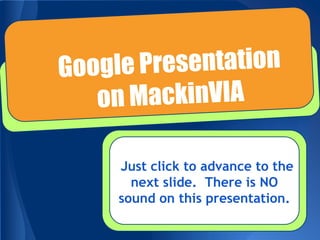
Recommended
4th open house 2014

Mrs. Gordon and Mr. Desin will be team teaching this year, with Mrs. Gordon teaching reading, social studies, and writing and Mr. Desin teaching math and science. They provide the daily schedule, explain the Eagle behavior system of rewards and consequences, discuss homework expectations like Eagle Eye reading logs, and communication methods like email and notes in the student agenda. The document provides an overview of classroom policies and procedures for parents.
2014 Destiny and eBooks tutorial

This document provides instructions for students on how to access and use the Destiny Catalog, MyeClass portal, and Follett Shelf e-books. It describes how to log in using a student number and password, activate an account, search for books, place books on hold, check out and view e-books, and pay fines. It also provides some basic features of Destiny like making book lists, searching websites, and accessing audio books and databases.
Libby App

This document provides instructions for downloading and using the Libby app to access ebooks from the Randolph County Library. It explains how to install the app, search for the library within the app, sign in using a library card number, search for and borrow ebooks, and return borrowed ebooks before the 3 week loan period ends. The app allows patrons to check out up to 5 ebooks at a time with no late fees.
DCMS Library How to Access eBooks

This slideshare presentations provides DCMS students on how to access an e-book using a digital library.
Using overdrive on pc (windows & mac)

To access the Overdrive Digital Library using a PC, users should go to the HCT Libraries website and click on Databases then eBooks. They should then look for and click "Access Now!" under Overdrive Digital Library. Users can then log into their HCT account to browse the collection by category or search, borrow available titles by clicking the cover or button, and download eBooks to their Bookshelf to read offline. Titles can be returned by selecting the option in the Bookshelf under Account.
How to Write a Amazing Ebook

The document provides steps for writing an amazing ebook, beginning with breaking the project into manageable tasks like climbing a mountain step-by-step. It recommends getting organized by figuring out the title, thesis statement, target audience, and goals. The document then discusses making the ebook engaging through anecdotes, testimonials, and a casual tone while utilizing formatting techniques like white space, lists, and readable font.
How to Write a Amazing Ebook

This document provides tips for writing an ebook, including breaking the project into manageable steps like climbing a mountain step-by-step. It recommends getting organized by figuring out the title, thesis statement, target audience, and formatting before writing. Additional tips include keeping the writing engaging with anecdotes and a casual tone, and making the ebook easy to read on screens with sufficient white space, fonts, and line spacing. Proper spelling and grammar are also important to include.
Lewis and Clark Library - MontanaLibrary2go - eReader with usb

This document provides instructions for borrowing an Adobe EPUB ebook from the library using an eReader. The steps include signing into the library catalog website using a library card number, searching for and borrowing an EPUB ebook, downloading it using Adobe Digital Editions, and transferring the ebook to an eReader by dragging and dropping the file onto the eReader icon in the software. The process also covers returning ebooks early by right clicking the title in Adobe Digital Editions and selecting "Return."
Recommended
4th open house 2014

Mrs. Gordon and Mr. Desin will be team teaching this year, with Mrs. Gordon teaching reading, social studies, and writing and Mr. Desin teaching math and science. They provide the daily schedule, explain the Eagle behavior system of rewards and consequences, discuss homework expectations like Eagle Eye reading logs, and communication methods like email and notes in the student agenda. The document provides an overview of classroom policies and procedures for parents.
2014 Destiny and eBooks tutorial

This document provides instructions for students on how to access and use the Destiny Catalog, MyeClass portal, and Follett Shelf e-books. It describes how to log in using a student number and password, activate an account, search for books, place books on hold, check out and view e-books, and pay fines. It also provides some basic features of Destiny like making book lists, searching websites, and accessing audio books and databases.
Libby App

This document provides instructions for downloading and using the Libby app to access ebooks from the Randolph County Library. It explains how to install the app, search for the library within the app, sign in using a library card number, search for and borrow ebooks, and return borrowed ebooks before the 3 week loan period ends. The app allows patrons to check out up to 5 ebooks at a time with no late fees.
DCMS Library How to Access eBooks

This slideshare presentations provides DCMS students on how to access an e-book using a digital library.
Using overdrive on pc (windows & mac)

To access the Overdrive Digital Library using a PC, users should go to the HCT Libraries website and click on Databases then eBooks. They should then look for and click "Access Now!" under Overdrive Digital Library. Users can then log into their HCT account to browse the collection by category or search, borrow available titles by clicking the cover or button, and download eBooks to their Bookshelf to read offline. Titles can be returned by selecting the option in the Bookshelf under Account.
How to Write a Amazing Ebook

The document provides steps for writing an amazing ebook, beginning with breaking the project into manageable tasks like climbing a mountain step-by-step. It recommends getting organized by figuring out the title, thesis statement, target audience, and goals. The document then discusses making the ebook engaging through anecdotes, testimonials, and a casual tone while utilizing formatting techniques like white space, lists, and readable font.
How to Write a Amazing Ebook

This document provides tips for writing an ebook, including breaking the project into manageable steps like climbing a mountain step-by-step. It recommends getting organized by figuring out the title, thesis statement, target audience, and formatting before writing. Additional tips include keeping the writing engaging with anecdotes and a casual tone, and making the ebook easy to read on screens with sufficient white space, fonts, and line spacing. Proper spelling and grammar are also important to include.
Lewis and Clark Library - MontanaLibrary2go - eReader with usb

This document provides instructions for borrowing an Adobe EPUB ebook from the library using an eReader. The steps include signing into the library catalog website using a library card number, searching for and borrowing an EPUB ebook, downloading it using Adobe Digital Editions, and transferring the ebook to an eReader by dragging and dropping the file onto the eReader icon in the software. The process also covers returning ebooks early by right clicking the title in Adobe Digital Editions and selecting "Return."
Kindle handout

The document provides instructions for using the basic features of a Kindle e-reader, including how to turn pages, adjust text settings, add bookmarks and notes, search books, view popular highlights, and change device settings. Hands-on exercises are included throughout to demonstrate each feature in practice.
KindleHandout

This document provides instructions for using MontanaLibrary2Go to check out ebooks and audiobooks for Kindle devices. It outlines the login process, how to search and filter titles, borrow available books, download books to a Kindle, return books, and renew checkouts. Key steps include signing in with a library card, filtering searches to "Available Now" and "Kindle Book" format, borrowing titles, downloading on Amazon to the device, and returning books through the Amazon account. Help is available through the on-site help menu or by contacting the local library's technology trainer.
eReading on a Laptop

The document provides instructions for accessing and using eBooks, eAudiobooks, and eMagazines from the Randolph County Public Library through their website or apps. Users can visit the library website to access Digital Depot for eBooks and RBdigital for eAudiobooks and eMagazines. Digital Depot allows users to check out up to 5 eBooks at a time for 3 weeks, while RBdigital allows 3 eAudiobook checkouts. Instructions are provided for reading online or downloading apps, registering accounts, searching for titles, checking out materials, and reading or listening on computers or laptops.
Downloading eBooks to your Kindle

This document provides instructions for downloading eBooks from the Oak Bluffs Public Library to a Kindle device. It describes how to log into the OverDrive catalog using a library card number and PIN, search for and borrow available titles, and download titles either directly to a Kindle or to a computer and then transfer to a Kindle via USB if the format is only USB compatible. The summary highlights the key steps of logging into OverDrive, borrowing titles, and downloading to Kindle or computer depending on format for transfer to Kindle.
Oneclick2015

To set up a OneClickdigital audiobook account with the Randolph County Public Library:
1. Access the library's Digital Media Page by clicking on the Downloadable Media badge from the library homepage. Then click on the OneClickdigital badge.
2. New users need to register by entering their library card number and creating a username, password, and personal information.
3. Search or browse for audiobooks and check them out. Downloaded titles can be accessed for up to 21 days before expiring.
E books netlibrary

The document provides instructions for finding and accessing eBooks through the NetLibrary database from Pilgrim Library. It explains how to search for eBooks by keyword, title, or author, view book details and the full text. It notes some limitations on the number of simultaneous users and warns that sessions will time out after 15 minutes of inactivity. It encourages users to contact the library for any help or questions.
Accesssing researching material_2012

The document provides an overview of the library resources available at Five Branches University. It describes how to access and navigate the Library World system to search for books and research materials. It also explains how to use various online research tools like PubMed, MD Consult, and Google Scholar to find journal articles. Boolean searching techniques and tips for effective research are also covered.
EBSCO Mobile App Tutorial PDF.pdf

The document provides instructions for using the EBSCO Mobile app to access library resources on mobile devices. It describes how to download the app, search for and view articles and eBooks, bookmark and save items, and check out and read eBooks directly in the app. Key features covered include searching the library's databases, viewing article details and full text when available, saving articles and bookmarks, and downloading eBooks to read offline by selecting a checkout period.
Greek Guide to Storytelling, by Andrea Enright

This document provides seven commandments for effective storytelling and content marketing. It emphasizes making the user the hero, educating and empowering the audience, asking questions, getting specific with details and examples, using an emotive pitch, picking one to two storylines, using bold formatting and subheads, focusing on nurturing language, establishing an editorial style guide, and explaining concepts through metaphors and simplified language. The overall message is that storytelling should be human-centered, visual, and easy for all audiences to understand.
iPad handout

This document provides instructions for using an iPad, including:
1) Turning on the iPad, unlocking it, and navigating the home screen and panels using swipes and the home button.
2) Opening apps like Kindle, Nook, and Overdrive to browse, check out, and read eBooks, with options to change font size, brightness, and more.
3) Performing searches, taking notes and highlights, and rotating the screen for different views.
4) Downloading an eBook from the library using Overdrive and transferring it to the iPad using Adobe Digital Editions.
Mobile Instructions

Instructions for downloading eBooks and eAudiobooks directly to a mobile device for patrons of the Baldwin Public Library in Birmingham, MI
Paper desk

Paper Desk is a note taking app for the iPad that allows users to create digital notepads for taking notes. It has tools for typing notes, writing with a finger or stylus, recording audio that is synced to notes, adding photos, and sharing notes. The app allows users to easily organize their notes with bookmarks, to-do lists, and multiple pages. Help is available through an in-app user manual.
Overdrive

This document provides instructions for using the OverDrive digital library to check out ebooks and audiobooks from the Greater Phoenix Digital Library. It describes how to search for titles, check items out by entering your library card number, download titles to your computer or compatible device, and transfer titles to e-readers, tablets, or phones for reading or listening. The summary also reviews how to place holds on in-demand titles and manage your checked out and archived digital items.
Library Intro Part 1

This document provides an overview of how to use the Daytona State College library. It explains that most library resources are available online 24/7. It then outlines how to navigate the library website to find different types of sources, such as books, e-books, articles, and videos. It provides step-by-step instructions on searching the library catalog and databases. It also describes how to check out and renew books, read and download e-books, and get research assistance.
Zoo burst quickstart-guide

This document provides an overview of ZooBurst, an augmented reality storytelling tool that allows users to create 3D pop-up books. It describes how users can build books using images and customize settings, and view them on desktops, laptops, or mobile devices. Premium accounts provide additional advanced features like audio integration and classroom management tools for teachers.
PROJECT

This document describes a proposed public kiosk to be installed in a central library. The kiosk will provide access to books from various genres for all community members, including students, common readers, kids. It will have an extensive collection of books from different subjects. The kiosk will allow users to search for books, check their availability, and issue books to take home for up to 15 days. It will include features like new book listings, book categories, and user registration and login to issue books. The goal is to promote reading and provide access to books for all.
E-Books & E-Audiobooks

This document provides instructions for accessing and using e-books and e-audiobooks through the MyMediaMall online library. It explains how to sign in to access content, search for titles, borrow and download titles in different formats, and transfer titles to supported e-reader devices using software like Adobe Digital Editions or the OverDrive Media Console app. The document provides links to download required software and guides users through the step-by-step process of finding, borrowing, transferring, and playing e-book and e-audiobook titles on supported devices.
Unit 35

The document discusses draft designs for a social media app called "Imagine" including hand-drawn drafts and photo shop drafts for the homepage, profile page, and other features. It provides step-by-step guidance for writing stories, discusses popular story genres, and outlines guidelines and conditions for using the app including accessibility, licensing, and privacy policies. The conclusion restates that various features and policies for the proposed app were explored in the document.
EBooks Tablets & Smartphones 2014

The document provides instructions for downloading ebooks from the Brandon Township Public Library to various devices using the Overdrive app. It explains that the Overdrive app needs to be installed and an Adobe ID created for EPUB ebook format. It then outlines the steps to search for and download ebooks from the library catalog to an iPhone as an example. The steps include adding the library to Overdrive, signing in, searching, borrowing titles, and downloading them to read on the device. It also provides separate instructions for downloading Kindle books using Overdrive and Amazon accounts.
Guide to ebrary

Ebrary is a database that allows users to search for and access e-books. To search for e-books, click on the "Research" box and then select "Ebooks" and "EBRARY" from the menu. This will take you to the search page where you can enter search terms. Search results show book titles that can be selected to access and read the e-book. E-books can be navigated using features like page arrows, table of contents, full-text search, and printing options. Creating a free Ebrary account allows users to save books, make notes, and highlights within e-books. Library assistance is available at various campus locations if needed.
BÀI TẬP BỔ TRỢ TIẾNG ANH 8 CẢ NĂM - GLOBAL SUCCESS - NĂM HỌC 2023-2024 (CÓ FI...

BÀI TẬP BỔ TRỢ TIẾNG ANH 8 CẢ NĂM - GLOBAL SUCCESS - NĂM HỌC 2023-2024 (CÓ FI...Nguyen Thanh Tu Collection
https://app.box.com/s/y977uz6bpd3af4qsebv7r9b7s21935vdMore Related Content
Similar to Mackin via 2013
Kindle handout

The document provides instructions for using the basic features of a Kindle e-reader, including how to turn pages, adjust text settings, add bookmarks and notes, search books, view popular highlights, and change device settings. Hands-on exercises are included throughout to demonstrate each feature in practice.
KindleHandout

This document provides instructions for using MontanaLibrary2Go to check out ebooks and audiobooks for Kindle devices. It outlines the login process, how to search and filter titles, borrow available books, download books to a Kindle, return books, and renew checkouts. Key steps include signing in with a library card, filtering searches to "Available Now" and "Kindle Book" format, borrowing titles, downloading on Amazon to the device, and returning books through the Amazon account. Help is available through the on-site help menu or by contacting the local library's technology trainer.
eReading on a Laptop

The document provides instructions for accessing and using eBooks, eAudiobooks, and eMagazines from the Randolph County Public Library through their website or apps. Users can visit the library website to access Digital Depot for eBooks and RBdigital for eAudiobooks and eMagazines. Digital Depot allows users to check out up to 5 eBooks at a time for 3 weeks, while RBdigital allows 3 eAudiobook checkouts. Instructions are provided for reading online or downloading apps, registering accounts, searching for titles, checking out materials, and reading or listening on computers or laptops.
Downloading eBooks to your Kindle

This document provides instructions for downloading eBooks from the Oak Bluffs Public Library to a Kindle device. It describes how to log into the OverDrive catalog using a library card number and PIN, search for and borrow available titles, and download titles either directly to a Kindle or to a computer and then transfer to a Kindle via USB if the format is only USB compatible. The summary highlights the key steps of logging into OverDrive, borrowing titles, and downloading to Kindle or computer depending on format for transfer to Kindle.
Oneclick2015

To set up a OneClickdigital audiobook account with the Randolph County Public Library:
1. Access the library's Digital Media Page by clicking on the Downloadable Media badge from the library homepage. Then click on the OneClickdigital badge.
2. New users need to register by entering their library card number and creating a username, password, and personal information.
3. Search or browse for audiobooks and check them out. Downloaded titles can be accessed for up to 21 days before expiring.
E books netlibrary

The document provides instructions for finding and accessing eBooks through the NetLibrary database from Pilgrim Library. It explains how to search for eBooks by keyword, title, or author, view book details and the full text. It notes some limitations on the number of simultaneous users and warns that sessions will time out after 15 minutes of inactivity. It encourages users to contact the library for any help or questions.
Accesssing researching material_2012

The document provides an overview of the library resources available at Five Branches University. It describes how to access and navigate the Library World system to search for books and research materials. It also explains how to use various online research tools like PubMed, MD Consult, and Google Scholar to find journal articles. Boolean searching techniques and tips for effective research are also covered.
EBSCO Mobile App Tutorial PDF.pdf

The document provides instructions for using the EBSCO Mobile app to access library resources on mobile devices. It describes how to download the app, search for and view articles and eBooks, bookmark and save items, and check out and read eBooks directly in the app. Key features covered include searching the library's databases, viewing article details and full text when available, saving articles and bookmarks, and downloading eBooks to read offline by selecting a checkout period.
Greek Guide to Storytelling, by Andrea Enright

This document provides seven commandments for effective storytelling and content marketing. It emphasizes making the user the hero, educating and empowering the audience, asking questions, getting specific with details and examples, using an emotive pitch, picking one to two storylines, using bold formatting and subheads, focusing on nurturing language, establishing an editorial style guide, and explaining concepts through metaphors and simplified language. The overall message is that storytelling should be human-centered, visual, and easy for all audiences to understand.
iPad handout

This document provides instructions for using an iPad, including:
1) Turning on the iPad, unlocking it, and navigating the home screen and panels using swipes and the home button.
2) Opening apps like Kindle, Nook, and Overdrive to browse, check out, and read eBooks, with options to change font size, brightness, and more.
3) Performing searches, taking notes and highlights, and rotating the screen for different views.
4) Downloading an eBook from the library using Overdrive and transferring it to the iPad using Adobe Digital Editions.
Mobile Instructions

Instructions for downloading eBooks and eAudiobooks directly to a mobile device for patrons of the Baldwin Public Library in Birmingham, MI
Paper desk

Paper Desk is a note taking app for the iPad that allows users to create digital notepads for taking notes. It has tools for typing notes, writing with a finger or stylus, recording audio that is synced to notes, adding photos, and sharing notes. The app allows users to easily organize their notes with bookmarks, to-do lists, and multiple pages. Help is available through an in-app user manual.
Overdrive

This document provides instructions for using the OverDrive digital library to check out ebooks and audiobooks from the Greater Phoenix Digital Library. It describes how to search for titles, check items out by entering your library card number, download titles to your computer or compatible device, and transfer titles to e-readers, tablets, or phones for reading or listening. The summary also reviews how to place holds on in-demand titles and manage your checked out and archived digital items.
Library Intro Part 1

This document provides an overview of how to use the Daytona State College library. It explains that most library resources are available online 24/7. It then outlines how to navigate the library website to find different types of sources, such as books, e-books, articles, and videos. It provides step-by-step instructions on searching the library catalog and databases. It also describes how to check out and renew books, read and download e-books, and get research assistance.
Zoo burst quickstart-guide

This document provides an overview of ZooBurst, an augmented reality storytelling tool that allows users to create 3D pop-up books. It describes how users can build books using images and customize settings, and view them on desktops, laptops, or mobile devices. Premium accounts provide additional advanced features like audio integration and classroom management tools for teachers.
PROJECT

This document describes a proposed public kiosk to be installed in a central library. The kiosk will provide access to books from various genres for all community members, including students, common readers, kids. It will have an extensive collection of books from different subjects. The kiosk will allow users to search for books, check their availability, and issue books to take home for up to 15 days. It will include features like new book listings, book categories, and user registration and login to issue books. The goal is to promote reading and provide access to books for all.
E-Books & E-Audiobooks

This document provides instructions for accessing and using e-books and e-audiobooks through the MyMediaMall online library. It explains how to sign in to access content, search for titles, borrow and download titles in different formats, and transfer titles to supported e-reader devices using software like Adobe Digital Editions or the OverDrive Media Console app. The document provides links to download required software and guides users through the step-by-step process of finding, borrowing, transferring, and playing e-book and e-audiobook titles on supported devices.
Unit 35

The document discusses draft designs for a social media app called "Imagine" including hand-drawn drafts and photo shop drafts for the homepage, profile page, and other features. It provides step-by-step guidance for writing stories, discusses popular story genres, and outlines guidelines and conditions for using the app including accessibility, licensing, and privacy policies. The conclusion restates that various features and policies for the proposed app were explored in the document.
EBooks Tablets & Smartphones 2014

The document provides instructions for downloading ebooks from the Brandon Township Public Library to various devices using the Overdrive app. It explains that the Overdrive app needs to be installed and an Adobe ID created for EPUB ebook format. It then outlines the steps to search for and download ebooks from the library catalog to an iPhone as an example. The steps include adding the library to Overdrive, signing in, searching, borrowing titles, and downloading them to read on the device. It also provides separate instructions for downloading Kindle books using Overdrive and Amazon accounts.
Guide to ebrary

Ebrary is a database that allows users to search for and access e-books. To search for e-books, click on the "Research" box and then select "Ebooks" and "EBRARY" from the menu. This will take you to the search page where you can enter search terms. Search results show book titles that can be selected to access and read the e-book. E-books can be navigated using features like page arrows, table of contents, full-text search, and printing options. Creating a free Ebrary account allows users to save books, make notes, and highlights within e-books. Library assistance is available at various campus locations if needed.
Similar to Mackin via 2013 (20)
Recently uploaded
BÀI TẬP BỔ TRỢ TIẾNG ANH 8 CẢ NĂM - GLOBAL SUCCESS - NĂM HỌC 2023-2024 (CÓ FI...

BÀI TẬP BỔ TRỢ TIẾNG ANH 8 CẢ NĂM - GLOBAL SUCCESS - NĂM HỌC 2023-2024 (CÓ FI...Nguyen Thanh Tu Collection
https://app.box.com/s/y977uz6bpd3af4qsebv7r9b7s21935vdPollock and Snow "DEIA in the Scholarly Landscape, Session One: Setting Expec...

Pollock and Snow "DEIA in the Scholarly Landscape, Session One: Setting Expec...National Information Standards Organization (NISO)
This presentation was provided by Steph Pollock of The American Psychological Association’s Journals Program, and Damita Snow, of The American Society of Civil Engineers (ASCE), for the initial session of NISO's 2024 Training Series "DEIA in the Scholarly Landscape." Session One: 'Setting Expectations: a DEIA Primer,' was held June 6, 2024.ANATOMY AND BIOMECHANICS OF HIP JOINT.pdf

it describes the bony anatomy including the femoral head , acetabulum, labrum . also discusses the capsule , ligaments . muscle that act on the hip joint and the range of motion are outlined. factors affecting hip joint stability and weight transmission through the joint are summarized.
Walmart Business+ and Spark Good for Nonprofits.pdf

"Learn about all the ways Walmart supports nonprofit organizations.
You will hear from Liz Willett, the Head of Nonprofits, and hear about what Walmart is doing to help nonprofits, including Walmart Business and Spark Good. Walmart Business+ is a new offer for nonprofits that offers discounts and also streamlines nonprofits order and expense tracking, saving time and money.
The webinar may also give some examples on how nonprofits can best leverage Walmart Business+.
The event will cover the following::
Walmart Business + (https://business.walmart.com/plus) is a new shopping experience for nonprofits, schools, and local business customers that connects an exclusive online shopping experience to stores. Benefits include free delivery and shipping, a 'Spend Analytics” feature, special discounts, deals and tax-exempt shopping.
Special TechSoup offer for a free 180 days membership, and up to $150 in discounts on eligible orders.
Spark Good (walmart.com/sparkgood) is a charitable platform that enables nonprofits to receive donations directly from customers and associates.
Answers about how you can do more with Walmart!"
Your Skill Boost Masterclass: Strategies for Effective Upskilling

Your Skill Boost Masterclass: Strategies for Effective UpskillingExcellence Foundation for South Sudan
Strategies for Effective Upskilling is a presentation by Chinwendu Peace in a Your Skill Boost Masterclass organisation by the Excellence Foundation for South Sudan on 08th and 09th June 2024 from 1 PM to 3 PM on each day.Beyond Degrees - Empowering the Workforce in the Context of Skills-First.pptx

Iván Bornacelly, Policy Analyst at the OECD Centre for Skills, OECD, presents at the webinar 'Tackling job market gaps with a skills-first approach' on 12 June 2024
Advanced Java[Extra Concepts, Not Difficult].docx![Advanced Java[Extra Concepts, Not Difficult].docx](data:image/gif;base64,R0lGODlhAQABAIAAAAAAAP///yH5BAEAAAAALAAAAAABAAEAAAIBRAA7)
![Advanced Java[Extra Concepts, Not Difficult].docx](data:image/gif;base64,R0lGODlhAQABAIAAAAAAAP///yH5BAEAAAAALAAAAAABAAEAAAIBRAA7)
This is part 2 of my Java Learning Journey. This contains Hashing, ArrayList, LinkedList, Date and Time Classes, Calendar Class and more.
What is Digital Literacy? A guest blog from Andy McLaughlin, University of Ab...

What is Digital Literacy? A guest blog from Andy McLaughlin, University of Aberdeen
Leveraging Generative AI to Drive Nonprofit Innovation

In this webinar, participants learned how to utilize Generative AI to streamline operations and elevate member engagement. Amazon Web Service experts provided a customer specific use cases and dived into low/no-code tools that are quick and easy to deploy through Amazon Web Service (AWS.)
ISO/IEC 27001, ISO/IEC 42001, and GDPR: Best Practices for Implementation and...

Denis is a dynamic and results-driven Chief Information Officer (CIO) with a distinguished career spanning information systems analysis and technical project management. With a proven track record of spearheading the design and delivery of cutting-edge Information Management solutions, he has consistently elevated business operations, streamlined reporting functions, and maximized process efficiency.
Certified as an ISO/IEC 27001: Information Security Management Systems (ISMS) Lead Implementer, Data Protection Officer, and Cyber Risks Analyst, Denis brings a heightened focus on data security, privacy, and cyber resilience to every endeavor.
His expertise extends across a diverse spectrum of reporting, database, and web development applications, underpinned by an exceptional grasp of data storage and virtualization technologies. His proficiency in application testing, database administration, and data cleansing ensures seamless execution of complex projects.
What sets Denis apart is his comprehensive understanding of Business and Systems Analysis technologies, honed through involvement in all phases of the Software Development Lifecycle (SDLC). From meticulous requirements gathering to precise analysis, innovative design, rigorous development, thorough testing, and successful implementation, he has consistently delivered exceptional results.
Throughout his career, he has taken on multifaceted roles, from leading technical project management teams to owning solutions that drive operational excellence. His conscientious and proactive approach is unwavering, whether he is working independently or collaboratively within a team. His ability to connect with colleagues on a personal level underscores his commitment to fostering a harmonious and productive workplace environment.
Date: May 29, 2024
Tags: Information Security, ISO/IEC 27001, ISO/IEC 42001, Artificial Intelligence, GDPR
-------------------------------------------------------------------------------
Find out more about ISO training and certification services
Training: ISO/IEC 27001 Information Security Management System - EN | PECB
ISO/IEC 42001 Artificial Intelligence Management System - EN | PECB
General Data Protection Regulation (GDPR) - Training Courses - EN | PECB
Webinars: https://pecb.com/webinars
Article: https://pecb.com/article
-------------------------------------------------------------------------------
For more information about PECB:
Website: https://pecb.com/
LinkedIn: https://www.linkedin.com/company/pecb/
Facebook: https://www.facebook.com/PECBInternational/
Slideshare: http://www.slideshare.net/PECBCERTIFICATION
Main Java[All of the Base Concepts}.docx

This is part 1 of my Java Learning Journey. This Contains Custom methods, classes, constructors, packages, multithreading , try- catch block, finally block and more.
LAND USE LAND COVER AND NDVI OF MIRZAPUR DISTRICT, UP

This Dissertation explores the particular circumstances of Mirzapur, a region located in the
core of India. Mirzapur, with its varied terrains and abundant biodiversity, offers an optimal
environment for investigating the changes in vegetation cover dynamics. Our study utilizes
advanced technologies such as GIS (Geographic Information Systems) and Remote sensing to
analyze the transformations that have taken place over the course of a decade.
The complex relationship between human activities and the environment has been the focus
of extensive research and worry. As the global community grapples with swift urbanization,
population expansion, and economic progress, the effects on natural ecosystems are becoming
more evident. A crucial element of this impact is the alteration of vegetation cover, which plays a
significant role in maintaining the ecological equilibrium of our planet.Land serves as the foundation for all human activities and provides the necessary materials for
these activities. As the most crucial natural resource, its utilization by humans results in different
'Land uses,' which are determined by both human activities and the physical characteristics of the
land.
The utilization of land is impacted by human needs and environmental factors. In countries
like India, rapid population growth and the emphasis on extensive resource exploitation can lead
to significant land degradation, adversely affecting the region's land cover.
Therefore, human intervention has significantly influenced land use patterns over many
centuries, evolving its structure over time and space. In the present era, these changes have
accelerated due to factors such as agriculture and urbanization. Information regarding land use and
cover is essential for various planning and management tasks related to the Earth's surface,
providing crucial environmental data for scientific, resource management, policy purposes, and
diverse human activities.
Accurate understanding of land use and cover is imperative for the development planning
of any area. Consequently, a wide range of professionals, including earth system scientists, land
and water managers, and urban planners, are interested in obtaining data on land use and cover
changes, conversion trends, and other related patterns. The spatial dimensions of land use and
cover support policymakers and scientists in making well-informed decisions, as alterations in
these patterns indicate shifts in economic and social conditions. Monitoring such changes with the
help of Advanced technologies like Remote Sensing and Geographic Information Systems is
crucial for coordinated efforts across different administrative levels. Advanced technologies like
Remote Sensing and Geographic Information Systems
9
Changes in vegetation cover refer to variations in the distribution, composition, and overall
structure of plant communities across different temporal and spatial scales. These changes can
occur natural.
Chapter 4 - Islamic Financial Institutions in Malaysia.pptx

Chapter 4 - Islamic Financial Institutions in Malaysia.pptxMohd Adib Abd Muin, Senior Lecturer at Universiti Utara Malaysia
This slide is special for master students (MIBS & MIFB) in UUM. Also useful for readers who are interested in the topic of contemporary Islamic banking.
Recently uploaded (20)
Digital Artefact 1 - Tiny Home Environmental Design

Digital Artefact 1 - Tiny Home Environmental Design
BÀI TẬP BỔ TRỢ TIẾNG ANH 8 CẢ NĂM - GLOBAL SUCCESS - NĂM HỌC 2023-2024 (CÓ FI...

BÀI TẬP BỔ TRỢ TIẾNG ANH 8 CẢ NĂM - GLOBAL SUCCESS - NĂM HỌC 2023-2024 (CÓ FI...
spot a liar (Haiqa 146).pptx Technical writhing and presentation skills

spot a liar (Haiqa 146).pptx Technical writhing and presentation skills
Pollock and Snow "DEIA in the Scholarly Landscape, Session One: Setting Expec...

Pollock and Snow "DEIA in the Scholarly Landscape, Session One: Setting Expec...
Liberal Approach to the Study of Indian Politics.pdf

Liberal Approach to the Study of Indian Politics.pdf
Walmart Business+ and Spark Good for Nonprofits.pdf

Walmart Business+ and Spark Good for Nonprofits.pdf
Your Skill Boost Masterclass: Strategies for Effective Upskilling

Your Skill Boost Masterclass: Strategies for Effective Upskilling
Beyond Degrees - Empowering the Workforce in the Context of Skills-First.pptx

Beyond Degrees - Empowering the Workforce in the Context of Skills-First.pptx
What is Digital Literacy? A guest blog from Andy McLaughlin, University of Ab...

What is Digital Literacy? A guest blog from Andy McLaughlin, University of Ab...
Leveraging Generative AI to Drive Nonprofit Innovation

Leveraging Generative AI to Drive Nonprofit Innovation
ISO/IEC 27001, ISO/IEC 42001, and GDPR: Best Practices for Implementation and...

ISO/IEC 27001, ISO/IEC 42001, and GDPR: Best Practices for Implementation and...
LAND USE LAND COVER AND NDVI OF MIRZAPUR DISTRICT, UP

LAND USE LAND COVER AND NDVI OF MIRZAPUR DISTRICT, UP
Chapter 4 - Islamic Financial Institutions in Malaysia.pptx

Chapter 4 - Islamic Financial Institutions in Malaysia.pptx
Mackin via 2013
- 1. Just click to advance to the next slide. There is NO sound on this presentation.
- 2. CCPS Libraries have eBooks and other digital content!
- 3. How do I find them? ● Log in to MY.CCPSNET.NET ● Click on the icon for MackinVIA ● It’s that easy!
- 4. Signing In ● MY.CCPSNET.NET will automatically sign you in. ● Apps and access not done through MY.CCPSNET.NET will ask you to sign in. ● Students = regular computer ID & PW ● Faculty = Library ID # & PW (see a librarian for help if you don’t know this.)
- 5. Signing In cont. ● If you are asked to sign in, first choose your school.
- 6. Signing In cont. ● Then type in your ID # and Password.
- 7. MackinVIA Home Page Search by:
- 8. Found a book you like? Decide how you want to view the book.
- 9. Add to Favorites This saves the title so you can come back to it another time.
- 10. Open Now Read the title right now. It’s not checked out to you, so someone else can check it out when you close it.
- 11. Check Out Checked out to YOU for your school’s check out period.
- 12. Good to Know! ● Some books can be used by many people at once. ● Some can only be used by one person at a time. ● At the bottom of the title screen, MackinVIA will tell you this.
- 13. Only One Person at a Time If the book can only be used by one person at a time, you will see this at the bottom of the title screen.
- 14. Multiple Users If the book can be used by multiple readers, you will see this at the bottom of the title screen.
- 15. Is a book you want checked out already? ● Add to Favorites - to save the title for a future time. ● Request - if this is an option, you can place a hold on the book. Please note that not all titles can be placed on hold.
- 16. Your Backpack ● Upper Right Corner ● Allows you to manage your eBooks.
- 17. Finished with an eBook? ● You can RETURN it. ● In your Backpack, click on My Checkouts ● Go to the correct book, and click RETURN.
- 18. Uh oh! Did you forget to return it before the due date? ● No worries! ● eBooks automatically “return” (expire) on the due date.
- 19. Doing research? Need to CITE your source? ● Go to the main page about the book you are using. ● Click on the CITE button above the title.
- 20. CITE Your Source ● A citation box will pop up. ● Choose the correct format ● (usually MLA7)
- 21. Using EasyBib? ● Make sure you are already logged into EasyBib, then ● Click on the GO TO EASYBIB button. ● Your citation will be automatically filled in for you.
- 22. Look for MackinVIA in your App Store on your device.
- 23. You can take notes, highlight, and use a dictionary, too!
- 24. Notes, Highlighting, Dictionary! ● As you are reading, you can double click anywhere on the page to get a toolbar.
- 25. Notes ● The “Add Note” section will have a tag with the highlighted text and give you space to take notes.
- 26. Dictionary ● Need to look up a word? Double click and select dictionary.
- 27. Highlight ● MackinVIA gives you multiple color highlighters to use as you read.
- 28. Need your Notes? ● Go to your backpack (upper right corner of the home page), and ● Click on My Notebook
- 29. Notebook ● If you’ve taken any notes, the cover will appear with a number showing how many notes you took.
- 30. Notebook ● Double click on the cover and you will see all your notes at the bottom of the screen. ● You can even EDIT or DELETE them.
- 31. Your Turn! ● ● ● ● Go to MY.CCPSNET.NET Click on the MackinVIA icon. Search for a book. Play with the various features like notes, highlighting, and dictionary. ● Let your librarian know if you have any questions.
- 32. Have Questions? Ask your librarian! We’re always here to help.
- 33. Created by Providence Middle School Library Chesterfield County Public Schools, Virginia