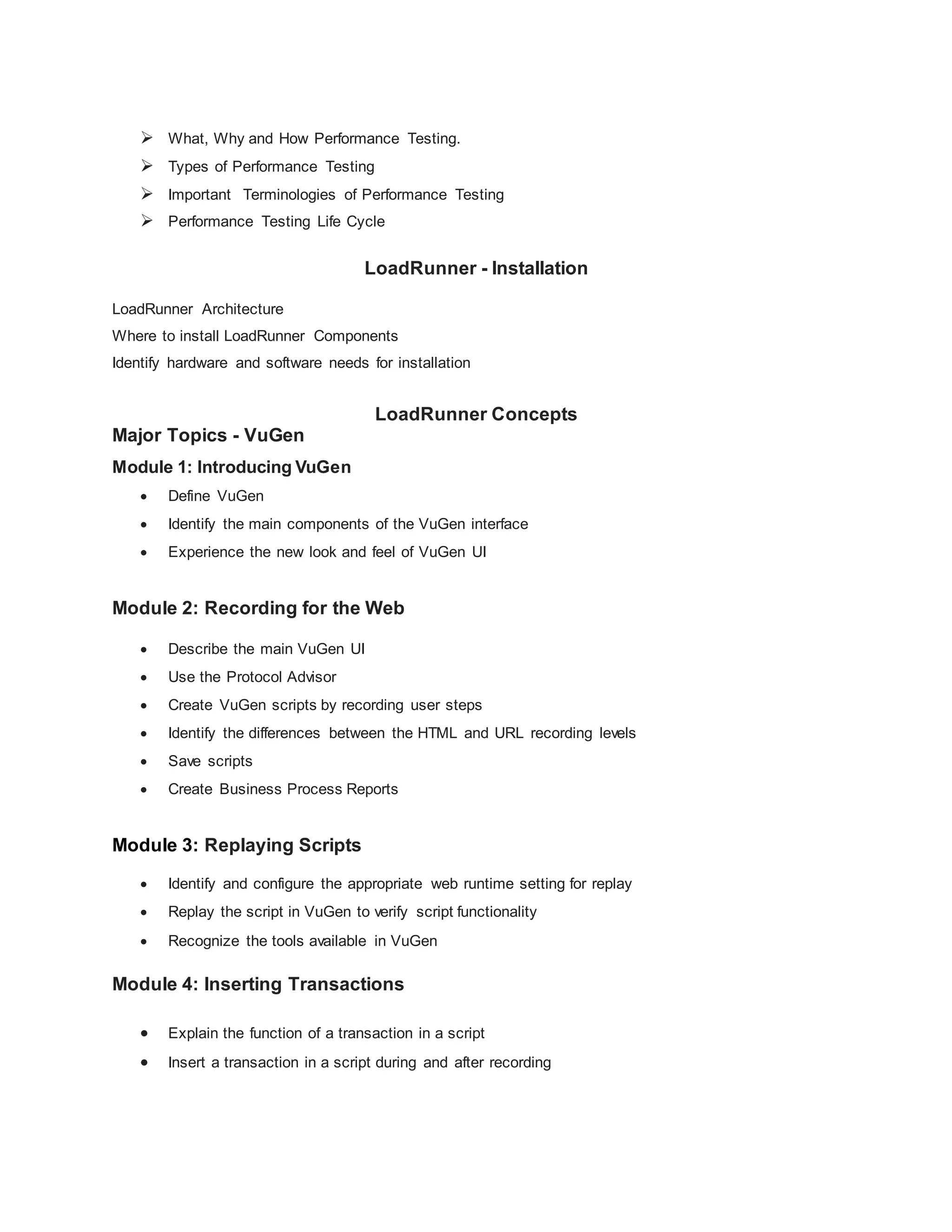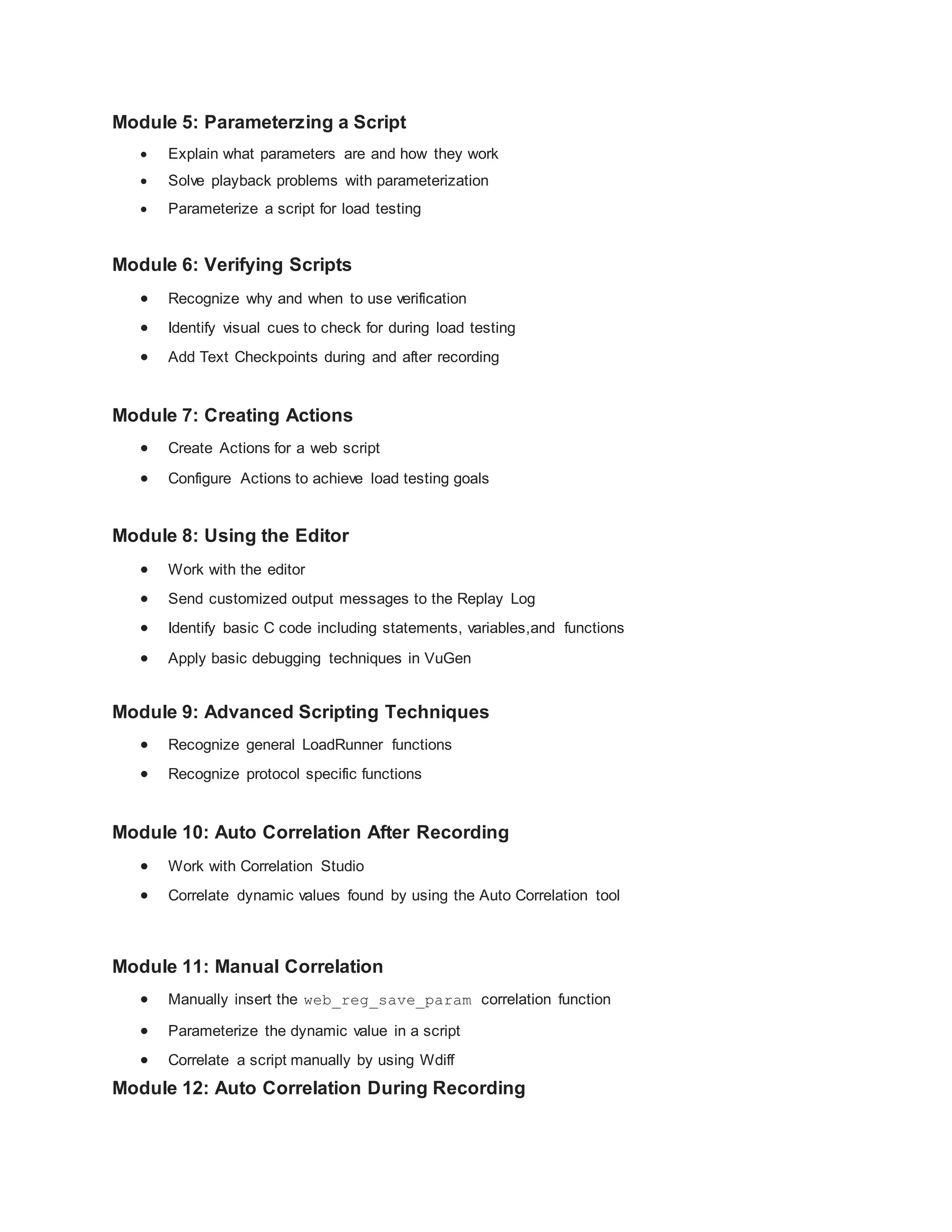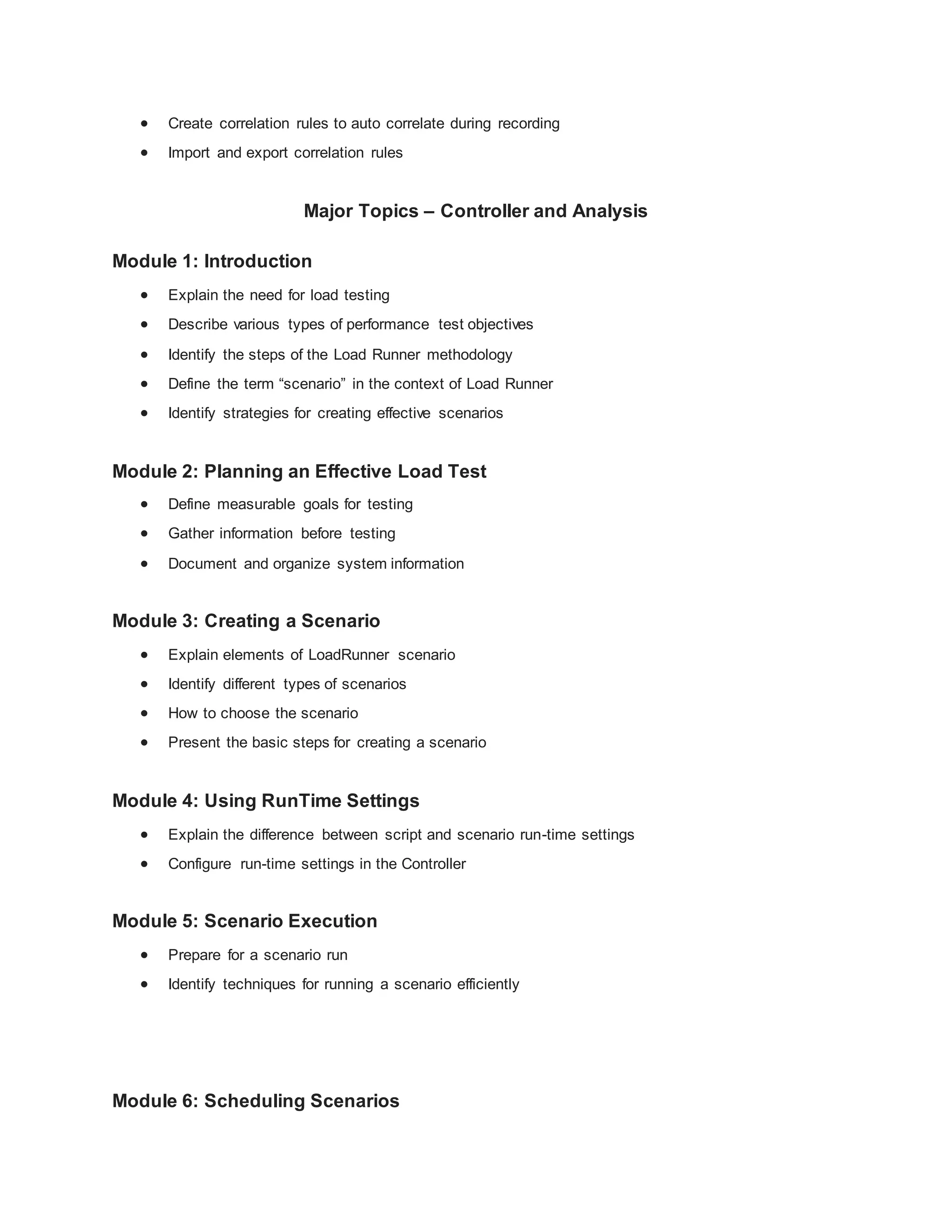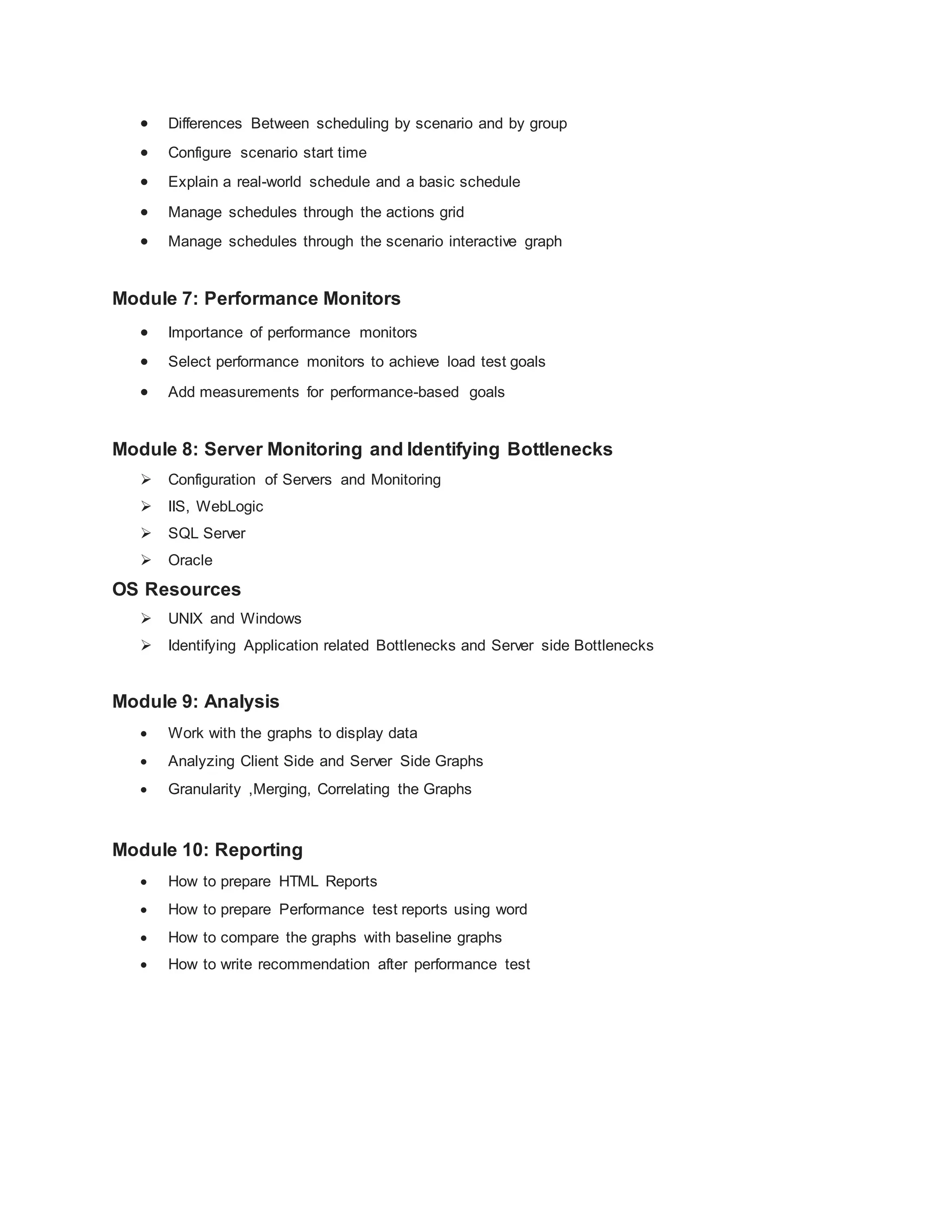This document provides an overview of LoadRunner training which includes performance testing concepts, LoadRunner installation, VuGen concepts for recording and replaying scripts, parameterization, verification, actions, and advanced scripting techniques. It also covers LoadRunner Controller and Analysis training, including planning and executing load tests, analyzing results, and best practices for monitoring servers and identifying bottlenecks. The training comprises 12 modules on VuGen and 10 modules on Controller and Analysis.