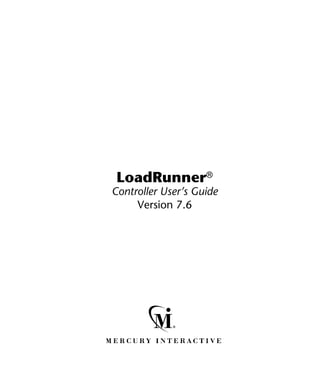
Load runner controller
- 1. LoadRunner® Controller User’s Guide Version 7.6
- 2. LoadRunner Controller User’s Guide, Version 7.6 This manual, and the accompanying software and other documentation, is protected by U.S. and international copyright laws, and may be used only in accordance with the accompanying license agreement. Features of the software, and of other products and services of Mercury Interactive Corporation, may be covered by one or more of the following patents: U.S. Patent Nos. 5,701,139; 5,657,438; 5,511,185; 5,870,559; 5,958,008; 5,974,572; 6,138,157; 6,144,962; 6,205,122; 6,237,006; 6,341,310; and 6,360,332. Other patents pending. All rights reserved. Mercury Interactive, the Mercury Interactive logo, WinRunner, XRunner, FastTrack, LoadRunner, LoadRunner TestCenter, TestDirector, TestSuite, WebTest, Astra, Astra SiteManager, Astra SiteTest, Astra QuickTest, QuickTest, Open Test Architecture, POPs on Demand, TestRunner, Topaz, Topaz ActiveAgent, Topaz Delta, Topaz Observer, Topaz Prism, Twinlook, ActiveTest, ActiveWatch, SiteRunner, Freshwater Software, SiteScope, SiteSeer and Global SiteReliance are registered trademarks of Mercury Interactive Corporation or its wholly-owned subsidiaries, Freshwater Software, Inc. and Mercury Interactive (Israel) Ltd. in the United States and/or other countries. ActionTracker, ActiveScreen, ActiveTune, ActiveTest SecureCheck, Astra FastTrack, Astra LoadTest, Change Viewer, Conduct, ContentCheck, Dynamic Scan, FastScan, LinkDoctor, ProTune, RapidTest, SiteReliance, TestCenter, Topaz AIMS, Topaz Console, Topaz Diagnostics, Topaz Open DataSource, Topaz Rent-a-POP, Topaz WeatherMap, TurboLoad, Visual Testing, Visual Web Display and WebTrace are trademarks of Mercury Interactive Corporation or its wholly-owned subsidiaries, Freshwater Software, Inc. and Mercury Interactive (Israel) Ltd. in the United States and/or other countries. The absence of a trademark from this list does not constitute a waiver of Mercury Interactive’s intellectual property rights concerning that trademark. All other company, brand and product names are registered trademarks or trademarks of their respective holders. Mercury Interactive Corporation disclaims any responsibility for specifying which marks are owned by which companies or which organizations. Mercury Interactive Corporation 1325 Borregas Avenue Sunnyvale, CA 94089 USA Tel: (408) 822-5200 Toll Free: (800) TEST-911, (866) TOPAZ-4U Fax: (408) 822-5300 © 1999 - 2002 Mercury Interactive Corporation, All rights reserved If you have any comments or suggestions regarding this document, please send them via e-mail to documentation@merc-int.com. LRCTRUG7.6/01
- 3. Table of Contents Welcome to LoadRunner......................................................................xi Online Resources ..................................................................................xi LoadRunner Documentation Set........................................................ xii Using the LoadRunner Documentation Set ...................................... xiii Typographical Conventions...............................................................xiv P A R T I : U N DE R S T A N D I N G L O A D RU N N E R Chapter 1: Introduction .......................................................................3 Application Load Testing .....................................................................3 The LoadRunner Solution ....................................................................4 Using LoadRunner.................................................................................5 Working with LoadRunner ..................................................................6 LoadRunner Vuser Technology .............................................................7 LoadRunner Vuser Types.......................................................................8 Chapter 2: The LoadRunner Testing Process......................................15 Step I: Planning the Test ....................................................................16 Step II: Creating the Vuser Scripts ....................................................16 Step III: Creating the Scenario ............................................................16 Step IV: Running the Scenario ...........................................................17 Step V: Monitoring a Scenario ...........................................................18 Step VI: Analyzing Test Results ..........................................................18 Chapter 3: Load Test Planning............................................................19 About Load Test Planning ...................................................................19 Analyzing the Application ..................................................................20 Defining Testing Objectives ................................................................23 Planning LoadRunner Implementation ..............................................25 Examining Load Testing Objectives....................................................31 iii
- 4. LoadRunner Controller User’s Guide Chapter 4: The LoadRunner Controller at a Glance ...........................35 Opening the Controller .....................................................................35 Introducing the LoadRunner Controller ...........................................38 Managing Scenario Files .....................................................................42 Running a Scenario ...........................................................................44 P A RT I I : D ES I GN I N G A SC E N A R I O Chapter 5: Creating a Manual Scenario .............................................49 About Creating a Scenario ..................................................................50 Creating Vuser Groups .......................................................................50 Configuring Vusers in a Vuser Group ................................................56 Configuring Load Generators ............................................................59 Configuring Load Generator Settings ................................................62 Configuring WAN Emulation Settings................................................70 Configuring Scripts ............................................................................76 Using Relative Paths for Scripts...........................................................79 Chapter 6: Creating a Manual Scenario Using the Percentage Mode 81 About Creating a Manual Scenario Using the Percentage Mode........81 Defining the Total Number of Vusers ................................................82 Assigning Properties to Scripts ............................................................83 Configuring Scripts ............................................................................86 Converting a Scenario to the Vuser Group Mode...............................89 Chapter 7: Creating a Goal-Oriented Scenario .................................91 About Planning a Goal-Oriented Scenario..........................................91 Defining Scenario Goals .....................................................................94 Assigning Properties to Scripts ............................................................99 Configuring Scripts ..........................................................................102 Chapter 8: Scheduling a Scenario.....................................................107 About Scenario Scheduling ...............................................................108 Delaying the Start of a Scenario .......................................................109 Selecting a Schedule .........................................................................110 Scheduling a Scenario ......................................................................111 Scheduling Vuser Groups .................................................................115 Adding Vusers to a Scheduled Scenario ............................................119 iv
- 5. Table of Contents Chapter 9: Using Rendezvous Points ...............................................121 About Using Rendezvous Points .......................................................121 Setting the Rendezvous Attributes ...................................................123 Setting the Rendezvous Policy ..........................................................125 Disabling and Enabling Rendezvous Points......................................127 Disabling and Enabling Vusers at Rendezvous Points ......................127 Viewing Rendezvous Information ....................................................129 Chapter 10: Configuring a Scenario .................................................131 About Configuring a Scenario...........................................................131 Configuring Scenario Run-Time Settings..........................................132 Setting Timeout Intervals .................................................................133 Setting the Run-Time File Location .................................................136 Specifying Path Translation .............................................................138 Chapter 11: Preparing to Run a Scenario .........................................139 About Preparing to Run a Scenario ...................................................139 Specifying a Results Location ...........................................................140 Results Directory File Structure ........................................................142 Collating Results ...............................................................................143 Setting Scenario Summary Information ...........................................145 Chapter 12: Managing Scenarios Using TestDirector ......................147 About Managing Scenarios Using TestDirector ...............................147 Connecting to and Disconnecting from TestDirector .....................148 Opening Scenarios from a TestDirector Project ...............................151 Saving Scenarios to a TestDirector Project .......................................152 Saving Results to a TestDirector Project ...........................................154 Adding Vuser Scripts from a TestDirector Project ............................155 P A R T I I I : EX E C UT I N G A S C E N A R I O Chapter 13: Running a Scenario .......................................................161 About Running a Scenario ...............................................................161 Running an Entire Scenario .............................................................163 Controlling Vuser Groups .................................................................164 Controlling Individual Vusers...........................................................167 Manually Releasing Vusers from a Rendezvous ................................169 Manually Adding Vusers to a Running Scenario ..............................170 v
- 6. LoadRunner Controller User’s Guide Chapter 14: Viewing Vusers During Execution.................................175 About Viewing Vusers During Execution .........................................175 Monitoring Vuser Status ..................................................................176 Viewing the Output Window ...........................................................181 Viewing the Vuser Script Log ...........................................................184 Logging Execution Notes .................................................................186 Viewing the Agent Summary ...........................................................187 Chapter 15: Working with Firewalls .................................................189 About Using Firewalls in LoadRunner ..............................................189 Overview of Running or Monitoring over the Firewall ...................191 Configuring the LoadRunner Agents in LAN1 .................................192 Configuring the Firewall to Allow Agent Access...............................200 Installing and Configuring the MI_Listener in LAN2.......................201 Configuring the Controller to Run Vusers or Monitor over the Firewall .............................................................................202 PA RT I V: M O N I T O R I N G A SC E N A R I O Chapter 16: Online Monitoring ........................................................207 About Online Monitoring .................................................................208 Starting the Monitors .......................................................................210 Opening Online Monitor Graphs ....................................................212 Customizing the Graph Display View ..............................................214 Configuring Online Monitors ...........................................................214 Setting Monitor Options ...................................................................215 Configuring Online Graphs .............................................................217 Merging Graphs ................................................................................221 Understanding Online Monitor Graphs ..........................................222 Configuring Online Measurements .................................................223 Exporting Online Monitor Graphs ..................................................227 Viewing Data Offline ........................................................................227 Chapter 17: Monitoring over a Firewall ..........................................229 About Monitoring over the Firewall ................................................230 Installing Monitors over Firewall .....................................................230 Installing MI_Listener ......................................................................235 Preparing for Data Collection ...........................................................235 Configuring Server Monitor Properties ............................................236 Adding and Removing Measurements .............................................238 Configuring Measurement Frequency .............................................239 Configuring the Network Delay Monitor over a Firewall.................239 vi
- 7. Table of Contents Chapter 18: Remote Performance Monitoring ................................241 About Remote Performance Monitoring ..........................................241 Installing the Remote Performance Monitor Server ........................242 Connecting to the Remote Performance Monitor ..........................243 Monitoring Load Test Data ...............................................................245 Viewing Online Graphs.....................................................................245 Customizing Online Graph Settings .................................................248 Chapter 19: Run-Time and Transaction Monitoring .......................253 About Run-Time and Transaction Graphs ........................................253 Run-Time Graphs .............................................................................254 User-Defined Data Points Graph ......................................................255 Transaction Monitor Graphs ............................................................256 Enabling the Transaction Monitor ...................................................257 Adding Transactions to a Script .......................................................258 Enabling Web Page Breakdown ........................................................259 Chapter 20: Web Resource Monitoring ............................................261 About Web Resource Monitoring......................................................261 Hits per Second Graph ....................................................................262 Throughput Graph ...........................................................................262 HTTP Responses per Second Graph ..................................................263 Pages Downloaded per Second Graph .............................................265 Retries per Second Graph .................................................................266 Chapter 21: System Resource Monitoring ........................................269 About System Resource Monitoring..................................................269 Configuring the Windows Resources Monitor ................................271 Configuring the UNIX Resources Monitor ......................................276 Configuring an rstatd Daemon on UNIX .........................................279 Configuring the SNMP Resources Monitor ......................................280 Configuring the TUXEDO Monitor .................................................283 Configuring the Antara FlameThrower Monitor ..............................287 Chapter 22: Network Monitoring .....................................................301 About Network Monitoring...............................................................301 Network Monitoring from a UNIX Source Machine ........................303 Configuring the Network Monitor ...................................................306 Viewing the Network Delay Time Graph .........................................310 Chapter 23: Firewall Server Performance Monitoring .....................313 About the Firewall Server Monitor....................................................313 Configuring the Check Point FireWall-1 Server Monitor ................313 vii
- 8. LoadRunner Controller User’s Guide Chapter 24: Web Server Resource Monitoring.................................317 About Web Server Resource Monitors...............................................317 Configuring the Apache Monitor ....................................................318 Configuring the Microsoft IIS Monitor ............................................321 Configuring the iPlanet/Netscape Monitor .....................................323 Configuring the iPlanet (SNMP) Monitor ........................................328 Monitoring Using a Proxy Server .....................................................331 Chapter 25: Web Application Server Resource Monitoring .............333 About Web Application Server Resource Monitors ..........................334 Configuring the Ariba Monitor ........................................................334 Configuring the ATG Dynamo Monitor ..........................................338 Configuring the BroadVision Monitor ............................................344 Configuring the ColdFusion Monitor ..............................................354 Configuring the Fujitsu INTERSTAGE Monitor ...............................357 Configuring the Microsoft Active Server Pages Monitor .................359 Configuring the Oracle9iAS HTTP Monitor .....................................361 Configuring the SilverStream Monitor ............................................367 Configuring the WebLogic (SNMP) Monitor ...................................370 Configuring the WebLogic (JMX) Monitor ......................................374 Configuring the WebSphere Monitor ..............................................380 Configuring the WebSphere (EPM) Monitor ...................................392 Chapter 26: Database Resource Monitoring ....................................403 About Database Resource Monitoring...............................................403 Configuring the DB2 Monitor .........................................................404 Configuring the Oracle Monitor ......................................................421 Configuring the SQL Server Monitor ...............................................427 Configuring the Sybase Monitor ......................................................430 Chapter 27: Streaming Media Monitoring .......................................439 About Streaming Media Monitoring .................................................439 Configuring the Windows Media Server Monitor ...........................440 Configuring the RealPlayer Server Monitor .....................................442 Viewing the RealPlayer Client Online Graph ...................................444 Viewing the Media Player Client Online Graph...............................445 Chapter 28: ERP Server Resource Monitoring ..................................447 About ERP Server Resource Monitoring ...........................................447 Setting Up the SAP Monitor ..............................................................448 Configuring the SAP Monitor ..........................................................448 viii
- 9. Table of Contents Chapter 29: Java Performance Monitoring.......................................453 About Java Performance Monitoring ................................................453 EJB Performance Monitoring ............................................................454 JProbe Performance Monitoring .......................................................470 Sitraka JMonitor Performance Monitoring .......................................473 TowerJ Performance Monitoring.......................................................492 Chapter 30: Troubleshooting Online Monitors ................................497 Troubleshooting Server Resource Monitors ......................................497 Troubleshooting the Network Delay Monitor ..................................500 Network Considerations....................................................................502 P A R T V : A PPE N D I X E S Appendix A: Interpreting LoadRunner Online Graphs.....................507 Online Monitoring Graphs ..............................................................507 Appendix B: Performing Path Translation........................................511 Understanding Path Translation ......................................................511 Adding Entries to the Path Translation Table...................................513 Editing the Path Translation Table ..................................................514 Path Translation Examples................................................................516 Appendix C: Working in Expert Mode..............................................517 Entering Expert Mode .......................................................................517 Options - Agent Settings ...................................................................518 Options - General Settings ...............................................................519 Options - Debug Information Settings .............................................520 Options - Output Settings ................................................................521 Options - Monitor Settings ...............................................................523 Load Generator Information - UNIX Environment Settings ...........524 Load Generator Information - Connection Log Settings .................525 Appendix D: Troubleshooting the Controller...................................527 About Troubleshooting .....................................................................527 LoadRunner Communications .........................................................528 Failure to Communicate with a Load Generator ..............................529 Failure to Connect to the AUT Database ..........................................535 Failure to Access Files ........................................................................535 Failed Vusers or Transactions ............................................................537 Increasing the Number of Vusers on a Windows Machine ..............541 Troubleshooting Firewalls .................................................................542 ix
- 10. LoadRunner Controller User’s Guide Appendix E: Working with Server Monitor Counters.......................551 Changing a Monitor’s Default Counters .........................................551 Useful Counters for Stress Testing ....................................................552 Appendix F: Configuring Multiple IP Addresses...............................555 About Multiple IP Addresses .............................................................555 Adding IP Addresses to a Load Generator .........................................556 Using the IP Wizard ..........................................................................556 Configuring Multiple IP Addresses on UNIX....................................561 Updating the Routing Table..............................................................562 Enabling Multiple IP Addressing from the Controller......................563 Appendix G: Controller Command Line Arguments ........................565 About Controller Command Line Arguments ..................................565 Invoking the Controller from the Command Line ..........................565 TestDirector Arguments ....................................................................566 Run-Time Arguments ........................................................................567 Appendix H: Working with Digital Certificates ................................569 Using Digital Certificates with Firewalls ...........................................569 Creating and Using Digital Certificates ............................................570 Index..................................................................................................575 x
- 11. Welcome to LoadRunner Welcome to LoadRunner, Mercury Interactive’s tool for testing the performance of applications. LoadRunner stresses your entire application to isolate and identify potential client, network, and server bottlenecks. LoadRunner enables you to test your system under controlled and peak load conditions. To generate load, LoadRunner runs thousands of Virtual Users that are distributed over a network. Using a minimum of hardware resources, these Virtual Users provide consistent, repeatable, and measurable load to exercise your application just as real users would. LoadRunner’s in- depth reports and graphs provide the information that you need to evaluate the performance of your application. Online Resources LoadRunner includes the following online tools: Read Me First provides last-minute news and information about LoadRunner. Books Online displays the complete documentation set in PDF format. Online books can be read and printed using Adobe Acrobat Reader, which is included in the installation package. Check Mercury Interactive’s Customer Support Web site for updates to LoadRunner online books. LoadRunner Function Reference gives you online access to all of LoadRunner’s functions that you can use when creating Vuser scripts, including examples of how to use the functions. Check Mercury Interactive’s Customer Support Web site for updates to the online LoadRunner Function Reference. xi
- 12. LoadRunner Controller User’s Guide LoadRunner Context Sensitive Help provides immediate answers to questions that arise as you work with LoadRunner. It describes dialog boxes, and shows you how to perform LoadRunner tasks. To activate this help, click in a window and press F1. Check Mercury Interactive’s Customer Support Web site for updates to LoadRunner help files. Technical Support Online uses your default Web browser to open Mercury Interactive’s Customer Support Web site. This site enables you to browse the knowledge base and add your own articles, post to and search user discussion forums, submit support requests, download patches and updated documentation, and more. The URL for this Web site is http://support.mercuryinteractive.com. Support Information presents the locations of Mercury Interactive’s Customer Support Web site and home page, the e-mail address for sending information requests, and a list of Mercury Interactive’s offices around the world. Mercury Interactive on the Web uses your default Web browser to open Mercury Interactive’s home page (http://www.mercuryinteractive.com). This site enables you to browse the knowledge base and add your own articles, post to and search user discussion forums, submit support requests, download patches and updated documentation, and more. LoadRunner Documentation Set LoadRunner is supplied with a set of documentation that describes how to: ➤ install LoadRunner ➤ create Vuser scripts ➤ use the LoadRunner Controller ➤ use the LoadRunner Analysis xii
- 13. Welcome to LoadRunner Using the LoadRunner Documentation Set The LoadRunner documentation set consists of one installation guide, a Controller user’s guide, an Analysis user’s guide, and two guides for creating Virtual User scripts. Installation Guide For instructions on installing LoadRunner, refer to the Installing LoadRunner guide. The installation guide explains how to install: ➤ the LoadRunnerController —on a Windows-based machine ➤ Virtual User components—for both Windows and UNIX platforms Controller User’s Guide The LoadRunner documentation pack includes one Controller user’s guide: The LoadRunner Controller User’s Guide describes how to create and run LoadRunner scenarios using the LoadRunner Controller in a Windows environment. The Vusers can run on UNIX and Windows-based platforms. The Controller user’s guide presents an overview of the LoadRunner testing process. Analysis User’s Guide The LoadRunner documentation pack includes one Analysis user’s guide: The LoadRunner Analysis User’s Guide describes how to use the LoadRunner Analysis graphs and reports after running a scenario in order to analyze system performance. Guides for Creating Vuser Scripts The LoadRunner documentation pack has two guides that describe how to create Vuser scripts: ➤ The Creating Vuser Scripts guide describes how to create all types of Vuser scripts. When necessary, supplement this document with the online LoadRunner Function Reference and the following guide. xiii
- 14. LoadRunner Controller User’s Guide ➤ The WinRunner User’s Guide describes in detail how to use WinRunner to create GUI Vuser scripts. The resulting Vuser scripts run on Windows platforms. The TSL Online Reference should be used in conjunction with this document. For information on Look here... Installing LoadRunner Installing LoadRunner guide The LoadRunner testing process LoadRunner Controller User’s Guide Creating Vuser scripts Creating Vuser Scripts guide Creating and running scenarios LoadRunner Controller User’s Guide Analyzing test results LoadRunner Analysis User’s Guide Typographical Conventions This book uses the following typographical conventions: 1, 2, 3 Bold numbers indicate steps in a procedure. ➤ Bullets indicate options and features. > The greater than sign separates menu levels (for example, File > Open). Stone Sans The Stone Sans font indicates names of interface elements on which you perform actions (for example, “Click the Run button.”). Bold Bold text indicates method or function names Italics Italic text indicates method or function arguments, file names or paths, and book titles. Helvetica The Helvetica font is used for examples and text that is to be typed literally. xiv
- 15. Welcome to LoadRunner <> Angle brackets enclose a part of a file path or URL address that may vary from user to user (for example, <Product installation folder>bin). [ ] Square brackets enclose optional arguments. { } Curly brackets indicate that one of the enclosed values must be assigned to the current argument. ... In a line of syntax, an ellipsis indicates that more items of the same format may be included. xv
- 16. LoadRunner Controller User’s Guide xvi
- 18. 2
- 19. 1 Introduction To load test your application, LoadRunner emulates an environment where multiple users work concurrently. While the application is under load, LoadRunner accurately measures, monitors, and analyzes a system’s performance and functionality. Application Load Testing Modern system architectures are complex. While they provide an unprecedented degree of power and flexibility, these systems are difficult to test. Whereas single-user testing focuses primarily on functionality and the user interface of a system component, application testing focuses on performance and reliability of an entire system. For example, a typical application testing scenario might depict 1000 users that log in simultaneously to a system on Monday morning: What is the response time of the system? Does the system crash? To be able to answer these questions—and more—a complete application performance testing solution must: ➤ test a system that combines a variety of software applications and hardware platforms ➤ determine the suitability of a server for any given application ➤ test the server before the necessary client software has been developed ➤ emulate an environment where multiple clients interact with a single server application ➤ test an application under the load of tens, hundreds, or even thousands of potential users 3
- 20. LoadRunner Controller User’s Guide • Understanding LoadRunner Manual Testing Limitations Traditional or manual testing methods offer only a partial solution to load testing. For example, you can test an entire system manually by constructing an environment where many users work simultaneously on the system. Each user works at a single machine and submits input to the system. However, this manual testing method has the following drawbacks: ➤ it is expensive, requiring large amounts of both personnel and machinery ➤ it is complicated, especially coordinating and synchronizing multiple testers ➤ it involves a high degree of organization, especially to record and analyze results meaningfully ➤ the repeatability of the manual tests is limited The LoadRunner Solution The LoadRunner automated solution addresses the drawbacks of manual performance testing: ➤ LoadRunner reduces the personnel requirements by replacing human users with virtual users or Vusers. These Vusers emulate the behavior of real users—operating real applications. ➤ Because numerous Vusers can run on a single computer, LoadRunner reduces the hardware requirements. ➤ The LoadRunner Controller allows you to easily and effectively control all the Vusers—from a single point of control. ➤ LoadRunner monitors the application performance online, enabling you to fine-tune your system during test execution. ➤ LoadRunner automatically records the performance of the application during a test. You can choose from a wide variety of graphs and reports to view the performance data. ➤ LoadRunner checks where performance delays occur: network or client delays, CPU performance, I/O delays, database locking, or other issues at the database server. LoadRunner monitors the network and server resources to help you improve performance. 4
- 21. Chapter 1 • Introduction ➤ Because LoadRunner tests are fully automated, you can easily repeat them as often as you need. Using LoadRunner Using LoadRunner, you divide your application performance testing Scenarios requirements into scenarios. A scenario defines the events that occur during each testing session. Thus, for example, a scenario defines and controls the number of users to emulate, the actions that they perform, and the machines on which they run their emulations. In the scenario, LoadRunner replaces human users with virtual users or Vusers Vusers. When you run a scenario, Vusers emulate the actions of human users working with your application. While a workstation accommodates only a single human user, many Vusers can run concurrently on a single workstation. In fact, a scenario can contain tens, hundreds, or even thousands of Vusers. The actions that a Vuser performs during the scenario are described in a Vuser Scripts Vuser script. When you run a scenario, each Vuser executes a Vuser script. The Vuser scripts include functions that measure and record the performance of your application’s components. To measure the performance of the server, you define transactions. A Transactions transaction represents an action or a set of actions that you are interested in measuring. You define transactions within your Vuser script by enclosing the appropriate sections of the script with start and end transaction statements. For example, you can define a transaction that measures the time it takes for the server to process a request to view the balance of an account and for the information to be displayed at the ATM. You insert rendezvous points into Vuser scripts to emulate heavy user load on Rendezvous the server. Rendezvous points instruct Vusers to wait during test execution for points multiple Vusers to arrive at a certain point, in order that they may simultaneously perform a task. For example, to emulate peak load on the bank server, you can insert a rendezvous point instructing 100 Vusers to deposit cash into their accounts at the same time. 5
- 22. LoadRunner Controller User’s Guide • Understanding LoadRunner You use the LoadRunner Controller to manage and maintain your scenarios. Controller Using the Controller, you control all the Vusers in a scenario from a single workstation. When you execute a scenario, the LoadRunner Controller distributes each Load Vuser in the scenario to a load generator. The load generator is the machine generator that executes the Vuser script, enabling the Vuser to emulate the actions of a human user. Vuser scripts include functions that measure and record system performance Performance during load-testing sessions. During a scenario run, you can monitor the analysis network and server resources. Following a scenario run, you can view performance analysis data in reports and graphs. Working with LoadRunner Suppose you want to test an online banking Web server that is accessed by many Internet users. The Web site provides a full range of banking services to the customers—such as the ability to transfer funds and check account balances. To test this server, you create a scenario. The scenario defines the actions that are performed on the server during the load test. During the scenario that loads and monitors the bank server, you want to: ➤ emulate conditions of controlled load on the server ➤ emulate conditions of maximum load on the server ➤ measure server performance under load ➤ check where performance delays occur: network or client delays, CPU performance, I/O delays, database locking, or other issues at the server ➤ monitor the network and server resources under load 6
- 23. Chapter 1 • Introduction LoadRunner Vuser Technology On each Windows load generator, you install the Remote Agent Dispatcher (Process) and a LoadRunner Agent. Vuser Remote Agent Dispatcher (Process) Vuser Agent Vuser Controller Load Generator Remote Agent The Remote Agent Dispatcher (Process) enables the Controller to start Dispatcher applications on the load generator machine. (Process) The LoadRunner Agent enables the Controller and the load generator to Agent communicate with each other. When you run a scenario, the Controller instructs the Remote Agent Dispatcher (Process) to launch the LoadRunner agent. The agent receives instructions from the Controller to initialize, run, pause, and stop Vusers. At the same time, the agent also relays data on the status of the Vusers back to the Controller. 7
- 24. LoadRunner Controller User’s Guide • Understanding LoadRunner LoadRunner Vuser Types LoadRunner has various types of Vusers. Each type is designed to handle different aspects of today’s system architectures. You can use the Vuser types in any combination in a scenario in order to create a comprehensive application test. The following Vuser types are available: ➤ Client/Server For MSSQLServer, ODBC, Oracle (2-tier), DB2 CLI, Sybase Ctlib, Sybase Dblib, Windows Sockets and DNS protocols. ➤ Custom For C templates, Visual Basic templates, Java templates, Javascript and VBScript type scripts. ➤ Distributed Components For COM/DCOM, Corba-Java, and Rmi-Java protocols. ➤ E-business For FTP, LDAP, Media Player, Multi Protocol Web/WS, Web (HTTP, HTML), Palm, and RealPlayer protocols. ➤ Enterprise Java Beans For EJB Testing and Rmi-Java protocols. ➤ ERP For Oracle NCA, Peoplesoft (Tuxedo), SAP, and Siebel protocols. ➤ Legacy For Terminal Emulation (RTE). ➤ Mailing Services Internet Messaging (IMAP), MS Exchange (MAPI), POP3, and SMTP. ➤ Middleware For the Tuxedo (6, 7) protocol. ➤ Wireless For i-Mode, VoiceXML, and WAP protocols. 8
- 25. Chapter 1 • Introduction GUI Vusers GUI Vusers operate graphical user interface (GUI) applications. These GUI Vusers applications can run in a Microsoft Windows environment. Each GUI Vuser that you develop emulates a real user by submitting input to, and receiving output from, GUI applications. For example, a GUI Vuser could operate Microsoft Paint as follows: 1. Select Open from the File menu. 2. Select a graphic file called test.bmp. 3. Click the Open button. 4. Select Flip/Rotate from the Image menu. 5. Click the Flip Horizontal radio button. 6. Click the OK button. 7. Select Save from the File menu. 9
- 26. LoadRunner Controller User’s Guide • Understanding LoadRunner The operations that a GUI Vuser performs on an application are defined in a GUI Vuser script. You create GUI Vuser scripts using Mercury Interactive’s GUI testing tools: WinRunner (for Microsoft Windows applications), and Astra QuickTest (for Web applications). You can run only a single GUI Vuser on a Windows-based load generator. Use Citrix to run multiple GUI Vusers. Refer to the Readme file for additional information about configuring your load generators using Citrix. For additional information on Windows-based GUI Vusers, refer to the LoadRunner Creating Vuser Scripts User’s Guide. Note: You can run GUI and SAP Vusers on remote load generators only if you install the Remote Agent Dispatcher as a process. If you install the Remote Agent Dispatcher as a service, you cannot run GUI Vusers on remote load generators. Vuser Technology Vusers (except for GUI and RTE Vusers) generate load on a server by submitting input directly to the server. Vusers do not operate client applications—they access the server using LoadRunner API functions. These API functions emulate the input from an actual application. Vuser script Vuser Server Because Vusers are not reliant on client software, you can use Vusers to test server performance even before the client software has been developed. Further, since Vusers do not have a user interface, the amount of system resources required is minimal. This allows you to run large numbers of Vusers on a single workstation. 10
- 27. Chapter 1 • Introduction The following example illustrates the use of Vusers: Suppose that you have a Web-based database server that maintains your customer information. The information is accessed by numerous customer service personnel who are located throughout the country. The server receives the queries, processes the requests, and returns responses, via the Web, to field personnel. You want to test the response times of the entire system when numerous service personnel simultaneously access the server. Using LoadRunner, you could create several hundred Vusers, each Vuser accessing the server database. The Vusers enable you to emulate and measure the performance of your database and Web servers under the load of many users. You develop a Vuser script to define the actions of a Vuser. A Vuser script includes functions that control the script execution, specify the input that the Vuser submits to the server, and measure the server performance. You develop Vuser scripts either by recording with LoadRunner’s Vuser Script Generator (VuGen) or by using LoadRunner’s Vuser script templates. For the database server example above, you could create a Vuser script that performs the following actions: ➤ logs in to the Web application ➤ connects to the database server ➤ submits an SQL query ➤ retrieves and processes the server response ➤ disconnects from the server and the Web You can create Vuser scripts on a Windows-based platform, or program them on a UNIX platform. For a list of the supported UNIX platforms, see the LoadRunner Readme file. For more information about Vusers, refer to the LoadRunner Creating Vuser Scripts User’s Guide. 11
- 28. LoadRunner Controller User’s Guide • Understanding LoadRunner RTE Vusers RTE Vusers operate character-based applications. Each RTE Vuser that you RTE Vusers develop emulates a real user by submitting input to, and receiving output from, character-based applications. The following example illustrates the use of RTE Vusers: Suppose that you have a database server that maintains customer information. The information is accessed by numerous field service representatives who are located throughout the country. Every time a field service representative makes a repair, he accesses the server database by modem. Using a character- based application, the service representative records the customer complaint and accesses additional information about the customer. You want to test the response times of the server when many service personnel simultaneously access the server. Using LoadRunner, you could create several hundred RTE Vusers, each Vuser accessing the server database using a character-based application. The RTE Vusers enable you to emulate and measure the performance of your server under the load of many users. 12
- 29. Chapter 1 • Introduction The operations that an RTE Vuser performs on an application are defined in an RTE Vuser script. You create RTE Vuser scripts by using the Vuser Script Generator (VuGen). The generator enables you to record the actions that you perform on a character-based application. Terminal Emulator RTE Vuser script application RTE Vuser Server For further information on RTE Vusers, refer to the LoadRunner Creating Vuser Scripts User’s Guide. 13
- 30. LoadRunner Controller User’s Guide • Understanding LoadRunner 14
- 31. 2 The LoadRunner Testing Process You can easily create and run load-test scenarios by following the LoadRunner testing process below. The following illustration outlines the testing process: 15
- 32. LoadRunner Controller User’s Guide • Understanding LoadRunner This chapter gives you an overview of LoadRunner’s six–step process for testing your Web-based application under load. Step I: Planning the Test Successful load testing requires that you develop a thorough test plan. A clearly defined test plan will ensure that the LoadRunner scenarios that you develop will accomplish your load testing objectives. For more information, see Chapter 3, “Load Test Planning.” Step II: Creating the Vuser Scripts Vusers emulate human users interacting with your Web-based application. A Vuser script contains the actions that each virtual user performs during scenario execution. In each Vuser script you determine the tasks that will be: ➤ performed by each Vuser ➤ performed simultaneously by multiple Vusers ➤ measured as transactions For more information on creating Vuser scripts, refer to the LoadRunner Creating Vuser Scripts User’s Guide. Step III: Creating the Scenario A scenario describes the events that occur during a testing session. A scenario includes a list of machines on which Vusers run, a list of scripts that the Vusers run, and a specified number of Vusers or Vuser groups that run during the scenario. You create scenarios using the LoadRunner Controller. For an introduction to the Controller, see Chapter 4, “The LoadRunner Controller at a Glance.” 16
- 33. Chapter 2 • The LoadRunner Testing Process Creating a Manual Scenario You create a scenario by defining Vuser groups to which you assign a quantity of individual Vusers, Vuser scripts, and load generators to run the scripts. For instructions on creating a manual scenario, see Chapter 5, “Creating a Manual Scenario.” You can also create a scenario using the Percentage Mode, in which you define the total number of Vusers to be used in the scenario, and the load generator machines and percentage of the total number of Vusers to be assigned to each Vuser script. For instructions on creating a manual scenario in Percentage Mode, see Chapter 6, “Creating a Manual Scenario Using the Percentage Mode.” Creating a Goal-Oriented Scenario For Web tests, you can create a goal-oriented scenario, in which you define the goals you want your test to achieve. LoadRunner automatically builds a scenario for you, based on these goals. For instructions on creating a goal- oriented scenario, see Chapter 7, “Creating a Goal-Oriented Scenario.” Step IV: Running the Scenario You emulate user load on the server by instructing multiple Vusers to perform tasks simultaneously. You can set the level of load by increasing and decreasing the number of Vusers that perform tasks at the same time. For more information, see Chapter 9, “Using Rendezvous Points.” Before you run a scenario, you set the scenario configuration and scheduling. This determines how all the load generators and Vusers behave when you run the scenario. For more information, see Chapter 10, “Configuring a Scenario” and Chapter 8, “Scheduling a Scenario.” You can run the entire scenario, groups of Vusers (Vuser groups), or individual Vusers. While a scenario runs, LoadRunner measures and records the transactions that you defined in each Vuser script. You can also monitor your system’s performance online. For more information, see Part III, “Executing a Scenario.” 17
- 34. LoadRunner Controller User’s Guide • Understanding LoadRunner Step V: Monitoring a Scenario You can monitor scenario execution using the LoadRunner online run-time, transaction, system resource, Web resource, Web server resource, Web application server resource, database server resource, network delay, streaming media resource, firewall server resource, ERP server resource, and Java performance monitors. For more information, see Part IV, “Monitoring a Scenario.” Step VI: Analyzing Test Results During scenario execution, LoadRunner records the performance of the application under different loads. You use LoadRunner’s graphs and reports to analyze the application’s performance. For more information about LoadRunner’s reports and graphs, see the LoadRunner Analysis User’s Guide. 18
- 35. 3 Load Test Planning Developing a comprehensive test plan is a key to successful load testing. A clearly defined test plan ensures that the LoadRunner scenarios you develop will accomplish your load testing objectives. This chapter introduces the load test planning process: ➤ Analyzing the Application ➤ Defining Testing Objectives ➤ Planning LoadRunner Implementation ➤ Examining Load Testing Objectives About Load Test Planning As in any type of system testing, a well-defined test plan is the first essential step to successful testing. Planning your load testing helps you to: ➤ Build test scenarios that accurately emulate your working environment. Load testing means testing your application under typical working conditions, and checking for system performance, reliability, capacity, etc. ➤ Understand which resources are required for testing. Application testing requires hardware, software, and human resources. Before you begin testing, you should know which resources are available and decide how to use them effectively. ➤ Define success criteria in measurable terms. Focused testing goals and test criteria ensure successful testing. For example, it’s not enough to define vague objectives like “Check server response time 19
- 36. LoadRunner Controller User’s Guide • Understanding LoadRunner under heavy load.” A more focused success criteria would be “Check that 50 customers can check their account balance simultaneously, and that the server response time will not exceed one minute.” Load test planning is a three-step process: Analyzing the Application The first step to load test planning is analyzing your application. You should become thoroughly familiar with the hardware and software components, the system configuration, and the typical usage model. This analysis ensures that the testing environment you create using LoadRunner will accurately reflect the environment and configuration of the application under test. Identifying System Components Draw a schematic diagram to illustrate the structure of the application. If possible, extract a schematic diagram from existing documentation. If the application under test is part of a larger network system, you should identify the component of the system to be tested. Make sure the diagram includes all system components, such as client machines, network, middleware, and servers. The following diagram illustrates an online banking system which is accessed by many Web users. The Web users each connect to the same 20
- 37. Chapter 3 • Load Test Planning database to transfer funds and check balances. The customers connect to the database server through the Web, using multiple browsers. Describing the System Configuration Enhance the schematic diagram with more specific details. Describe the configuration of each system component. You should be able to answer the following questions: ➤ How many users are anticipated to connect to the system? ➤ What is the application client’s machine configuration? (hardware, memory, operating system, software, development tool, etc.) ➤ What types of database and Web servers are used? (hardware, database type, operating system, file server, etc.) ➤ How does the server communicate with the application client? ➤ What is the middleware configuration and application server between the front-end client and back-end server? ➤ What other network components may affect response time? (modems etc.) ➤ What is the throughput of the communications devices? How many concurrent users can each device handle? 21
- 38. LoadRunner Controller User’s Guide • Understanding LoadRunner For example, the schematic diagram above specified that there are multiple application clients accessing the system. Front-End Client Configuration Anticipated number of application 50 concurrent application clients clients Hardware / Memory 586 / 32MB Operating system & version Windows NT 4.0 Client browser Internet Explorer 4.0 Analyzing the Usage Model Define how the system is typically used, and decide which functions are important to test. Consider who uses the system, the number of each type of user, and each user’s common tasks. In addition, consider any background load that might affect the system response time. For example, suppose 200 employees log on to the accounting system every morning, and the same office network has a constant background load of 50 users performing various word processing and printing tasks. You could create a LoadRunner scenario with 200 virtual users signing in to the accounting database, and check the server response time. To check how background load affects the response time, you could run your scenario on a network where you also simulate the load of employees performing word processing and printing activities. Task Distribution In addition to defining the common user tasks, examine the distribution of these tasks. For example, suppose the bank uses a central database to serve clients across many states and time zones. The 250 application clients are located in two different time zones, all connecting to the same Web server. There are 150 in Chicago and 100 in Detroit. Each begins their business day at 9:00 AM, but since they are in different time zones, there should never be more than 150 users signing in at any given time. You can analyze task distribution to determine when there is peak database activity, and which activities typically occur during peak load time. 22
- 39. Chapter 3 • Load Test Planning Defining Testing Objectives Before you begin testing, you should define exactly what you want to accomplish. Following are common application testing objectives that LoadRunner helps you test, as described in Robert W. Buchanan, Jr’s The Art of Testing Network Systems (John Wiley & Sons, Inc., 1996). Objective Answers the Question Measuring end-user response How long does it take to complete a business time process? Defining optimal hardware Which hardware configuration provides the configuration best performance? Checking reliability How hard or long can the system work without errors or failures? Checking hardware or software How does the upgrade affect performance or upgrades reliability? Evaluating new products Which server hardware or software should you choose? Measuring system capacity How much load can the system handle without significant performance degradation? Identifying bottlenecks Which element is slowing down response time? A more detailed description of each objective appears at the end of this chapter. 23
- 40. LoadRunner Controller User’s Guide • Understanding LoadRunner Stating Objectives in Measurable Terms Once you decide on your general load testing objectives, you should provide more focused goals by stating your objectives in measurable terms. To provide a baseline for evaluation, determine exactly what constitutes acceptable and unacceptable test results. For example: General Objective - Product Evaluation: choose hardware for the Web server. Focused Objective - Product Evaluation: run the same group of 300 virtual users on two different servers, HP and NEC. When all 300 users simultaneously browse the pages of your Web application, determine which hardware gives a better response time. Deciding When to Test Load testing is necessary throughout the product life cycle. The following table illustrates what types of tests are relevant for each phase of the product life cycle: Planning Development Deployment Production Evolution and Design Evaluate new Measure Check Measure Check HW or products response time reliability response SW upgrades time Measure Check optimal Measure Identify Measure response hardware response time bottlenecks system time configuration capacity Check HW or Measure SW upgrades system capacity Check reliability 24
- 41. Chapter 3 • Load Test Planning Planning LoadRunner Implementation The next step is to decide how to use LoadRunner to achieve your testing goals. Defining the Scope of Performance Measurements You can use LoadRunner to measure response time at different points in the application. Determine where to run the Vusers and which Vusers to run according to the test objectives: ➤ Measuring end-to-end response time: You can measure the response time that a typical user experiences by running a GUI Vuser or RTE Vuser at the front end. GUI Vusers emulate real users by submitting input to and receiving output from the client application; RTE Vusers emulate real users submitting input to and receiving output from a character-based application. You can run GUI or RTE Vusers at the front end to measure the response time across the entire network, including a terminal emulator or GUI front end, network, and server. RTE API GUI Client Middleware Server ➤ Measuring network and server response times: You can measure network and server response time, excluding response time of the GUI front end, by running Vusers (not GUI or RTE) on the client machine. Vusers emulate client calls to the server without the user interface. When you run many Vusers from the client machine, you can measure how the load affects network and server response time. GUI API Client Middleware Server 25
- 42. LoadRunner Controller User’s Guide • Understanding LoadRunner ➤ Measuring GUI response time: You can determine how the client application interface affects response time by subtracting the previous two measurements: GUI response time = end-to-end - network and server GUI response time GUI API Client Middleware Server ➤ Measuring server response time: You can measure the time it takes for the server to respond to a request without going across the network. When you run Vusers on a machine directly connected to the server, you can measure server performance. GUI API Client Middleware Server ➤ Measuring middleware-to-server response time: You can measure response time from the server to middleware if you have access to the middleware and its API. You can create Vusers with the middleware API and measure the middleware-server performance. GUI API Client Middleware Server 26
- 43. Chapter 3 • Load Test Planning Defining Vuser Activities Create Vuser scripts based on your analysis of Vuser types, their typical tasks and your test objectives. Since Vusers emulate the actions of a typical end- user, the Vuser scripts should include the typical end-user tasks. For example, to emulate an online banking client, you should create a Vuser script that performs typical banking tasks. You would browse the pages that you normally visit to transfer funds or check balances. You decide which tasks to measure based on your test objectives and define transactions for these tasks. Transactions measure the time that it takes for the server to respond to tasks submitted by Vusers (end-to-end time). For example, to check the response time of a bank Web server supplying an account balance, define a transaction for this task in the Vuser script. In addition, you can emulate peak activity by using rendezvous points in your script. Rendezvous points instruct multiple Vusers to perform tasks at exactly the same time. For example, you can define a rendezvous to emulate 70 users simultaneously updating account information. Selecting Vusers Before you decide on the hardware configuration to use for testing, determine the number and type of Vusers required. To decide how many Vusers and which types to run, look at the typical usage model, combined with the testing objectives. Some general guidelines are: ➤ Use one or a few GUI users to emulate each type of typical user connection. ➤ Use RTE Vusers to emulate terminal users. ➤ Run multiple non-GUI or non-RTE Vusers to generate the rest of the load for each user type. 27
- 44. LoadRunner Controller User’s Guide • Understanding LoadRunner For example, suppose that you have five kinds of users, each performing a different business process: Usage Model GUI RTE Other 100 customer service users in New York 2 _ 98 (LAN connection) 30 customers in Europe 2 _ 28 (dial-in ISDN connection) 5 background batch processes _ _ 5 150 customers _ 150 _ (terminal connection) 6 managers 1 (486 PC) _ 4 (2 users with 486 PCs, 4 with 586 PCs) 1 (586 PC) Choosing Testing Hardware/Software The hardware and software should be powerful and fast enough to emulate the required number of virtual users. To decide on the number of machines and correct configuration, consider the following: ➤ It is advisable to run the LoadRunner Controller on a separate machine. ➤ Each GUI Vuser requires a separate Windows-based machine; several GUI Vusers can run on a single UNIX machine. ➤ Configuration of the test machine for GUI Vusers should be as similar as possible to the actual user’s machine. Refer to the following tables to estimate the required hardware for each LoadRunner testing component. These requirements are for optimal performance. 28
- 45. Chapter 3 • Load Test Planning Windows Configuration Requirements Controller with Virtual Vuser Analysis Requirement Virtual Users Online Monitors Generator Module Computer/ Pentium 300 Pentium 300 Pentium 500 Pentium 300 Processor MHZ or higher MHZ or higher MHZ CPU or MHZ or higher higher Operating Windows NT Windows NT Windows NT Windows 2000 System service pack 3 service pack 3 or service pack 3 or higher higher or higher Windows 2000 Windows 2000 Windows 2000 Memory 64 MB or more 128 MB or more At least 1 MB 128 MB or RAM for non more multithreaded Vuser or at least 400 KB multi- threaded Vuser Swap Space Two times the Two times the Two times the Two times the total physical total physical total physical total physical memory memory memory memory Free Hard 200 MB 200 MB Minimum 500 200 MB Disk Space MB Browser IE 4.x or higher IE 4.x or higher N/A IE 4.x or higher Netscape Netscape Netscape Navigator 4.x Navigator 4.x Navigator 4.x Note: The results file requires a few MB of disk space for a long scenario run with many transactions. The load generator machines also require a few MB of disk space for temporary files if there is no NFS. See Chapter 10, “Configuring a Scenario” for more information about run-time file storage. 29
- 46. LoadRunner Controller User’s Guide • Understanding LoadRunner UNIX Configuration Requirements GUI Vuser Vuser Web Vuser Requirement (per user) (per user) (per user) Memory 4-5 MB plus At least 1.5 ~0.5 MB client MB (depends application on requirements application) Swap Space Four times Four times Two times the total the total the total physical physical physical memory memory memory Disk Space n/a n/a n/a No. of 4 1 1 Processes No. of pty’s n/a n/a n/a 1 CPU 30-50 or 200-300 or 300-400 or supports x more more more users The results file requires a few MB of disk space for a long scenario run with many transactions. The load generator machines also require a few MB of disk space for temporary files if there is no NFS. Refer to Chapter 10, “Configuring a Scenario” for more information about run-time file storage. 30
- 47. Chapter 3 • Load Test Planning Examining Load Testing Objectives Your test plan should be based on a clearly defined testing objective. This section presents an overview of common testing objectives: ➤ Measuring end-user response time ➤ Defining optimal hardware configuration ➤ Checking reliability ➤ Checking hardware or software upgrades ➤ Evaluating new products ➤ Identifying bottlenecks ➤ Measuring system capacity Measuring End-user Response Time Check how long it takes for the user to perform a business process and receive a response from the server. For example, suppose that you want to verify that while your system operates under normal load conditions, the end users receive responses to all requests within 20 seconds. The following graph presents a sample load vs. response time measurement for a banking application: 80 Check account Response 60 information Time (seconds) 40 Login 20 0 0 10 20 30 40 50 Number of Users 31
- 48. LoadRunner Controller User’s Guide • Understanding LoadRunner Defining Optimal Hardware Configuration Check how various system configurations (memory, CPU speed, cache, adaptors, modems) affect performance. Once you understand the system architecture and have tested the application response time, you can measure the application response for different system configurations to determine which settings provide the desired performance levels. For example, you could set up three different server configurations and run the same tests on each configuration to measure performance variations: ➤ Configuration 1: 200MHz, 64MB RAM ➤ Configuration 2: 200MHz, 128MB RAM ➤ Configuration 3: 266MHz, 128MB RAM Checking Reliability Determine the level of system stability under heavy or continuous work loads. You can use LoadRunner to create stress on the system: force the system to handle extended activity in a compressed time period to simulate the kind of activity a system would normally experience over a period of weeks or months. Checking Hardware or Software Upgrades Perform regression testing to compare a new release of hardware or software to an older release. You can check how an upgrade affects response time (benchmark) and reliability. Application regression testing does not check new features of an upgrade; rather it checks that the new release is as efficient and reliable as the older release. Evaluating New Products You can run tests to evaluate individual products and subsystems during the planning and design stage of a product’s life cycle. For example, you can choose the hardware for the server machine or the database package based on evaluation tests. 32
- 49. Chapter 3 • Load Test Planning Identifying Bottlenecks You can run tests which identify bottlenecks on the system to determine which element is causing performance degradation, for example, file locking, resource contention and network overload. Use LoadRunner in conjunction with the new network and machine monitoring tools to create load and measure performance at different points in the system. For more information, see Part IV, “Monitoring a Scenario.”. ? ? ? ? ISDN WAN Modem Router Application Server Database Clients Server Measuring System Capacity Measure how much excess capacity the system can handle without performance degradation. To check capacity, you can compare performance versus load on the existing system, and determine where significant response-time degradation begins to occur. This is often called the “knee” of the response time curve. Response Time (seconds) knee Unacceptable Acceptable Number of Users Once you determine the current capacity, you can decide if resources need to be increased to support additional users. 33
- 50. LoadRunner Controller User’s Guide • Understanding LoadRunner 34
- 51. 4 The LoadRunner Controller at a Glance This chapter introduces the Controller window and explains how to perform basic scenario operations. This chapter describes: ➤ Opening the Controller ➤ Introducing the LoadRunner Controller ➤ Managing Scenario Files ➤ Running a Scenario Opening the Controller Set up the LoadRunner environment according to the instructions in the LoadRunner Installation Guide. 35
- 52. LoadRunner Controller User’s Guide • Understanding LoadRunner To open the Controller: Select Start > Programs > LoadRunner > Controller. The Controller opens with the New Scenario dialog box inside. You can select one of two methods to create a scenario: Manual Scenario or Goal-Oriented Scenario. In a manual scenario, you create the scenario yourself by defining the number of Vuser groups you want to run, and building a schedule for LoadRunner to run these groups. You can also create a manual scenario by defining the total number of Vusers to be used in the scenario, and assigning a percentage of the total number of Vusers to each script. If you want to create a scenario using the Percentage Mode, select Use the Percentage Mode to distribute the Vusers among the scripts. In a goal-oriented scenario, you define the goals you want your test to achieve, and LoadRunner automatically builds a scenario for you, based on these goals. 36
- 53. Chapter 4 • The LoadRunner Controller at a Glance For instructions on creating a manual scenario, see Chapter 5, “Creating a Manual Scenario.” For instructions on creating a manual scenario using the Percentage Mode, see Chapter 6, “Creating a Manual Scenario Using the Percentage Mode.” For instructions on creating a goal-oriented scenario, see Chapter 7, “Creating a Goal-Oriented Scenario.” To select the script or scripts that you want to use in your scenario: 1 Select a script from the Available Scripts list. By default, the list displays the fifty most recently used scripts. Note: You can change the maximum number of scripts displayed in the Available Scripts list by modifying the following registry key: HKEY_CURRENT_USERSoftwareMercury InteractiveRecentScripts max_num_of_scripts You can also click the Browse button to locate the script you want to use. To view the directory path of a script listed in the Available Scripts list, right- click the script and select Show Paths. To select a script saved in the TestDirector database, click the TestDirector button. To record a new script using VuGen, click Record. Note: To select a VB Vuser script, browse to locate the .usr file. 2 Click the Add button to copy the script you selected to the Scripts in Scenario list. 3 Click the Remove button to remove a script from the Scripts in Scenario list. 4 To bypass this dialog box the next time you create a new scenario, clear the Show at startup check box. You will be able to add scripts later on, while building your scenario. 5 Click OK to close the dialog box. 37
- 54. LoadRunner Controller User’s Guide • Understanding LoadRunner Introducing the LoadRunner Controller The LoadRunner Controller window contains the following elements: Title bar Displays the name of the scenario on which you are currently working. Menu bar Displays the menus from which you select commands. Toolbar Provides shortcuts for selecting commands. Clicking on a button executes a command. Status Bar Displays tool tips for the Controller menu items, as well as the following, if they are enabled: TestDirector Connection, IP Spoofer, Auto Collate Results, Auto Load Analysis, and WAN Emulator. 38
- 55. Chapter 4 • The LoadRunner Controller at a Glance Design tab Run tab Scenario Groups window (Manual Scenario) Scenario Schedule window (Manual Scenario) 39
- 56. LoadRunner Controller User’s Guide • Understanding LoadRunner The Controller window has two tabs which correspond to two views: Design view This view displays a list of all the Vuser groups/scripts in a scenario, and the load generator machines, and number of Vusers assigned to each group/script. This view also displays basic information about the scenario schedule (manual scenario) or goal (goal-oriented scenario). Run view Displays information on the running Vusers and Vuser groups, as well as online monitor graphs. In addition, if you select View > Show Output, the Controller opens the Output window which displays error, warning, notification, debug, and batch messages generated during scenario execution. Choosing Commands from the Toolbar You can execute many LoadRunner commands by clicking a button on the toolbar in the LoadRunner Controller. There are some variations in the buttons the toolbar displays, depending on whether you are in Design view or Run view, and depending on whether you are creating a manual scenario or a goal-oriented scenario. 40
- 57. Chapter 4 • The LoadRunner Controller at a Glance New Save Virtual Quick Test User for R/3 Generator Toolbar in Design view Open Load Analysis Generators New Save Load Run Stop Virtual Quick Test Generators Vusers Vusers User for R/3 Generator Toolbar in Run view, manual scenario Open Schedule Initialize Gradually Analyze Analysis Builder Vusers Stop Results Vusers New Save Load Run Stop Virtual Quick Test Generators Vusers Vusers User for R/3 Generator Toolbar in Run view, goal- oriented scenario Open Edit Scenario Initialize Gradually Analyze Analysis Goal Vusers Stop Results Vusers 41
- 58. LoadRunner Controller User’s Guide • Understanding LoadRunner Managing Scenario Files A scenario describes the events that occur during each load testing session. You create a scenario using the Design view of LoadRunner Controller. After you create the scenario, LoadRunner saves the information in a scenario file (.lrs). You use the commands in the File menu to create, open, save, and close scenario files. Some of these commands are available from the toolbar. Creating a New Scenario The New command creates a completely new scenario. Note that the New command clears all the information displayed in the Controller windows. To create a new scenario, choose File > New, or click the New button on the Controller toolbar. Opening an Existing Scenario The Open command opens any existing scenario. To open an existing scenario: 1 Choose File > Open, or click the Open button. The Open Scenario dialog box opens. 2 Click a file in the File Name list or type a file name in the File Name box. 42
- 59. Chapter 4 • The LoadRunner Controller at a Glance 3 Click Open. The File Open dialog box closes and the scenario appears in the LoadRunner Controller. Saving a Scenario The Save command saves the current scenario. To save a scenario: 1 Choose File > Save, or click the Save button. The Save Scenario dialog box opens the first time you save a scenario. 2 Type a scenario name in the File Name text box. Note that by default scenario files have the extension .lrs. 3 Click Save. The scenario is saved in the location you specified. Closing a Scenario Closing a scenario closes all the Controller windows. To close the scenario, choose File > Close. If you made changes to the scenario, a Save Changes message appears. Choose Yes to save the changes you made. All open windows and icons in the Controller close. 43
- 60. LoadRunner Controller User’s Guide • Understanding LoadRunner Running a Scenario Once you have designed your scenario, you are ready to run it. You can control the Vusers and Vuser groups and monitor their performance online using the Run view of the LoadRunner Controller. Design tab Run tab Scenario Groups window Online Monitor Scenario Status window Graphs 44
