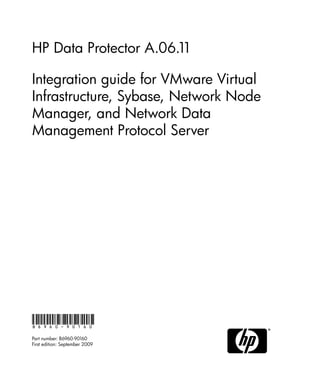
C01631241
- 1. HP Data Protector A.06.11 Integration guide for VMware Virtual Infrastructure, Sybase, Network Node Manager, and Network Data Management Protocol Server B6960-90160 Part number: B6960-90160 First edition: September 2009
- 2. Legal and notice information © Copyright 2004, 2009 Hewlett-Packard Development Company, L.P. Confidential computer software. Valid license from HP required for possession, use or copying. Consistent with FAR 12.21 and 12.212, Commercial Computer Software, Computer Software Documentation, and 1 Technical Data for Commercial Items are licensed to the U.S. Government under vendor's standard commercial license. The information contained herein is subject to change without notice. The only warranties for HP products and services are set forth in the express warranty statements accompanying such products and services. Nothing herein should be construed as constituting an additional warranty. HP shall not be liable for technical or editorial errors or omissions contained herein. Intel®, Itanium®, Pentium®, Intel Inside®, and the Intel Inside logo are trademarks or registered trademarks of Intel Corporation or its subsidiaries in the United States and other countries. Microsoft®, Windows®, Windows XP®, and Windows NT® are U.S. registered trademarks of Microsoft Corporation. Adobe and Acrobat are trademarks of Adobe Systems Incorporated. Java is a US trademark of Sun Microsystems, Inc. Oracle® is a registered US trademark of Oracle Corporation, Redwood City, California. UNIX® is a registered trademark of The Open Group. Printed in the US
- 3. Contents Publication history .............................................................. 15 About this guide ................................................................. 17 Intended audience ............................................................................................. 17 Documentation set ............................................................................................. 17 Guides ...................................................................................................... 17 Online Help ............................................................................................... 20 Documentation map .................................................................................... 21 Abbreviations ...................................................................................... 21 Map ................................................................................................... 22 Integrations ......................................................................................... 23 Document conventions and symbols ..................................................................... 25 Data Protector graphical user interface ................................................................. 26 General information .......................................................................................... 27 HP technical support .......................................................................................... 27 Subscription service ........................................................................................... 28 HP websites ...................................................................................................... 28 Documentation feedback .................................................................................... 28 1 Integrating VMware Virtual Infrastructure and Data Protector ........................................................................... 29 Introduction ...................................................................................................... 29 Integration concepts .......................................................................................... 30 Supported environments ............................................................................... 30 VirtualCenter environment ...................................................................... 31 Standalone ESX Server environment ........................................................ 35 Data Protector components ........................................................................... 36 Data Protector Cell Manager ................................................................. 36 Data Protector VMware Integration component ......................................... 36 Data Protector Media Agents ................................................................. 36 Configuring the integration ................................................................................. 37 Prerequisites ............................................................................................... 37 Before you begin ........................................................................................ 37 Integration guide for VMware Virtual Infrastructure, Sybase, Network Node Manager, and Network Data Management Protocol Server 3
- 4. Configuring VMware users ........................................................................... 38 Configuring clusters ..................................................................................... 38 ESX Server systems in a cluster ............................................................... 38 Configuring backup proxy systems ................................................................ 39 Configuring VMware management clients ...................................................... 39 Using the Data Protector GUI ................................................................. 40 Using the Data Protector CLI .................................................................. 42 Configuring virtual machines ........................................................................ 43 Using the Data Protector GUI ................................................................. 43 Using the Data Protector CLI .................................................................. 46 Checking the configuration of VMware clients ................................................ 47 Using the Data Protector GUI ................................................................. 47 Using the Data Protector CLI .................................................................. 47 Backup ............................................................................................................ 48 What is backed up? .................................................................................... 48 Virtual machines .................................................................................. 49 Filesystems ........................................................................................... 49 Backup methods ......................................................................................... 49 Snapshot method ................................................................................. 50 Suspend method .................................................................................. 60 VCBimage method ............................................................................... 61 VCBfile method .................................................................................... 63 Backup types .............................................................................................. 65 Considerations ........................................................................................... 66 Creating backup specifications ..................................................................... 68 Modifying backup specifications ................................................................... 72 Scheduling backup specifications .................................................................. 72 Scheduling example ............................................................................. 72 Previewing backup sessions .......................................................................... 73 Using the Data Protector GUI ................................................................. 73 Using the Data Protector CLI .................................................................. 74 What happens during the preview? ........................................................ 74 Starting backup sessions .............................................................................. 74 Using the Data Protector GUI ................................................................. 74 Using the Data Protector CLI .................................................................. 75 Preparing for disaster recovery ..................................................................... 76 Restore ............................................................................................................. 77 Restore of virtual machines ........................................................................... 77 Application database: Datacenter .......................................................... 77 Application database: None (restore files to client) ................................... 78 Restore of filesystems ................................................................................... 78 Considerations ........................................................................................... 79 Finding information for restore ...................................................................... 79 4
- 5. Using the Data Protector GUI ................................................................. 79 Using the Data Protector CLI .................................................................. 80 Restoring using the Data Protector GUI .......................................................... 81 Restoring using the Data Protector CLI ............................................................ 89 Recovering virtual machines manually ............................................................ 92 Recovery after restoring outside of a datacenter ........................................ 92 Recovery after restoring to a datacenter ................................................. 100 Restoring using another device ................................................................... 108 Disaster recovery ...................................................................................... 108 Monitoring sessions ......................................................................................... 109 Troubleshooting ............................................................................................... 109 Before you begin ...................................................................................... 109 Checks and verifications ............................................................................ 110 Problems .................................................................................................. 110 2 Integrating Sybase Server and Data Protector .................... 113 Introduction .................................................................................................... 113 Integration concepts ........................................................................................ 113 Data Protector CLI commands ........................................................................... 115 Configuring the integration ............................................................................... 115 Prerequisites ............................................................................................. 116 Before you begin ...................................................................................... 116 Cluster-aware clients .................................................................................. 116 Configuring Sybase users ........................................................................... 116 Configuring Sybase instances ..................................................................... 117 Before you begin ................................................................................ 117 Using the Data Protector GUI ............................................................... 117 Using the Data Protector CLI ................................................................ 120 Checking the configuration ........................................................................ 121 Using the Data Protector GUI ............................................................... 121 Using the Data Protector CLI ................................................................ 122 Backup .......................................................................................................... 122 Creating backup specifications ................................................................... 122 Modifying backup specifications ................................................................. 127 Scheduling backup specifications ................................................................ 127 Previewing backup sessions ........................................................................ 128 Using the Data Protector GUI ............................................................... 128 Using the Data Protector CLI ................................................................ 129 What happens during the preview? ...................................................... 129 Starting backup sessions ............................................................................ 130 Using the Data Protector GUI ............................................................... 130 Using the Data Protector CLI ................................................................ 130 Integration guide for VMware Virtual Infrastructure, Sybase, Network Node Manager, and Network Data Management Protocol Server 5
- 6. Using Sybase commands ..................................................................... 131 Restore ........................................................................................................... 131 Localized database names ......................................................................... 132 Finding information for restore .................................................................... 132 Using the Data Protector GUI ............................................................... 132 Using the Data Protector CLI ................................................................ 132 Restoring using the Sybase isql command .................................................... 139 Restore examples ................................................................................ 142 Restoring using another device ................................................................... 145 Monitoring sessions ......................................................................................... 145 Troubleshooting ............................................................................................... 145 Before you begin ...................................................................................... 146 Checks and verifications ............................................................................ 146 3 Integrating HP Network Node Manager and Data Protector ......................................................................... 149 Introduction .................................................................................................... 149 Integration concept .......................................................................................... 150 Configuring the integration ............................................................................... 150 Prerequisites ............................................................................................. 150 Before you begin ...................................................................................... 151 Tasks for the NNM administrator ................................................................ 151 Backup .......................................................................................................... 151 Creating backup specifications ................................................................... 152 Modifying backup specifications ................................................................. 153 Scheduling backup specifications ................................................................ 153 Starting backup sessions ............................................................................ 154 Restore ........................................................................................................... 155 Monitoring sessions ......................................................................................... 155 Acceptable warnings on Windows .............................................................. 155 Troubleshooting ............................................................................................... 156 Before you begin ...................................................................................... 157 Problems .................................................................................................. 157 4 Integrating NDMP Server and Data Protector .................... 163 Introduction .................................................................................................... 163 Integration concept .......................................................................................... 163 Configuring the integration ............................................................................... 166 Prerequisites ............................................................................................. 166 Importing NDMP Server systems ................................................................. 166 Creating media pools ................................................................................ 168 6
- 7. Configuring NDMP devices ....................................................................... 169 Configuring tape libraries .................................................................... 171 Configuring standalone devices ............................................................ 174 Network appliance configuration ......................................................... 176 EMC Celerra configuration .................................................................. 177 Block size .......................................................................................... 178 Backup .......................................................................................................... 179 Before you begin ...................................................................................... 180 Creating backup specifications ................................................................... 180 Modifying backup specifications ................................................................. 185 Starting backup sessions ............................................................................ 185 Restore ........................................................................................................... 185 Restoring using the Data Protector GUI ........................................................ 186 Direct access restore .................................................................................. 187 Restoring using another device ................................................................... 189 NDMP environment variables ............................................................................ 189 The NDMP specific omnirc file variables ............................................................. 190 Media management ........................................................................................ 192 Troubleshooting ............................................................................................... 193 Before you begin ...................................................................................... 193 Problems .................................................................................................. 193 A Integrating Citrix XenServer and HP Data Protector ............ 195 Introduction .................................................................................................... 195 Integration concepts ........................................................................................ 195 Types of backup ....................................................................................... 195 Online backup ................................................................................... 195 Offline backup ................................................................................... 196 Disaster recovery ................................................................................ 196 Backup processes ...................................................................................... 196 Online backup ................................................................................... 196 Offline backup ................................................................................... 197 Types of restore ......................................................................................... 197 Restore processes ...................................................................................... 198 Restore from online backup .................................................................. 198 Restore from offline backup .................................................................. 198 Restore considerations ............................................................................... 199 Main integration components ..................................................................... 200 Installation of the integration ............................................................................. 201 Prerequisites ............................................................................................. 201 Installation of the integration scripts ............................................................. 202 Integration script functions .......................................................................... 204 Integration guide for VMware Virtual Infrastructure, Sybase, Network Node Manager, and Network Data Management Protocol Server 7
- 8. Backup using the integration ............................................................................. 204 Updating configuration script DPxen_config.py for backup ............................. 205 Example backup configurations ............................................................ 206 Creating a backup specification .................................................................. 207 Restore using the integration ............................................................................. 209 Updating configuration script DPxen_config.py for restore .............................. 209 Example restore configurations ............................................................. 210 Specifying a restore .................................................................................. 212 Notes on restore ....................................................................................... 214 Special considerations ..................................................................................... 214 Further information .......................................................................................... 215 Glossary ......................................................................... 217 Index .............................................................................. 275 8
- 9. Figures 1 Data Protector graphical user interface ............................................... 27 2 VirtualCenter environment ................................................................. 32 3 Migration of virtual machines ............................................................ 34 4 Standalone ESX Server environment ................................................... 35 5 Configuring a VirtualCenter Server system ........................................... 41 6 Configuring virtual machines ............................................................. 44 7 Snapshot tree .................................................................................. 51 8 Full backup (disabled mode) ............................................................. 53 9 Differential backup (single mode) ....................................................... 55 10 Incremental backup (single mode) ...................................................... 57 1 Incremental backup (mixed mode) ...................................................... 59 1 12 Incremental backup (mixed mode) ...................................................... 60 13 Snapshot and Suspend backup methods ............................................. 61 14 VCBimage backup method ............................................................... 63 15 VCBfile method ............................................................................... 65 16 Selecting VMware objects (Snapshot, Suspend, VCBimage) .................. 69 17 Selecting VMware objects (VCBfile) ................................................... 70 18 Application specific options .............................................................. 71 19 Scheduling a backup specification ..................................................... 73 20 Backup object information ................................................................ 80 21 Selecting VMware objects for restore (Snapshot, Suspend, VCBimage) ..................................................................................... 82 22 Selecting VMware objects for restore (VCBfile) .................................... 83 23 Restore options (Snapshot, Suspend, VCBimage) ................................. 84 Integration guide for VMware Virtual Infrastructure, Sybase, Network Node Manager, and Network Data Management Protocol Server 9
- 10. 24 Restore options (VCBfile) ................................................................... 85 25 Conversion – Specify Source ............................................................. 95 26 Conversion – Specify Destination 1 .................................................... 96 27 Conversion – Specify Destination 2 .................................................... 97 28 Conversion – View/Edit Options ........................................................ 98 29 Conversion – Ready to Complete ....................................................... 99 30 Recovery completed ....................................................................... 100 31 Virtual Infrastructure Client .............................................................. 105 32 Virtual machine properties .............................................................. 106 33 Browsing datastores ....................................................................... 107 34 Add hardware summary ................................................................. 108 35 Sybase integration architecture ........................................................ 114 36 Specifying the Sybase instance ........................................................ 118 37 Configuring a Sybase instance (Windows) ........................................ 119 38 Configuring a Sybase instance (UNIX) .............................................. 120 39 Selecting backup objects ................................................................ 123 40 Pre- and post-exec commands (Windows) ......................................... 124 41 Pre- and post-exec commands (UNIX) ............................................... 125 42 Specifying the number of concurrent streams ..................................... 126 43 Scheduling a backup specification ................................................... 128 44 Example of previewing a backup ..................................................... 129 45 Running the syb_tool command ....................................................... 134 46 Running the syb_tool command with the -file and -media options ......... 134 47 The load command for restore to a different database ........................ 135 48 The load command for restore to a different server ............................. 136 49 Loading transaction logs from multiple backups ................................. 137 50 Example of a list of backed up Sybase databases .............................. 138 51 Example of a list of backup sessions for a specific object .................... 139 52 Example of finding media needed for restore .................................... 139 10
- 11. 53 Example of a list of Sybase databases .............................................. 142 54 Restoring a database from a specific session ..................................... 143 55 Creating a database device ............................................................ 144 56 Creating an empty database .......................................................... 144 57 Scheduling a backup specification ................................................... 154 58 Data Protector NDMP Server integration architecture .......................... 164 59 The NDMP environment configuration .............................................. 165 60 Specifying an NDMP Server system ................................................. 167 61 Specifying an NDMP Server system ................................................. 168 62 Library configuration—I .................................................................. 170 63 Library configuration—II ................................................................. 171 64 Configuring a library ..................................................................... 172 65 Configuring a standalone device ..................................................... 175 66 Selecting a backup template ........................................................... 181 67 Specifying the NDMP Server mountpoints for backup (UNIX) ............... 182 68 Specifying advanced NetApp options .............................................. 184 69 NDMP advanced restore options ..................................................... 186 70 Selecting NDMP Server Data for direct access restore ........................ 188 71 Example backup and restore ........................................................... 199 72 Example layout ............................................................................. 201 73 Obtaining the names of the virtual machines ..................................... 206 74 Temporary backup folder selection ................................................... 208 75 Available storage repositories ......................................................... 212 76 Selection of files to restore .............................................................. 213 Integration guide for VMware Virtual Infrastructure, Sybase, Network Node Manager, and Network Data Management Protocol Server 11
- 12. Tables 1 Edition history ................................................................................. 15 2 Document conventions ...................................................................... 25 3 VMware users ................................................................................. 38 4 Virtual machine options .................................................................... 44 5 Backup method overview .................................................................. 50 6 Legend ........................................................................................... 53 7 Backup types .................................................................................. 66 8 Disk space requirements ................................................................... 67 9 VMware backup options ................................................................... 72 10 What must be backed up ................................................................. 76 1 VMware restore options .................................................................... 86 1 12 Virtual machine information ............................................................ 101 13 Backup types ................................................................................ 113 14 Legend ......................................................................................... 114 15 Backup types ................................................................................ 122 16 Sybase backup options .................................................................. 127 17 Backup types ................................................................................ 149 18 Data Protector NNM integration components .................................... 150 19 Backup types ................................................................................ 151 20 Backup modes .............................................................................. 151 21 Analyzing the drive’s SCSI address .................................................. 176 22 Analyzing the library Robotics’ SCSI address .................................... 177 23 Example of a list of SCSI devices ..................................................... 178 24 Supported block sizes .................................................................... 178 12
- 13. 25 NDMP variables for NetApp NAS device ......................................... 189 26 NDMP variables for Celerra NAS device .......................................... 189 27 Approximate disk consumption by file history swap files ..................... 192 Integration guide for VMware Virtual Infrastructure, Sybase, Network Node Manager, and Network Data Management Protocol Server 13
- 14. 14
- 15. Publication history Guide updates may be issued between editions to correct errors or document product changes. To ensure that you receive updated or new editions, subscribe to the appropriate product support service. See your HP sales representative for details. Table 1 Edition history Part number Guide edition Product B6960-901 1 1 October 2004 Data Protector Release A.05.50 B6960-96010 July 2006 Data Protector Release A.06.00 B6960-96044 November 2008 Data Protector Release A.06.10 B6960-90160 September 2009 Data Protector Release A.06.11 Integration guide for VMware Virtual Infrastructure, Sybase, Network Node Manager, and Network Data Management Protocol Server 15
- 16. 16 Publication history
- 17. About this guide This guide describes how to configure and use Data Protector with Sybase, Network Node Manager, Network Data Management Protocol, and VMware. Intended audience This guide is intended for backup administrators responsible for planning, setting up, and maintaining network backups. It assumes you are familiar with: • Basic Data Protector functionality • Administration of the respective application Conceptual information can be found in the HP Data Protector concepts guide, which is recommended to fully understand the fundamentals and the model of Data Protector. Documentation set Other documents and online Help provide related information. Guides Data Protector guides are available in printed format and in PDF format. Install the PDF files during the Data Protector setup procedure by selecting the English Documentation & Help component on Windows or the OB2-DOCS component on UNIX. Once installed, the guides reside in the Data_Protector_homedocs directory on Windows and in the /opt/omni/doc/C directory on UNIX. You can find these documents from the Manuals page of the HP Business Support Center website: http://www.hp.com/support/manuals In the Storage section, click Storage Software and then select your product. • HP Data Protector concepts guide Integration guide for VMware Virtual Infrastructure, Sybase, Network Node Manager, and Network Data Management Protocol Server 17
- 18. This guide describes Data Protector concepts and provides background information on how Data Protector works. It is intended to be used with the task-oriented online Help. • HP Data Protector installation and licensing guide This guide describes how to install the Data Protector software, taking into account the operating system and architecture of your environment. This guide also gives details on how to upgrade Data Protector, as well as how to obtain the proper licenses for your environment. • HP Data Protector troubleshooting guide This guide describes how to troubleshoot problems you may encounter when using Data Protector. • HP Data Protector disaster recovery guide This guide describes how to plan, prepare for, test and perform a disaster recovery. • HP Data Protector integration guides These guides describe how to configure and use Data Protector to back up and restore various databases and applications. They are intended for backup administrators or operators. There are four guides: • HP Data Protector integration guide for Microsoft applications: SQL Server, SharePoint Portal Server, Exchange Server, and Volume Shadow Copy Service This guide describes the integrations of Data Protector with the following Microsoft applications: Microsoft Exchange Server, Microsoft SQL Server, and Volume Shadow Copy Service. • HP Data Protector integration guide for Oracle and SAP This guide describes the integrations of Data Protector with Oracle, SAP R/3, and SAP DB/MaxDB. • HP Data Protector integration guide for IBM applications: Informix, DB2, and Lotus Notes/Domino This guide describes the integrations of Data Protector with the following IBM applications: Informix Server, IBM DB2, and Lotus Notes/Domino Server. • HP Data Protector integration guide for VMware Virtual Infrastructure, Sybase, Network Node Manager, and Network Data Management Protocol Server This guide describes the integrations of Data Protector with VMware Virtual Infrastructure, Sybase, Network Node Manager, Network Data Management Protocol Server, and Citrix XenServer. • HP Data Protector integration guide for HP Service Information Portal 18 About this guide
- 19. This guide describes how to install, configure, and use the integration of Data Protector with HP Service Information Portal. It is intended for backup administrators. It discusses how to use the application for Data Protector service management. • HP Data Protector integration guide for HP Reporter This manual describes how to install, configure, and use the integration of Data Protector with HP Reporter. It is intended for backup administrators. It discusses how to use the application for Data Protector service management. • HP Data Protector integration guide for HP Operations Manager for UNIX This guide describes how to monitor and manage the health and performance of the Data Protector environment with HP Operations Manager and HP Service Navigator on UNIX. • HP Data Protector integration guide for HP Operations Manager for Windows This guide describes how to monitor and manage the health and performance of the Data Protector environment with HP Operations Manager and HP Service Navigator on Windows. • HP Data Protector integration guide for HP Performance Manager and HP Performance Agent This guide provides information about how to monitor and manage the health and performance of the Data Protector environment with HP Performance Manager (PM) and HP Performance Agent (PA) on Windows, HP-UX, Solaris, and Linux. • HP Data Protector zero downtime backup concepts guide This guide describes Data Protector zero downtime backup and instant recovery concepts and provides background information on how Data Protector works in a zero downtime backup environment. It is intended to be used with the task-oriented HP Data Protector zero downtime backup administrator's guide and the HP Data Protector zero downtime backup integration guide. • HP Data Protector zero downtime backup administrator's guide This guide describes how to configure and use the integration of Data Protector with HP StorageWorks Virtual Array, HP StorageWorks Enterprise Virtual Array, EMC Symmetrix Remote Data Facility and TimeFinder, and HP StorageWorks Disk Array XP. It is intended for backup administrators or operators. It covers the zero downtime backup, instant recovery, and the restore of filesystems and disk images. • HP Data Protector zero downtime backup integration guide This guide describes how to configure and use Data Protector to perform zero downtime backup, instant recovery, and standard restore of Oracle, SAP R/3, Microsoft Exchange Server, and Microsoft SQL Server databases. The guide also Integration guide for VMware Virtual Infrastructure, Sybase, Network Node Manager, and Network Data Management Protocol Server 19
- 20. describes how to configure and use Data Protector to perform backup and restore using the Microsoft Volume Shadow Copy Service. • HP Data Protector MPE/iX system user guide This guide describes how to configure MPE/iX clients and how to back up and restore MPE/iX data. • HP Data Protector Media Operations user guide This guide provides tracking and management of offline storage media. It describes the tasks of installing and configuring the application, performing daily media operations and producing reports. • HP Data Protector product announcements, software notes, and references This guide gives a description of new features of HP Data Protector A.06.1 It 1. also provides information on installation requirements, required patches, and limitations, as well as known issues and workarounds. • HP Data Protector product announcements, software notes, and references for integrations to HP Operations Manager, HP Reporter, HP Performance Manager, HP Performance Agent, and HP Service Information Portal This guide fulfills a similar function for the listed integrations. • HP Data Protector Media Operations product announcements, software notes, and references This guide fulfills a similar function for Media Operations. • HP Data Protector command line interface reference This guide describes the Data Protector command-line interface, command options and their usage as well as provides some basic command-line examples. Online Help Data Protector provides context-sensitive (F1) Help and Help Topics for Windows and UNIX platforms. You can access the online Help from the top-level directory on the installation DVD-ROM without installing Data Protector: • Windows: Unzip DP_help.zip and open DP_help.chm. • UNIX: Unpack the zipped tar file DP_help.tar.gz, and access the online Help system through DP_help.htm. 20 About this guide
- 21. Documentation map Abbreviations Abbreviations in the documentation map that follows are explained below. The guide titles are all preceded by the words “HP Data Protector”. Abbreviation Guide CLI Command line interface reference Concepts Concepts guide DR Disaster recovery guide GS Getting started guide Help Online Help IG-IBM Integration guide for IBM applications: Informix, DB2, and Lotus Notes/Domino IG-MS Integration guide for Microsoft applications: SQL Server, SharePoint Portal Server, Exchange Server, and Volume Shadow Copy Service IG-O/S Integration guide for Oracle and SAP IG-OMU Integration guide for HP Operations Manager for UNIX IG-OMW Integration guide for HP Operations Manager for Windows IG-PM/PA Integration guide for HP Performance Manager and HP Performance Agent IG-Report Integration guide for HP Reporter IG-SIP Integration guide for HP Service Information Portal IG-Var Integration guide for VMware Virtual Infrastructure, Sybase, Network Node Manager, Network Data Management Protocol Server, and Citrix XenServer. Integration guide for VMware Virtual Infrastructure, Sybase, Network Node Manager, and Network Data Management Protocol Server 21
- 22. Abbreviation Guide Install Installation and licensing guide MO GS Media Operations getting started guide MO RN Media Operations product announcements, software notes, and references MO UG Media Operations user guide MPE/iX MPE/iX system user guide PA Product announcements, software notes, and references Trouble Troubleshooting guide ZDB Admin ZDB administrator's guide ZDB Concept ZDB concepts guide ZDB IG ZDB integration guide Map The following table shows where to find information of different kinds. Shaded squares are a good place to look first. 22 About this guide
- 23. Integrations Look in these guides for details of the following integrations: Integration Guide HP Operations Manager for UNIX/for Windows IG-OMU, IG-OMW HP Performance Manager IG-PM/PA HP Performance Agent IG-PM/PA Integration guide for VMware Virtual Infrastructure, Sybase, Network Node Manager, and Network Data Management Protocol Server 23
- 24. Integration Guide HP Reporter IG-R HP Service Information Portal IG-SIP HP StorageWorks Disk Array XP all ZDB HP StorageWorks Enterprise Virtual Array (EVA) all ZDB HP StorageWorks Virtual Array (VA) all ZDB IBM DB2 UDB IG-IBM Informix IG-IBM Lotus Notes/Domino IG-IBM Media Operations MO User MPE/iX system MPE/iX Microsoft Exchange Server IG-MS, ZDB IG Microsoft Exchange Single Mailbox IG-MS Microsoft SQL Server IG-MS, ZDB IG Microsoft Volume Shadow Copy Service (VSS) IG-MS, ZDB IG NDMP Server IG-Var Network Node Manager (NNM) IG-Var Oracle IG-O/S Oracle ZDB ZDB IG SAP DB IG-O/S SAP R/3 IG-O/S, ZDB IG 24 About this guide
- 25. Integration Guide Sybase IG-Var EMC Symmetrix all ZDB VMware IG-Var Document conventions and symbols Table 2 Document conventions Convention Element Blue text: Table 2 on page 25 Cross-reference links and e-mail addresses Blue, underlined text: http://www.hp.com Website addresses Italic text Text emphasis • File and directory names • System output Monospace text • Code • Commands, their arguments, and argument values • Code variables Monospace, italic text • Command variables Monospace, bold text Emphasized monospace text CAUTION: Indicates that failure to follow directions could result in damage to equipment or data. IMPORTANT: Provides clarifying information or specific instructions. Integration guide for VMware Virtual Infrastructure, Sybase, Network Node Manager, and Network Data Management Protocol Server 25
- 26. NOTE: Provides additional information. TIP: Provides helpful hints and shortcuts. Data Protector graphical user interface Data Protector provides a cross-platform (Windows and UNIX) graphical user interface. You can use the original Data Protector GUI (Windows only) or the Data Protector Java GUI. For information about the Data Protector graphical user interface, see the online Help. 26 About this guide
- 27. Figure 1 Data Protector graphical user interface General information General information about Data Protector can be found at http://www.hp.com/go/ dataprotector. HP technical support For worldwide technical support information, see the HP support website: http://www.hp.com/support Before contacting HP, collect the following information: • Product model names and numbers • Technical support registration number (if applicable) • Product serial numbers • Error messages • Operating system type and revision level • Detailed questions Integration guide for VMware Virtual Infrastructure, Sybase, Network Node Manager, and Network Data Management Protocol Server 27
- 28. Subscription service HP recommends that you register your product at the Subscriber's Choice for Business website: http://www.hp.com/go/e-updates After registering, you will receive e-mail notification of product enhancements, new driver versions, firmware updates, and other product resources. HP websites For additional information, see the following HP websites: • http://www.hp.com • http://www.hp.com/go/software • http://www.hp.com/support/manuals • http://h20230.www2.hp.com/selfsolve/manuals • http://www.hp.com/support/downloads Documentation feedback HP welcomes your feedback. To make comments and suggestions about product documentation, please send a message to DP.DocFeedback@hp.com. All submissions become the property of HP. 28 About this guide
- 29. 1 Integrating VMware Virtual Infrastructure and Data Protector Introduction This chapter explains how to configure and use the Data Protector VMware Virtual Infrastructure integration (VMware integration). Data Protector integrates with VMware Virtual Infrastructure, including ESX Server and ESXi Server1 systems, and VirtualCenter Server systems, to back up and restore the following VMware objects: • Virtual machines • Filesystems of virtual machines2 The following backup methods are available: • Snapshot3 • Suspend3 • VCBimage4 • VCBfile 4 During backup, virtual machines can be powered off (offline backup) or actively used (online backup). The Suspend backup method supports only offline backup. 1 Since Data Protector components cannot be installed on ESXi Server systems, not all backup and restore functionality is available for virtual machines running on ESXi Server systems. For details, see the following sections. 2 Currently, you can back up only filesystems of virtual machines running Windows. For a detailed list of guest operating systems supported for the VCBfile backup method, see the latest support matrices at http:/ /www.hp.com/support/manuals. 3 This method is not supported for virtual machines running on ESXi Server systems. 4 This method requires a Windows system with the VMware Consolidated Backup software installed (backup proxy system). Integration guide for VMware Virtual Infrastructure, Sybase, Network Node Manager, and Network Data Management Protocol Server 29
- 30. The Snapshot, Suspend, and VCBimage methods are used to back up virtual machines. The VCBfile method is used to back up filesystems of virtual machines. For details, see “Backup methods” on page 49. Data Protector offers interactive and scheduled backups of the following types: • Full • Incremental • Differential For details on the backup types see, Table 7 on page 66. Virtual machines can be restored: • To the original ESX Server and/or ESXi Server systems • To any Data Protector client with the VMware Integration component installed. After such a restore, you need to manually move the restored virtual machine images to an ESX Server or ESXi Server system, using the VMware Converter. Filesystems of virtual machines can be restored to any Windows system (physical or virtual) that has the VMware Integration component installed. This chapter provides information specific to the VMware Virtual Infrastructure integration. For limitations, see the HP Data Protector product announcements, software notes, and references. For general Data Protector procedures and options, see the online Help. Integration concepts Data Protector integrates with VMware Virtual Infrastructure through the Data Protector VMware integration agent, which channels communication between the Data Protector Session Manager and the clients in the VMware environment. The Data Protector VMware integration agent communicates with the Virtual Infrastructure through VI SDK, a web-service API. Supported environments Data Protector supports environments where ESX Server and/or ESXi Server systems are managed through a VirtualCenter Server system (VirtualCenter environments) as well as environments with standalone ESX Server systems (standalone ESX Server environments). Mixed environments, in which some of the ESX Server and/or ESXi Server systems are managed through a VirtualCenter Server system and some are standalone, are also supported. You can even have multiple VirtualCenter Server 30 Integrating VMware Virtual Infrastructure and Data Protector
- 31. systems in your environment, each managing its own set of ESX Server and/or ESXi Server systems. VirtualCenter environment In a VirtualCenter environment, Data Protector communicates with the VMware Virtual Infrastructure through the VirtualCenter Server system. All backup and restore requests are sent there. In one session, you can back up virtual machines from only one datacenter. Integration guide for VMware Virtual Infrastructure, Sybase, Network Node Manager, and Network Data Management Protocol Server 31
- 32. Figure 2 VirtualCenter environment ESX Server or ESXi VMware platform capable of hosting multiple virtual machines. Server system VM Virtual machine. Virtualized x86 or x64 PC environment, in which a guest operating system and associated application software can run. Datacenter An organizational unit that consists of one or more ESX Server and/or ESXi Server systems and the related storage for virtual machines (datastores). Datastores can reside on local disks/RAID, iSCSI or SAN storage. 32 Integrating VMware Virtual Infrastructure and Data Protector
- 33. Migration of virtual machines In a VirtualCenter environment, Data Protector supports migration of virtual machines between ESX Server and/or ESXi Server systems that belong to the same datacenter. Virtual machines migrate from one ESX Server or ESXi Server system to another for various reasons: • If ESX Server and/or ESXi Server systems are configured in a VMware high availability cluster, virtual machines automatically migrate when the original ESX Server or ESXi Server system fails. • If ESX Server and/or ESXi Server systems are configured in a VMware load balancing cluster, virtual machines automatically migrate to ESX Server or ESXi Server systems with less workload. • You can start a migration of a virtual machine manually, using the Virtual Infrastructure client. Integration guide for VMware Virtual Infrastructure, Sybase, Network Node Manager, and Network Data Management Protocol Server 33
- 34. Figure 3 Migration of virtual machines Whatever the reason for the migration, you do not need to create a new backup specification afterwards. Data Protector will automatically find the migrated virtual machines and back them up. Data Protector does not support migration of virtual machines between ESX Server and/or ESXi Server systems that belong to different datacenters. VirtualCenter Server system in a cluster Data Protector also supports environments with a VirtualCenter Server system in a Microsoft Cluster Service cluster. After a failover in such a cluster, you do not need to change the backup specification. However, if the failover occurs during a backup or restore session, the session fails and has to be restarted. 34 Integrating VMware Virtual Infrastructure and Data Protector
- 35. Standalone ESX Server environment In a standalone ESX Server environment, Data Protector communicates with the VMware Virtual Infrastructure through an ESX Server system. All backup and restore requests are sent there. In one session, you can back up virtual machines from only one datacenter (ESX Server system). Figure 4 Standalone ESX Server environment NOTE: ESXi Server systems are not supported in standalone environments. Integration guide for VMware Virtual Infrastructure, Sybase, Network Node Manager, and Network Data Management Protocol Server 35
- 36. Data Protector components Data Protector Cell Manager The Data Protector Cell Manager can be installed on a virtual machine, VirtualCenter Server system, backup proxy system, or a separate system outside the VMware Virtual Infrastructure environment. Data Protector VMware Integration component The Data Protector VMware Integration component must be installed on the following clients: • All ESX Server systems from which you plan to back up virtual machines • VirtualCenter Server systems (if they exist) • Backup proxy systems (if you plan to use the VCBfile and VCBimage backup methods) • Windows systems (physical or virtual) to which you plan to restore filesystems of virtual machines NOTE: The Data Protector VMware Integration component (or any other) cannot be installed on ESXi Server systems. The component consists of the following parts: • vmware_bar.exe, activated during backup and restore • util_vmware.exe, activated during configuration and mounting on backup proxy systems Data Protector Media Agents Data Protector Media Agents can be installed on ESX Server systems, VirtualCenter Server systems, backup proxy systems, or separate systems outside the VMware Virtual Infrastructure environment. 36 Integrating VMware Virtual Infrastructure and Data Protector
- 37. Configuring the integration Configure the integration as follows: • Configure users as described in “Configuring VMware users” on page 38. • Provide Data Protector with login information to VMware management clients as described in “Configuring VMware management clients” on page 39. • If your ESX Server systems are configured in a cluster, check the cluster settings as described in “Configuring clusters” on page 38. • For each virtual machine, specify details on how to perform various backup methods as described in “Configuring virtual machines” on page 43. Prerequisites • Ensure that you have a correctly installed and configured VMware environment. • For supported versions, platforms, devices, and other information, see the latest support matrices at http://www.hp.com/support/manuals. • For information on installing, configuring, and using the VMware Virtual Infrastructure, see the VMware documentation. For the VCBfile and VCBimage backup methods, ensure that you have at least one backup proxy system configured in your environment. For details, see the VMware documentation. • Ensure that you have correctly installed Data Protector. On how to install Data Protector in various architectures, see the HP Data Protector installation and licensing guide. • For limitations, see “Limitations and recommendations” in the HP Data Protector product announcements, software notes, and references. Before you begin • Configure devices and media for use with Data Protector. • To test whether the VMware Virtual Infrastructure and the Cell Manager communicate properly, configure and run a Data Protector filesystem backup and restore on every VMware client (ESX Server system, VirtualCenter Server system, backup proxy system) in your environment. Integration guide for VMware Virtual Infrastructure, Sybase, Network Node Manager, and Network Data Management Protocol Server 37
- 38. Configuring VMware users 1. Identify or configure the following users: Table 3 VMware users VirtualCenter users For each VirtualCenter Server system, identify the (VirtualCenter environment) Windows operating system user who administers the VirtualCenter Server. ESX Server users For each standalone ESX Server system, identify an (standalone ESX Server operating system user who has read, write, and environment) execute permissions on the related datastores. 2. Add all these users to the Data Protector admin or operator user group. For details on adding users, see the online Help index: ”adding users”. NOTE: If your VirtualCenter Server system is in a cluster, add the users from both nodes to the Data Protector admin or operator user group. Configuring clusters ESX Server systems in a cluster If your ESX Server systems are configured in a high availability cluster, open the cluster settings dialog box in the Virtual Infrastructure client and select the option Allow virtual machines to be powered on even if they violate availability constrains. NOTE: This option is applicable only for the Suspend backup method. Therefore, it is not applicable for ESXi Server systems. If the option is not selected, you may encounter problems when trying to back up virtual machines that have migrated to other ESX Server systems after a failover. More specifically, Data Protector may not be able to power on the virtual machines at the end of the session. 38 Integrating VMware Virtual Infrastructure and Data Protector
- 39. Configuring backup proxy systems If your virtual machines reside on iSCSI datastores, restart the Data Protector Inet service on the related backup proxy system under a network domain user account that has read-write permissions for the following directories: • C:Program Files • C:WindowsTempvmware-system (this directory is created when you run the vcbMounter for the first time) NOTE: If the Data Protector Inet service on the backup proxy system runs under the Local System account, VCBimage and VCBfile backup sessions fail because this account does not have permissions to use network, which is needed to access iSCSI datastores. For information on changing the Data Protector Inet account, see the online Help index: “Inet, changing account”. Configuring VMware management clients In VirtualCenter environments, Data Protector communicates with the VMware Virtual Infrastructure through a VirtualCenter Server system and in standalone ESX Server environments, through an ESX Server system. From now on, this client will be called the VMware management client. For each VMware management client, you need to provide the following login information: • Username • Password • Web root (optional) • Port (optional) For details on the parameters, see the following section. You can provide the information in two different ways: • Specify the login information manually (Standard security). In this case, the information is saved in the VMware management client specific configuration file Integration guide for VMware Virtual Infrastructure, Sybase, Network Node Manager, and Network Data Management Protocol Server 39
- 40. on the Cell Manager. The file is named VMwareManagementClient%_OB2_GLOBAL. NOTE: Before the information is saved, Data Protector first tests the connection. If the connection fails, the information is not saved in the configuration file, leaving the previous login information (if it exists) in the configuration file intact. • Instruct Data Protector to use the login information contained in a local file on the VMware management client (Integrated security). At the beginning of a backup session, the Session Manager starts the VMware integration agent on the VMware management client and the agent provides the information from the file. To configure VMware management clients, use the Data Protector GUI or CLI. Using the Data Protector GUI You specify the login information in the Configure VMware dialog box. The dialog box is displayed automatically when you create the first backup specification. To change or check the parameters later, open any backup specification for this VMware management client, go to the Source page, right-click the client at the top, and click Configure. 40 Integrating VMware Virtual Infrastructure and Data Protector
- 41. Figure 5 Configuring a VirtualCenter Server system Select either Integrated security or Standard security. If you select Standard security, specify the following: • Username and Password: Specify an operating system user account that has the following VMware Virtual Infrastructure privileges: • System.View • System.Anonymous • Folder.Create • VirtualMachine.State.CreateSnapshot • VirtualMachine.State.RemoveSnapshot • VirtualMachine.Interact.Suspend • VirtualMachine.Interact.PowerOff • VirtualMachine.Interact.PowerOn • VirtualMachine.Inventory.Create • VirtualMachine.Inventory.Delete • Web service: Optionally, change the web service entry point URI. Default: /sdk Integration guide for VMware Virtual Infrastructure, Sybase, Network Node Manager, and Network Data Management Protocol Server 41
- 42. • Port: Optionally, change the TCP port number of the Virtual Infrastructure web service server. Default: 443 (SSL–encrypted HTTP), 80 (unencrypted HTTP). By default, the HTTP/S (SSL–encrypted HTTP) is used. To switch to unencrypted HTTP, configure the VMware management client to allow HTTP connections and set the Data Protector omnirc variable OB2_VMWARE_HTTP to 1. On how to set the omnirc variable, see the online Help index: “omnirc options”. If you leave the Port option empty, the value is read from the following file, depending on your VMware management client: VirtualCenter Server system: Windows registry: HKEY_LOCAL_MACHINESOFTWAREVMware, Inc.VMware VirtualCenter ESX Server system: /etc/vmware/hostd/config.xml If you select Integrated security, ensure that the backuptools.conf file on the VMware management client contains the required data. The file location depends on your VMware management client: VirtualCenter Server system: C:Documents and SettingsAll UsersApplication DataVMwareVMware VirtualCenterbackuptools.conf. Standalone ESX Server system: /etc/vmware/backuptools.conf. On the VirtualCenter Server system, the file does not exist by default. It has to be created manually at the specified location. The file content should be similar to the following: USERNAME=”Administrator” PASSWORD=”vnmx46578” Using the Data Protector CLI 1. Log in to the VMware management client under a user account that is configured as described in “Configuring VMware users” on page 38. 2. Go to the following directory: VirtualCenter Server system: Data_Protector_homebin Standalone ESX Server system: /opt/omni/lbin 42 Integrating VMware Virtual Infrastructure and Data Protector
- 43. 3. Run: For Integrated security: util_vmware.exe –config –security 1 For Standard security: util_vmware.exe –config –security 0 —user Username —password Password [-webroot WebServiceRoot] [-port WebServicePort] The message *RETVAL*0 indicates successful configuration. For option description, see the util_vmware.exe man page or the HP Data Protector command line interface reference. Configuring virtual machines For each virtual machine, specify details on how to perform various backup methods: • For the Snapshot method, specify how to handle virtual machine snapshots that are created during backup. Note that not all snapshot handling modes support incremental and differential backups. • For the VCBfile and VCBimage backup methods, specify which backup proxy system and mount points should be used to back up virtual machines or filesystems. • The Suspend backup method has no specifics. You can configure each virtual machine separately or all together. Configuration settings for virtual machines of the same datacenter are saved in a separate configuration file on the Cell Manager. The file is named VMwareManagementClient%DatacenterPath. It is used for all backup sessions involving this particular datacenter. To configure virtual machines, use the Data Protector GUI or CLI. Using the Data Protector GUI You can specify details on how a virtual machine backup should be performed when you create or modify a backup specification. In the Source page of a backup Integration guide for VMware Virtual Infrastructure, Sybase, Network Node Manager, and Network Data Management Protocol Server 43
- 44. specification, right-click the client system at the top or any of the virtual machines listed below and click Configure Virtual Machines. Figure 6 Configuring virtual machines In the Configure Virtual Machine(s) dialog box, specify the following options: Table 4 Virtual machine options Configure Select whether you want to specify common virtual machine settings virtual (Common VM Settings) or settings for a specific virtual machine. Virtual machine machine specific settings override the common virtual machine settings. 44 Integrating VMware Virtual Infrastructure and Data Protector
- 45. Use common Available only if a virtual machine is selected. settings for Select this option to apply the common virtual machine selected VM settings for the selected virtual machine. Default: ON Use default Available only if Common VM Settings is selected. settings Select this option to set default values for the common virtual machine settings. Default: ON Snapshot Disabled This mode supports only full backups. The virtual machine handling (default) snapshot that is created during backup is removed at the end of the session. For details, see “Snapshot mode: disabled” on page 52. Single This mode supports full, incremental, and differential backups. However, you cannot mix incremental and differential backups within the same backup chain. Data Protector keeps one DP snapshot for backup purposes. For details, see “Snapshot mode: single” on page 54. Mixed This mode supports full, incremental, and differential backups, in all combinations. Data Protector keeps up to two DP snapshots for backup purposes. For details, see “Snapshot mode: mixed” on page 58. Backup proxy Backup Select a backup proxy system to be used for the VCBfile configuration proxy and VCBimage backup methods. Note that Data Protector lists all the systems that have the VMware Integration component installed, including those that may not be backup proxy systems. Integration guide for VMware Virtual Infrastructure, Sybase, Network Node Manager, and Network Data Management Protocol Server 45
- 46. Specify During a VCB backup session, virtual machine disks are mountpoint mounted on a backup proxy system. Select this option to specify a different mount point directory on the backup proxy system. This is particularly useful for the VCBimage backup method, during which the virtual machine disks are copied to a local disk on the backup proxy system. This option enables you to specify a mount point where you have enough disk space. It also enables you to mount virtual machines on different disks, which improves backup performance. Default: Data_Protector_hometmp Using the Data Protector CLI 1. Log in to the VMware management client under a user account that is configured as described in “Configuring VMware users” on page 38. 2. Go to the following directory: VirtualCenter Server system: Data_Protector_homebin Standalone ESX Server system: /opt/omni/lbin 3. Run: util_vmware.exe -config —instance DatacenterPath –vm VMpath VM_OPTIONS [–vm VMpath VM_OPTIONS...] VM_OPTIONS –snapshots { 0 | 1 | 2} –proxy BackupProxy –mount ProxyMountPoint -default The values { 0 | 1 | 2} represent Disabled, Single, and Mixed snapshot handling modes respectively. For details, see the util_vmware.exe man page or the HP Data Protector command line interface reference. To change virtual machine specific settings back to common virtual machine settings, run: util_vmware.exe –config –instance DatacenterPath –vm VMpath –default [–vm VMpath –default ...] The message *RETVAL*0 indicates successful configuration. 46 Integrating VMware Virtual Infrastructure and Data Protector
- 47. TIP: You can join the options for configuring virtual machines and the options for configuring the VMware management client in the same command line. Example Suppose you want to set Integrated security for the VirtualCenter Server system virtualcenter2.company.com. In addition, you want to specify Single snapshot handling mode and use the backup proxy system proxy2.company.com for the virtual machine /vm/myfolder/myvm that belongs to the datacenter/Mydatacenters/Datacenter1. To achieve all this, log in to the VirtualCenter Server system virtualcenter2.company.com, go to the directory Data_Protector_homebin, and run: util_vmware.exe –config –security 1 –instance /Mydatacenters/Datacenter1 –vm /vm/myfolder/myvm –snapshots 1 –proxy proxy2.company.com Checking the configuration of VMware clients To verify the connection, use the Data Protector GUI or CLI. Using the Data Protector GUI You can verify the connection to the VMware management client after you have created at least one backup specification. 1. In the Context List, select Backup. 2. In the Scoping Pane, expand Backup Specifications and then VMware. Click the backup specification for the VMware management client to be checked. 3. Right-click the VMware management client and click Check configuration. Using the Data Protector CLI 1. Log in to the VMware management client under a user account that is configured as described in “Configuring VMware users” on page 38. Integration guide for VMware Virtual Infrastructure, Sybase, Network Node Manager, and Network Data Management Protocol Server 47
- 48. 2. Go to the following directory: VirtualCenter Server system: Data_Protector_homebin Standalone ESX Server system: /opt/omni/lbin 3. Run: util_vmware.exe –chkconf [–instance DatacenterPath] For option description, see the util_vmware.exe man page or the HP Data Protector command line interface reference. Backup Using the Data Protector VMware integration, you can back up the following VMware objects: • Virtual machines • Filesystems of virtual machines What is backed up? Data Protector identifies datacenters and virtual machines by their Virtual Infrastructure inventory path. A standalone ESX Server system has only one datacenter /ha-datacenter and only one folder /vm, which stores all the virtual machines. Example: Datacenter: /ha-datacenter Virtual machine: /vm/myvm1 In a VirtualCenter environment, you can organize virtual machines and datacenters within folders that you create yourself. However, once you move a datacenter or a virtual machine to another folder, you need to create a new backup specification because Data Protector no longer finds the datacenter or virtual machine under the specified path. Example: Virtual machine: /vm/myfolder1/myfolder2/.../myvm2 Datacenter: /myfolder/mydatacenter Depending on the backup method that you select, you can back up either a virtual machine or a filesystem of a virtual machine. 48 Integrating VMware Virtual Infrastructure and Data Protector
- 49. Virtual machines Virtual machines can be backed up using the Snapshot, Suspend, or VCBimage backup method. A virtual machine backup contains the following files: vmx Virtual machine configuration file. vmdk Virtual machine disk files. There are two types: metadata files and binary extent files. When you create a snapshot of a virtual machine, all the subsequent changes made to the virtual machine are recorded to new metadata and binary extent delta files. A separate metadata and binary extent delta file is created for each virtual machine disk. vmsn/vmss Snapshot or suspend memory file (not applicable for the VCBimage backup method). vmsd Snapshot description file (not applicable for the VCBimage backup method). nvram Non-volatile RAM file, describing the BIOS of the virtual machine. Virtual machine disks Data Protector supports backup of individual virtual machine disks. In this case, all the virtual machine files are backed up, except the vmdk files of virtual machine disks that are excluded from backup. You can run full, incremental, and differential backups. However, after you restore individual virtual machine disks, you may need to follow additional steps to fully recover the virtual machine. For details, see “Recovering virtual machines manually” on page 92. Filesystems Filesystems of virtual machines can be backed up using the VCBfile backup method. Currently, you can back up filesystems of virtual machines running Windows. This backup type is similar to the common filesystem backup, enabling you to select individual files and folders. Backup methods Data Protector offers four different backup methods: Integration guide for VMware Virtual Infrastructure, Sybase, Network Node Manager, and Network Data Management Protocol Server 49
- 50. • Snapshot (see “Snapshot method” on page 50) • Suspend (see “Suspend method” on page 60) • VCBimage (see “VCBimage method” on page 61) • VCBfile (see “VCBfile method” on page 63) Table 5 Backup method overview Supported backup types Backs up all Needs a How is backup snapshot Backup backup consistency branches method proxy achieved? Full Diff Incr (including system user created) Snapshot1 Data Protector creates a virtual ✓ ✓ ✓ ✓ machine snapshot. Suspend1 Data Protector suspends the virtual ✓ ✓ ✓ ✓ machine. VCBimage The backup proxy ✓ ✓ system that is VCBfile involved in the backup creates a virtual machine ✓ ✓ ✓ ✓ snapshot. 1 This method is not supported for virtual machines running on ESXi Server systems. For details on the supported backup types, see Table 7 on page 66. Snapshot method A virtual machine snapshot is an operation that puts the virtual machine into a consistent state. As a result, all subsequent changes made to the virtual machine disks are recorded to separate files. Note that the snapshot operation is not supported by all virtual machine disks. For details, see the VMware documentation. During a Snapshot backup, Data Protector first creates a snapshot and then copies the consistent state to Data Protector media. Snapshots created by Data Protector (DP snapshots) are distinguished from other snapshots by the label _DP_SNAP_ and 50 Integrating VMware Virtual Infrastructure and Data Protector
- 51. a description that contains the product name and a timestamp. Therefore, avoid using this label for snapshots that you create for other purposes. Figure 7 Snapshot tree Existing virtual machine snapshots reduce the overall performance of a virtual machine. For this reason, Data Protector removes DP snapshots once they are no longer needed. The number of DP snapshots that remain on the snapshot tree depends on the selected snapshot handling mode and backup type. The following snapshot handling modes are available: • Disabled: This mode supports only full backups. The snapshot that is made at the beginning of a backup session is used only to create a consistent state. After the data transfer completes, the snapshot is removed. For details, see “Snapshot mode: disabled” on page 52. • Single: This mode supports full, differential, and incremental backups. The following backup chains are supported: Full, differential, differential, differential,... Full, incremental, incremental, incremental,... It means that you cannot mix incremental and differential backups within the same backup chain. The snapshot that is made at the beginning of a backup session is used to create a consistent state. After the backup completes, one DP snapshot remains on the snapshot tree. It is needed to track changes made since the last full or incremental backup. For details, see “Snapshot mode: single” on page 54. • Mixed: This mode supports full, differential, and incremental backups. All backup chains are supported. For example: Full, incremental, incremental, differential, incremental, differential,... The snapshot that is made at the beginning of a backup session is used to create a consistent state. After the backup completes, up to two DP snapshots remain on the snapshot tree. One is needed to track changes made since the last full backup and the other to track changes made since the last backup (incremental or differential). For details, see “Snapshot mode: mixed” on page 58. Integration guide for VMware Virtual Infrastructure, Sybase, Network Node Manager, and Network Data Management Protocol Server 51
- 52. IMPORTANT: A backup chain gets broken if you do any of the following operations: • Delete a snapshot • Revert to a snapshot • Create a non-Data Protector snapshot • Change snapshot handling mode • Add a new virtual machine disk or rename an existing one • Restore the virtual machine After you make such changes, you must run a full backup again to start a new backup chain. Otherwise, subsequent incremental and differential sessions fail. Snapshot mode: disabled A full backup in Disabled mode progresses as shown in the following figure. 52 Integrating VMware Virtual Infrastructure and Data Protector
- 53. Figure 8 Full backup (disabled mode) Table 6 Legend Ti Boxes denoted by Ti show how the virtual machine snapshot tree changes in time. Virtual The rectangle denoted by Virtual machine base represents the virtual machine base machine base or the last non-Data Protector created virtual machine delta file on the active branch. VMΔ A rectangle denoted by VMΔ represents a virtual machine delta file created by a Data Protector snapshot. Integration guide for VMware Virtual Infrastructure, Sybase, Network Node Manager, and Network Data Management Protocol Server 53
- 54. DP snapshot A rectangle denoted by DP snapshot represents a process (snapshot operation triggered by Data Protector). This process closes the current active state to become a read-only file. At the same time, it creates a new delta file, which becomes the active state. The active state is denoted by round corners. Snapshot mode: single A full backup in the Single mode progresses in the same way as a full backup in the Disabled mode, with the exception that the DP snapshot is not removed at the end (you end up with one DP snapshot). A subsequent differential backup is shown in the following figure. 54 Integrating VMware Virtual Infrastructure and Data Protector
- 55. Figure 9 Differential backup (single mode) DP snapshot1 remains on the snapshot tree to track changes made since the last full Integration guide for VMware Virtual Infrastructure, Sybase, Network Node Manager, and Network Data Management Protocol Server 55
- 56. backup. A backup chain consisting of a full backup that is followed by incremental sessions progresses in the same way, with the exception that, at the end of an incremental session, DP snapshot1 is removed instead of DP Snapshot2 (see Figure 10). 56 Integrating VMware Virtual Infrastructure and Data Protector
- 57. Figure 10 Incremental backup (single mode) DP snapshot2 remains on the snapshot tree to track changes made since the last Integration guide for VMware Virtual Infrastructure, Sybase, Network Node Manager, and Network Data Management Protocol Server 57
- 58. incremental backup. Snapshot mode: mixed A full backup in the Mixed mode progresses in the same way as a full backup in the Single mode (you end up with one DP snapshot). A subsequent differential or incremental backup progresses in the same way as a differential or incremental backup in the Single mode, with the exception that no DP snapshot is removed at the end (you end up with two DP snapshots). The progress of a subsequent incremental backup is shown below. 58 Integrating VMware Virtual Infrastructure and Data Protector
- 59. Figure 1 Incremental backup (mixed mode) 1 Integration guide for VMware Virtual Infrastructure, Sybase, Network Node Manager, and Network Data Management Protocol Server 59
- 60. Figure 12 Incremental backup (mixed mode) DP snapshot1 and DP snapshot3 remain on the snapshot tree to track changes made since the last full and the last backup respectively. A subsequent differential backup progresses in the same way as an incremental session described in Figure 1 on page 59, with the following exceptions: 1 • DP snapshot2 is removed before DP snapshot3 is created. • Instead of changes made between DP snapshot2 and DP snapshot3, changes made between DP snapshot1 and DP snapshot3 are backed up. Suspend method The suspend operation saves the current memory state of a virtual machine to a file and puts the virtual machine offline. This functionality is similar to the Hibernate power mode in Windows operating systems. Note that the suspend operation is supported by all virtual machines. Therefore, this is the only backup method that can be used if your virtual machines do not support the snapshot operation. During a Suspend backup, Data Protector suspends the virtual machine (if it is online) and then copies the virtual machine files to Data Protector media. If specified, the memory state is also backed up. After the backup, the virtual machine is powered on (if it was online), the memory is read from the memory file, and the virtual machine resumes the original state. 60 Integrating VMware Virtual Infrastructure and Data Protector