The document provides basic commands and explanations for navigating directories, managing files and processes, and monitoring system resources in Linux. It explains commands for changing directories (cd), listing contents (ls), creating/deleting directories (mkdir, rm), moving/copying files (mv, cp), finding files (find), checking disk usage (df, du), viewing running processes (top, ps), stopping jobs (kill), and getting help (man). Special characters and restrictions are also outlined.

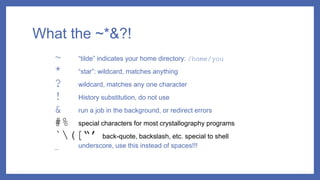
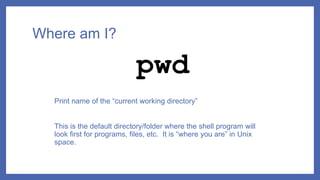

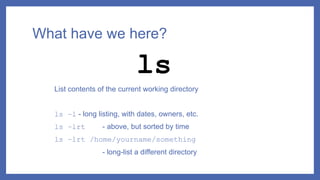
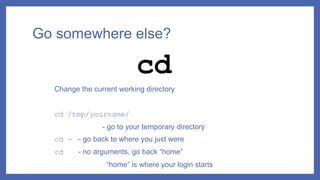
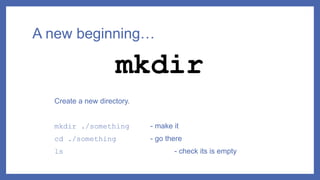


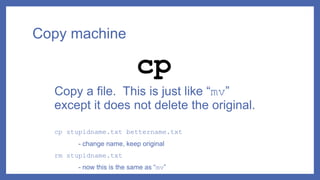
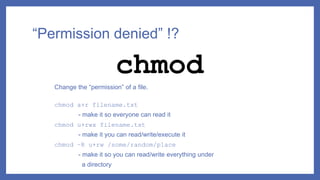

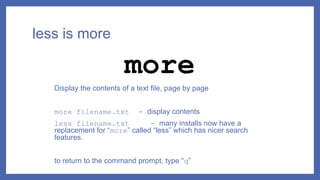

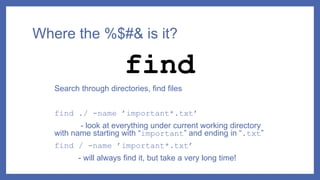
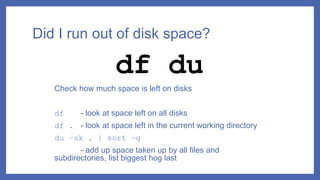
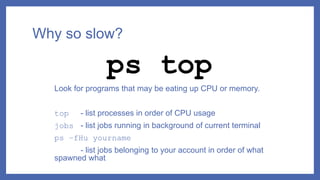
![Die Die Die!
Stop jobs that are running in the background
kill %1 - kill job [1], as listed in “jobs”
kill 1234 - kill job listed as 1234 by “ps” or “top”
kill -9 1234 - that was not a suggestion!
kill -9 -g 1234 – seriously kill that job and the
program that launched it
kill](https://image.slidesharecdn.com/linuxcommands-230328081535-376414fb/85/Linux-Commands-pptx-18-320.jpg)