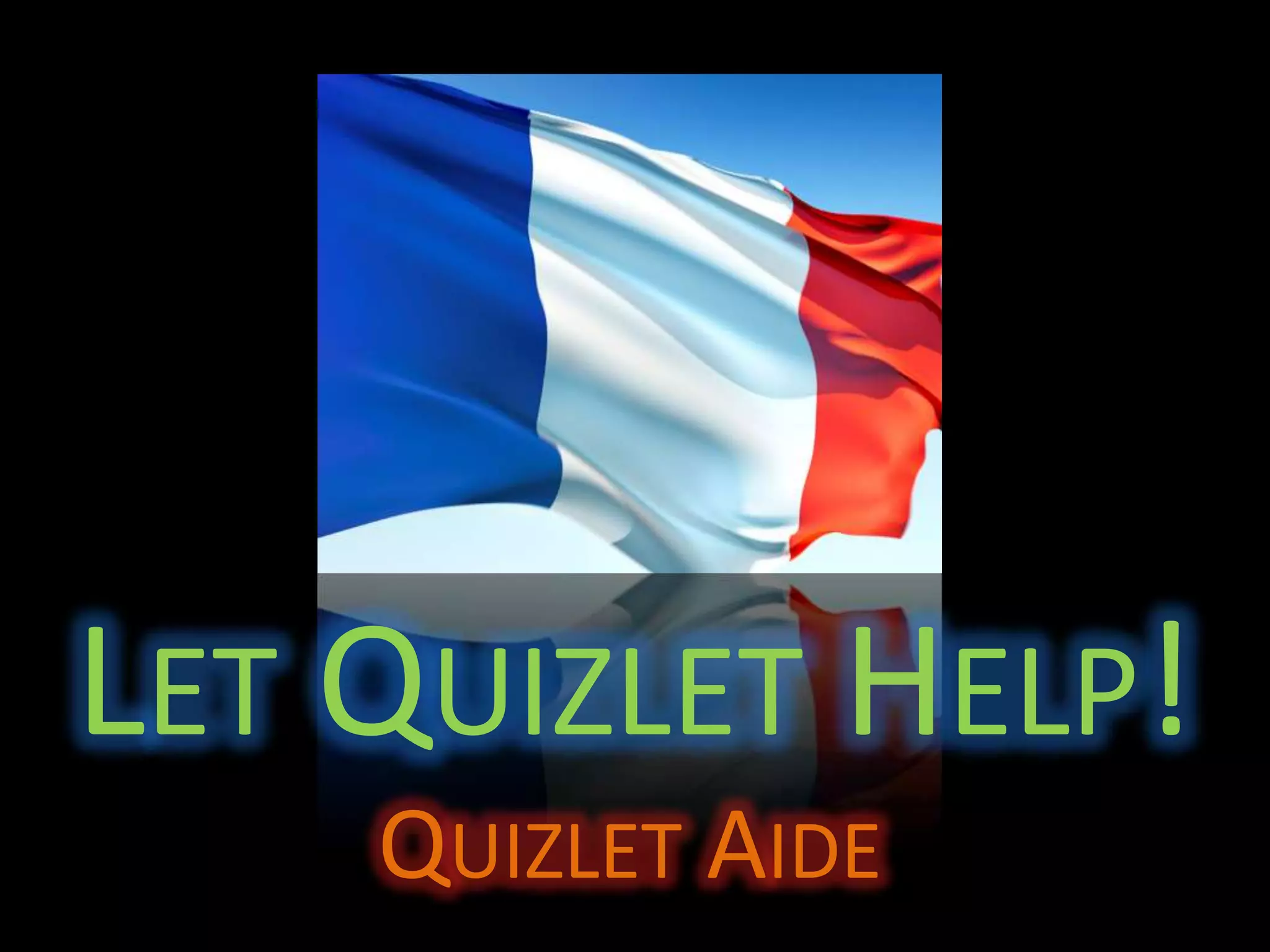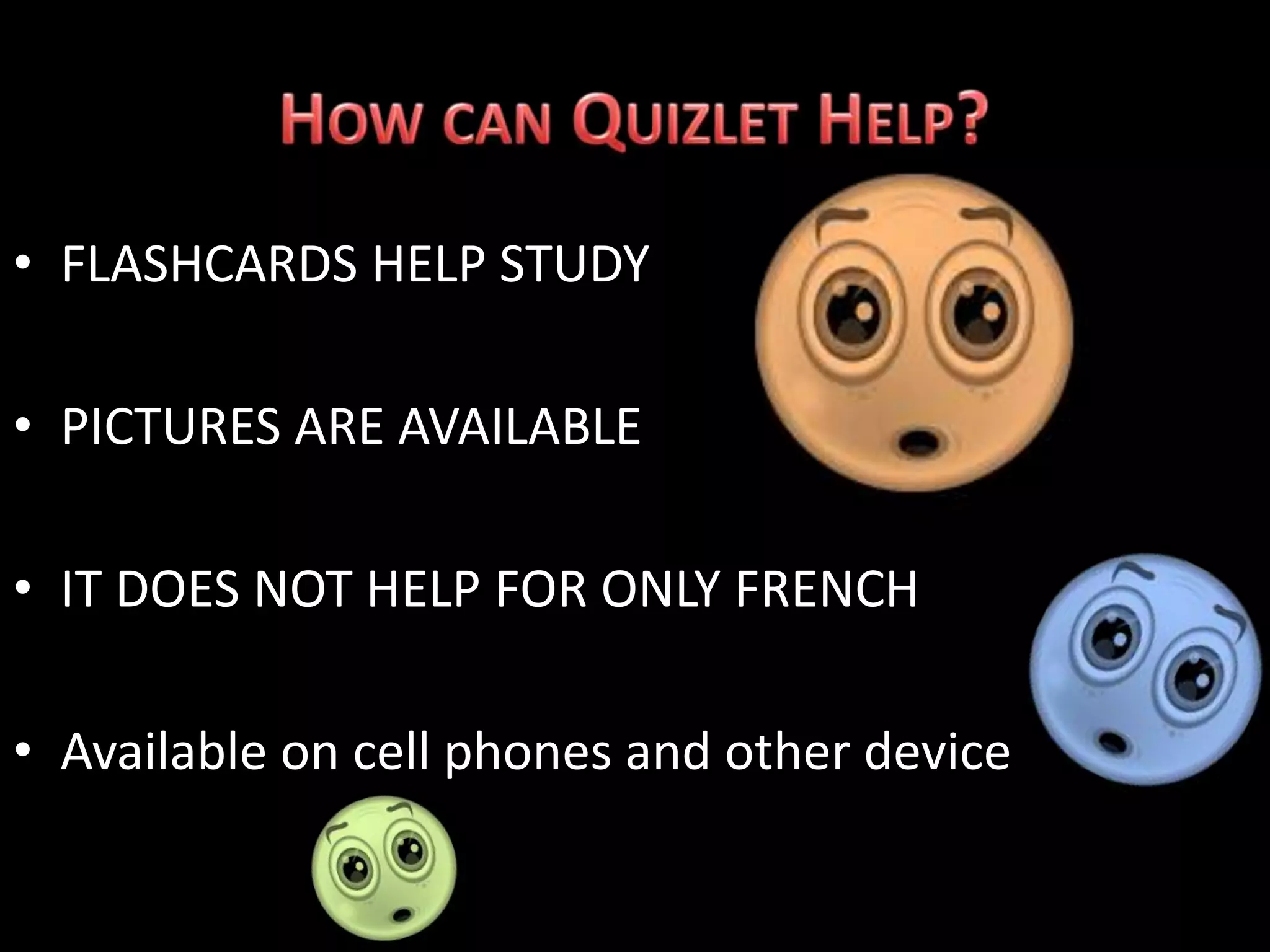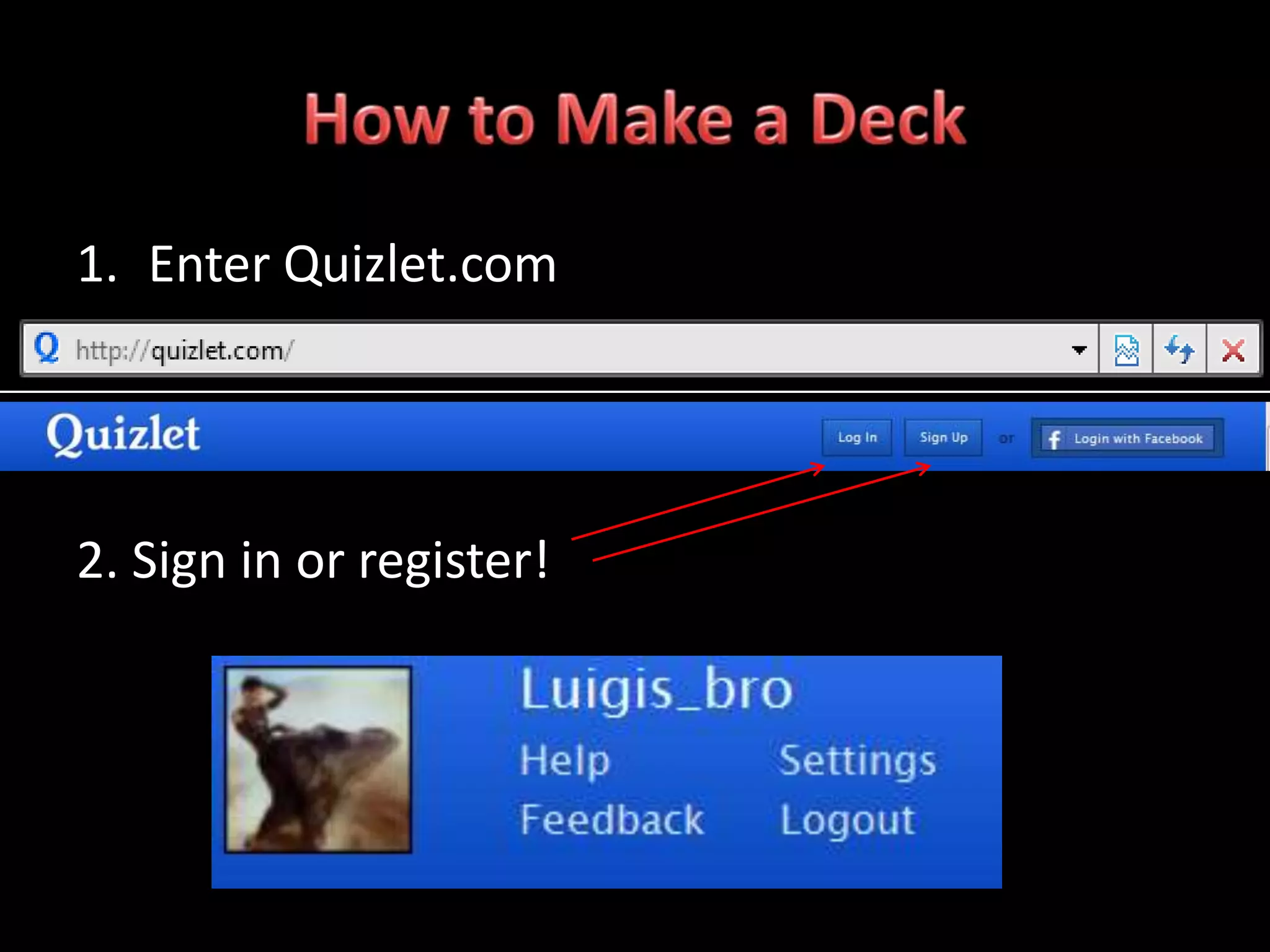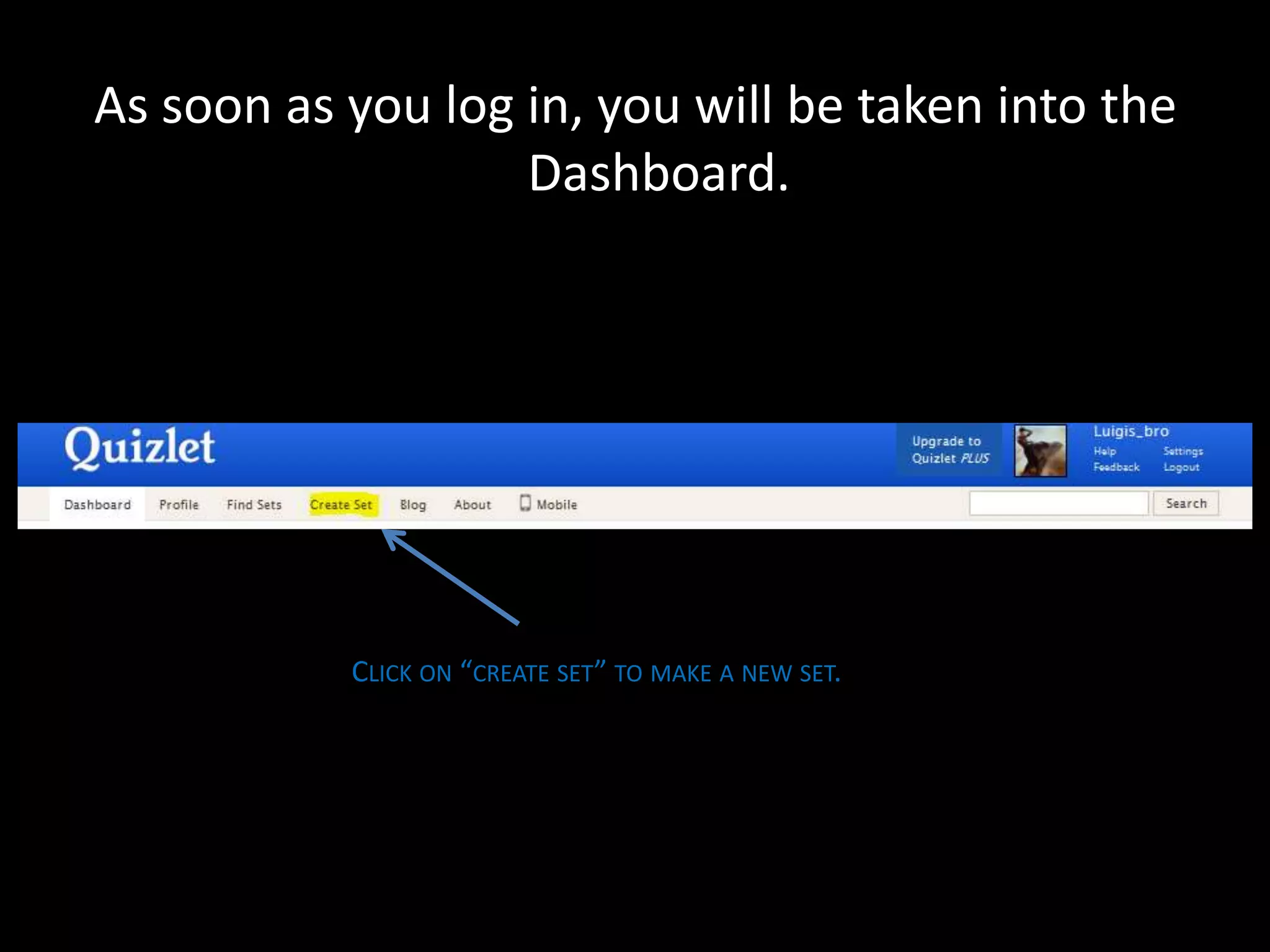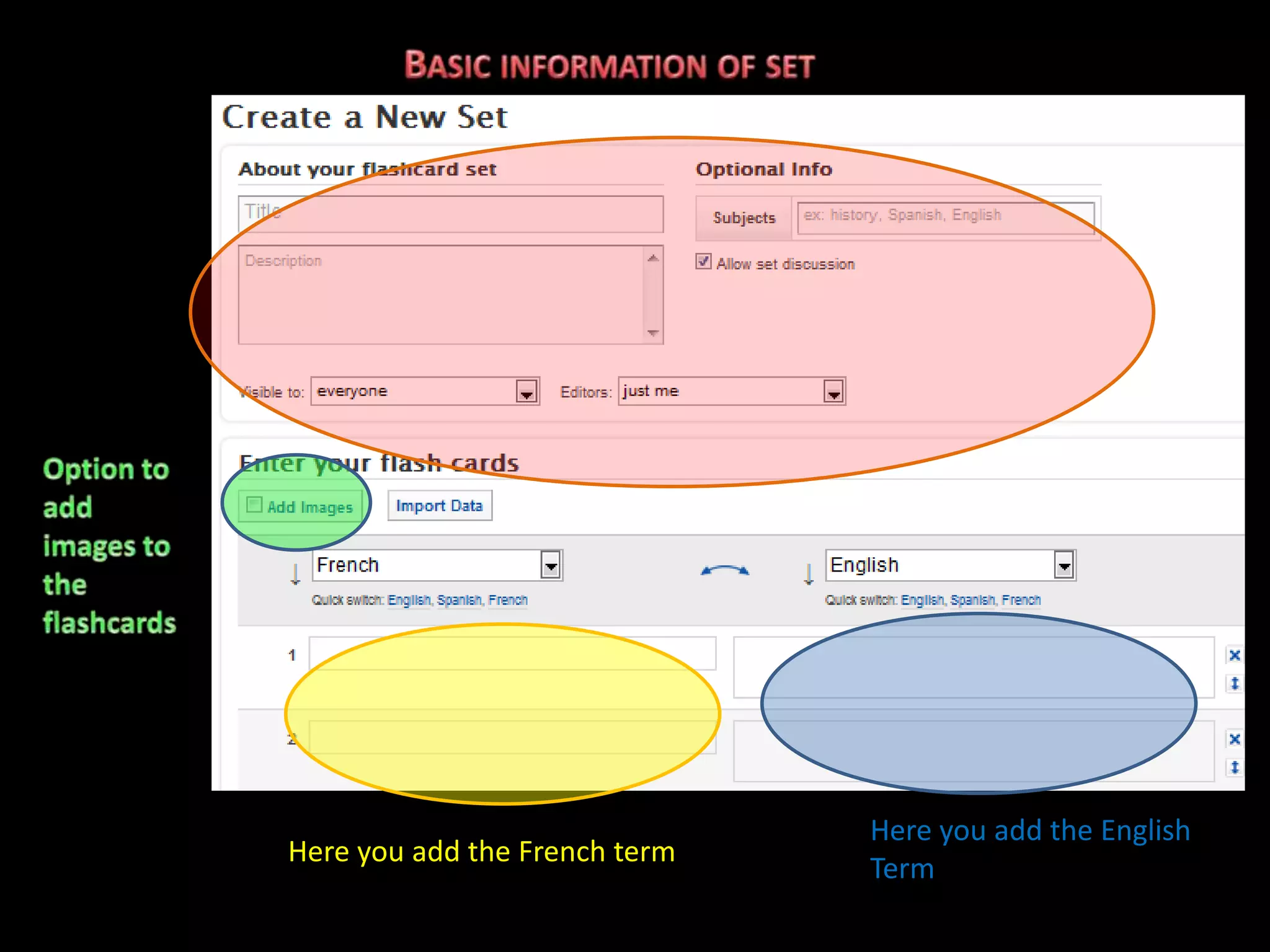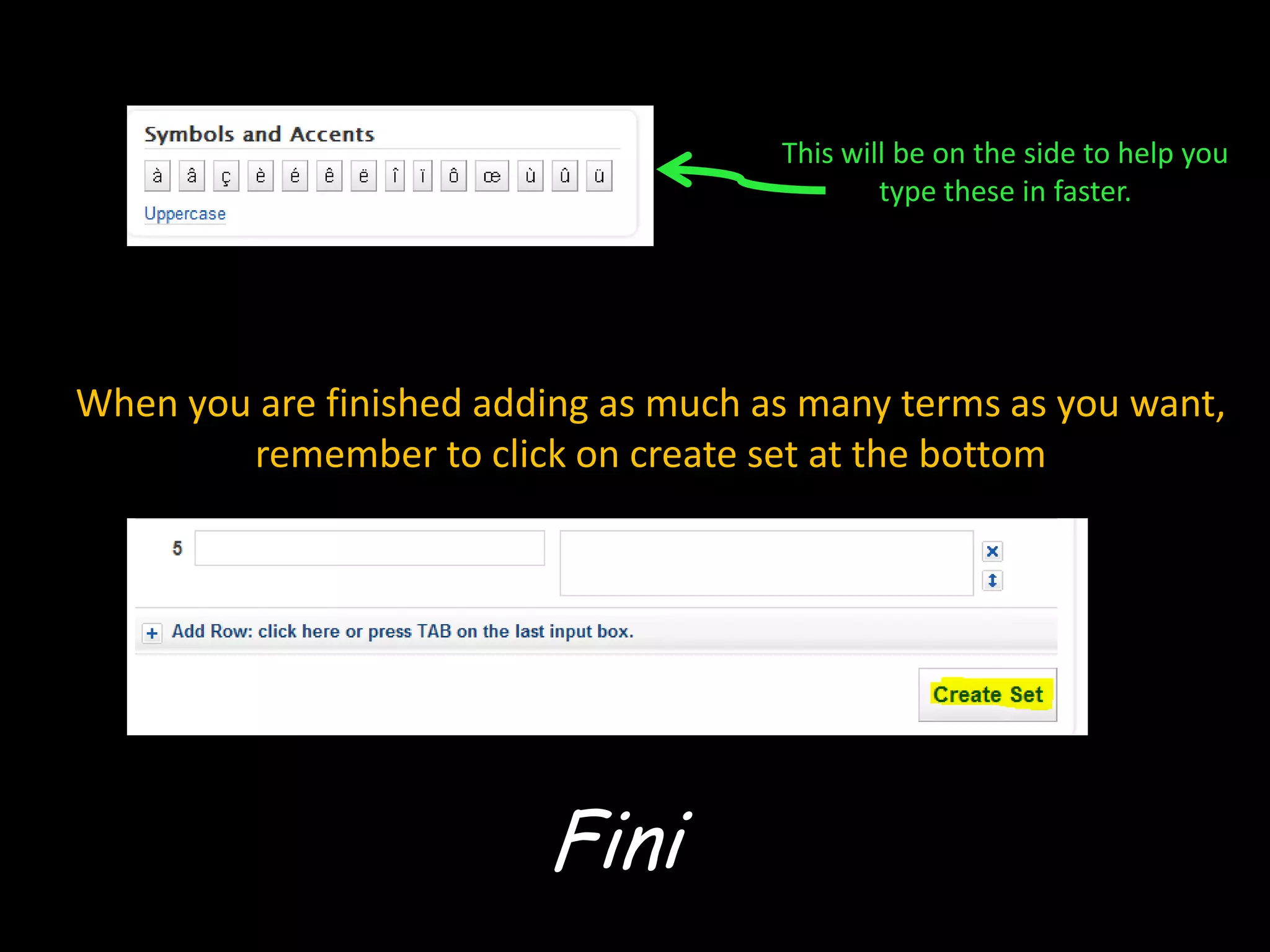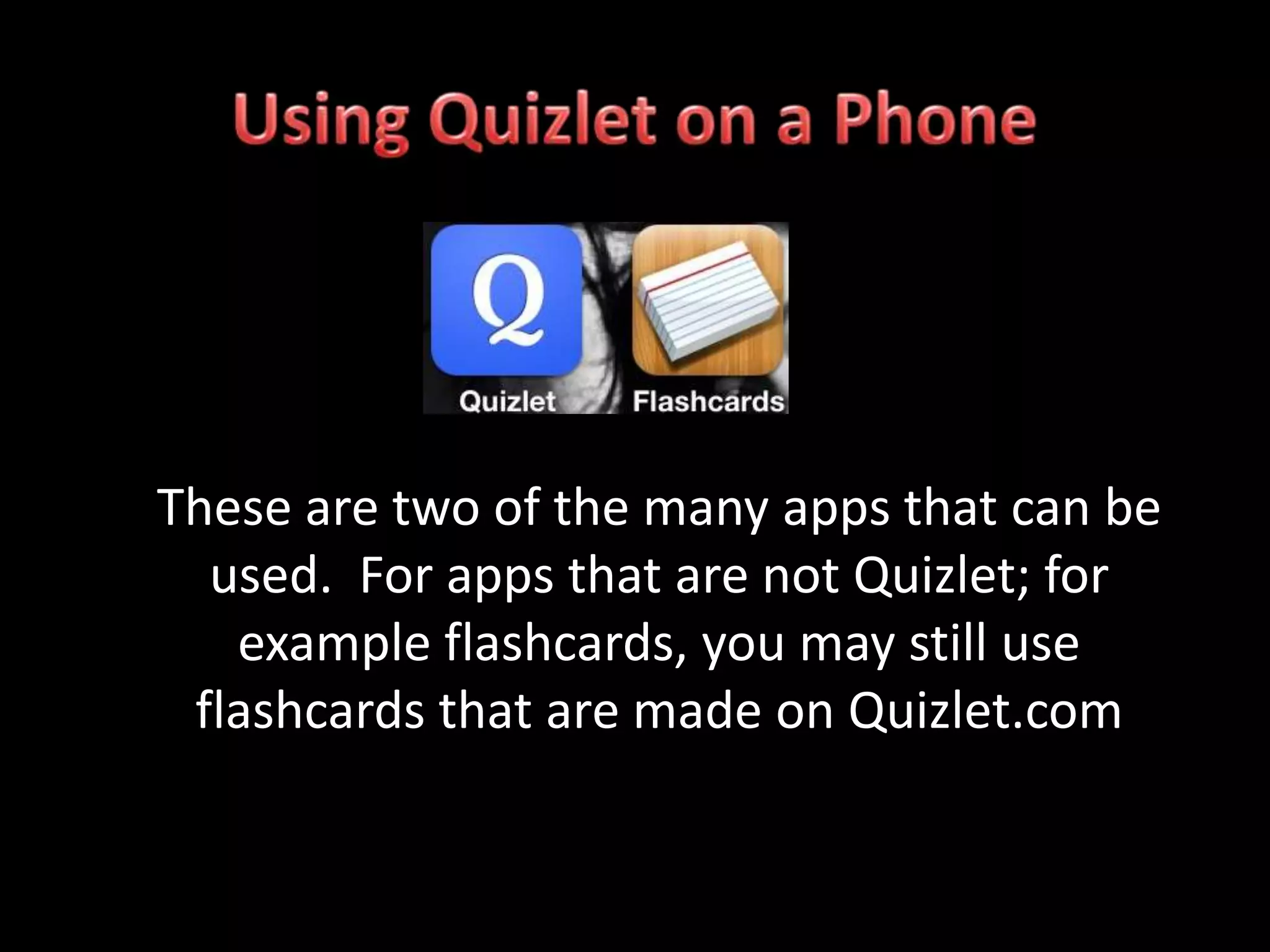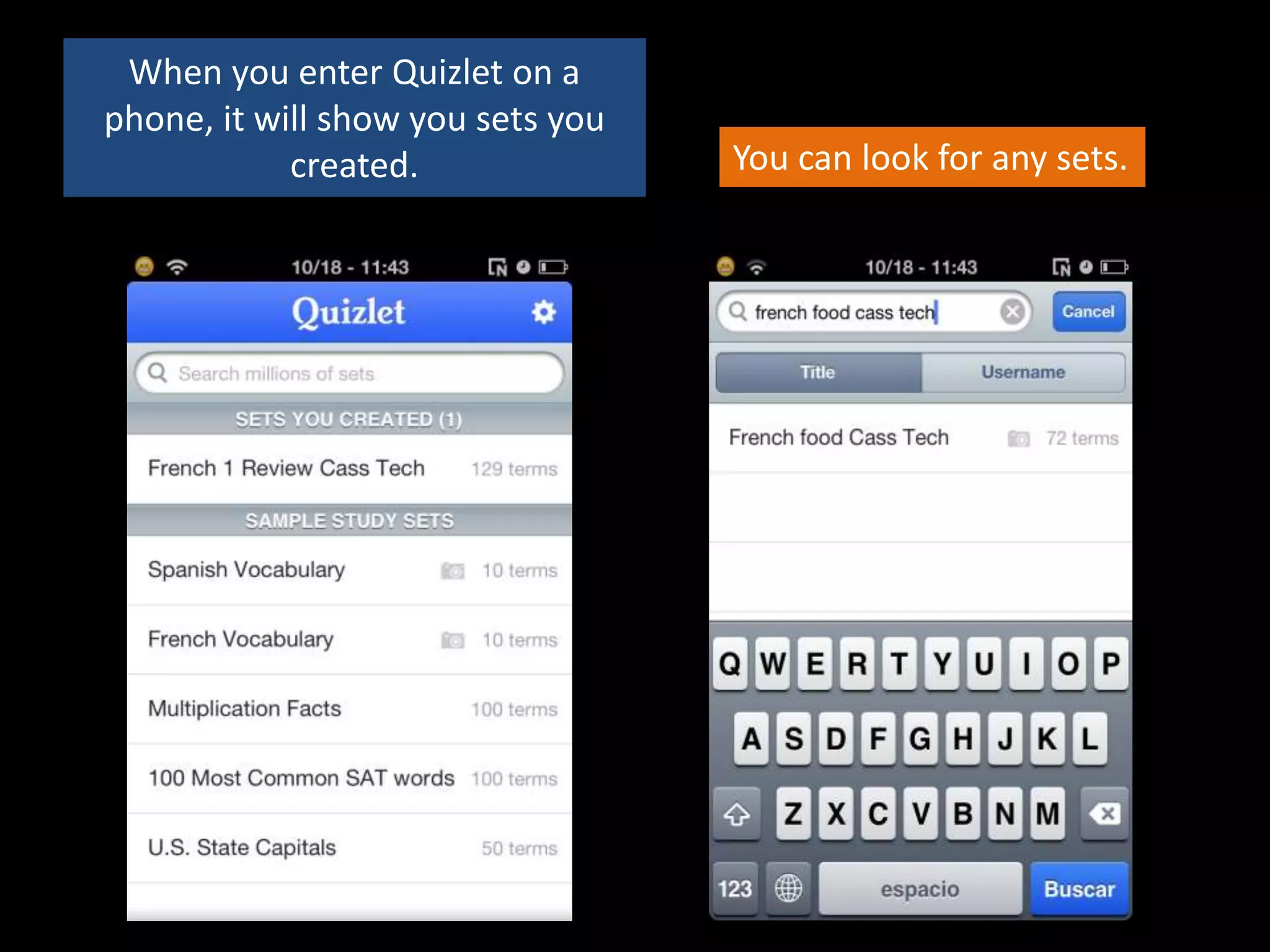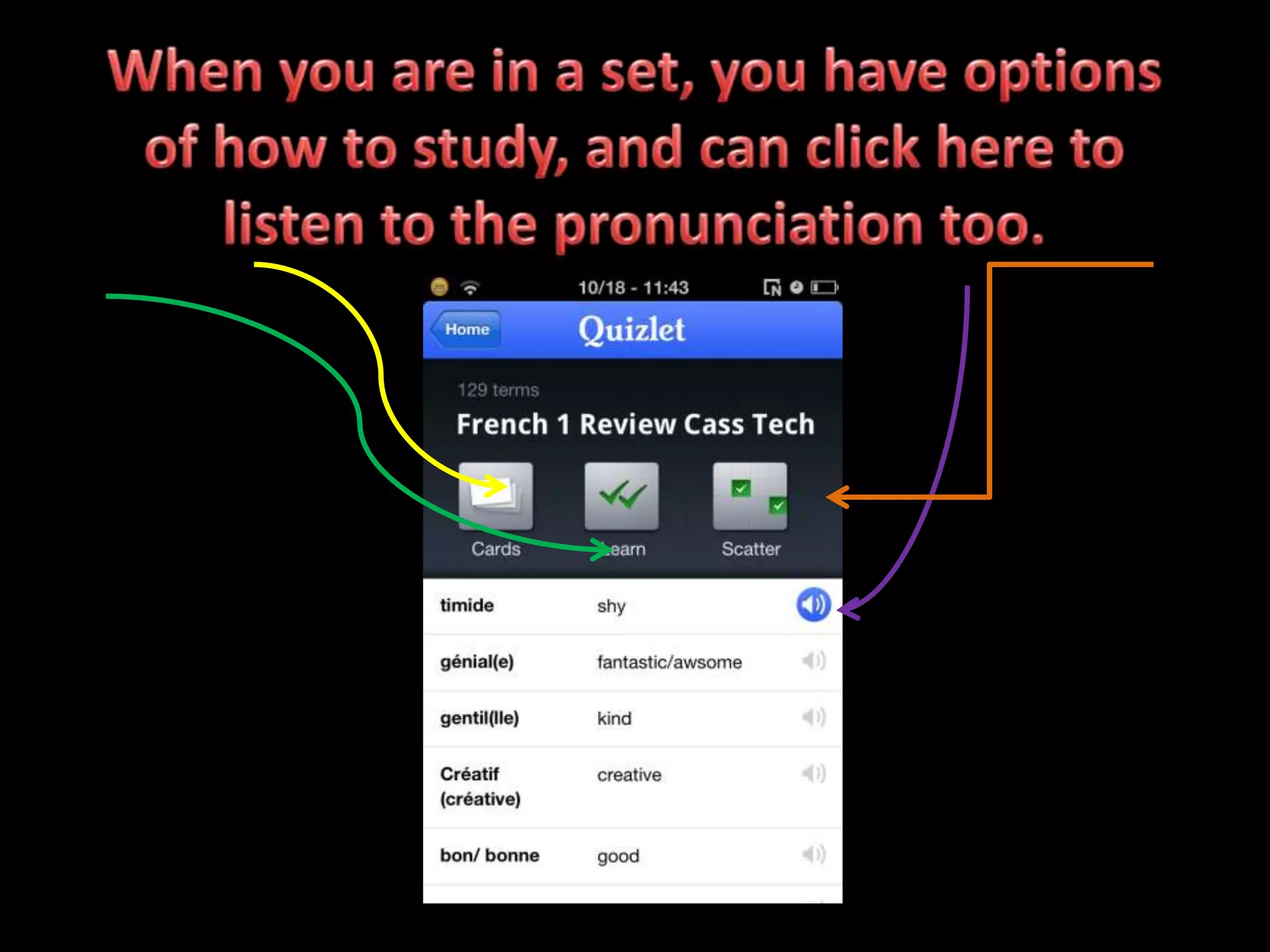Quizlet offers flashcards to help study, including pictures. It allows creating and accessing flashcard sets on phones and other devices, but is not limited to only French terms. The summary provides instructions for creating a flashcard set on Quizlet by adding English terms on one side and French terms on the other. Flashcard sets created on Quizlet can also be used with other flashcard apps.