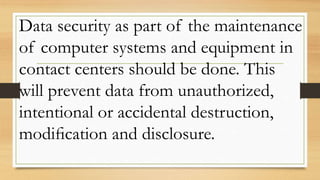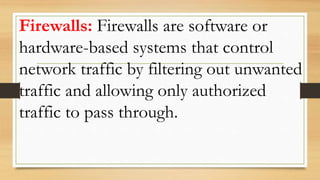This document discusses the importance of data security and maintaining computer systems and equipment in contact centers. It emphasizes regularly backing up files and performing virus checks to protect important customer data from unauthorized access or damage. Various methods of ensuring data security are outlined, including encryption, access controls, firewalls, backup and recovery plans, and security awareness training. The document also provides information on specific threats like computer viruses and their signs, as well as procedures for backing up files and handling virus infections.