Lecture 2 Interface of NXcad.pptx
•Download as PPTX, PDF•
0 likes•3 views
The document discusses the main interface components of NX CAD software: The Cue Line displays prompt messages at the bottom of the window. The Resource Bar contains navigator windows and other tools. The Menu Bar at the top contains functional categories. Toolbars provide quick access to common commands. The Part Navigator window shows the modeling feature hierarchy and allows editing features. The History Palette provides access to recently used files and modeling sessions. The Command Finder searches for all commands, and the Graphics Window displays the 3D model.
Report
Share
Report
Share
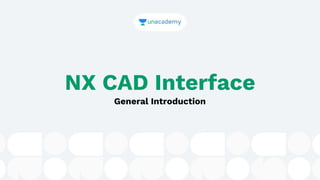
Recommended
Std 11 Computer Chapter 2 Animation Tool: Synfig

Std 11 Computer Chapter 2 Animation Tool: Synfig by Nuzhat Memon
Authoring Tools
Types of Authoring Tools
Card/Page Based Tools
Icon and Event Based Tools
Time based Tools
Pencil animation software
Synfig Studio
Toolbox in synfig
Three area or palette of toolbox window
Canvas in synfig
panels in synfig
NX_CAD

The document provides an overview of the NX7.5 basic training course, including how to get started with NX7.5, create and save part files, use the modeling interface, select and manipulate objects, create sketches, apply geometric and dimensional constraints, and perform basic extrude and revolve swept features. It describes the key interface elements and commands for navigating the software and constructing 3D models.
Nx 7.5 cad

SIEMENS NX7.5 : CAD
Lesson 1
1.1 STARTING NX7.5
1.2 SAVING AND CLOSING PART FILES
1.3 Open a Part File
1.4 TOOL BARS
1.5 Using the mouse
1.6 Graphics window view manipulation
1.7 Selecting objects
1.8 The User Interface option
1.9 USING LAYERS
1.10 Coordinate systems
1.11 MOVE OBJECT
Lesson 2
2.1 SKETCHING FOR CREATING MODELS
2.2 Types of constraints
2.3 Sketch dimension types
2.4 Continuous Auto Dimensioning
2.5 Sketch curve functions
Lesson 3
3.1 Types of swept features
3.2 Internal and external sketches
3.3 Boolean Operations
........ and more...........
Intro to premier pro

The document provides an overview of the Adobe Premiere Pro editing interface and its key components. It describes the various panels such as the Project, Timeline, Source Monitor, Program Monitor, Effects, and Audio Mixer panels. It explains how workspaces can be customized by rearranging panels, docking them together in frames, or using them as floating panels. The document also provides steps for creating a customized workspace layout.
MIL-Module-16b-ien (1).pdf.PDF

This document provides instructions for navigating a slide-making application like PowerPoint. It discusses loading the application from the start menu, navigating the desktop which includes the dashboard, slide preview column, work area, and status bar. It also covers saving files during and after work, and properly exiting the application. Learners are asked to complete practice tasks labeling the application parts and making slide presentations to strengthen their understanding of application navigation.
Sketch 3 manual

This document provides an overview of the interface and functionality of Sketch, a vector drawing app for Mac. It describes key aspects like the toolbar, layers, shapes, editing tools, and more. Specifically:
- The interface is minimal and optimized for digital design work. Key areas include the toolbar, inspector, layer list, and infinite canvas.
- Layers are the basic building blocks and come in types like shapes, images, groups and artboards. Common tools allow adding, selecting, moving and editing layers.
- A variety of shape tools are available and can be customized using points, paths and boolean operations. Precise editing of shapes and layers is possible.
- Additional features like symbols,
Presentation on LabVIEW Basics

This document provides an overview of the LabVIEW environment and programming concepts. It describes LabVIEW as a graphical programming language where programs called VIs contain a front panel user interface and a block diagram with code. The block diagram uses dataflow programming with wires to connect functions and represents the execution of the program. Functions are selected from palettes and the connector pane allows passing data between VIs. Common LabVIEW constructs like while loops, for loops, and if/else statements are also covered.
INTRODUCTION TO 2D.pptx

This document provides an introduction to the AutoCAD user interface. It describes how to start AutoCAD and identifies the main parts of the user interface, including the application menu, quick access toolbar, workspace, drawing title, ribbon, drawing area, crosshairs, command window, and status bar. It also explains object snaps, different drawing tools, function keys, and basic display and view commands in AutoCAD.
Recommended
Std 11 Computer Chapter 2 Animation Tool: Synfig

Std 11 Computer Chapter 2 Animation Tool: Synfig by Nuzhat Memon
Authoring Tools
Types of Authoring Tools
Card/Page Based Tools
Icon and Event Based Tools
Time based Tools
Pencil animation software
Synfig Studio
Toolbox in synfig
Three area or palette of toolbox window
Canvas in synfig
panels in synfig
NX_CAD

The document provides an overview of the NX7.5 basic training course, including how to get started with NX7.5, create and save part files, use the modeling interface, select and manipulate objects, create sketches, apply geometric and dimensional constraints, and perform basic extrude and revolve swept features. It describes the key interface elements and commands for navigating the software and constructing 3D models.
Nx 7.5 cad

SIEMENS NX7.5 : CAD
Lesson 1
1.1 STARTING NX7.5
1.2 SAVING AND CLOSING PART FILES
1.3 Open a Part File
1.4 TOOL BARS
1.5 Using the mouse
1.6 Graphics window view manipulation
1.7 Selecting objects
1.8 The User Interface option
1.9 USING LAYERS
1.10 Coordinate systems
1.11 MOVE OBJECT
Lesson 2
2.1 SKETCHING FOR CREATING MODELS
2.2 Types of constraints
2.3 Sketch dimension types
2.4 Continuous Auto Dimensioning
2.5 Sketch curve functions
Lesson 3
3.1 Types of swept features
3.2 Internal and external sketches
3.3 Boolean Operations
........ and more...........
Intro to premier pro

The document provides an overview of the Adobe Premiere Pro editing interface and its key components. It describes the various panels such as the Project, Timeline, Source Monitor, Program Monitor, Effects, and Audio Mixer panels. It explains how workspaces can be customized by rearranging panels, docking them together in frames, or using them as floating panels. The document also provides steps for creating a customized workspace layout.
MIL-Module-16b-ien (1).pdf.PDF

This document provides instructions for navigating a slide-making application like PowerPoint. It discusses loading the application from the start menu, navigating the desktop which includes the dashboard, slide preview column, work area, and status bar. It also covers saving files during and after work, and properly exiting the application. Learners are asked to complete practice tasks labeling the application parts and making slide presentations to strengthen their understanding of application navigation.
Sketch 3 manual

This document provides an overview of the interface and functionality of Sketch, a vector drawing app for Mac. It describes key aspects like the toolbar, layers, shapes, editing tools, and more. Specifically:
- The interface is minimal and optimized for digital design work. Key areas include the toolbar, inspector, layer list, and infinite canvas.
- Layers are the basic building blocks and come in types like shapes, images, groups and artboards. Common tools allow adding, selecting, moving and editing layers.
- A variety of shape tools are available and can be customized using points, paths and boolean operations. Precise editing of shapes and layers is possible.
- Additional features like symbols,
Presentation on LabVIEW Basics

This document provides an overview of the LabVIEW environment and programming concepts. It describes LabVIEW as a graphical programming language where programs called VIs contain a front panel user interface and a block diagram with code. The block diagram uses dataflow programming with wires to connect functions and represents the execution of the program. Functions are selected from palettes and the connector pane allows passing data between VIs. Common LabVIEW constructs like while loops, for loops, and if/else statements are also covered.
INTRODUCTION TO 2D.pptx

This document provides an introduction to the AutoCAD user interface. It describes how to start AutoCAD and identifies the main parts of the user interface, including the application menu, quick access toolbar, workspace, drawing title, ribbon, drawing area, crosshairs, command window, and status bar. It also explains object snaps, different drawing tools, function keys, and basic display and view commands in AutoCAD.
Intro toflash

Flash is an authoring tool that allows users to create interactive content like animations and web applications. When creating content in Flash, users work in a .fla file and can export to a .swf file to deploy the content. Flash uses a timeline to organize content over time in layers and frames. Key features for authoring include the stage, panels like the timeline and library, and tools.
Authoring metaphors

Multimedia authoring tools allow importing, creating, integrating, and delivering various media types. They are based on metaphors that influence how elements are organized, sequenced, and delivered. Common metaphors include the slide show, book/page, windowing, and icon metaphors. The slide show metaphor treats each screen as a slide, the book metaphor treats an application as a book with pages, and the windowing metaphor groups objects into windows in a hierarchy. The appropriate tool depends on the type of application being developed and its required interactivity.
Adobe Illustrator CS5 Part 1 : Introduction to Illustrator

Adobe Illustrator CS5 is used to create graphics and type in vector format. Vector graphics are made up of points, lines, and curves that are defined by mathematical equations. Vector graphics are resolution independent, which means that they can be resized to any size without losing quality. This handout provides an overview of the Illustrator CS5 user interface and vector graphics, and covers how to create different shapes using the Pen tool.
If you would like to see more videos on Adobe Illustrator, please visit http://www.youtube.com/mycsula for more online training.
There you can find FREE tutorials on Illustrator, Photoshop, Microsoft Office, HTML5, and many more!
MS PowerPoint, Excel & Publisher Module

The document provides an overview of Microsoft PowerPoint, including:
- PowerPoint allows users to create presentations consisting of slides, handouts, speaker notes, and outlines.
- The PowerPoint window includes tabs for inserting content and formatting slides, as well as tools for reviewing and presenting.
- Users can navigate between slides using the slide navigation pane or outline view.
Getting started photoshop

The document provides information about the Photoshop workspace and its key components. It describes the menu bar, options bar, toolbox, palettes, document windows, and how to customize the workspace by moving or changing these elements. It also summarizes how to open and save files in different formats, and introduces the concept of layers and some selection and editing tools.
Lesson 1 second quarter Office 2007 format

This document provides an overview of the Macromedia Flash 8 environment and terms. It describes the timeline, stage, workspace, tools panel, and property inspector panel. It explains layers, frames, keyframes, and other timeline elements. It also outlines the various tools in the tools panel like the selection tool, line tool, text tool, and their functions. The document is intended as a training material for a computer education class on the Flash 8 environment and terms.
Autocad 2016-tips-and-tricks-booklet-1

The document provides tips and tricks for using the updated user interface in Autodesk AutoCAD 2016. Some key improvements include an easier to use start tab for accessing recent files and learning resources, enhanced selection tools with object highlighting, improved graphics performance with options for high quality geometry and line smoothing, and increased productivity with tools like revision clouds, hyperlinks, and section planes that now work for point clouds. The document offers advice on customizing interface elements and provides keyboard shortcuts and system variables to configure settings.
Surpac Software 

Surpac is the world’s most popular geology and mine planning software used for ore body evaluation, open pit and u/g mine design.It provides tools for geological modelling, surveying, and mine planning.
Unit 3 Sensor and Instrumentation _Graphical programming techniques.pptx

This document provides an overview of LabVIEW programming techniques, including:
1. LabVIEW programs are called virtual instruments (VIs) that have a front panel (with controls and indicators) and a block diagram (with components wired together).
2. The block diagram uses controls, functions, and indicators accessed through palettes to build the program logic. Tools are used to operate and modify the front panel and block diagram objects.
3. SubVIs allow creating modular and reusable code segments by making an icon and connector for a VI, then using it within another VI to avoid recreating code.
Visual basic

This document provides an overview of Visual Basic.Net (VB.Net) and the .NET framework. It discusses the key aspects of VB.Net including adding controls to forms, familiarizing with control properties, creating and saving projects. It also summarizes the .NET framework which includes the Common Language Runtime and Framework Class Library that allow applications to be developed across programming languages. Applications built on .NET do not directly access hardware and instead use services from the .NET Framework.
Gis arc map& georeferencing-arcgis

A geographic information system (GIS) is a collection of hardware,
software, geographicdata, and personnel designed to create, store, edit,
manipulate, analyze and display geographically referenced information.
3 Module - Operating Systems Configuration and Use by Mark John Lado

3 Module - Operating Systems Configuration and Use
More on https://www.markjohn.cf/courses
This course will deliberate on the basics of an operating system, which may include Computer Memory, the Operating System, its Graphical User Interface, The Windows Operating System, and Desktop, Operating System Installation.
How to: A starters guide for app development on Apple Watch

The presentation focuses on key architectural elements for developing apps on Apple Watch. Goes over UI, software hierarchy, notification types, constraints and other useful information for both, future Apple Watch owners and app developers.
Website: www.softteco.com
Blog: www.softteco.com/blog
Facebook: www.facebook.com/softteco
Twitter: www.twitter.com/softteco
Linkedin: www.linkedin.com/company/softteco
Nx 7.5 (1)

This document provides an overview of Lesson 1 in an NX software tutorial. It introduces NX, a 3D computer aided design software, and outlines the basic workflow of starting a new model, creating sketches to define cross-sections, and using extrusion and revolution to form 3D solid parts from those sketches. The lesson objectives are to learn basic NX features for creating simple 3D parts and various software tools, as measured by assignment scores and a Blackboard quiz.
(Sept.1) environment

The Macromedia Flash environment contains several key components:
The timeline organizes and controls a movie's content over layers and frames. The stage is where artwork, text, sounds and other elements are added. The toolbox contains all the tools used to create and modify graphics and text. Panels provide additional options and information about items to assist with working on the stage, timeline, and document. The property inspector displays information and settings for selected objects, frames, and tools.
Sap overview

This document provides an overview of navigating and using the SAP system. It describes the main screen elements including the command field, menu bar, toolbars, and status bar. It explains how to call functions using the favorites list, command field, menus, and navigation options. The document also covers printing, help features, messages, and personalizing the user profile.
Aphotoshop

Photoshop is image editing software that allows users to create and modify digital images. It features a workspace with tools and palettes like the toolbox and navigator palette. The toolbox contains tools like selection tools including the rectangle, elliptical, single row, and single column marquee tools for selecting portions of images. These marquee tools display selections with marching ants borders and options for modifying selections.
Tutorials v10

This tutorial demonstrates how to implement a mechanical part in Vulcan by:
1. Creating two layers ("aux" and "profile") to organize the geometry creation.
2. Using the "aux" layer for auxiliary lines and the "profile" layer for lines defining the part profile.
3. Generating a volume defined by the profile lines.
4. Generating a mesh of the part to enable meshing analysis.
Adobe illustrator cs5 full tutorials

The document provides an overview of the Adobe Illustrator CS5 user interface and how to use some of its vector drawing tools. It describes starting the program, exploring the application bar, menu bar, workspace, panels like layers and tools, and how to open and work with files. Key points covered include how to create basic shapes using the rectangle and pen tools, including tracing an image to create a vector graphic of leaves and a stem. More complex techniques like creating 3D objects and adjusting paths are also demonstrated.
Tutorial Inkscape untuk membuat desain Infografik

Inkscape adalah sebuah perangkat lunak editor gambar vektor yang bersifat perangkat lunak bebas dibawah lisensi GNU GPL. Tujuan utama dari Inkscape adalah menjadi perangkat grafik mutakhir yang memenuhi standar XML, SVG, dan CSS.
E-Invoicing Implementation: A Step-by-Step Guide for Saudi Arabian Companies

Explore the seamless transition to e-invoicing with this comprehensive guide tailored for Saudi Arabian businesses. Navigate the process effortlessly with step-by-step instructions designed to streamline implementation and enhance efficiency.
socradar-q1-2024-aviation-industry-report.pdf

SOCRadar's Aviation Industry Q1 Incident Report is out now!
The aviation industry has always been a prime target for cybercriminals due to its critical infrastructure and high stakes. In the first quarter of 2024, the sector faced an alarming surge in cybersecurity threats, revealing its vulnerabilities and the relentless sophistication of cyber attackers.
SOCRadar’s Aviation Industry, Quarterly Incident Report, provides an in-depth analysis of these threats, detected and examined through our extensive monitoring of hacker forums, Telegram channels, and dark web platforms.
More Related Content
Similar to Lecture 2 Interface of NXcad.pptx
Intro toflash

Flash is an authoring tool that allows users to create interactive content like animations and web applications. When creating content in Flash, users work in a .fla file and can export to a .swf file to deploy the content. Flash uses a timeline to organize content over time in layers and frames. Key features for authoring include the stage, panels like the timeline and library, and tools.
Authoring metaphors

Multimedia authoring tools allow importing, creating, integrating, and delivering various media types. They are based on metaphors that influence how elements are organized, sequenced, and delivered. Common metaphors include the slide show, book/page, windowing, and icon metaphors. The slide show metaphor treats each screen as a slide, the book metaphor treats an application as a book with pages, and the windowing metaphor groups objects into windows in a hierarchy. The appropriate tool depends on the type of application being developed and its required interactivity.
Adobe Illustrator CS5 Part 1 : Introduction to Illustrator

Adobe Illustrator CS5 is used to create graphics and type in vector format. Vector graphics are made up of points, lines, and curves that are defined by mathematical equations. Vector graphics are resolution independent, which means that they can be resized to any size without losing quality. This handout provides an overview of the Illustrator CS5 user interface and vector graphics, and covers how to create different shapes using the Pen tool.
If you would like to see more videos on Adobe Illustrator, please visit http://www.youtube.com/mycsula for more online training.
There you can find FREE tutorials on Illustrator, Photoshop, Microsoft Office, HTML5, and many more!
MS PowerPoint, Excel & Publisher Module

The document provides an overview of Microsoft PowerPoint, including:
- PowerPoint allows users to create presentations consisting of slides, handouts, speaker notes, and outlines.
- The PowerPoint window includes tabs for inserting content and formatting slides, as well as tools for reviewing and presenting.
- Users can navigate between slides using the slide navigation pane or outline view.
Getting started photoshop

The document provides information about the Photoshop workspace and its key components. It describes the menu bar, options bar, toolbox, palettes, document windows, and how to customize the workspace by moving or changing these elements. It also summarizes how to open and save files in different formats, and introduces the concept of layers and some selection and editing tools.
Lesson 1 second quarter Office 2007 format

This document provides an overview of the Macromedia Flash 8 environment and terms. It describes the timeline, stage, workspace, tools panel, and property inspector panel. It explains layers, frames, keyframes, and other timeline elements. It also outlines the various tools in the tools panel like the selection tool, line tool, text tool, and their functions. The document is intended as a training material for a computer education class on the Flash 8 environment and terms.
Autocad 2016-tips-and-tricks-booklet-1

The document provides tips and tricks for using the updated user interface in Autodesk AutoCAD 2016. Some key improvements include an easier to use start tab for accessing recent files and learning resources, enhanced selection tools with object highlighting, improved graphics performance with options for high quality geometry and line smoothing, and increased productivity with tools like revision clouds, hyperlinks, and section planes that now work for point clouds. The document offers advice on customizing interface elements and provides keyboard shortcuts and system variables to configure settings.
Surpac Software 

Surpac is the world’s most popular geology and mine planning software used for ore body evaluation, open pit and u/g mine design.It provides tools for geological modelling, surveying, and mine planning.
Unit 3 Sensor and Instrumentation _Graphical programming techniques.pptx

This document provides an overview of LabVIEW programming techniques, including:
1. LabVIEW programs are called virtual instruments (VIs) that have a front panel (with controls and indicators) and a block diagram (with components wired together).
2. The block diagram uses controls, functions, and indicators accessed through palettes to build the program logic. Tools are used to operate and modify the front panel and block diagram objects.
3. SubVIs allow creating modular and reusable code segments by making an icon and connector for a VI, then using it within another VI to avoid recreating code.
Visual basic

This document provides an overview of Visual Basic.Net (VB.Net) and the .NET framework. It discusses the key aspects of VB.Net including adding controls to forms, familiarizing with control properties, creating and saving projects. It also summarizes the .NET framework which includes the Common Language Runtime and Framework Class Library that allow applications to be developed across programming languages. Applications built on .NET do not directly access hardware and instead use services from the .NET Framework.
Gis arc map& georeferencing-arcgis

A geographic information system (GIS) is a collection of hardware,
software, geographicdata, and personnel designed to create, store, edit,
manipulate, analyze and display geographically referenced information.
3 Module - Operating Systems Configuration and Use by Mark John Lado

3 Module - Operating Systems Configuration and Use
More on https://www.markjohn.cf/courses
This course will deliberate on the basics of an operating system, which may include Computer Memory, the Operating System, its Graphical User Interface, The Windows Operating System, and Desktop, Operating System Installation.
How to: A starters guide for app development on Apple Watch

The presentation focuses on key architectural elements for developing apps on Apple Watch. Goes over UI, software hierarchy, notification types, constraints and other useful information for both, future Apple Watch owners and app developers.
Website: www.softteco.com
Blog: www.softteco.com/blog
Facebook: www.facebook.com/softteco
Twitter: www.twitter.com/softteco
Linkedin: www.linkedin.com/company/softteco
Nx 7.5 (1)

This document provides an overview of Lesson 1 in an NX software tutorial. It introduces NX, a 3D computer aided design software, and outlines the basic workflow of starting a new model, creating sketches to define cross-sections, and using extrusion and revolution to form 3D solid parts from those sketches. The lesson objectives are to learn basic NX features for creating simple 3D parts and various software tools, as measured by assignment scores and a Blackboard quiz.
(Sept.1) environment

The Macromedia Flash environment contains several key components:
The timeline organizes and controls a movie's content over layers and frames. The stage is where artwork, text, sounds and other elements are added. The toolbox contains all the tools used to create and modify graphics and text. Panels provide additional options and information about items to assist with working on the stage, timeline, and document. The property inspector displays information and settings for selected objects, frames, and tools.
Sap overview

This document provides an overview of navigating and using the SAP system. It describes the main screen elements including the command field, menu bar, toolbars, and status bar. It explains how to call functions using the favorites list, command field, menus, and navigation options. The document also covers printing, help features, messages, and personalizing the user profile.
Aphotoshop

Photoshop is image editing software that allows users to create and modify digital images. It features a workspace with tools and palettes like the toolbox and navigator palette. The toolbox contains tools like selection tools including the rectangle, elliptical, single row, and single column marquee tools for selecting portions of images. These marquee tools display selections with marching ants borders and options for modifying selections.
Tutorials v10

This tutorial demonstrates how to implement a mechanical part in Vulcan by:
1. Creating two layers ("aux" and "profile") to organize the geometry creation.
2. Using the "aux" layer for auxiliary lines and the "profile" layer for lines defining the part profile.
3. Generating a volume defined by the profile lines.
4. Generating a mesh of the part to enable meshing analysis.
Adobe illustrator cs5 full tutorials

The document provides an overview of the Adobe Illustrator CS5 user interface and how to use some of its vector drawing tools. It describes starting the program, exploring the application bar, menu bar, workspace, panels like layers and tools, and how to open and work with files. Key points covered include how to create basic shapes using the rectangle and pen tools, including tracing an image to create a vector graphic of leaves and a stem. More complex techniques like creating 3D objects and adjusting paths are also demonstrated.
Tutorial Inkscape untuk membuat desain Infografik

Inkscape adalah sebuah perangkat lunak editor gambar vektor yang bersifat perangkat lunak bebas dibawah lisensi GNU GPL. Tujuan utama dari Inkscape adalah menjadi perangkat grafik mutakhir yang memenuhi standar XML, SVG, dan CSS.
Similar to Lecture 2 Interface of NXcad.pptx (20)
Adobe Illustrator CS5 Part 1 : Introduction to Illustrator

Adobe Illustrator CS5 Part 1 : Introduction to Illustrator
Unit 3 Sensor and Instrumentation _Graphical programming techniques.pptx

Unit 3 Sensor and Instrumentation _Graphical programming techniques.pptx
3 Module - Operating Systems Configuration and Use by Mark John Lado

3 Module - Operating Systems Configuration and Use by Mark John Lado
How to: A starters guide for app development on Apple Watch

How to: A starters guide for app development on Apple Watch
Recently uploaded
E-Invoicing Implementation: A Step-by-Step Guide for Saudi Arabian Companies

Explore the seamless transition to e-invoicing with this comprehensive guide tailored for Saudi Arabian businesses. Navigate the process effortlessly with step-by-step instructions designed to streamline implementation and enhance efficiency.
socradar-q1-2024-aviation-industry-report.pdf

SOCRadar's Aviation Industry Q1 Incident Report is out now!
The aviation industry has always been a prime target for cybercriminals due to its critical infrastructure and high stakes. In the first quarter of 2024, the sector faced an alarming surge in cybersecurity threats, revealing its vulnerabilities and the relentless sophistication of cyber attackers.
SOCRadar’s Aviation Industry, Quarterly Incident Report, provides an in-depth analysis of these threats, detected and examined through our extensive monitoring of hacker forums, Telegram channels, and dark web platforms.
Oracle 23c New Features For DBAs and Developers.pptx

Most important New features of Oracle 23c for DBAs and Developers. You can get more idea from my youtube channel video from https://youtu.be/XvL5WtaC20A
ALGIT - Assembly Line for Green IT - Numbers, Data, Facts

Presentation from Ghazal Aakel and Eric Jochum at the GSD Community Stage Meetup on June 6th, 2024
UI5con 2024 - Boost Your Development Experience with UI5 Tooling Extensions

The UI5 tooling is the development and build tooling of UI5. It is built in a modular and extensible way so that it can be easily extended by your needs. This session will showcase various tooling extensions which can boost your development experience by far so that you can really work offline, transpile your code in your project to use even newer versions of EcmaScript (than 2022 which is supported right now by the UI5 tooling), consume any npm package of your choice in your project, using different kind of proxies, and even stitching UI5 projects during development together to mimic your target environment.
GraphSummit Paris - The art of the possible with Graph Technology

Sudhir Hasbe, Chief Product Officer, Neo4j
Join us as we explore breakthrough innovations enabled by interconnected data and AI. Discover firsthand how organizations use relationships in data to uncover contextual insights and solve our most pressing challenges – from optimizing supply chains, detecting fraud, and improving customer experiences to accelerating drug discoveries.
KuberTENes Birthday Bash Guadalajara - Introducción a Argo CD

Charla impartida en el evento de "KuberTENes Birthday Bash Guadalajara" para celebrar el 10mo. aniversario de Kubernetes #kuberTENes #celebr8k8s #k8s
AI Fusion Buddy Review: Brand New, Groundbreaking Gemini-Powered AI App

AI Fusion Buddy Review: Brand New, Groundbreaking Gemini-Powered AI App
👉👉 Click Here To Get More Info 👇👇
https://sumonreview.com/ai-fusion-buddy-review
AI Fusion Buddy Review: Key Features
✅Create Stunning AI App Suite Fully Powered By Google's Latest AI technology, Gemini
✅Use Gemini to Build high-converting Converting Sales Video Scripts, ad copies, Trending Articles, blogs, etc.100% unique!
✅Create Ultra-HD graphics with a single keyword or phrase that commands 10x eyeballs!
✅Fully automated AI articles bulk generation!
✅Auto-post or schedule stunning AI content across all your accounts at once—WordPress, Facebook, LinkedIn, Blogger, and more.
✅With one keyword or URL, generate complete websites, landing pages, and more…
✅Automatically create & sell AI content, graphics, websites, landing pages, & all that gets you paid non-stop 24*7.
✅Pre-built High-Converting 100+ website Templates and 2000+ graphic templates logos, banners, and thumbnail images in Trending Niches.
✅Say goodbye to wasting time logging into multiple Chat GPT & AI Apps once & for all!
✅Save over $5000 per year and kick out dependency on third parties completely!
✅Brand New App: Not available anywhere else!
✅ Beginner-friendly!
✅ZERO upfront cost or any extra expenses
✅Risk-Free: 30-Day Money-Back Guarantee!
✅Commercial License included!
See My Other Reviews Article:
(1) AI Genie Review: https://sumonreview.com/ai-genie-review
(2) SocioWave Review: https://sumonreview.com/sociowave-review
(3) AI Partner & Profit Review: https://sumonreview.com/ai-partner-profit-review
(4) AI Ebook Suite Review: https://sumonreview.com/ai-ebook-suite-review
#AIFusionBuddyReview,
#AIFusionBuddyFeatures,
#AIFusionBuddyPricing,
#AIFusionBuddyProsandCons,
#AIFusionBuddyTutorial,
#AIFusionBuddyUserExperience
#AIFusionBuddyforBeginners,
#AIFusionBuddyBenefits,
#AIFusionBuddyComparison,
#AIFusionBuddyInstallation,
#AIFusionBuddyRefundPolicy,
#AIFusionBuddyDemo,
#AIFusionBuddyMaintenanceFees,
#AIFusionBuddyNewbieFriendly,
#WhatIsAIFusionBuddy?,
#HowDoesAIFusionBuddyWorks
What is Augmented Reality Image Tracking

Augmented Reality (AR) Image Tracking is a technology that enables AR applications to recognize and track images in the real world, overlaying digital content onto them. This enhances the user's interaction with their environment by providing additional information and interactive elements directly tied to physical images.
Automated software refactoring with OpenRewrite and Generative AI.pptx.pdf

https://2024.springio.net/sessions/automated-software-refactoring-with-openrewrite-and-generative-ai/
Empowering Growth with Best Software Development Company in Noida - Deuglo

Do you want Software for your Business? Visit Deuglo
Deuglo has top Software Developers in India. They are experts in software development and help design and create custom Software solutions.
Deuglo follows seven steps methods for delivering their services to their customers. They called it the Software development life cycle process (SDLC).
Requirement — Collecting the Requirements is the first Phase in the SSLC process.
Feasibility Study — after completing the requirement process they move to the design phase.
Design — in this phase, they start designing the software.
Coding — when designing is completed, the developers start coding for the software.
Testing — in this phase when the coding of the software is done the testing team will start testing.
Installation — after completion of testing, the application opens to the live server and launches!
Maintenance — after completing the software development, customers start using the software.
Webinar On-Demand: Using Flutter for Embedded

Flutter is a popular open source, cross-platform framework developed by Google. In this webinar we'll explore Flutter and its architecture, delve into the Flutter Embedder and Flutter’s Dart language, discover how to leverage Flutter for embedded device development, learn about Automotive Grade Linux (AGL) and its consortium and understand the rationale behind AGL's choice of Flutter for next-gen IVI systems. Don’t miss this opportunity to discover whether Flutter is right for your project.
DDS-Security 1.2 - What's New? Stronger security for long-running systems

DDS Security Version 1.2 was adopted in 2024. This revision strengthens support for long runnings systems adding new cryptographic algorithms, certificate revocation, and hardness against DoS attacks.
Using Xen Hypervisor for Functional Safety

An update on making Xen hypervisor functionally safe and enhancing its usage in automotive and industrial use cases
Essentials of Automations: The Art of Triggers and Actions in FME

In this second installment of our Essentials of Automations webinar series, we’ll explore the landscape of triggers and actions, guiding you through the nuances of authoring and adapting workspaces for seamless automations. Gain an understanding of the full spectrum of triggers and actions available in FME, empowering you to enhance your workspaces for efficient automation.
We’ll kick things off by showcasing the most commonly used event-based triggers, introducing you to various automation workflows like manual triggers, schedules, directory watchers, and more. Plus, see how these elements play out in real scenarios.
Whether you’re tweaking your current setup or building from the ground up, this session will arm you with the tools and insights needed to transform your FME usage into a powerhouse of productivity. Join us to discover effective strategies that simplify complex processes, enhancing your productivity and transforming your data management practices with FME. Let’s turn complexity into clarity and make your workspaces work wonders!
原版定制美国纽约州立大学奥尔巴尼分校毕业证学位证书原版一模一样

原版一模一样【微信:741003700 】【美国纽约州立大学奥尔巴尼分校毕业证学位证书】【微信:741003700 】学位证,留信认证(真实可查,永久存档)offer、雅思、外壳等材料/诚信可靠,可直接看成品样本,帮您解决无法毕业带来的各种难题!外壳,原版制作,诚信可靠,可直接看成品样本。行业标杆!精益求精,诚心合作,真诚制作!多年品质 ,按需精细制作,24小时接单,全套进口原装设备。十五年致力于帮助留学生解决难题,包您满意。
本公司拥有海外各大学样板无数,能完美还原海外各大学 Bachelor Diploma degree, Master Degree Diploma
1:1完美还原海外各大学毕业材料上的工艺:水印,阴影底纹,钢印LOGO烫金烫银,LOGO烫金烫银复合重叠。文字图案浮雕、激光镭射、紫外荧光、温感、复印防伪等防伪工艺。材料咨询办理、认证咨询办理请加学历顾问Q/微741003700
留信网认证的作用:
1:该专业认证可证明留学生真实身份
2:同时对留学生所学专业登记给予评定
3:国家专业人才认证中心颁发入库证书
4:这个认证书并且可以归档倒地方
5:凡事获得留信网入网的信息将会逐步更新到个人身份内,将在公安局网内查询个人身份证信息后,同步读取人才网入库信息
6:个人职称评审加20分
7:个人信誉贷款加10分
8:在国家人才网主办的国家网络招聘大会中纳入资料,供国家高端企业选择人才
Vitthal Shirke Java Microservices Resume.pdf

Software Engineering, Software Consulting, Tech Lead, Spring Boot, Spring Cloud, Spring Core, Spring JDBC, Spring Transaction, Spring MVC, OpenShift Cloud Platform, Kafka, REST, SOAP, LLD & HLD.
Artificia Intellicence and XPath Extension Functions

The purpose of this presentation is to provide an overview of how you can use AI from XSLT, XQuery, Schematron, or XML Refactoring operations, the potential benefits of using AI, and some of the challenges we face.
Fundamentals of Programming and Language Processors

Fundamentals of Programming and Language Processors
Recently uploaded (20)
E-Invoicing Implementation: A Step-by-Step Guide for Saudi Arabian Companies

E-Invoicing Implementation: A Step-by-Step Guide for Saudi Arabian Companies
Oracle 23c New Features For DBAs and Developers.pptx

Oracle 23c New Features For DBAs and Developers.pptx
ALGIT - Assembly Line for Green IT - Numbers, Data, Facts

ALGIT - Assembly Line for Green IT - Numbers, Data, Facts
UI5con 2024 - Boost Your Development Experience with UI5 Tooling Extensions

UI5con 2024 - Boost Your Development Experience with UI5 Tooling Extensions
GraphSummit Paris - The art of the possible with Graph Technology

GraphSummit Paris - The art of the possible with Graph Technology
KuberTENes Birthday Bash Guadalajara - Introducción a Argo CD

KuberTENes Birthday Bash Guadalajara - Introducción a Argo CD
AI Fusion Buddy Review: Brand New, Groundbreaking Gemini-Powered AI App

AI Fusion Buddy Review: Brand New, Groundbreaking Gemini-Powered AI App
Automated software refactoring with OpenRewrite and Generative AI.pptx.pdf

Automated software refactoring with OpenRewrite and Generative AI.pptx.pdf
Empowering Growth with Best Software Development Company in Noida - Deuglo

Empowering Growth with Best Software Development Company in Noida - Deuglo
DDS-Security 1.2 - What's New? Stronger security for long-running systems

DDS-Security 1.2 - What's New? Stronger security for long-running systems
Essentials of Automations: The Art of Triggers and Actions in FME

Essentials of Automations: The Art of Triggers and Actions in FME
Artificia Intellicence and XPath Extension Functions

Artificia Intellicence and XPath Extension Functions
Fundamentals of Programming and Language Processors

Fundamentals of Programming and Language Processors
Lecture 2 Interface of NXcad.pptx
- 1. NX CAD Interface General Introduction
- 2. NX CAD Interface • Cue Line: The Cue Line is shown at the Bottom of the main NX window below all the toolbars. The Cue Line displays prompt messages that indicate the next action that needs to be taken. • Resource Bar: The Resource Bar features icons for a number of pages in one place using very little user interface space. NX5 places all navigator windows in the Resource Bar, as well as the History Palette, Assembly navigator, Part navigator, Roles and the Web Browser. The Resource Bar is located on the left side of the NX10 window • Menu Bar: The Menu bar is the horizontal menu of options displayed at the top of the main window directly below the title bar. Menu bar options are called menu titles and each corresponds to a NX functional category. Clicking on a menu title leads to a drop-down menu of choices.
- 3. NX CAD Interface • Tool Bar: A Toolbar is a row of icons that you can use to activate standard NX menu items. NX10 comes with a large selection of toolbars. • Part Navigator icon, the second icon from the top on the Resource bar The Part Navigator provides a visual representation of the parent-child relationships of features in the work part in a separate window in a tree type format. It shows all the primitives, entities used during modeling. It allows you to perform various editing actions on those features. For example, you can use the Part Navigator to suppress or unsuppressed the features or change their parameters or positioning dimensions. Removing the green tick mark will ‘Suppress’ the feature. The software will give a warning if the parent child relationship is broken by suppressing any particular feature. The Part Navigator is available for all NX applications and not just for modeling. However, you can only perform feature-editing operations when you are in the Modeling module. Editing a feature in the Part Navigator will automatically update the model.
- 4. Basic Concepts ● Click on the History icon, the fourth from the top on the Resource bar The History Palette provides fast access to recently opened files or other palette entries. It can be used to reload parts that have been recently worked on or to repeatedly add a small set of palette items to a model. The History Palette remembers the last palette options that were used and the state of the session when it was closed. NX stores the palettes that were loaded into a session and restores them in the next session. The system does not clean up the History Palette when parts are moved. To re-use a part, drag and drop it from the History Palette to the Graphics Window. To reload a part, click on a saved session bookmark. ● Command Finder- it is very helpful command to find out Each And Every Command. ● Graphics Window- Its is Object Display area, where we can Work and get see our model and Object.
- 5. NX CAD Shortcut Keys