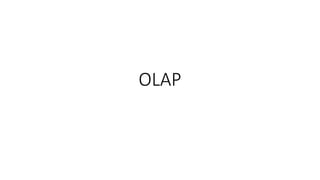More Related Content Similar to Lecture 06 -IIS-OLAP.pptx Similar to Lecture 06 -IIS-OLAP.pptx (20) More from Asadkhan47384 (14) 2. 2
Business Intelligence Technologies
• OLAP and Data Mining differ in what they offer
the user and because of this they are
complementary technologies.
• An environment that includes a data warehouse
(or more commonly one or more data marts)
together with tools such as OLAP and /or data
mining are collectively referred to as Business
Intelligence (BI) technologies.
© Pearson Education Limited 1995, 2005
3. 3
Online Analytical Processing (OLAP)
• The dynamic synthesis, analysis, and consolidation of large volumes
of multi-dimensional data, Codd (1993).
• Describes a technology that uses a multi-dimensional view of
aggregate data to provide quick access to strategic information for
the purposes of advanced analysis.
© Pearson Education Limited 1995, 2005
4. 4
Online Analytical Processing (OLAP)
• Enables users to gain a deeper understanding and knowledge about
various aspects of their corporate data through fast, consistent,
interactive access to a wide variety of possible views of the data.
• Allows users to view corporate data in such a way that it is a better
model of the true dimensionality of the enterprise.
© Pearson Education Limited 1995, 2005
5. 5
Online Analytical Processing (OLAP)
• Can easily answer ‘who?’ and ‘what?’ questions, however, ability to
answer ‘what if?’ and ‘why?’ type questions distinguishes OLAP
from general-purpose query tools.
• Types of analysis ranges from basic navigation and browsing (slicing
and dicing) to calculations, to more complex analyses such as time
series and complex modeling.
© Pearson Education Limited 1995, 2005
6. 6
OLAP Applications
• JIT information is computed data that usually reflects complex
relationships and is often calculated on the fly. Also as data
relationships may not be known in advance, the data model must be
flexible.
© Pearson Education Limited 1995, 2005
7. 7
Examples of OLAP applications in various
functional areas
© Pearson Education Limited 1995, 2005
8. 8
OLAP Applications
• Although OLAP applications are found in widely divergent functional
areas, they all have the following key features:
• multi-dimensional views of data
• support for complex calculations
• time intelligence
© Pearson Education Limited 1995, 2005
9. 9
OLAP Applications - multi-
dimensional views of data
• Core requirement of building a ‘realistic’ business
model.
• Provides basis for analytical processing through
flexible access to corporate data.
• The underlying database design that provides the
multi-dimensional view of data should treat all
dimensions equally.
© Pearson Education Limited 1995, 2005
10. 10
OLAP Applications - support for
complex calculations
• Must provide a range of powerful computational methods such as
that required by sales forecasting, which uses trend algorithms such
as moving averages and percentage growth.
• Mechanisms for implementing computational methods should be
clear and non-procedural.
© Pearson Education Limited 1995, 2005
11. 11
OLAP Applications – time intelligence
• Key feature of almost any analytical application as performance is
almost always judged over time.
• Time hierarchy is not always used in the same manner as other
hierarchies.
• Concepts such as year-to-date and period-over-period comparisons
should be easily defined.
© Pearson Education Limited 1995, 2005
12. period-over-period
• The year-over-year growth rate compares a time period,
usually a month or a quarter, against the same time period
last year. It is a more effective way of looking at
performance. If you are doing better than last month, for
example, but worse than this time last year, then you might
be lulled into thinking you were improving when in fact you
were not. The improvement might simply be because you
always do better this time of year. For this reason,
whenever you are looking at a financial or economic
report, make sure you know whether it is being compared
to the last period (quarter, month, week, day) or year-over-
year.
12
13. 13
OLAP Benefits
• Increased productivity of end-users.
• Retention of organizational control over the integrity of corporate
data.
• Reduced query drag and network traffic on OLTP systems or on the
data warehouse.
• Improved potential revenue and profitability.
© Pearson Education Limited 1995, 2005
15. 15
Representation of Multi-dimensional
Data
• Example of two-dimensional query.
• What is the total revenue generated by property sales in each city, in each quarter of
2004?’
• Choice of representation is based on types of queries end-user may
ask.
• Compare representation - three-field relational table versus two-
dimensional matrix.
© Pearson Education Limited 1995, 2005
17. 17
Representation of Multi-dimensional
Data
• Example of three-dimensional query.
• ‘What is the total revenue generated by property sales for each type of
property (Flat or House) in each city, in each quarter of 2004?’
• Compare representation - four-field relational table versus three-
dimensional cube.
© Pearson Education Limited 1995, 2005
20. 20
Representation of Multi-dimensional
Data
• Use multi-dimensional structures to store data and relationships
between data.
• Multi-dimensional structures are best visualized as cubes of data,
and cubes within cubes of data. Each side of a cube is a dimension.
• A cube can be expanded to include other dimensions.
© Pearson Education Limited 1995, 2005
21. 21
Representation of Multi-dimensional Data
• A cube supports matrix arithmetic.
• Multi-dimensional query response time depends on how many cells
have to be added ‘on the fly’.
• As number of dimensions increases, number of the cube’s cells
increases exponentially.
© Pearson Education Limited 1995, 2005
22. 22
Representation of Multi-dimensional Data
• However, majority of multi-dimensional queries use summarized,
high-level data.
• Solution is to pre-aggregate (consolidate) all logical subtotals and
totals along all dimensions.
© Pearson Education Limited 1995, 2005
23. 23
Representation of Multi-dimensional
Data
• Pre-aggregation is valuable, as typical dimensions are hierarchical in
nature.
• (e.g. Time dimension hierarchy - years, quarters, months, weeks, and days)
• Predefined hierarchy allows logical pre-aggregation and, conversely,
allows for a logical ‘drill-down’.
© Pearson Education Limited 1995, 2005
25. 25
Representation of Multi-dimensional Data
• Consolidation - aggregation of data such as simple ‘roll-ups’ or
complex expressions involving inter-related data.
• Drill-Down - is the reverse of consolidation and involves displaying
the detailed data that comprises the consolidated data.
© Pearson Education Limited 1995, 2005
26. 26
Representation of Multi-dimensional Data
• Slicing and Dicing - (also called pivoting) refers to the ability to look
at the data from different viewpoints.
© Pearson Education Limited 1995, 2005
27. 27
Representation of Multi-dimensional Data
• Can store data in a compressed form by dynamically selecting
physical storage organizations and compression techniques that
maximize space utilization.
• Dense data (that is, data that exists for a high percentage of cells)
can be stored separately from sparse data (that is, a significant
percentage of cells are empty).
© Pearson Education Limited 1995, 2005
28. 28
Representation of Multi-dimensional Data
• Ability to omit empty or repetitive cells can greatly reduce the size
of the cube and the amount of processing.
• Allows analysis of exceptionally large amounts of data.
© Pearson Education Limited 1995, 2005
29. 29
Representation of Multi-dimensional Data
• In summary, pre-aggregation, dimensional hierarchy, and sparse
data management can significantly reduce the size of the cube and
the need to calculate values ‘on-the-fly’.
• Removes need for multi-table joins and provides quick and direct
access to arrays of data, thus significantly speeding up execution of
multi-dimensional queries.
© Pearson Education Limited 1995, 2005
30. 30
Codd’s rules for OLAP
• Dynamic sparse matrix handling
• Multi-user support
• Unrestricted cross-dimensional operations
• Intuitive data manipulation
• Flexible reporting
• Unlimited dimensions and aggregation levels
© Pearson Education Limited 1995, 2005
31. 31
OLAP Extensions to SQL
• Advantages of SQL include that it is easy to learn, non-procedural,
free-format, DBMS-independent, and that it is a recognized
international standard.
• However, major limitation of SQL is the inability to answer routinely
asked business queries such as computing the percentage change in
values between this month and a year ago or to compute moving
averages, cumulative sums, and other statistical functions.
© Pearson Education Limited 1995, 2005
32. 32
OLAP Extensions to SQL
• Answer is ANSI adopted a set of OLAP functions as an extension to
SQL to enable these calculations as well as many others that used to
be impossible or even impractical within SQL.
• IBM and Oracle jointly proposed these extensions early in 1999 and
they now form part of the current SQL standard, namely SQL: 2003.
© Pearson Education Limited 1995, 2005
33. 33
OLAP Extensions to SQL - RISQL
• The extensions are collectively referred to as the ‘OLAP package’
and are described as follows:
• Feature T431, ‘Extended Grouping capabilities’
• Feature T611, ‘Extended OLAP operators’
© Pearson Education Limited 1995, 2005
34. 34
Extended Grouping Capabilities
• Aggregation is a fundamental part of OLAP. To
improve aggregation capabilities the SQL standard
provides extensions to the GROUP BY clause such as
the ROLLUP and CUBE functions.
© Pearson Education Limited 1995, 2005
35. 35
Extended Grouping Capabilities
• ROLLUP supports calculations using aggregations
such as SUM, COUNT, MAX, MIN, and AVG at
increasing levels of aggregation, from the most
detailed up to a grand total.
• CUBE is similar to ROLLUP, enabling a single
statement to calculate all possible combinations of
aggregations. CUBE can generate the information
needed in cross-tabulation reports with a single
query.
© Pearson Education Limited 1995, 2005
36. 36
Extended Grouping Capabilities
• ROLLUP and CUBE extensions specify exactly the
groupings of interest in the GROUP BY clause and
produces a single result set that is equivalent to a
UNION ALL of differently grouped rows.
© Pearson Education Limited 1995, 2005
37. 37
Extended Grouping Capabilities
• ROLLUP Extension to GROUP BY
• enables a SELECT statement to calculate multiple levels of
subtotals across a specified group of dimensions. ROLLUP
appears in the GROUP BY clause in a SELECT statement
using the following format:
SELECT ... GROUP BY ROLLUP(columnList)
© Pearson Education Limited 1995, 2005
38. 38
Extended Grouping Capabilities
• ROLLUP creates subtotals that roll up from the most
detailed level to a grand total, following a column list
specified in the ROLLUP clause.
• ROLLUP first calculates the standard aggregate values
specified in the GROUP BY clause and then creates
progressively higher level subtotals, moving from right to
left through the column list until finally completing with
a grand total.
© Pearson Education Limited 1995, 2005
39. 39
Extended Grouping Capabilities
• ROLLUP creates subtotals at n + 1 levels, where n is the
number of grouping columns. For instance, if a query
specifies ROLLUP on grouping columns of propertyType,
yearMonth, and city (n = 3), the result set will include
rows at 4 aggregation levels.
© Pearson Education Limited 1995, 2005
40. 40
Example - Using the ROLLUP Group
Function
• Show the totals for sales of flats or houses by
branch offices located in Aberdeen, Edinburgh, or
Glasgow for the months of September and October
of 2004.
© Pearson Education Limited 1995, 2005
41. 41
Example - Using the ROLLUP Group
Function
SELECT propertyType, yearMonth, city, SUM(saleAmount) AS sales
FROM Branch, PropertyFor Sale, PropertySale
WHERE Branch.branchNo = PropertySale.branchNo
AND PropertyForSale.propertyNo = PropertySale.propertyNo
AND PropertySale.yearMonth IN ('2004-08', '2004-09')
AND Branch.city IN (‘Aberdeen’, ‘Edinburgh’, ‘Glasgow’)
GROUP BY ROLLUP(propertyType, yearMonth, city);
© Pearson Education Limited 1995, 2005
43. 43
Extended Grouping Capabilities
• CUBE Extension to GROUP BY
• CUBE takes a specified set of grouping columns and
creates subtotals for all of the possible combinations.
CUBE appears in the GROUP BY clause in a SELECT
statement using the following format:
SELECT ... GROUP BY CUBE(columnList)
© Pearson Education Limited 1995, 2005
44. 44
Extended Grouping Capabilities
• CUBE generates all the subtotals that could be
calculated for a data cube with the specified
dimensions.
• CUBE can be used in any situation requiring cross-
tabular reports. The data needed for cross-tabular
reports can be generated with a single SELECT using
CUBE. Like ROLLUP, CUBE can be helpful in generating
summary tables.
© Pearson Education Limited 1995, 2005
45. 45
Extended Grouping Capabilities
• CUBE is typically most suitable in queries that
use columns from multiple dimensions rather
than columns representing different levels of a
single dimension.
© Pearson Education Limited 1995, 2005
46. 46
Example - Using the CUBE Group
Function
• Show all possible subtotals for sales of
properties by branches offices in Aberdeen,
Edinburgh, and Glasgow for the months of
September and October of 2004.
© Pearson Education Limited 1995, 2005
47. 47
Example - Using the CUBE Group
Function
SELECT propertyType, yearMonth, city, SUM(saleAmount) AS
sales
FROM Branch, PropertyFor Sale, PropertySale
WHERE Branch.branchNo = PropertySale.branchNo
AND PropertyForSale.propertyNo =
PropertySale.propertyNo
AND PropertySale.yearMonth IN ('2004-08', '2004-09')
AND Branch.city IN (‘Aberdeen’, ‘Edinburgh’, ‘Glasgow’)
GROUP BY CUBE(propertyType, yearMonth, city);
© Pearson Education Limited 1995, 2005
49. 49
Elementary OLAP Operators
• Supports a variety of operations such as rankings
and window calculations.
• Ranking functions include cumulative
distributions, percent rank, and N-tiles.
• Windowing allows the calculation of cumulative
and moving aggregations using functions such as
SUM, AVG, MIN, and COUNT.
© Pearson Education Limited 1995, 2005
50. 50
Elementary OLAP Operators
• Ranking Functions
• Computes the rank of a record compared to other
records in the dataset based on the values of a set of
measures. There are various types of ranking
functions, including RANK and DENSE_RANK. The
syntax for each ranking function is:
RANK( ) OVER (ORDER BY columnList)
DENSE_RANK( ) OVER (ORDER BY columnList)
© Pearson Education Limited 1995, 2005
51. 51
Elementary OLAP Operators
• The difference between RANK and DENSE_RANK
is that DENSE_RANK leaves no gaps in the
sequential ranking sequence when there are ties
for a ranking.
© Pearson Education Limited 1995, 2005
52. 52
Example - Using the RANK and
DENSE_RANK Functions
• Rank the total sales of properties for branch
offices in Edinburgh.
SELECT branchNo, SUM(saleAmount) AS sales,
RANK() OVER (ORDER BY SUM(saleAmount)) DESC AS ranking,
DENSE_RANK() OVER (ORDER BY SUM(saleAmount)) DESC AS
dense_ranking
FROM Branch, PropertySale
WHERE Branch.branchNo = PropertySale.branchNo
AND Branch.city = ‘Edinburgh’
GROUP BY(branchNo);
© Pearson Education Limited 1995, 2005
53. 53
Example - Using the RANK and DENSE_RANK
Functions
© Pearson Education Limited 1995, 2005
54. 54
Elementary OLAP Operators
• Supports a variety of operations such as rankings
and window calculations.
• Ranking functions include cumulative
distributions, percent rank, and N-tiles.
• Windowing allows the calculation of cumulative
and moving aggregations using functions such as
SUM, AVG, MIN, and COUNT.
© Pearson Education Limited 1995, 2005
55. 55
Elementary OLAP Operators
• Windowing Calculations
• Can be used to compute cumulative, moving, and
centered aggregates. They return a value for each
row in the table, which depends on other rows in the
corresponding window.
© Pearson Education Limited 1995, 2005
56. 56
Elementary OLAP Operators
• Windowing Calculations
• Can be used to compute cumulative, moving, and
centered aggregates. They return a value for each
row in the table, which depends on other rows in the
corresponding window.
• These aggregate functions provide access to more
than one row of a table without a self-join and can be
used only in the SELECT and ORDER BY clauses of the
query.
© Pearson Education Limited 1995, 2005
57. 57
Example - Using Windowing Calculations
• Show the monthly figures and three-month
moving averages and sums for property sales at
branch office B003 for the first six months of
2004.
© Pearson Education Limited 1995, 2005
58. 58
Example - Using Windowing Calculations
SELECT yearMonth, SUM(saleAmount) AS monthlySales,
AVG(SUM(saleAmount))
OVER (ORDER BY yearMonth, ROWS 2 PRECEDING) AS 3-
month moving avg,
SUM(SUM(salesAmount)) OVER (ORDER BY yearMonth ROWS
2 PRECEDING)
AS 3-month moving sum
FROM PropertySale
WHERE branchNo = ‘B003’
AND yearMonth BETWEEN ('2004-01' AND '2004-06’)
GROUP BY yearMonth
ORDER BY yearMonth;
© Pearson Education Limited 1995, 2005
Editor's Notes How to calculate percent increase between two numbers? To calculate percent difference, you need to follow these steps: Percent Problem: You need to calculate percent % increase from 2 to 10. First Step: find the difference between two numbers, in this case, it's 10 - 2 = 8. Second Step: Take the difference, 8, and divide by the original number: 8/2 = 4. Last, multiply the number above by 100: 4*100 = 400%. You're done! You calculated difference of a number in percent, and the answer is a percentage increase of 400%.