Lec 10 10_sept [compatibility mode]
•
1 like•888 views
The document discusses Java Swing Frame classes and how to create simple GUI programs using JFrames and JApplets. It provides code examples for creating frames, adding labels, setting sizes and properties. It also covers drawing shapes on frames using Graphics2D, including rectangles, lines, circles. The document discusses colors, user input, and examples combining these concepts like drawing shapes in colors based on user-entered values.
Report
Share
Report
Share
Download to read offline
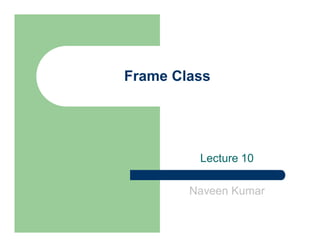
Recommended
Aspect-Oriented Technologies

A summary of aspect-oriented technolgies. This slides corresponds to the Aspect-Oriented Software Development Course given at UNICEN in 2011.
Implementasi Pemodelan Sistem Ke TeeChart

TeeChart adalah komponen pembuatan bagan tujuan umum yang dirancang untuk digunakan dalam lingkup yang berbeda, menawarkan berbagai macam estetika untuk memetakan data. Umumnya TeeCharts diterbitkan di lapangan, di area di mana sejumlah besar data harus diinterpretasikan secara teratur, tetap berdasarkan pilihan desainer dalam bentuk yang paling sederhana untuk memaksimalkan "rasio data-tinta". Sloan Digital Sky Survey , penggunaan SDSS Web Services untuk memetakan "Ilmiah .. merencanakan data online" di The Virtual Observatory Spectrum Services mencerminkan pendekatan itu. Penulis grafik SDSS memilih untuk mewakili data menggunakan tampilan garis 2D standar TeeChart. Kecepatan juga merupakan faktor saat memilih cara paling efektif memplot data. Data waktu nyata, pada frekuensi hingga puluhan atau ratusan titik data atau lebih per detik, memerlukan pendekatan ekonomis prosesor paling banyak untuk pembuatan bagan. Waktu pemrosesan komputer yang didedikasikan untuk plotting data harus seringan mungkin, membebaskan tugas-tugas komputer "untuk mencapai akuisisi, tampilan, dan analisis data secara real-time".
Computer graphics practical(jainam)

This file contains all the practicals with output regarding GTU syllabus. so it will help to IT and Computer engineering students. It is really knowledgeable so refer these for computer graphics practicals.
1z0 851 exam-java standard edition 6 programmer certified professional

Guaranteed success with updated troytec dumps for 1Z0-851 Exam-Java Standard Edition 6 Programmer Certified Professional visit@ https://www.troytec.com/1Z0-851-exams.html
MVC meets Monad

This talk, done at a University course at the University of Bologna, concerns how functional programming can be integrated with the well-known structural pattern Model View Controller.
The integration is done in Scala leveraging the Monix library.
GitHub repository: https://github.com/cric96/scala-functional-gui
MATLAB for Technical Computing

1. Introduction to MATLAB and programming
2. Workspace, variables and arrays
3. Using operators, expressions and statements
4. Repeating and decision-making
5. Different methods for input and output
6. Common functions
7. Logical vectors
8. Matrices and string arrays
9. Introduction to graphics
10. Loops
11. Custom functions and M-files
Implementasi Pemodelan Sistem Ke TeeChart 2

TeeChart adalah perpustakaan bagan untuk pemrogram, dikembangkan dan dikelola oleh Steema Software dari Girona, Catalonia, Spanyol. Ini tersedia sebagai perangkat lunak komersial dan non-komersial. TeeChart telah disertakan dalam sebagian besar produk Delphi dan C ++ Builder sejak 1997, dan TeeChart Standard saat ini merupakan bagian dari Embarcadero RAD Studio 10.4 Sydney. Versi TeeChart Pro adalah produk komersial yang menawarkan rilis shareware untuk semua formatnya, TeeChart. Lite untuk .NET adalah komponen pembuatan grafik gratis untuk komunitas Microsoft Visual Studio .NET dan TeeChart untuk PHP adalah pustaka sumber terbuka untuk lingkungan PHP. Perpustakaan Bagan TeeChart menawarkan bagan, peta, dan pengukur dalam versi Delphi VCL / FMX, ActiveX, C # untuk Microsoft Visual Studio .NET, Java dan PHP. Kode sumber lengkap selalu tersedia untuk semua versi kecuali versi ActiveX. Antarmuka pengguna TeeChart diterjemahkan ke dalam 38 bahasa.
Intro to Matlab programming

this is an powerful intro to MATLAB Programming.
I hope it to be useful to all of you :) .
Grokking Monads in Scala

Presentation slide from St. Louis Lambda Lounge presentation on August 5th 2010.
Isc computer project final upload last

ISC COMPUTER PROJECT
CLASS 12 JAVA PROGRAM WITH ALGORITHM
STRING OBJECT PROGRAM FOR CLASS 12
This is Java,I am currently stumped on how to add a scoreboard for.pdf

This is Java,
I am currently stumped on how to add a scoreboard for my game that I am making. I have
inclued my code and classes so far. Any help with a working scoreboard would be greatly
apperiacted.
Game.java
import javax.swing.JFrame;
public class Game {
public static void main(String[] args)
{
// create the frame
JFrame myFrame = new JFrame(\"Platformer\");
// set up the close operation
myFrame.setDefaultCloseOperation(JFrame.EXIT_ON_CLOSE);
// create panel
Mainpanel myPanel = new Mainpanel();
// add panel
myFrame.getContentPane().add(myPanel);
// pack
myFrame.pack();
// set visibility to true
myFrame.setVisible(true);
}
}
Mainpanel.java
import java.awt.Dimension;
import java.awt.Graphics;
import java.awt.Graphics2D;
import java.awt.event.KeyEvent;
import java.awt.event.KeyListener;
import java.util.ArrayList;
import java.util.Random;
import java.awt.Color;
import java.awt.event.ActionEvent;
import java.awt.event.ActionListener;
import javax.swing.ImageIcon;
import javax.swing.JLabel;
import javax.swing.JPanel;
import javax.swing.Timer;
public class Mainpanel extends JPanel implements KeyListener, ActionListener{
private final int boardWidth =1000;
private final int boardHeight =1000;
int x = 0;
int y = 0;
int i= 0;
int goldCount=11;
int score = 0;
ImageIcon myIcon = new ImageIcon(\"./src/TreasureChest.png\");
Timer mainTimer;
player player1;
player player2;
static ArrayList treasure = new ArrayList();
Random rand = new Random();
public String ScoreCount = \"Score: \" + score;
public Mainpanel()
{
setPreferredSize(new Dimension(boardWidth,boardHeight));
addKeyListener(this);
setFocusable(true);
player1= new player (100,100);
player2= new player (200,200);
addKeyListener(new move(player1));
addKeyListener(new move(player2));
mainTimer = new Timer(10,this);
mainTimer.start();
startGame();
}
JLabel scoreLabel = new JLabel(\"Score: 0\");
public void paintComponent(Graphics page)
{
super.paintComponent(page);
Graphics2D g2d =(Graphics2D) page;
player1.draw(g2d);
player2.draw(g2d);
g2d.
g2d.setColor(new Color(128, 128, 128));
g2d.fillRect(0, 0, 50, 1000);
g2d.setColor(new Color(128, 128, 128));
g2d.fillRect(950, 0, 50, 1000);
g2d.setColor(new Color(128, 128, 128));
g2d.fillRect(50, 0, 900, 50);
g2d.setColor(new Color(128, 128, 128));;
g2d.fillRect(50, 950, 900, 50);
for (int i=0 ; i < treasure.size(); i++){
Gold tempGold = treasure.get(i);
tempGold.draw(g2d);
}
}
public void actionPerformed (ActionEvent arg0){
player1.update();
repaint();
}
@Override
public void keyPressed(KeyEvent arg0) {
// TODO Auto-generated method stub
}
@Override
public void keyReleased(KeyEvent arg0) {
// TODO Auto-generated method stub
}
@Override
public void keyTyped(KeyEvent arg0) {
// TODO Auto-generated method stub
}
public void addGold(Gold g){
treasure.add(g);
}
public static void removeGold (Gold g) {
treasure.remove(g);
}
public static ArrayList getGoldList() {
return treasure;
}
public void startGame() {
for (int i=0; i < goldCount; i++){
addGold(new Gold(rand.
HELPModify the code so that the ListItem contains two values, inst.pdf

HELP
Modify the code so that the ListItem contains two values, instead of just one. Name the new
value valB. Make all the modifications necessary to display BOTH values -- valA and valB -- for
each ListItem in the GUI window. Supply a second set of values for valB, to complement the
given valA.
Then, without modifying the compareTo() method you just created in part c., change how the
ListItems are sorted, such that they are sorted from highest to lowest according to the value of
the new field, valB.
Solution
import java.awt.BasicStroke;
import java.awt.Color;
import java.awt.Component;
import java.awt.Font;
import java.awt.FontMetrics;
import java.awt.Graphics;
import java.awt.Graphics2D;
import java.awt.Stroke;
import java.awt.geom.Ellipse2D;
import java.awt.geom.Rectangle2D;
import javax.swing.Icon;
public class ListItem implements Comparable
{
private int valA;
private int valB;
public ListItem (int valA,int B)
{
this.valA = valA;
}
public int getValA ()
{
return valA;
}
public int getValB()
{
return valB;
}
public Icon createIcon (int diameter) {
return new ItemIcon (this, diameter);
}
@Override
public int compareTo (ListItem o) {
// TODO Auto-generated method stub
return 0;
}
public class ItemIcon implements Icon
{
private final static int DEFAULT_THICKNESS = 5;
private final static int DEFAULT_DIAMETER = 50;
private int width = DEFAULT_DIAMETER;
private int height = DEFAULT_DIAMETER;
private int thickness = DEFAULT_THICKNESS;
private int borderSize = DEFAULT_THICKNESS;
private int valA;
private int valB;
public ItemIcon (int valA,int valB) {
this.valA = valA;
this.valB=valB;
}
public ItemIcon (int valA, int valB,int diameter)
{
this.valA=valA;
this.valB=valB;
setDiameter (diameter);
}
public ItemIcon (ListItem item) {
this.valA = item.getValA();
this.valB=item.getValB();
}
public ItemIcon (ListItem item, int diameter) {
this (item);
setDiameter (diameter);
}
public void setDiameter (int diameter) {
width = diameter;
height = diameter;
}
public int getIconHeight() {
return height + 2 * DEFAULT_THICKNESS;
}
public int getIconWidth() {
return width + 2 * DEFAULT_THICKNESS;
}
public void paintIcon (Component comp, Graphics g, int x, int y)
{
// get graphics context
Graphics2D g2 = (Graphics2D) g;
// set stroke size and color
g2.setPaint (Color.BLACK);
Stroke s = new BasicStroke (thickness);
g2.setStroke (s);
// draw white-filled circle with red border
Ellipse2D e1 = new Ellipse2D.Float (x + borderSize, y + borderSize, height, width);
g2.draw (e1);
g2.setPaint (Color.WHITE);
g2.fill (e1);
g2.setPaint (Color.RED);
// draw text
Font f = new Font (\"Arial\", Font.BOLD, 14);
FontMetrics fm = g.getFontMetrics (f);
String str = ((Integer) valA).toString();
Rectangle2D rect = fm.getStringBounds (str, g2);
int textHeight = (int) rect.getHeight();
int textWidth = (int) rect.getWidth();
int panelHeight= getIconHeight();
int panelWidth = getIconWidth();
// Center text horizontally and vertically
int offsetX = (panelWidth - textWidth) / 2;
int offsetY =.
More Related Content
What's hot
Aspect-Oriented Technologies

A summary of aspect-oriented technolgies. This slides corresponds to the Aspect-Oriented Software Development Course given at UNICEN in 2011.
Implementasi Pemodelan Sistem Ke TeeChart

TeeChart adalah komponen pembuatan bagan tujuan umum yang dirancang untuk digunakan dalam lingkup yang berbeda, menawarkan berbagai macam estetika untuk memetakan data. Umumnya TeeCharts diterbitkan di lapangan, di area di mana sejumlah besar data harus diinterpretasikan secara teratur, tetap berdasarkan pilihan desainer dalam bentuk yang paling sederhana untuk memaksimalkan "rasio data-tinta". Sloan Digital Sky Survey , penggunaan SDSS Web Services untuk memetakan "Ilmiah .. merencanakan data online" di The Virtual Observatory Spectrum Services mencerminkan pendekatan itu. Penulis grafik SDSS memilih untuk mewakili data menggunakan tampilan garis 2D standar TeeChart. Kecepatan juga merupakan faktor saat memilih cara paling efektif memplot data. Data waktu nyata, pada frekuensi hingga puluhan atau ratusan titik data atau lebih per detik, memerlukan pendekatan ekonomis prosesor paling banyak untuk pembuatan bagan. Waktu pemrosesan komputer yang didedikasikan untuk plotting data harus seringan mungkin, membebaskan tugas-tugas komputer "untuk mencapai akuisisi, tampilan, dan analisis data secara real-time".
Computer graphics practical(jainam)

This file contains all the practicals with output regarding GTU syllabus. so it will help to IT and Computer engineering students. It is really knowledgeable so refer these for computer graphics practicals.
1z0 851 exam-java standard edition 6 programmer certified professional

Guaranteed success with updated troytec dumps for 1Z0-851 Exam-Java Standard Edition 6 Programmer Certified Professional visit@ https://www.troytec.com/1Z0-851-exams.html
MVC meets Monad

This talk, done at a University course at the University of Bologna, concerns how functional programming can be integrated with the well-known structural pattern Model View Controller.
The integration is done in Scala leveraging the Monix library.
GitHub repository: https://github.com/cric96/scala-functional-gui
MATLAB for Technical Computing

1. Introduction to MATLAB and programming
2. Workspace, variables and arrays
3. Using operators, expressions and statements
4. Repeating and decision-making
5. Different methods for input and output
6. Common functions
7. Logical vectors
8. Matrices and string arrays
9. Introduction to graphics
10. Loops
11. Custom functions and M-files
Implementasi Pemodelan Sistem Ke TeeChart 2

TeeChart adalah perpustakaan bagan untuk pemrogram, dikembangkan dan dikelola oleh Steema Software dari Girona, Catalonia, Spanyol. Ini tersedia sebagai perangkat lunak komersial dan non-komersial. TeeChart telah disertakan dalam sebagian besar produk Delphi dan C ++ Builder sejak 1997, dan TeeChart Standard saat ini merupakan bagian dari Embarcadero RAD Studio 10.4 Sydney. Versi TeeChart Pro adalah produk komersial yang menawarkan rilis shareware untuk semua formatnya, TeeChart. Lite untuk .NET adalah komponen pembuatan grafik gratis untuk komunitas Microsoft Visual Studio .NET dan TeeChart untuk PHP adalah pustaka sumber terbuka untuk lingkungan PHP. Perpustakaan Bagan TeeChart menawarkan bagan, peta, dan pengukur dalam versi Delphi VCL / FMX, ActiveX, C # untuk Microsoft Visual Studio .NET, Java dan PHP. Kode sumber lengkap selalu tersedia untuk semua versi kecuali versi ActiveX. Antarmuka pengguna TeeChart diterjemahkan ke dalam 38 bahasa.
Intro to Matlab programming

this is an powerful intro to MATLAB Programming.
I hope it to be useful to all of you :) .
Grokking Monads in Scala

Presentation slide from St. Louis Lambda Lounge presentation on August 5th 2010.
Isc computer project final upload last

ISC COMPUTER PROJECT
CLASS 12 JAVA PROGRAM WITH ALGORITHM
STRING OBJECT PROGRAM FOR CLASS 12
What's hot (20)
1z0 851 exam-java standard edition 6 programmer certified professional

1z0 851 exam-java standard edition 6 programmer certified professional
Similar to Lec 10 10_sept [compatibility mode]
This is Java,I am currently stumped on how to add a scoreboard for.pdf

This is Java,
I am currently stumped on how to add a scoreboard for my game that I am making. I have
inclued my code and classes so far. Any help with a working scoreboard would be greatly
apperiacted.
Game.java
import javax.swing.JFrame;
public class Game {
public static void main(String[] args)
{
// create the frame
JFrame myFrame = new JFrame(\"Platformer\");
// set up the close operation
myFrame.setDefaultCloseOperation(JFrame.EXIT_ON_CLOSE);
// create panel
Mainpanel myPanel = new Mainpanel();
// add panel
myFrame.getContentPane().add(myPanel);
// pack
myFrame.pack();
// set visibility to true
myFrame.setVisible(true);
}
}
Mainpanel.java
import java.awt.Dimension;
import java.awt.Graphics;
import java.awt.Graphics2D;
import java.awt.event.KeyEvent;
import java.awt.event.KeyListener;
import java.util.ArrayList;
import java.util.Random;
import java.awt.Color;
import java.awt.event.ActionEvent;
import java.awt.event.ActionListener;
import javax.swing.ImageIcon;
import javax.swing.JLabel;
import javax.swing.JPanel;
import javax.swing.Timer;
public class Mainpanel extends JPanel implements KeyListener, ActionListener{
private final int boardWidth =1000;
private final int boardHeight =1000;
int x = 0;
int y = 0;
int i= 0;
int goldCount=11;
int score = 0;
ImageIcon myIcon = new ImageIcon(\"./src/TreasureChest.png\");
Timer mainTimer;
player player1;
player player2;
static ArrayList treasure = new ArrayList();
Random rand = new Random();
public String ScoreCount = \"Score: \" + score;
public Mainpanel()
{
setPreferredSize(new Dimension(boardWidth,boardHeight));
addKeyListener(this);
setFocusable(true);
player1= new player (100,100);
player2= new player (200,200);
addKeyListener(new move(player1));
addKeyListener(new move(player2));
mainTimer = new Timer(10,this);
mainTimer.start();
startGame();
}
JLabel scoreLabel = new JLabel(\"Score: 0\");
public void paintComponent(Graphics page)
{
super.paintComponent(page);
Graphics2D g2d =(Graphics2D) page;
player1.draw(g2d);
player2.draw(g2d);
g2d.
g2d.setColor(new Color(128, 128, 128));
g2d.fillRect(0, 0, 50, 1000);
g2d.setColor(new Color(128, 128, 128));
g2d.fillRect(950, 0, 50, 1000);
g2d.setColor(new Color(128, 128, 128));
g2d.fillRect(50, 0, 900, 50);
g2d.setColor(new Color(128, 128, 128));;
g2d.fillRect(50, 950, 900, 50);
for (int i=0 ; i < treasure.size(); i++){
Gold tempGold = treasure.get(i);
tempGold.draw(g2d);
}
}
public void actionPerformed (ActionEvent arg0){
player1.update();
repaint();
}
@Override
public void keyPressed(KeyEvent arg0) {
// TODO Auto-generated method stub
}
@Override
public void keyReleased(KeyEvent arg0) {
// TODO Auto-generated method stub
}
@Override
public void keyTyped(KeyEvent arg0) {
// TODO Auto-generated method stub
}
public void addGold(Gold g){
treasure.add(g);
}
public static void removeGold (Gold g) {
treasure.remove(g);
}
public static ArrayList getGoldList() {
return treasure;
}
public void startGame() {
for (int i=0; i < goldCount; i++){
addGold(new Gold(rand.
HELPModify the code so that the ListItem contains two values, inst.pdf

HELP
Modify the code so that the ListItem contains two values, instead of just one. Name the new
value valB. Make all the modifications necessary to display BOTH values -- valA and valB -- for
each ListItem in the GUI window. Supply a second set of values for valB, to complement the
given valA.
Then, without modifying the compareTo() method you just created in part c., change how the
ListItems are sorted, such that they are sorted from highest to lowest according to the value of
the new field, valB.
Solution
import java.awt.BasicStroke;
import java.awt.Color;
import java.awt.Component;
import java.awt.Font;
import java.awt.FontMetrics;
import java.awt.Graphics;
import java.awt.Graphics2D;
import java.awt.Stroke;
import java.awt.geom.Ellipse2D;
import java.awt.geom.Rectangle2D;
import javax.swing.Icon;
public class ListItem implements Comparable
{
private int valA;
private int valB;
public ListItem (int valA,int B)
{
this.valA = valA;
}
public int getValA ()
{
return valA;
}
public int getValB()
{
return valB;
}
public Icon createIcon (int diameter) {
return new ItemIcon (this, diameter);
}
@Override
public int compareTo (ListItem o) {
// TODO Auto-generated method stub
return 0;
}
public class ItemIcon implements Icon
{
private final static int DEFAULT_THICKNESS = 5;
private final static int DEFAULT_DIAMETER = 50;
private int width = DEFAULT_DIAMETER;
private int height = DEFAULT_DIAMETER;
private int thickness = DEFAULT_THICKNESS;
private int borderSize = DEFAULT_THICKNESS;
private int valA;
private int valB;
public ItemIcon (int valA,int valB) {
this.valA = valA;
this.valB=valB;
}
public ItemIcon (int valA, int valB,int diameter)
{
this.valA=valA;
this.valB=valB;
setDiameter (diameter);
}
public ItemIcon (ListItem item) {
this.valA = item.getValA();
this.valB=item.getValB();
}
public ItemIcon (ListItem item, int diameter) {
this (item);
setDiameter (diameter);
}
public void setDiameter (int diameter) {
width = diameter;
height = diameter;
}
public int getIconHeight() {
return height + 2 * DEFAULT_THICKNESS;
}
public int getIconWidth() {
return width + 2 * DEFAULT_THICKNESS;
}
public void paintIcon (Component comp, Graphics g, int x, int y)
{
// get graphics context
Graphics2D g2 = (Graphics2D) g;
// set stroke size and color
g2.setPaint (Color.BLACK);
Stroke s = new BasicStroke (thickness);
g2.setStroke (s);
// draw white-filled circle with red border
Ellipse2D e1 = new Ellipse2D.Float (x + borderSize, y + borderSize, height, width);
g2.draw (e1);
g2.setPaint (Color.WHITE);
g2.fill (e1);
g2.setPaint (Color.RED);
// draw text
Font f = new Font (\"Arial\", Font.BOLD, 14);
FontMetrics fm = g.getFontMetrics (f);
String str = ((Integer) valA).toString();
Rectangle2D rect = fm.getStringBounds (str, g2);
int textHeight = (int) rect.getHeight();
int textWidth = (int) rect.getWidth();
int panelHeight= getIconHeight();
int panelWidth = getIconWidth();
// Center text horizontally and vertically
int offsetX = (panelWidth - textWidth) / 2;
int offsetY =.
Import java.awt.; Import acm.program.; Import acm.graphics.;.pdf

Import java.awt.*;
Import acm.program.*;
Import acm.graphics.*;
public class Sierpinski extends GraphicsProgram
{
public void run()
{
GRect box = new GRect(20, 20, 242, 242);
box.setFilled(true);
add(box);
drawGasket(20, 20, 243);
}
private void drawFigure(int x, int y, int side) {
int sub = side / 3;
GRect box = new GRect(x + sub, y + sub, sub - 1, sub - 1);
box.setFilled(true);
box.setColor(Color.WHITE);
add(box);
if (sub >= 3) {
drawFigure(x, y, sub);
drawFigure(x + sub, y, sub);
drawFigure(x + 2 * sub, y, sub);
drawFigure(x, y + sub, sub);
drawFigure(x + 2 * sub, y + sub, sub);
drawFigure(x, y + 2 * sub, sub);
drawFigure(x + sub, y + 2 * sub, sub);
drawFigure(x + 2 * sub, y + 2 * sub, sub);
}
}
C.8 SQUARE in recursive method:-
import java.awt.*;
import java.awt.event.*;
import javax.swing.*;
public class SierpinskiCarpet extends JPanel implements ActionListener
{
public static void main(String[] args)
{
JFrame window = new JFrame(\"Sierpinski Carpet\");
window.setContentPane( new SierpinskiCarpet() );
window.pack();
window.setResizable(false);
window.setDefaultCloseOperation(JFrame.EXIT_ON_CLOSE);
Dimension screensize = Toolkit.getDefaultToolkit().getScreenSize();
int x = Math.max(10, (screensize.width - window.getWidth()) / 2);
int y = Math.max(10, (screensize.height - window.getHeight()) / 2);
window.setLocation(x,y);
window.setVisible(true);
}
private int level;
private JRadioButton[] levelButton;
private JCheckBox[][] regionCheckbox;
private Display display;
private class Display extends JPanel
{
Display()
{
setBackground(Color.WHITE);
setPreferredSize(new Dimension(729,729));
}
protected void paintComponent(Graphics g)
{
super.paintComponent(g);
drawCarpet(g,level,0,0,729);
}
}
public SierpinskiCarpet()
{
setLayout(new BorderLayout(3,3));
setBackground(Color.GRAY);
setBorder(BorderFactory.createLineBorder(Color.GRAY,3));
display = new Display();
add(display,BorderLayout.CENTER);
Box controls = Box.createVerticalBox();
controls.setBorder(BorderFactory.createEmptyBorder(10, 10, 10, 10));
controls.setBackground(Color.WHITE);
controls.setOpaque(true);
add(controls, BorderLayout.EAST);
controls.add(new JLabel(\"Controls\"));
controls.add(Box.createVerticalStrut(30));
levelButton = new JRadioButton[7];
ButtonGroup grp = new ButtonGroup();
for (int i = 0; i < 7; i++)
{
levelButton[i] = new JRadioButton(\"Recursion Level \" + i);
grp.add(levelButton[i]);
levelButton[i].addActionListener(this);controls.add(levelButton[i]);
}
level = 4;
levelButton[4].setSelected(true);
regionCheckbox = new JCheckBox[3][3];
JPanel checks = new JPanel();
checks.setLayout(new GridLayout(3,3,5,5));
for (int r = 0; r < 3; r++)
{
for (int c = 0; c < 3; c++)
{
regionCheckbox[r][c] = new JCheckBox();
checks.add(regionCheckbox[r][c]);
regionCheckbox[r][c].addActionListener(this);
regionCheckbox[r][c].setSelected(true);
}
}
checks.setMaximumSize(new Dimension(90,90));
checks.setAlignmentX(LEFT_ALIGNMENT);
checks.setBackground(Color.WHITE);
regionCheckbox[1][1].setSelec.
explain how 2D drawing is done in Java using Swing- Have you done this.docx

explain how 2D drawing is done in Java using Swing. Have you done this before in other languages, what is different about this, where would you see this being useful.
Solution
Following example demonstrates how to draw text drawString(), setFont() methods of Graphics class.
import java.awt.Font;
import java.awt.Graphics;
import java.awt.Graphics2D;
import java.awt.RenderingHints;
import javax.swing.JFrame;
import javax.swing.JPanel;
public class Main extends JPanel{
public void paint(Graphics g) {
Graphics2D g2 = (Graphics2D)g;
g2.setRenderingHint(RenderingHints.KEY_ANTIALIASING,
RenderingHints.VALUE_ANTIALIAS_ON);
Font font = new Font(\"Serif\", Font.PLAIN, 96);
g2.setFont(font);
g2.drawString(\"Text\", 40, 120);
}
public static void main(String[] args) {
JFrame f = new JFrame();
f.getContentPane().add(new Main());
f.setSize(300, 200);
f.setVisible(true);
}
}
.
write a prgoram that displays four images or objects in a 2 x 2 grid.pdf

Which of the three types of activities reported on the statement of cash flows is the MOST
critical for a company\'s long-tetm OA. operating activities O B. investing activities O C.
financing activities O D. noncash investing and financing activities
Solution
A. Operating activities
This are the functions of business related to the provision of its offering. It is an activity that
directly affects an orgainzation\'s cash inflows and outflows, and determine its net income..
Please read this carefully needs to be in JAVA Java 2D intr.pdf

Part A)
As a technician in a large pharmaceutical research firm, you need to produce 150. mL of a
potassium dihydrogen phosphate buffer solution of pH = 6.77. The pKa of H2PO4 is 7.21.
You have the following supplies: 2.00 L of 1.00 M KH2PO4 stock solution, 1.50 L of 1.00 M
K2HPO4 stock solution, and a carboy of pure distilled H2O.
How much 1.00 M KH2PO4 will you need to make this solution? (Assume additive volumes.)
Express your answer to three significant digits with the appropriate units.
Part B)
If the normal physiological concentration of HCO3 is 24 mM, what is the pH of blood if PCO2
drops to 33.0 mmHg ?
Extra Info:
The Henderson-Hasselbalch equation in medicine
Carbon dioxide (CO2) and bicarbonate (HCO3) concentrations in the bloodstream are
physiologically controlled to keep blood pH constant at a normal value of 7.40.
Physicians use the following modified form of the Henderson-Hasselbalch equation to track
changes in blood pH:
pH=pKa+log([HCO3]/(0.030)(PCO2))
where [HCO3] is given in millimoles/liter and the arterial blood partial pressure of CO2 is given
in mmHg. The pKaof carbonic acid is 6.1. Hyperventilation causes a physiological state in which
the concentration of CO2 in the bloodstream drops. The drop in the partial pressure of
CO2constricts arteries and reduces blood flow to the brain, causing dizziness or even fainting.
Solution
We use Henderson-Hasselbalch equation.
pH= pKA + log [Base] / [Acid]
6.79 = 7.21 + log [HPO4] / [H2PO4]
log [HPO4] / [H2PO4] = -0.42
[HPO4] / [H2PO4] = 0.380 / 1.00
But, we know that [HPO4] + [H2PO4] = 1.00 M
[HPO4] = 1.00 - [H2PO4]
0.380 = [1.00 - [H2PO4] ] / [H2PO4]
0.380 [H2PO4] = 1.00 - [H2PO4]
1.380 [H2PO4] = 1.00
[H2PO4] = 0.725 M
We have 2.00 L of 1.00 M KH2PO4 stock solution. We need 150.0 mL of 0.725 M
Thus, M1V1 = M2V2
(1.00)(V1) = (0.725) (150)
V1 = 108.75 mL = 109 mL
Thus, we need 109 mL of 1.00 M KH2PO4 is needed..
Creating an Uber Clone - Part IV - Transcript.pdf

This is a part of an online Codename One course published around 2017 see it all for free at https://debugagent.com/series/cn1
شرح مقرر البرمجة 2 لغة جافا - الوحدة التاسعة

شرح مقرر البرمجة 2 "لغة جافا" - مادة النهائي
كلية التكنولوجيا والعلوم التطبيقية
جامعة القدس المفتوحة
Trident International Graphics Workshop 2014 1/5

International Graphics Workshop 2014 at Trident College of Information Technology from July 1st to July 29th in 2014.
Please help!!I wanted to know how to add a high score to this prog.pdf

Please help!!
I wanted to know how to add a high score to this program and wanted to add how many times
you press the spacebar
import javax.swing.*;
import java.awt.*;
/**
* Created by Thomas on 11/27/2016.
*/
public class Renderer extends JPanel{
//private static final long serialVersionUID = 1L;
protected void paintComponent(Graphics g) {
Main.main.repaint(g);
}
public static int clamp(int greenValue, int i, int j) {
// TODO Auto-generated method stub
return 0;
}
}
OTHER PART:
import java.awt.*;
import java.awt.event.ActionEvent;
import java.awt.event.ActionListener;
import java.awt.event.KeyEvent;
import java.awt.event.KeyListener;
import java.util.ArrayList;
import java.util.Random;
import javax.swing.*;
/**
* Created by Thomas on 11/27/2016.
*/
public class Main implements ActionListener, KeyListener{
public static Main main;
public final int WIDTH = 1400;
public final int HEIGHT = 600;
public HUD Hud;
public Renderer renderer;
public Rectangle character;
public ArrayList cloud;
public Random rand;
public boolean start = false, gameover = false;
public int tick;
public Main() {
JFrame jFrame = new JFrame();
Timer timer = new Timer(20, this);
renderer = new Renderer();
rand = new Random();
jFrame.setTitle(\"Example\");
jFrame.add(renderer);
jFrame.setDefaultCloseOperation(JFrame.EXIT_ON_CLOSE);
jFrame.setSize(WIDTH, HEIGHT);
jFrame.addKeyListener(this);
jFrame.setVisible(true);
cloud = new ArrayList();
character = new Rectangle(200, 220, 20, 20);
addCloud(true);
addCloud(true);
addCloud(true);
addCloud(true);
addCloud(true);
addCloud(true);
addCloud(true);
addCloud(true);
timer.start();
}
public void repaint(Graphics g) {
g.setColor(Color.black);
g.fillRect(0,0, WIDTH, HEIGHT);
g.setColor(Color.blue);
g.fillRect(0, HEIGHT - 100, WIDTH, 100);
g.setColor(Color.green);
g.fillRect(character.x, character.y, character.width, character.height);
if (character.y >= HEIGHT - 100 || character.y < 0) {
gameover = true;
}
for (Rectangle rect : cloud) {
g.setColor(Color.white);
g.fillRect(rect.x, rect.y, rect.width, rect.height);
}
g.setColor(Color.WHITE);
g.setFont(new Font(\"Times New Roman\", 1 ,100));
if (!start) {
g.drawString(\"Press to start!\", 450, HEIGHT / 2);
}
else if (gameover) {
g.drawString(\"Game Over!\", 450, HEIGHT / 2);
}
}
public void addCloud(boolean start) {
int width = 400;
int height = 200;
if (start) {
cloud.add(new Rectangle(WIDTH + width + cloud.size() * 300, rand.nextInt(HEIGHT-120),
80, 100));
}
else {
cloud.add(new Rectangle(cloud.get(cloud.size() - 1).x + 300, rand.nextInt(HEIGHT-120), 80,
100));
}
}
public void flap() {
if (gameover) {
character = new Rectangle(300, 400, 40, 40);
cloud.clear();
addCloud(true);
addCloud(true);
addCloud(true);
addCloud(true);
addCloud(true);
addCloud(true);
addCloud(true);
addCloud(true);
gameover = false;
}
if (!start) {
start = true;
}
else if (!gameover) {
character.y -= 70;
tick = 0;
}
}
@Override
public void actionPerformed(ActionEvent e) {
int speed = 15;
//System.out.println(\"Space.
Task Write a Java program to implement a simple graphics editor tha.pdf

Task: Write a Java program to implement a simple graphics editor that can be used to draw a
Pythagoras. The editor has a pull-down menu on top of the screen, with 2 buttons: \"Pythagoras\"
and \"Quit\". 1) When the user selects \"Pythagoras\", he/she can draw a tree of Pythagoras on
the screen. 2) The editor terminates/quits execution if the user selects \"Quit\" from the pulldown
menu. 3) The editor has a horizontal and a vertical sliding bar that when slided, moves the tree
on the canvas accordingly.
Solution
HOpe this will help--
import java.awt.event.ActionEvent;
import java.awt.event.ActionListener;
import javax.swing.ButtonGroup;
import javax.swing.JFrame;
import javax.swing.JMenu;
import javax.swing.JMenuBar;
import javax.swing.JMenuItem;
public class MenuExp extends JFrame {
public MenuExp() {
setTitle(\"Menu Example\");
setSize(150, 150);
JSlider framesPerSecond = new JSlider(JSlider.VERTICAL,FPS_MIN, FPS_MAX,
FPS_INIT);
framesPerSecond.addChangeListener(this);
JSlider framesPerSecond1= new JSlider(JSlider.HORIZONTAL,FPS_MIN, FPS_MAX,
FPS_INIT);
framesPerSecond1.addChangeListener(this);
// Creates a menubar for a JFrame
JMenuBar menuBar = new JMenuBar();
// Add the menubar to the frame
setJMenuBar(menuBar);
// Define and add two drop down menu to the menubar
JMenu fileMenu = new JMenu(\"Process\");
menuBar.add(fileMenu);
// Create and add simple menu item to one of the drop down menu
JMenuItem newAction = new JMenuItem(\"Pythagoras\");
JMenuItem openAction = new JMenuItem(\"Quit\");
fileMenu.add(newAction);
fileMenu.add(openAction);
newAction.addActionListner(new PythagorusListener());
openAction.addActionListner(new CloseListener());
// Add a listener to the New menu item. actionPerformed() method will
// invoked, if user triggred this menu item
newAction.addActionListener(new ActionListener() {
public void actionPerformed(ActionEvent arg0) {
System.out.println(\"You have clicked on the new action\");
}
});
}
public static void main(String[] args) {
MenuExp me = new MenuExp();
me.setDefaultCloseOperation(JFrame.EXIT_ON_CLOSE);
me.setVisible(true);
}
}
public class CloseListener implements ActionListener{
@Override
public void actionPerformed(ActionEvent e) {
//DO SOMETHING
System.exit(0);
}
}
public class PythagorusListener implements ActionListener{
@Override
public void actionPerformed(ActionEvent e) {
setSize(900, 900);
setTitle(\"Pythagoras tree\");
add(new Draw(n));
setDefaultCloseOperation(JFrame.EXIT_ON_CLOSE);
setVisible(true);
}
}
class Draw extends JComponent {
private int height = 800;
private int width = 800;
private int steps;
public Draw(int n) {
steps = n;
Dimension d = new Dimension(width, height);
setMinimumSize(d);
setPreferredSize(d);
setMaximumSize(d);
}
@Override
public void paintComponent(Graphics g) {
super.paintComponent(g);
g.setColor(Color.white);
g.fillRect(0, 0, width, height);
g.setColor(Color.black);
int x1, x2, x3, y1, y2, y3;
int base = width/7;
x1 = (width/2)-(base/2);
x2 = (width/2)+(base/2);
x3 = w.
This code currently works... Run it and get a screen shot of its .docx

This code currently works... Run it and get a screen shot of its .docx
Similar to Lec 10 10_sept [compatibility mode] (20)
This is Java,I am currently stumped on how to add a scoreboard for.pdf

This is Java,I am currently stumped on how to add a scoreboard for.pdf
HELPModify the code so that the ListItem contains two values, inst.pdf

HELPModify the code so that the ListItem contains two values, inst.pdf
Import java.awt.; Import acm.program.; Import acm.graphics.;.pdf

Import java.awt.; Import acm.program.; Import acm.graphics.;.pdf
explain how 2D drawing is done in Java using Swing- Have you done this.docx

explain how 2D drawing is done in Java using Swing- Have you done this.docx
write a prgoram that displays four images or objects in a 2 x 2 grid.pdf

write a prgoram that displays four images or objects in a 2 x 2 grid.pdf
Please read this carefully needs to be in JAVA Java 2D intr.pdf

Please read this carefully needs to be in JAVA Java 2D intr.pdf
JEDI Slides-Intro2-Chapter19-Abstract Windowing Toolkit and Swing.pdf

JEDI Slides-Intro2-Chapter19-Abstract Windowing Toolkit and Swing.pdf
Please help!!I wanted to know how to add a high score to this prog.pdf

Please help!!I wanted to know how to add a high score to this prog.pdf
Task Write a Java program to implement a simple graphics editor tha.pdf

Task Write a Java program to implement a simple graphics editor tha.pdf
This code currently works... Run it and get a screen shot of its .docx

This code currently works... Run it and get a screen shot of its .docx
More from Palak Sanghani
More from Palak Sanghani (20)
Recently uploaded
GraphRAG is All You need? LLM & Knowledge Graph

Guy Korland, CEO and Co-founder of FalkorDB, will review two articles on the integration of language models with knowledge graphs.
1. Unifying Large Language Models and Knowledge Graphs: A Roadmap.
https://arxiv.org/abs/2306.08302
2. Microsoft Research's GraphRAG paper and a review paper on various uses of knowledge graphs:
https://www.microsoft.com/en-us/research/blog/graphrag-unlocking-llm-discovery-on-narrative-private-data/
DevOps and Testing slides at DASA Connect

My and Rik Marselis slides at 30.5.2024 DASA Connect conference. We discuss about what is testing, then what is agile testing and finally what is Testing in DevOps. Finally we had lovely workshop with the participants trying to find out different ways to think about quality and testing in different parts of the DevOps infinity loop.
GenAISummit 2024 May 28 Sri Ambati Keynote: AGI Belongs to The Community in O...

“AGI should be open source and in the public domain at the service of humanity and the planet.”
From Siloed Products to Connected Ecosystem: Building a Sustainable and Scala...

From Siloed Products to Connected Ecosystem: Building a Sustainable and Scalable Platform by VP of Product, The New York Times
When stars align: studies in data quality, knowledge graphs, and machine lear...

Keynote at DQMLKG workshop at the 21st European Semantic Web Conference 2024
Key Trends Shaping the Future of Infrastructure.pdf

Keynote at DIGIT West Expo, Glasgow on 29 May 2024.
Cheryl Hung, ochery.com
Sr Director, Infrastructure Ecosystem, Arm.
The key trends across hardware, cloud and open-source; exploring how these areas are likely to mature and develop over the short and long-term, and then considering how organisations can position themselves to adapt and thrive.
Epistemic Interaction - tuning interfaces to provide information for AI support

Paper presented at SYNERGY workshop at AVI 2024, Genoa, Italy. 3rd June 2024
https://alandix.com/academic/papers/synergy2024-epistemic/
As machine learning integrates deeper into human-computer interactions, the concept of epistemic interaction emerges, aiming to refine these interactions to enhance system adaptability. This approach encourages minor, intentional adjustments in user behaviour to enrich the data available for system learning. This paper introduces epistemic interaction within the context of human-system communication, illustrating how deliberate interaction design can improve system understanding and adaptation. Through concrete examples, we demonstrate the potential of epistemic interaction to significantly advance human-computer interaction by leveraging intuitive human communication strategies to inform system design and functionality, offering a novel pathway for enriching user-system engagements.
Designing Great Products: The Power of Design and Leadership by Chief Designe...

Designing Great Products: The Power of Design and Leadership by Chief Designer, Beats by Dr Dre
Accelerate your Kubernetes clusters with Varnish Caching

A presentation about the usage and availability of Varnish on Kubernetes. This talk explores the capabilities of Varnish caching and shows how to use the Varnish Helm chart to deploy it to Kubernetes.
This presentation was delivered at K8SUG Singapore. See https://feryn.eu/presentations/accelerate-your-kubernetes-clusters-with-varnish-caching-k8sug-singapore-28-2024 for more details.
Elevating Tactical DDD Patterns Through Object Calisthenics

After immersing yourself in the blue book and its red counterpart, attending DDD-focused conferences, and applying tactical patterns, you're left with a crucial question: How do I ensure my design is effective? Tactical patterns within Domain-Driven Design (DDD) serve as guiding principles for creating clear and manageable domain models. However, achieving success with these patterns requires additional guidance. Interestingly, we've observed that a set of constraints initially designed for training purposes remarkably aligns with effective pattern implementation, offering a more ‘mechanical’ approach. Let's explore together how Object Calisthenics can elevate the design of your tactical DDD patterns, offering concrete help for those venturing into DDD for the first time!
LF Energy Webinar: Electrical Grid Modelling and Simulation Through PowSyBl -...

Do you want to learn how to model and simulate an electrical network from scratch in under an hour?
Then welcome to this PowSyBl workshop, hosted by Rte, the French Transmission System Operator (TSO)!
During the webinar, you will discover the PowSyBl ecosystem as well as handle and study an electrical network through an interactive Python notebook.
PowSyBl is an open source project hosted by LF Energy, which offers a comprehensive set of features for electrical grid modelling and simulation. Among other advanced features, PowSyBl provides:
- A fully editable and extendable library for grid component modelling;
- Visualization tools to display your network;
- Grid simulation tools, such as power flows, security analyses (with or without remedial actions) and sensitivity analyses;
The framework is mostly written in Java, with a Python binding so that Python developers can access PowSyBl functionalities as well.
What you will learn during the webinar:
- For beginners: discover PowSyBl's functionalities through a quick general presentation and the notebook, without needing any expert coding skills;
- For advanced developers: master the skills to efficiently apply PowSyBl functionalities to your real-world scenarios.
UiPath Test Automation using UiPath Test Suite series, part 4

Welcome to UiPath Test Automation using UiPath Test Suite series part 4. In this session, we will cover Test Manager overview along with SAP heatmap.
The UiPath Test Manager overview with SAP heatmap webinar offers a concise yet comprehensive exploration of the role of a Test Manager within SAP environments, coupled with the utilization of heatmaps for effective testing strategies.
Participants will gain insights into the responsibilities, challenges, and best practices associated with test management in SAP projects. Additionally, the webinar delves into the significance of heatmaps as a visual aid for identifying testing priorities, areas of risk, and resource allocation within SAP landscapes. Through this session, attendees can expect to enhance their understanding of test management principles while learning practical approaches to optimize testing processes in SAP environments using heatmap visualization techniques
What will you get from this session?
1. Insights into SAP testing best practices
2. Heatmap utilization for testing
3. Optimization of testing processes
4. Demo
Topics covered:
Execution from the test manager
Orchestrator execution result
Defect reporting
SAP heatmap example with demo
Speaker:
Deepak Rai, Automation Practice Lead, Boundaryless Group and UiPath MVP
Mission to Decommission: Importance of Decommissioning Products to Increase E...

Mission to Decommission: Importance of Decommissioning Products to Increase Enterprise-Wide Efficiency by VP Data Platform, American Express
Securing your Kubernetes cluster_ a step-by-step guide to success !

Today, after several years of existence, an extremely active community and an ultra-dynamic ecosystem, Kubernetes has established itself as the de facto standard in container orchestration. Thanks to a wide range of managed services, it has never been so easy to set up a ready-to-use Kubernetes cluster.
However, this ease of use means that the subject of security in Kubernetes is often left for later, or even neglected. This exposes companies to significant risks.
In this talk, I'll show you step-by-step how to secure your Kubernetes cluster for greater peace of mind and reliability.
Encryption in Microsoft 365 - ExpertsLive Netherlands 2024

In this session I delve into the encryption technology used in Microsoft 365 and Microsoft Purview. Including the concepts of Customer Key and Double Key Encryption.
Empowering NextGen Mobility via Large Action Model Infrastructure (LAMI): pav...

Empowering NextGen Mobility via Large Action Model Infrastructure (LAMI)
Slack (or Teams) Automation for Bonterra Impact Management (fka Social Soluti...

Sidekick Solutions uses Bonterra Impact Management (fka Social Solutions Apricot) and automation solutions to integrate data for business workflows.
We believe integration and automation are essential to user experience and the promise of efficient work through technology. Automation is the critical ingredient to realizing that full vision. We develop integration products and services for Bonterra Case Management software to support the deployment of automations for a variety of use cases.
This video focuses on the notifications, alerts, and approval requests using Slack for Bonterra Impact Management. The solutions covered in this webinar can also be deployed for Microsoft Teams.
Interested in deploying notification automations for Bonterra Impact Management? Contact us at sales@sidekicksolutionsllc.com to discuss next steps.
Connector Corner: Automate dynamic content and events by pushing a button

Here is something new! In our next Connector Corner webinar, we will demonstrate how you can use a single workflow to:
Create a campaign using Mailchimp with merge tags/fields
Send an interactive Slack channel message (using buttons)
Have the message received by managers and peers along with a test email for review
But there’s more:
In a second workflow supporting the same use case, you’ll see:
Your campaign sent to target colleagues for approval
If the “Approve” button is clicked, a Jira/Zendesk ticket is created for the marketing design team
But—if the “Reject” button is pushed, colleagues will be alerted via Slack message
Join us to learn more about this new, human-in-the-loop capability, brought to you by Integration Service connectors.
And...
Speakers:
Akshay Agnihotri, Product Manager
Charlie Greenberg, Host
Recently uploaded (20)
GenAISummit 2024 May 28 Sri Ambati Keynote: AGI Belongs to The Community in O...

GenAISummit 2024 May 28 Sri Ambati Keynote: AGI Belongs to The Community in O...
From Siloed Products to Connected Ecosystem: Building a Sustainable and Scala...

From Siloed Products to Connected Ecosystem: Building a Sustainable and Scala...
When stars align: studies in data quality, knowledge graphs, and machine lear...

When stars align: studies in data quality, knowledge graphs, and machine lear...
Key Trends Shaping the Future of Infrastructure.pdf

Key Trends Shaping the Future of Infrastructure.pdf
Epistemic Interaction - tuning interfaces to provide information for AI support

Epistemic Interaction - tuning interfaces to provide information for AI support
Designing Great Products: The Power of Design and Leadership by Chief Designe...

Designing Great Products: The Power of Design and Leadership by Chief Designe...
Accelerate your Kubernetes clusters with Varnish Caching

Accelerate your Kubernetes clusters with Varnish Caching
Elevating Tactical DDD Patterns Through Object Calisthenics

Elevating Tactical DDD Patterns Through Object Calisthenics
LF Energy Webinar: Electrical Grid Modelling and Simulation Through PowSyBl -...

LF Energy Webinar: Electrical Grid Modelling and Simulation Through PowSyBl -...
UiPath Test Automation using UiPath Test Suite series, part 4

UiPath Test Automation using UiPath Test Suite series, part 4
Mission to Decommission: Importance of Decommissioning Products to Increase E...

Mission to Decommission: Importance of Decommissioning Products to Increase E...
Securing your Kubernetes cluster_ a step-by-step guide to success !

Securing your Kubernetes cluster_ a step-by-step guide to success !
Encryption in Microsoft 365 - ExpertsLive Netherlands 2024

Encryption in Microsoft 365 - ExpertsLive Netherlands 2024
Empowering NextGen Mobility via Large Action Model Infrastructure (LAMI): pav...

Empowering NextGen Mobility via Large Action Model Infrastructure (LAMI): pav...
Slack (or Teams) Automation for Bonterra Impact Management (fka Social Soluti...

Slack (or Teams) Automation for Bonterra Impact Management (fka Social Soluti...
Connector Corner: Automate dynamic content and events by pushing a button

Connector Corner: Automate dynamic content and events by pushing a button
Lec 10 10_sept [compatibility mode]
- 1. Frame Class Lecture 10 Naveen Kumar
- 2. A Simple Program import javax.swing.JFrame; import javax.swing.JLabel; HelloWorldFrame extends Jframe { public static void main(String args[]) { JFrame f = new JFrame(); f. setSize(100, 100); JLabel X = new JLabel("Hello World"); f.add(X); f.setVisible(true); } } 2
- 3. A Simple Program import javax.swing.JFrame; import javax.swing.JLabel; HelloWorldFrame extends Jframe { public static void main(String args[]) { new HelloWorldFrame(); } HelloWorldFrame() { JLabel X = new JLabel("Hello World"); add(X); setSize(100, 100); setVisible(true); } }3 Problem: on window close cursor will not go on C: prompt
- 4. Frame Windows The JFrame class JFrame frame = new JFrame(); frame.setSize(300, 400); frame.setTitle("An Empty Frame"); frame.setDefaultCloseOperation(JFrame.EXIT_ON_CLOSE); frame.setVisible(true); import javax.swing.*; 4
- 5. Frame program import javax.swing.*; public class frame { public static void main(String[] args) { JFrame frame = new JFrame(); final int FRAME_WIDTH = 300; final int FRAME_HEIGHT = 400; frame.setSize(FRAME_WIDTH, FRAME_HEIGHT); frame.setTitle("An Empty Frame"); frame.setDefaultCloseOperation(JFrame.EXIT_ON_CLOSE); frame.setVisible(true); } } 5
- 6. Self Check How do you display a square frame with a title bar that reads "Hello, World!"? How can a program display two frames at once? Answers Modify the EmptyFrameViewer program as follows: frame.setSize(300, 300); frame.setTitle("Hello, World!"); Construct two JFrame objects, set each of their sizes, and call setVisible(true) on each of them 6
- 7. Drawing Shapes paintComponent: called whenever the component needs to be repainted: public class frame1 extends JComponent { public void paintComponent(Graphics g) { // Recover Graphics2D Graphics2D g2 = (Graphics2D) g; . . . } } 7
- 8. Drawing Shapes Graphics class lets you manipulate the graphics state (such as current color) Graphics2D class has methods to draw shape objects Use a cast to recover the Graphics2D object from the Graphics parameter Rectangle box = new Rectangle(5, 10, 20, 30); g2.draw(box); java.awt package8
- 9. Rectangle Drawing Program Classes frame1: its paintComponent method produces the drawing frame: its main method constructs a frame and a frame1, adds the component to the frame, and makes the frame visible – Construct a frame – Construct an object of your component class: frame1 component = new frame1(); – Add the component to the frame frame.add(component); However, if you use an older version of Java (before Version 5), you must make a slightly more complicated call: frame.getContentPane().add(component); – Make the frame visible frame.setVisible(true); 9
- 10. An example (produce a drawing with two boxes) import java.awt.Graphics; import java.awt.Graphics2D; import java.awt.Rectangle; import javax.swing.JComponent; /** A component that draws two rectangles. */ public class frame1 extends JComponent { public void paintComponent(Graphics g) { Graphics2D g2 = (Graphics2D) g; // Recover Graphics2D Rectangle box = new Rectangle(5, 10, 20, 30); // Construct a rectangle and g2.draw(box); // draw it box.translate(15, 25); // Move rectangle 15 units to the right and 25 units down g2.draw(box); // Draw moved rectangle } } 10
- 11. Create frame and add drawing import javax.swing.JFrame; public class frame { public static void main(String[] args) { JFrame frame = new JFrame(); final int FRAME_WIDTH = 300; final int FRAME_HEIGHT = 400; frame.setSize(FRAME_WIDTH,FRAME_HEIGHT); frame.setTitle("Two rectangles"); frame.setDefaultCloseOperation(JFrame.EXIT_ON_CLOSE); frame1 component = new frame1(); frame.add(component); frame.setVisible(true); } }11
- 12. Self Check How do you modify the program to draw two squares? How do you modify the program to draw one rectangle and one square? What happens if you call g.draw(box) instead of g2.draw(box)? Answers Rectangle box = new Rectangle(5, 10, 20, 20); Replace the call to box.translate(15, 25) with box = new Rectangle(20, 35, 20, 20); The compiler complains that g doesn't have a draw method 12
- 13. Applets This is almost the same outline as for a component, with two minor differences: – You extend JApplet, not JComponent – You place the drawing code inside the paint method, not inside paintComponent To run an applet, you need an HTML file with the applet tag You view applets with the appletviewer 13
- 14. JApplet /* <APPLET CODE="frameapplet.class" WIDTH=350 HEIGHT=200> </APPLET>*/ import java.awt.Graphics; import java.awt.Graphics2D; import java.awt.Rectangle; import javax.swing.JApplet; /** An applet that draws two rectangles. */ public class frameapplet extends JApplet { public void paint(Graphics g) { // Prepare for extended graphics Graphics2D g2 = (Graphics2D) g; // Construct a rectangle and draw it Rectangle box = new Rectangle(5, 10, 20, 30); g2.draw(box); // Move rectangle 15 units to the right and 25 units down box.translate(15, 25); // Draw moved rectangle g2.draw(box); } } 14
- 15. Graphical Shapes Rectangle, Ellipse2D.Double, and Line2D.Double describe graphical shapes We won't use the .Float classes These classes are inner classes–doesn't matter to us except for the import statement: import java.awt.geom.Ellipse2D; // no .Double Must construct and draw the shape Ellipse2D.Double ellipse = new Ellipse2D.Double(x, y, width, height); g2.draw(ellipse); 15
- 16. Drawing Lines To draw a line: Line2D.Double segment = new Line2D.Double(x1, y1, x2, y2); or Point2D.Double from = new Point2D.Double(x1, y1); Point2D.Double to = new Point2D.Double(x2, y2); Line2D.Double segment = new Line2D.Double(from, to); 16
- 17. Self Check Give instructions to draw a circle with center (100,100) and radius 25 Give instructions to draw a letter "V" by drawing two line segments Give instructions to draw a string consisting of the letter "V" Answers g2.draw(new Ellipse2D.Double(75, 75, 50, 50); Line2D.Double segment1 = new Line2D.Double(0, 0, 10, 30); g2.draw(segment1); Line2D.Double segment2 = new Line2D.Double(10, 30, 20, 0); g2.draw(segment2); g2.drawString("V", 0, 30); 17 Upper-left corner, Width , Height
- 18. Colors Standard colors Color.BLUE, Color.RED, Color.PINK etc. Specify red, green, blue between 0.0F and 1.0F Color magenta = new Color(1.0F, 0.0F, 1.0F); // F = float Set color in graphics context g2.setColor(magenta); Color is used when drawing and filling shapes g2.fill(rectangle); // filled with current color 18
- 19. Self Check What are the RGB color values of Color.BLUE? How do you draw a yellow square on a red background? Answers 0.0F, 0.0F, and 0.1F First fill a big red square, then fill a small yellow square inside: g2.setColor(Color.RED); g2.fill(new Rectangle(0, 0, 200, 200)); g2.setColor(Color.YELLOW); g2.fill(new Rectangle(50, 50, 100, 100)); Note: Use import java.awt.Color; 19
- 20. Drawing Graphical Shapes Rectangle leftRectangle = new Rectangle(100, 100, 30, 60); Rectangle rightRectangle = new Rectangle(160, 100, 30, 60); Line2D.Double topLine = new Line2D.Double(130, 100, 160, 100); Line2D.Double bottomLine = new Line2D.Double(130, 160, 160, 160); 20
- 21. Reading Text Input A graphical application can obtain input by displaying a JOptionPane The showInputDialog method displays a prompt and waits for user input The showInputDialog method returns the string that the user typed String input = JOptionPane.showInputDialog("Enter x"); double x = Double.parseDouble(input); 21
- 22. An Example import java.awt.Color; import javax.swing.Jframe; import javax.swing.JOptionPane; import javax.swing.JComponent; public class ColorViewer { public static void main(String[] args) { JFrame frame = new JFrame(); final int FRAME_WIDTH = 300; final int FRAME_HEIGHT = 400; frame.setSize(FRAME_WIDTH, FRAME_HEIGHT); frame.setDefaultCloseOperation(JFrame.EXIT_ON_CLOSE); String input; // Ask the user for red, green, blue values input = JOptionPane.showInputDialog("red:"); double red = Double.parseDouble(input); input = JOptionPane.showInputDialog("green:"); double green = Double.parseDouble(input); input = JOptionPane.showInputDialog("blue:"); double blue = Double.parseDouble(input); Color fillColor = new Color( (float) red, (float) green, (float) blue); Square component = new Square (fillColor); frame.add(component); frame.setVisible(true); } }22
- 23. Example cont. import java.awt.Graphics; import java.awt.Graphics2D; import java.awt.Rectangle public class Square extends Jcomponent { private Color fillColor; public Square (Color aColor) { fillColor = aColor; } public void paintComponent(Graphics g) { Graphics2D g2 = (Graphics2D) g; // Select color into graphics context g2.setColor(fillColor); // Const and fill a square whose center is center of the window Rectangle square = new Rectangle(20,40,100,100); g2.fill(square); } } 23
