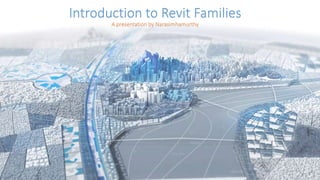
Revit Families
- 1. Introduction to Revit Families A presentation by Narasimhamurthy
- 2. Topics • What is a Revit Family Revit Element Type of Families in Revit About System families About Component families About In-Place families About Revit Native File Types and Template How to start Family creation in Revit • Understanding Reference Planes and Reference lines in Revit About Reference Planes (RP) Understanding Reference Planes Type of Reference Planes in Revit Setting up a plane in Revit Reference Planes or Reference lines • 5 Types of Parameters System Parameters Project Parameters Family Parameters Shared Parameters Global Parameters • About Solid Modelling and Forms.
- 3. What is a Revit Family • Families are internal data structure of Revit. Any type of building element that we model and represent in 3D or in 2D interfaces of Revit. • Every family in Revit has an intelligence that contains various types parameters,properties and information data , these later we can change for BIM designing & Documentation process. • Revit families are with bidirectional associativity meaning changes we make will be take immediate affect in any view they are associated. • Revit Families are contains the information that help us to make detailed drawings and quantities by its parameters. • They are transferable from system to system and editable at any time but this not applies to all the type of families.
- 5. Type of Families in Revit There are 3 Type of families in Revit. 1.System Families. 2.Component families ( Loadable families) 3. In place families.
- 6. About System families • System families are built-in the in program they are within the Application program. • System families are not transferable using any external USB or any file sharing methods. • System families are fully parametric and they contains all the details of BIM design process and documentation. • They are not removable from Revit it needs at-lest one instance to keep for further develop the model. • System families are hosted families built in place of the construction in 3D. Example : Wall, Roofs,Ceilings, stairs, floors.
- 8. Component families • Component families are loadable from one system to other system using an external or Could sharing services. • Component families are user defined and we can create them as per the user requirement and they editable. • Component families are parametric models those help us to extract all the information and details required for the design and documentation. • Component families are removable permanently from the project if not required. • User can make them hosted or non hosted as per the requirement. Component family Example:Doors, windows,fittings, accessories, lighting fixtures, furniture's.
- 10. In-Place Families. • In Place Families are created in the project and are dependent on the project model geometries. • They are only available within the project in where you have create them. • We can not load them into another projects if required. • In-place family elements can be aligned and locked to project elements, and move with them. • These could be nonstandard families in the model. • They are hosted families to the work planes or reference planes or the project model faces.
- 12. Revit Native File Types. .rte - Revit Template file .rvt- Revit Project File .rft- Revit Family Template .rfa- Revit Family File. A template is a preconfigured or a preset file which is standardized for a specific design workflow. Revit as various temples for Projects and for the families to create the content and modify them as per the design requirements.
- 14. How to start Family creation in Revit Steps to Create Revit Family 1. Select the family template. This is the most important part of creating a family. The template will determine not only the category but also how it will behave and interact with other Revit components.
- 15. Family Creation Steps to Create Revit Family 2.Plan the major parameters. Parameters are what control any variable values (sizes, materials, informational elements, etc. of the family
- 16. Family Creation Steps to Create Revit Family 3.Create and constrain model geometry. This will allow use to set limitations and control the geometric shape and size behavior.
- 17. Family Creation Steps to Create Revit Family 4.Assign Object Subcategories if necessary. This will allow you to have independent control of the component in visibility graphics overrides, object styles and material assignments. Object Subcategories
- 18. Family Creation Steps to Create Revit Family 5.Set visibility rules. Some geometry may not be appropriate in all views or detail levels. Using the visibility tools in Revit families, you can control when each component will be visible. 6. Create Family Types. Allow you to create many sizes in a single Revit Family so when we using, we can choose what size family we need for the project.
- 19. Understanding Reference Planes and Reference lines in Revit
- 20. Agenda • About Reference Planes (RP) • Understanding Reference Planes • Type of Reference Planes in Revit • Setting up a plane in Revit • Reference Planes or Reference lines A PRESENTATION BY NARASIMHAMURTHY K C
- 21. About Reference planes (RP). • Reference planes in Revit are essential for constraining and hosting the geometry. • They play a crucial role in positioning 3D solids accurately within the Revit environment. • Understanding reference planes is vital for Revit users to fully leverage the software's capabilities in creating 3D models and families. • Reference planes are datum elements in Revit and serve as the primary foundation for creating 3D forms.
- 22. Understanding Reference Planes In 2D, Reference Plane (RP) Reference Planes in 3D view • In Revit's 2D view, reference planes appear as single lines because we're viewing them from the edge, which gives the impression of a single line. • However, they're more like a blank sheet of paper where we can draw sketches at the top of the sheet or bottom of the sheet . Each plane in Revit is represented this way, and it's crucial to understand how they are represented.
- 23. Understanding Reference Planes • When creating Families in Revit you may see the green dash lines in the family template as given in the picture below and this is how Revit representing the Reference planes. In 2D, Reference Planes are seen from top view. Reference Planes in 3D view
- 24. Type of Reference Planes in Revit 1. User defined or default reference planes In Revit, users can create reference planes at any angle they desire by using the RP shortcut key. Reference Plane (RP) 2. When working in a 3D view in Revit, users have the option to set the 3D surfaces of the model as reference planes.
- 25. Setting up a plane in Revit • To set a work plane in Revit: • Click on the "Create" tab. • From the "Work Plane" panel, select "Set Work Plane.“ • In the window that appears, click on "Pick a Plane.“ Then click on OK
- 26. Setting up a plane in Revit • Click on either a reference line or a surface of a 3D model to set it as the work plane.
- 27. Reference Planes or Reference lines In 2D, Reference Plane (RP) In 1D, Reference Line • In Revit, reference planes and reference lines serve similar purposes but have different characteristics and functions:
- 28. Reference Planes or Reference lines Feature Reference Planes Reference Lines Dimensionality Two-dimensional (2D) One-dimensional (1D) Purpose Define geometry and constraints Guide or define shape/path of components Visibility Always visible in views Can be visible or invisible in views Usage Positioning and aligning elements Guiding complex geometry creation Naming Can be named and have properties Typically, unnamed and lack properties Examples of Usage Placing and aligning components Creating sweeps, blends, and patterns This table outlines the key differences between reference planes and reference lines in Revit. They are very useful in nested families allow use to constrain the nested families.
- 29. Solid Modelling What is Solid Modeling in Revit ? It’s a process of converting a 2D Profile into a 3D Form for the designing of a 3D model What is a form? Form is a shape that will be generated by 2D profile. There are 2 type of forms 1. Solid Form - which adds material to 2D Geometry and convert it into 3D. 2.Void Form- Which removes the material from the 3D Model. What are the type of Forms tools? There are 5 Type of Forms tools as given below.
- 30. Solid Modelling Extrusion : its is a tool that convert a 2D profile into 3D geometry in perpendicular to the plan they are placed. Revolve : Rotate the profile around an axis to generate a form
- 31. Solid Modelling Blend: Links two profiles to generate form based on their shape and size. Sweep: Extends a profile along a path and generate the 3D form along the path and profile.
- 32. Solid Modelling Swept Blend : Connects two different profiles along a path In Void Form we have same tools, and the methods will be same, Instead of adding material it will remove the material from solid.
- 34. Thank you for your valuable time with me Please drop your valuable feedback My Mail ID:narsimhamurthy21@gmail.com
