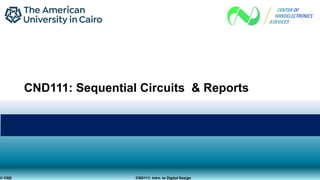
Labqazwsxedcrfvtgbyhnujmqazwsxedcrfvtgbyhnujmqazwsx.pptx
- 1. CND111: Sequential Circuits & Reports © CND CND111: Intro. to Digital Design
- 2. © CND CND111: Intro. to Digital Design Adaptive Logic Module (ALM) Definition The Adaptive Logic Module (ALM) is the basic building block of supported device families ( Arria® series, Cyclone® V, Stratix® IV, and Stratix® V) and is designed to maximize performance and resource usage. Each ALM can support up to eight inputs and eight outputs, and contains two or four register logic cells (lc_ff), two dedicated full adders, and an 8-input look-up table (LUT).
- 3. Logic Array Block (LAB) Definition The logic array block (LAB) is composed of basic building blocks known as adaptive logic modules (ALMs). You can configure the LABs to implement logic functions, arithmetic functions, and register functions. Each LAB consists of the following: 16 logic elements (LEs)—smallest logic unit in Intel® Cyclone® 10 LP devices LE carry chains—carry chains propagated serially through each LE within an LAB LAB control signals—dedicated logic for driving control signals to LEs within an LAB Local interconnect—transfers signals between LEs in the same LAB Register chains—transfers the output of one LE register to the adjacent LE register in an LAB © CND CND111: Intro. to Digital Design
- 4. © CND CND111: Intro. to Digital Design LAB Structure of Intel® Cyclone® Devices Logic Array Block (LAB)
- 5. Lookup Table (LUT) LUT is used whenever you need a particular input combination to generate a specific set of outputs. The LUT lets you easily specify the input-to-output relationship without generating specific gate-level combinatorial logic. © CND CND111: Intro. to Digital Design
- 6. Fitter Resource Usage Summary Report The Fitter Resource Usage Summary report displays a detailed analysis of logic utilization based on calculations of ALM usage. Logic utilization is the metric for the number of ALMs necessary to implement your design, displayed as a fraction of the total ALMs available on the target device (ALMs needed / total ALMs on the device). The report displays logic utilization as the result of operations on the number of ALMs fulfilling different functions.
- 7. Flow Summary
- 8. DSP (Digital Signal Processing) Blocks Each device has two to four columns of DSP blocks that efficiently implement multiplication, multiply-accumulate (MAC) and multiply-add functions. The figure below shows the arrangement of one of the DSP block columns with the surrounding LABs. Each DSP block can be configured to support: ■ Eight 9 × 9-bit multipliers ■ Four 18 × 18-bit multipliers ■ One 36 × 36-bit multiplier
- 9. Maximum Fan-Out This Maximum Fan-Out is a measure of the maximum number of digital inputs that the output of a single logic gate can feed without disrupting the circuitry's operations. © CND CND111: Intro. to Digital Design
- 10. Analysis & Synthesis Resources Summary
- 11. Analysis & Synthesis Resources Utilization by Entity © CND CND111: Intro. to Digital Design
- 12. 2-Power Consumption Report © CND CND111: Intro. to Digital Design • Power consumption is a critical design consideration. • The Power Analyzer helps you to estimate the power consumption of your compiled design. • Power estimation and analysis allows you to confirm that your design does not exceed thermal or power supply requirements throughout the design process: • Thermal—Thermal power is the power that dissipates as heat from the FPGA. Devices use a heatsink or fan to act as a cooling solution. This cooling solution must be sufficient to dissipate the heat that the device generates. • Power supply—Power supply is the power that the device needs to operate. Power supplies must provide adequate current to support device operation.
- 13. Power Report © CND CND111: Intro. to Digital Design • The Power Analyzer accuracy is driven by design factors, operating conditions, and signal activity data that affect power consumption. • The following figure shows how the Power Analyzer interprets these inputs and generates results in the Power Analysis report:
- 14. Power Analyzer Summary © CND CND111: Intro. to Digital Design The Summary section of the report shows the estimated total thermal power consumption of your design. This includes dynamic, static, and I/O thermal power consumption.
- 15. Toggle Rate • The toggle rates can have a large impact on the dynamic power consumption displayed. • Toggle rate (%) is the rate at which the output of a synchronous logic element switches with respect to a given clock input. It is modeled as a percentage between 0 - 100%. • A toggle rate of 100% means that on average the output toggles once during every clock cycle. As an example, If a signal changes at every four clock cycles with respect to a clock of any frequency, then the Toggle Rate is: (1/4)*100 = 25%. • The toggle rate for clock nets is always 200%, which means that the net toggles twice in a cycle • For example :consider a free running binary counter with a 100 MHz clock. • For the Least Significant Bit you would enter 100% in the Toggle Rate column, because this bit toggles every rising edge of the clock. • For the second bit you would enter 50%, because this bit toggles every other rising edge of the clock. When data changes twice per clock cycle, enter 200% for the toggle rate. © CND CND111: Intro. to Digital Design
- 16. Toggle Rate • For non-periodic or event-driven portions of designs, toggle rates cannot be easily predicted, • Most logic-intensive designs work at around 12.5% average toggle rate.(Default value) © CND CND111: Intro. to Digital Design
- 17. Lab 7: Timing Report © CND CND111: Intro. to Digital Design
- 18. © CND CND111: Intro. to Digital Design 18 Steps to generate the report: Double click on Timing Analysis to start running the simulation Double click on View Report to open the report Wait until simulation finish
- 19. © CND CND111: Intro. to Digital Design 19 Steps to generate the report: The actual timing characteristics of the chips are subject to PVT (Process, Voltage, Temperature) variations. • Process: Fast “highly doped” faster chip or Slow “lightly doped” slower chip • Voltage: higher voltage faster chip • Temperature: higher temperature slower chip
- 20. © CND CND111: Intro. to Digital Design 20 Steps to generate the report: There are 4 corners: (Process – Voltage - Temperature) Slow 1100mV 85C (worst case) -- Slow 1100mV 0C -- Fast 1100mV 85C -- Fast 1100mV 0C (best case) “We will work on the worst case (Slow 1100mV 85C)”
- 21. © CND CND111: Intro. to Digital Design 21 In the Setup and Hold Summary, there are 3 columns which are (Clock - Slack – End Point TNS). • Clock: contains the different clocks in the design. • Slack: contains the maximum slack happened in each clock in the design (whether it’s positive or negative). • End Point TNS (Total Negative Slack): contains the total negative slack in each clock in the design. Steps to generate the report:
- 22. © CND CND111: Intro. to Digital Design 22 • We find that there are hold and setup violations • To fix them, we need to put constraints clock constrain as the default clock (1GHZ) • To know the suitable range of frequencies, go to Fmax Summary • There are 2 important columns which are: - Fmax: the maximum clock frequency that can be achieved without violating setup and hold time requirements. But it’s not recommended to operate your design by Fmax clock. - Restricted Fmax: the maximum frequency that the design can operate with but with additional constraints such as toggle rate. It’s lower than Fmax most of the time, to give margin for the other violations that can happen in the design. Steps to put constraints: Note: the design can work at lower frequency than the Restricted Fmax, but we want the design to work as faster as possible without violations then we will change the clock from the default (1GHZ) into about 500MHZ to solve the violations. To do so, do the following steps:
- 23. © CND CND111: Intro. to Digital Design 23 Steps to put constraints: main source clock Go to Clocks, then right click on the period of the clock main source (i_out_serialization_clk) and choose Edit Clock Constraint. Timing Analyzer window is opened. 1 2 3 Change the period to 2 ns to make the frequency 500MHZ and change the falling to 1 to make the clock duty cycle 50% then press run.
- 24. © CND CND111: Intro. to Digital Design 24 Steps to put constraints: generated clock Then go to Constraints menu in Timing Analyzer window and choose Create Generated Clock. Divide by 2 Write the name as in Clocks Summary between {} Then click on the 3 dots of Source field.
- 25. © CND CND111: Intro. to Digital Design 25 Steps to put constraints: generated clock • Click on List the list appeared • Choose i_out_serialization_clk (the main source clock) • Click on > to move it to the right list • Press ok
- 26. © CND CND111: Intro. to Digital Design 26 Steps to put constraints: Then close the Timing Analyzer window. Press Yes Press Ok These dialog boxes generated a file which its extension is .sdc (synopsis design constraints). The .sdc file contains the constraints of the design which includes the clocks that we specified.
- 27. © CND CND111: Intro. to Digital Design 27 Steps to put constraints: Go to Assignments then settings then Timing Analyzer. Browse for the .sdc file that is generated in the previous steps (its path is by default the folder that contains the project).
- 28. © CND CND111: Intro. to Digital Design 28 Violations Solved: Run Timing Analysis again. Clocks changed and Setup and Hold violations are solved
- 29. © CND CND111: Intro. to Digital Design 29 Note: Create generated clock is used with the divided clock instead of Create clock which is used with the source clock, to make it inherit the properties (jitter and insertion delay) of the source clock. Because the divided clock is generated from the source clock so it must inherit its properties as it’s not a different source clock.