This document outlines a laboratory prototype for a wheelchair accessibility system. It details various disabilities requiring wheelchair use and existing wheelchair technology. The design aims to improve independence for quadriplegic users through a head-tracking interface, obstacle detection, emergency contact system, and wireless control of household appliances. Each feature is broken down into subtasks and assigned a team member. Risks and costs are assessed. Hardware, software, and mechanical components are documented, along with timelines and work structures. The goal is to engineer solutions that allow more independent living for people with disabilities.


![ii
Table of Tables
TABLE I CAUSES OF SCI ..............................................................................................................................................................4
TABLE II CAREGIVER HEALTH..................................................................................................................................................7
TABLE III FEATURE SET PUNCH LIST ....................................................................................................................................13
TABLE IV PROJECT COST ..........................................................................................................................................................15
TABLE V STRUCTURAL BREAKDOWN OF THE GRAPHICAL USER INTERFACE ..........................................................16
TABLE VI STRUCTURAL BREAKDOWN OF THE EMERGENCY CALL SYSTEM............................................................16
TABLE VII STRUCTURAL BREAKDOWN OF OBJECT DETECTION..................................................................................17
TABLE VIII STRUCTURAL BREAKDOWN OF WIRELESS AUTOMATION OF HOUSEHOLD APPLIANCES...............18
TABLE IX GUI ASSOCIATED RISKS.........................................................................................................................................20
TABLE X OBJECT DETECTION RISKS .....................................................................................................................................20
TABLE XI EMERGENCY CONTACT RISKS .............................................................................................................................20
TABLE XII WIRELESS COMMUNICATION RISKS .................................................................................................................20
TABLE XIII FULL WORK BREAKDOWN STRUCTURE TABLE............................................................................................33
Table of Figures
Fig. 1. Areas in US where ambulatory disability is most prevalent among 18-64 year-olds [1]. ......................................................3
Fig. 2. List of percentage of people with ambulatory disabilities by age group [1]...........................................................................3
Fig. 3. List of percentage of people with self-care disabilities by age group [1]...............................................................................4
Fig. 4. Areas in US where self-care disability is most prevalent in ages 65 and older [2].................................................................4
Fig. 5. Areas in US where self-care disability is most prevalent among 18-64 year-olds [2]............................................................4
Fig. 6. Herbert Everest's and Harry Jennings’s design of wheelchair [5]. .........................................................................................5
Fig. 7. Specifications for the MX [5].................................................................................................................................................5
Fig. 8. Herbert Everest's and Harry Jennings’s design of wheelchair [5]. .........................................................................................5
Fig. 9. Detection of iris position [6]..................................................................................................................................................6
Fig. 10. Percentage of people in the US with Disabilities [2]............................................................................................................6
Fig. 11. F5 Corpus VS Specifications [5]..........................................................................................................................................6
Fig. 12. Aspects that can affect caregiver's health [5]. ......................................................................................................................7
Fig. 13. Caregiver health compared to general population [7]. .........................................................................................................7
Fig. 14. Raspberry Pi 3 model B [9]..................................................................................................................................................8
Fig. 15. Raspberry Pi 3 model B [10]..............................................................................................................................................10
Fig. 16. Gyroscope Sensor [12]. ......................................................................................................................................................11
Fig. 17. Accelerometer Sensor [12]................................................................................................................................................11
Fig. 18. Accelerometer Sensor [15].................................................................................................................................................12
Fig. 19. Microsoft's Kinect camera in use [15]................................................................................................................................12
Fig. 20. Risk chart for the GUI features. .........................................................................................................................................19
Fig. 21. Risk Chart for Object Detection. ........................................................................................................................................20
Fig. 22. Emergency Contact Risk Graph. ........................................................................................................................................21
Fig. 23. Wireless Device Control risks graph. .................................................................................................................................22
Fig. 24. Hardware Regarding Home Automation – Block Diagram................................................................................................24
Fig. 25. Basic Circuitry for Controlling a Household Lamp ...........................................................................................................24
Fig. 26. Circuitry for Controlling a Common Household Lamp......................................................................................................24
Fig. 27. Circuitry for Controlling a Common Household Door.......................................................................................................24
Fig. 28. Hardware Regarding Object Detection – Block Diagram ..................................................................................................25
Fig. 29. Circuitry for Object detection system.................................................................................................................................25
Fig. 30. Electrical connections from the Gyroscope to the Microcontroller....................................................................................25
Fig. 31. System Software - Block Diagram.....................................................................................................................................25
Fig. 32. Device Control System Control..........................................................................................................................................26
Fig. 33. Object detection system flow .............................................................................................................................................27
Fig. 34. Gyroscope measurement and count system flow................................................................................................................27
Fig. 35. Mechanical Components Associated with Automated Door..............................................................................................28
Fig. 36. System Flow for Home Automation Software ...................................................................................................................28](https://image.slidesharecdn.com/79da6abf-6870-4129-871a-cd1300b914c4-161221235844/85/Laboratory-Prototype-Documentation-1-3-320.jpg)



![3
more detailed descriptions of the task at hand can decrease
that risk. Our project risks can be divided into three different
categories, financial risk, hardware/software risk, and time. In
each of these sections we discuss the different risks that could
appear and our plans on the methods we could use to avoid the
risk or handle the situation if something appears. After listing
out the risks with our project we then estimated the probability
of each specific risk and the impact that it would have on the
project. Using this analysis of the different risks we can better
see the problems that could occur with the project and be
better prepared to fix a problem if something were to occur.
Starting with our financial risks, we broke that down into
three of our features which include the user interface, object
detection and our safety feature. The user interface is the most
important feature because it allows the user of the wheelchair
to interact with the rest of the system which means that the
user interface has the highest impact on our project completion
if something were to go wrong. Our goal is to make a low
cost solution but depending on the way we implement the user
interface there could be a risk of us spending too much money
to implement this feature. Our use of head tracking software
relies on a windows operating system, and buying a device
that could support this software could make us go over our
budget. The object detection and safety features are also
included in the financial risks. These features have a risk
because if the initial sensors do not work for the application
then costlier sensors will need to be bought, which also takes
away from our budget and our goal of creating a low cost
system.
Our next section of risk includes the hardware and software
risks. This section is broken down into the user interface,
wireless device control, object detection, and safety features.
This section includes topics such as the probability that a
component would break or fail, or if a programming or
software error were to occur. As with the financial risk
section, the highest risk is if something fails in the user
interface feature. The user interface has to take multiple inputs
from the other components and act on those inputs and display
the correct screen to the user. This means that we have to
make sure that the device controlling the interface can reliably
communicate with the rest of the devices in the system, as
well as be able to run for a long period of time. The wireless
device control also poses a programming risk because of the
language that is needed to program the wireless device, which
means that communication between the user interface and
wireless may have to be programmed in the same language.
The object detection and safety features have risks of getting
false data from the sensors, which in turn could display
incorrect messages to the user. These risks are lower than the
user interface feature but can still affect the system.
The last section we talk about are the time risks that impact
this project. This section is split up into the same sections as
the hardware and software risks stated above. These risks
include the inaccuracies of the estimations made for the time
needed to implement a feature, the time it takes waiting for
parts to ship, and the risk of time being wasted by
implementing a part of a feature and then having to redo it
because the implementation doesn’t work.
II. SOCIETAL PROBLEM
According to studies done in the US by the University of
New Hampshire, the percentage of those who had an
ambulatory disability (difficulty walking) was fairly low for
those aged 5-17, but it jumps when you go into the 18-64 age
group, and it then soars in the 65 and over age group [1].
Figures 1 and 2 below show a few graphs on the percentage
and areas where these disabilities tend to
occur.
Fig. 2. List of percentage of people with ambulatory disabilities by age group
[1].
Fig. 1. Areas in US where ambulatory disability is most prevalent among 18-64
year-olds [1].](https://image.slidesharecdn.com/79da6abf-6870-4129-871a-cd1300b914c4-161221235844/85/Laboratory-Prototype-Documentation-1-7-320.jpg)
![4
According to the same source, when asked if anyone in the
household “had difficulty dressing or bathing” the numbers
were much less, but they were still mostly prevalent in the
southern United States [1]. This type of disability is called
self-care disability and the data is shown in Figures 3, 4 and 5.
This type of disability is important because someone in a
wheelchair could also have a self-care disability.
A. Disabilities Requiring Wheelchairs
Quadriplegics are individuals who are paralyzed in all four
of their limbs. Quadriplegia can be caused either by an
accident that in some way injures the spine, or there are also
several documented medical conditions that cause this
condition. Around 7800 spinal cord injuries occur per year in
the US, and that is only those which are reported [3]. Most
researchers believe that this number is under representing of
the actual amount. They consider that, patients who die
immediately or soon after the injury, and those who
have neurological problems secondary to trauma, but are not
included in a Spinal Cord Injury (SCI), may not be counted
among the statistics. This would increase the number by 4860
more per year [3]. Table 1 below shows some of the causes
leading to SCI.
Cerebral Palsy (CP) is a condition which can cause a person
to become quadriplegic. CP is a neurological disorder that
generally appears during infancy or childhood and affects
body movement, muscle coordination, and balance of the
individual [4]. The majority of people with CP are born with it
although it may not be diagnosed until months or even years
after birth [4]. CP doesn’t always cause profound disabilities
and it doesn’t seem to affect life expectancy [4]. Most children
who have CP also have either average or above average
intelligence [4]. There are many treatments, and medications
out there which can improve the motor skills of a person with
CP [4]. While there are cases of people with CP who require
little to no special assistance, a person with severe CP might
need lifelong care [4]. Because of their needs people with
cerebral palsy or who are quadriplegics can be part of the
percentages that make up the ambulatory disabilities and self-
care disabilities stated above.
Fig. 5. Areas in US where self-care disability is most prevalent among 18-64
year-olds [2].
TABLE I
CAUSES OF SCI
Cause Percentage
Motor Vehicle Accidents 44%
Acts of Violence 24%
Falls 22%
Sports 8%
Other 2%
Fig. 3. List of percentage of people with self-care disabilities by age group
[1].
Fig. 4. Areas in US where self-care disability is most prevalent in ages 65 and
older [2].](https://image.slidesharecdn.com/79da6abf-6870-4129-871a-cd1300b914c4-161221235844/85/Laboratory-Prototype-Documentation-1-8-320.jpg)
![5
B. Wheelchair Technology
The earliest recorded use of a wheelchair was seen around
525 CE where images of people being carried in wheelchair
was seen in Chinese art. From there not many advancements
have been made to benefit the disable until 1933 where Harry
Jennings and Herbert Everest invented the first lightweight
and collapsible wheelchair called the “X-brace”. Their design
implemented a pivot bolt and cross bar system that allowed
their device to collapse as shown in Figure 6. Ever since then
many different types of wheelchairs have been invented to
help the disabled with their mobility and independence. The
wheelchair the Jennings and Everest invented was a manual
wheelchair where the user had to propel themselves by
pushing the rods next to their wheels, but now there are things
such as electric wheelchairs, sports wheelchairs, standing
wheelchairs, and even dog wheelchairs.
In its most basic form, a wheelchair consists of two main
components: wheels and a seat. This device provides a means
of transportation for people with disabilities. As the
complications of disabilities vary for each individual
condition, the technology regarding wheelchairs has grown to
accommodate certain disabilities to help individuals live the
lives more independently.
Currently, individuals lacking the motor skills necessary to
propel a basic wheelchair often resort to using wheelchairs
that are powered electrically. This gives them independence as
they are not reliant on other people for transportation and
improves their quality of life.
Unfortunately, the simple electric wheelchair is not a “fix-
all” solution, since many individuals’ motor skills are affected
differently. Therefore, systems must be tailored to specific
disabilities to ensure that the users able to fully benefit from
the system.
As Permobil is one of the leading providers in rehab
mobility solutions, a few of their products are examined to
help understand what types of technologies exist to cope with
the problems in dealing with a debilitating condition.
One chair offered by Permobil is called the MX which is
designed to be used by children. It has a unique function that
allows the seat to be lowered to the floor allowing for more
activities such as playing with others or listening to stories. It
is a modular system that can be adapted with many different
accessories and customizations. It also has adjustable leg rests
that enable the chair to grow along with the child [5]. Figure 7
below shows all of the features that the MX offers
We looked at three of Permobil’s seating system which they
called Corpus 3G, MX, and F5 Corpus VS. When looking at
the Corpus 3G we saw that it was really customizable. The
seat’s width and depth were both adjustable which allows for
different sizes of users. Another feature of this chair is that it
was compatible with many after-market backrests which
allows the user to customize their chair to be more
comfortable. The system has a powerful center mounted
actuator that offers a full fifty degrees of tilt, and a full 175
degrees of recline. The armrests are complete with channels
made for routing cables. Accessories may be easily mounted
onto the system [5]. Figure 8 below shows all of the features
that the Corpus 3G offers.
The last chair that we looked at was called the F5 Corpus
VS. This chair combines all the features of the Corpus seating
system with a standing functionality. This functionality gives
the user the ability to stand and drive simultaneously,
Fig. 8. Herbert Everest's and Harry Jennings’s design of wheelchair [5].
Fig. 6. Herbert Everest's and Harry Jennings’s design of wheelchair [5].Figure 1 Specifications for the Corpus 3G
Fig. 7. Specifications for the MX [5].
5](https://image.slidesharecdn.com/79da6abf-6870-4129-871a-cd1300b914c4-161221235844/85/Laboratory-Prototype-Documentation-1-9-320.jpg)
![6
complete with automatic anti-tipping wheels designed to
provide greater stability while driving in the standing position.
It features a fully independent suspension made to absorb
everyday terrain and obstacles. This system also has positive
health outcomes such as pressure relief and improved
circulatory, GI, and respiratory systems [5]. Figure 9 below
shows all of the features that available for the F5 Corpus VS.
Another feature of wheelchairs that we looked at was the
drive controls. Because people with disabilities are limited in
certain motions, the wheelchairs that they use have to allow
for different ways to control the wheelchair.
The first and most used control for wheelchairs is the
joystick. Permobil’s joystick module has simple joystick is
used to interact with a wheelchair’s control system. This
component features a 2.75-inch display along with a 1/8-inch
switch jack designed for programming. The module is also
available in both compact and heavy duty versions [5]. This
type of control is easy to control and implement but cannot be
used by quadriplegics and people with CP.
Another way that the user can control the wheelchair is
through the “Total Control Head Array”. The Total Control
Head Array fits behind the user’s head and allows them to
access different pressure sensing buttons allowing for multiple
thresholds of control. Telescoping arms and mountable
brackets allow for switches to be mounted within the range of
the user’s head mobility [6]. This type of control is better for
people who have no use of their arms but impractical for those
that can use their arms.
A third method of motor control is call the “Sip and Puff
System”. This device is designed to be used by individuals
with no extremity function. This device fits into the user’s
mouth similar to the way that a straw does. The device
translates pressurized breaths into various commands through
a fiber optic switch [6]. This type of control system is good for
people that cannot move their arms or legs and possible even
their neck, however it does not allow for the user to turn as the
user can only sip or puff.
The last method of motion control is through eye
movement. While still in a prototype stage, a control system
using a CMOS sensor camera detects a user’s eye movements
and interprets them into commands. The image produced by
the camera is interpreted with the functions provided in
Matlab’s “Image Processing” toolbox. The image is processed
into three different regions: left, right, and forward. Depending
upon where the iris is positioned within the processed image
determines which function the user is attempting to activate,
as shown in the figure below. The system processes no iris
(closed eye) as if the user is trying to deactivate the systems
current mode. Laser and distance sensors are predicted to be
implemented in the future to provide more safety with this
system [6]. Figure 10 below shows a model of how camera
uses eye movement to figure out direction.
C. Wheelchair Market
According to a study done by the University of New
Hampshire, the amount of disable people in the US has been
slowly climbing from 12.1% to 12.6% from 2008 to 2014 as
shown in Figure 10 [6]. One reason for this increase is
because of the “baby boomer” generation. As shown in
Figure 10 the amount of people that need wheelchairs are
mostly people over the age of 65. This generation of people is
getting closer to the age of 65 and older where the most
amount of people need wheelchairs. This means that there is a
higher chance of increase in the wheelchair market.
As of 2015 the expected market for manual wheelchairs in
2018 is 2.9 billion dollars and 3.9 billion for electric or power
wheelchairs. As of 2015 there were an estimated 3.3 million
wheelchair users in just the US alone and the number
continues to increase every year due to the “baby boomer”
generation. From the same figures there was an increase in
wheelchair revenue by 2.5% from 2009 to 2014.
Fig. 11. F5 Corpus VS Specifications [5].
Fig. 10. Percentage of people in the US with Disabilities [2].
Fig. 9. Detection of iris position [6].](https://image.slidesharecdn.com/79da6abf-6870-4129-871a-cd1300b914c4-161221235844/85/Laboratory-Prototype-Documentation-1-10-320.jpg)
![7
D. Caregiver Health
It is understood that when a child has a disability that family
centered services are a lot better. This will cause an increased
demand on the family members to provide for the child and
can be very exhausting. The family member can feel
extremely burdened to the point where the attention the child
or person needs is not met [7]. It might seem that caregiver
health might be irrelevant when the child is the one that has
the problem, but you can’t dismiss the fact that it is important.
It was shown that even though the mother caregivers
were caring for the child more, the father was experiencing
similar health effects as the mother, not as severe but the trend
was there. In D.A. Hurley’s article, he conducted a study by
having the different families complete questionnaires. A total
of 312 questionnaires were sent to homes of 156 children [7].
The study provided enough evidence to show that the health of
the caregivers was significantly lower than expected. The
questions included amount of time spent per day spent with
the child as well as the SF-36 version of the health survey [7].
This survey is a good way to measure generic health. The
survey gives the person a score, a 50 is considered to be
average in the United States [7]. The SF-36 score is
transformed into a 0-100 scale. They made a conclusion that
caregivers with more dependent children scored significantly
lower on the bodily pain measurements. According to the
study they were unable to figure out the exact reason for that
but it is safe to say that the increased care needed by the child
involves greater amounts of physical activity [8]. They
weren’t able to make the connection where the severity of the
child’s disability can affect the care givers health because you
can’t study that directly.
Tests showed the comparison of a female caregiver
compared to the general population; take a look at Table 2.
The primary caregivers for the patient were mothers and you
can see the drastic effect in mental health. The mother
experiences the worse effect because she is in constant contact
with the child and those effects can only accumulate from
there. The father isn’t as involved as the mother and therefore
experiences less of an effect but still the graph in Table 2
shows that the score is still lower when compared to the
general population.
There are lots of other factors that can affect a caregiver’s
health, for example the money that is available, the behavior
of the child and even the family function. Here in Figure 13
you can see how the income, child behavior, caregiving
demands and family function play a role in the health of the
caregiver.
All the different connections have an effect and they are
measured by β. You can make the connection that the bigger
the β the more beneficial the effect. For example, the physical
health associated with less caregiving demands gives a β of
.23 when compared to the psychological health that has a β of
.12 [8]. The information shows the benefits the caregiver can
experience by a less demanding child or patient. Providing the
child or patient with the ability to direct their attention
elsewhere means less demands for the caregiver. If you take a
look at Figure 12 again you notice that caregiving demands
are direct effects of the health of the caregiver. The conclusion
they came up with from that graph was that child behavior and
caregiving demands were the strongest factors in the health of
caregivers [8].
The point that is being made here is that providing a way
to allow the child or person with disability to be more
TABLE II
CAREGIVER HEALTH
SF-36 domain Male caregivers (n=
60)
Mean (SD)/median
Female caregivers (n=
94–99)
Mean (SD)/median
Physical
functioning (PF)
52.79 (5.19)/54.9 48.91 (8.33)/50.7
Role physical (RP) 52.12 (6.74)/55.7 46.99 (9.89)/49.5
Bodily pain (BP) 52.47 (9.84)/55.4 47.72 (11.29)/46.1
General health
(GH)
50.26 (9.69)/52.0 47.66 (11.62)/50.6
Vitality (VT) 51.01 (7.75)/49.0 43.33 (10.29)/42.7
Social functioning
(SF)
51.27 (7.60)/56.8 44.87 (11.29)/45.9
Role emotional
(RE)
50.45 (9.23)/55.9 43.17 (12.19)/44.2
Mental health
(MH)
51.37 (8.18)/52.8 44.05 (11.49)/47.2
Fig. 13. Caregiver health compared to general population [7].
Fig. 12. Aspects that can affect caregiver's health [5].](https://image.slidesharecdn.com/79da6abf-6870-4129-871a-cd1300b914c4-161221235844/85/Laboratory-Prototype-Documentation-1-11-320.jpg)
![8
independent is beneficial to both the person and caregiver. The
psychological and physical health of caregivers was very
influenced by caregiving demands [8]. The person with the
disability wants to be able to do things without having to
constantly ask for help, the sense of independence is very
important to them. Providing them with maybe a little sense of
independence is what the caregiver wants as well. You can
make the connection that by helping the disabled person with
their limitations that in a sense you are also helping the
caregiver. For example, being able to access the web by
themselves without the help of a caregiver will give them the
freedom to do so even when a caregiver is not around to help.
This can help increase their quality of life and sense of
belonging. Having access to current events is almost an
essential part of life for everybody and having this access will
be satisfying for them. If the caregiver is a parent of the child,
it will be in their best interest to have a way to help the child
be more independent so that the parent can be more capable of
taking care of the child [7].
III. DESIGN IDEA
Money will definitely play a big part in the resources we need.
Buying parts based on our budget will help decide what is
needed. Some consulting from a student or teacher to help
debug the graphical user interface may be needed. We will
need microcontrollers, this may include the Raspberry Pi and
Arduino. Multiple Arduino’s and Raspberry Pi's may be
needed. This project will be implemented first with a
prototype so lots of simulation to show proof of concept so
lots of space will not be required. There is a free head tracking
software that will be used to translate head movement to
mouse movement on the screen. An IDE such as Visual Studio
will be used for programming the user interface. We will also
need sensors for detecting the angle that the wheelchair is at.
This will probably utilize a gyroscope like what is used in
most planes to keep it on a nearly horizontal axis of symmetry.
A sensor such as an IR sensor to scan in front of the
wheelchair and tell the user if there is something in front that
they might not have seen.
A. User Interface
Giving quadriplegics the ability to communicate with a
computer allows them to focus their time and energy on
something else. This attention to the computer makes the
person or persons afflicted with quadriplegia require less
intervention from their caregiver. Independence is a very
important factor, if not the most important, when it comes to a
satisfying lifestyle. Allowing the patients to communicate with
the computer by themselves provides them with a sense of
independence, enough to better their daily lifestyle. It benefits
the caregiver as well because the patient's attention is on the
computer which requires a lot less demands from the patient.
The disabled person experiences the interaction with
technology and gives them the ability to access the web and do
lots of activities on the web that the vast majority of people
do. They now have the ability to read the news, play some
simple games, watch video clips or listen to music. Sometimes
the caregiver does help search the web for them, but with the
user interface they can do it alone and have a sense of
satisfaction from being able to do it themselves.
With the user interface in place for the disabled, it should
make finding the more frequently visited applications or
programs are easier to access making their lives easier. The
user interface can be done on a microcontroller such as
Raspberry Pi which has a Linux operating system seen in
Figure 14. It can be programmed in Python language and has
the ability to send signals out the GPIO pins to different
features of the chair or wirelessly. The webcam will be
installed on the front of the wheelchair facing the persons face.
The webcam will be used to traverse the user interface
Rather than navigating through Linux operating system,
there will be a medium that makes accessing different features
easier for them. This will provide the patient or person with
the ability to access internet, use some simple home
automation features such as temperature control or television
control, and even call for help from the caregiver in
emergency situations or regular daily tasks. Something as
simple as monitoring pet food and water is enough to give the
patient a feel of a regular daily lifestyle which can bring lots
of enjoyment. The user interface will be the medium through
which all the features will communicate with. This is a
program that turns on with the microcontroller and using the
small display, the patient can begin with whatever task they
feel they want to tackle first. One of the team members
worked for a man with cerebral palsy and said that more than
half the time he is translating what the man is saying. The user
interface is translating what the patient wants to do into tasks
that can make his day better and easier.
The software layer of the user interface will require the use
of the webcam, Raspberry Pi and the user. The user will face
the webcam initially for enough time for the head tracking
software to recognize which part of the body it will be
tracking. It automatically chooses the center of the screen and
that can be adjusted. Once recognized, the mouse that appears
on the display will begin to mimic the movements of the
user’s head. To click, the program requires the mouse to hover
over an icon for a given amount of time, that amount of time
can be adjusted based on user preference, and the user is able
Fig. 14. Raspberry Pi 3 model B [9].](https://image.slidesharecdn.com/79da6abf-6870-4129-871a-cd1300b914c4-161221235844/85/Laboratory-Prototype-Documentation-1-12-320.jpg)
![9
to fully control the mouse with their head movements. We can
use a surrogate or something that can resemble a human head,
by holding the surrogate in the same position for a short period
of time will cause the mouse to click. Depending on the
severity of the quadriplegia, ranging from C1-C8, the ability to
move the head is affected. This software has the ability to
change sensitivity of the head tracking software to increase the
mouse’s ability to traverse the screen. Movements can range
up to 180 degrees and sensitivity can be adjusted based on the
limitations of the person’s head movement. For a person that
is only able to move their head 90 degrees from side to side as
well as up and down, the sensitivity may be adjusted to be able
to traverse the whole screen of the main control unit display,
or the user interface. Moving the surrogates head left, right, up
and down 90 degrees, will cause the mouse to traverse the
screen. Using the screen while driving the wheelchair will be a
problem if the sensitivity is set to very high so driving the
wheelchair while accessing the user interface is not
recommended because it may prove to not be useable in that
case.
The graphical user interface will include, once the program
is opened, inputs that provide shortcuts such as access to
obstacle avoidance alerts, environmental monitoring or
control, emergency contacts, small set of daily tasks. The user
will choose what is needed to be done and chooses from the
list of inputs that are on the screen that are organized based on
frequency of use and emergency situations. If the user chooses
to control the climate of the house, there is a inputs that opens
up another window that provides some house temperature and
climate control options. If increasing the temperature of the
house is the goal there is an input for that and by pushing the
increase temperature input, the main control unit sends out the
command. Pushing the decrease temperature will send out the
command. Once the user is satisfied he can move onto a
different task. The user goes back to the main window to
choose from another set of tasks. For example, if they choose
to turn on an appliance such as a TV, they can push the input
which opens the window with some typical remote capabilities
like channel up or down, volume up and down. Pushing the
input that they so choose will cause the main control unit to
send out that specific command. There will be inputs for
emergency situations as well. There may be a situation where
the wheelchair may malfunction and the graphical user
interface will be able to send either a stress call or just a txt to
the caregiver or emergency contacts. We will have to consider
the different problems that the user interface may encounter
such as, freezing or an inoperable display. In the event of any
of similar inconveniences where the main control unit is
unresponsive, a fail-safe may be implemented such as a simple
restart of the main control unit. The restart of the main control
unit can be done either manually with the help of a caregiver
or an automatic reboot sequence can be implemented. There
needs to be a form of communication for help in case the main
control unit is not functional. There will also need to be a way
to turn off the user interface if the user is not going to be using
it. This will ensure unwanted or not needed commands being
sent unintentionally.
The hardware required for this part of the design idea
requires the use of Web Cam and a compatible micro
controller such as a Raspberry Pi. Using information seen on a
2D plane through the camera you can assign a frame that you
would want to follow and if you recognize that frame moved
slightly you will follow it. You can get good enough
information from a webcam with a resolution of 320x240
pixels and to be able to process that information. A display to
show the graphical user interface to the user. It will need to be
able to remove disturbances that may appear in the frame such
as objects. There are lots of different programs that can track a
person's head movement and the one that this project will use
is the free Camera Mouse program developed by Prof. James
Gips of Boston College and Prof. Margrit Betke of Boston
University. This project has been worked on since 2007
specifically for children with disabilities and later was made
readily available, and about 2,500,000 copies were
downloaded. Lots of improvements were made in order to be
compatible with lots of different cameras and different
hardware specifications. That application is very simple to use
and has been tested to work well with a built in webcam on a
laptop. To implement the user interface design, it will take
about 40-60 hours to get a fully functioning interface that can
do the bare minimum. Depending on the difficulty of coding
in Python, I can decide to use Java which I am a lot more
comfortable with. Vadim Artishuk will be in charge of
implementing this feature.
B. Wireless Communication to Household Components
One of the key features of this design is to give people that
are disabled with quadriplegia control over household tasks of
their daily life without the assistance of other individuals.
Examples of common issues that this design is to address
include turning on and off lights, adjusting a thermostat, and
opening and closing doors. As a person who is disabled with
quadriplegia is likely to have issues completing these tasks,
this design aims to help complete these tasks through the
communication between a microcontroller and the main
control unit. This allows them to complete tasks individually
without the assistance of a caregiver or a family member. This
would increase the individual's overall quality of life.
A person who is quadriplegic will have little to no
movement below their neck. These people usually are only
able to move their neck and heads, typically with limitations
on their range of motion. This design plans to use some sort of
computer device such as a Raspberry Pi as a main control unit
to complete tasks around the home. The control unit is to be
interfaced so that the user may interact with the device using
their head as discussed in the "User Interface" section of this
design [9]. A wireless control system will be used to control
the various household components remotely via some sort of
Bluetooth or Wi-Fi technology. The main control unit is to be
attached to some sort of display. A graphical user interface is
to be programmed and implemented so that the user may
easily understand how to interact with the various features of
the design. This GUI will be written as an application in the
programming language Python, to be accessed by the user
when they desire to control their home through the main
control unit. It is estimated that about 120 hours will be spent](https://image.slidesharecdn.com/79da6abf-6870-4129-871a-cd1300b914c4-161221235844/85/Laboratory-Prototype-Documentation-1-13-320.jpg)
![10
on this feature of the design. Much is time will be spent on the
functionality of wireless communication between the main
control unit and the microcontrollers (approximately 75-90
hours). Ryan has experience programming components such
as servos, input devices, and microcontroller communication,
therefore, physically manipulating household components
such as lights, fans, and doors should not take too much time
(approximately 10-15 hours). Programming a graphical user
interface to access the commands should take about 2-3 hours
to complete as Vadim is handling a majority of this function.
Hardware and Software:
• Virtual Interface:
“Most users of computers use standard peripherals, keyboard
and mouse. It is difficult to imagine the work without these
devices. However, a number of users exist who are unable to
operate these devices due to their physical impairment.” [10]
There is various technology made to assist people with
disabilities such as interaction techniques such as simple hand
motion, eye-tracking, and the detection of myoelectric signals.
Unfortunately, these hardware interfaces are limited in that
they are only able to provide a small amount of control
signals. A user trying to control an on-screen keyboard may
find this either tedious or difficult to accomplish with their
limited accessibility. Therefore, it is important to optimize the
speed and efficiency at which the user is able to accomplish
this task [7].
Open Source Software IDE:
This open source IDE will be used to control the software
that is to be run on the micro controller. It will be used to
program the various sensors used in obstacle avoidance and
any other sensors that may be necessary for obtaining a
functioning product.
Wireless interface:
This device will be used to communicate a command from
the main control unit to a microcontroller that controls basic
commands for household components such as lights, fans, and
bedroom doors. Ideally, some existing, wireless interfacing
technology such as Zigbee will be incorporated into the
design. This would be beneficial in that much work has
already gone into building and improving these devices. Less
work will be required to implement basic tasks as the device
will serve as a foundation for implementing more complex
features.
Database:
A database will be used to monitor the statuses of
household components around the house. It is to include
lights, fans, and doors. Statuses that will be included in the
design display whether or fan is turned on or off, the current
speed setting of a household fan, and also whether a door is
open or closed. I will be working closely with Vadim Artishuk
in implement these features into the design as he is in charge
of producing the database that we will be using.
Microcontroller:
Much of modern society’s technology is aimed to assist the
average individual with their wants and needs in daily life. As
most of this technology is aimed at the average individual,
people with disabilities are often hindered in the fact that they
often are unable to interact with these devices. Fortunately, the
Raspberry Pi is both affordable and powerful. It uses its GPIO
(General Purpose Input Output), to easily interact with various
hardware and accessories. The Raspberry Pi would be
incredibly useful to somebody with a disability in that they
would have the ability to adapt various components with
modern technology in a way that they could easily interact
with this technology [11].
The Raspberry Pi would be valuable to a disabled person in
that they would access to communicate with the world. As the
Raspberry Pi is actually a fully functioning computer, it could
easily be interfaced to allow someone with a disability to use a
computer. They would be able accomplish specific tasks such
as browsing the web, instant messaging, typing documents,
etc. This could be beneficial in that they would be able to
apply these abilities towards developing a vocational or
educational background.
Another way in which the Raspberry Pi would be useful
within this design is that it can be programed to interact with
various microcontrollers such as the Arduino. Its GPIO allows
it to both send and receive signals to and from the
microcontrollers in the form of voltages. Since there are many
resources available for the Microcontroller such as tutorials
and open-source software, and therefore will be used to
interact with the Raspberry Pi within this design.
Arduino also has a variety of microcontrollers. The Arduino
is one of the more fundamental models that the company
produces. The Arduino Mega 2560 is quite similar to the
Arduino Uno specification wise, but it has many more
connection ports as shown in the table below. This may be
necessary for implementing the amount of hardware
associated with this design such as the sensors implemented in
obstacle avoidance [11]. Dependent upon the whether the
Arduino Uno has enough ports to control all of the
components within this design, an Arduino Mega may be
acquired to simply the logic implemented within the
individual circuits.
Fig. 15. Raspberry Pi 3 model B [10].](https://image.slidesharecdn.com/79da6abf-6870-4129-871a-cd1300b914c4-161221235844/85/Laboratory-Prototype-Documentation-1-14-320.jpg)
![11
C. Emergency Contact System
Since individuals who possess quadriplegia are primarily
incapable of using any of their limbs, one of the features we
are planning to develop is an emergency call system. Most
smart phones now have the feature of being able to rotate the
screen when an individual is looking at it based on the
orientation that the individual currently has the phone
stationed at. If a quadriplegic individual ever had a problem
where their wheelchair tipped over when they were by
themselves there would be no way for them to contact their
caregiver or an emergency service, short of shouting for help
for someone in the next room. However, there are some
quadriplegics who would have a difficult time with this
because they have a difficult enough time just talking, namely
individuals with Cerebral Palsy. The purpose of this feature
would be to add a sensor to their wheelchair that could
measure the orientation of their chair, and if the sensor
detected that the chair had gone past 60° the program could
send a signal to automatically contact their caregiver and/or
emergency services if needed.
There are two main sensor types that can measure how
an object is rotating: the accelerometer, and the gyroscope.
While both can measure the orientation/rotation of an object
they are attached to with varying degrees of accuracy, each
sensor has a very distinct way of going about measuring that
rotation.
Hardware:
Accelerometer
The accelerometer is an electromechanical device used
to measure acceleration forces [13]. Since it measures
acceleration it can be used to sense the acceleration of a device
in a particular direction to see if the orientation has been
changed, as it does in most of our mobile devices.
Accelerometers have a wide variety of uses, anywhere from
laptops to cars for knowing when a crash happens to deploy
the airbags. They can also be used to measure the pull of
gravity on object, which allows them to be able to know when
to change the orientation of a phone for the user.
Although it may look like a rather simple device the
accelerometer consists of many different parts and works in
many ways, two of which are the piezoelectric effect and the
capacitance sensor [13]. The piezoelectric effect uses
microscopic crystal structures that become stressed due to
accelerative forces [13]. These exerted forces are then
converted into a voltage which is interpreted into a velocity
and orientation [13]. When using a capacitance accelerometer
changes in capacitance between microstructures located next
to the device are detected and that change in capacitance is
translated into a voltage [13]. With either accelerometer that is
used it will generally be hooked up to some sort of
microcontroller that can then be used to interpret the changes
seen by the accelerometer into a command or series of
commands depending on what the user desires.
Gyroscope
A gyroscope sensor is similar to an accelerometer in that it
measures the velocity of an object; however, it is different in
that it measures the angular velocity of the object, or the speed
of its rotation [14]. Gyros are generally used to determine
orientation and are often found in autonomous navigation
systems [14]. So if you want to balance something like a
robot, a gyroscope can be used to measure the rotation from a
balanced position [14]. A gyroscope measures the angular
velocity of an object in revolutions per second, or degrees per
second [14]. Generally, gyros are used to measure the rotation
of objects that are not supposed to rotate very much.
Something like an aircraft isn’t supposed to spin much more
than a few degrees on each axis [14]. By detecting these small
changes, gyros can help stabilize the flight of an aircraft [14].
When measuring the rotation of an aircraft it should be noted
that the acceleration/linear velocity of the craft does not affect
the measurement of the gyro, hence the different between
gyros and accelerometers being that one measures linear
velocity, while the other measures an angular velocity.
Hardware/Software:
Microcontroller
Although we have decided to have the Raspberry Pi to run
the main interface, we are unsure how difficult it would be to
run the different sensors directly on the Pi and then interpret
those signals into a series of commands necessary for our
operations. Ideally we will use a microcontroller like the
Arduino to read the signals coming in from the sensor and
only if it meets certain conditions will it use the Pi to send a
signal to contact their caregiver. Once we have successfully
Fig. 17. Accelerometer Sensor [12].
Fig. 16. Gyroscope Sensor [12].](https://image.slidesharecdn.com/79da6abf-6870-4129-871a-cd1300b914c4-161221235844/85/Laboratory-Prototype-Documentation-1-15-320.jpg)
![12
programmed the Arduino to react when the sensor goes past
60° and contact the caregiver then we have successfully
completed this particular feature.
To set up and test the sensor it should take between 10-24
hours to have it functioning within the minimal set of
necessary test parameters. It should take another 10-20 hours
to set up an appropriate system that will then activate to
contact a specified number, depending on the difficulty of
finding a program to interact with outside of the running
environment of the microcontroller. Depending on the
decision of what microcontroller we use the budget for this
part of the feature should be somewhere between $10-$40.
Riley Schofield will be in charge of implementing this feature.
D. Obstacle Detection
Another feature we intend to implement is obstacle
detection. This feature will allow the user of the wheelchair to
move around in their home without hitting things that are in
the way. This feature could also be implemented together with
an autonomous driving feature that would allow the user to
select where they want to go and the chair would go there
without hitting anything. In order to detect obstacles in the
path of the wheelchair, it has to have some sort of hardware
that will enable it do so. There are many different options that
we can use as a means of object detection. To find the best
solution for object detection we have to consider all of the
possibilities and look at how they relate to our resources, time
and money.
One possible way for object detection is through the use of
an ultrasonic sensor. This sensor works by sending out a sound
that is unable to be heard by humans and then measuring the
amount of time it takes for an echo to return back to the
sensor.
Looking at this sensor we saw that it would fit in well with
the amount of time it would take to implement and would also
be a low cost option. The problem with this sensor is that they
become inaccurate as the distance increases between the
sensor and the object meaning that it is better for short range
object detection. This would be fine if the wheelchair was
moving at a slow pace but could be unusable at faster speeds.
Another problem that comes with ultrasonic sensors is that
they have problems with interference. If used the ultrasonic
sensor would pick up other loud sounds which means the
sensor would pick up false objects in front of it. The last
disadvantage of ultrasonic sensors is that they need high
density surfaces for accurate results. This means that if
something like foam or cloth is in the way the sound waves
would get absorbed and not reflected back and the sensor
would not detect the object.
Another type of object detection sensor is an infrared
sensor. This sensor is also good because it is a low cost option
and is also easy for the team to work with given our
experience. It works the same way as the ultrasonic sensor but
instead of using sound it uses an IR light and an IR LED to
pick up the reflections. The only problems with this sensor
would be if the wheelchair would need to detect objects
outside. Because the sun gives of infrared light, it would
interfere with the sensors ability to detect objects and could
give false information.
The third type of sensor is a laser sensor. A laser sensor
works by measuring the distance between the sensor and the
object by calculating the speed of light and the time since
emitted and until it is returned to the receiver. These sensors
would be ideal because of their performance and long distance
capabilities. The problem with these sensors is that they are
very expensive and because we would need to cover a wide
range for scanning we would need a couple of these sensors.
This means that if used we might not have enough money in
our budget to buy other things needed for the system.
The most popular means of object detection is through the
use of RGB-D sensors or camera. These sensors are more
expensive than the IR and ultrasonic sensors but less
expensive than the laser sensors. The RGB-D sensor combines
the IR sensor as well as a color mapping that tells the distance
by using color. Figure 18 below shows how the camera is able
to tell distance by the image that it captures. Using that image,
we would be able to see if there is an object nearby based on
how well the image appears.
A benefit of this type of sensor is that there are commercial
cameras that have software that can help with the
programming. Microsoft’s Kinect camera is one camera that is
already used by many people to play video games and can be
used in our implementation as well. Microsoft also has a
Software Development Kit (SDK) that can be used along with
their Kinect camera to allow for detection of objects as shown
in Figure 19.
Fig. 18. Accelerometer Sensor [15].
Figure Accelerometer Sensor [11]
Figure 6 Depth data of a mannequin [5]
Fig. 19. Microsoft's Kinect camera in use [15].Figure 7 Microsoft's Kinect camera in use [5]](https://image.slidesharecdn.com/79da6abf-6870-4129-871a-cd1300b914c4-161221235844/85/Laboratory-Prototype-Documentation-1-16-320.jpg)
![13
According to a study titled “Study on Stairs
Detection using RGB-Depth Images”, the depth
sensor mounted on Xtion and Kinect irradiates
infrared rays of special pattern to measure its warped
pattern, but sunlight greatly interferes with the
infrared rays of the depth sensor. Thus 3D
photography is not possible without a projection
pattern being reflected in the infrared camera well.
Therefore, the system is limited to indoor use
because it cannot acquire distance information under
sunlight due to using infrared rays [15]. This means
that these types of cameras or sensors might not be
better than the IR sensor when used for outdoors, but
they may be better for indoor uses because they
could allow for greater distance tracking.
Depending on the type of sensor used to detect the
objects the estimated amount of time could range
from around 10 to 40 hours to implement. For
example, taking into account the algorithms needed
time to connect everything and programming, the
ultrasonic sensors would be easier to implement
when compared to the RGB-D camera. This is
because the camera is a lot more complex and
because no one in the group has worked with this
type of technology before, meaning that there is a
learning curve as well.
Just like the time ranges in hours needed to
implement the design the amount of money needed
also ranges. Assuming we already have a
microcontroller, the amount of money needed to
implement one of the sensors ranges from 15 to 150
dollars with the $150 option being a Microsoft
Kinect camera or other commercially available
product.
While testing this feature we will know that it is
complete if we can detect an object that is three feet
away from away from the wheelchair. In order to be
detected the object would have to be 180 degrees
from the front of the wheelchair. The object will be
detected if it is no higher than 2 feet from the ground.
If detected the user would be warned on the display
to let them know that there is something in the way.
This feature is intended to work in an indoor
environment to detect common objects inside a house
that would affect the mobility of the wheelchair, such
as a table or chair.
Alex Verstivskiy will be implementing this
feature, which includes programming the
microcontroller to take inputs from sensors and
testing to make sure that the correct data is taken. He
will also make sure that the correct signals are
provided to the user interface so that the user of the
wheelchair will be notified of objects in the way of
the wheelchair.
With all that being said our feature set can all be
summarized to include everything in the punch list of
Table 3.
TABLE III
FEATURE SET PUNCH LIST
Feature Outcome
Head
tracking/mouse
control
If a surrogate is used to model the head of the user,
moving the surrogate head left and right, up and down
90 degrees, will cause the mouse to traverse the screen.
Holding the surrogate head in the same position for a
short period of time will cause the mouse to click.
If the user is not planning on using the graphical user
interface, there needs to be a way he can turn off the
communication either through an input by the
wheelchair or on the user interface.
The Graphical
User Interface
Inputs for controlling appliances such as a TV can be
implemented. If the user decides to navigate towards the
TV controls, there will be an input that causes the
window to appear. That window will have options for
the appliance and clicking either to turn it on or off will
send the command.
For example, pushing the “TV on” input, on the display
window will send that command.
Pushing the “Environmental control” input opens a
window for the environmental control options. From
that window the user can decide which inputs are
appropriate and send commands to control the
environment such as temperature.
Pushing the inputs will send commands.
Object
Detection
Object that is within 180 degrees of front of chair,
maximum of 3 feet away
If object is detected a message will appear on the screen
Objects larger than 1foot length and 1foot width will be
detected
Emergency
Call System
If the wheelchair goes past 60° in any direction from the
upright z-axis and stays pas for at least 15 seconds it
will send a signal to the user interface asking if the
individual still would like to make the call. The
individual may either confirm for the call to proceed or
cancel the call, however if a response is not received
within 15 seconds after the command was sent then the
call to the caregiver will automatically proceed.
Automation of
Household
Components
Turn a household lamp on and off using the
Microcontroller
o Communicate this command to the
microcontroller, Use the main control unit as
input which then sends command to the
microcontroller that turns the device and off
Control a fan that plugs into a common household outlet
to simulate controlling a thermostat
o Use the Microcontroller to turn on and off the
fan
o Adjust the speeds from low to high to
simulate temperature control of the thermostat
Use Microcontroller to control a servo to open and close
an unlocked door.
o A closed bedroom door will be opened to a
90-degree angle and then closed
Wireless
Communication
from Main
Control Unit to
Microcontroller
Communicate command wirelessly from Raspberry Pi
to Arduino
o Turn on and off lamp wirelessly
o Control power/speed of fan wirelessly
o Open/Close bedroom door wirelessly](https://image.slidesharecdn.com/79da6abf-6870-4129-871a-cd1300b914c4-161221235844/85/Laboratory-Prototype-Documentation-1-17-320.jpg)











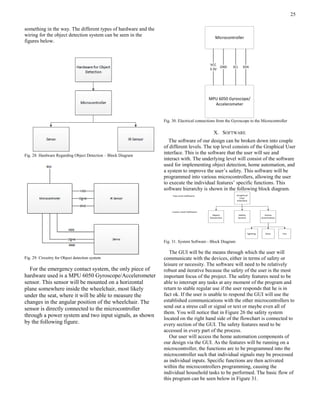


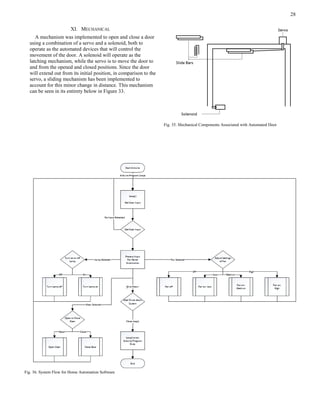


![31
version of our design. As of now, features will be
implemented somewhat individually as prototypes are
designed and tested. Our team aims to produce a rough
prototype that is fully functional by the end of the Fall 2016
semester.
As we continue our work on the project we may stumble
upon a problem that could potentially cause a delay or
completely stop our progress in the project. In order to
minimize the chances of these problems appearing, we created
a list of the different types of problems, or risks, that could
occur with the different components of our system and the
system as a whole. On top of this we also came up with ideas
of solutions to these problems so that if the event where to
occur, we would be ready and could still complete the project
on time.
Since the user will be interacting with our system through
the user interface, the highest risk to project completion will
come from a problem in this part of our system. This feature
includes risks in each of our sections financial matters,
hardware, software, and time. Possible problems that could
occur include difficulty in communicating with the other
devices in our system and getting the intended head tracking
software to run at a low cost. To mitigate the risk of going out
of budget, we looked at the different options to implement the
feature and the amount of time and difficulty that each
solution had. As for the communication to different devices
and the time that it might take to implement, we plan on
starting this task early on so that we have time to address a
problem if one should arise.
After the user interface the controlling of wireless devices
has the next highest risk in terms of impact. This feature
would allow the user to control devices such as the lights in
their home, or open and close a door all while in their chair.
Just like the user interface this feature will also require a large
amount of time to set up and get it working, so just like the
user interface we plan to start early on this part so that a
problem can be handled early in the process. Because the user
interface and the wireless device control require a lot of time
and have the highest risk to project completion the part where
these two feature meet is the critical path for our project.
The object detection feature and the safety system are the
lowest risks to our project completion. Because these two
features require the use of sensor data they both share a
financial risk of having to get better sensors if the initial
testing finds that sensors are inadequate. This means that we
would have to spend more money to buy costlier sensors on
top of the money that was already spent to buy the original
sensors. To mitigate these risks, we researched the sensors
before buying them so that we would have a good idea about
the capabilities of the sensors. On top of the research we also
decided to do initial testing on the sensors after buying just
one of each type of sensor that we would need. This way if we
found that one of them was not able to perform the way we
thought we would know early on before we bought a large
amount of them.
After finding the different types of risks each component
could have we estimated the probabilities that the risk would
happen and the impact that it would have on the project as a
whole. Multiplying those two numbers we were able to get a
number for the potential risk and also better see the critical
path of the project. The results of these numbers were put into
a graph for individual features in the different section, as well
as the entire project in the appendix.
The prototype of our design is finally to be implemented
such that all the building blocks within our design can come
together as a whole. In this stage of the design, “rough edges”
are very much expected. As of this point, we are really aiming
for the overall functionality of our design.
Individual components now are able to come together as a
whole. Every individual component is now accessible from
within the GUI. The user may now select a command to
interact with the functionality of our design. Simple functions
may now be performed with the press of a button. Safety
features will run in the background to make sure both the user,
and their environment are safe at all time.
This design is close, but not quite complete. Various
functions must still be implemented to ensure a smooth
running of our design. Wireless abilities have yet to have been
utilized, and will definitely require further improvement.
Overall, at this stage of our design, we aim to present
functionality, rather than robustness. This robustness is what
we strive to implement within the deployable prototype of our
design.
REFERENCES
[1] Byrne, M. B., Hurley, D. A., Daly, L. and Cunningham, C. G. (2010),
Health status of caregivers of children with cerebral palsy. Child: Care,
Health and Development, 36: 696–702. doi:10.1111/j.1365-
2214.2009.01047.xUSA: Abbrev. of Publisher, year, ch. x, sec. x, pp.
xxx–xxx.
[2] E. E. Reber, R. L. Michell, and C. J. Carter, “Oxygen absorption in the
earth’s atmosphere,” Aerospace Corp., Los Angeles, CA, Tech. Rep.
TR-0200 (4230-46)-3, Nov. 1988.
[3] Kraus, Lewis. (2015). “2015 Disability Statistics Annual Report.”
Durham, NH: University of New Hampshire. W.-K. Chen, Linear
Networks and Systems. Belmont, CA: Wadsworth, 1993, pp. 123–135.
“National Spinal Cord Injury Association Resource Center.” University
of Alabama. Web. 15 Sept. 2016 Examples:
[4] J. U. Duncombe, “Infrared navigation—Part I: An assessment
of feasibility,” IEEE Trans. Electron Devices, vol. ED-11, no. 1, pp. 34–
39, Jan. 1959.
[5] USA, Permobil. "Power & Electric Wheelchairs | Mobility | Permobil
USA."Power & Electric Wheelchairs | Mobility | Permobil USA. N.p.,
n.d. Web. 17 Sept. 2016.
[6] "Wheelchair Facts, Numbers and Figures [Infographic]." KD Smart
Chair.
[7] “NINDS Cerebral Palsy Information Page.” National Institute of Health.
Web. 15 Sept. 2016
[8] Rascanu and R. Solea, "Electric wheelchair control for people with
locomotor disabilities using eye movements," System Theory, Control,
and Computing (ICSTCC), 2011 15th International Conference on,
Sinaia, 2011, pp. 1-5.
[9] Parminder, Raina, Maureen O'Donnell, and Stephen Walter D. "The
Health and Well-Being of Caregivers of Children With Cerebral Palsy."
Table of Contents. American Academy of Pediatrics, 1 June 2005. Web.
12 Sept. 2016.
[10] ]"Raspberry Pi," in Raspberry Pi. [Online]. Available:
https://www.raspberrypi.org/wp-
content/uploads/2015/01/Pi2ModB1GB_-comp.jpeg. Accessed: Oct. 4,
2016.
[11] Raspberry_Pi. "Raspberry Pi - Teach, Learn, and Make with Raspberry
Pi."Raspberry Pi. [Online]. Available: https://www.raspberrypi.org/
Accessed: 24 Sept. 2016.
[12] ]"Accelerometer MMA7361. Where to start?", Arduino forum [Online].
http://forum.arduino.cc/index.php?topic=66520.0.
[13] Goodrich, Ryan. 1 Oct. 2013. “Accelerometers: What They Are & How
They Work.” Web.
[14] learn.sparkfun.com. “Gyroscope: What is a Gyroscope.” Web.](https://image.slidesharecdn.com/79da6abf-6870-4129-871a-cd1300b914c4-161221235844/85/Laboratory-Prototype-Documentation-1-35-320.jpg)
![32
[15] Litomisky, Krystof. "Consumer RGB-D Cameras and Their
Application." Consumer RGB-D Cameras and Their (n.d.): n. pag. Web.
GLOSSARY
1) Arduino – A microcontroller that can be used to control
various electrical components.
2) C1-C8 – Nerves found in the cervical vertebrae that help
classify the extent to which a person has injured them.
3) Cerebral Palsy – Neurological disorder that affects the
body movement, muscle coordination and balance of the
individual.
4) GUI- Stands for graphical user interface, it is used as a
means for a person to communicate with a computer
program through a graphic.
5) Gyroscope – An electrical device that measures the
rotation of an object that it is attached to.
6) IR Sensor- Sensor that uses infrared
7) Raspberry Pi- A small sized computer that can be
considered a microcontroller.
8) Quadriplegic – Paralysis caused by illness or injury that
results in the partial or total loss of use of all four limbs
and the torso.](https://image.slidesharecdn.com/79da6abf-6870-4129-871a-cd1300b914c4-161221235844/85/Laboratory-Prototype-Documentation-1-36-320.jpg)