The document discusses generating audio output from an Arduino board by connecting a speaker. It provides code examples to play single tones, a melody, and allows custom music to be played by modifying the code. The tone() function is used to generate square waves of specific frequencies from a digital pin connected to a speaker via a resistor, producing the vibration needed for sound.

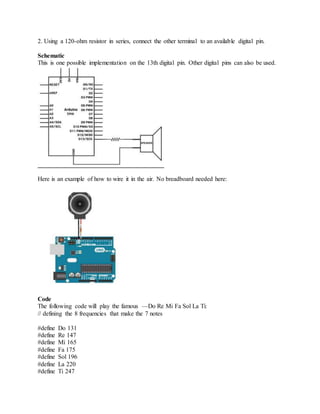

![int frequency = map(sensor0Reading, 0, 1023, 100,5000); // 100Hz to 5kHz
int duration = 250; // how long the tone lasts
tone(speakerPin, frequency, duration); // play the tone
delay(1000); // pause one second
}
Playing a Simple Melody
const int speakerPin = 9; // connect speaker to pin 9
char noteNames[ ] = {'C','D','E','F','G','a','b'};
unsigned int frequencies[ ] = {262,294,330,349,392,440,494};
const byte noteCount = sizeof(noteNames); // number of notes (7 here)
//notes, a space represents a rest
char score[ ] = "CCGGaaGFFEEDDC GGFFEEDGGFFEED CCGGaaGFFEEDDC ";
const byte scoreLen = sizeof(score); // the number of notes in the score
void setup()
{
}
void loop()
{
for (int i = 0; i < scoreLen; i++)
{
int duration = 333; // each note lasts for a third of a second
playNote(score[i], duration); // play the note
}
delay(4000); // wait four seconds before repeating the song
}
void playNote(char note, int duration)
{
// play the tone corresponding to the note name
for (int i = 0; i < noteCount; i++)
{
// try and find a match for the noteName to get the index to the note
if (noteNames[i] == note) // find a matching note name in the array
tone(speakerPin, frequencies[i], duration); // play the note
}
// if there is no match then the note is a rest, so just do the delay
delay(duration);
}
Exercise:
Make a program that will play your own choice of music.](https://image.slidesharecdn.com/expt7audiooutput-171025005208/85/Lab-Activity-4-320.jpg)