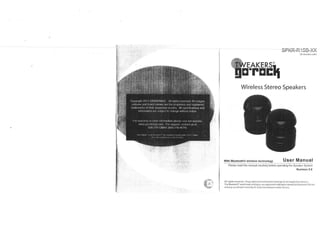
Go rock bluetooth speakers handling instructions
- 1. -:a!-,n n.4<!-r -v_/Of rr-r l)Lr-^/^/ XX denotes color ft'numi Wireless Stereo Speakers withBluetooth@wirelesstechnotogy USef ManUal Revision 2.0 All rights reserved. Copyright and trademarks belongs to its respective owners. The Bluetooth" word mark and logos are registered trademarks owned by Bluetooth 5lc, lnc and any use of such marks by YC Cable/Grandmax is under license.
- 2. l- PLay,/Pause Mlni USB poft, :l:-- {- Ltne ln Volume Down ] Bruetooth LED lndicator Enjoy cable-free listening experience with the Tweakers@ GoRock Wireless Speakers, pocketsize speakers with Bluetooth@ wireless technology. The Pop-up Acoustic Chamber provides enhanced audio and excellent acoustics. The built-in rechargeable battery provides hours of uninterrupted music pleasure. The Auto-Connect and Easy Pairing convenience provide hassle free connectivity. Features at a Glance . Compact and ideal for travel aAuto-Connect and Easy-Pairing convenience . Built-in long-life rechargeable lithium battery . Wireless connectivity via Bluetooth@ wireless lechnology .Alternate wired connection capability via Line-ln port is ideal for mobile devices without Bluetooth@ technology . Frequency luned amplifier delivers excellent audio quality r Memory module can memorize last paired device and automatically reconnect when powered on or in range . Pop-up acoustic chamber for richer bass. r Digital Volume controls with Play/Pause button Compatibility Operating Systems Windows XP, Vista, 7, Mac OSX and newer, Linux, Android, Apple lOS, Symbian, Windows Mobile, Blackberry OS Devices Desktop PC, Laptop, iPad, iPhone, Android Mobile Devices, tablets, Blackberry phones, and other Bluetooth@ enabled devices Notes Devices need to have a Bluetooth@ stack in order to transmit wirelessly via Bluetooth@ wireless technology Gonnect the Master and Slave Units Pull oui the retractable Mini USB from the Master Unit, and connect it to the Mini USB port of the Slave Unit. Reference diagram below ,,<€, ,$r/i-l -::# ) @ v w;;It_ ) 2 ^:-__,/ alu -4P1,i.""', v,lJil n"ti.i"uiv"ilss v Pair and Connect the Speakers to Device Turn on the master unit's power switch. Once turned on, the slave unit's Bluetooth@ LED will flash rapidly with blue color as it tries to look for a previously paired device. a. lf a previously paired device is found, the speakers will automatically reconnect, and'the LED liqht will blink slowly, indicating it is paired with the device. b. lf no previously paired device is found, the LED light will continue to blink rapidly and the speakers will remain in pairing mode waiting for a device to pair with it. Please refer to Bluetooth@ Operation section fc more details in pairing the speakers to audio devices. c. To connect to an audio source via the Line ln port on the slave unit, simply connect a 3.5mm audio cable (sold separalely) to the Line ln port of the slave unit and 3.Smm/earphone port of the audio device 1. Master Unit with Power switch Front View Retractable N,lini USB Side View Power LED lndlcator 2. Slave Unit with Bluetooth lnterface side Front View
- 3. Charging the Built-in Rechargeable Battery 1. Plug the Retractable Mini USB plug from the Master Unit to the included USB charge adapter that came with the product. 2. Connect the USB end of the charge adapter to any standard USB port, such as laptop USB port or 3rd parly USB wall charger. 3. The Power LED light in the Master Unit will light up RED while charging. 4. When the speakers are fully charged, lhe Power LED color will change from RED to BLUE. imr i3ll ll .Fjr-.__J [-=]sge g'"S USB Charging USB Charge Retractable Source Adapter Mini USB Gharging Period 1 . A fully charged Tweakers@ GoRock can last up to eight hours of continuous playing time. 2.Typical charging period may take up to four hours. lnitial Use 1. To maximize battery life, before initial use, please do a pre-charge of four hours on the Tweakers@ GoRock. 2. Please do not charge unnecessarily, only charge when battery is low or while playing and charging at the same time. Bluetooth Pairing lnstructions 1. Connect both speakers together and turn on the power switch located in the Master Unit. 2. The Blue LED jn the Slave Unit wjll illuminate and start blinking rapidly 3. lfthe speakers cannot find a paired device, the speakers will remain in pairing mode, and lhe LED light will continue to blink rapidly. 4. While the Tweakers@ GoRock is in pairing mode, on the transmitting device, such as mobile phone, start its pairing sequence and search for devices. 5. Select "Tweakers BT" in the list. lf prompted for a password, key in "0000". 6. Once the Tweakers@ GoRock has acknowledged the pairing request. The LED in the Slave Unit will blink slowly to indicate a sucessful pairing. Notes a. The pairing method for each transmitting device may vary. Please consult the device's manual on how to initiate pairing from such device. b. lf there is no device paired in memory, the Tweakers@ GoRock will automatically go into pairing mode. :',; Auto Connect with Device Memory The Tweakers@ GoRock can play audio from one paired device at a time The last paired/connected device is automatically searched for when the speakers are turned on. lf the previously paired device is found, the Tweakers@ GoRock automatically reconnects to the device without any additional pairing or settings adjustment. Easy Pairing Whenever the Tweakers@ GoRock is turned on, it will try to look for a previously paired device. lf no devjce is found, the speakers will go into pairing mode automatically, waiting for a device to connect to the speakers. This prov/des convenience and ease of use as no special instructions are required to get the speakers into pairing mode. Troubleshooting lf the Tweakers@ GoRock does not work properly or does not playback th audio from a pairqd device, check the following: 1. When in low state of battery power, users may hear static norse or the Bluetooth@ LED indicator light will turn off. Be sure to recharge the bui t-in battery immedialely. 2. Ensure the Bluetooth@ connection is enabled wtthin 60 seconds. lf the device is still not paired, turn off the speaker and turn on again to restart the pairing process. 3. Ensure connecting device is charged and within 10 meters range. 4. Ensure Tweakers@ GoRock is paired by checking the blue LED light lf it is paired, the lght shouid blink at a slow interval.
- 4. Step 1 Hold one speaker on one hand Step 2 With your other hand, press the lop coveT and turn counter-clockwise Amplification Output Power: RMS 4W, Max 8W Frequency Response: 100H2 - 20KHz Signal/Noice Ratio: >70d8 Speaker lmpedance: 4Ohms Battery Batiery Type: Lithium Batter 5V DC Charge Voltage: 5V DC (USB Poweo Playback Time: Up to 8 hours Bluetooth@ Version: 2.0+EDR with A2DP / AVRCP Dimensions Speaker Driver Size: q36mm Dimensions: 53 x 53 x 50 mm x2 Net Weight: 1359 lnterfaces lnput: 3.5mm stereo jack, Mini-USB, Bluelooth@ wireless technology Part Number Charcoal: SPKR-R1 SB-CH Red: SPKR-R1SB-RD UPC Charcoal:6 816'10 00226 6 Red:6 81610 00236 5 FCC Warning This device complies with Part 15 of the FCC rules. Operation is subject to the following two conditions: 1. This device may not cause harmful interference. 2. This device must accept any interference received, including interference that may cause undersired operation. Changes or modifications not expressly approved by the party responsible for compliance could void the user's authority to operate the equipment. Notes This equipment has been tested and found to comply with the limits for a Class B digital device, pursuant to Part 15 of the FCC Rules. These limits are designed to provide reasonable protection against harmful interference in a residential inslallation. This equipment generates, uses and can radiate radio frequency energy and, if not installed and used in accordance with the instructions, may cause harmful interference to radio communications. Hd/vever, there is no guarantee that interference will not occur in a particular installation. lf this equipment does cause harmful interference to radio or television reception, which can be determined by turning the equipment off and on, the user is encouraged to try to correct the interference by one or more of the followlng measures: . Reorient or relocate the receiving antenna. . lncrease the separation between the equipment and receiver . Connect the equipment into an outlet on a circuit different from that to which the receiver is connected. . Consult the dealer or an experienced radio/TV technician for help. NIN.I Step 3 Turn and release. The acoustic chamber pops up. Step 4 Turn on th speaker and start using with your audio device. Do the same steps for the other speaker.
- 5. Congratulations on the purchase of the speaker system. Wlth the right care and attention, the speaker will give you years of trouble free operation. Eefore operating the system, please read this manual fully to obtain the best results from your new product, and retain it for future relerence. CAUTION: TO PREVENT THE RISK oF ELECTRIG SHOCK, Do NOT REMOVE COVER (OR BACK). NO USER.SERVICEABLE PARTS INSIDE. REFER SERVICING TO QUALIFIED PERSONNEL ONLY, Conloins Li.lon Boffery Do nol drtpoie in troth :: :.j.,: SAFETY INSTRUCTIONS Please read all the instructions herein. Please retain this manual forfuture reference. Please heed all safety warnings. Please operate in accordance with the Manufacturer's instructions. Please adjust the volume control to a comfortable level to avoid damaging your hearing or the system. TO REDUCE THE RISK OF ELECTRIC SHOCK . Do not expose this apparatus to rain or moisture. a Do not use the speakers near water, and do not immerse them in any liquid or pour any liquid on them. . Do not block the opening in the speaker cabinets, never push oblects into the speaker vents or slots, and provide sufflcient space around the speakers for proper venlilation. a Do not install near any heat sources such as radiators, heat registers, stoves, or any other apparatus (including amplifiers) that produce heat. . Protect the power cord from being walked on or pinched, particularly at plugs and points where they exit from the apparatus. . For added protection during lightning storms, unplug the speakers from the electrical outlet and turn off the computer. a Unplug and turn off this apparatus when unused for long periods of time, . Place the speakers in a stable locatron so that it will not fall, causing damage to the speakers or bodily harm. . Unplug the speakers from the computer and from eleclrical outlet before cleaning with a damp cloth. Servicing is required when the apparatus has been damaged in any way, such as the power supply cord or plug is damaged, objects have fallen into the apparatus, exposure to rain or moisture (or any form of liquid), does not operate normally, or has been dropped from a significant height. Refer all servicing to qualified personnel only. Opening the speakers wlll void the warranty. The Tweakers@ GoRock can come with a slightly different variation, although below are the standard accessories found in every package. Content Ghecklist r Tweakers@ GoRock Wireless Speakers . User Manual . USB charge adapter . Carrying pouch Tweakers GoRock Carrying Pouch Note lllustrations might differ from actual product. The Charging Adapter included is customized for the Tweakers@ GoRock Wireless Speakers and might not necessarily work in other products- r:;lTEl.--1!-J USB Charge Adapter f *""""t 1 I --=1l:;t:-' The lightning flash with anowhead, with an equilateral triangle, is intended to the user to the presence of uninsulated and dangerous voltago within the 's enclosare that may be ol a sufficlent magnitude to consitute a risk of sf,ock fo p6rsons. The exctamation point with an equilaieral tiangle is inteded to atert the user the presence of important operating and maintenance (sevicing) inslructions the literature accompanying the product.
