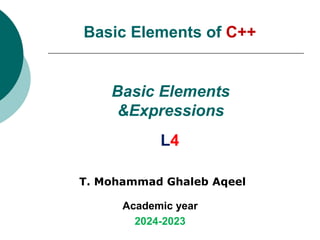
L4.pdf
- 1. Basic Elements &Expressions T. Mohammad Ghaleb Aqeel Academic year 2024-2023 L4 Basic Elements of C++
- 2. I/O Streams and Standard I/O Devices I/O stands for input/output. An I/O Stream is a sequence of bytes traveling from a source to a destination. ⚫ An input stream is a sequence of characters from an input device (such as the keyboard) to the computer. ⚫ An output stream is a sequence of characters from the computer to an output device (such as the monitor). 2 C++ Programming: From Problem Analysis to Program Design, Seventh Edition
- 3. I/O Streams and Standard I/O Devices (cont’d.) You must include the iostream header file in any program that receives data from the keyboard or sends output to the screen. You do this with the preprocessor directive: #include <iostream> ⚫ This header file declares two important variables: cin (which stands for “common input”) cout (which stands for “common output”) ⚫ The data types of these variables are istream and ostream. These data types are defined in the iostream header file. 3 C++ Programming: From Problem Analysis to Program Design, Seventh Edition
- 4. cin and the Stream Extraction Operator >> The extraction operator >> is the most common way of reading a value from the keyboard into a variable. syntax: The >> operator is a binary operator. ⚫ The left-side operand must be an input stream variable, such as cin. ⚫ The right-side operand must be a declared variable. 4
- 5. Example of a cin statement using >>: int num1; cin >> num1; When this code executes, the program will wait until the user types a value and presses the Enter key. The program will then assign the user’s value to the variable named num1. 5 cin and the Stream Extraction Operator >> (cont’d.)
- 6. There’s no difference between a single cin with multiple variables and multiple cin statements with one variable each. ⚫ Example with one cin statement: cin >> num1 >> num2; ⚫ Equivalent example with two cin statements: cin >> num1; cin >> num2; 6 cin and the Stream Extraction Operator >> (cont’d.)
- 7. The Extraction Operator and Various Data Types • The next few slides examine how the >> operator behaves when you use it to read values into variables of different data types (char, int, double, string, …). • In all of these cases, the >> operator skips any leading whitespace. • Recall that whitespace includes blanks, tabs, and line returns. • As we’ll see later, there are other ways of reading in values that don’t skip leading whitespace.
- 8. The Extraction Operator and char data When reading data into a char variable: ⚫ In C++, the extraction operator (>>) is used for input operations, usually to extract data from an input stream like std::cin. It is often used to read user input or read data from a file. ⚫ Reading stops after a single character (واحد حرف بعد القراءة )تتوقف. Example: suppose we’re executing this code: char myChar; cin >> myChar; ⚫ If the user types +23.47hello there! followed by the Enter key, myChar will hold the value '+'. 8
- 9. The Extraction Operator and int data When reading data into an int variable: ⚫ >> skips leading whitespace, reads + or - sign (if any), reads the digits. ⚫ Reading stops on any character that is not a digit.( اًمرق ليس حرف أي على القراءة تتوقف . ) Example: suppose we’re executing this code: int myInt; cin >> myInt; ⚫ If the user types -23.47hello there! followed by the Enter key, myInt will hold the value -23. 9
- 10. The Extraction Operator and double data When reading data into a double variable: ⚫ >> skips leading whitespace, reads + or - sign (if any), reads the digits (including decimal point). ⚫ Reading stops on any character that is not a digit or the decimal point or e or E or + or -. Example: suppose we’re executing this code: double myDouble; cin >> myDouble; ⚫ If the user types +23.47hello there! followed by the Enter key, myDouble will hold the value 23.47. 10
- 11. The Extraction Operator and string data When reading data into a string variable: ⚫ >> skips leading whitespace. ⚫ Reading stops at any whitespace character ( بيضاء مسافة حرف أي عند القراءة تتوقف . ). Example: suppose we’re executing this code: string myString; cin >> myString; ⚫ If the user types +23.47hello there! followed by the Enter key, myString will hold the value "+23.47hello". 11
- 12. Input Failure اإلدخال فشل An error called input failure can result if the user enters data of a different type from the type expected by the cin statement. Example: suppose we’re executing this code: int num1; cin >> num1; ⚫ If the user types H followed by the Enter key, we’ll get an error since the user did not enter an integer value. As we’ll see later, C++ gives you tools to deal with this sort of error. 12
- 13. Using Predefined Functions in a Program Recall that a function is a named set of instructions that accomplishes some task. Recall also that the main function executes when a program is run as main( ) Other functions execute only when called. C++ includes a wealth of predefined functions. ⚫ These predefined functions are organized into the header files (such as <iostream> and <string>) in the C++ Standard Library. 13 البرنامج في اًقمسب محددة وظائف استخدام
- 14. Using Predefined Functions in a Program (cont’d.) To use a predefined function, you must include the appropriate header file. ⚫ You also need to know: The function’s name The number of parameters required The type of each parameter 14 C++ Programming: From Problem Analysis to Program Design, Seventh Edition
- 15. Example of a Predefined Function: pow The pow function raises a number to a power. To use pow, include the cmath header file: #include <cmath> The pow function takes two numeric parameters: ⚫ Syntax: pow(x,y) This expression returns the value of xy. x and y are the parameters. In pow(2,3), the parameters are 2 and 3.
- 16. •As we’ll see in the weeks ahead, the syntax used in calling pow on the previous slide is the same syntax that we’ll use in calling other functions. •In particular, the syntax consists of the function’s name followed by zero or more parameters enclosed in parentheses and separated by commas. •See the book’s Appendix F for other functions in cmath, such as sqrt(x). Function-Call Syntax
- 17. •The iostream header file defines many functions for processing keyboard input, including: •getLine •get •ignore •putback •peek •clear •Depending on what you're trying to do, you might need to use these functions instead of (or in addition to) the extraction operator >>. Some Predefined Functions in the iostream Header File These two are the most useful.
- 18. cin and the getLine Function Recall that the >> operator can read a string into a variable of the string data type, but that reading skips leading whitespace and stops when it hits whitespace after any text. التشغيل عامل أن تذكر >> ف نصية سلسلة قراءة يمكنه ي تتخطى القراءة هذه لكن ،السلسلة بيانات نوع من متغير مس إلى تصل عندما وتتوقف البادئة البيضاء المسافة افة نص أي بعد بيضاء . 18
- 19. cin and the getLine Function Alternatively, you can use the getline function. ⚫ It does not skip leading whitespace, as >> does. ⚫ And it reads until the end of the current line. It does not stop reading when it hits whitespace, as >> does. ذلك من ًالوبد وظيفة استخدام يمكنك ، getline. ⚫ يفعل كما ،البادئة البيضاء المسافة يتخطى وال >> . نهاية حتى ويقرأ السطر الحالي . ⚫ يفعل كما ،بيضاء مسافة إلى يصل عندما القراءة عن يتوقف وال >> . Syntax: where strVar is a string variable. 19 getline(cin, strVar);
- 20. cin and the getLine Function (cont’d.) Recalling an earlier example, suppose we’re executing this code: string myString; cin >> myString; ⚫ If the user types +23.47hello there! followed by the Enter key, myString will hold the value "+23.47hello". But if instead the code is : string myString; getline(cin, myString); ⚫ Now if the user types +23.47hello there! followed by the Enter key, myString will hold the value " +23.47hello there!". 20
- 21. cin and the get Function The get function: ⚫ Inputs the next character (including whitespace). ⚫ Stores the character in the char variable named as the function's parameter. The syntax of the get function: where varChar is a char variable. 21
- 22. cin and the get Function (cont’d.) Recalling an earlier example, suppose we’re executing this code: char myChar; cin >> myChar; ⚫ If the user types +23.47hello there! followed by the Enter key, myChar will hold the value '+'. But if instead the code is : char myChar; cin.get(myChar); ⚫ Now if the user types +23.47hello there! followed by the Enter key, myChar will hold the value '+'. 22
- 23. cin and the ignore Function The ignore function discards a portion of the input stream. Syntax: – intExp is an integer expression. – chExp is a char expression. If intExp value's is m, the statement says to ignore the next m characters or all characters up to and including the character specified by chExp (whichever comes first). 23
- 24. cin and the ignore Function (cont’d.) 24
- 25. putback Function The putback function places the previous character extracted by the get function from an input stream back to that stream. Syntax: where varChar is a char variable. 25 C++ Programming: From Problem Analysis to Program Design, Seventh Edition cin.putback(varChar);
- 26. peek Function The peek function: ⚫ In C++, the peek function is a member function of the std::istream class, typically used with the std::cin object. ⚫ It allows you to peek at the next character in the input stream without actually extracting it. ⚫ Syntax: where varChar is a char variable. 26 C++ Programming: From Problem Analysis to Program Design, Seventh Edition varChar = cin.peek();
- 27. setw Manipulator: An Example
- 28. خالل عملية الترجمة Compilation قد تظهر اخطاء في صياغة البرنامج المصدر ينبغي على المبرمج تصحيحها . ▪ هناك ثالث انواع من األخطاء : .1 اخطاء في قواعد اللغة :Syntax Errors اخطاء امالئية في كتابة األوامر . .2 اخطاء منطقية Logical Errors : ال يكتشفها الحاسوب وتظهر عند تنفيذ البرنام ج على عينه من البيانات فنحصل على نتائج خاطئه او غير ،متوقعة ويقوم الم برمج بتتبع خطوات البرنامج لمعرفة مصدر الخطأ وتصحيحه وتسمى هذه العملية Tracing . .3 اخطاء اثناء التشغيل Run-Time Errors : تظهرعند تنفيذ البرنامج مثل عدم حجز مساحة كافية للمدخالت او الدخول في دوران بال ،نهاية وتظهر رسالة بنوع الخط اء . ❑ تصحيح األخطاء Debugging