L2
•Download as PPTX, PDF•
0 likes•253 views
The document discusses computer networks and the key terms related to them. It defines a network as multiple computers linked together, and provides examples of networks in schools, homes, and workplaces. It distinguishes between a local area network (LAN), which connects devices within a single building, and a wide area network (WAN), which joins multiple computer networks together over a larger geographic area like the Internet. Students are assigned tasks to research these terms and network types, complete a networking worksheet, and quiz each other on what they learned.
Report
Share
Report
Share
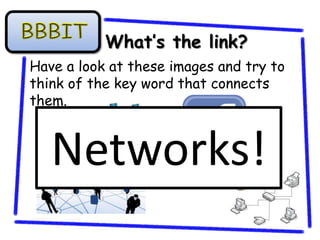
Recommended
Recommended
More Related Content
What's hot
What's hot (9)
Carma internet research module: Sampling for internet

Carma internet research module: Sampling for internet
Linked Data – challenges for Imagiology and Radiology

Linked Data – challenges for Imagiology and Radiology
Viewers also liked (20)
C:\documents and settings\sandy.hawkins\my documents\anne frank powerpoint

C:\documents and settings\sandy.hawkins\my documents\anne frank powerpoint
Similar to L2
Similar to L2 (20)
IT infrastructure and network technologies by Mark John Lado 

IT infrastructure and network technologies by Mark John Lado
More from listergc
More from listergc (20)
L2
- 1. What’s the link? Have a look at these images and try to think of the key word that connects them. Networks!
- 2. Learning outcomes By the end of today’s lesson; • All students will understand why computers are linked together to create a network (level 3) • Most students will describe the terms LAN and WAN (level 4) • Some students will describe a number of different examples of LAN and WAN (level 5)
- 3. Networks! What is a network? - When a number of computers are linked together. Where could you find a computer network? - School - Home - Doctors surgery - Police station - Many, many more
- 4. Networks! Why is it good to have all computers in a house connected to a network? - All computers can share the same internet connection, different hardware (printers, scanners…) and files. What computer equipment can you have in a network? - Computer, printer, router (sends out internet to computers), cables.
- 5. Networks! What is a LAN? - A Local Area Network is a computer network that is under one roof. An example is the school network. What is a WAN? - A Wide Area Network is lots of computer networks joined together. The most famous example is the internet.
- 6. Task 1 In pairs you will need to access a WAN (hint- the internet) and use it to find out about networks. You need to find the answer to these questions; • What is a network? • What are they useful? • What are the differences between a LAN and a WAN?
- 7. Task 1 What have you found out? Share your research with the class.
- 8. Task 2 You will need to complete the networking sheet. This can be downloaded from Jogle. To improve your grade you need to add more detail to your written answers, and use technical langauge.
- 9. Review Learning You will need to think of 2 questions to ask someone else in the class about the work you have done today. If you are picked you will need to ask someone else one of your questions.