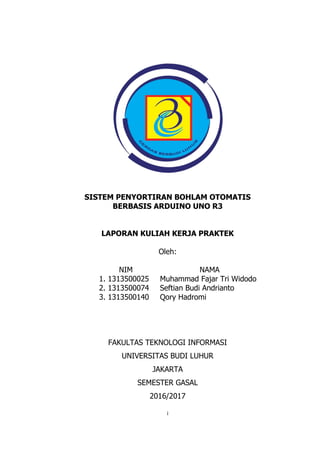
Kkp162008 08 16
- 1. i SISTEM PENYORTIRAN BOHLAM OTOMATIS BERBASIS ARDUINO UNO R3 LAPORAN KULIAH KERJA PRAKTEK Oleh: NIM NAMA 1. 1313500025 Muhammad Fajar Tri Widodo 2. 1313500074 Seftian Budi Andrianto 3. 1313500140 Qory Hadromi FAKULTAS TEKNOLOGI INFORMASI UNIVERSITAS BUDI LUHUR JAKARTA SEMESTER GASAL 2016/2017
- 2. ii
- 3. iii
- 4. iv KATA PENGANTAR Puji syukur kepada Tuhan Yang Maha Esa, yang telah memberikan Rahmat dan Hidayat-Nya sehingga laporan Kuliah Kerja Praktek (KKP) ini dapat diselesaikan. Berdasarkan peraturan yang berlaku di Universitas Budi Luhur dalam melengkapi kurikulum program Strata 1 (S1), setiap mahasiswa wajib melaksanakan Kuliah Kerja Praktek di suatu instansi pemerintah ataupun di suatu perusahaan swasta yang sesuai dengan bidangnya. Sejak perencanaan hingga bentuk jadi, Kuliah Kerja Praktek ini tidak lepas dari dukungan moral maupun spiritual. Oleh karena itu, sebagai manusia berbudaya dalam kesempatan ini dari lubuk hati yang paling dalam penulis menyampaikan rasa terima kasih kepada: 1. ALLAH SWT, yang senantiasa menolong kami. 2. Orang Tua yang selalu mendukung dan mendoakan kami. 3. Bpk. Irawan, M.Kom selaku dosen pembimbing kkp dan juga pembimbing akademik sekaligus Ketua Program Studi Sistem Komputer. 4. Dosen-dosen jurusan Sistem Komputer dan dosen-dosen FTI. 5. PT. Indonesia Stanley Electric. 6. Teman-teman Sistem Komputer yang selalu mendukung dan kompak. Penulis menyadari sepenuhnya bahwa pada penyusunan laporan Kuliah Kerja Praktek ini terdapat banyak kekurangan. Hal ini disebabkan karena keterbatasan kemampuan dan pengalaman yang penulis miliki. Untuk itu penulis mengharapkan kritik dan saran yang bersifat membangun sehingga keberadaan dan kegunaan Kuliah Kerja Praktek ini akan menjadi lebih baik. Penulis berharap semoga laporan Kuliah Kerja Praktek yang penulis buat ini dapat bermanfaat bagi penulis pada khususnya dan para pembaca pada umumnya. Jakarta, 07 Januari 2017 Penulis
- 5. v DAFTAR GAMBAR Halaman Gambar 2.1. Arduino Uno R3 .............................................................................. 4 Gambar 2.2. Resistor Pada Suatu Rangkaian........................................................ 6 Gambar 2.3. Warna Cincin Pada Resitor .............................................................. 7 Gambar 2.4. Hubungan Seri Resistor................................................................... 8 Gambar 2.5. Hubungan Paralel Resistor............................................................... 8 Gambar 2.6. Skematik Kapasitor ......................................................................... 9 Gambar 2.7. (a) Gambar Kapasitor Non Elektrolit, dan (b) Variable Kapasitor ........ 10 Gambar 2.8. Gambar Kapasitor Elektrolit ............................................................. 10 Gambar 2.9. Motor DC........................................................................................ 11 Gambar 2.10. IC Regulator LM7812 dan LM7805 ................................................. 13 Gambar 2.11. Bentuk Fisik Motor Servo ............................................................... 13 Gambar 2.12. Kontruksi Motor Servo .................................................................... 14 Gambar 2.13. Pulsa Kendali Motor Servo ............................................................. 14 Gambar 2.14. Infrared Module ............................................................................. 16 Gambar 2.15. Konstruksi, Simbol dan Bentuk Limit Switch ..................................... 17 Gambar 2.16. Komponen pada Relay ................................................................... 18 Gambar 2.17. Modul Relay 8 Channel .................................................................. 19 Gambar 2.18. Simbol LDR (Light Dependent Resistor) ........................................... 19 Gambar 2.19. LDR (Light Dependent Resistor) ..................................................... 20 Gambar 2.18. Kutipan Code Arduino..................................................................... 21 Gambar 3.1. Struktur Organisasi General Maintenance ........................................ 23 Gambar 4.1. Diagram Block Sistem ................................................................... 25 Gambar 4.2. Rangkaian Keseluruhan.................................................................. 27 Gambar 4.3. Flowchart ...................................................................................... 28
- 6. vi DAFTAR TABEL Halaman Tabel 2.1. Nilai Warna Pada Resistor .................................................................... 7 Tabel 4.1. LDR, Infrared, Limit Switch dan Push Button......................................... 26 Tabel 4.2. Motor Servo, Relay Board dan Motor DC ............................................... 26
- 7. vii DAFTAR LAMPIRAN Lampiran 1, Listing Program Lampiran 2, Spesifikasi Komponen Sistem Yang Digunakan Lampiran 3, Datasheet Komponen Lampiran 4, Berita Acara Konsultasi Dosen Pembimbing Lampiran 5, Berita Acara Kunjungan Ke Instansi
- 8. viii DAFTAR ISI Halaman LEMBAR JUDUL............................................................................................................i PERSETUJUAN LAPORAN KULIAH KERJA PRAKTEK........................................................ ii KATA PENGANTAR ..................................................................................................... iii DAFTAR GAMBAR....................................................................................................... iv DAFTAR TABEL ...........................................................................................................v DAFTAR LAMPIRAN .................................................................................................... vi DAFTAR ISI ............................................................................................................. viv BAB I PENDAHULUAN..................................................................................................1 1.1 Latar Belakang ..................................................................................................1 1.2 Masalah ............................................................................................................1 1.3 Tujuan Penulisan ...............................................................................................1 1.4 Batasan Permasalahan .......................................................................................2 1.5 Metode Perancangan .........................................................................................2 1.6 Sistematika Penulisan.........................................................................................2 BAB II LANDASAN TEORI ............................................................................................4 2.1 Teori Singkat Hardware......................................................................................4 a. Arduino Uno R3...............................................................................................4 b. Resistor ..........................................................................................................6 c. Kapasitor (Kondensator) ..................................................................................9 d. Motor DC ......................................................................................................11 e. Regulator Tegangan 7812..............................................................................12 f. Motor Servo ..................................................................................................13 g. IR (Infrared) Module .....................................................................................15 h. Limit Switch ..................................................................................................16 i. Relay............................................................................................................17 j. Sensor LDR (Light Dependent Resistor) ..........................................................19 2.1 Teori Singkat Tentang Software........................................................................20 a. Arduino IDE ...................................................................................................20 BAB III ORGANISASI.................................................................................................22 3.1 Sejarah Singkat Berdirinya PT. Indonesia Stanley Electric ...................................22 3.2 Visi Dan Misi....................................................................................................22 3.2.1 Visi ...........................................................................................................22 3.2.2 Misi...........................................................................................................22 3.3 Struktur Organisas...........................................................................................23 3.4 Tugas Jabatan .................................................................................................23 BAB IV PEMBAHASAN................................................................................................25 4.1 Diagram Blok...................................................................................................25 4.2 Fungsi dan Kerja Masing-Masing Komponen Pendukung.....................................26 4.3 Spesifikasi Sistem ............................................................................................27 4.4 Permasalahan..................................................................................................28 4.5 Flowchart Program...........................................................................................29 BAB V PENUTUP........................................................................................................30 5.1 Kesimpulan......................................................................................................30 5.2 Saran..............................................................................................................30 DAFTAR PUSTAKA.....................................................................................................31
- 9. ix Lampiran 1, Listing Program Lampiran 2, Spesifikasi Komponen Sistem Yang Digunakan Lampiran 3, Datasheet Komponen a. Datasheet Arduino Uno b. Datasheet IR Obstacle Sensor c. Datasheet LM7805 d. Datasheet Motor DC e. Datasheet Relay Lampiran 4, Berita Acara Konsultasi Dosen Pembimbing Lampiran 5, Berita Acara Kunjungan Ke Instansi
- 10. 1 BAB I PENDAHULUAN 1.1 Latar Belakang Sebelum melaksanakan Tugas Akhir (TA) khususnya pada program studi Sistem Komputer, salah satunya adalah membuat laporan Kuliah Kerja Praktek (KKP). Mata kuliah ini wajib ditempuh sebagai persyaratan akademik bagi mahasiswa aktif di Universitas Budi Luhur. Untuk melaksanakan Kuliah Kerja Praktek (KKP), maka instansi tempat Kuliah Kerja Praktek ini haruslah ada hubungan dengan program studi Sistem Komputer. Untuk itu kami melaksanakan KKP ini di PT. Indonesia Stanley Electric dalam hal ini kami mencoba bekerjasama dengan PT. Indonesia Stanley Electric sebagai fasilitator untuk alat penyortiran bohlam otomatis yang kami buat. Penulis mengharapkan dapat memperoleh pengalaman baru tentang dunia kerja khususnya dibidang sistem komputer secara luas. 1.2 Masalah Perkembangan ilmu teknologi menuntut kita untuk selalu menyadari bahwa kebutuhan akan teknologi sangat diperlukan dimasa sekarang ataupun yang akan datang. Kita bisa melihat bahwa kebutuhan kita sehari–hari saat ini sudah sangat erat sekali hubungannya dengan komputerisasi baik itu yang didesain untuk berdiri sendiri (Stand Alone) ataupun yang sudah bisa berinteraksi dengan dunia maya (Internet). Dengan seiring kemajuan teknologi yang semakin pesat maka teknologi yang dibutuhkan harus semakin baik. Untuk itu dibutuhkan teknologi yang efektif untuk membantu atau mempermudah pekerjaan manusia. PT. Indonesia Stanley Electric Yang selama ini belum mempunyai sebuah sistem alat mengecek bohlam otomatis. Maka PT. Indonesia Stanley Electric tersebut meminta kami untuk merancang sebuah alat penyortiran bohlam otomatis sebagai salah satu mempercepat terhadap produksi dan memudahkan dalam penyortiran bohlam. 1.3 Tujuan Penulisan Adapun Tujuan kami melaksanakan Kuliah Kerja Praktek (KKP) pada PT. Indonesia Stanley Electric adalah sebagai berikut: 1. Memperoleh pengetahuan tambahan dan pengalaman kerja yang sangat berharga sehingga dapat memperluas wawasan penerapan teori serta meningkatkan diri dalam persiapan dunia kerja. 2. Sebagai salah satu syarat mengikuti ujian sidang tugas akhir (TA). 3. Mempersiapkan mahasiswa yang berkompeten padalapangan kerja sesungguhnya yang sesuai dengan bidang studi masing-masing. 4. Dapat mengenal situasi kerjadan praktek kerja yang sesungguhnya. 5. Melatih kemampuan dan keterampilan mahasiswa dalam melakukan tugas dan pekerjaan yang sesuai dengan bidang studinya.
- 11. 2 1.4 Batasan Permasalahan Dalam melaksanakan Kuliah Kerja Praktek (KKP) ini, penulis mengamati keadaan PT. Indonesia Stanley Electric dan penulis mencoba menerapkan suatu alat penyortiran bohlam otomatis. Sebagai bahan utama lingkup bahasan penulis hanya membatasi masalah yang akan diteliti bagaimana cara merancang hardware atau software pada alat yang dibuat untuk PT. Indonesia Stanley Electric. 1.5 Metode Perancangan Dalam menyusun laporan KKP ini, maka kami melakukan beberapa metode penilitian, yaitu : 1. MetodeInterview (Wawancara) Penulis melakukan wawancara kepada Staff dari PT. Indonesia Stanley Electric. dan sebagai sumber yang dianggap berhubungan denganpenulisan laporan yang sedang kami telitiguna mendapatkan informasi yang akurat dan tepat. 2. MetodeObservasi Mengamati langsung lokasi khususnya dalam perancangan alat penyortiran bohlam otomatis selama melaksanakan laporan untuk pengumpulan data. 3. Metode Kepustakaan Guna kelengkapan data yang belum terpenuhi. Maka penulis melakukannya dengan mencari, membaca dan mempelajari dari berbagai buku, diktat dan referensi ataupun mendapatkan pengarahan langsung dari dosen pembimbing maupun pembimbing praktek dari instansi sehingga mendapatkan data yang akurat, kemudian dituangkan dalam laporan Kuliah Kerja Praktek (KKP). 1.6 Sistematika Penulisan Untuk memberikan gambaran secara jelas tentang isi laporan KKP secara keseluruhan yang kami susun ini dibagi ke dalam 5 bab. Dimana tiap–tiap bab terdiri dari sub–sub bab yang terkait, bab–bab tersebut sebagai berikut : Bab I : PENDAHULUAN Pada bab ini mengemukakan tentang batasan permasalahan, maksud dan tujuan Kuliah Kerja Praktek (KKP) ini. Ruang lingkup dari pokok bahasan pokok, metode penulisan dan sistematika penulisan. Bab II : LANDASAN TEORI Membahas tentang mikrokontroller untuk teori dasar. Terutama mengenai hardware yang digunakan Serta software yang digunakan.
- 12. 3 Bab III : ORGANISASI Membahas tentang sejarah berdirinya PT. Indonesia Stanley Electric. Badan struktur organisasi dan pembagian tugas atau wewenang dari setiap jabatan yang ada di PT. Indonesia Stanley Electric. Bab IV : PEMBAHASAN Membahas tentang perangkat keras maupun sistem operasi mikrokontroller dan penyelesaian masalah–masalah tersebut. Bab V : PENUTUP Membahas tentang hasil akhir laporan selama Kerja Kuliah Praktek (KKP). Memberikan kesimpulan dari keseluruhan laporan serta saran–saran yang bermanfaat bagi seluruh pihak.
- 13. 4 BAB II LANDASAN TEORI Untuk memahami cara kerja alat tersebut, diperlukan penjelasan berupa teori dasar yang mendukung dan berhubngan dengan alat ini. Berikut ini akan dijelaskan teori dasar hardware dan software pendukungnya. 2.1 Teori Singkat Hardware Komponen yang digunakan dalam merakit alat ini yaitu: a. Arduino Uno R3 Gambar 2.1. Arduino Uno R3 Arduino Uno R3 adalah papan pengembangan (development board) mikrokontroler yang berbasis chip Atmega328. Disebut sebagai papan pengembangan karena board ini memang berfungsi sebagai arena prototyping sirkuit mikrokontroller. Dengan menggunakan papan pengembangan, anda akan lebih mudah merangkai rangkaian elektronika mikrokontroller dibanding jika anda memulai merakit ATMega328 dari awal di breadboard. (Muhammad Ichwan, 2013) Arduino Uno memiliki 14 digital pin input / output (atau biasa ditulis I/O, dimana 6 pin diantaranya dapat digunakan sebagai output PWM), 6 pin input analog, menggunakan crystal 16 MHz, koneksi USB, jack listrik, header ICSP dan tombol reset. Hal tersebut adalah semua yang diperlukan untuk mendukung sebuah rangkaian mikrokontroler. Cukup dengan menghubungkannya ke komputer dengan kabel USB atau diberi power dengan adaptor AC-DC atau baterai, anda sudah dapat bermain-main dengan Arduino UNO anda tanpa khawatir akan melakukan sesuatu yang salah. Kemungkinan paling buruk hanyalah kerusakan pada chip ATMega328, yang bisa anda ganti sendiri dengan mudah dan dengan harga yang relatif murah. Kata “Uno” berasal dari bahasa Italia yang berarti “satu”, dan dipilih untuk menandai peluncuran Software Arduino (IDE) versi 1.0. Arduino.Sejak awal peluncuran hingga sekarang, Uno telah berkembang menjadi versi Revisi 3 atau biasa ditulis REV 3 atau R3. Software Arduino IDE, yang bisa di install di Windows maupun Mac dan Linux,
- 14. 5 berfungsi sebagai software yang membantu anda memasukkan (upload) program ke chip ATMega328 dengan mudah. http://ecadio.com/mengenal-dan-belajar-arduino-uno-r3 1) Sumber Daya dan Pin Tegangan Arduino Uno Arduino uno dapat diberi daya melalui koneksi USB (Universal Serial Bus) atau melalui power supplyeksternal. Jika arduino uno dihubungkan ke kedua sumber daya tersebut secara bersamaan maka arduino uno akan memilih salah satu sumber daya secara otomatis untuk digunakan. Power supplay external (yang bukan melalui USB) dapat berasal dari adaptor AC ke DC atau baterai.Adaptor dapat dihubungkan ke soket power pada arduino uno. Jika menggunakan baterai, ujung kabel yang dibubungkan ke baterai dimasukkan kedalam pin GND dan Vinyang berada pada konektor Power. Arduino uno dapat beroperasi pada tegangan 6 sampai 20 volt. Jika arduino uno diberi tegangan di bawah 7 volt, maka pin 5V akan menyediakan tegangan di bawah 5 volt dan arduino uno munkin bekerja tidak stabil. Jika diberikan tegangan melebihi 12 volt, penstabil tegangan kemungkinan akanmenjadi terlalu panas dan merusak arduino uno. Tegangan rekomendasi yang diberikan ke arduino uno berkisar antara 7 sampai 12 volt.Pin-pin tegangan pada arduino uno adalah sebagai berikut: a) Vin adalah pin untuk mengalirkan sumber tegangan ke arduino uno ketika menggunakan sumber daya eksternal (selain dari koneksi USB atau sumber daya yang teregulasi lainnya). Sumber tegangan juga dapat disediakan melalui pin ini jika sumber daya yang digunakan untuk arduino uno dialirkan melalui soket power. b) 5V adalah pin yang menyediakan tegangan teregulasi sebesar 5 volt berasal dari regulator tegangan pada arduino uno. c) 3V3 adalah pin yang meyediakan tegangan teregulasi sebesar 3,3 volt berasal. d) dari regulator tegangan pada arduino uno. e) GND adalah pin ground. 2) Peta Memori Arduino Uno Arduino Uno adalah arduino board yang menggunakan mikrokontroller Atmega328. Peta memori arduino uno sama dengan peta memori pada mikrokontroler Atmega328. 3) Bahasa Pemrograman Arduino Arduino board merupakan perangkat yang berbasiskan mikrokontroler. Perangkat lunak (software) merupakan komponen yang membuat sebuah mikrokontroller dapat bekerja. Arduino board akan bekerja sesuai dengan perintah yang ada dalam perangkat lunak yang ditanamkan padanya. Bahasa Pemrograman Arduino adalah bahasa pemrograman utama yang digunakan untuk membuat program untuk arduino board. Bahasa pemrograman arduino menggunakan bahasa pemrograman C sebagai dasarnya. Karena menggunakan bahasa pemrograman C sebagai dasarnya, bahasa pemrograman arduino memiliki banyak sekali kemiripan, walaupun beberapa hal telah berubah. 4) Konstanta Konstanta adalah variable yang sudah ditetapkan sebelumnya dalam bahasa pemrograman arduino. Konstanta digunakan agar program lebih mudah untuk dibaca dan dimengerti. Konstanta dibagi menjadi 3 kelompok yaitu : a) Konstanta yang digunakan untuk menunjukkan tingkat logika (konstanta Boolean), yaitu true dan false.
- 15. 6 b) Konstanta untuk menunjukkan keadaan pin, yaitu HIGH dan LOW. c) Konstanta untuk menunjukkan fungsi pin, yaitu INPUT, INPUT_PULLUP dan OUTPUT konstanta yang digunakan untuk menunjukkan benar atau salah dalam bahasa pemrograman arduino adalah true dan false. False lebih mudah didefinisikan daripada true. False didefinisikan sebagai 0(nol). True sering didefinisikan sebagai 1(satu), yang mana hal ini benar, tetapi true memiliki definisi yang lebih luas. Setiap integer yang bukan nol adalah true dalam pengertian Boolean. Jadi -2, 3 dan -100 semuanya didefinisikan sebagai true, juga dalam pengertian Boolean. Tidak seperti konstanta yang lain true dan false diketik dengan menggunakan huruf kecil. Ketika membaca atau menulis ke sebuah pin digital, terdapat hanya dua nilai yang dapat diberikan atau diterima, yaitu HIGH dan LOW. HIGH memiliki arti yang berbeda tergantung apakah sebuah pin dikonfigurasi menjadi masukan atau keluaran. Ketika pin dikonfigurasi sebagai masukan dengan fungsi pinMode(), lalu kemudian dibaca dengan fungsi digitalRead(), mikrokontroler akan melaporkan nilai HIGH jika tegangan yang ada pada pin tersebut berada pada tegangan 3 volt atau lebih. http://repository.usu.ac.id/bitstream/123456789/37482/4/Chapter%20II.pdf b. Resistor Resistansi akan menghambat aliran arus listrik. Besarnya arus yang mengalir dalam sebuah resistor tergantung pada nilai resistor dan beda potensial yang dipasangkan pada resistor tersebut seperti terlihat pada Gambar 2.2 Semakin besar resistansi/hambatan maka semakin kecil arus yang mengalir. Sebaliknya, semakin besar beda potensial semakin besar pula arus yang mengalir. Hubungan tersebut dikenal sebagai hukum Ohm: I B R V A Gambar 2.2. Resistor Pada Suatu Rangkaian Pada saat arus mengalir melalui sebuah resistor, maka terdapat sejumlah energi yang terhambur atau terdisipasi menjadi panas. Dan inilah prinsip yang digunakan dalam alat pemanas listrik, yang megubah energi listrik menjadi energi panas. Satuan daya listrik adalah watt, yang setara dengan joule setiap detik. Daya P memiliki persamaan: dengan hukum ohm persamaan diatas dapat ditulis sebagai berikut:
- 16. 7 Jadi resistor berfungsi untuk menahan sebagian arus agar sesuai dengan kebutuhan suatu rangkain elektronika, menurunkan tegangan sesuai dengan yang di butuhkan oleh rangkain elektronika, membagi tegangan (volt), dan bekerja sama dengan transistor dan kapasitor dalam suatu rangkaian untuk membangkitkan frekuensi tinggi dan frekuensi rendah. Resistor karbon menggunakan cincin sandi warna yang diberikan pada badan resistor untuk menyatakan nilai hambatan. Untuk resistor dengan toleransi 10% dan 5% digunakan empat buah cincin, seperti yang ditunjukkan pada Gambar 2.3 berikut ini. Gambar 2.3. Warna Cincin Pada Resitor Cincin A adalah yang paling dekat dengan ujung resistor. Warna cincin A, B, dan C menyatakan nilai hambatan resistor, sedangkan warna cincin D menyatakan toleransi. Untuk cincin D hanya ada dua warna, yaitu perak untuk toleransi 10% dan emas untuk toleransi 5%. Untuk cincin A, B, dan C tiap warna mempunyai nilai seperti tertera pada Tabel 2.1. berikut ini: Tabel 2.1. Nilai Warna Pada Resistor Warna Ukuran Angka Pertama & Kedua Faktor Perkalian Toleransi (%) Hitam 0 1 Coklat 1 10 ±1 Merah 2 100 ±2 Jingga 3 1000 Kuning 4 10000 Hijau 5 10000 Biru 6 100000 Ungu 7 1000000 Abu-abu 8 10000000 Putih 9 - Emas - 0,1 ±5 Perak - 0,01 ±10 Polos - - ±20 Cara Perhitungan Nilai Hambatan: Nilai hambatan dapat dibaca dengan menggunakan rumus: R = (A) (B) X 10(C) ohm (A) nilai warna cincin A, (B) nilai warna cincin B, dan (C) nilai warna cincin C.
- 17. 8 Sebagai contoh, resistor dengan warna: A = kuning = (4), B = ungu = (7). C = merah = (2) mempunyai nilai hambatan: R = 47 X 100 = 4700 = 4,7K = 4K7 Khusus untuk cincin C ada warna emas yang mempunyai nilai -1. Resistor dibuat dengan ukuran badan yang mencerminkan kemampuan bertahan terhadap daya lesap (disipasi daya) yang diterimanya jika dialiri arus listrik. Suatu resistor dengan hambatan R yang dilalui arus I akan menerima daya lesap sebesar P = I2 X R. Daya ini akan menaikkan suhu resistor, dan jika melebihi kemampuan daya (power rating) yang ditentukan dapat menyebabkan kerusakan yang permanen, berupa perubahan nilai hambatan ataupun membuat resistor menjadi hangus. Kebanyakan resistor karbon dibuat agar mempunyai kemampuan daya sebesar ½ watt. Dipasaran juga dijual resistor karbon dengan kemampuan daya ¼ watt, 1 watt, dan 2 watt. (Dedy Rusmady, 1996). Di dalam cara penggunaannya dalam rangkaian, terdapat dua cara hubungan diantara dua (2) resistor atau lebih, yaitu: 1. Hubungan Seri Hubungan seri adalah hubungan resistor dengan cara menderetkan diantara dua resistor atau lebih seperti ditunjukkan pada Gambar 2.4 berikut ini. Gambar 2.4. Hubungan Seri Resistor Dari gambar 2.4. dapat diambil rumus perhitungan tahanan adalah sebagai berikut: Rseri = R1 + R2 + R3 + … + Rn 2. Hubungan Paralel Hubungan paralel adalah hubungan resistor dengan cara menggabungkan diantara dua elektroda atau lebih dari dua tahanan, seperti ditunjukkan pada Gambar 2.5 berikut ini: Gambar 2.5. Hubungan Paralel Resistor Dari Gambar 2.5 dapat diambil rumus perhitungan tahanan adalah sebagai berikut:
- 18. 9 Untuk hubungan paralel dua (2) resistor berlaku rumus: Untuk hubungan paralel lebih dari dua resistor berlaku rumus: c. Kapasitor (Kondensator) Kapasitor adalah suatu alat yang mempunyai kemampuan untuk memuat/menyimpan electron-elektron atau tenaga listrik selama waktu yang tak tertentu. Penyimpanan tenaga listrik pada kapasitor tidak isertai proses kimia; berbeda dengan akumulator yang menyimpan tenaga listrik tetapi mengalami proses kimia. Kapasitor banyak digunakan dalam sirkuit elektronika dan mengerjakan berbagai macam fungsi. Pada dasarnya kapasitor merupakan alat penyimpan muatan listrik yang dibentuk dari dua permukaan (piringan) yang berhubungan, tetapi dipisahkan oleh suatu penyekat. Bila elektron berpisah dari satu plat ke plat yangf lain, akan terdapat muatan dimana mereka pada medium penyekat tadi. Seperti ditunjukan pada Gambar 2.6 berikut ini: Gambar 2.6. Skematik Kapasitor Berikut Simbol 2.7.a. menunjukan kapasitor non elektrolit dan variable capasitor serta Simbol 2.7.b. yang menunjukan kapasitor elektrolit: 21 21 RR RR RP nP RRRRR 1 ... 1111 321 Kapasitansi = muatan/ tegangan C = q / V
- 19. 10 Gambar 2.7. (a) Gambar Kapasitor Non Elektrolit, dan (b) Variable Kapasitor Gambar 2.8. Gambar Kapasitor Elektrolit Banyak rangkain elektronik yang menggunakan kapasitor dengan berbagai ukuran. Kadang kapasitas kapasitor tidak sesuai dengan yang di perlukan. Untuk mendapat kapasitas yang diperlukan, dapat digunakan rangkain atau gabungan beberapa kapasitor secara seri atau paralel atau gabungan seri dan paralel. 1. Rangkain kapasitor seri Pada kapasitor yang di rangkai secara seri, masing-masing kapasitor mengandung muatan listrik yang sama besar, maka tegangan rangkaian kapasitor. Vs = V1 + V2 + … Vn Karena, maka masing-masing kapasitor dan rangkaian kapasitor. Jadi Atau Kapasitor yang dirangkai secara seri, nilai kebalikan dari kapasitas kapasitor sama dengan jumlah kebalikan kapasitas masing-masing kapasitor.
- 20. 11 2. Rangkain kapasitor paralel Pada kapasitor yang dirangkai secara paralel. Jika kapasitor-kapasitor tersebut dihubungkan dengan tegangan sebesar V juga. Muatan masing- masing kapasitor ialah q1= C1 x V1, q2= C2 x V2, dan qn= Cn x Vn. Jika kapasitas rangkain kapasitor sebesar Cp maka : qp = Cp x V. Jumlah muatan kapasitor ialah: qp= q1 + q2 + qn sehingga Cp x V = C1 x V + C2x V + . . . Cn x V atau Cp = C1 + C2 + . . . Cn Untuk kapasitor yang dirangkai paralel, nilai kapasitas rangkain kapasitor sama dengan jumlah kapasitas masing-masing kapasitor. (Dedy Rusmadi, 1999). d. Motor DC Gambar 2.9. Motor DC Motor DC adalah motor listrik yang memerlukan suplai tegangan arus searah pada kumparan medan untuk diubah menjadi energi gerak mekanik. Kumparan medan pada motor dc disebut stator (bagian yang tidak berputar) dan kumparan jangkar disebut rotor (bagian yang berputar). Motor arus searah, sebagaimana namanya, menggunakan arus langsung yang tidak langsung/direct-unidirectional. Motor DC memiliki 3 bagian atau komponen utama untuk dapat berputar sebagai berikut. Bagian Atau Komponen Utama Motor DC Kutub medan. Motor DC sederhana memiliki dua kutub medan: kutub utara dan kutub selatan. Garis magnetik energi membesar melintasi ruang terbuka diantara kutub-kutub dari utara ke selatan. Untuk motor yang lebih besar atau lebih komplek terdapat satu atau lebih elektromagnet. Current elektromagnet atau dinamo, dinamo yang berbentuk silinder, dihubungkan ke as penggerak untuk menggerakan beban. Untuk kasus motor DC yang kecil, dinamo berputar dalam medan magnet yang dibentuk oleh kutub-kutub, sampai kutub utara dan selatan magnet berganti lokasi. (Budiharto Widodo, 2011).
- 21. 12 Commutator, Komponen ini terutama ditemukan dalam motor DC. Kegunaannya adalah untuk transmisi arus antara dinamo dan sumber daya. Hubungan antara kecepatan, flux medan dan tegangan dinamo ditunjukkan dalam persamaan berikut: Gaya Elektromagnetik (E) E=KPhi N Torque (T) : T=KPhi I_{a} Dimana: E =gaya elektromagnetik yang dikembangkan pada terminal dinamo (volt) Φ = flux medan yang berbanding lurus dengan arus medan N = kecepatan dalam RPM (putaran per menit) T = torque electromagnetic Ia = arus dinamo K = konstanta persamaan. Motor DC sumber daya terpisah / Separately Excited, Jika arus medan dipasok dari sumber terpisah maka disebut motor DC sumber daya terpisah /separately excited. Motor DC sumber daya sendiri / Self Excited, Pada jenis motor DC sumber daya sendiri di bagi menjadi 3 tipe sebagi berikut : Motor DC Tipe Shunt Pada motor shunt, gulungan medan (medan shunt) disambungkan secara paralel dengan gulungan dinamo (A). Oleh karena itu total arus dalam jalur merupakan penjumlahan arus medan dan arus dinamo. Karakter kecepatan motor DC tipe shunt adalah : Kecepatan pada prakteknya konstan tidak tergantung pada beban (hingga torque tertentu setelah kecepatannya berkurang) dan oleh karena itu cocok untuk penggunaan komersial dengan beban awal yang rendah, seperti peralatan mesin. Kecepatan dapat dikendalikan dengan cara memasang tahanan dalam susunan seri dengan dinamo (kecepatan berkurang) atau dengan memasang tahanan pada arus medan (kecepatan bertambah). Motor DC Tipe Seri Dalam motor seri, gulungan medan (medan shunt) dihubungkan secara seri dengan gulungan dinamo (A). Oleh karena itu, arus medan sama dengan arus dinamo. Karakter kecepatan dari motor DC tipe seri adalah : Kecepatan dibatasi pada 5000 RPM harus dihindarkan menjalankan motor seri tanpa ada beban sebab motor akan mempercepat tanpa kendali. http://elektronika-dasar.web.id/teori-motor-dc-dan-jenis-jenis-motor-dc/ e. Regulator Tegangan 7812 7812 adalah tegangan regulator yang merupakan seri dari tegangan regulator positif, berbeda dengan 79xx yang merupakan tegangan regulator negatif. 2 digit terakhir dari angka-angka tersebut menunjukkan jumlah tegangan output. (Dedy Rusmadi, 1999). 7812 mempunyai tegangan output positif dan tegangan regulator sebesar 5volt. Karakteristik 7812 ini adalah : 1) Arus output lebih dari satu ampere tanpa sebuah eksternal transistor. 2) Otomatis akan mati bila panas telah melebihi batas. 3) Regulasi line dan load biasanya sebesar 2%. 4) Tenaga ripple rejection lebih besar dari 60dB.
- 22. 13 Gambar 2.10. IC regulator LM7812 dan LM7805 f. Motor Servo Motor servo adalah sebuah motor DC yang dilengkapi rangkaian kendali dengan sistem closed feedback yang terintegrasi dalam motor tersebut. Pada motor servo posisi sumbu (axis) dari motor akan diinformasikan kembali kerangkaian kontrol yang ada didalam motor servo. Pada Gambar 2.11 menunjukan bentuk fisik dari motor servo sebagai berikut: Gambar 2.11. Bentuk Fisik Motor Servo Motor servo disusun dari sebuah motor DC, gearbox, variabel resistor (VR) atau potensiometer dan rangkaian kontrol. Potensiometer berfungsi untuk menentukan batas maksimum putaran sumbu (axis) motor servo. Sedangkan sudut dari sumbu motor servo diatur berdasarkan lebar pulsa yang ada pada pin kontrol motor servo. Pada Gambar 2.12 menunjukan kontruksi motor servo sebagai berikut:
- 23. 14 Gambar 2.12. Kontruksi Motor Servo Motor sevo adalah motor yang mampu bekerja dua arah (CW dan CCW) dimana arah dan sudut pergerakan rotornya dikendalikan dengan memberikan variasi lebar pulsa (duty cycle) sinyal PWM pada bagian pin kontrolnya. Motor servo ada 2 jenis yaitu: 1. Motor Servo Standar 180o Motor servo jenis ini hanya mampu bergerak dua arah (CW dan CCW) dengan defleksi masing-masing sudut 90o sehingga total defleksi sudut dari kanan – tengah – kiri adalah 180o . 2. Motor Servo Continuous Motor servo jenis ini mampu bergerak dua arah (CW dan CCW) tanpa batas defleksi sudut putar (dapat Berputar secara kontinyu). Operasional motor servo dikendalikan oleh sebuah pulsa 20 ms, dimana lebar pulsa antara 0,5 ms dan 2 ms menyatakan akhir dari range sudut maksimum. Apabila motor servo diberikan pulsa dengan besar 1.5 ms mencapai gerakan 90o , maka bila kita berikan pulsa kurang dari 1.5 ms maka posisi mendekati 0o dan bila kita berikan pulsa lebih dari 1.5 ms maka posisi mendekati 180o . Pada Gambar 2.13 menunjukan pulsa kendali motor servo sebagai berikut: Gambar 2.13. Pulsa Kendali Motor Servo
- 24. 15 Motor servo akan bekerja secara baik jika pada bagian pin kontrolnya diberikan sinyal PWM dengan frekuensi 50 Hz. Dimana pada saat sinyal dengan frekuensi 50 Hz tersebut dicapai pada kondisi Ton duty cycle 1.5 ms, maka rotor dari motor akan berhenti tepat ditengah-tengah (sudut 0o /netral). Pada Ton duty cycle dari sinyal yang diberikan kurang dari 1.5 ms, maka rotor akan berputar keberlawanan arah jarum jam (Counter Clock Wise, CCW) dengan membentuk sudut yang besarnya linier terhadap besarnya Ton duty cycle, dan akan bertahan diposisi tersebut. Dan sebaliknya, jika Ton duty Cycle dari sinyal diberikan lebeh dari 1.5 ms, maka rotor akan berputar searah jarum jam (Clock Wise, CCW) dengan membentuk sudut linier pula terhadap Ton duty cycle, dan bertahan diposisi tersebut. (Fahmizal,2011). g. IR (Infrared) Module Konsep dasar dari IR (Infrared) pendeteksi benda ini adalah untuk mentransmisikan sinyal IR (yang berupa radiasi) ke arah lurus dan sinyal akan diterima kembali oleh IP receiver pada saat radiasi dari sinyal IR tersebut memantul kembali dari permukaan objek. Fitur: 1. Jika ada benda mendekat, maka lampu indikator berwarna hijau pada papan sirkuit akan menyala. 2. Sinyal Output Digital : Deteksi jarak : 2cm ~ 30cm Deteksi sudut : 35° Derajat 3. Chip pembanding : LM939 4. Penyesuaian pendeteksian range jarak/jangkauan via potensiometer : Searah jarum jam (clockwise) : menambah/meningkatkan jarak deteksi Berlawanan jarum jam (anti clockwise) : mengurangi jarak deteksi Spesifikasi: 1. Bekerja pada tegangan : 3 - 5V DC 2. Tipe keluaran/output : Digital switching output (0 dan 1) 3. Terdapat lubang baut berukuran 3mm untuk memudahkan pemasangan 4. Ukuran board : 3.2 x 1.4cm
- 25. 16 Gambar 2.14. Infrared Module Pin dan deskripsi Indikator Kontrol Vcc 3.3 to 5 Vdc Input tegangan Gnd Ground Out Output yang timbul saat benda berada di range jarak (low). Power LED Menyala saat dinyalakan (pertanda ON) Obstacle LED Menyala saat ada benda mendekat/terdeteksi Distance Adjust Penyesuaian pendeteksian jarak. CCW menurunkan jarak. CW meningkatkan jarak. IR EmitterInfrared emitter LED (yang mentransmisikan sinyal) IR Receiver Infrared penerima yang menerima sinyal yang di transimiskan oleh Infrared emitter. h. Limit Switch Limit switch merupakan jenis saklar yang dilengkapi dengan katup yang berfungsi menggantikan tombol. Prinsip kerja limit switch sama seperti saklar Push ON yaitu hanya akan menghubung pada saat katupnya ditekan pada batas penekanan tertentu yang telah ditentukan dan akan memutus saat saat katup tidak ditekan. Limit switch termasuk dalam kategori sensor mekanis yaitu sensor yang akan memberikan perubahan elektrik saat terjadi perubahan mekanik pada sensor tersebut. Penerapan dari limit switch adalah sebagai sensor posisi suatu benda (objek) yang bergerak. Simbol limit switch ditunjukan pada gambar 2.15
- 26. 17 Gambar 2.15. Konstruksi, Simbol, dan Bentuk Limit Switch Limit Switch umumnya digunakan untuk : Memutuskan dan menghubungkan rangkaian menggunakan objek atau benda lain. Menghidupkan daya yang besar, dengan sarana yang kecil. Sebagai sensor posisi atau kondisi suatu objek. Prinsip kerja limit switch diaktifkan dengan penekanan pada tombolnya pada batas/daerah yang telah ditentukan sebelumnya sehingga terjadi pemutusan atau penghubungan rangkaian dari rangkaian tersebut. Limit switch memiliki 2 kontak yaitu NO (Normally Open) dan kontak NC (Normally Close) dimana salah satu kontak akan aktif jika tombolnya tertekan. seperti pada gambar 2.15 i. Relay Relay adalah suatu peranti yang bekerja berdasarkan elektromagnetik untuk menggerakan sejumlah kontaktor yang tersusun atau sebuah saklar elektronis yang dapat dikendalikan dari rangkaian elektronik lainnya dengan memanfaatkan tenaga listrik sebagai sumber energinya. Kontaktor akan tertutup (menyala) atau terbuka (mati) karena efek induksi magnet yang dihasilkan kumparan (induktor) ketika dialiri arus listrik. Berbeda dengan saklar, pergerakan kontaktor (on atau off) dilakukan manual tanpa perlu arus listrik. Relay yang paling sederhana ialah relay elektromekanis yang memberikan pergerakan mekanis saat mendapatkan energi listrik. Secara sederhana relay elektromekanis ini didefinisikan sebagai berikut. Alat ini menggunakan gaya elektromagnetik untuk menutup atau membuka kontak saklar. Saklar yang digerakkan secara mekanis oleh daya atau energi listrik. Sebagai komponen elektronika, relay mempunyai peran penting dalam sebuah sistem rangkaian elektronika dan rangkaian listrik untuk menggerakan sebuah perangkat yang memerlukan arus besar tanpa terhubung langsung dengan perangakat pengendali yang mempunyai arus kecil. Dengan demikian relay dapat berfungsi sebagai pengaman. Relay terdiri dari 3 bagian utama, yaitu: 1) Common, merupakan bagian yang tersambung dengan Normally Close (dalam keadaan normal). 2) Koil (kumparan), merupakan komponen utama relay yang digunakan untuk menciptakan medan magnet.
- 27. 18 3) Kontak, yang terdiri dari Normally Close dan Normally Open. Relay merupakan komponen listrik yang memiliki prinsip kerja magnet dengan induksi listrik. Relay terdiri atas bagian-bagian utama sebagai berikut. 1) Coil atau Kumparan, merupakan gulungan kawat yang mendapat arus listrik. adalah sejenis saklar yang pergerakannya tergantung dari ada tidaknya arus listrik di coil. 2) Contact atau Penghubung, adalah sejenis saklar yang pergerakannya tergantung dari ada tidaknya arus listrik di coil. Contact ada 2 jenis : Normally Open (kondisi awal sebelum diaktifkan open), dan Normally Closed (kondisi awal sebelum diaktifkan close). Gambar 2.16. Komponen pada Relay Cara kerja relay adalah sebagai berikut : 1) Saat Coil mendapatkan energi listrik (energized) akan menimbulkan gaya elektromanetik. 2) Gaya magnet yang ditimbulkan akan menarik plat/lengan kontak (armature) berpegas (bersifat berlawanan), sehingga menghubungkan 2 titik contact. (Oshwah, 2016)
- 28. 19 Gambar 2.17. Modul Relay 8 Channel j. Sensor LDR (Light Dependent Resistor) Sebuah komponen elektronika yang termasuk ke dalam jenis resistor yang nilai resistansinya (nilai tahanannya) akan berubah apabila intensitas cahaya yang diserap juga berubah. Dengan demikian LDR juga merupakan resistor yang mempunyai koefisien temperature negative, dimana resistansinya dipengaruhi oleh intrensitas cahaya. LDR terbuat dari Cadium Sulfida, bahan ini dihasilkan dari serbuk keramik. Biasanya Cadium Sulfida disebut juga bahan photoconductive, apabila konduktivitas atau resistansi dari Cadium Sulfida bervariasi terhadap intensitas cahaya. Jika intensitas cahaya yang diterima rendah maka hambatan juga akan tinggi yang mengakibatkan tengangan yang keluar juga akan tinggi begitu juga sebaliknya disinilah mekanisme proses perubahan cahaya menjadi listrik terjadi. (Teknik Elektronika, 2016) Gambar 2.18. Simbol LDR (Light Dependent Resistor)
- 29. 20 Resistansi LDR pada tempat yang gelap biasanya mencapai sekitar 10M, dan ditempat terang LDR mempunyai resistansi yang turun menjadi sekitar 150 . Seperti halnya resistor konvensional, pemasangan LDR dalam suatu rangkaian sama persis seperti pemasangan resistor biasa. Gambar 2.19. LDR (Light Dependent Resistor) 2.1 Teori Singkat Tentang Software a. Arduino IDE Arduino IDE (Integrated Development Environment ) adalah sebuah software yang sangat berperan untuk menulis program, meng-compile menjadi kode biner dan meng- upload ke dalam memory microcontroller. Ada banyak projek dan alat-alat dikembangkan oleh akademisi dan profesional dengan menggunakan Arduino, selain itu juga ada banyak modul-modul pendukung (sensor, tampilan, penggerak dan sebagainya) yang dibuat oleh pihak lain untuk bisa disambungkan dengan Arduino. Arduino berevolusi menjadi sebuah platform karena ia menjadi pilihan dan acuan bagi banyak praktisi. http://www.tobuku.com/docs/Arduino-Pengenalan.pdf Arduino Program ditulis dalam C/C++, meskipun pengguna hanya perlu mendefinisikan dua fungsi untuk membuat dua buah program runnable. 1) Setup () – fungsi dijalankan sekali pada awal program yang dapat menginisialisasi pengaturan. 2) Loop () – fungsi yang disebut berulang kali sampai kekuasaan dewan off. Sebuah program pertama khas untuk Mikrokontroler hanya berkedip sebuah LED dan mematikan. Dalam lingkungan arduino, pengguna mungkin menulis sebuah program ditunjukan pada gambar 2.18
- 30. 21 Gambar 2.18. Kutipan Code Arduino Ini adalah fitur board arduino kebanyakan bahwa mereka memiliki resistor LED dan beban dihubungkan antara pin 13 dan Ground, fitur yang mudah digunakan untuk tes sederhana banyak. Kode di atas tidak akan terlihat oleh compiler C standar ++ sebagai program yang sah, jadi ketika pengguna mengklik “Upload ke I/O board“ tombol di IDE, salinan kode ditulis ke file sementara dengan header termasuk tambahan di bagian atas dan sangat sederhana main () fungis di bagian bawah untuk membuat menjadi valid C++ program. IDE Arduino menggunakan toolchain GNU dan libc AVR untuk kompilasi program, dan menggunakan AVRDUDE untuk meng-upload program ke board. Sebagai platform Arduino menggunakan lingkungan pengembangan Atmel Mikrokontroler Atmel, AVR Studio atau Studio Atmel baru, juga dapat digunakan untuk mengembangkan perangkat lunak untuk Arduino. Untuk tujuan pendidikan ada pihak ketiga grafis yang dalam lingkungan pengembangan yang disebut Minblog tersedia di bawah lisensi sumber terbuka yang berbeda. Arduino Uno dapat diprogram dengan perangkat lunak Arduino. Pilih Arduino Uno dari tool lalu sesuaikan dengan Mikrokontroler yang digunakan. Para Atmega328 pada Uno Arduino memiliki boardloader yang memungkinkan Anda untuk meng-upload program baru untuk itu tanpa menggunakan programmer hardware eksternal. Ini berkomunikasi menggunakan protokol dari bahasa C. Sistem dapat menggunakan perangkat lunak FLIP Atmel (Windows) atau programmer DFU (MacOSX dan Linux ) untuk membuat firmware baru. Atau Anda dapat menggunakan header ISP dengan programmer eksternal. Lingkungan open-source Arduino memudahkan menulis kode dan meng-upload keboard Arduino. Ini berjalan pada windows, MacOSX, dan Linux. Berdasarkan pengolahan, avr-gcc, dan perangkat lunak sumber terbuka lainnya. (Arduino, 2015)
- 31. 22 BAB III ORGANISASI 3.1 Sejarah Singkat Berdirinya PT. Indonesia Stanley Electric PT. Indonesia Stanley Electric atau sering disingkat PT. ISE berdiri pada September 2001, dengan luas tanah 40.000 m2 , luas bangunan 10.000 m2 , dengan jumlah awal karyawan 480 orang dan berlokasi di Kawasan Industri Cikupamas Jl. Bhumimas I no 17 Desa Talaga, Kecamatan Cikupa Kabupaten Tangerang, + 40 KM dari Jakarta Barat, didirikan berdasarkan AkteNotaris Eviana Natalia, SH. No 10, tertanggal 21 September 2001. PT. ISE adalah perusahaan yang didirikan untuk memenuhi kebutuhan - kebutuhan alat penerangan kendaraan roda 2 dan roda 4. PT. ISE memulai industry moulding dan lampu yang diutamakan pada alat-alat penerangan kedaraan bermotor, dan pada tahap berikutnya adalah perencanaan penbuatan komponoen elektronik kendaraan bermotor tersebut. Perusahaan Stanley berpusat di negara Jepang, sampai saat ini Stanley memiliki 34 cabang perusahaan di beberapa Negara diluar Jepang. Perusahaan Stanley yang ada di Indonesia merupakan anak cabang yang ke 24, yang diberi nama PT. Indonesia Stanley Electric (PT. ISE). Beberapa anak cabang PT. Stanley diantaranya adalah di Jerman, Prancis, Inggris, Hongaria, China, India, Taiwan, Vietnam, Thailand, Singapura, Australia, Amerika. Dalam memproduksi lampu kendaraan PT. ISE tidak menjual lampu kendaraan tersebut secara eceran, karena bisa dikatakan PT. ISE merupakan subkontrak dari perusahaan-perusahaan seperti Astra Honda Motor. Honda Prospect Motor, Toyota Astra Motor, Yamaha, Suzuki, Kawasaki, Mitstubishi, dan perusahaan asal Negara Jepang yang bergerak dibidang otomitif. Sehingga PT. ISE memproduksi hanya sesuai permintaan pelanggannya tersebut. 3.2 Visi Dan Misi 3.2.1 Visi 1. Menjadi perusahaan terbaik di Asia. 2. Berpegang teguh pada kualitas, cost, pengiriman. 3. Inovasi bisnis memaksimalkan kemampuan yang kami miliki sebagai produsen. 3.2.2 Misi 1. Menghilangkan pemborosan secara keseluruhan. 2. Menegakkan sistem produksi yang dapat mengikuti kemauan pasar. 3. Investasi mesin seminimal mungkin. 4. Menghapuskan “ng / not good” dengan cara memperbaharui kesadaran karyawan membina sumber daya manusia dan mematuhi peraturan.
- 32. 23 3.3 Struktur Organisas Gambar 3.1. Struktur Organisasi General Maintenance 3.4 Tugas Jabatan a. Manager 1. Memimpin dan mengerahkan perusahaan dengan mengacu pada kualitas produk. 2. Menentukan misi dan visi perusahaan. 3. Bertanggung jawab terhadap manajemen dan operasi secara keseluruhan dan menyetujui kebijakan tertinggi perusahaan. b. Ass. Manager 1. Pihak yang bertanggung jawab dalam pelaksanaan operasional perusahaan. 2. Mengawasi dan mengontrol terhadap bahan baku dan kebutuhan. 3. Bahan baku yang digunakan produksi. 4. Mengawasi pembuatan item baru dan pengembangan sumber daya. c. Head Section Mechanic 1. Membuat rencana kerja untuk operator atau karyawan. 2. Memperbaiki layanan perawatan perlengkapan dan peralatan di perusahaan. 3. Membuat laporan perawatan dan perbaikan yang disahkan oleh Ass. manager department terkait.
- 33. 24 4. Mengawasi jalannya alur perawatan dan perbaikan. d. Leader Mechanic 1. Mengatur operator sesuai dengan proses perawatan dan atau perbaikan serta mengkoordinasi surat perinta kerja (SPK) dari department yang membutuhkan. 2. Membuat laporan harian perawatan dan perbaikan. 3. Meminta kepada purchasing mendatangkan bahan baku yang baru apabila stok bahan baku minim. e. Operator 1. Mengerjakan tugas sesuai perintah Leader. 2. Merapihkan dan menyiapkan bahan baku agar siap digunakan dalam perawatan dan atau perbaikan.
- 34. 25 BAB IV PEMBAHASAN Dalam perancangan ada beberapa hal yang harus diperhatikan, seperti pemilihan komponen, rangkaian yang akan dibuat dan bahan atau material dari alat sampai harga komponen dan ketersediaan dipasaran. Pemilihan ini dilakukan dengan berdasarkan atas kebutuhan spesifikasi dangan menekan biaya pembuatan tanpa mengurangi kualitas dari sistem yang nantinya akan dibuat, agar dapat dibuat suatu alat yang dapat bekerja dengan baik dan efisien. Proses perancangan ini dilakukan berdasarkan tiap-tiap blok dengan mengacu landasan insfraktuktur yang terdapat pada Bab III dan disesuaikan dengan kebutuhan. Perancangan tiap-tiap blok akan mempermudah proses pengukuran dan juga untuk menghindari kesulitan pelacakan jika terjadi kerusakan serta kesalahan sistem dari alat tersebut. 4.1 Diagram Blok Perancangan dilakukan berdasarkan blok per blok dari setiap rangkaian, dimana tiap-tiap blok mempunyai fungsi masing-masing dan blok rangkaian yang satu dengan blok rangkaian yang lain merupakan satu kesatuan yang saling terkait dan berhubungan serta membentuk satu kesatuan yang saling menunjang kerja dari sistem. Blok ini dapat dilihat selengkapnya pada Gambar 4.1. Gambar 4.1. Diagram Block Sistem
- 35. 26 4.2 Fungsi dan Kerja Masing-Masing Komponen Pendukung Dengan memperhatikan diagram blok maka dapat dijelaskan bahwa fungsi dari tiap-tiap blok. 1) Input: Pada bagian input, kami mempunyai LDR, Infrared, Limit Switch dan Push Button yang masing-masing fungsinya akan kami jelaskan pada Tabel 4.1. berikut ini: Tabel 4.1. LDR, Infrared, Limit Switch dan Push Button Nama Kondisi Fungsi LDR Nilai LDR < 50 Nilai LDR > 50 Servo 2 diam Servo 2 bergerak 80o Infrared Infrared == 0 Infrared == 1 Motor DC 2 Berhenti & Pitting Lampu Naik Motor DC 1 Berputar Limit Switch Limit 1 == 1 Limit 2 == 1 Motor Naik, HIGH (Pitting Lampu Naik) Motor Turun, HIGH (Pitting Lampu Turun) Push Button Button == 0 Start Program 2) Output: Pada bagian output, kami mempunyai Motor Servo, Relay Board dan Motor DC yang masing-masing fungsinya akan kami jelaskan pada Tabel 4.2. berikut ini: Tabel 4.2. Motor Servo, Relay Board dan Motor DC Nama Kondisi Fungsi Motor Servo Infrared == 0 Nilai LDR > 50 Motor Servo 1 bergerak 75o (derajat) untuk menjatuhkan lampu (bohlam) Motor Servo 2 80o (derajat) agar lampu (bohlam) jatuh ke tempat lampu hidup Relay Board Relay 1 Relay 2 Relay 3 Untuk Motor DC 1 (Motor pemutar bohlam) / (Penggerak papan lampu) Untuk Motor DC 2 (Motor DC socket bohlam naik) Untuk Motor DC 2 (Motor DC socket bohlam turun) Motor DC Infrared == 1 Infrared == 0 Infrared == 0 && Limit 1 == 1 Infrared == 1 && Limit 2 == 1 Motor DC 1 (Motor DC penggerak papan lampu) on / hidup Motor DC 1 (Motor DC penggerak papan lampu) off / mati Motor DC 2 (Motor DC penggerak socket lampu) on / naik Motor DC 2 (Motor DC penggerak socket lampu) on / turun
- 36. 27 4.3 Spesifikasi Sistem Alat ini dirangkai dengan komponen-komponen sebagai berikut : a. Mikrokontroller ATMega 328P pada Arduino UNO Mikrokontroller merupakan pusat rangkaian sebagai pengendali utama seluruh rangkaian yang ada, pada alat ini berfungsi sebagai penghubung antara sensor-sensor, GSM shield dengan outputnya melalui sensor shield. b. Infrared Module Merupakan module dari sensor infrared yang mendeteksi adanya perubahan jarak dari suatu benda. c. Motor Servo Lebar pulsa sinyal kontrol yang diberikan akan menentukan posisi sudut putaran dari poros motor servo. Gambar 4.2. Rangkaian Keseluruhan
- 37. 28 4.4 Permasalahan Kekurangan dari alat yang kita buat adalah pada mekanik papan pemutar dan pada pitting lampu yang meiliki posisi harus presisi satu sama lain. Jika terjadi kesalahan tata letak papan putar dan piting lampu maka lampu tidak dapat menyala dan tidak akan terdeteksi sensor LDR yang berarti lampu dinyatakan mati yang sebenarnya tidak mati.
- 38. 29 4.5 Flowchart Program Gambar 4.3. Flowchart
- 39. 30 BAB V PENUTUP Setelah melakukan perencanaan dan pembuatan system kemudian dilakukan penguji dan analisa dari alat, maka diperoleh beberapa kesimpulan dan saran yang diharapkan berguna bagi kelanjutan dalam rangka penyempurnaan alat yang akan datang. 5.1 Kesimpulan 1. Mikrokontroller ATMega 328P Arduino UNO R3 mampu melakukan proses sesuai yang diharapkan. 2. Sensor Infrared yang kami gunakan berfungsi sebagai feedback, yang akan mengirim sinyal feedback dan selanjutnya akan diproses oleh program. 3. Limit Switch berfungsi sebagai saklar on/off untuk mengatur batas gerak Motor DC naik dan turun. 4. LDR, Berfungsi sebagai pendeteksi nyala atau tidaknya lampu. 5. Servo 1 untuk menjatuhkan bohlam dan servo 2 untuk memisahkan bohlam. 5.2 Saran Dengan menggunakan dan menambahkan sensor yang lebih canggih, alat ini akan mempunyai kemampuan yang sangat maksimal dan lebih baik lagi sehingga akan lebih efektif dalam penggunaannya.
- 40. 31 DAFTAR PUSTAKA Fahmizal, “Pemrograman Motor Servo”, Surabaya, 2011. Ichwan, “Muhammad. PEMBANGUNAN PROTOTIPE SISTEM PENGENDALIAN PERALATAN LISTRIK PADA PLATFORM ANDROID”, Jurnal Informatika, Bandung, 2013. Oshwah, “Relay”, Electronics for Beginner, 2-3, 2016. Rusmadi, Dedy. “Mengenal Komponen Elektronika”, Bandung : CV. Pionir Jaya, 1996. http://ecadio.com/mengenal-dan-belajar-arduino-uno-r3 http://elektronika-dasar.web.id/teori-motor-dc-dan-jenis-jenis-motor-dc/ http://repository.usu.ac.id/bitstream/123456789/37482/4/Chapter%20II.pdf http://www.tobuku.com/docs/Arduino-Pengenalan.pdf
- 42. #include <Wire.h> #include <Servo.h> int mtrnaek = 11; int mtrturun = 12; int mtr1 = 13; Servo servo1; Servo servo2; int lim1 = 3; int lim2 = 4; int ldr =A0; int infred =6; int tombolmrh = 1; int buttonState =1; boolean stat = false; int a,b,c,nilaiLDR; void setup() { pinMode(mtrnaek,OUTPUT); pinMode(mtrturun,OUTPUT); pinMode(mtr1,OUTPUT); pinMode(lim1,INPUT_PULLUP); pinMode(lim2,INPUT_PULLUP); pinMode(infred,INPUT); pinMode(ldr,INPUT); pinMode(tombolmrh,INPUT); servo1.attach(9); servo2.attach(10); servo1.write(0); servo2.write(0); } void loop() { nilaiLDR=analogRead(ldr); buttonState = digitalRead(tombolmrh);
- 43. if (buttonState == 0){ digitalWrite(mtr1,HIGH); } if (digitalRead(infred)== 0){ digitalWrite(mtr1,LOW); delay(1000); digitalWrite(mtrnaek,HIGH); delay(500); servo1.write(75); if(nilaiLDR < 50) { delay(1000); servo2.write(0); // delay(1000); } if(nilaiLDR > 50) { delay(1000); servo2.write(80); //delay(1000); } } if(digitalRead(lim1)== 1 ){ digitalWrite(mtrnaek,LOW); if(nilaiLDR > 50) { servo2.write(80); delay(4000); } */ } /* else
- 45. LAMPIRAN 2 SPESIFIKASI KOMPONEN SISTEM YANG DIGUNAKAN
- 49. Product Overview The Arduino Uno is a microcontroller board based on the ATmega328 (datasheet). It has 14 digital input/output pins (of which 6 can be used as PWM outputs), 6 analog inputs, a 16 MHz crystal oscillator, a USB connection, a power jack, an ICSP header, and a reset button. It contains everything needed to support the microcontroller; simply connect it to a computer with a USB cable or power it with a AC-to-DC adapter or battery to get started. The Uno differs from all preceding boards in that it does not use the FTDI USB-to- serial driver chip. Instead, it features the Atmega8U2 programmed as a USB-to-serial converter. "Uno" means one in Italian and is named to mark the upcoming release of Arduino 1.0. The Uno and version 1.0 will be the reference versions of Arduno, moving forward. The Uno is the latest in a series of USB Arduino boards, and the reference model for the Arduino platform; for a comparison with previous versions, see the index of Arduino boards. Arduino UNO l l L ymn § 9 *0 TX1 RXW ARDUINO A •# « H «* 4 •►«* — — — — — — — — - o ui > o a c LU <*» > Z Z rl QC ro m o O > ^ Q M N rl G W CO m W UJ Z H rH rH H l N V O L n ' t C O C M H Q it t + DIGITAL (PWM~) H a ("U N O") _ © *• -^ON - f - H f , u I POWER ANALOG IN G H N M ^ W < < < < < <
- 50. Index Technical Specifications Page 2 How to use Arduino Programming Enviroment, Basic Tutorials Page 6 Terms & Conditionsf Page 7 Enviromental Policies half sqm of green via Impatto Zero® Page 7 Radiospane s o « nmume
- 51. l 1 * + DIGITAL (PWM- 5 E & USB Interface External Power Su ■ Technical Specification EAGLE files: arduino-duemilanove-uno-design.zip Schematic: arduino-uno-schematic.pdf Power Led ICSP Heade r Summar a Microcontroller ATmega328 Operating Voltage 5V Input Voltage (recommended) 7-12V Input Voltage (limits) Digital I/O Pins Analog Input Pins DC Current per I/O Pin DC Current for 3.3V Pin 6-20V 14 (of which 6 provide PWM output) 6 40 mA 50 mA Flash Memory 32 KB of which 0.5 KB used by bootloader SRAM 2 KB EEPROM 1 KB Clock Speed 16 MHz the board TX/RX Leds "Test" Led 13 digital pins
- 53. RadiaspaR ES A niAiflA -------'Em!arwi~ Power The Arduino Uno can be powered via the USB connection or with an external power supply. The power source is selected automatically. External (non-USB) power can come either from an AC-to-DC adapter (wall-wart) or battery. The adapter can be connected by plugging a 2.1mm center-positive plug into the board's power jack. Leads from a battery can be inserted in the Gnd and Vin pin headers of the POWER connector. The board can operate on an external supply of 6 to 20 volts. If supplied with less than 7V, however, the 5V pin may supply less than five volts and the board may be unstable. If using more than 12V, the voltage regulator may overheat and damage the board. The recommended range is 7 to 12 volts. The power pins are as follows: • VIN. The input voltage to the Arduino board when it's using an external power source (as opposed to 5 volts from the USB connection or other regulated power source). You can supply voltage through this pin, or, if supplying voltage via the power jack, access it through this pin. • 5V. The regulated power supply used to power the microcontroller and other components on the board. This can come either from VIN via an on-board regulator, or be supplied by USB or another regulated 5V supply. • 3V3. A 3.3 volt supply generated by the on-board regulator. Maximum current draw is 50 mA. • GND. Ground pins. Memory The Atmega328 has 32 KB of flash memory for storing code (of which 0,5 KB is used for the bootloader); It has also 2 KB of SRAM and 1 KB of EEPROM (which can be read and written with the EEPROM library). Input and Output Each of the 14 digital pins on the Uno can be used as an input or output, using pinMode(), digitalWrite(), and digitalRead() functions. They operate at 5 volts. Each pin can provide or receive a maximum of 40 mA and has an internal pull-up resistor (disconnected by default) of 20-50 kOhms. In addition, some pins have specialized functions: • Serial: 0 (RX) and 1 (TX). Used to receive (RX) and transmit (TX) TTL serial data. TThese pins are connected to the corresponding pins of the ATmega8U2 USB-to-TTL Serial chip . • External Interrupts: 2 and 3. These pins can be configured to trigger an interrupt on a low value, a rising or falling edge, or a change in value. See the attachInterrupt() function for details. • PWM: 3, 5, 6, 9, 10, and 11. Provide 8-bit PWM output with the analogWrite() function. • SPI: 10 (SS), 11 (MOSI), 12 (MISO), 13 (SCK). These pins support SPI communication, which, although provided by the underlying hardware, is not currently included in the Arduino language. 1 1 LED: 13. There is a built-in LED connected to digital pin 13. When the pin is HIGH value, the LED is on, when the pin is LOW, it's off.
- 54. nadiaspaRes The Uno has 6 analog inputs, each of which provide 10 bits of resolution (i.e. 1024 different values). By default they measure from ground to 5 volts, though is it possible to change the upper end of their range using the AREF pin and the analogReference() function. Additionally, some pins have specialized functionality: • I2 C: 4 (SDA) and 5 (SCL). Support I2 C (TWI) communication using the Wire library. There are a couple of other pins on the board: • AREF. Reference voltage for the analog inputs. Used with analogReference(). • Reset. Bring this line LOW to reset the microcontroller. Typically used to add a reset button to shields which block the one on the board. See also the mapping between Arduino pins and Atmega328 ports. Communication The Arduino Uno has a number of facilities for communicating with a computer, another Arduino, or other microcontrollers. The ATmega328 provides UART TTL (5V) serial communication, which is available on digital pins 0 (RX) and 1 (TX). An ATmega8U2 on the board channels this serial communication over USB and appears as a virtual com port to software on the computer. The '8U2 firmware uses the standard USB COM drivers, and no external driver is needed. However, on Windows, an *inf file is required.. The Arduino software includes a serial monitor which allows simple textual data to be sent to and from the Arduino board. The RX and TX LEDs on the board will flash when data is being transmitted via the USB-to- serial chip and USB connection to the computer (but not for serial communication on pins 0 and 1). A SoftwareSerial library allows for serial communication on any of the Uno's digital pins. The ATmega328 also support I2C (TWI) and SPI communication. The Arduino software includes a Wire library to simplify use of the I2C bus; see the documentation for details. To use the SPI communication, please see the ATmega328 datasheet. Programming The Arduino Uno can be programmed with the Arduino software (download). Select "Arduino Uno w/ ATmega328" from the Tools > Board menu (according to the microcontroller on your board). For details, see the reference and tutorials. The ATmega328 on the Arduino Uno comes preburned with a bootloader that allows you to upload new code to it without the use of an external hardware programmer. It communicates using the original STK500 protocol (reference, C header files). You can also bypass the bootloader and program the microcontroller through the ICSP (In-Circuit Serial Programming) header; see these instructions for details. The ATmega8U2 firmware source code is available . The ATmega8U2 is loaded with a DFU bootloader, which can be activated by connecting the solder jumper on the back of the board (near the map of Italy) and then
- 55. resetting the 8U2. You can then use Atmel's FLIP software (Windows) or the DFU programmer (Mac OS X and Linux) to load a new firmware. Or you can use the ISP header with an external programmer (overwriting the DFU bootloader).
- 56. Radiaspane s JAlffA C m — AALLIED ELECTRONICS AN ELECTROCO M PONENTS COMPANY Automatic (Software) Reset Rather than requiring a physical press of the reset button before an upload, the Arduino Uno is designed in a way that allows it to be reset by software running on a connected computer. One of the hardware flow control lines (DTR) of the ATmega8U2 is connected to the reset line of the ATmega328 via a 100 nanofarad capacitor. When this line is asserted (taken low), the reset line drops long enough to reset the chip. The Arduino software uses this capability to allow you to upload code by simply pressing the upload button in the Arduino environment. This means that the bootloader can have a shorter timeout, as the lowering of DTR can be well-coordinated with the start of the upload. This setup has other implications. When the Uno is connected to either a computer running Mac OS X or Linux, it resets each time a connection is made to it from software (via USB). For the following half-second or so, the bootloader is running on the Uno. While it is programmed to ignore malformed data (i.e. anything besides an upload of new code), it will intercept the first few bytes of data sent to the board after a connection is opened. If a sketch running on the board receives one-time configuration or other data when it first starts, make sure that the software with which it communicates waits a second after opening the connection and before sending this data. The Uno contains a trace that can be cut to disable the auto-reset. The pads on either side of the trace can be soldered together to re-enable it. It's labeled "RESET-EN". You may also be able to disable the auto-reset by connecting a 110 ohm resistor from 5V to the reset line; see this forum thread for details. USB Overcurrent Protection The Arduino Uno has a resettable polyfuse that protects your computer's USB ports from shorts and overcurrent. Although most computers provide their own internal protection, the fuse provides an extra layer of protection. If more than 500 mA is applied to the USB port, the fuse will automatically break the connection until the short or overload is removed. Physical Characteristics The maximum length and width of the Uno PCB are 2.7 and 2.1 inches respectively, with the USB connector and power jack extending beyond the former dimension. Three screw holes allow the board to be attached to a surface or case. Note that the distance between digital pins 7 and 8 is 160 mil (0.16"), not an even multiple of the 100 mil spacing of the other pins.
- 57. @ BUnk | Arduino 0017 ■ ■ _ □ [y || File Edit Sketch Tools Help ©@ a a C2 @ a Blink § 0 int ledPin = 1 3 ; // LED connected to digital pin 13 // The setup() method runs once, when the sketch starts void setup() { // initialize the digital pin as an output: pinHode(ledPin, OUTPUT); void loop() { digitalUrite(ledPin, HIGH); // set the LED on delay(lOOO); // wait for a second digitalUrite(ledPin, LOU); // set the LED off delay(lOOO); // wait for a second How to use Arduino Arduino can sense the environment by receiving input from a variety of sensors and can affect its surroundings by controlling lights, motors, and other actuators. The microcontroller on the board is programmed using the Arduino programming language (based on Wiring) and the Arduino development environment (based on Processing). Arduino projects can be stand-alone or they can communicate with software on running on a computer (e.g. Flash, Processing, MaxMSP). Arduino is a cross-platoform program. You'll have to follow different instructions for your personal OS. Check on the Arduino site for the latest instructions. http://arduino.cc/en/Guide/HomePage Blink led Now you’re actually ready to “burn” your first program on the arduino board. To select “blink led”, the physical translation of the well known programming “hello world”, select File>Sketchbook> Arduino-0017>Examples> Digital>Blink Once you have your skecth you’ll see something very close to the screenshot on the right. In Tools>Board select Now you have to go to Tools>SerialPort and select the right serial port, the one arduino is attached to. } // the loop() method runs over and over again, // as long as the Arduino has power Linux Install Windows Install Mac Install Once you have downloaded/unzipped the arduino IDE, you can Plug the Arduino to your PC via USB cable. nadiospaRes
- 59. J1 UUUI ft U P U'ULifDUUUftm ■' u‘ U If tl 42,49 RadiaspaR ES A niAAim e HWff vm
- 60. 1. Warranties 1.1 The producer warrants that its products will conform to the Specifications. This warranty lasts for one (1) years from the date of the sale. The producer shall not be liable for any defects that are caused by neglect, misuse or mistreatment by the Customer, including improper installation or testing, or for any products that have been altered or modified in any way by a Customer. Moreover, The producer shall not be liable for any defects that result from Customer's design, specifications or instructions for such products. Testing and other quality control techniques are used to the extent the producer deems necessary. 1.2 If any products fail to conform to the warranty set forth above, the producer's sole liability shall be to replace such products. The producer's liability shall be limited to products that are determined by the producer not to conform to such warranty. If the producer elects to replace such products, the producer shall have a reasonable time to replacements. Replaced products shall be warranted for a new full warranty period. 1.3 EXCEPT AS SET FORTH ABOVE, PRODUCTS ARE PROVIDED "AS IS" AND "WITH ALL FAULTS." THE PRODUCER DISCLAIMS ALL OTHER WARRANTIES, EXPRESS OR IMPLIED, REGARDING PRODUCTS, INCLUDING BUT NOT LIMITED TO, ANY IMPLIED WARRANTIES OF MERCHANTABILITY OR FITNESS FOR A PARTICULAR PURPOSE 1.4 Customer agrees that prior to using any systems that include the producer products, Customer will test such systems and the functionality of the products as used in such systems. The producer may provide technical, applications or design advice, quality characterization, reliability data or other services. Customer acknowledges and agrees that providing these services shall not expand or otherwise alter the producer's warranties, as set forth above, and no additional obligations or liabilities shall arise from the producer providing such services. 1.5 The Arduino™ products are not authorized for use in safety-critical applications where a failure of the product would reasonably be expected to cause severe personal injury or death. Safety-Critical Applications include, without limitation, life support devices and systems, equipment or systems for the operation of nuclear facilities and weapons systems. Arduino™ products are neither designed nor intended for use in military or aerospace applications or environments and for automotive applications or environment. Customer acknowledges and agrees that any such use of Arduino ™ products which is solely at the Customer's risk, and that Customer is solely responsible for compliance with all legal and regulatory requirements in connection with such use. 1.6 Customer acknowledges and agrees that it is solely responsible for compliance with all legal, regulatory and safety-related requirements concerning its products and any use of Arduino™ products in Customer's applications, notwithstanding any applications-related information or support that may be provided by the producer. 2. Indemnification The Customer acknowledges and agrees to defend, indemnify and hold harmless the producer from and against any and all third-party losses, damages, liabilities and expenses it incurs to the extent directly caused by: (i) an actual breach by a Customer of the representation and warranties made under this terms and conditions or (ii) the gross negligence or willful misconduct by the Customer. 3. Consequential Damages Waiver In no event the producer shall be liable to the Customer or any third parties for any special, collateral, indirect, punitive, incidental, consequential or exemplary damages in connection with or arising out of the products provided hereunder, regardless of whether the producer has been advised of the possibility of such damages. This section will survive the termination of the warranty period. 4. Changes to specifications The producer may make changes to specifications and product descriptions at any time, without notice. The Customer must not rely on the absence or characteristics of any features or instructions marked "reserved" or "undefined." The producer reserves these for future definition and shall have no responsibility whatsoever for conflicts or incompatibilities arising from future changes to them. The product information on the Web Site or Materials is subject to change without notice. Do not finalize a design with this information. The producer of Arduino ™ has joined the Impatto Zero® policy of LifeGate.it. For each Arduino board produced is created / looked after half squared Km of Costa Rica's forest's.
- 63. 1 | P a g e IR OBSTACLE SENSOR IR Obstacle Sensor Based on a simple basic Idea, this IR obstacle sensor, is easy to build, easy to calibrate and still, it provides a detection range of 10- 30 cm. This sensor can be used for most indoor applications where no important ambient light is present. It is the same principle in ALL Infra- Red proximity sensors. The basic idea is to send infra red light through IR-LEDs, which is then reflected by any object in front of the sensor. Features • IR obstacle based detector. • Adjustable range with POT. • Logic output 1 or 0. • Sensitivity up to 30cm adjustable. Applications • Industrial safety devices. • Wheel encoder. • Contact less tachometer.
- 64. 2 | P a g e IR OBSTACLE SENSOR Specification Pin Specification Using The Sensor • Connect regulated DC power supply of 5 Volts to pin 3 and GND to pin2. • When gas is detected LED is ON or else it is OFF. • The output from pin1 can be given directly to microcontroller for interfacing applications. Working It is the same principle in ALL Infra-Red proximity sensors. The basic idea is to send infra red light through IR-LEDs, which is then reflected by any object in front of the sensor. Parameter Value Operating voltage +5v DC regulated Obstacle detection Indicated by active high output Pin Name Details 1 OUT Active High Output 2 GND Power Supply ground 3 +5V Power supply input
- 65. 3 | P a g e IR OBSTACLE SENSOR Then all you have to do is to pick-up the reflected IR light. For detecting the reflected IR light, we are going to use a very original technique: we are going to use another IR-LED, to detect the IR light that was emitted from another led of the exact same type! This is an electrical property of Light Emitting Diodes (LEDs) which is the fact that a led Produce a voltage difference across its leads when it is subjected to light. As if it was a photo-cell, but with much lower output current. In other words, the voltage generated by the leds can't be - in any way - used to generate electrical power from light, It can barely be detected. that's why as you will notice in the schematic, we are going to use a Op-Amp (operational Amplifier) to accurately detect very small voltage changes.
- 66. 4 | P a g e IR OBSTACLE SENSOR Sample Application: IR sensor is interfaced to 89s52 if any obstacle is detected a message is displayed on LCD.
- 67. Research Design Lab A n I S O 9 0 0 1 - 2 0 0 8 C e r t i f i e d C o m p a n y Order Code RDL/IRS/13/001/V1.0 www.resea rchdesig n lat(.X8) im void DATA_WRT(unsigned char); void LCD_WRT(unsigned char *); void DELAY(); void main() { unsigned char CMD[]={0x38,0x01,0x0f,0x06,0x80},TEMP1 ,i; for(i=0;i<5;i++) { TEMP1=CMD[i]; //write the commands to the LCD CMD_WRT(TEMP1); } while(1) { if(IR==1) { CMD_WRT(0X01); CMD_WRT(0X80); LCD_WRT("IR HIGH"); DELAY(); } else //IR is low enter the loop { CMD_WRT(0X01); / * * Project name: IR sensor * Copyright (c) Researchdesignlab.com * Description: * Test configuration: MCU: AT89S52 Dev.Board: 8051 Oscillator: 11.0592 MHz Software: Keil uVision3 */ #include<reg51.h> #define LCD_PORT P2// LCD D0-D7 PINS connected P2 sbit rs=P3A 5; // LCD RS PIN connected P3.5 sbit en=P3A 7; sbit D7=P2A 7; sbit rw=P3A6; sbit IR=P1A0; // IR sensor PIN connected P1.0 void busy(); //LCD busy void CMD_WRT(unsigned char); 5 | P a g e IR OBSTACLE SENSOR
- 68. 6 | P a g e IR OBSTACLE SENSOR CMD_WRT(0X80); rs=0; LCD_WRT("IR LOW"); DELAY(); rw=0; } T—1 II c CD } en=0; //high to low latch } } void DELAY() void DATA_WRT(unsigned char ch) { //delay of 3ms { unsigned int X=800000; busy(); while(X--); LCD_PORT = ch; } rs=1; void busy() { rw=0; D7=1; rs=0; r—1 II C CD rw=1; //read en=0; while(D7!=0) //wait till LCD is ready { } en=0; T—1 II c CD void LCD_WRT(unsigned char *string) } { } while(*string) void CMD_WRT(unsigned char val) { DATA_WRT(*string++); busy(); } LCD_PORT=val;
- 69. 7 | P a g e IR OBSTACLE SENSOR Board Dimensions To buy this product click the below link http://researchdesignlab.com/index.php/sensors/ir-obstacle-sensor.html 25.07mm
- 70. 6 1 T E X A S I N S T R U M E N T S P O S T O F F I C E B O X 6 5 5 3 0 3 • D A L L A S , T E X A S 7 5 2 6 5 DATASHEET LM7805
- 71. 6 2 T E X A S I N S T R U M E N T S P O S T O F F I C E B O X 6 5 5 3 0 3 • D A L L A S , T E X A S 7 5 2 6 5 t o r s o 1 . 5 A e r l o a d • High Power-Dissipation Capability • Internal Short-Circuit Current Limiting • Output Transistor Safe-Area Compensation KTE PACKAGE (TOP VIEW)
- 72. 6 3 T E X A S I N S T R U M E N T S O 2 2 OO O OUTPUT COMMON INPUT description/ordering information This series of fixed-voltage integrated-circuit voltage regulators is designed for a wide range of applications. These applications include on-card regulation for elimination of noise and distribution problems associated with single-point regulation. Each of these regulators can deliver up to 1.5 A of output current. The internal current-limiting and thermal-shutdown features of these regulators essentially make them immune to overload. In addition to use as fixed-voltage regulators, these devices can be used with external components to obtain adjustable output voltages and currents, and also can be used as the power-pass element in precision regulators. ORDERING INFORMATION TJ VO(NOM) (V) PACKAGEt ORDERABLE PART NUMBER TOP-SIDE MARKING 0°C to 125°C 5 POWER-FLEX (KTE) Reel of 2000 qA7805CKTER qA7805C TO-220 (KC) Tube of 50 qA7805CKC qA7805C TO-220, short shoulder (KCS) Tube of 20 qA7805CKCS 8 POWER-FLEX (KTE) Reel of 2000 qA7808CKTER qA7808C TO-220 (KC) Tube of 50 qA7808CKC qA7808C TO-220, short shoulder (KCS) Tube of 20 qA7808CKCS 10 POWER-FLEX (KTE) Reel of 2000 qA7810CKTER qA7810C TO-220 (KC) Tube of 50 qA7810CKC qA7810C 12 POWER-FLEX (KTE) Reel of 2000 qA7812CKTER qA7812C TO-220 (KC) Tube of 50 qA7812CKC qA7812C TO-220, short shoulder (KCS) Tube of 20 qA7812CKCS 15 POWER-FLEX (KTE) Reel of 2000 qA7815CKTER qA7815C TO-220 (KC) Tube of 50 qA7815CKC qA7815C TO-220, short shoulder (KCS) Tube of 20 qA7815CKCS 24 POWER-FLEX (KTE) Reel of 2000 qA7824CKTER qA7824C TO-220 (KC) Tube of 50 qA7824CKC qA7824C t Package drawings, standard packing quantities, thermal data, symbolization, and PCB design guidelines are available at www.ti.com/sc/pa ckage. o2 2 O o OUTP UT COMM ON INPUTKCS (TO-220) PACKAGE (TOP VIEW) o o O OUTP UT COMM ON INPUT
- 73. 6 4 T E X A S I N S T R U M E N T S PRODUCTION DATA information is current as of publication date. Products conform to specifications per the terms of Texas Instruments standard warranty. Production processing does not necessarily include testing of all parameters. Copyright © 2003, Texas Instruments Incorporated Please be aware that an important notice concerning availability, standard warranty, and use in critical applications of Texas Instruments semiconductor products and disclaimers thereto appears at the end of this data sheet. A
- 74. | i A 7 8 0 0 S E R I E S P O S I T I V E - V O L T A G E R E G U L A T O R S S L V S 0 5 6 J - M A Y 1 9 7 6 - R E V I S E D M A Y 2 0 0 3 6 5 I N S T R U M E N T S P O S T O F F I C E B O X 6 5 5 3 0 3 • D A L L A S , T E X A S 7 5 2 6 5 T E X A S schematic absolute maximum ratings over virtual junction temperature range (unless otherwise noted)"!1 Input voltage, V|: pA7824C .................................................................................................................... 40 V All others .................................................................................................................... 35 V Operating virtual junction temperature, Tj ............................................................................................. 150°C Lead temperature 1,6 mm (1/16 inch) from case for 10 seconds .......................................................... 260°C Storage temperature range, Tstg ......................................................................................................-65°C to 150°C t Stresses beyond those listed under “absolute maximum ratings” may cause permanent damage to the device. These are stress ratings only, and functional operation of the device at these or any other conditions beyond those indicated under “recommended operating conditions” is not implied. Exposure to absolute-maximum-rated conditions for extended periods may affect device reliability. package thermal data (see Note 1) PACKAGE BOARD eJC JA POWER-FLEX (KTE) High K, JESD 51-5 3°C/W 23°C/W TO-220 (KC/KCS) High K, JESD 51-5 3°C/W 19°C/W NOTE 1: Maximum power dissipation is a function of Tj(max), 0JA, and TA. The maximum allowable power dissipation at any allowable ambient temperature is PD = (Tj(max) - TA)/9JA. Operating at the absolute maximum TJ of 150°C can affect reliability.
- 75. p A 7 8 0 0 S E R I E S P O S I T I V E - V O L T A G E R E G U L A T S L V S 0 5 6 J - M A Y 1 9 7 6 - R E V I S E D 6 6 I N S T R U M E N T S P O S T O F F I C E B O X 6 5 5 3 0 3 • D A L L A S , T E X A S 7 5 2 6 5 T E X A S recommended operating conditions electrical characteristics at specified virtual junction temperature, V| = 10 V, IQ = 500 mA (unless otherwise noted) MIN MAXUNIT pA7805C 7 25 pA7808C 10.5 25 VI Input voltage pA7810C 12.5 28 V pA7812C 14.5 30 pA7815C 17.5 30 pA7824C 27 38 I O Output current 1.5 A TJ Operating virtual junction temperature pA7800C series 0 125°C PARAMETER TEST CONDITIONS Tjt pA7805C UNIT MIN TYP MAX Output voltage IO = 5 mA to 1 A, VI = 7 V to 20 V, PD≤ 15W 25°C 4.8 5 5.2 V 0°C to 125°C 4.75 5.25 Input voltage regulation VI = 7 V to 25 V 25°C 3 100 mV VI = 8 V to 12 V 1 50 Ripple rejection VI = 8 V to 18 V, f = 120 Hz 0°C to 125°C 62 78 dB Output voltage regulation IO = 5 mA to 1.5 A 25°C 15 100 mV IO = 250 mA to 750 mA 5 50 Output resistance f= 1 kHz 0°C to 125°C 0.017 n Temperature coefficient of output voltage IO = 5 mA 0°C to 125°C -1.1 mV/°C Output noise voltage f = 10 Hz to 100 kHz 25°C 40 pV Dropout voltage IO = 1 A 25°C 2 V Bias current 25°C 4.2 8 mA Bias current change VI = 7 V to 25 V 0°C to 125°C 1.3 mA IO = 5 mA to 1 A 0.5 Short-circuit output current 25°C 750 mA Peak output current 25°C 2.2 A t Pulse-testing techniques maintain the junction temperature as close to the ambient temperature as possible. Thermal effects must be taken into account separately. All characteristics are measured with a 0.33-pF capacitor across the input and a 0.1-pF capacitor across the output.
- 76. p A 7 8 0 0 S E R I E S P O S I T I V E - V O L T A G E R E G U L A T S L V S 0 5 6 J - M A Y 1 9 7 6 - R E V I S E D 6 7 I N S T R U M E N T S P O S T O F F I C E B O X 6 5 5 3 0 3 • D A L L A S , T E X A S 7 5 2 6 5 T E X A S electrical characteristics at specified virtual junction temperature, V| = 14 V, IQ = 500 mA (unless otherwise noted) electrical characteristics at specified virtual junction temperature, V| = 17 V, IQ = 500 mA (unless otherwise noted) PARAMETER TEST CONDITIONS Tjt pA7808C UNIT MIN TYP MAX Output voltage IO = 5 mA to 1 A, VI = 10.5 V to 23 V, PD≤ 15W 25°C 7.7 8 8.3 V 0°C to 125°C 7.6 8.4 Input voltage regulation VI = 10.5 V to 25 V 25°C 6 160 mV VI = 11 V to 17 V 2 80 Ripple rejection VI = 11.5 V to 21.5 V, f = 120 Hz 0°C to 125°C 55 72 dB Output voltage regulation IO = 5 mA to 1.5 A 25°C 12 160 mV IO = 250 mA to 750 mA 4 80 Output resistance f= 1 kHz 0°C to 125°C 0.016 n Temperature coefficient of output voltage IO = 5 mA 0°C to 125°C -0.8 mV/°C Output noise voltage f = 10 Hz to 100 kHz 25°C 52 pV Dropout voltage IO = 1 A 25°C 2 V Bias current 25°C 4.3 8 mA Bias current change VI = 10.5 V to 25 V 0°C to 125°C 1 mA IO = 5 mA to 1 A 0.5 Short-circuit output current 25°C 450 mA Peak output current 25°C 2.2 A t Pulse-testing techniques maintain the junction temperature as close to the ambient temperature as possible. Thermal effects must be taken into account separately. All characteristics are measured with a 0.33-pF capacitor across the input and a 0.1-pF capacitor across the output. PARAMETER TEST CONDITIONS Tjt pA7810C UNIT MIN TYP MAX Output voltage IO = 5 mA to 1 A, VI = 12.5 V to 25 V, PD≤ 15W 25°C 9.6 10 10.4 V 0°C to 125°C 9.5 10 10.5 Input voltage regulation VI = 12.5 V to 28 V 25°C 7 200 mV VI = 14 V to 20 V 2 100 Ripple rejection VI = 13 V to 23 V, f = 120 Hz 0°C to 125°C 55 71 dB Output voltage regulation IO = 5 mA to 1.5 A 25°C 12 200 mV IO = 250 mA to 750 mA 4 100 Output resistance f= 1 kHz 0°C to 125°C 0.018 n Temperature coefficient of output voltage IO = 5 mA 0°C to 125°C -1 mV/°C Output noise voltage f = 10 Hz to 100 kHz 25°C 70 pV Dropout voltage < ii o 25°C 2 V Bias current 25°C 4.3 8 mA Bias current change VI = 12.5 V to 28 V 0°C to 125°C 1 mA IO = 5 mA to 1 A 0.5 Short-circuit output current 25°C 400 mA Peak output current 25°C 2.2 A t Pulse-testing techniques maintain the junction temperature as close to the ambient temperature as possible. Thermal effects must be taken into account separately. All characteristics are measured with a 0.33-pF capacitor across the input and a 0.1-pF capacitor across the output.
- 77. p A 7 8 0 0 S E R I E S P O S I T I V E - V O L T A G E R E G U L A T S L V S 0 5 6 J - M A Y 1 9 7 6 - R E V I S E D 6 8 I N S T R U M E N T S P O S T O F F I C E B O X 6 5 5 3 0 3 • D A L L A S , T E X A S 7 5 2 6 5 T E X A S electrical characteristics at specified virtual junction temperature, V| = 19 V, IQ = 500 mA (unless otherwise noted) electrical characteristics at specified virtual junction temperature, V| = 23 V, IQ = 500 mA (unless otherwise noted) PARAMETER TEST CONDITIONS Tjt pA7812C UNIT MIN TYP MAX Output voltage IO = 5 mA to 1 A, VI = 14.5 V to 27 V, PD≤ 15W 25°C 11.5 12 12.5 V 0°C to 125°C 11.4 12.6 Input voltage regulation VI = 14.5 V to 30 V 25°C 10 240 mV VI = 16 V to 22 V 3 120 Ripple rejection VI = 15 V to 25 V, f = 120 Hz 0°C to 125°C 55 71 dB Output voltage regulation IO = 5 mA to 1.5 A 25°C 12 240 mV IO = 250 mA to 750 mA 4 120 Output resistance f= 1 kHz 0°C to 125°C 0.018 n Temperature coefficient of output voltage IO = 5 mA 0°C to 125°C -1 mV/°C Output noise voltage f = 10 Hz to 100 kHz 25°C 75 pV Dropout voltage < ii O 25°C 2 V Bias current 25°C 4.3 8 mA Bias current change VI = 14.5 V to 30 V 0°C to 125°C 1 mA IO = 5 mA to 1 A 0.5 Short-circuit output current 25°C 350 mA Peak output current 25°C 2.2 A t Pulse-testing techniques maintain the junction temperature as close to the ambient temperature as possible. Thermal effects must be taken into account separately. All characteristics are measured with a 0.33-pF capacitor across the input and a 0.1-pF capacitor across the output. PARAMETER TEST CONDITIONS Tjt pA7815C UNIT MIN TYP MAX Output voltage IO = 5 mA to 1 A, VI = 17.5 V to 30 V, PD≤ 15W 25°C 14.4 15 15.6 V 0°C to 125°C 14.25 15.75 Input voltage regulation VI = 17.5 V to 30 V 25°C 11 300 mV VI = 20 V to 26 V 3 150 Ripple rejection VI = 18.5 V to 28.5 V, f = 120 Hz 0°C to 125°C 54 70 dB Output voltage regulation IO = 5 mA to 1.5 A 25°C 12 300 mV IO = 250 mA to 750 mA 4 150 Output resistance f= 1 kHz 0°C to 125°C 0.019 n Temperature coefficient of output voltage IO = 5 mA 0°C to 125°C -1 mV/°C Output noise voltage f = 10 Hz to 100 kHz 25°C 90 pV Dropout voltage < ii o 25°C 2 V Bias current 25°C 4.4 8 mA Bias current change VI = 17.5 V to 30 V 0°C to 125°C 1 mA IO = 5 mA to 1 A 0.5 Short-circuit output current 25°C 230 mA Peak output current 25°C 2.1 A t Pulse-testing techniques maintain the junction temperature as close to the ambient temperature as possible. Thermal effects must be taken into account separately. All characteristics are measured with a 0.33-pF capacitor across the input and a 0.1-pF capacitor across the output.
- 78. S L V S 0 5 6 J - M A Y 1 9 7 6 - R E V I S E D M A Y | A 7 8 0 0 S E R I E S P O S I T I V E - V O L T A G E R E G U L A T O R S 6 9 T E X A S I N S T R U M E N T S electrical characteristics at specified virtual junction temperature, V| = 33 V, IQ = 500 mA (unless otherwise noted) PARAMETER TEST CONDITIONS Tjt pA7824C UNIT MIN TYP MAX Output voltage IO = 5 mA to 1 A, VI = 27 V to 38 V, PD≤ 15W 25°C 23 24 25 V 0°C to 125°C 22.8 25.2 Input voltage regulation VI = 27 V to 38 V 25°C 18 480 mV VI = 30 V to 36 V 6 240 Ripple rejection VI = 28 V to 38 V, f = 120 Hz 0°C to 125°C 50 66 dB Output voltage regulation IO = 5 mA to 1.5 A 25°C 12 480 mV IO = 250 mA to 750 mA 4 240 Output resistance f= 1 kHz 0°C to 125°C 0.028 n Temperature coefficient of output voltage IO = 5 mA 0°C to 125°C -1.5 mV/°C Output noise voltage f = 10 Hz to 100 kHz 25°C 170 pV Dropout voltage IO = 1 A 25°C 2 V Bias current 25°C 4.6 8 mA Bias current change VI = 27 V to 38 V 0°C to 125°C 1 mA IO = 5 mA to 1 A 0.5 Short-circuit output current 25°C 150 mA Peak output current 25°C 2.1 A t Pulse-testing techniques maintain the junction temperature as close to the ambient temperature as possible. Thermal effects must be taken into account separately. All characteristics are measured with a 0.33-pF capacitor across the input and a 0.1-pF capacitor across the output.
- 79. S L V S 0 5 6 J - M A Y 1 9 7 6 - R E V I S E D M A Y | A 7 8 0 0 S E R I E S P O S I T I V E - V O L T A G E R E G U L A T O R S 7 0 T E X A S I N S T R U M E N T S +V — 0.33 IiF : |A78xx T _r -+Vo 0.1 |F Figure 1. Fixed- Output Regulator IN OUT IsV| COM IL* (* Figure 2. Positive Regulator in Negative Configuration (VI Must Float) Input NOTE A: The following formula is used when Vxx is the nominal output voltage (output to common) of the fixed regulator: Input «- Figure 3. Adjustable-Output Regulator I O R1 - Output * IO = (VO/R1) + IO Bias Current Figure 4. Current Regulator APPLICATION INFORMATION
- 80. | i A 7 8 0 0 S E R I E S P O S I T I V E - V O L T A G E R E G U L A T O R S S L V S 0 5 6 J - M A Y 1 9 7 6 - R E V I S E D M A Y 2 0 0 3 I N S T R U M E N T S P O S T O F F I C E B O X 6 5 5 3 0 3 • D A L L A S , T E X A S 7 5 2 6 5 1N4001 Figure 5. Regulated Dual Supply +Vj |iA78xx i +Vo 1N4001 or Equivalent VI |iA78xx +VO APPLICATION INFORMATION operation with a load common to a voltage of opposite polarity In many cases, a regulator powers a load that is not connected to ground but, instead, is connected to a voltage source of opposite polarity (e.g., operational amplifiers, level-shifting circuits, etc.). In these cases, a clamp diode should be connected to the regulator output as shown in Figure 6. This protects the regulator from output polarity reversals during startup and short-circuit operation. -Vo Figure 6. Output Polarity-Reversal-Protection Circuit reverse-bias protection Occasionally, the input voltage to the regulator can collapse faster than the output voltage. This can occur, for example, when the input supply is crowbarred during an output overvoltage condition. If the output voltage is greater than approximately 7 V, the emitter-base junction of the series-pass element (internal or external) could break down and be damaged. To prevent this, a diode shunt can be used as shown in Figure 7.
- 81. M P F M 0 0 1 E - O C T O B E R 1 9 M E C H A N I C A L D A T A 1 T Figure 7. Reverse-Bias-Protection Circuit
- 82. M P F M 0 0 1 E - O C T O B E R 1 9 M E C H A N I C A L D A T A 1 NOTES: KTE (R-PSFM-G3) PowerFLEX™ PLASTIC FLANGE-MOUNT 4073375/F 12/00 * All linear dimensions are in inches (millimeters). * This drawing is subject to change without notice. * The center lead is in electrical contact with the thermal tab. * Dimensions do not include mold protrusions, not to exceed 0.006 (0,15). * Falls within JEDEC MO-169 PowerFLEX is a trademark of Texas Instruments. ^ TEXAS INSTRUMENTS POST OFFICE BOX 655303 • DALLAS, TEXAS 75265
- 83. M P F M 0 0 1 E - O C T O B E R 1 9 M E C H A N I C A L D A T A 1 KCS (R-PSFM-T3) PLASTIC FLANGE-MOUNT PACKAGE NOTES: A. All linear dimensions are in inches (millimeters). B. This drawing is subject to change without notice. A Lead dimensions are not controlled within this area. D. All lead dimensions apply before solder dip. E. The center lead is in electrical contact with the mounting tab. A The chamfer is optional. A Thermal pad contour optional within these dimensions. A Falls within JEDEC TO-220 variation AB, except minimum lead thickness. ^ T E X A S I N S T R U M E N T S www.ti.com
- 84. KC (R-PSFM-T3) PLASTIC FLANGE-MOUNT PACKAGE NOTES: A. All linear dimensions are in inches (millimeters). B. This drawing is subject to change without notice. A Lead dimensions are not controlled within this area. D. All lead dimensions apply before solder dip. E. The center lead is in electrical contact with the mounting tab. A The chamfer is optional. A Thermal pad contour optional within these dimensions. A Falls within JEDEC TO-220 variation AB, except minimum lead thickness. ^ T E X A S I N S T R U M E N T S www.ti.com
- 85. G e n e r a l - p u r p o s e R e l a y M Y N E W IMPORTANT NOTICE Texas Instruments Incorporated and its subsidiaries (TI) reserve the right to make corrections, modifications, enhancements, improvements, and other changes to its products and services at any time and to discontinue any product or service without notice. Customers should obtain the latest relevant information before placing orders and should verify that such information is current and complete. All products are sold subject to TI's terms and conditions of sale supplied at the time of order acknowledgment. TI warrants performance of its hardware products to the specifications applicable at the time of sale in accordance with TI's standard warranty. Testing and other quality control techniques are used to the extent TI deems necessary to support this warranty. Except where mandated by government requirements, testing of all parameters of each product is not necessarily performed. TI assumes no liability for applications assistance or customer product design. Customers are responsible for their products and applications using TI components. To minimize the risks associated with customer products and applications, customers should provide adequate design and operating safeguards. TI does not warrant or represent that any license, either express or implied, is granted under any TI patent right, copyright, mask work right, or other TI intellectual property right relating to any combination, machine, or process in which TI products or services are used. Information published by TI regarding third-party products or services does not constitute a license from TI to use such products or services or a warranty or endorsement thereof. Use of such information may require a license from a third party under the patents or other intellectual property of the third party, or a license from TI under the patents or other intellectual property of TI. Reproduction of information in TI data books or data sheets is permissible only if reproduction is without alteration and is accompanied by all associated warranties, conditions, limitations, and notices. Reproduction of this information with alteration is an unfair and deceptive business practice. TI is not responsible or liable for such altered documentation. Resale of TI products or services with statements different from or beyond the parameters stated by TI for that product or service voids all express and any implied warranties for the associated TI product or service and is an unfair and deceptive business practice. TI is not responsible or liable for any such statements. Following are URLs where you can obtain information on other Texas Instruments products and application solutions: Mailing Address: Texas Instruments Post Office Box 655303 Dallas, Texas 75265 Copyright © 2004, Texas Instruments Incorporated Products Applications Amplifiers amplifier.ti.com Audio www.ti.com/audio Data Converters dataconverter.ti.com Automotive www.ti.com/automotive DSP dsp.ti.com Broadband www.ti.com/broadband Interface interface.ti.com Digital Control www.ti.com/digitalcontrol Logic logic.ti.com Military www.ti.com/military Power Mgmt power.ti.com Optical Networking www.ti.com/opticalnetwork Microcontrollers microcontroller.ti.com Security www.ti.com/security Telephony www.ti.com/telephony Video & Imaging www.ti.com/video Wireless www.ti.com/wireless
- 87. maxon DC motor -max 32032 mm, Escobillas de grafito, 20 Vatios HIGH Powe r sin CLL 1Potencia nominal asignada W20 20 20 20 20 20 20 2Tension nominal Volt6.0 9.0 12.0 24.0 30.0 36.0 42.0 3Velocidad en vacio rpm4780|4920|4610|6420|6130|5820|5620 4Par de arranque mNm121 130 131 206 194 187 178 5Relacion velocidad/par rpm/mNm41.0 ||39.036.0 31.7 |32.131.6 32.1 6Corriente en vacio mA242 165 115 81 62 49 40 7Corriente de arranque mA10500||7670|5430||5860|4220|3220||2530 8Resistencia en bornes Ohm0.5731.17 2.21 4.09 7.11 11.2 16.6 9Max. velocidad permitida rpm6000|6000|6000|6000|6000|6000|6000 10 Max. corriente en continuo mA36102520 1840 1350 1020 817 671 11 Max. par permanente mNm41.7 |42.744.5 47.3 |47.147.5 47.1 12 Max. potencia util a tension nominal mW14100160001530033900305002800025700 13 Max. rendimiento %69 71 72 77 77 77 76 14 Constante de par mNm/A11.5 17.0 24.2 35.1 46.0 58.1 70.2 15 Constante de velocidad rpm/V827 563 394 272 208 164 136 16 Constante de tiempo mecanica ms18 16 15 14 14 14 14 17 Inercia del rotor gcm2 42.4 ||39.039.7 43.0 |41.942.2 41.3 18 Inductancia en bornes mH0.06 0.13 0.26 0.55 0.95 1.52 2.21 19 Resistencia termica carcasa/ambiente K/W7.5 7.5 7.5 7.57.5 7.5 7.5 20 Resistencia termica rotor/carcasa K/W2.1 2.1 2.1 2.12.1 2.1 2.1 21 Constante de tiempo termica del bobinado s 17 16 16 17 17 17 17 Rango de funcionamiento Leyenda ____ Detaiies en pagina 36 n [rpm] 700 0i 600 0“ 500 0 400 0- 300 0' 20 Wa tt Rango recomendado de funcionamiento ___ Programa Stock I I Programa Estandar P r o g r a m a E s p e c i a l ( i p r e v i o e n c a r g o ! ) Funcionamiento continuo Teniendo en cuenta los valores de resistencia termica antes mencionados (lineas 19 y 20). El rotor alcanzara la maxima temperatura durante funcionamiento continuo a 25°C de temperatura ambiente = limite termico.2000100040 80 4 120 M [mNm] 1.5 2.0 |JA] Funcionamiento intermitente. El motor puede ser sobrecargado durante cortos periodos (ciclicamente). • J u e g o a x i a l 0 . 1 2 - 0 . 2 2 m m • C a r g a m a x . e n e l r o d a m i e n t o a b o l a s a x i a l ( d i n a m i c a ) 7 . 6 N r a d i a l ( a 5 m m d e l a b r i d a ) 3 2 . 0 N M a x . f u e r z a m o n t a j e a p r e s i o n ( e s t a t i c a ) 1 1 0 N i d e m , c o n e j e s o s t e n i d o 2 0 0 0 N • Carga max. en el cojinete sinterizado ^2 T TA I" 110854 Motor con bobinado de alta resistencia 1108481 Motor con bobinado de baja resistencia Sistema Modular maxon Reductor Planetario 032 mm 0.75-4.5 Nm Detalles pagina 161 Reductor engranaje recto 038 mm 0.1-0.6 Nm Detalles pagina 164 e e Encoder Digital HP HEDS 5540 500 ppv., 3 canales Detalles pagina 177 Encoder Digital HP HEDL 5540 500 ppv., 3 canales Detalles pagina 179 axial (dinamica) 5N radial (a 5 mm de la brida) 10.5N Max. fuerza montaje a presion (estatica) 110 N idem, con eje sostenido 2000 N * J u e g o r a d i a l en rodamiento a bolas 0.025 mm en cojinete sinterizado 0.012 mm * R a n g o d e t e m p e r a t u r a a m b i e n t e - 2 0 / + 8 5 ° C * M a x . t e m p e r a t u r a d e l r o t o r + 1 2 5 ° C * N u m e r o d e d e l g a s d e l c o l e c t o r • L o s d a t o s d e l a t a b l a s o n v a l o r e s n o m i n a l e s . P a r a l a s t o l e r a n c i a s a p l i c a b l e s ( v e r p a g i n a 3 3 ) y p a r a d e t a l l e s a d i c i o n a l e s , p o r f a v o r s o l i c i t e • O p c i o n e s : C o j i n e t e s s i n t e r i z a d o s e n
- 88. DATASHEET RELAY
