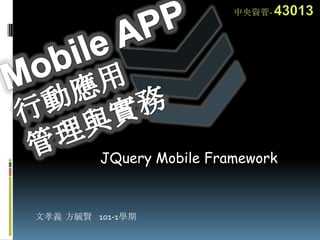
JQuery Mobile UI
- 1. JQuery Mobile Framework 文孝義 方毓賢 101-1學期
- 2. 大綱 Overview of JQuery Mobile Prepared Environment Pages & dialogs Toolbars: Headers & Footers Buttons Listviews Form 附言 2012/11/7 2
- 3. JQuery Mobile介紹 JQuery API Based HTML 5 Focus on Mobile UI HTML & JavaScript Support most Web Framework Support Apache Cordova Support Web Site & Mobile 2012/11/7 3
- 4. Overview of JQuery Mobile 架構 2012/11/7 4
- 5. Prepared Environment JQuery Mobile http://jquerymobile.com Last Version: 1.2.0 Supported JQuery 1.8 2012/11/7 5
- 6. Prepared Environment 2012/11/7 6
- 7. Prepared Environment Download ZIP File: If you want to host the files yourself you can download a zip of all the files: Zip File: jquery.mobile-1.2.0.zip (JavaScript, CSS, and images) 2012/11/7 7
- 8. Prepared Environment The First Mobile Page : index.html <!DOCTYPE html> <html> <head> <meta charset="utf-8"> <meta name="viewport" content="width=device-width, initial-scale=1"> <title></title> <link rel="stylesheet" href="css/themes/default/jquery.mobile-1.2.0.min.css" /> <script src="js/jquery-1.8.2.min.js"></script> <script src="js/jquery.mobile-1.2.0.min.js“></script> </head> <body> </body ></html> 2012/11/7 8
- 9. Pages & dialogs <div data-role="page"> <div data-role="header">header</div> <div data-role="content">content</div> <div data-role="footer">footer</div> </div> 2012/11/7 9
- 10. Pages & dialogs Page titles <div data-role="page"> <div data-role="header” id="home" data-title="Page Foo" >header</div> <div data-role="content">content</div> <div data-role="footer">footer</div> </div> 2012/11/7 10
- 11. Pages & dialogs Back Button <div data-role="page" id="home" data-title="MyFirstApp" > <div data-role="header">header</div> <div data-role="content">content <a href="#page2">Goto Next</a><br/> <a href="http://www.kimo.com.tw" rel="external" target="new">Kimo</a> </div> <div data-role="footer">footer</div> </div> <div data-role="page" id="page2" data-title="MyPage2" > <div data-role="header">header </div> <div data-role="content">content <a href="" data-rel="back">Back</a></div> <div data-role="footer">footer</div> </div> 2012/11/7 11
- 12. Pages & dialogs Dialog <div data-role="page" id="home" data-title="MyFirstApp" > <div data-role="header">header</div> <div data-role="content">content <a href="#page2" data-rel="dialog">Goto Next</a><br/> </div> <div data-role="footer">footer</div> </div> 2012/11/7 12
- 13. Pages & dialogs Page transitions Pop Flip Turn Flow Slidefade Slide Slideup slidedown 2012/11/7 13
- 14. Pages & dialogs Page transitions <div data-role="page" id="home" data-title="MyFirstApp" > <div data-role="header">header</div> <div data-role="content">content <a href="#page2" data-transition="turn">Goto Next</a><br/> </div> <div data-role="footer">footer</div> </div> 2012/11/7 14
- 15. Pages & dialogs Popup <div data-role="page" id="home" data-title="MyFirstApp" > <div data-role="header">header</div> <div data-role="content">content <a href="#page2" data-transition="turn">Goto Next</a><br/> <a href="#popupBasic" data-rel="popup" data-transition="flip">Open Popup</a> <div data-role="popup" id="popupBasic"> <p>This is a completely basic popup, no options set.<p> </div> </div> <div data-role="footer">footer</div> </div> 2012/11/7 15
- 16. Toolbars: Headers & Footers <div data-role="page" id="home" data-title="MyFirstApp" > <div data-role="header"><h1>Page Title</h1></div> <div data-role="content">content <a href="#page2" data-transition="turn">Goto Next</a><br/> </div> <div data-role="footer">footer</div> </div> <div data-role="page" id="page2" data-title="MyPage2" > <div data-role="header"> <a href="index.html" data-icon="delete">Cancel</a> <h1>Edit Contact</h1> <a href="index.html" data-icon="check">Save</a> </div> <div data-role="content">content <a href="" data-rel="back">Back</a></div> <div data-role="footer">footer</div> </div> 2012/11/7 16
- 17. Toolbars: Headers & Footers 2012/11/7 17
- 18. Toolbars: Headers & Footers 更換佈景配色 <div data-role="page" id="page2" data-title="MyPage2" > <div data-role="header"> <a href="index.html" data-icon="delete">Cancel</a> <h1>Edit Contact</h1> <a href=“index.html” data-icon=“check” data-theme="b">Save</a> </div> <div data-role="content">content </div> <div data-role="footer">footer</div> </div> 2012/11/7 18
- 19. Toolbars: Headers & Footers 自動BACK鈕 <div data-role="page" id="page2" data-title="MyPage2" data-add-back-btn="true"> <div data-role="header"> <h1>Edit Contact</h1> <a href="index.html" data-icon="delete “data-theme="b" class="ui-btn-right">Right</a> </div> <div data-role="content">content </div> <div data-role="footer">footer</div> </div> 2012/11/7 19
- 20. Toolbars: Headers & Footers Footer buttons <div data-role="footer" class="ui-bar"> <a href="index.html" data-role="button" data-icon="plus">Add</a> <a href="index.html" data-role="button" data-icon="arrow-u">Up</a> <a href="index.html" data-role="button" data-icon="arrow-d">Down</a> </div> 2012/11/7 20
- 21. Toolbars: Headers & Footers Footer buttons <div data-role="footer" class="ui-bar"> <div data-role="controlgroup" data-type="horizontal"> <a href="index.html" data-role="button" data-icon="plus">Add</a> <a href="index.html" data-role="button" data-icon="arrow-u">Up</a> <a href="index.html" data-role="button" data-icon="arrow-d">Down</a> </div> </div> 2012/11/7 21
- 22. Toolbars: Headers & Footers Fixed toolbars <div data-role="footer" data-position="fixed"> <div data-role="controlgroup" data-type="horizontal"> <a href="index.html" data-role="button" data-icon="plus">Add</a> <a href="index.html" data-role="button" data-icon="arrow-u">Up</a> <a href="index.html" data-role="button" data-icon="arrow-d">Down</a> </div> </div> 2012/11/7 22
- 23. Buttons Button Link <div data-role="content"> <a href="#page2" data-role="button" data-transition="turn">Goto Next</a> </div> 2012/11/7 23
- 24. Buttons Button Icon <div data-role="content"> <a href="#page2" data-role="button" data-transition="turn“ data-icon="arrow-r">Goto Next</a> </div> 2012/11/7 24
- 25. Buttons Inline buttons <div data-role="content"> <a href="#page2" data-role="button" data-transition="turn“ data-inline="true“ data-icon="arrow-r">Goto Next</a> </div> 2012/11/7 25
- 26. Listviews <div data-role="content"> <ul data-role=“listview” data-theme="e"> <li><a href="acura.html">Acura</a></li> <li><a href="audi.html">Audi</a></li> <li><a href="bmw.html">BMW</a></li> </ul> </div> 2012/11/7 26
- 27. Listviews Count <div data-role="content"> <ul data-role="listview"> <li><a href="index.html">Inbox <span class="ui-li-count">12</span></a></li> <li><a href="index.html">Outbox <span class="ui-li-count">0</span></a></li> <li><a href="index.html">Drafts <span class="ui-li-count">4</span></a></li> <li><a href="index.html">Sent <span class="ui-li-count">328</span></a></li> <li><a href="index.html">Trash <span class="ui-li-count">62</span></a></li> </ul> </div> 2012/11/7 27
- 28. Listviews Thumbnails <div data-role="content"> <ul data-role="listview"> <li><a href="index.html"> <img src="images/album-bb.jpg" /> <h3>Broken Bells</h3> <p>Broken Bells</p></a> </li> </ul> </div> 2012/11/7 28
- 29. Form Text inputs <div data-role="content"> <label for="sid">學號:</label> <input type="text" name="sid" id="sid" value="" /> </div> 2012/11/7 29
- 30. Form Slider <div data-role="content"> <label for="score">成績:</label> <input type="range" name="score" id="score" value="60" min="0" max="100" /> </div> 2012/11/7 30
- 31. Form Flip Toggle Switch <div data-role="content"> <label for="status">狀態:</label> <select name="status" id="status" data-role="slider"> <option value="off">Off</option> <option value="on">On</option> </select> </div> 2012/11/7 31
- 32. Form Radio buttons <div data-role="content"> <fieldset data-role="controlgroup"> <legend>Choose a pet:</legend> <input type="radio" name="radio-choice" id="radio-choice-1" value="choice-1" checked="checked" /> <label for="radio-choice-1">Cat</label> <input type="radio" name="radio-choice" id="radio-choice-2" value="choice-2" /> <label for="radio-choice-2">Dog</label> <input type="radio" name="radio-choice" id="radio-choice-3" value="choice-3" /> <label for="radio-choice-3">Hamster</label> <input type="radio" name="radio-choice" id="radio-choice-4" value="choice-4" /> <label for="radio-choice-4">Lizard</label> </fieldset> </div> 2012/11/7 32
- 33. Form Checkboxes <div data-role="content"> <fieldset data-role="controlgroup"> <label> <input type="checkbox" name="checkbox-0" />蛋糕</label> <input type="checkbox" name="checkbox-1" id="checkbox-1" class="custom" /> <label for="checkbox-1">餅乾</label> </fieldset> </div> 2012/11/7 33
- 34. Form Select Menus <div data-role="content"> <label for="select-choice-0" class="select">運送方式:</label> <select name="select-choice-0" id="select-choice-0"> <option value="send1">郵寄</option> <option value="send2">超商取貨</option> <option value="send3">貨到付款</option> <option value="send4">快遞</option> </select> </div> 2012/11/7 34
- 35. 附言 需透過Ajax的方式利用Http Get/Post傳送資 料到後端主機,取回資料。 使用JavaScript 抓取UI元件內容與變更,或 是控制UI元件的狀態。 JavaScript是唯一的程式語言 後端主機才是最難處理 資料庫 查詢資料 2012/11/7 35
