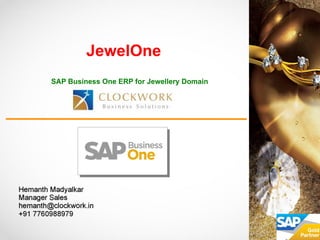
Jewelry ERP software Bangalore India
- 1. JewelOne SAP Business One ERP for Jewellery Domain
- 2. About Clockwork Business Solutions Inception Year 2003 Head Office Bangalore, India Sales Office Bangalore, Hyderabad, New Delhi, Hong Kong, United Kingdom Implementations 150+ Technology Partners and Authorized MVAR Business Portfolio •SAP Business One Consulting •SAP Implementation and Support services •Training Services •Infrastructure maintenance services Focused Industry Verticals •Engineering & Manufacturing •EPC & Construction •Textile •Jewellery •E-Commerce (B2B) •Retail & Distribution •Life Sciences •Trading & Distribution
- 3. Awards & Recognitions ● SAP India’s MVAR – Master Value Added Reseller in India. ● Best Channel Partner for 2012-13 & 2014-15 (No award given by SAP in 2013-14) ● Consistently top-rated SAP Channel Partner in India ● Conferred by HP India as the "HP Award for Outstanding Contribution to SAP Business One for 2007” ● Showcased the first customer presentation of SAP Business One at the SAP Business One launch for South India in March 2006 ● SAP AG Germany chose Clockwork as the Asia-Pacific partner to work alongside SAP Labs India and China to validate the latest versions of SAP Business One 2005B and 2007B. ● First to deliver SAP Business One solution to a Life Sciences company. ● Pioneer in implementing SAP Business All-in-One FS introduced by SAP in February 2008 for the Asia-Pacific-Japan (APJ) Region. ● Featured case studies of Implementations done
- 4. JewelOne is an easy-to-implement business management solution designed to address the needs of Jewellery domain. JewelOne is developed as a solution using SAP Business One which gives you an on-demand access to real-time information through one single system containing Financial, Inventory, Customer Relationship Management, Admin Settings and Management Control Capabilities.
- 5. Global Master Common Masters - Metal Type |Purity |Incentive | Discount |Node |Node Counter |Hallmark Charges | Reason | Customer / Vendor Privilege. Purchase Control over centralized procurement and branch level procurement for All Metal | All Ornaments | Old Gold & Silver | Fixed Rate Items | Branded Watches | Gift & Complement Articles | Stones & Gems. JewelOne Modules • Global Master • Purchase • LOT & TAG Generation • Inventory Transfer • Gold Saving Schemes • Estimation • Administration • Finance • Purchase • Business Partner • Material Resource Planning
- 6. LOT & TAG Generation Single & Multiple LOT options.Tagged and Batch TAG options.Details of value,size,stone and designer. Inventory Transfer Supports Tagged & Non Tagged items transfer. Gold Saving Schemes Interest based and Weight based schemes available. Estimation Sales Estimate for Normal Sales & Order booking | Estimate for Old Gold. JewelOne Modules • Global Master • Purchase • LOT & TAG Generation • Inventory Transfer • Gold Saving Schemes • Estimation • Administration • Finance • Purchase • Business Partner • Material Resource Planning
- 7. Billing Regular Cash / CC / Cheque or DD / Sodexho / credit & Others | Old Gold, Silver & Diamonds | 24Ct. Gold Coins | Savings Schemes | Privilege Card Points | Gift Value | Gift Voucher | Sales Return | Refund | Shortage of Incoming Payment. Reports Location wise | Metal wise | Product Group wise | Product & Sub Product wise | Category wise | Scheme wise | Finance Reports. Retailer Production Multi-Location | Multi-Job | High level integration | Production Plan | Multi- Production types | Multi-Process | Job work Management (Karighar) | Wastage Management | Yield Calculation. JewelOne Modules • Global Master • Purchase • LOT & TAG Generation • Inventory Transfer • Gold Saving Schemes • Estimation • Administration • Finance • Purchase • Business Partner • Material Resource Planning
- 8. SAP Business One ERP Benefits Project planning – Graphical integrated Gantt chart with simultaneous insight into capacity and material requirements. Material deliveries are linked with project activities and are directly visible in the project plan. Capacity planning – Graphical-based capacity planning. Using drag & drop, activities and hours in the project plan can be allocated directly to resources (employees and machines). Quotation controls & Sales – Improve the process of quoting and managing projects in your sales process. Ensure an accurate available-to-promise by adding a quote to a project plan to see the impact on machines and labor. Job costing – Direct access to projected margin, planned-vs.-actual budgets, and WIP. Extensive drill-down options to activities, material and labor. Always up-to-date insight in the status of the project, progress, and work in progress. Accounting & Invoicing – Extensive invoice schemes supported, including down payments and progress billing. Invoices can be linked to milestones, activities or scheduled to specific dates Time registration – Booking of direct and indirect hours in time sheets with real-time roll-up to project costing and Gantt chart. Data input can also be achieved remotely via a computer browser or select PDA devices. Procurement & Inventory – Comprehensive material planning and procurement functionality. Materials can be linked to project activities or milestones and thereby provide just-in-time purchasing. Support of project-based procurement and multiple warehouses. Financial administration – Completely integrated financial administration that is fed from all other relevant components of the software solution. Combined with flexible and extensive financial reporting. CRM – Robust and easy to use CRM functionality providing opportunity management and a central database for sales, marketing, and services. A single customer database fully integrated with quotes, orders and all other relevant data.
- 9. Batch Generation Tag Generation Value Addition Tag Transfer to various Showrooms with Automatic Update of Wastage and Making Charges Board Rate for All Showrooms & Selected Showroom Sales Quotation Sales Invoice Adjustments with Sales Invoice
- 10. JewelOne Functionalities Beaten Purchase Sales Return Special Orders from Customers Repair Process Admin & Master Settings
- 11. JewelOne Modules The entire JewelOne features and functionalities are covered under five main modules as listed below: Point of Sale (POS) Services Inventory Admin
- 12. Point of Sale (POS) Sales Sales Invoice Business Partner Sales Return Quotation Sales Return Beaten Beaten Quotation Beaten Invoice Beaten Purchase Return Banking Incoming Payment Outgoing Payment Delivery Delivery Item Receipt Goods Delivery
- 13. Services Order Order Form Additional Receipt Repair Repair Form Repair Transfer Repair Approval Repair Invoice Repair Smith Payment Repair Form Cancel
- 14. Inventory Board Rate Daily Rate Updation Transfer Tag Transfer Inventory Transfer Production Batch Generation Tag Generation Value Addition Inventory Repair Repair Issue to Smith Repair Receipt from Smith Repair Weight Issue Repair Dispatch
- 15. Admin User Settings Master Settings Diamond Level Settings Value Card Settings Scheme Settings Repair Settings FD Settings Gift Settings Hardware Settings Daily Updation Order Promotional Offer Points Preferences
- 17. Sales Process The Sales Process starts with issue of Sales Quotation to the Customer and then raise an invoice by calling the corresponding Quotation No. in the invoice screen. Step 1: Sales Quotation Step 2: Sales Invoice
- 18. Adjustments in Sales Invoice: In the Sales process, adjustments are allowed at the time of raising the Invoice. The following list of adjustments can be carried out in Sales Invoice. Beaten Gold Chit Gift Vouchers Offer Value Card Sales Advance Meanwhile in the Payment mode, we can select Cash, Cheque, DD, Credit Card & Bank Transfer for Payments & Receipts.
- 19. Beaten Invoice Beaten invoice process starts with issue of Beaten Quotation by selecting Beaten Gold / New Gold Ornaments / Bullion Gold and then raise the Beaten Invoice by calling the corresponding Quotation No. in the invoice screen. Step 1: Beaten Quotation Step 2: Beaten Invoice
- 20. Banking In the Banking process, using Incoming Payment & Outgoing Payment screens, Payments & Receipts entries can be made against Customer / Vendor / Account. For each Business Partner Type, appropriate Payment Head will be listed for selection as below: Incoming Payment Screen Customer Vendor Account Bill Receipt Misc Misc Misc Sales Advance Outgoing Payment Screen Customer Vendor Account To Pay Sales Bill Payment Misc To Pay Chit Repair Misc Misc Sales Advance
- 21. Services
- 22. Order Using Order module, we can accept Special Orders from the Customers i.e. Cash Order (or) Customers can select an item which is available in Stock i.e. Ready Order, under Open Rate / Confirm Rate. For Open rate orders an advance amount of min. 10% of the total order value must be accepted and for Confirm rate orders an advance amount of min. 70% of the total order value must be accepted. Additional receipt entries are carried out in Additional Receipt screen by calling the respective Order No.
- 23. Repair Process Using Repair module, we can carry out the following Repair entries : Repair Entry Repair Transfer Repair Approval Repair Invoice Repair Smith Payment Repair Form Cancel
- 24. Inventory Under Inventory, we have the followings: Board Rate Production Transfer Inventory Repair
- 25. Board Rate Possible activities are, a. Update the board rate for the selected showroom for all the material types like 18Ct Gold, 22Ct Gold, 24Ct Gold, Bullion Silver, Silver etc. b. It is also possible to use the same board rates of the selected showroom to be applied to all the showroom.
- 26. Production Possible activities are, a. Batch Generation – where the items purchased from the Vendor in bulk will be entered against each item like Necklace, Chain, Bracelet , Total Weight, No. of Pieces, Batch Purity, Trademark if any. b. Tag Generation – where individual items of the selected Batch will be Tagged along with details like Model Code, Weight, No. of pieces in the item, Diamond Ct if any. While selecting the Model Code, it automatically update the Wastage & Making Charges for the Tag item from the master. c. Value Addition – where Wastage and Making Charges can be increased or decreased by value or by percentage for the selected Level2 or Level6 item.
- 27. Transfer Possible activities are, a. Tag Transfer – where individual Tag items can be transferred from One Warehouse to Another Warehouse. Using the filter option, the tag items can be listed against the selected Batch No. or Quotation No. While transferring, the Wastage Master defined for To Warehouse is automatically applied to the Tag items. b. Inventory Transfer – where Beaten Gold or Sales Return items can be transferred from One Store to Corporate.
- 28. Admin Settings Possible activities are, the settings for the entire JewelOne module like User Rights, Value Card, Chit, Repair, FD, Gift, Order, GSS, Hardware settings etc. are carried out under Admin settings including several Master settings for respective modules can be defined.
- 29. User Rights Using User Rights module, selected JewelOne user can be authorized by giving the rights to use the selected modules and its sub-modules. For each of the modules, it is possible to activate or de-activate Add, Edit, Delete, View, Print buttons.
- 30. SAP B1 SQL DB On Premises/ Cloud Corporate Office Backend operations & Production Dept. Store n Store 3 Store 2 Store 1
- 31. Thank You