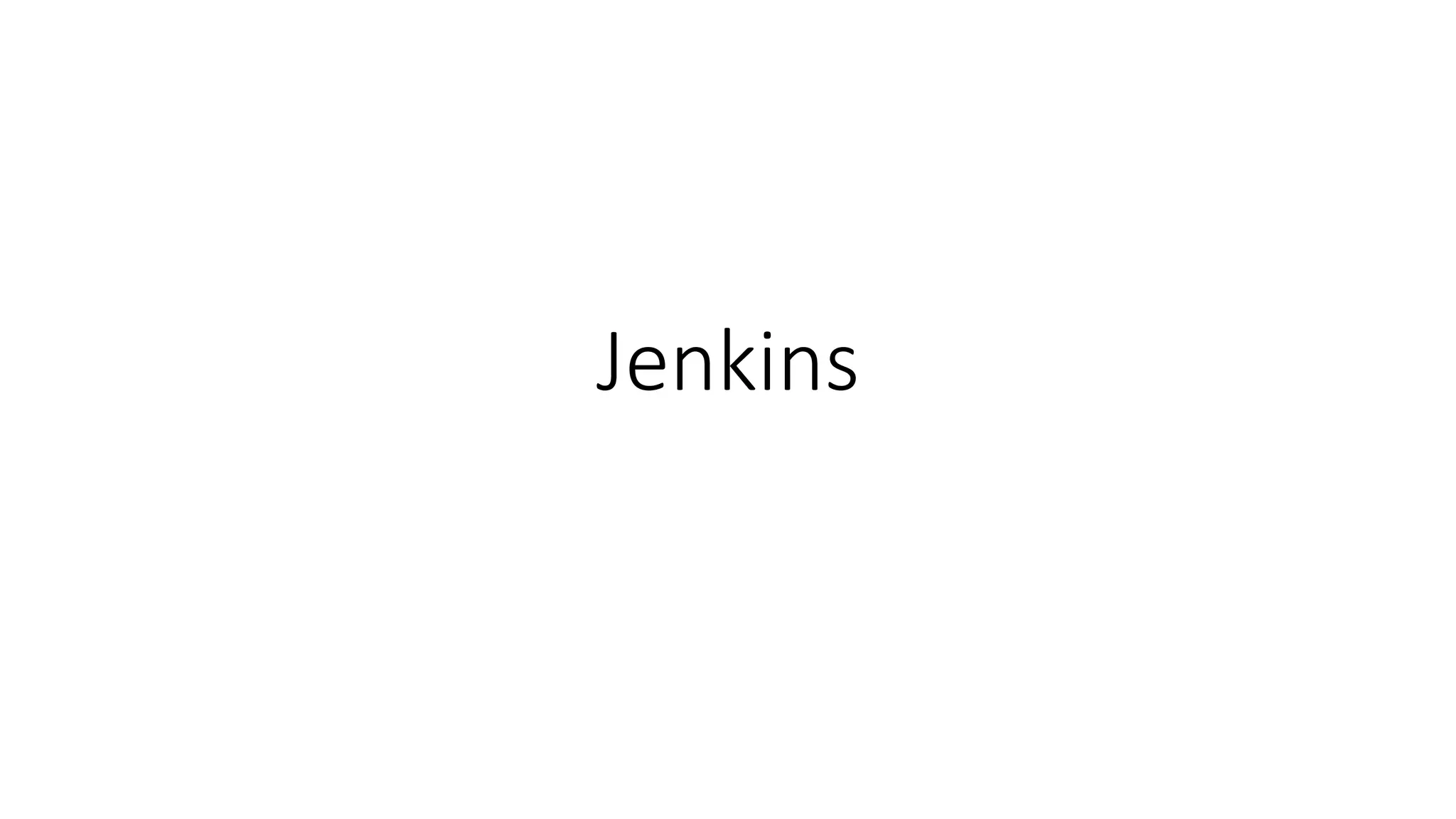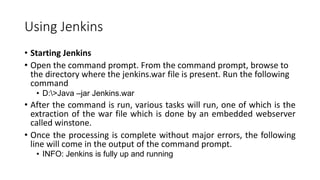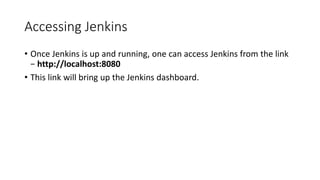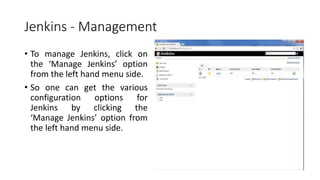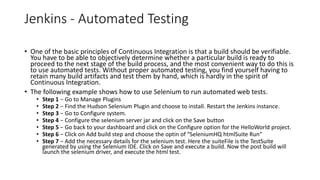Jenkins is a tool that enables continuous integration and continuous delivery of projects. It allows installing plugins to integrate with various testing and deployment technologies. To use Jenkins, install it on a server and access it through a web interface. The management options in Jenkins allow configuring systems, plugins, and nodes for parallel/distributed builds. Automated testing is important in Jenkins to objectively determine if builds are ready to proceed; Selenium is one tool that can be integrated through a plugin to run automated web tests.