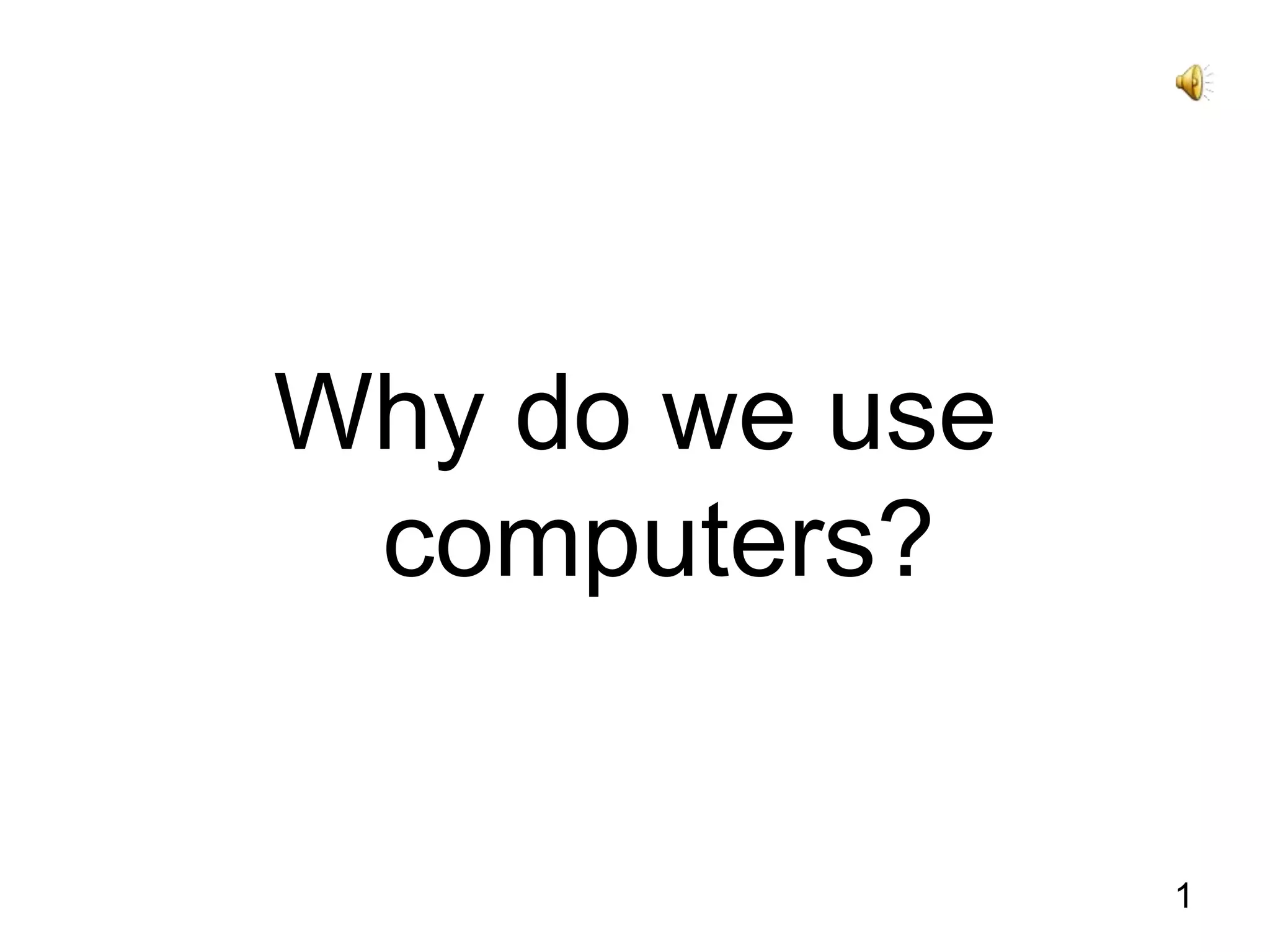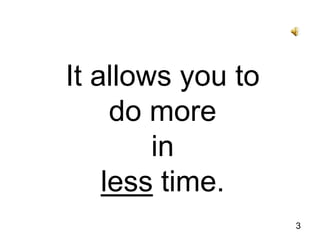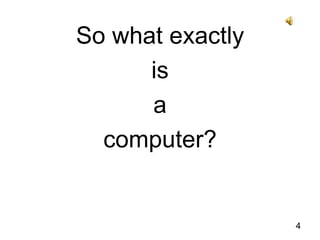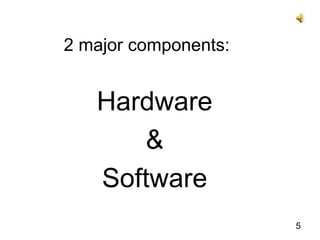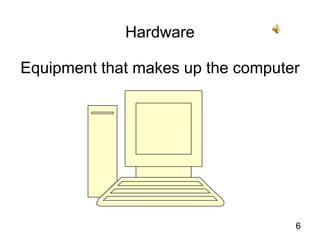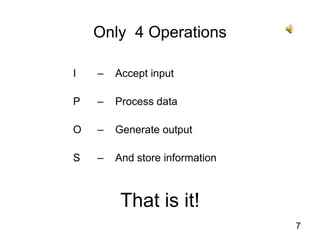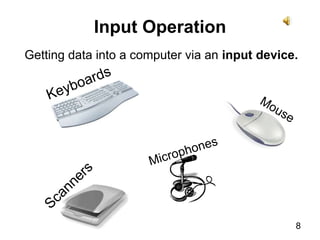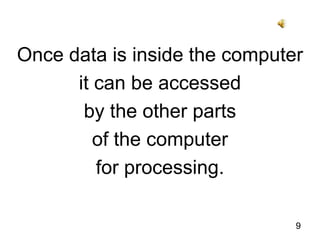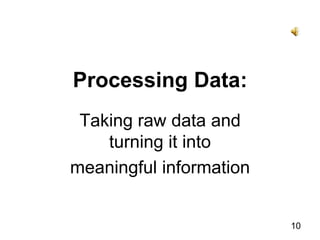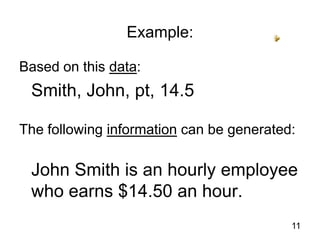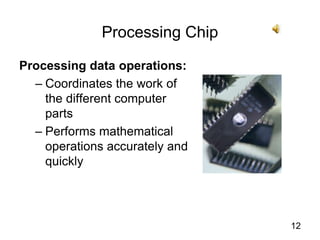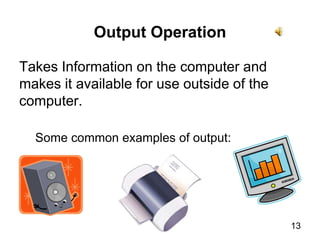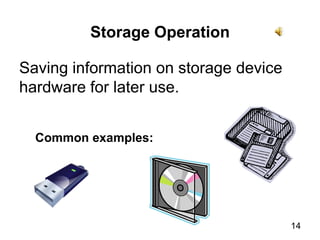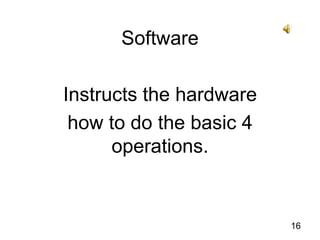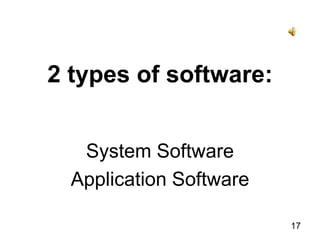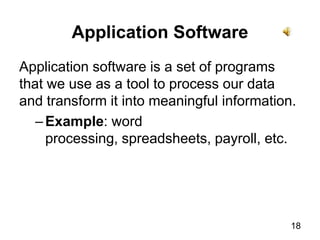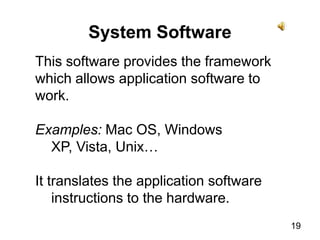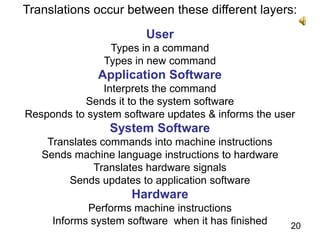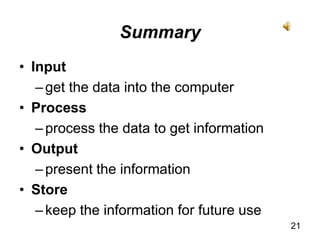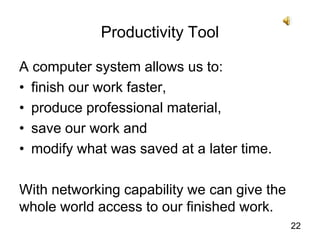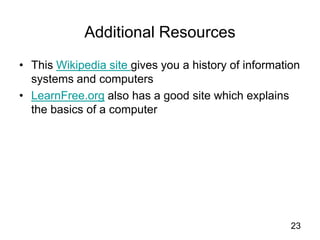This document provides an overview of computers, including what they are and how they work. It explains that computers have two main components - hardware and software. The hardware are the physical parts that perform basic operations of input, processing, output, and storage. The software includes both system software that instructs the hardware and application software that users interact with. It describes how data moves between input, processing, storage, and output in a computer system to turn raw data into useful information.