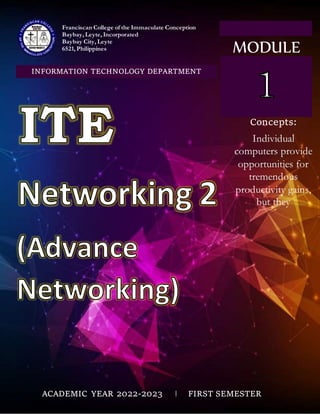
ITE 407L Module1.docx
- 1. 1 FCIC: INFORMATION TECHNOLOGY DEPARTMENT ITE 407L Networking 2 (Advance Networking) Franciscan College of the Immaculate Conception Baybay, Leyte, Incorporated Baybay City, Leyte 6521, Philippines INFORMATION TECHNOLOGY DEPARTMENT Concepts: Individual computers provide opportunities for tremendous productivity gains, but they ACADEMIC YEAR 2022-2023 l FIRST SEMESTER MODULE
- 2. 2 FCIC: INFORMATION TECHNOLOGY DEPARTMENT ITE 407L Networking 2 (Advance Networking) MODULE GUIDELINES ” Hello students! Welcome to this course, ITE 407L, Networking 2 Peace and All Good! I am your learning facilitator for this course: MR. ERNESTO LOZANO fcic.elozano@gmail.com The emergence of COVID-19 pandemic has brought unexpected disruptions in our lives; one of which is our education. However, our yearning for knowledge and desire for its continuity prevails in all of us. Thus, we have made sure that your learning will not be halted while making your health and safety as one of our priority. With this, the institution has implemented Flexible Learning wherein you will be given course modules for every quarter. We will ensure the continuity of inclusive and accessible education to you. Are you ready for the new journey ahead of you? Well, if you are, then you may read the following guidelines that I have listed below. God Bless! Flexible Learning is the design and delivery of programs, courses, and learning interventions. It involves the use of digital and non-digital technology. Please Take Note! Each of the module will be given by your learning facilitator quarterly- PRELIM, MIDTERM, SEMI- FINALS, and FINALS. You will be updated with the schedule of submission for each module. Be sure to use the contact information as what was written in your enrolment form. Be sure to answer the module activities as honestly as possible to really test YOUR understanding of the lesson. It will be much appreciated if you do. Submit on time, be sure to pass this as neat and clean as possible. Make your handwriting legible.
- 3. 3 FCIC: INFORMATION TECHNOLOGY DEPARTMENT ITE 407L Networking 2 (Advance Networking) parts of the modules This module contains the following parts: “ This module contains the following parts: “ Every module will have these parts for you to systematically understand the lessons and concepts needed to finish the course. Be guided with the following sections: LEVELLING OFF Every lesson hasthis partbecause thisis the “meat”of the module.This section discusses the important concepts and skills that you should learn throughout the course. Be sure to read this part for you to answer the activities prepared by your learning facilitator. ACTIVITY 1 This section is a testing of your understanding after reading the text/ article provided. ACTIVITY 2 This is an extended section that provides an activity which explores your in- depth understanding of the lesson. FOLLOW THROUGH This section focuses on differentiated learning and practice some of the given current event issues and identify what type of issues it is. This section is provided for you to apply the lessons through developing your personality toward others.This will be consideredasyour major learningoutput or assessment in every lesson, wherein you are given the freedom to choose one task from the alternative activities. Each of the options are provided with either a general or a specific rubric or criteria where your scores are based upon. YOUR TURN I hope that you find the information, activities, and resources in this module helpful as you actively engage with the text. In the following pages, you will find additional information about the course.
- 4. 4 FCIC: INFORMATION TECHNOLOGY DEPARTMENT ITE 407L Networking 2 (Advance Networking) FCIC VISION, MISSION, GOALS, CORE VALUES, METAPHOR, PHILOSOPHY FCIC VISION Inspired by the Blessed Virgin Mary, the Immaculate Conception, and living out the Franciscan Spirituality, we envision ourselves as a Christ-centered, academically – innovative, and socially – responsive community, committed to evangelizing and witnessing the Gospel values toward the realization of the fullness of life. FCIC MISSION Moved by the Life of Blessed Maria Theresia Bonzel, we commit ourselves to: Integrate and strengthen the witnessing of the Gospel values in curricular and co-curricular programs and activities. Promote and intensify lived – adoration to the Blessed Sacrament. Create and sustain opportunities for the development of creative and critical thinking skills among stakeholders. Advocate responsible stewardship programs and activities for a sustainable family, community, and environment. Establish collaboration to enhance linkages and partnerships in and outside the school community. FCIC GOALS Provide Christian Formation programs and activities with Religion as the core of the curriculum. Create opportunities in understanding and valuing the devotion to the Blessed Sacrament. Offer growth opportunities for technical, vocational, and professional skills and engage in providing avenues for lifelong learning. Empower the community to become stewards of the dignity of life and the environment. Establish and nurture linkages with the church, government, and non – government organizations. CORE VALUES: INTEGRITY, RESPONSIBLE STEWARDSHIP, EXCELLENCE, COMPASSION, PEACE METAPHOR: LIGHTHOUSE EXPECTED GRADUATE OUTCOMES Morally Upright Christ-centered individuals who nurture Marian and Franciscan Spirituality Model of the lived – adoration of Blessed Maria Theresia Bonzel. Lifelong Learner Learns and works independently and collaboratively to live harmoniously for sustainable family and community. Translates knowledge and skills generated from Translates knowledge and skills generated from knowledge and skills generated from research and other sources to improve quality of life. Reflective and Creative Thinker Generates ideas, designs, systems or information with resourcefulness to meet current and emerging needs of society Responds to multiple experiences and ideas about the world and communicates personal and Christian principles through various modes and media Proficient Communicator Articulates ideas clearly for varied purposes and audiences of diverse culture
- 5. 5 FCIC: INFORMATION TECHNOLOGY DEPARTMENT ITE 407L Networking 2 (Advance Networking) CURRICULUM ALIGNED TO OUTCOMES-BASED EDUCATION (OBE) FOR BACHELOR OF SCIENCE AND INFORMATION TECHNOLOGY CMO NO. 25, S. 2015 VISION: The FCIC College of Information Technology as globally competitive Information Technology professionals founded on the teachings of Christ and imbued with Franciscan spirituality, personal uprightness, professional competence, and social responsiveness. MISSION: The FCIC College of Information Technology commits itself to: Develop Information Technology professional with skills and socio-economic responsibility and obligation of a good Christian in the technological application and development. Offer academic programs and services that are relevant and, where appropriate, interdisciplinary. Infuse into the academic life Christian values imbued with Franciscan spiritualityand an awareness of the needs of the community. Contribute to the development of technological theories and practices through a functional and meaningful capstone project and researches. PROGRAM OBJECTIVES 1. Identify and describe various HCI methodologies, including input and interaction types 2. Articulate the co-dependency of the user and the technology in an HCI system 3. Learn and reflect on key concepts, theories, processes, and frameworks in interaction design, and apply this knowledge to an interactive design process. PROGRAM OUTCOMES 1. Students employ a diverse set of thinking approaches in appropriate situational contexts to produce successful outcomes. 2. Students are able to effectively develop, execute, communicate and give verbal presentations in support of project and initiatives. 3. Investigate emerging human computer interfaces and paradigms and implement them into prototype and products with original interfaces and interactions for web, PC, mobile, handheld, or next generation platforms including all the production materials required in a complete production pipeline. 4. Demonstrate customer-centered design, usability, accessibility and localization deployed across multiple platforms and devices. Utilizes effectively appropriate media and information technologies composes and comprehends a range of written, spoken, and visual texts to convey information that is meaningful to society and the church.
- 6. 6 FCIC: INFORMATION TECHNOLOGY DEPARTMENT ITE 407L Networking 2 (Advance Networking) OBE COURSE OUTLINE AY 2021 - 2022 Course Number : ITE 407L Course Title : Networking 2 (Advance Networking) Learning Facilitator : MR. ERNESTO LOZANO Contact Hours : 6 hours/ week Pre-requisite : ITE307L Course Description : This course discuss Network technology and introduce network administration that deals with the study of how the network works and how you can, most effectively tailor the network to the needs of an organization. Further discussion of networking, concepts, technologies, protocols and networking devices and hands-on network hardware and software installation will be performed throughout the whole course. Students will perform actual installation and configuration of network protocols and services. At the end of the semester, the students are expected to make a network / internetwork (bothWAN, LAN,MAN, PAN, SAN,WLAN and VPN) informationtechnologyinfrastructure and architecture. COURSE OUTCOMES (CO): CO1: Understanding of network terminologies. CO2: Understanding the routine, rules / protocols and function of the Seven (7) Open Systems Interconnection Layer Model CO3: Formulate a network using auto obtain and static internet protocol and subnetting address. CO4: Create a Domain Name Server/System (DNS), Internet Connection Sharing (ICS) and Network Address Translation (NAT) by using CISCO Packet Tracer application TIME FRAME COURSE CONTENT/SUBJECT MATTER LEARNING OUTCOME FIRST QUARTER CHAPTER 1 NETWORKING FUNDAMENTALS A. An Introduction to Networks B. Networks in the workplace C. Network topologies and types D. OSI Model CHAPTER 2 LAYER 1 – PHYSICAL LAYER A. Network Interface Cards and Cables B. Repeaters, Hubs, Routers, and Bridges C. Network Operating System D. Essentials of Networking E. Client Software F. Network Application G. Thin Client Networking To explore the use of basic operation systems commands on different platforms and to experiment with basic tools and techniques used to attach and/or defend systems.
- 7. 7 FCIC: INFORMATION TECHNOLOGY DEPARTMENT ITE 407L Networking 2 (Advance Networking) ” This COURSE MODULE 1 SECOND QUARTER CHAPTER 3 LAYER 2 – DATA LINK LAYER A. Data Link Devices B. Data Encapsulation C. MAC Addressing Scheme D. IP Addressing Introduction CHAPTER 4 LAYER 3 – NETWORK LAYER A. Internet Protocol B. IP Addressing C. Subnets D. Routers and Routing E. ARP Function In Routing F. Routing Protocols G. Static and Dynamic Routing Able to formulate the exact routines and internet protocols (IP) for the specific network device(s) using IP classes from A to D. SEMI- FINALS CHAPTER 5 Layer 4 – Transport Layer A. Transmission Protocols B. TCP and UDP C. Protocols that Uses TCP and UDP D. Port Number To build and distinguish both local host and wide area network host connection for end-to-end error recovery, as well as the flow control recovery. FINALS CHAPTER 6 Sockets, ICS, NAT and DNS A. Sockets, Ports and Windsock B. Connecting a private network to the World Wide Web. C. Network Address Translation D. Name Resolution E. Domain Name Service F. DNS Server and Web Server Able to create a local area network and internet connection sharing, printer, files and folders in domain name server (DNS) and even through file transfer server (FTP) *References are listed down at the end of this module. For further readings, you may browse it on the internet or through the textbooks. INTRODUCTION W
- 8. 8 FCIC: INFORMATION TECHNOLOGY DEPARTMENT ITE 407L Networking 2 (Advance Networking) elcome and Congratulations to everyone for having enrolled in this course- Networking 2. As you venture into this course, set your goals to understand the nature of the problem at a deeper level, and thereby a better understanding of the world. Network play a major role in communicating with others, proper uses of internet and a little bit about information technology engineering laws. Introduction to Networking 2 interact with other people to exchange information and develop contacts, especially to further one's career and studies about both users and computer communication. In this first module, you willlearn about networking (networksin the workplace), Network topologies and types, OSI Model and the first type which is the Physical Layer. This module composed of the following lessons: In Module 1, you are expectedto: LESSON 1: Networking Fundamentals LESSON 2: Physical Layer Learn about networking uses and function. Familiarized the level of Open System Interconnection (OSI). Learn about uses and function of Physical Layer
- 9. 9 FCIC: INFORMATION TECHNOLOGY DEPARTMENT ITE 407L Networking 2 (Advance Networking) Pre-test Direction: Encircle the letter of your answer. 1. 10-Mbps baseband Ethernet specification using 50-ohm thin coaxial cable. 10Base2, which is part of the IEEE 802.3 specification, has a distance limit of 185 meters per segment. A. 10 Base2 B. 10 Base3 C. 10Base4 D. 10 Base1 2. 10-Mbps baseband Ethernet specification using standard (thick) 50-ohm baseband coaxial cable. 10Base5, which is part of the IEEE 802.3 baseband physicallayer specification, has a distance limitof 500 meters per segment A. 10 Base5 B. 10 Base1 C. 10 Base4 D. 10 Base3 3. 10-Mbps baseband Ethernet specification that refers to the 10BaseFB, 10BaseFL, and 10BaseFP standards for Ethernet over fiber-optic cabling. A. 10 BaseF B. 10 BaseA C. 10 BaseB D. 10 BaseD 4. 10-Mbps baseband Ethernet specification using fiber-optic cabling. 10BaseFB is part of the IEEE 10BaseF specification. It is not used to connect user stations, but instead provides a synchronous signaling backbone that allows additional segments and repeaters to be connected to the network. 10BaseFB segments can be up to 2,000 meters long. A. 10 BaseFB B. 10 BaseFA ” T “ LET’S GET STARTED! This section ofthe module is an assessmenttoolused to determine your pre-existing subject knowledge prior to topical material coverage throughoutthe course. This gives you a preview of what to expect from a new module. This might be yourfirst exposure to some terms, and concepts, but that is okay! It will provide you additionalidea on what this module is about.For a better flow of understanding the course, answer the test comfortably and as honestly as possible. At the end of this module, you may compare your answers with the post-test. GOD BLESS!
- 10. 10 FCIC: INFORMATION TECHNOLOGY DEPARTMENT ITE 407L Networking 2 (Advance Networking) C. 10 BaseFD D. 10 BaseFB 5. 10-Mbps baseband Ethernet specification using fiber-optic cabling. 10BaseFL is part of the IEEE10BaseF specification and, while able to interoperate with FOIRL, is designed to replace the FOIRL specification. 10BaseFL segments can be up to 1,000 meters long if used with FOIRL, and up to 2,000 meters if 10BaseFL is used exclusively. A. 10BaseFL B. 10BaseFK C. 10BaseFM D. 10BaseFO 6. 10-Mbps fiber-passive baseband Ethernet specification using fiber-optic cabling. 10BaseFP ispart of the IEEE 10BaseF specification. It organizes a number of computers into a star topology without the use of repeaters. 10Base FP segments can be up to 500 meters long. A. 10 BaseFP B. 10 BaseFN C. 10 BaseFM D. 10 BaseFQ 7. A specification of the IEEE 802.3 committee for the implementation of 10 Mbit Ethernet on unshielded twisted pair wiring. A. 10 BaseT B. 10 BaseQ C. 10 BaseR D. 10 BaseV 8. 10-Mbps broadband Ethernet specification using broadband coaxial cable. 10Broad36, which is part of the IEEE 802.3 specification, has a distance limit of 3,600 meters per segment. A. 10 Broad36 B. 10 Broad37 C. 10 Broad35 D. 10 Broad38 9. 100-Mbps baseband Fast Ethernet specification using two strands of multimode fiber-optic cable per link. To guarantee proper signal timing, a 100BaseFX link exceed 400 meters in length. Based on the IEEE 802.3 standard. A. 100 BaseFX B. 100 BaseFY C. 100 BaseFW D. 100 BaseFZ 10. A 100MB Ethernet specification using Level 5 UTP. A. 100 BaseT B. 100 BaseS C. 100 BaseU D. 100 BaseW
- 11. 11 FCIC: INFORMATION TECHNOLOGY DEPARTMENT ITE 407L Networking 2 (Advance Networking) Are you done? After answering the pre-test, you may start with LESSON 1. GOD BLESS! ” This m
- 12. 12 FCIC: INFORMATION TECHNOLOGY DEPARTMENT ITE 407L Networking 2 (Advance Networking) LESSON 1: Networking Fundamentals
- 13. 13 FCIC: INFORMATION TECHNOLOGY DEPARTMENT ITE 407L Networking 2 (Advance Networking) LESSON 1: Networking Fundamentals GETTING READY Mass transit, interstate highways, 24-hour bankers, grocery stores, cable television, cell phones, businesses and schools, and retail outlets support some form of computer network In this lesson, we will discuss Network operating systems, Current network operating systems, and Network software: Utilities, tools, and applications, LAN support devices. Essential questions Who today has not used a computer network? At the end of the lesson, you are expected to: 1. Define the basic terms of computer networks. 2. Familiarize about the Open System Interconnection. 3. Familiarize about uses and function of Physical Layer. LEVELING OFF PROBLEM-SOLVING PROCESS Networking formulate any back-up plan, consider the following topics and issues; Determine what data should bebacked up as well as how often. Some files seldom change and may require backup only weekly or monthly, Develop a schedule for backing up your data that includes the type of backup to be performed, how often, and at what time of the day, Identify the person(s) responsible for performing backups, and Test your back-up system regularly.
- 14. 14 FCIC: INFORMATION TECHNOLOGY DEPARTMENT ITE 407L Networking 2 (Advance Networking) Introduction to Computer Network and Data Communication What is a Network? A network consists of 2 or more computers connected together, and they can communicate and share resources (e.g. information) Why Networking? Sharing information — data communication • Sharing hardware or software • Centralize administration and support
- 15. 15 FCIC: INFORMATION TECHNOLOGY DEPARTMENT ITE 407L Networking 2 (Advance Networking) Transmission Media • Two main categories: – Guided ― wires, cables – Unguided ― wireless transmission, e.g. radio, microwave, infrared, sound, sonar • We will concentrate on guided media here: – Twisted-Pair cables: Unshielded Twisted-Pair (UTP) cables Shielded Twisted-Pair (STP) cables – Coaxial cables – Fiber-optic cables Twisted-Pair Cables • If the pair of wires are not twisted, electromagneticnoises from, e.g., motors, will affect the closer wire more than the further one, thereby causing errors Unshielded Twisted-Pair (UTP) • Typically wrapped inside a plastic cover (for mechanical protection) • A sample UTP cable with 5 unshielded twisted pairs of wires
- 16. 16 FCIC: INFORMATION TECHNOLOGY DEPARTMENT ITE 407L Networking 2 (Advance Networking) Shielded Twisted-Pair (STP) • STP cables are similar to UTP cables, except there is a metal foil or braided-metal-mesh cover that encases each pair of insulated wires Categories of UTP Cables EIA classifies UTP cables according to the quality: • Category 1 ― the lowest quality, only good for voice, mainly found in very old buildings, not recommended now • Category 2 ― good for voice and low data rates (up to 4Mbps for low-speed token ring networks) • Category 3 ― at least 3 twists per foot, for up to 10 Mbps (common in phone networks in residential buildings) • Category 4 ― up to 16 Mbps (mainly for token rings) • Category 5 (or 5e) ― up to 100 Mbps (common for networks targeted for high-speed data communications) • Category 6 ― more twists than Cat 5, up to 1 Gbps Coaxial Cables • In general, coaxial cables, or coax, carry signals of higher freq (100KHz–500MHz) than UTP cables • Outer metallic wrapping serves both as a shield against noise and as the second conductor that completes the circuit
- 17. 17 FCIC: INFORMATION TECHNOLOGY DEPARTMENT ITE 407L Networking 2 (Advance Networking) Fiber-Optic Cables • Light travels at 3108 ms-1 in free space and is the fastest possible speed in the Universe • Light slows down in denser media, e.g. glass • Refraction occurs at interface, with light bending away from the normal when it enters a less dense medium • Beyond the critical angle total internal reflection • An optical fiber consists of a core (denser material) and a cladding (less dense material) • Simplest one is a multimode step-index optical fiber • Multimode = multiple paths, whereas step-index = refractive index follows a step-function profile (i.e. an abrupt change of refractive index between the core and the cladding) • Light bounces back and forth along the core • Common light sources: LEDs and lasers Advantages and Disadvantages Noise resistance ― external light is blocked by outer jacket Less signal attenuation ― a signal can run for miles without regeneration (currently, the lowest measured loss is about ~4% or 0.16dB per km) Higher bandwidth ― currently, limits on data rates come from the signal generation/reception technology, not the fiber itself Cost ― Optical fibers are expensive Installation/maintenance ― any crack in the core will degrade the signal, and all connections must be perfectly aligned LAN and WAN Local Area Network (LAN) • Small network, short distance • A room, a floor, a building • Limited by no. of computers and distance covered • Usually one kind of technology throughout the LAN • Serve a department within an organization • Examples: • Network inside the Student Computer Room
- 18. 18 FCIC: INFORMATION TECHNOLOGY DEPARTMENT ITE 407L Networking 2 (Advance Networking) • Network inside CF502 • Network inside your home Wide Area Network (WAN) • A network that uses long-range telecommunication links to connect 2 or more LANs/computers housed in different places far apart. • Towns, states, countries • Examples: • Network of our Campus • Internet • Example WAN technologies: • ISDN – Integrated Service Digital Network • Basic rate: 192 Kbps Primary rate: 1.544Mbps • T-Carriers ― basically digitalphone lines • T1: 1.544Mbps T3: 28T1 • Frame relay • Each link offers 1.544Mbps or even higher • ATM – Asynchronous Transfer Mode • Support B-ISDN: 155Mbps or 622Mbps or higher • SONET – Synchronous Optical Network • Basic rate OC1: 51.84Mbps • Support OC12 and up to OC192 (9953.28Mbps) or even higher in the future • Example of WAN: BroadbandCable Network • Cable TV services have been extensively developed in most modern cities • Cable TV companies try to make use of their coaxial cable installed (thatare supposed to carry TV signals) to deliver broadband data services • Many cable network wiring has been replaced with hybrid fiber-coax (HFC) ― i.e. use of fiber-optic cable to connect to the subscribers’ buildings, and then the original coaxial cable to connect to each household
- 19. 19 FCIC: INFORMATION TECHNOLOGY DEPARTMENT ITE 407L Networking 2 (Advance Networking) • Cable is an asymmetrical technology • Downstream: max 36 Mbps • Upstream: max 10 Mbps • May be reduced to 3 – 10 Mbps downstream and 2 Mbps upstream, depending on no. of subscribers • Need a special cable modem
- 20. 20 FCIC: INFORMATION TECHNOLOGY DEPARTMENT ITE 407L Networking 2 (Advance Networking) Peer-to-Peer Networks • Peer-to-peer network is also called workgroup • No hierarchy among computers all are equal • No administrator responsible for the network • Advantages of peer-to-peer networks: • Low cost • Simple to configure • User has full accessibilityof the computer • Disadvantages of peer-to-peer networks: • May have duplication in resources • Difficult to uphold security policy • Difficult to handle uneven loading • Where peer-to-peer network is appropriate: • 10 or less users • No specialized services required • Security is not an issue • Only limited growth in the foreseeable future Clients and Servers • Network Clients (Workstation) • Computers that request network resources or services • Network Servers • Computers that manage and provide network resources and services to clients • Usually have more processing power, memory and hard disk space than clients • Run Network Operating System that can manage not only data, but also users, groups, security, and applications on the network • Servers often have a more stringent requirement on its performance and reliability • Advantages of client/server networks • Facilitate resource sharing – centrally administrate and control • Facilitate system backup and improve fault tolerance • Enhance security – only administrator can have access to Server
- 21. 21 FCIC: INFORMATION TECHNOLOGY DEPARTMENT ITE 407L Networking 2 (Advance Networking) • Support more users – difficult to achieve with peer-to-peer networks • Disadvantages of client/server networks • High cost for Servers • Need expert to configure the network • Introduce a single point of failure to the system Topology ― 3 basic types • Bus Topology • Simple and low-cost • A single cable called a trunk (backbone, segment) • Only one computer can send messages at a time • Passive topology - computer only listen for, not regenerate data • Star Topology • Each computer has a cable connected to a single point • More cabling, hence higher cost • All signals transmission through the hub; if down, entire network down • Depending on the intelligence of hub, two or more computers may send message at the same time
- 22. 22 FCIC: INFORMATION TECHNOLOGY DEPARTMENT ITE 407L Networking 2 (Advance Networking) How to construct a network with Bus / Star Topology? Ring Topology
- 23. 23 FCIC: INFORMATION TECHNOLOGY DEPARTMENT ITE 407L Networking 2 (Advance Networking) OSI MODEL OR the 7 Open Systems Interconnection model layer OSI Reference Model Which means that every system participating in this model is open for communication with other system Defines the functionality of network communication. This model was first define by Organization called ISO International Organization for Standardization (ISO) protocols Is an international standard-setting body composed of representatives from various national standards organizations
- 24. 24 FCIC: INFORMATION TECHNOLOGY DEPARTMENT ITE 407L Networking 2 (Advance Networking) TERMS: 10 Base2 10-Mbps baseband Ethernet specification using 50-ohm thin coaxial cable. 10Base2, which is part of the IEEE 802.3 specification, has a distance limit of 185 meters per segment. 10 Base5 10-Mbps baseband Ethernet specification using standard (thick) 50-ohm baseband coaxial cable. 10Base5, which is part of the IEEE 802.3 baseband physicallayer specification, has a distance limitof 500 meters per segment. 10 BaseF 10-Mbps baseband Ethernet specification that refers to the 10BaseFB, 10BaseFL, and 10BaseFP standards for Ethernet over fiber-optic cabling. 10 BaseFB 10-Mbps baseband Ethernet specification using fiber-optic cabling. 10BaseFB is part of the IEEE 10BaseF specification. It is not used to connect user stations, but instead provides a synchronous signaling backbone that allows additional segments and repeaters to be connected to the network. 10BaseFB segments can be up to 2,000 meters long. 10BaseFL 10-Mbps baseband Ethernet specification using fiber-optic cabling. 10BaseFL is part of the IEEE10BaseF specification and, while able to interoperate with FOIRL, is designed to replace the FOIRL specification. 10BaseFL segments can be up to 1,000 meters long if used with FOIRL, and up to 2,000 meters if 10BaseFL is used exclusively. 10 BaseFP 10-Mbps fiber-passive baseband Ethernet specification using fiber-optic cabling. 10BaseFP ispart of the IEEE 10BaseF specification. It organizes a number of computers into a star topology without the use of repeaters. 10Base FP segments can be up to 500 meters long.
- 25. 25 FCIC: INFORMATION TECHNOLOGY DEPARTMENT ITE 407L Networking 2 (Advance Networking) 10 BaseT A specification of the IEEE 802.3 committee for the implementation of 10 Mbit Ethernet on unshielded twisted pair wiring. 10 Broad36 10-Mbps broadband Ethernet specification using broadband coaxial cable. 10Broad36, which is part of the IEEE 802.3 specification, has a distance limit of 3,600 meters per segment. 100 BaseFX 100-Mbps baseband Fast Ethernet specification using two strands of multimode fiber-optic cable per link. To guarantee proper signal timing, a 100BaseFX link exceed 400 meters in length. Based on the IEEE 802.3 standard. 100 BaseT A 100MB Ethernet specification using Level 5 UTP. 100 BaseT4 100-Mbps baseband Fast Ethernet specification using four pairs of Category 3, 4, or 5UTP wiring. To guarantee proper signal timing, a 100BaseT4 segment cannot exceed 100 meters in length. Based on the IEEE 802.3 standard. 100 BaseTX 100-Mbps baseband Fast Ethernet specification using two pairs of either UTP or STP wiring. The first pair of wires is used to receive data, the second is used to transmit. To guarantee proper signal timing a 100BaseTXsegmentcannot exceed100 meters in length. Basedon the IEEE 802.3 standard. 100 BaseX 100-Mbps baseband Fast Ethernet specification that refers to the 100BaseFX and 100BaseTX standards for Fast Ethernet over fiber-optic cabling. Based on the IEEE 802.3 standard. 100VG-AnyLAN 100-Mbps Fast Ethernet and Token Ring media technology using four pairs of Category 3, 4, or 5 UTP cabling. This high-speed transport technology, developed by Hewlett-Packard, can be made to operate on existing 10BaseT Ethernet networks. Based on the IEEE 802.12 standard. 4B/5B local fiber 4-byte/5-byte loc 100 Mbps over multimode fiber. See also TAXI 4B/5B. 08/10B local fiber 8-byte/10-byte local fiber. Fiber channel physicalmedia that supports speeds up to 149.76 Mbps over multimode fiber. A&B bit signaling Procedure used in T1 transmission facilities in which each of the 24 T1 subchannels devotes one bit of every sixth frame to the carrying of supervisory signaling information. Also called 24th channel signaling. AAL ATM adaptation layer. Service-dependent sublayer of the data link layer. The AAL accepts data from different applicationsandpresents it to the ATM layerin the form of 48-byteATM payloadsegments. AALs consistof two sublayers, CSand SAR, AALs differ on the basisof the source-destinationtiming used, whether they use DBR or VBR, and whether they are used for connection-oriented or
- 26. 26 FCIC: INFORMATION TECHNOLOGY DEPARTMENT ITE 407L Networking 2 (Advance Networking) connectionless mode data transfer. At present, the four types of AAL recommended by the ITU-T are AAL1, AAL2, AAL3/4, and AAL5. AAL1 ATM adaptation layer 1. One of four AALs recommended by the ITU-T. AAL1 is used for connection-oriented, delay-sensitive services requiring constant bit rates, such as uncompressed video and other isochronous traffic. AAL2 ATM adaptation layer 2. One of four AALs recommended by the ITU-T. AAL2 is used for connection-oriented services that support a variable bit rate, such as some isochronous video and voice traffic. Network Consists of 2 or more computers connected together, and they can communicate and share resources (e.g. information) Twisted-Pair Cables If the pair of wires are not twisted, electromagnetic noises from, e.g., motors, will affect the closer wire more than the further one, thereby causing errors Example Sharing hardware of software e.g. print document Example of Centralize administration and support e.g. Internet based Category 1 The lowest quality, only good for voice, mainly found in very old buildings, not recommended now Category 2 Good for voice and low data rates (up to 4Mbps for low-speed token ring networks) Category 3 At least 3 twists per foot, for up to 10 Mbps (common in phone networks in residential buildings) Category Up to 16 Mbps (mainly for token rings) Category 5 (or 5e) Up to 100 Mbps (common for networks targeted for high-speed data communications) Category 6 More twists than Cat 5, up to 1 Gbps Why Networking? Sharing information — data communication
- 27. 27 FCIC: INFORMATION TECHNOLOGY DEPARTMENT ITE 407L Networking 2 (Advance Networking) LESSON 1: Networking Fundamentals Direction: Write the correct answer on the space provided before the number. 1. Consists of 2 or more computers connected together, and they can communicate and share resources (e.g. information). 2. If the pair of wires are not twisted, electromagnetic noises from, e.g., motors, will affect the closer wire more than the further one, thereby causing errors. 3. Example Sharing hardware of software. 4. Example of Centralize administration and support. 5. The lowest quality, only good for voice, mainly found in very old buildings, not . 6. Good for voice and low data rates (up to 4Mbps for low-speed token ring networks). 7. At least 3 twists per foot, for up to 10 Mbps (common in phone networks in residential buildings). 8. Up to 16 Mbps (mainly for token rings). 9. Up to 100 Mbps (common for networks targeted for high-speed data communications). 10. More twists than Cat 5, up to 1 Gbps. ACTIVITY 1: Lecture Exercises
- 28. 28 FCIC: INFORMATION TECHNOLOGY DEPARTMENT ITE 407L Networking 2 (Advance Networking) Direction: Illustrate Twisted-Pair Cables, Unshielded Twisted-Pair (UTP), and Shielded Twisted-Pair (STP) ACTIVITY 2: Illustration
- 29. 29 FCIC: INFORMATION TECHNOLOGY DEPARTMENT ITE 407L Networking 2 (Advance Networking) ACTIVITY3: FOLLOW THROUGH Direction: Discuss briefly why it called sharing network? And what is /are being shared?
- 30. 30 FCIC: INFORMATION TECHNOLOGY DEPARTMENT ITE 407L Networking 2 (Advance Networking) ACTIVITY4: YOUR TURN Direction: Create an example of sharing hardware or software, and centralized administration and support.
- 31. 31 FCIC: INFORMATION TECHNOLOGY DEPARTMENT ITE 407L Networking 2 (Advance Networking) CONGRATULATIONS in finishing Lesson 1! Now let us reflect on this: ” This What the important of computer network? You may now proceed to the next lesson.
- 32. 32 FCIC: INFORMATION TECHNOLOGY DEPARTMENT ITE 407L Networking 2 (Advance Networking) LESSON 2 Layer 1: Physical Layer
- 33. 33 FCIC: INFORMATION TECHNOLOGY DEPARTMENT ITE 407L Networking 2 (Advance Networking) LESSON 2: PhysicalLayer GETTING READY This is the lowest layer of Open System Interconnect (OSI).It activates, maintains, and deactivates the physical connection; Converts the logical 1’s and 0’s into electrical signals; Transmit to sender; Data encoding is also done in this layer. In this lesson, we will discuss about Network Interface Cards and Cables, Repeaters, Hubs, Routers, and Bridges, Network Operating Systems, and Essentials of Networking ESSENTIAL QUESTION What is the uses and function of physical Layer? At the end of this lesson, you are expected to: 1. Define the important of physical layer. 2. Familiarized the uses and function of Physical layer 3. Know the end to end connectivity LEVELING OFF INTRODUCTION This module topic introduces Computer networks and covers fundamental topics like data, information to the definition of communication and computer networks. The main objective of data communication and networking is to enable seamless exchange of data between any two points in the world. This exchange of data takes place over a computer network. And Data are entities that convey meaning (computer files, music on CD, results from a blood gas analysis machine) Signals are the electric or electromagnetic encoding of data (telephone conversation, web page download) The major function of the physical layer is to move data in the form of electromagnetic signals across a transmission medium. Whether the data may be numerical statistics from another computer, sending animated pictures from a design workstation, or causing a bell to ring at a distant control center, you are working with the transmission of data across network connections.
- 34. 34 FCIC: INFORMATION TECHNOLOGY DEPARTMENT ITE 407L Networking 2 (Advance Networking) Layer 1: Physical Layer • Transmits Regulates the transmission of a stream of bits over a physical medium. • Defines how the cable is attached to the network adapter and what transmissiontechnique is used to send data over the cable. bits from one computer to another • Deals with issues like – The definition of 0 and 1, e.g. how many volts represents a 1, and how long a bit lasts? – Whether the channel is simplex or duplex? – How many pins a connector has, and what the function of each pin is? Hubs, Bridges and Switches Interconnecting LANs Q: Why not just one big LAN? Limited amount of supportable traffic: on single LAN, all stations must share bandwidth limited length: 802.3 (Ethernet) specifies maximum cable length large “collision domain” (can collide with many stations) limited number of stations: 802.5 (token ring) have token passing delays at each station Hubs Physical Layer devices: essentially repeaters operating at bit levels: repeat received bits on one interface to all other interfaces Hubs can be arranged in a hierarchy (or multi-tier design), with backbone hub at its top Backbone Illustration: BACKBONE
- 35. 35 FCIC: INFORMATION TECHNOLOGY DEPARTMENT ITE 407L Networking 2 (Advance Networking) Backbone wiring setup color coding: Terminator tools for keystone jacks and patch panels:
- 36. 36 FCIC: INFORMATION TECHNOLOGY DEPARTMENT ITE 407L Networking 2 (Advance Networking) Hubs (more) Each connectedLAN referred to as LAN segment Hubs do not isolate collision domains: node may collide with any node residing at any segment in LAN Hub limitations single collision domain results in no increase in max throughput m multi-tier throughput same as single segment throughput individualLAN restrictions pose limits on numberof nodes in same collision domain and on totalallowed geographicalcoverage cannot connectdifferent Ethernet types (e.g.,10BaseT and 100baseT) Why? Bridges Link Layer devices: operate on Ethernet frames, examining frame headerand selectively forwarding frame based on its destination Bridge isolates collision domains since it buffers frames Bridge advantages:
- 37. 37 FCIC: INFORMATION TECHNOLOGY DEPARTMENT ITE 407L Networking 2 (Advance Networking) Isolates collision domains resulting in highertotalmax throughput,and does not limit the number of nodes nor geographicalcoverage Can connect different type Ethernet since it is a store and forward device Transparent:no need for any change to hosts LAN adapters Backbone Bridge InterconnectionWithout Backbone Not recommended for two reasons: - single point of failure at ComputerScience hub - all traffic between EE and SE must path over CS segment Bridges: frame filtering, forwarding
- 38. 38 FCIC: INFORMATION TECHNOLOGY DEPARTMENT ITE 407L Networking 2 (Advance Networking) bridges filter packets m same-LAN -segment frames not forwarded ontootherLAN segments forwarding: m how to know on which LAN segment to forward frame? Bridge Filtering bridges learn which hosts can be reached through which interfaces: maintain filtering tables m when frame received,bridge “learns” location of sender: incoming LAN segment m records senderlocation in filtering table filtering table entry: m (Node LAN Address,Bridge Interface,Time Stamp) m stale entries in Filtering Table dropped (TTL can be 60 minutes) Bridge Operation
- 39. 39 FCIC: INFORMATION TECHNOLOGY DEPARTMENT ITE 407L Networking 2 (Advance Networking)
- 40. 40 FCIC: INFORMATION TECHNOLOGY DEPARTMENT ITE 407L Networking 2 (Advance Networking)
- 41. 41 FCIC: INFORMATION TECHNOLOGY DEPARTMENT ITE 407L Networking 2 (Advance Networking)
- 42. 42 FCIC: INFORMATION TECHNOLOGY DEPARTMENT ITE 407L Networking 2 (Advance Networking)
- 43. 43 FCIC: INFORMATION TECHNOLOGY DEPARTMENT ITE 407L Networking 2 (Advance Networking) IntroducingSpanningTree Allow a path between every LAN without causing loops (loop-free environment) Bridges communicate with specialconfiguration messages (BPDUs) Standardizedby IEEE 802.1D Note: redundant pathsare good,active redundant paths are bad (they cause loops) SpanningTree Requirements Each bridge is assigned a unique identifier A broadcast address forbridges on a LAN A unique port identifier for all ports on all bridges m MAC address m Bridge id + port number SpanningTree Concepts: Root Bridge The bridge with the lowest bridge ID value is elected the root bridge One root bridge chosen among all bridges Every other bridge calculates a path to the root bridge Spanning Tree Concepts: Path Cost A cost associatedwith each port on each bridge m default is 1 The cost associated with transmission onto the LAN connected to the port Can be manually or automatically assigned Can be used to alter the path to the root bridge SpanningTree Concepts: Root Port The port on each bridge that is on the path towards the root bridge The root port is part of the lowest cost path towards the root bridge If port costs are equal on a bridge,the port with the lowest ID becomes root port SpanningTree Concepts: Root Path Cost The minimum cost path to the root bridge The cost starts at the root bridge Each bridge computes root path cost independently based on their view of the network
- 44. 44 FCIC: INFORMATION TECHNOLOGY DEPARTMENT ITE 407L Networking 2 (Advance Networking) SpanningTree Concepts: Designated Bridge Only one bridge on a LAN at one time is chosen the designated bridge This bridge provides the minimum cost path to the root bridge for the LAN Only the designated bridge passes frames towards the root bridge Example Spanning Tree Example SpanningTree
- 45. 45 FCIC: INFORMATION TECHNOLOGY DEPARTMENT ITE 407L Networking 2 (Advance Networking) SpanningTree Algorithm: An Overview 1. Determine the root bridge among all bridges 2. Each bridge determines its root port m The port in the direction of the root bridge 3. Determine the designated bridge on each LAN m The bridge which accepts frames to forward towards the root bridge m The frames are sent on the root port of the designated bridge Spanning Tree Algorithm: Selecting Root Bridge Initially, each bridge considers itself to be the root bridge Bridges send BDPU frames to its attached LANs m The bridge and port ID of the sending bridge m The bridge and port ID of the bridge the sending bridge considers root m The root path cost for the sending bridge Best one wins m (lowest root ID/cost/priority) SpanningTree Algorithm: SelectingRoot Ports Each bridge selects one of its ports which has the minimal cost to the root bridge In case of a tie, the lowest uplink (transmitter) bridge ID is used In case of another tie, the lowest port ID is used Spanning Tree Algorithm: Select Designated Bridges Initially, each bridge considers itself to be the designated bridge Bridges send BDPU frames to its attached LANs m The bridge and port ID of the sending bridge m The bridge and port ID of the bridge the sending bridge considers root m The root path cost for the sending bridge 3. Best one wins m (lowest ID/cost/priority) Forwarding/Blocking State Root and designatedbridges will forward frames to and from their attachedLANs All otherports are in the blocking state
- 46. 46 FCIC: INFORMATION TECHNOLOGY DEPARTMENT ITE 407L Networking 2 (Advance Networking) SpanningTree Protocol: Execution Bridges vs. Routers both store-and-forward devices m routers: network layer devices (examine network layer headers) m bridges are Link Layer devices routers maintain routing tables, implement routing algorithms bridges maintain filtering tables, implement filtering, learning and spanning tree algorithms Routers vs. Bridges Bridges + and - + Bridge operation is simpler requiring less processing - Topologies are restricted with bridges: a spanning tree must be built to avoid cycles - Bridges do not offer protection from broadcast storms (endless broadcasting by a host will be forwarded by a bridge)
- 47. 47 FCIC: INFORMATION TECHNOLOGY DEPARTMENT ITE 407L Networking 2 (Advance Networking) Routers vs. Bridges Routers + and - + arbitrary topologies can be supported, cycling is limited by TTL counters (and good routing protocols) + provide firewall protection against broadcast storms - require IP address configuration (not plug and play) - require higher processing bridges do well in small (few hundred hosts) while routers used in large networks (thousands of hosts) Ethernet Switches layer 2 (frame) forwarding,filtering using LAN addresses Switching:A-to-B and A’-to-B’simultaneously,no collisions large numberof interfaces often:individual hosts, star-connected into switch m Ethernet,but no collisions!
- 48. 48 FCIC: INFORMATION TECHNOLOGY DEPARTMENT ITE 407L Networking 2 (Advance Networking) Ethernet Switches cut-through switching: frame forwarded from input to output port without awaiting for assembly of entire frame m slight reduction in latency combinations of shared/dedicated, 10/100/1000 Mbps interfaces Ethernet Switches (more)
- 49. 49 FCIC: INFORMATION TECHNOLOGY DEPARTMENT ITE 407L Networking 2 (Advance Networking) Optional: Wireless LAN and PPP IEEE 802.11 Wireless LAN Ad Hoc Networks
- 50. 50 FCIC: INFORMATION TECHNOLOGY DEPARTMENT ITE 407L Networking 2 (Advance Networking) IEEE 802.11 MAC Protocol: CSMA/CA IEEE 802.11 MAC Protocol
- 51. 51 FCIC: INFORMATION TECHNOLOGY DEPARTMENT ITE 407L Networking 2 (Advance Networking) Hidden Terminal effect Collision Avoidance: RTS-CTS exchange
- 52. 52 FCIC: INFORMATION TECHNOLOGY DEPARTMENT ITE 407L Networking 2 (Advance Networking) Collision Avoidance: RTS-CTS exchange Point to Point Data Link Control one sender, one receiver, one link: easier than broadcast link: m no Media Access Control m no need for explicit MAC addressing m e.g., dialup link, ISDN line popular point-to-point DLC protocols: m PPP (point-to-point protocol) m HDLC: High level data link control (Data link used to be considered “high layer” in protocol stack!) PPP Design Requirements [RFC 1557] packet framing: encapsulation of network-layer datagram in data link frame m carry network layer data of any network layer protocol (not just IP) at same time m ability to demultiplex upwards bit transparency: must carry any bit pattern in the data field error detection (no correction) connection livenes: detect, signal link failure to network layer network layer address negotiation: endpoint can learn/configure each other’s network address PPP non-requirements no error correction/recovery no flow control out of order delivery OK no need to support multipoint links (e.g., polling) Error recovery, flow control, data re-ordering all relegated to higher layers!!!
- 53. 53 FCIC: INFORMATION TECHNOLOGY DEPARTMENT ITE 407L Networking 2 (Advance Networking) PPP Data Frame
- 54. 54 FCIC: INFORMATION TECHNOLOGY DEPARTMENT ITE 407L Networking 2 (Advance Networking)
- 55. 55 FCIC: INFORMATION TECHNOLOGY DEPARTMENT ITE 407L Networking 2 (Advance Networking)
- 56. 56 FCIC: INFORMATION TECHNOLOGY DEPARTMENT ITE 407L Networking 2 (Advance Networking) LESSON 1: PhysicalLayer Direction: Backbone illustrations ACTIVITY 1: Illustration
- 57. 57 FCIC: INFORMATION TECHNOLOGY DEPARTMENT ITE 407L Networking 2 (Advance Networking) ACTIVITY2: FOLLOW THROUGH Direction: Why it is that the physical layer is important in Open System Interconnection (OSI)?
- 58. 58 FCIC: INFORMATION TECHNOLOGY DEPARTMENT ITE 407L Networking 2 (Advance Networking) ACTIVITY3: YOUR TURN Direction: Create the Terminator tools for keystone jacks and patch panels
- 59. 59 FCIC: INFORMATION TECHNOLOGY DEPARTMENT ITE 407L Networking 2 (Advance Networking) CONGRATULATIONS in finishing Lesson 2! Now let us reflect on this: ” Th What is the uses and function of physical Layer? You may now proceed to answer the POST-TEST.
- 60. 60 FCIC: INFORMATION TECHNOLOGY DEPARTMENT ITE 407L Networking 2 (Advance Networking) POST TEST Direction: Encircle the letter of your answer 1. A numerical designation that uniquely refers to a specific communication entity. A. Address B. URL Address C. HTTP Address D. HTTPs Address 2. Establish and terminate calls in V.25bis. A. Mode B. Loading C. Lag D. Stuck 3. Technique that allows different protocols to interoperate by translating addresses from one format to another. For example, when routing IP over X.25, the IP addresses must be mapped to the X.25 addresses so that the IP packets can be transmitted by the X.25 network. See also address resolution. A. Address Mapping B. Address Bar C. Address Memory D. Address Bus inline 4. Bit combination used to describe which portion of anaddress refers to the network or subnet and which partrefers to the host. Sometimes referred to simply as mask.also subnet mask. A. Address Mask B. Subnet Mask C. IP Mask D. DNS Mask 5. When two addressing systems refer to the same entity, the process of translating or expressing the address of an entity on one system to the equivalent address of the same entity in the second system. For instance, translating an IP address to its given DNS name. A. Address Resolution B. Address URL LET’S CHECK! CONGRATULATIONS in finishing all the activities given for this module! To conclude, you will answer this post-test now that you are already familiar with the terms and concepts. Be honest in answering this test. God Bless!
- 61. 61 FCIC: INFORMATION TECHNOLOGY DEPARTMENT ITE 407L Networking 2 (Advance Networking) C. Address HTTP D. Address HTTPs 6. The range of possible unique addresses allowed by an addressing scheme. A. Protocol Address Space B. Engineering Address Space C. IT Address Space D. DNS Address Space 7. Relationship formed between selected neighboringrouters and end nodes for the propose of exchangingrouting information. Adjacency is based upon the useof a common media segment. A. Adjacency B. Adjusted C. Sharing D. Remote 8. 1.In SNA, nodes that are connected to a given nodewith no intervening nodes. 2. In DECnet and OSI, nodes that share a common network segment (in Ethernet, FDDI, or Token Ring networks). A. Adjacent Nodes B. Adjacent Network C. Adjacent Computer D. Adjacent Route 9. A rate of the trustworthiness of a routing information source. The higher the value, the lower the trustworthiness rating. A. Administrative Distance B. Administrative Access C. Administrative Security D. Administrative Login 10. Adaptive differential pulse code modulation. Process by which analog voice samples are encoded into high-quality digital signals. A. ADPCM B. DAPCM C. AFMCD D. PDCAM
- 62. 62 FCIC: INFORMATION TECHNOLOGY DEPARTMENT ITE 407L Networking 2 (Advance Networking) REFERENCES & OTHER MATERIALS ebooks: 1. White, Curt M, Data Communication & Computer Network, 2016 2. Uday A , Network Analysis Bakshi,. 2014 3. Bagad, Vilas S M Data Communications . 2014 4. Lee, Gary , Cloud networking: understanding cloud-based data center, 2014 5. Pandey, O.N.,Network analysis and and synthesis, 2011 Internet: 1. http://www.steves-internet-guide.com/networking/ 2. https://www.ece.uvic.ca/~itraore/elec567-13/notes/dist-03-4.pdf 3. https://www.cisco.com/c/en_ph/solutions/small-business/resource- center/networking/networking-basics.html 4. https://commotionwireless.net/docs/cck/networking/learn-networking-basics/ 5. https://www.geeksforgeeks.org/basics-computer-networking/ 6. https://www.techsoup.org/support/articles-and-how-tos/networking-101-concepts-and- definitions 7. https://www3.nd.edu/~cpoellab/teaching/cse40814_fall14/networks.pdf 8. https://www.digitalocean.com/community/tutorials/an-introduction-to-networking- terminology-interfaces-and-protocols 9. https://www.softwaretestinghelp.com/computer-networking-basics/ 10. http://www.centralislip.k12.ny.us/UserFiles/Servers/Server_20856499/File/Teacher%20Pages /Lindsay%20Dolezal/IT%20Essentials/6.3.pdf 11. https://www.ibm.com/cloud/learn/networking-a-complete-guide 12. https://www.computernetworkingnotes.com/networking-tutorials/networking-basic-concepts- and-fundamentals-explained.html 13. https://www.slideshare.net/makyong1/basic-concepts-of-computer-networks 14. http://home.ubalt.edu/abento/315/nethardware/nethardware.ppt 15. https://www.tutorialspoint.com/data_communication_computer_network/index.htm 16. https://www.googleadservices.com/pagead/aclk?sa=L&ai=DChcSEwiQlMyXjJruAhXOqZYK HUXMBHgYABABGgJ0bA&ae=2&ohost=www.google.com&cid=CAASE- RoiJb4Ec5T17Z8Z6L1Zy5YB4c&sig=AOD64_3FmSRqarV55ui_vpgfMWwHYDMD8w&q&a durl&ved=2ahUKEwih08WXjJruAhWBTX0KHe_5DBg4ChDRDHoECAYQAQ 17. https://www.techsoup.org/support/articles-and-how-tos/networking-101-concepts-and- definitions google images MODULE COVER © 2022 Designed by Jill Zarah B. Sabando, Dean, Information Technology Department Franciscan College of the Immaculate Conception, Baybay, Leyte, Incorporated
- 63. 63 FCIC: INFORMATION TECHNOLOGY DEPARTMENT ITE 407L Networking 2 (Advance Networking) This is the end of MODULE 1. ” This m