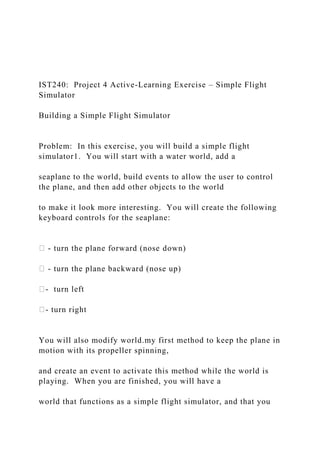
IST240 Project 4 Active-Learning Exercise – Simple Flight Si.docx
- 1. IST240: Project 4 Active-Learning Exercise – Simple Flight Simulator Building a Simple Flight Simulator Problem: In this exercise, you will build a simple flight simulator1. You will start with a water world, add a seaplane to the world, build events to allow the user to control the plane, and then add other objects to the world to make it look more interesting. You will create the following keyboard controls for the seaplane: - turn the plane forward (nose down) - turn the plane backward (nose up) - turn left - turn right You will also modify world.my first method to keep the plane in motion with its propeller spinning, and create an event to activate this method while the world is playing. When you are finished, you will have a world that functions as a simple flight simulator, and that you
- 2. can further develop on your own into a more so- phisticated flight simulator or game. Instructions: First, start a new Alice world and add a seaplane. 1. Open Alice and begin a new world with the water template. 2. Click the ADD OBJECTS button to enter Scene Editor mode, then open the Vehicles folder in the Local Object gallery. 3. Click the Seaplane Class tile and then click the Add instance to world button to add a sea- plane to the world. 4. Turn the seaplane so that it is facing away from the camera and slightly to the right, then reposition the camera using the blue camera control arrows so that the view in the World window looks similar to the following example. 5. Click the DONE button to return to the standard Alice interface and then save the world with the file- name, Lab 4-1 flight simulator.a2w, before continuing. 1 G. Shelly, T. Cashman, C. Herbert, “Project 4 - In the Lab 1: Building a Simple Flight Simulator”, Alice 2.0 Introductory
- 3. Concepts and Techniques, Thomson Course Technology, 2007, pp. 226-229 Next, you add four events to steer the plane. Begin by creating an event to turn the plane forward, which will turn its nose downward. You will then copy and modify this event to create the three other steering events. 6. Click the create new event button in the Events area and then select when a key is typed from the menu that appears. A new When any key is typed, do Nothing tile will ap- pear at the bottom of the Events area. 7. Right-click the new event tile, point to change to on the menu that appears, then select While a key is pressed. 8. Click the any key parameter in the new event tile and then select Up from the menu that appears. 9. Click the seaplane tile in the Object tree and the methods tab in the Details area, then drag a copy of the seaplane turn at speed tile and drop it in the new event following During:. Select
- 4. forward and .25 revolutions per second from the menus that appear. Now copy the event to the Clipboard and, one at a time, build the three remaining turn controls from the copy. 10. Drag a copy of the new event from the Events area and drop it on the Clipboard. 11. Drag the content of the Clipboard and drop it in the Events area, below the existing events. from the menu that appears. 13. Click the forward parameter in the turn at speed instruction in the event handler of the new copy of the event, and select backward from the menu that appears. 14. Again, drag a copy of the contents of the Clipboard into the Left and change the forward parameter to left. 15. Once more, drag the contents of the Clipboard into the and the forward parameter to right. 16. The four turn events are now complete. Save the world again, and then play the world to test the events. The plane should turn in place in response to you keystrokes, but it should not yet move. If it does not
- 5. respond correctly, then carefully retrace the steps above to find and correct the error. Next, you will add an event to make the plane move and the propeller spin. Instructions to do both of these ac- tions will be in world.my first method. Also, modify the default event so that world.my first method continues to run while the world plays, and does not run only once when the world starts. 17. Drag a copy of the Do together tile from the bottom of the Editor area and drop it in world.my first method in place of Do Nothing. 18. Drag a copy of the seaplane move at speed tile from the methods tab and drop it in the Do together tile in place of Do Nothing. Select forward and 10 meters per second from the menus that appear. 19. Click the plus sign next to the seaplane tile in the Object tree, and then click the propeller tile to select the propeller. 20. Drag a copy of the propeller roll at speed tile from the methods tab and drop it in the Do together tile, below the seaplane move at speed tile. When the menu appears, point to
- 6. right, then click other and us the Custom Number dialog box to enter 10 as the number of revolu- tions per second. 21. Right-click the When the world starts default event tile in the Events area. When the menu appears, point to change to, then select While the world is running. 22. Click the world tile in the Object tree. Drag a copy of the my first method tile and drop it in place of None in the While the world is running tile in the Events area, following the word During:. 23. The changes to the default event and world.my first method are now complete. Save the world again and then play the world. This time, the turn controls should work and the plane should move with the propeller. You can now fly the plane, but you can easily fly it off camera and lose track of where it is. Next, add mouse events to the world to control the camera: one to allow the user to move the camera, and one to point the camera
- 7. at the plane. These will allow you to follow the plane as it flies around, and to find the plane if it moves off camera. 24. Click the create new event button in the Events area and select Let the mouse move the camera. This is a built-in event type; you do not need to do anything else to create the complete event. 25. Click the create new event button and select When the mouse is clicked on something from the menu. Scroll to the bottom of the events area to see the new event tile. 26. Click the camera tile in the Object tree, then drag a copy of the camera point at instruction tile and drop it in the new event in place of Nothing, following the word do. When the menu appears, se- lect seaplane. The new event now reads When the mouse is clicked on anything, do camera point at seaplane. Save the world before continuing. Your two new events are complete and ready to be tested. While the world is playing, click and drag the mouse pointer forward, backward, left, and right in the playing world window to move the camera. You can pan left
- 8. and right and zoom in and out. Simple click the mouse without dragging it to point the camera at the plane. These controls will work while the keyboard controls are being used to fly the plane. One person can operate both the mouse and the keyboard using two hands, or two people can work together – one flying the plane and the other operating the camera. To add sound to this project: 1. Click the seaplane tile in the object tree. If necessary, click the method tab to display the sea- plane object’s methods. 2. Click create new method from the method tab. Type playSoundFile in the Name text box. Click OK to continue. 3. Drag a copy of the seaplane play sound tile from the methods tab and drop it in the blank area below Do Nothing in the Editor area. Click import sound file from the sound menu and navigate to the Sounds folder for Project 4 that was downloaded from ANGEL. Click the sea- plane.wav file and then click Import to continue. 4. In the Events area of the Alice interface, click create new
- 9. event and click when the world starts from the menu. Scroll to the bottom of the Events Window and right-click on the blue shaded box of the when the world starts instruction tile and select change to, then While the world is running in the drop-down menu. 5. In the While the world is running instruction tile, left-click the None drop-down menu to the right of the During box. Select seaplane, then select playSoundFile. 6. Click File on the menu bar, then click Save World on the File menu to save the world again with the sound file. 7. Click the Play button in the top left corner of the Alice interface to play the world, and see how it works. 8. Click the Stop button when finished playing the world. Your final task in this exercise is to populate the world with several objects to make the scene more interesting as in the example below. For example, you could place a
- 10. lighthouse in the distance, and then fly the plane around the lighthouse. Several folders, particularly the Vehicles folder and the Beach folder, contain object that you can place in the water to make your world more interesting as you fly the plane. The Environments folder contains two different islands. Once you have created a world you like, save the world. Also, remember that you can use the Take Picture button while the world is playing to capture an image of the plane in your virtual world. Perhaps you can fly the plane near some of the objects you add to the world and capture it in an interesting position while the world is playing. Congratulations…..your flight simulator world is now complete! IST240: HW4 – Interactive Gallery This assignment gives you an opportunity to use some of event-
- 11. driven programming concepts introduced in Pro- ject 4. Many amusement parks have a shooting gallery in which various objects react if the user shoots them. For ex- ample, the dial on a clock might spin if the shooter hits the clock. Your task in this exercise is to build some- thing similar in Alice, but instead of a shooting gallery, the user will move around the world and click different objects to see their behaviors1. You should decide on a theme for your world, then build a new world and populate it with a variety of objects (at least 6 objects should be used and animated when clicked). You should create methods that provides a be- havior for each object (motion, becoming invisible and replacing it with a different object, adding other objects that may use this object, causing some other object to react, etc.), along with the events to trigger the behavior if the user clicks the object. You should also provide some way for the user to move the camera around in the world. In addition, you will need to include background sound/music
- 12. appropriate for the objects, behaviors and theme you have selected. Test your world to ensure that all events and expected behaviors are working. When you are finished, save your world with the name LastName_HW4_Gallery.a2w,where LastName is your last name. Your grade for this project will be based on these specifications as well as your creativity in selecting a theme, and adding additional objects, animations and/or sounds. Milestones: (1) Homework Assigned: Monday, January 26, 2015. (2) Homework Due: Monday, February 2, 2015 by 9:00AM. You are to submit your project via ANGEL by the stated deadline. Use the HW4_Gallery Drop box in ANGEL and attach the Last- Name_HW4_Gallery.a2w file to your submission. Good Luck! 1 G. Shelly, T. Cashman, C. Herbert, “Project 4 – Cases and
- 13. Places 2: Gallery”, Alice 2.0 Introductory Concepts and Tech- niques, Thomson Course Technology, 2007, pp. 235. ( Student Name :_ ________________________ )HW4 – Gallery Grade Sheet Alice: Event-Driven Programming Selection of theme for gallery (2 points) ______ Addition of various objects – at least 6 (3 points) ______ Creation of methods to control behavior of each object (3 points) ______ Event handlers for each object (3 points) ______ Ability to move camera around world during animation (3 points) ______ Background music or animation sounds (3 points) ______ Creativity and completeness (addition of objects, sounds, animations) (3 points) ______