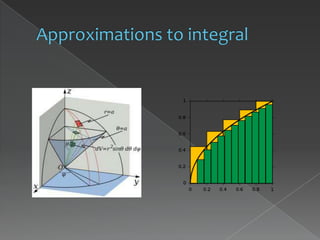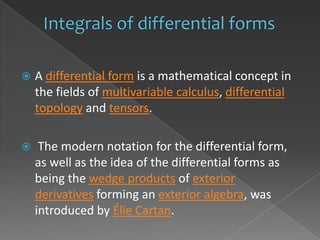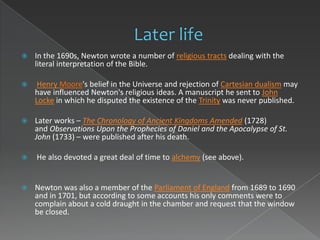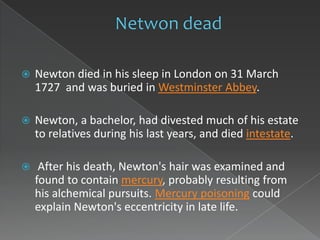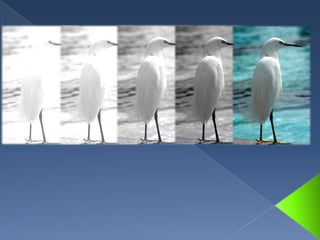Sir Isaac Newton was an influential English scientist in the late 1600s. He developed calculus and described universal gravitation and the three laws of motion. Newton invented the mathematical techniques of calculus, which helped unlock many scientific discoveries and advanced physics and engineering. He also made important contributions to optics and alchemy.
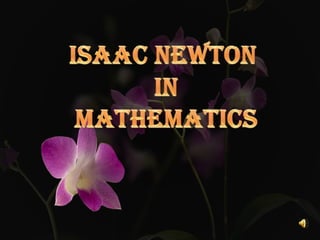
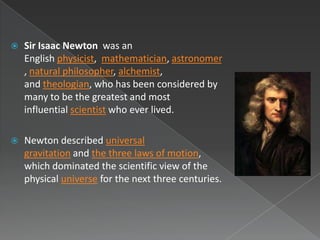
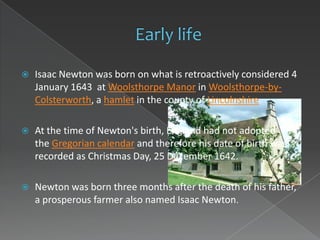
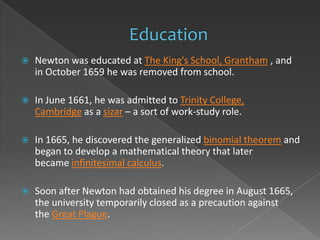
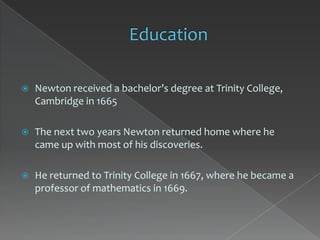
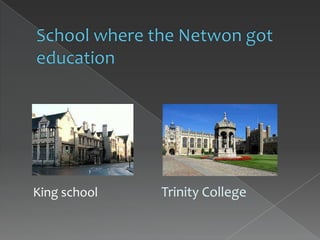
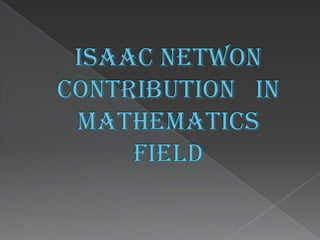
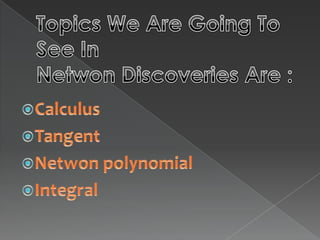
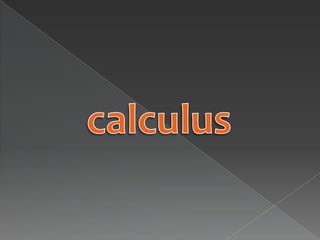
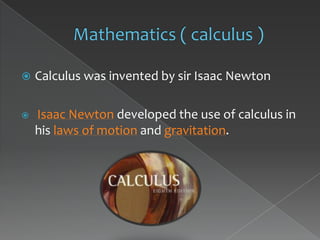
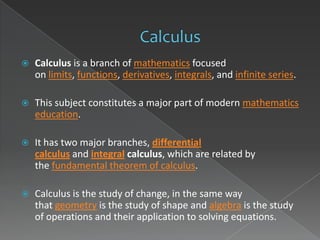
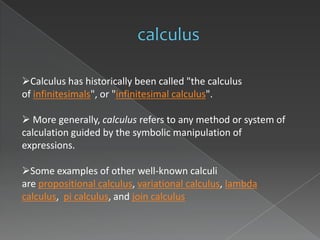
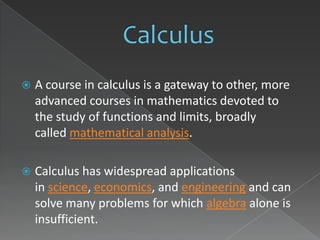
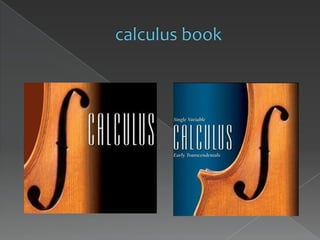
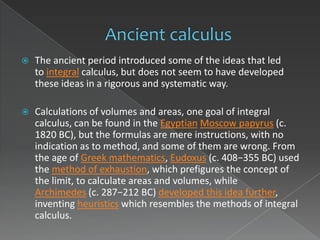
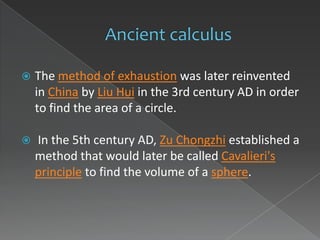
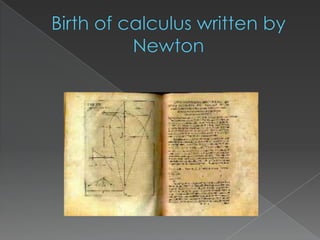
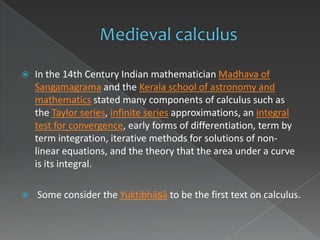
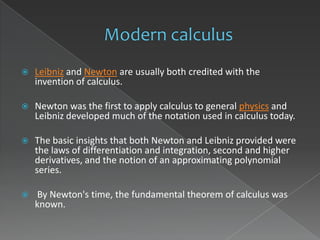
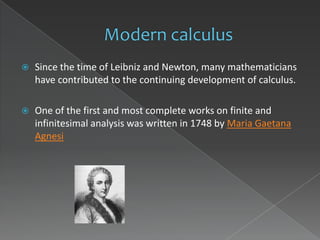
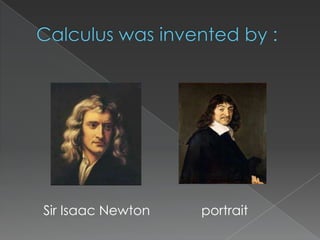
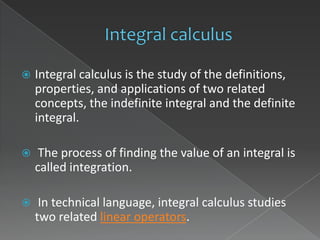
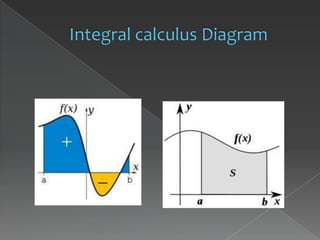
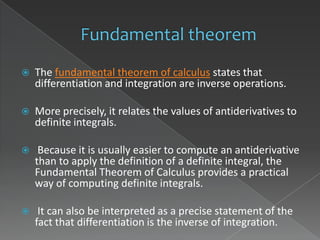

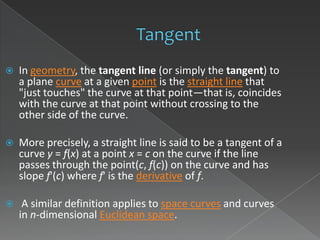
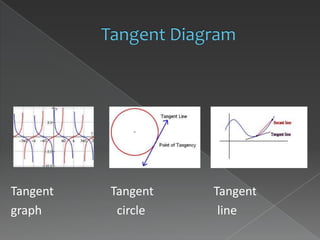
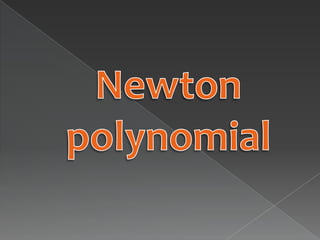
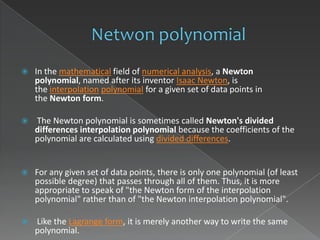
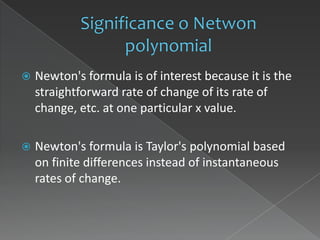

![ Integration is an important concept
in mathematics and, together with its
inverse, differentiation, is one of the two main
operations in calculus.
Given a function f of a real variable x and an
interval [a, b] of the real line, the definite integral
is defined informally to be the area of the region in
the xy-plane bounded by the graph of f, the x-axis,
and the vertical lines x = a and x = b, such that areas
above the axis add to the total, and the area below
the x axis subtract from the total.](https://image.slidesharecdn.com/presentation1-120724115843-phpapp02/85/Isaac-newton-33-320.jpg)