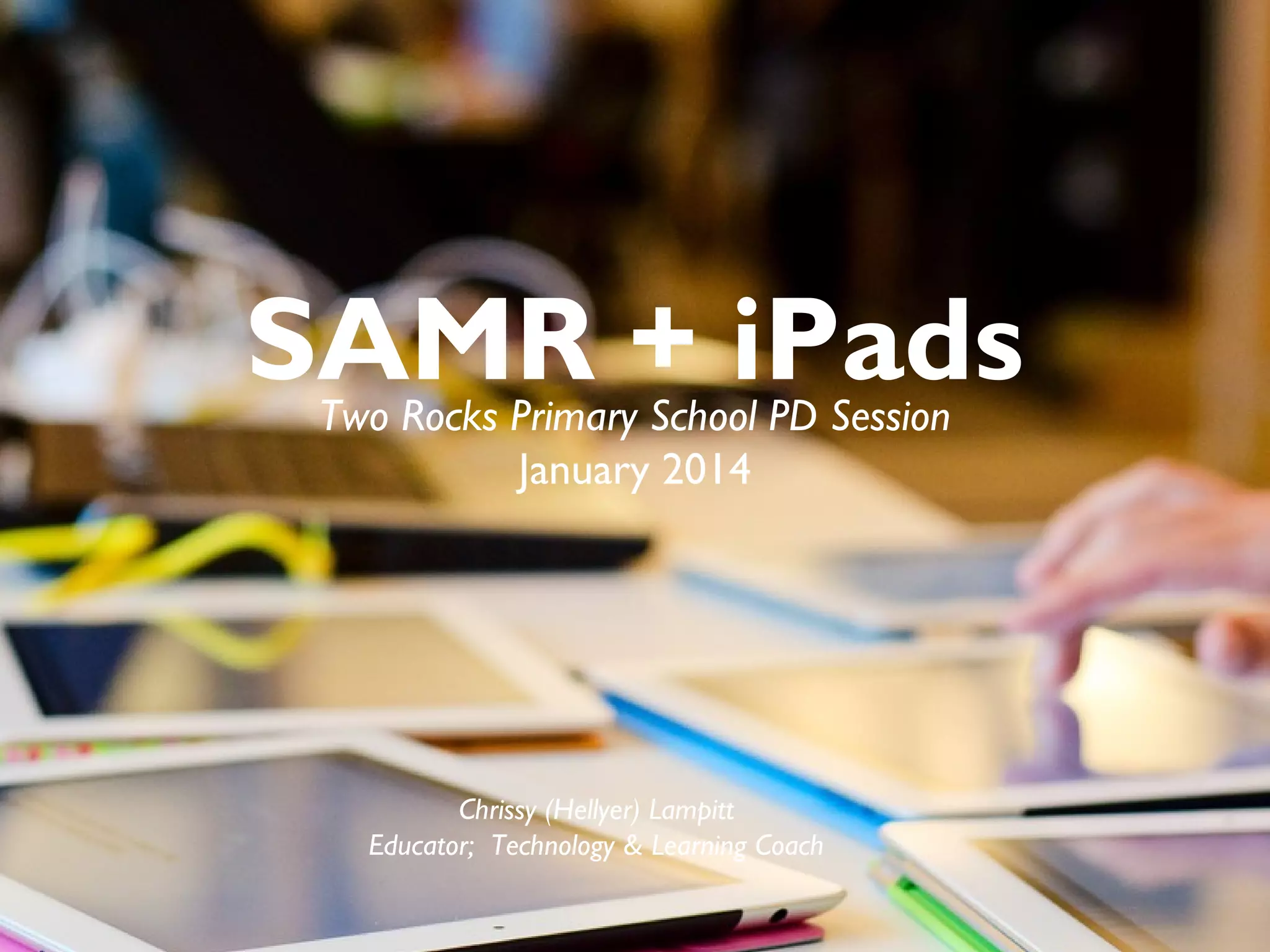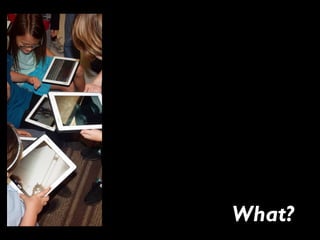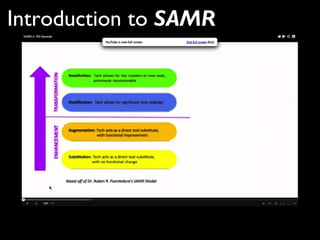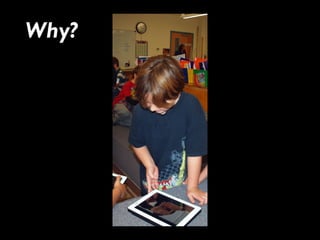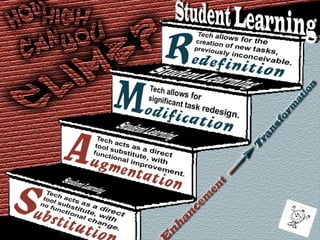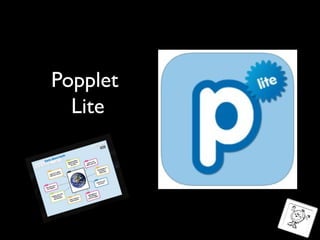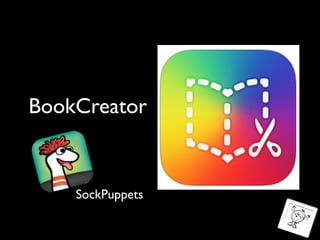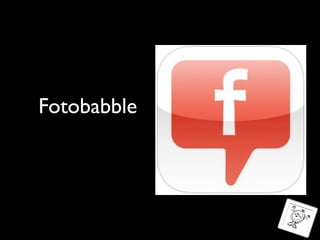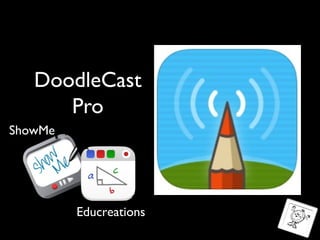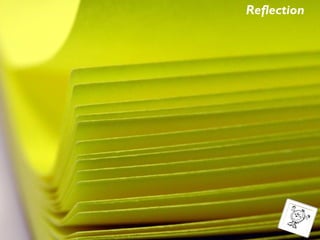The document outlines a professional development session conducted in January 2014 by educator Chrissy Lampitt, focusing on the SAMR model and the use of iPads in education. It discusses the importance of integrating technology into learning and highlights various applications such as Pic Collage and Book Creator. The session aims to enhance understanding of how to effectively implement iPads in primary school settings.