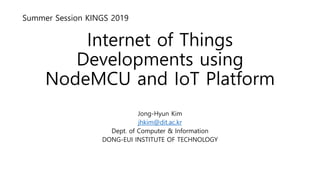
IoT Hands-On-Lab, KINGS, 2019
- 1. Internet of Things Developments using NodeMCU and IoT Platform Jong-Hyun Kim jhkim@dit.ac.kr Dept. of Computer & Information DONG-EUI INSTITUTE OF TECHNOLOGY Summer Session KINGS 2019
- 3. Table of Contents • Introduction to NodeMCU • Basic Ardunio Programming on NodeMCU • Ardunio Digital I/O Functions • Circuit Wiring • Simple LED Control • Reading Humidity & Temperature Sensor Values • IoT Cloud Platforms • Ubidots • Hands-on Lab 01 • IoT based Real Time Humidity & Temperature Monitor • Hands-on Lab 02 • Smart Switch Controller • Future Study Topics
- 4. IoT Development Toolkits • Open Source Hardware Platforms
- 5. NodeMCU/ ESP8266 • NodeMCU : An open source IoT platform. It includes firmware which runs on the ESP8266 Wi-Fi SoC from Espressif Systems, and hardware which is based on the ESP-12 module. • ESP8266 : a low cost Wi-Fi microchip with full TCP/IP stack and microcontroller capability produced by Shanghai-based Chinese manufacturer, Espressif Systems.
- 6. NodeMCU Development Kits • The Development Kit based on ESP8266 • Integrates GPIO, PWM, I2C, 1-Wire and ADC all in one board • Growth of ESP8266 modules
- 7. NodeMCU : Open Source H/W Platform
- 8. NodeMCU GOIP
- 9. NodeMCU GOIP • GPIO 0,2,15 : booting mode setting • GPIO 1,3 : Serial Communication • GPIO 6~11 : flash memory • GPIO 16 : sleep mode • Unrestricted GPIO Pins - GPIO 4(D2), GPIO 5(D1), GPIO 12~14(D6,D7,D5) - internal LED : GPIO 2(D4)
- 10. NodeMCU Development Environments • LUA : Script language, Interpreter
- 11. NodeMCU Development Environments • Ardunio IDE : CC++, Compiler
- 12. Adruino Programming for NodeMCU • https://www.ardunio.cc
- 13. • Connect USB microcable to PC • Open Device manager of PC, check Silicon Labs CP201x USB to UART Bridge
- 14. • Executing Arduino IDE
- 15. • Setting Board Manager URLs • Preferences -> Additional Board Manager URLs “http://arduino.esp8266.com/stable/package_esp8266com_index.json”
- 16. • Setting Board Manager
- 17. • Setting Board Manager : Search “esp8266 by ESP8266 Community”
- 18. • Setting Board Manager : Select NodeMCU 1.0(ESP-12E Module)
- 19. • Setting serial port
- 21. Hello World! void setup() { // put your setup code here, to run once: Serial.begin(115200); } void loop() { // put your main code here, to run repeatly: Serial.print("Hello Worldn"); }
- 22. Arduino Digital I/O functions • pinMode(pin, mode) - Configures the specified pin to behave either as an input or an output. • digitalWrite(pin, value) - Write a HIGH(5V or 3.3V) or a LOW(0V or ground) value to a digital pin • delay(ms) - Pauses the program for the amount of time (in milliseconds) specified as parameter. • https://www.arduino.cc/reference/en/
- 23. Basic LED Control on NodeMCU • Preparation materials Register 220 ΩNodeMCU Jump Cables LED
- 24. Internal LED : LED_BUILTIN
- 25. Circuit Wiring • LED_BUILITIN -> D4
- 26. Operation of Internal LED : D4 pin
- 27. LED Control : D2 pin
- 28. LED Control : D2 pin
- 29. Operation of LED : D2 pin
- 30. Reading Humidity and Temperature on NodeMCU • Preparation materials NodeMCU Jump Cables DHT11 Sensor 16x2 LCD Module
- 31. Circuit Wiring
- 32. DHT Sensor Library(1) • Menu -> Sketch -> Include -> Library -> Manage Libraries
- 33. Adafruit Unified Sensor Library(2) • Menu -> Sketch -> Include -> Library -> Manage Libraries
- 34. Sketch
- 35. 16x2 I2C LCD Display
- 36. OLED Display
- 37. LCD I2C Pin connection LCD NodeMCU GND GND VCC 3.3V SDA D2 SCL D1
- 38. Circuit Wiring
- 39. 16x2 LCD Cursor Matrix
- 40. LiquidCrystal-I2C-library • Create a new folder called "LiquidCrystal_I2C" under the folder named "libraries" in your Arduino sketchbook folder. • Create the folder "libraries" in case it does not exist yet. Place all the files in the "LiquidCrystal_I2C" folder. - https://github.com/fdebrabander/Arduino-LiquidCrystal- I2C-library
- 41. Sketch #include <Wire.h> #include <LiquidCrystal_I2C.h> #include <DHT.h> #define DHTPIN D4 #define DHTTYPE DHT11 DHT dht(DHTPIN, DHTTYPE); LiquidCrystal_I2C lcd(0x27,16,2); void setup() { Serial.begin(115200); dht.begin(); // lcd init lcd.begin(); // lcd back light on lcd.backlight(); //lcd.print("Test"); } void loop() { float temp = dht.readTemperature(); float humi = dht.readHumidity(); Serial.print("Temp: "); Serial.print(temp); Serial.print(" Humi: "); Serial.println(humi); // LCD Display // LCD Cursor change to (0,0) lcd.setCursor(0,0); lcd.print("Temp: "); lcd.print(temp); // LCD Cursor change to (0,1) lcd.setCursor(0,1); lcd.print("Humi: "); lcd.print(humi); delay(1000); }
- 42. IoT Cloud Platform Landscape • https://www.postscapes.com/internet-of-things-platforms/
- 43. Ubidots : IoT Cloud Platform • Ubidots Education : https://ubidots.com/education/ - Sign Up ->
- 45. Lab 01 : IoT based Real Time Humidity/ Temperature Monitor
- 46. Ubidots Library(1) • Download the UbidotsMicroESP8266 library - https://github.com/ubidots/ubidots-esp8266 • Select Download ZIP file
- 47. Ubidots Library(2) • Click on Sketch -> Include Library -> Add .ZIP library • Select the .ZIP file of UbidotsMicro8266 and the “Accept” • Close the Ardunio IDE and open it again.
- 48. Copy your Ubidots Token
- 49. Ubidots Basics: Devices, Variables, Dashboards https://help.ubidots.com/en/articles/854333-ubidots-basics-devices-variables-dashboards-and-alerts Chart, Graph... DEVICES VARIABLES ESP8266 Variable 2: Temperature Variable 3: Pressure Variable 1: Humidity DASHBOARDS
- 50. Sending DHT11 Sensor Values to Ubidots Cloud #include <DHT.h> #include "UbidotsMicroESP8266.h" #define TOKEN “xxxxx“ // put here your Ubidits token #define WIFISSID "melon" #define PASSWORD "deitcs3217" #define DHTPIN D4 #define DHTTYPE DHT11 DHT dht(DHTPIN, DHTTYPE); Ubidots client(TOKEN); void setup() { Serial.begin(115200); dht.begin(); client.wifiConnection(WIFISSID, PASSWORD); } void loop() { float temp = dht.readTemperature(); float humi = dht.readHumidity(); Serial.print("Temp: "); Serial.print(temp); Serial.print(" Humi: "); Serial.println(humi); // Temperature, Humidity is variable labels // of Ubidots client.add("Temperature", temp); client.add("Humidity", humi); client.sendAll(true); delay(1000); } • Sending values using the variable label • Reference : https://github.com/kings-iot-2019/ubidots-esp8266
- 51. Devices Creation : ESP8266 • Wait for the device(ESP8266) to appear • The library(UbidotsMicroESP8266.h) will create a new Ubidots data source named "ESP8266"
- 54. Dashboards Creation : Add new widget
- 55. Dashboard Creation : Add Variable
- 56. Dashboard Creation: Select a Device, a Varibale
- 57. Dashboards : Chart, Table -> Historical Data
- 58. Dashboards : Indicator -> Gauge
- 59. Lab 02 : Smart Switch Controller
- 60. Circuit Wiring
- 61. Input Code, Build & upload #include "UbidotsMicroESP8266.h" #define DEVICE "smartled" //your Ubidots device label #define VARIABLE "ledValue" //your Ubidots variable label // Put here your Ubidots TOKEN #define TOKEN “xxxx…………" #define WIFISSID "melon" #define PASSWORD "deitcs3217" #define LED_PIN D2 Ubidots client(TOKEN); void setup() { Serial.begin(115200); client.wifiConnection(WIFISSID, PASSWORD); pinMode(LED_PIN, OUTPUT); digitalWrite(LED_PIN, 1); } void loop() { float value = client.getValueWithDevice(DEVICE, VARIABLE); if (value != ERROR_VALUE){ Serial.print("value obtained: "); Serial.println(value); if(value == 1) digitalWrite(LED_PIN, HIGH); else digitalWrite(LED_PIN, LOW); }else{ Serial.println("Error getting value"); } delay(1000); }
- 62. Device Creation • MyDevices -> My Data Source -> SmartLEDController
- 64. Dashboard : Add widgets
- 65. Dashboard : Select a Device, a Variable
- 66. Dashboard Creation : Control -> Switch
- 67. Dashboard : Smart Switch Controller
- 68. Serial Monitor of LED Control
- 69. Operation of IoT Devices
- 70. Mobile Application : Ubidots Explorer • https://play.google.com/store/apps/details?id=com.ubidots.ubiapp
- 71. Rest API of Ubidots Cloud • https://ubidots.com/docs/hw/#send-data-to-a-device
- 72. Retrieve Data : Multiple Value from Variables
- 73. Custom Application Developments Ubidots Cloud Mobile Applications Web Applications 3rd party Systems JSON JSON Rest API JSON
- 74. Future Study Topics • IoT Communication Protocols
- 75. • Ubidots MQTT... • https://github.com/ubidots/ubidots-mqtt-esp • https://ubidots.com/blog/temperature-control-with-ubidots/
- 76. • Machine Learning • Prediction, Optimization
- 77. • Apply IoT to field areas • Smart Radiological Monitoring • http://xn--9h1bl4ppra42jdxj66bd3b.xn--3e0b707e/info_02.html • Smart Energy : • Energy-As-A-Service : http://tiny.cc/iigb9y • Smart Farm • Smart Home • Smart Healthcare • Smart Transportation • Smart Factory • Smart City …
- 78. Source Codes & Libraries • GitHub : https://github.com/kings-iot-2019 References 1. https://www.theengineeringprojects.com/2018/10/introduction-to-nodemcu-v3.html 2. http://pdacontrolen.com/tutorial-platform-iot-ubidots-esp8266-sensor-dht11/ 3. https://www.hackster.io/ubidots/projects 4. https://ubidots.com/education/ 5. https://ubidots.com/docs/
