iOS Guidelines and Naming Conventions Part 1
•Download as PPTX, PDF•
0 likes•2,345 views
This document provides guidelines for naming conventions and UI elements in iOS device controls. It discusses standard expectations for how built-in views and controls should behave. It also covers orientation, common gestures, multitasking, status bars, navigation bars, tab bars, toolbars, popovers, table views, and different cell styles for tables.
Report
Share
Report
Share
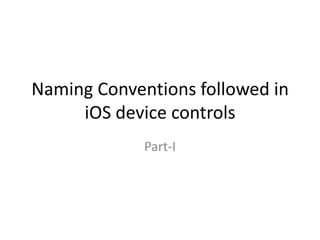
Recommended
How to: A starters guide for app development on Apple Watch

The presentation focuses on key architectural elements for developing apps on Apple Watch. Goes over UI, software hierarchy, notification types, constraints and other useful information for both, future Apple Watch owners and app developers.
Website: www.softteco.com
Blog: www.softteco.com/blog
Facebook: www.facebook.com/softteco
Twitter: www.twitter.com/softteco
Linkedin: www.linkedin.com/company/softteco
Apple Watch Human Interface Guidelines

The document provides guidelines for designing interfaces and interactions for Apple Watch apps. It covers designing for the small screen, including using hierarchical or page-based interfaces, gestures like swipes and taps, and elements like labels, images, groups, tables, buttons and menus. It also provides tips for colors, typography, animations and icons to create polished Apple Watch apps within these constraints.
Map Go For Apple Tutorial 1

The document provides instructions for creating and using offline maps in the SPOT Connect app, which allows users to navigate maps offline by downloading map tiles from OpenStreetMap or OpenCycleMap to their mobile device within a cellular or Wi-Fi network; the downloaded offline maps can then be used for navigation when the user is outside of network coverage areas. Key steps include selecting a map type, choosing an area to download, adjusting zoom levels, naming and saving the map, setting it as the default offline map, and example uses for tracking location progress both online and offline.
Native Mobile Testing for Newbies

This document provides an overview of how to test the accessibility of native mobile apps. It covers:
1) The key differences between native and hybrid apps and their accessibility features on Android and iOS.
2) How to use the main mobile screen readers, TalkBack and VoiceOver, including their gestures.
3) Methods for testing important accessibility elements like images, headings, tables, and forms.
4) Other accessibility testing areas like buttons, links, text resizing, colors, and dialogs.
5) Examples of proper and improper implementation of various accessibility features.
Modern Domino: iOS 7

A look at the latest design changes introduced with iOS 7 that are noteworthy to IBM XPages mobile development.
Tech Headline - CSS Naming Conventions: Improve your code with OOCSS, SMACSS,...

In this presentation you will see why the conventions (OOCSS, SMACSS, DRY and BEM) are important for your business, how you can to improve the performance, maintainability and solving problems/issues quickly for produce better web sites.
CSS are changing over time and today with several devices and responsive web design you need to have in your mind the best practices for create your CSS.
Obviously that we need to use a preprocessor (LESS, SASS, Stylus) because with the preprocessor you can to use variables, mixins, nested rules, inheritance, operations, extended and much more that will ease your life.
Naming Convention is very important in any language because clarifies intent.
Day 25 cisco ios router configuration

http://www.cyberintelligents.in
info@cyberintelligents.in
https://www.facebook.com/cyberintelligents
https://in.linkedin.com/in/cyberintelligents/en
https://cyberintelligents.wordpress.com/
http://cyberintelligent.blogspot.in
+91 9876162698 +919988288019
http://trainingcyberintelligents.blogspot.com
Ccna 2

he content of the exams is proprietary.[4] Cisco and its learning partners offer a variety of different training methods,[5] including books published by Cisco Press, and online and classroom courses available under the title "Interconnecting Cisco Network Devices."
Recommended
How to: A starters guide for app development on Apple Watch

The presentation focuses on key architectural elements for developing apps on Apple Watch. Goes over UI, software hierarchy, notification types, constraints and other useful information for both, future Apple Watch owners and app developers.
Website: www.softteco.com
Blog: www.softteco.com/blog
Facebook: www.facebook.com/softteco
Twitter: www.twitter.com/softteco
Linkedin: www.linkedin.com/company/softteco
Apple Watch Human Interface Guidelines

The document provides guidelines for designing interfaces and interactions for Apple Watch apps. It covers designing for the small screen, including using hierarchical or page-based interfaces, gestures like swipes and taps, and elements like labels, images, groups, tables, buttons and menus. It also provides tips for colors, typography, animations and icons to create polished Apple Watch apps within these constraints.
Map Go For Apple Tutorial 1

The document provides instructions for creating and using offline maps in the SPOT Connect app, which allows users to navigate maps offline by downloading map tiles from OpenStreetMap or OpenCycleMap to their mobile device within a cellular or Wi-Fi network; the downloaded offline maps can then be used for navigation when the user is outside of network coverage areas. Key steps include selecting a map type, choosing an area to download, adjusting zoom levels, naming and saving the map, setting it as the default offline map, and example uses for tracking location progress both online and offline.
Native Mobile Testing for Newbies

This document provides an overview of how to test the accessibility of native mobile apps. It covers:
1) The key differences between native and hybrid apps and their accessibility features on Android and iOS.
2) How to use the main mobile screen readers, TalkBack and VoiceOver, including their gestures.
3) Methods for testing important accessibility elements like images, headings, tables, and forms.
4) Other accessibility testing areas like buttons, links, text resizing, colors, and dialogs.
5) Examples of proper and improper implementation of various accessibility features.
Modern Domino: iOS 7

A look at the latest design changes introduced with iOS 7 that are noteworthy to IBM XPages mobile development.
Tech Headline - CSS Naming Conventions: Improve your code with OOCSS, SMACSS,...

In this presentation you will see why the conventions (OOCSS, SMACSS, DRY and BEM) are important for your business, how you can to improve the performance, maintainability and solving problems/issues quickly for produce better web sites.
CSS are changing over time and today with several devices and responsive web design you need to have in your mind the best practices for create your CSS.
Obviously that we need to use a preprocessor (LESS, SASS, Stylus) because with the preprocessor you can to use variables, mixins, nested rules, inheritance, operations, extended and much more that will ease your life.
Naming Convention is very important in any language because clarifies intent.
Day 25 cisco ios router configuration

http://www.cyberintelligents.in
info@cyberintelligents.in
https://www.facebook.com/cyberintelligents
https://in.linkedin.com/in/cyberintelligents/en
https://cyberintelligents.wordpress.com/
http://cyberintelligent.blogspot.in
+91 9876162698 +919988288019
http://trainingcyberintelligents.blogspot.com
Ccna 2

he content of the exams is proprietary.[4] Cisco and its learning partners offer a variety of different training methods,[5] including books published by Cisco Press, and online and classroom courses available under the title "Interconnecting Cisco Network Devices."
Setup iPad

This document provides an introduction to using the iPad and its basic functions in iOS 8. It outlines how to perform common tasks like charging the iPad, using apps, browsing the internet, taking screenshots, and basic troubleshooting. The document gives an overview of the iPad hardware including buttons and gestures. It also explains how to set up an iTunes account, connect to WiFi, and download apps from the App Store.
User Interface Standards

This document presents user interface standards for consistency across Apple applications. It aims for simplicity and integration through a common look and feel. Key elements include folders for documents, a desktop workspace, mouse selection, scrolling, and standard system fonts and controls. Outside developers are encouraged to follow these conventions to provide a consistent user experience.
Ipad quick-reference-2

This document provides a quick reference to the hardware buttons and gestures used to operate an Apple iPad. It summarizes the primary functions of the Home button, Sleep/Wake button, Volume button, Side Switch, as well as gestures like tap, drag, flick and pinch to zoom. The summary also outlines how to access and use common apps from the Home screen like Safari, Photos, Mail and more. It describes how to connect to Wi-Fi and cellular networks, copy and paste text, and customize settings.
Ipad quick-reference

Quick reference handout to accompany presentation by Tyler wright and Michael Wolf of Miller Comprehensive Catholic High School on May 17, 2013. Made by customguide.com
Iphone ios7-quick-reference

I have put this here for the benefit of my customers, clients, and friends.
Bill McIntosh
843-442-8888
Ipad ios7-cheat-sheet

I hope this free "cheat sheets" are useful to my customers, clients and friends.
Bill McIntosh
School Vision Inc.
Phone : 843-442-8888
Email : WKMcIntosh@Comcast.net
Ipad ios7-cheat-sheet 

This document provides a quick reference for the hardware buttons, built-in apps, and gestures on the iPad. It describes the functions of the home button, sleep/wake button, volume buttons, side switch, as well as how to open and switch between apps, access the notification center and control center, lock the iPad, take screenshots, and more. It also summarizes the status bar and how to use the on-screen keyboard to type, select text, and insert numbers, punctuation, and accented characters.
Ipad ios7-cheat-sheet

I am an authorized consultant for Dukane. They have many iPad related products.
I also posted it here for the benefit of my clients and friends
Bill McIntosh
Tapworthy ch3

The document discusses design guidelines for touchscreen interfaces on smartphones like the iPhone. It notes that only about a third of the screen is within easy reach of a user's thumb. Interfaces should place primary tap targets in this "thumb zone" near the bottom of the screen. Navigation elements and commonly used buttons should go on the bottom left, while less frequent buttons can be placed safely at the top right to avoid accidental presses. A tap target size of 44x44 pixels is considered a best practice minimum size. Interfaces should avoid crowding buttons near the bottom to allow room for errors.
Leading with the iPhone

The document provides an overview of using an iPhone for educational purposes. It discusses the basics of the iPhone including identifying parts and status icons. It then outlines several built-in apps like Calendar, Calculator, Email and how to use them. The document proposes doing activities throughout a sample school day utilizing different educational apps for subjects like math, science, language arts and suggests apps for each time period.
Ipad presentation

This document provides an overview of using iPads in education. It discusses the workshop format and objectives, which include understanding the value of iPads and differentiating between app types. It also covers iPad basics, settings, apps, and features like Safari. Teachers are encouraged to develop plans to individualize learning using iPads and consider classroom management when using the devices.
Trabajo en ingles[1]![Trabajo en ingles[1]](data:image/gif;base64,R0lGODlhAQABAIAAAAAAAP///yH5BAEAAAAALAAAAAABAAEAAAIBRAA7)
![Trabajo en ingles[1]](data:image/gif;base64,R0lGODlhAQABAIAAAAAAAP///yH5BAEAAAAALAAAAAABAAEAAAIBRAA7)
The document provides instructions for installing and customizing features in Microsoft Office 2007. It discusses how to open the Control Panel, click on Installed Programs, select the Office program to change, and click Change. It describes the Settings dialog box where you can add or remove features by expanding folders and selecting installation options. It also covers updating or installing features and describes keyboard shortcuts for navigating features and changing installation options.
Intro to ipad - Activities tutorial

Beginner general iPad use
Photos for Profile, A-Z and editing Activity
How to take Notes
Saving Battery Charge
How to use User Interface (UI) appearance of text and controls in iPhone appl...

Study User Interface (UI) elements to make an eye-catchy appearance of text and controls in iPhone application By TOPS Technologies. http://www.tops-int.com
Living in the IT Era L3.pptx

The desktop is the main screen where programs and files are opened. Icons represent programs and files, which can be arranged on the desktop. Programs perform tasks when run, files contain information, and folders store files. The taskbar at the bottom provides quick access to programs, files, and settings. Mouse functions include clicking, dragging, and scrolling to interact with items on the desktop. Windows contain title bars, menus, buttons, and scroll bars and can be moved, resized, minimized, maximized, and switched between using the mouse and taskbar.
App design guide

This document provides an overview of app design guidelines for iOS, Android, and Windows Phone platforms. It discusses common UI elements and patterns for each platform such as navigation bars, tab bars, buttons, lists, and dialogs. It also covers topics like cross-platform development, mobile optimization, and transitioning designs from desktop to mobile. Examples of specific apps are provided to illustrate design concepts. Guidelines around branding, usability testing, and reducing clutter are also presented. References to additional online resources for mobile development are included.
Mobi kwik,learner workspace guide

I am the authorized K-12 representative in South Carolina for eInstruction by Turning Point.
Bill McIntosh
SchoolVision Inc..
Authorized South Carolina K-12 Consultant for eInstruction by Turning Technologies
Phone :843-442-8888
Email :WKMcIntosh@Comcast.net
Twitter : @OtisTMcIntosh
SchoolVision Website on Facebook: https://www.facebook.com/WKMIII
Website : www.einstruction.com
Stay Connected - @eInstruction • Facebook
Turning Technologies | 255 West Federal Street | Youngstown, OH Main: 330-746-3015 | Toll Free: 866-746-3015 | Fax: 330-884-6065
www.TurningTechnologies.com
W8 brochure download

The document provides an overview of the new features and interface of Windows 8, describing how to navigate and use the touch-friendly Start screen. It explains how to access apps, switch between them, organize tiles on the Start screen, and use touch gestures like swiping from edges to reveal app commands and the charms. The summary highlights the focus on touch navigation, customizing the Start screen, and using swipes and gestures to access apps and commands.
Windows 8 brochure

The document provides an overview of new features in Windows 8, describing how to navigate the updated interface using touch, mouse, and keyboard. It explains how to access the Start screen, switch between apps, organize tiles, use charms and settings, manage windows, and customize the interface. Touch gestures like swiping from edges are emphasized as primary ways to interact with Windows 8 on touchscreen devices.
Meet the New Microsoft Windows 8 - User Guide

The document provides an overview of the new features and interface of Windows 8, describing how to navigate and use the touch-friendly Start screen. It explains how to access apps, switch between them, organize tiles on the Start screen, and use touch gestures and mouse interactions. Key features highlighted include the new live tiles, app commands, charms, and settings panel.
Galaxy Nexus

The Galaxy Nexus is a new Android smartphone from Google that runs the latest version of Android, Jelly Bean 4.1. It has fast updates directly from Google, improved widgets, multi-tasking abilities, notifications, voice typing in over 30 languages, camera improvements like zero shutter lag, HD video recording, photo editing, easy contact syncing across devices via Google accounts, and face unlock. It integrates tightly with Google services like Search, Gmail, YouTube, Google Talk, and more to provide users with relevant information at the right time.
Appcelerator Titanium Alloy 

Alloy is a powerful MVC framework built on Node.js that is integrated with Titanium Studio to make Titanium development easier, faster, and more scalable. Key features of Alloy include separating UI and app logic through MVC, developing apps using XML and JSON, reusable widgets and templates, and built-in support for Backbone.js and Underscore.js. The document provides instructions on getting started with Alloy including installing it, creating a sample tab-based app that makes an XHR request and displays results, and generating controllers and models using the Alloy CLI.
More Related Content
Similar to iOS Guidelines and Naming Conventions Part 1
Setup iPad

This document provides an introduction to using the iPad and its basic functions in iOS 8. It outlines how to perform common tasks like charging the iPad, using apps, browsing the internet, taking screenshots, and basic troubleshooting. The document gives an overview of the iPad hardware including buttons and gestures. It also explains how to set up an iTunes account, connect to WiFi, and download apps from the App Store.
User Interface Standards

This document presents user interface standards for consistency across Apple applications. It aims for simplicity and integration through a common look and feel. Key elements include folders for documents, a desktop workspace, mouse selection, scrolling, and standard system fonts and controls. Outside developers are encouraged to follow these conventions to provide a consistent user experience.
Ipad quick-reference-2

This document provides a quick reference to the hardware buttons and gestures used to operate an Apple iPad. It summarizes the primary functions of the Home button, Sleep/Wake button, Volume button, Side Switch, as well as gestures like tap, drag, flick and pinch to zoom. The summary also outlines how to access and use common apps from the Home screen like Safari, Photos, Mail and more. It describes how to connect to Wi-Fi and cellular networks, copy and paste text, and customize settings.
Ipad quick-reference

Quick reference handout to accompany presentation by Tyler wright and Michael Wolf of Miller Comprehensive Catholic High School on May 17, 2013. Made by customguide.com
Iphone ios7-quick-reference

I have put this here for the benefit of my customers, clients, and friends.
Bill McIntosh
843-442-8888
Ipad ios7-cheat-sheet

I hope this free "cheat sheets" are useful to my customers, clients and friends.
Bill McIntosh
School Vision Inc.
Phone : 843-442-8888
Email : WKMcIntosh@Comcast.net
Ipad ios7-cheat-sheet 

This document provides a quick reference for the hardware buttons, built-in apps, and gestures on the iPad. It describes the functions of the home button, sleep/wake button, volume buttons, side switch, as well as how to open and switch between apps, access the notification center and control center, lock the iPad, take screenshots, and more. It also summarizes the status bar and how to use the on-screen keyboard to type, select text, and insert numbers, punctuation, and accented characters.
Ipad ios7-cheat-sheet

I am an authorized consultant for Dukane. They have many iPad related products.
I also posted it here for the benefit of my clients and friends
Bill McIntosh
Tapworthy ch3

The document discusses design guidelines for touchscreen interfaces on smartphones like the iPhone. It notes that only about a third of the screen is within easy reach of a user's thumb. Interfaces should place primary tap targets in this "thumb zone" near the bottom of the screen. Navigation elements and commonly used buttons should go on the bottom left, while less frequent buttons can be placed safely at the top right to avoid accidental presses. A tap target size of 44x44 pixels is considered a best practice minimum size. Interfaces should avoid crowding buttons near the bottom to allow room for errors.
Leading with the iPhone

The document provides an overview of using an iPhone for educational purposes. It discusses the basics of the iPhone including identifying parts and status icons. It then outlines several built-in apps like Calendar, Calculator, Email and how to use them. The document proposes doing activities throughout a sample school day utilizing different educational apps for subjects like math, science, language arts and suggests apps for each time period.
Ipad presentation

This document provides an overview of using iPads in education. It discusses the workshop format and objectives, which include understanding the value of iPads and differentiating between app types. It also covers iPad basics, settings, apps, and features like Safari. Teachers are encouraged to develop plans to individualize learning using iPads and consider classroom management when using the devices.
Trabajo en ingles[1]![Trabajo en ingles[1]](data:image/gif;base64,R0lGODlhAQABAIAAAAAAAP///yH5BAEAAAAALAAAAAABAAEAAAIBRAA7)
![Trabajo en ingles[1]](data:image/gif;base64,R0lGODlhAQABAIAAAAAAAP///yH5BAEAAAAALAAAAAABAAEAAAIBRAA7)
The document provides instructions for installing and customizing features in Microsoft Office 2007. It discusses how to open the Control Panel, click on Installed Programs, select the Office program to change, and click Change. It describes the Settings dialog box where you can add or remove features by expanding folders and selecting installation options. It also covers updating or installing features and describes keyboard shortcuts for navigating features and changing installation options.
Intro to ipad - Activities tutorial

Beginner general iPad use
Photos for Profile, A-Z and editing Activity
How to take Notes
Saving Battery Charge
How to use User Interface (UI) appearance of text and controls in iPhone appl...

Study User Interface (UI) elements to make an eye-catchy appearance of text and controls in iPhone application By TOPS Technologies. http://www.tops-int.com
Living in the IT Era L3.pptx

The desktop is the main screen where programs and files are opened. Icons represent programs and files, which can be arranged on the desktop. Programs perform tasks when run, files contain information, and folders store files. The taskbar at the bottom provides quick access to programs, files, and settings. Mouse functions include clicking, dragging, and scrolling to interact with items on the desktop. Windows contain title bars, menus, buttons, and scroll bars and can be moved, resized, minimized, maximized, and switched between using the mouse and taskbar.
App design guide

This document provides an overview of app design guidelines for iOS, Android, and Windows Phone platforms. It discusses common UI elements and patterns for each platform such as navigation bars, tab bars, buttons, lists, and dialogs. It also covers topics like cross-platform development, mobile optimization, and transitioning designs from desktop to mobile. Examples of specific apps are provided to illustrate design concepts. Guidelines around branding, usability testing, and reducing clutter are also presented. References to additional online resources for mobile development are included.
Mobi kwik,learner workspace guide

I am the authorized K-12 representative in South Carolina for eInstruction by Turning Point.
Bill McIntosh
SchoolVision Inc..
Authorized South Carolina K-12 Consultant for eInstruction by Turning Technologies
Phone :843-442-8888
Email :WKMcIntosh@Comcast.net
Twitter : @OtisTMcIntosh
SchoolVision Website on Facebook: https://www.facebook.com/WKMIII
Website : www.einstruction.com
Stay Connected - @eInstruction • Facebook
Turning Technologies | 255 West Federal Street | Youngstown, OH Main: 330-746-3015 | Toll Free: 866-746-3015 | Fax: 330-884-6065
www.TurningTechnologies.com
W8 brochure download

The document provides an overview of the new features and interface of Windows 8, describing how to navigate and use the touch-friendly Start screen. It explains how to access apps, switch between them, organize tiles on the Start screen, and use touch gestures like swiping from edges to reveal app commands and the charms. The summary highlights the focus on touch navigation, customizing the Start screen, and using swipes and gestures to access apps and commands.
Windows 8 brochure

The document provides an overview of new features in Windows 8, describing how to navigate the updated interface using touch, mouse, and keyboard. It explains how to access the Start screen, switch between apps, organize tiles, use charms and settings, manage windows, and customize the interface. Touch gestures like swiping from edges are emphasized as primary ways to interact with Windows 8 on touchscreen devices.
Meet the New Microsoft Windows 8 - User Guide

The document provides an overview of the new features and interface of Windows 8, describing how to navigate and use the touch-friendly Start screen. It explains how to access apps, switch between them, organize tiles on the Start screen, and use touch gestures and mouse interactions. Key features highlighted include the new live tiles, app commands, charms, and settings panel.
Similar to iOS Guidelines and Naming Conventions Part 1 (20)
How to use User Interface (UI) appearance of text and controls in iPhone appl...

How to use User Interface (UI) appearance of text and controls in iPhone appl...
More from karthi-anubavam
Galaxy Nexus

The Galaxy Nexus is a new Android smartphone from Google that runs the latest version of Android, Jelly Bean 4.1. It has fast updates directly from Google, improved widgets, multi-tasking abilities, notifications, voice typing in over 30 languages, camera improvements like zero shutter lag, HD video recording, photo editing, easy contact syncing across devices via Google accounts, and face unlock. It integrates tightly with Google services like Search, Gmail, YouTube, Google Talk, and more to provide users with relevant information at the right time.
Appcelerator Titanium Alloy 

Alloy is a powerful MVC framework built on Node.js that is integrated with Titanium Studio to make Titanium development easier, faster, and more scalable. Key features of Alloy include separating UI and app logic through MVC, developing apps using XML and JSON, reusable widgets and templates, and built-in support for Backbone.js and Underscore.js. The document provides instructions on getting started with Alloy including installing it, creating a sample tab-based app that makes an XHR request and displays results, and generating controllers and models using the Alloy CLI.
Amazon Kindle

The document provides an overview of the different generations of the Amazon Kindle e-reader. It details the release dates, pricing, and key features of the original Kindle in 2007, the Kindle 2 in 2009, the larger Kindle DX in 2009, the third generation Kindle K3 in 2010, the touchscreen Kindle Touch in 2011, the color tablet Kindle Fire in 2011, and rumors about the upcoming Kindle Fire 2 in 2012. The Kindle has evolved from a black and white e-ink reader to include color tablets, with increasing screen sizes, storage capacity, and connectivity options over its multiple generations.
Windows Phone 8 

This document provides an overview of Windows Phone and Windows Phone 8:
- It outlines the history and timeline of Windows Phone, from Windows Mobile, to Windows Phone 7, and the upcoming Windows Phone 8.
- Key details about Windows Phone 7 are highlighted, including the home screen interface and app switching.
- Windows Phone 8 is said to feature an improved start screen, better sharing with NFC, paying bills in a smarter way, full Skype support, and the ability to write apps once for both Windows 8 and Windows Phone 8.
- The document notes some disappointment that Windows Phone 8 may offer less support for current Windows Phone 7 devices beyond another update.
Nexus Q

The Nexus Q is a media streaming device introduced by Google in 2012 that is spherical in shape and runs the Android 4.0 operating system. It allows users to stream music, videos and play YouTube from their mobile devices via a local WiFi network. The Nexus Q app controls the device and its lighting effects change based on the content being played. However, the device received some criticism for its high price of $299 and limited functionality compared to other streaming devices.
Android 4.1 (Jellybean)

Android 4.1 Jelly Bean introduced several new features including improved accessibility options like Gesture Mode, faster Face Unlock with blink detection, smoother paging and swiping in Calendar, expanded notifications and settings menus, customizable keyboards, and the new Google Now intelligent assistant. It also included performance enhancements to the browser, camera, widgets and various Google apps like Gmail, Maps and YouTube.
OSX Mountain Lion - Features

OS X Mountain Lion is Apple's ninth major release of its desktop operating system. It features 200 new additions including Notification Center, Dictation, Facebook and Twitter integration, and improved versions of Safari, Messages, Notes, and Reminders. Some features were dropped like iChat and MobileMe, which were replaced by Messages and FaceTime and iCloud, respectively. The document provides details on the new and improved features of OS X Mountain Lion and changes from previous versions.
More from karthi-anubavam (7)
Recently uploaded
Presentation of the OECD Artificial Intelligence Review of Germany

Consult the full report at https://www.oecd.org/digital/oecd-artificial-intelligence-review-of-germany-609808d6-en.htm
Full-RAG: A modern architecture for hyper-personalization

Mike Del Balso, CEO & Co-Founder at Tecton, presents "Full RAG," a novel approach to AI recommendation systems, aiming to push beyond the limitations of traditional models through a deep integration of contextual insights and real-time data, leveraging the Retrieval-Augmented Generation architecture. This talk will outline Full RAG's potential to significantly enhance personalization, address engineering challenges such as data management and model training, and introduce data enrichment with reranking as a key solution. Attendees will gain crucial insights into the importance of hyperpersonalization in AI, the capabilities of Full RAG for advanced personalization, and strategies for managing complex data integrations for deploying cutting-edge AI solutions.
GraphRAG for Life Science to increase LLM accuracy

GraphRAG for life science domain, where you retriever information from biomedical knowledge graphs using LLMs to increase the accuracy and performance of generated answers
Essentials of Automations: The Art of Triggers and Actions in FME

In this second installment of our Essentials of Automations webinar series, we’ll explore the landscape of triggers and actions, guiding you through the nuances of authoring and adapting workspaces for seamless automations. Gain an understanding of the full spectrum of triggers and actions available in FME, empowering you to enhance your workspaces for efficient automation.
We’ll kick things off by showcasing the most commonly used event-based triggers, introducing you to various automation workflows like manual triggers, schedules, directory watchers, and more. Plus, see how these elements play out in real scenarios.
Whether you’re tweaking your current setup or building from the ground up, this session will arm you with the tools and insights needed to transform your FME usage into a powerhouse of productivity. Join us to discover effective strategies that simplify complex processes, enhancing your productivity and transforming your data management practices with FME. Let’s turn complexity into clarity and make your workspaces work wonders!
Programming Foundation Models with DSPy - Meetup Slides

Prompting language models is hard, while programming language models is easy. In this talk, I will discuss the state-of-the-art framework DSPy for programming foundation models with its powerful optimizers and runtime constraint system.
20240607 QFM018 Elixir Reading List May 2024

Everything I found interesting about the Elixir programming ecosystem in May 2024
Microsoft - Power Platform_G.Aspiotis.pdf

Revolutionizing Application Development
with AI-powered low-code, presentation by George Aspiotis, Sr. Partner Development Manager, Microsoft
Unlock the Future of Search with MongoDB Atlas_ Vector Search Unleashed.pdf

Discover how MongoDB Atlas and vector search technology can revolutionize your application's search capabilities. This comprehensive presentation covers:
* What is Vector Search?
* Importance and benefits of vector search
* Practical use cases across various industries
* Step-by-step implementation guide
* Live demos with code snippets
* Enhancing LLM capabilities with vector search
* Best practices and optimization strategies
Perfect for developers, AI enthusiasts, and tech leaders. Learn how to leverage MongoDB Atlas to deliver highly relevant, context-aware search results, transforming your data retrieval process. Stay ahead in tech innovation and maximize the potential of your applications.
#MongoDB #VectorSearch #AI #SemanticSearch #TechInnovation #DataScience #LLM #MachineLearning #SearchTechnology
“Building and Scaling AI Applications with the Nx AI Manager,” a Presentation...

“Building and Scaling AI Applications with the Nx AI Manager,” a Presentation...Edge AI and Vision Alliance
For the full video of this presentation, please visit: https://www.edge-ai-vision.com/2024/06/building-and-scaling-ai-applications-with-the-nx-ai-manager-a-presentation-from-network-optix/
Robin van Emden, Senior Director of Data Science at Network Optix, presents the “Building and Scaling AI Applications with the Nx AI Manager,” tutorial at the May 2024 Embedded Vision Summit.
In this presentation, van Emden covers the basics of scaling edge AI solutions using the Nx tool kit. He emphasizes the process of developing AI models and deploying them globally. He also showcases the conversion of AI models and the creation of effective edge AI pipelines, with a focus on pre-processing, model conversion, selecting the appropriate inference engine for the target hardware and post-processing.
van Emden shows how Nx can simplify the developer’s life and facilitate a rapid transition from concept to production-ready applications.He provides valuable insights into developing scalable and efficient edge AI solutions, with a strong focus on practical implementation.Observability Concepts EVERY Developer Should Know -- DeveloperWeek Europe.pdf

Monitoring and observability aren’t traditionally found in software curriculums and many of us cobble this knowledge together from whatever vendor or ecosystem we were first introduced to and whatever is a part of your current company’s observability stack.
While the dev and ops silo continues to crumble….many organizations still relegate monitoring & observability as the purview of ops, infra and SRE teams. This is a mistake - achieving a highly observable system requires collaboration up and down the stack.
I, a former op, would like to extend an invitation to all application developers to join the observability party will share these foundational concepts to build on:
GraphSummit Singapore | The Future of Agility: Supercharging Digital Transfor...

Leonard Jayamohan, Partner & Generative AI Lead, Deloitte
This keynote will reveal how Deloitte leverages Neo4j’s graph power for groundbreaking digital twin solutions, achieving a staggering 100x performance boost. Discover the essential role knowledge graphs play in successful generative AI implementations. Plus, get an exclusive look at an innovative Neo4j + Generative AI solution Deloitte is developing in-house.
みなさんこんにちはこれ何文字まで入るの?40文字以下不可とか本当に意味わからないけどこれ限界文字数書いてないからマジでやばい文字数いけるんじゃないの?えこ...

ここ3000字までしか入らないけどタイトルの方がたくさん文字入ると思います。
Driving Business Innovation: Latest Generative AI Advancements & Success Story

Are you ready to revolutionize how you handle data? Join us for a webinar where we’ll bring you up to speed with the latest advancements in Generative AI technology and discover how leveraging FME with tools from giants like Google Gemini, Amazon, and Microsoft OpenAI can supercharge your workflow efficiency.
During the hour, we’ll take you through:
Guest Speaker Segment with Hannah Barrington: Dive into the world of dynamic real estate marketing with Hannah, the Marketing Manager at Workspace Group. Hear firsthand how their team generates engaging descriptions for thousands of office units by integrating diverse data sources—from PDF floorplans to web pages—using FME transformers, like OpenAIVisionConnector and AnthropicVisionConnector. This use case will show you how GenAI can streamline content creation for marketing across the board.
Ollama Use Case: Learn how Scenario Specialist Dmitri Bagh has utilized Ollama within FME to input data, create custom models, and enhance security protocols. This segment will include demos to illustrate the full capabilities of FME in AI-driven processes.
Custom AI Models: Discover how to leverage FME to build personalized AI models using your data. Whether it’s populating a model with local data for added security or integrating public AI tools, find out how FME facilitates a versatile and secure approach to AI.
We’ll wrap up with a live Q&A session where you can engage with our experts on your specific use cases, and learn more about optimizing your data workflows with AI.
This webinar is ideal for professionals seeking to harness the power of AI within their data management systems while ensuring high levels of customization and security. Whether you're a novice or an expert, gain actionable insights and strategies to elevate your data processes. Join us to see how FME and AI can revolutionize how you work with data!
Pushing the limits of ePRTC: 100ns holdover for 100 days

At WSTS 2024, Alon Stern explored the topic of parametric holdover and explained how recent research findings can be implemented in real-world PNT networks to achieve 100 nanoseconds of accuracy for up to 100 days.
HCL Notes and Domino License Cost Reduction in the World of DLAU

Webinar Recording: https://www.panagenda.com/webinars/hcl-notes-and-domino-license-cost-reduction-in-the-world-of-dlau/
The introduction of DLAU and the CCB & CCX licensing model caused quite a stir in the HCL community. As a Notes and Domino customer, you may have faced challenges with unexpected user counts and license costs. You probably have questions on how this new licensing approach works and how to benefit from it. Most importantly, you likely have budget constraints and want to save money where possible. Don’t worry, we can help with all of this!
We’ll show you how to fix common misconfigurations that cause higher-than-expected user counts, and how to identify accounts which you can deactivate to save money. There are also frequent patterns that can cause unnecessary cost, like using a person document instead of a mail-in for shared mailboxes. We’ll provide examples and solutions for those as well. And naturally we’ll explain the new licensing model.
Join HCL Ambassador Marc Thomas in this webinar with a special guest appearance from Franz Walder. It will give you the tools and know-how to stay on top of what is going on with Domino licensing. You will be able lower your cost through an optimized configuration and keep it low going forward.
These topics will be covered
- Reducing license cost by finding and fixing misconfigurations and superfluous accounts
- How do CCB and CCX licenses really work?
- Understanding the DLAU tool and how to best utilize it
- Tips for common problem areas, like team mailboxes, functional/test users, etc
- Practical examples and best practices to implement right away
National Security Agency - NSA mobile device best practices

Threats to mobile devices are more prevalent and increasing in scope and complexity. Users of mobile devices desire to take full advantage of the features
available on those devices, but many of the features provide convenience and capability but sacrifice security. This best practices guide outlines steps the users can take to better protect personal devices and information.
20240605 QFM017 Machine Intelligence Reading List May 2024

Everything I found interesting about machines behaving intelligently during May 2024
UiPath Test Automation using UiPath Test Suite series, part 5

Welcome to UiPath Test Automation using UiPath Test Suite series part 5. In this session, we will cover CI/CD with devops.
Topics covered:
CI/CD with in UiPath
End-to-end overview of CI/CD pipeline with Azure devops
Speaker:
Lyndsey Byblow, Test Suite Sales Engineer @ UiPath, Inc.
Why You Should Replace Windows 11 with Nitrux Linux 3.5.0 for enhanced perfor...

The choice of an operating system plays a pivotal role in shaping our computing experience. For decades, Microsoft's Windows has dominated the market, offering a familiar and widely adopted platform for personal and professional use. However, as technological advancements continue to push the boundaries of innovation, alternative operating systems have emerged, challenging the status quo and offering users a fresh perspective on computing.
One such alternative that has garnered significant attention and acclaim is Nitrux Linux 3.5.0, a sleek, powerful, and user-friendly Linux distribution that promises to redefine the way we interact with our devices. With its focus on performance, security, and customization, Nitrux Linux presents a compelling case for those seeking to break free from the constraints of proprietary software and embrace the freedom and flexibility of open-source computing.
Recently uploaded (20)
Presentation of the OECD Artificial Intelligence Review of Germany

Presentation of the OECD Artificial Intelligence Review of Germany
Full-RAG: A modern architecture for hyper-personalization

Full-RAG: A modern architecture for hyper-personalization
GraphRAG for Life Science to increase LLM accuracy

GraphRAG for Life Science to increase LLM accuracy
Essentials of Automations: The Art of Triggers and Actions in FME

Essentials of Automations: The Art of Triggers and Actions in FME
Programming Foundation Models with DSPy - Meetup Slides

Programming Foundation Models with DSPy - Meetup Slides
Unlock the Future of Search with MongoDB Atlas_ Vector Search Unleashed.pdf

Unlock the Future of Search with MongoDB Atlas_ Vector Search Unleashed.pdf
“Building and Scaling AI Applications with the Nx AI Manager,” a Presentation...

“Building and Scaling AI Applications with the Nx AI Manager,” a Presentation...
Observability Concepts EVERY Developer Should Know -- DeveloperWeek Europe.pdf

Observability Concepts EVERY Developer Should Know -- DeveloperWeek Europe.pdf
GraphSummit Singapore | The Future of Agility: Supercharging Digital Transfor...

GraphSummit Singapore | The Future of Agility: Supercharging Digital Transfor...
みなさんこんにちはこれ何文字まで入るの?40文字以下不可とか本当に意味わからないけどこれ限界文字数書いてないからマジでやばい文字数いけるんじゃないの?えこ...

みなさんこんにちはこれ何文字まで入るの?40文字以下不可とか本当に意味わからないけどこれ限界文字数書いてないからマジでやばい文字数いけるんじゃないの?えこ...
Driving Business Innovation: Latest Generative AI Advancements & Success Story

Driving Business Innovation: Latest Generative AI Advancements & Success Story
Pushing the limits of ePRTC: 100ns holdover for 100 days

Pushing the limits of ePRTC: 100ns holdover for 100 days
HCL Notes and Domino License Cost Reduction in the World of DLAU

HCL Notes and Domino License Cost Reduction in the World of DLAU
National Security Agency - NSA mobile device best practices

National Security Agency - NSA mobile device best practices
20240605 QFM017 Machine Intelligence Reading List May 2024

20240605 QFM017 Machine Intelligence Reading List May 2024
UiPath Test Automation using UiPath Test Suite series, part 5

UiPath Test Automation using UiPath Test Suite series, part 5
Why You Should Replace Windows 11 with Nitrux Linux 3.5.0 for enhanced perfor...

Why You Should Replace Windows 11 with Nitrux Linux 3.5.0 for enhanced perfor...
iOS Guidelines and Naming Conventions Part 1
- 1. Naming Conventions followed in iOS device controls Part-I
- 2. iOS UI Element Usage Guidelines • User expect the standard views and controls to behave as they do in the built-in applications. • Automatically receive updates if iOS introduces a redesigned appearance . • using the appearance customization programming interfaces available in iOS 5 and later. use these APIs to receive automatic appearance updates.
- 3. Device orientation • On iPhone and iPod touch, the Home screen is displayed in one orientation only, which is portrait, with the Home button at the bottom. This leads users to expect iPhone apps to launch in this orientation by default. • On iPad, the Home screen is displayed in all orientations, so users tend to expect iPad apps to launch in the device orientation.
- 4. Gestures • Tap - To press or select a control or item (analogous to a single mouse click). • Drag- To scroll or pan (that is, move side to side). • Flick- To scroll or pan quickly. • Swipe- - With one finger, to reveal the Delete button in a table-view row or to reveal - Notification Center (from the top edge of the screen). - With four fingers, to switch between apps on iPad.
- 5. • Double tap - To zoom in and center a block of content or an image. - To zoom out (if already zoomed in). • Pinch - Zoom in - Zoom out • Touch and hold - In editable or selectable text, to display a magnified view for cursor positioning. • Shake - To initiate an undo or redo action.
- 6. Multitasking • Only one application is visible in the foreground at a time. • In iOS 4 and later • multitasking, allows apps to remain in the background until they are launched again or until they are terminated.
- 7. BARS - Status bar - Navigation bar - Tab bar - Toolbar • Bars are not required to be present in every application. but, if they are present-use them correctly.
- 8. The Status Bar • The status bar displays important information about the device and the current environment. • Present on upper edge of the device screen. • On iPhone, the status bar can have different colors; on iPad, the status bar is always black. • network activity indicator
- 9. Navigation bar • The navigation bar should contain current title, back button and one control that manages the view’s contents. • A navigation bar can be translucent or opaque. • On iPhone, changing the device orientation from portrait to landscape can change the height of the navigation bar automatically. • On iPad, pane of a split view, that does not extend across the screen.
- 10. Navigation Bar … • Segmented control can be used in a navigation bar • When the user navigates to a new level, two things should happen: - The bar title should change to the new level’s title. - A back button should appear to the left of the title, and it should be labeled with the previous level’s title.
- 11. Toolbar • A toolbar contains controls that perform actions related to objects in the screen or view.
- 12. Appearance and Behavior • On iPhone, a toolbar always appears at the bottom edge of a screen or view, but on iPad it can instead appear at the top edge. • Toolbar items are displayed equally spaced across the width of the toolbar. • On iPhone, changing the device orientation from portrait to landscape can change the height of the toolbar automatically. Whereas, On iPad, the it does not.
- 13. Tab Bar A tab bar gives people the ability to switch between different subtasks, views, or modes.
- 14. Appearance and Behavior • A tab bar appears at the bottom edge of the screen and should be accessible from every location in the application. • Black background by default. • The tab displays a lighter background when selected its icon receives a blue glow, which is known as the selection indicator image.
- 15. Popover (iPad Only) • A popover is a transient view that can be revealed when people tap a control or an onscreen area.
- 16. Table View • A table view presents data in a single-column list of multiple rows. • Two styles of table views, which are distinguished mainly by appearance.
- 17. Types Plain table Grouped table
- 18. Table view elements Checkmark- Indicates that the row is selected Disclosure indicator - another table associated with the row Detail disclosure button - additional details about the row in a new view Row reorder- Indicates that the row can be dragged to another location in the table
- 19. Table view elements Row insert- Adds a new row to the table Delete button control- In an editing context, reveals and hides the Delete button for a row Delete button- Deletes the row
- 20. Forms of Tables iOS 3 and later defines four table-cell styles that implement the most common layouts for table rows in both plain and grouped tables. Each cell style is best suited to display a different type of information. - Default Cell Style - Subtitle Cell Style - Value 1 Cell Style - Value 2 Cell Style
- 23. Value 1 cell style
- 24. Value 2 cell Style
- 25. THANK YOU To be Contd..