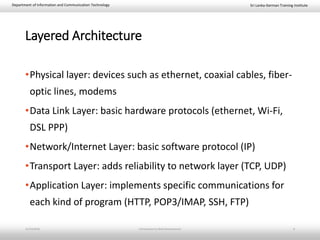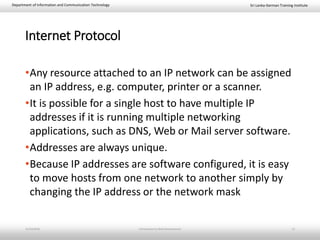This document provides an introduction to web development, covering topics such as client-server relationships, web languages and technologies, the internet and world wide web, internet protocols, domain name systems, hypertext transport protocol, and internet media types. The instructor hopes students will understand client-server relationships, that web pages have content, styling, and behavior, and that making web pages can be fun.