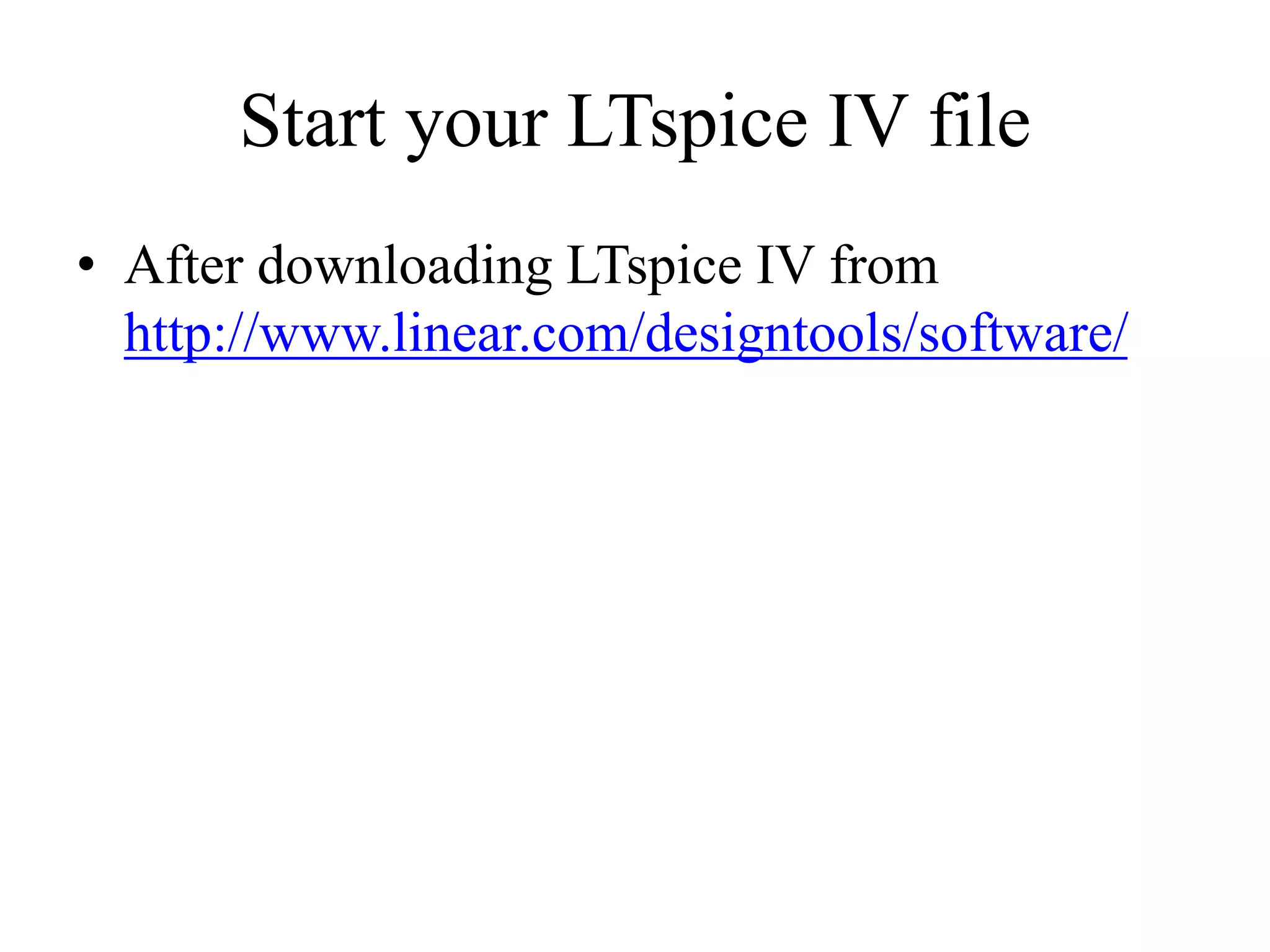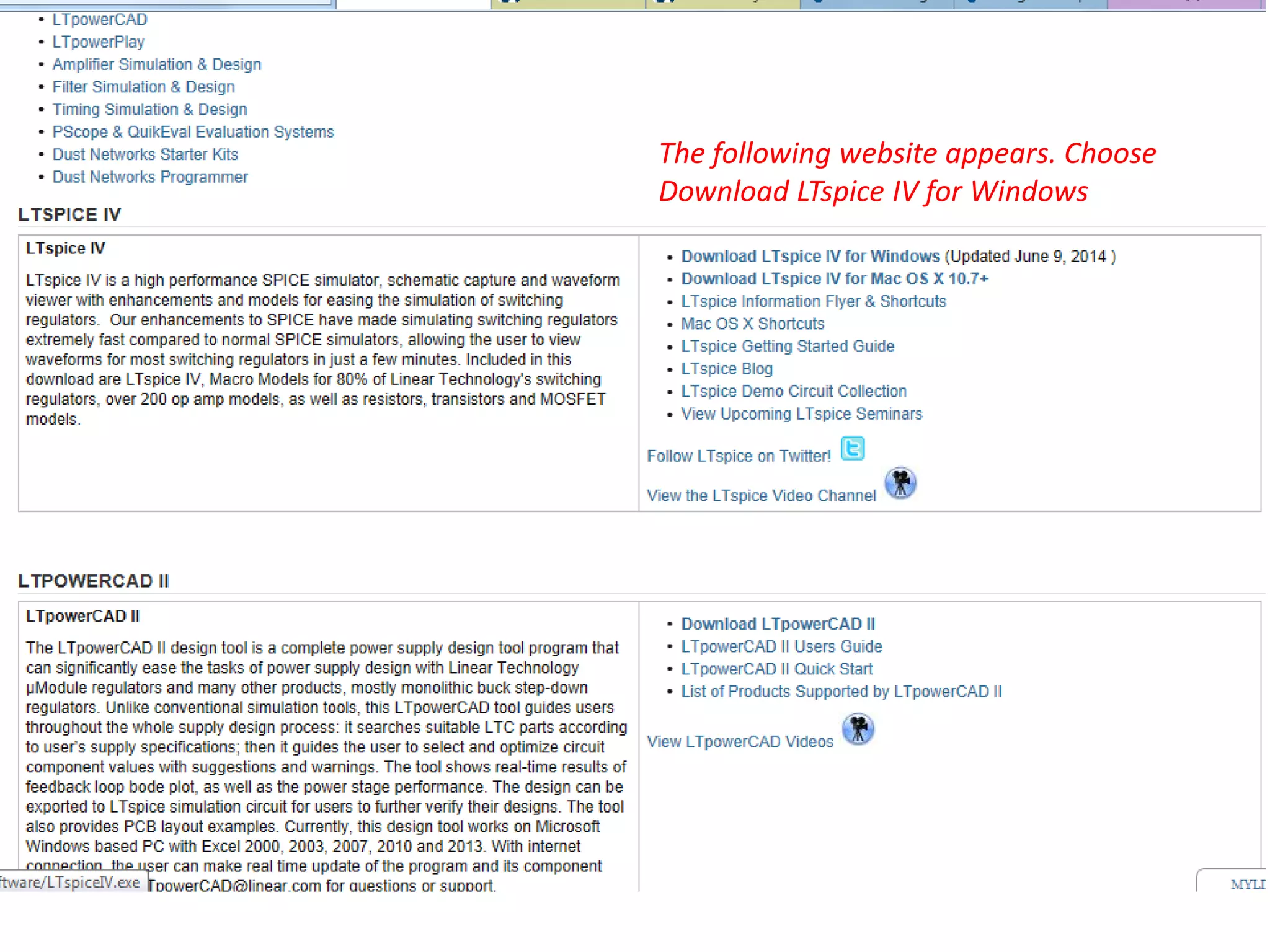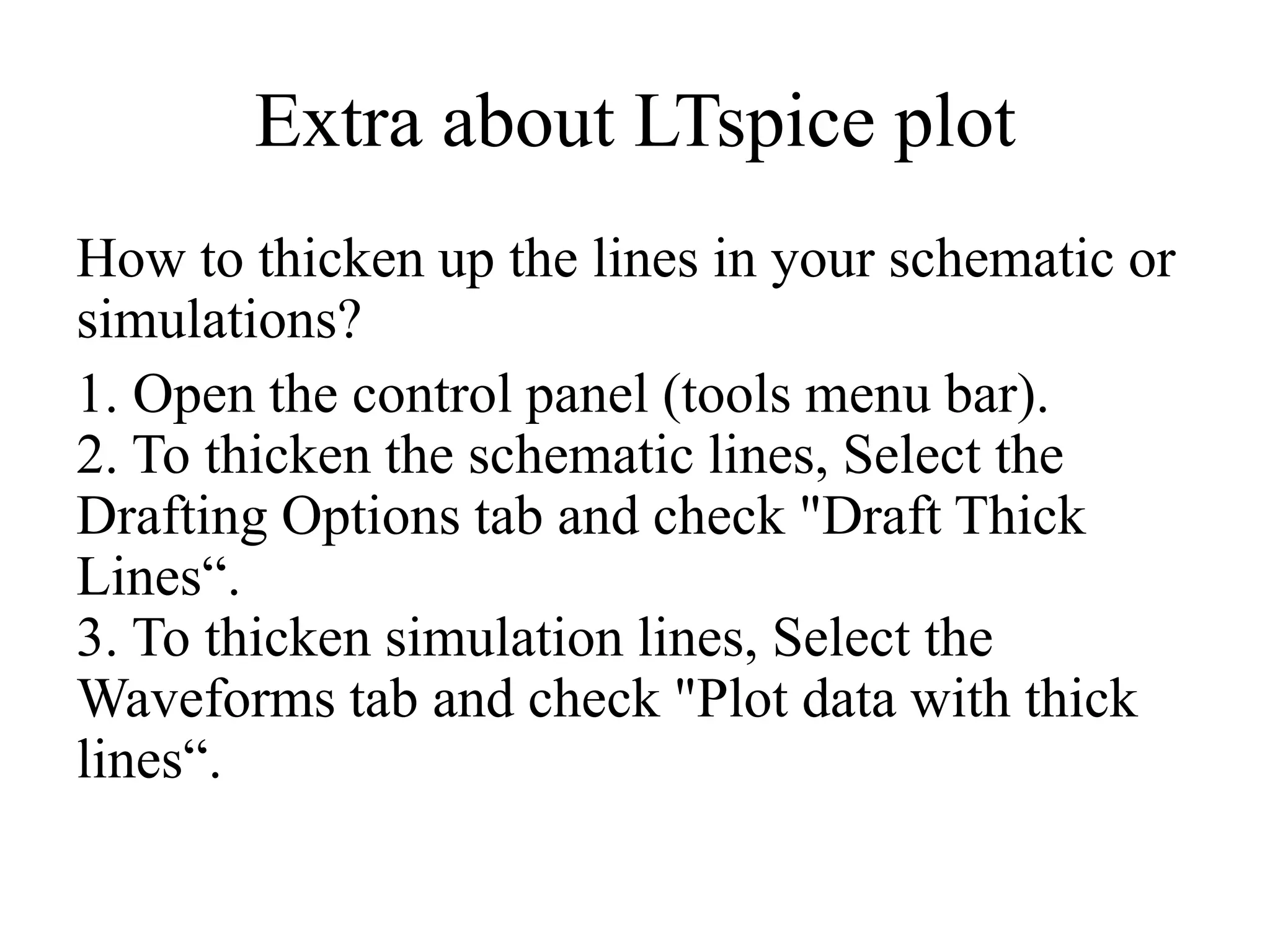This document provides an introduction to LTspice IV, a free SPICE simulator software produced by Linear Technology Corporation. It describes why it is called LTspice IV, how to download and start a new file, how to add circuit elements like resistors and voltage sources, and how to simulate and plot the output. The document also discusses how to add MOSFET models and export simulation data to MATLAB for further analysis and plotting. Extra tips are provided on adjusting line thickness in schematics and plots, using netlists, and references for more information on LTspice.

![Why called LTspice IV?
• LTspice IV stands for Linear Technology
simulation program with integrated circuit
emphasis version 4.
• It is freeware software implementing a SPICE
simulator of electronic circuits, produced by
semiconductor manufacturer: Linear Technology
Corporation (LTC)[A.1].
• It provides a schematic capture and waveform
viewer with enhancements and models to speed
the simulation[A.2].](https://image.slidesharecdn.com/introductiontoltspiceiv-200428041307/75/Introduction-to-l-tspice-iv-2-2048.jpg)