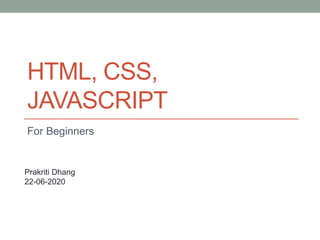
HTML, CSS, JavaScript for beginners
- 1. HTML, CSS, JAVASCRIPT For Beginners Prakriti Dhang 22-06-2020
- 2. HTML Hyper Text Markup Language
- 3. HTML • Abbreviation for Hyper Text Markup Language • Is the standard markup language for creating web pages. • Easy to understand • Well Organized • Front-end programming language • saved with a .html extension
- 4. HTML elements • HTML elements has starting tag, contents and closing tag <tagname> content </tagname> • The closing tag ends with a backslash (/). • The start tag and close tag name should be same. • <h1> content </h1>
- 5. HTML elements • <!DOCTYPE html> defines that this document is an HTML5 document. • <html> element is the root element of an HTML page • <head> element contains meta information about the HTML page • <title> element specifies a title for the HTML page (shown in the browser's title bar) • <body> element defines the document's body. • The <h1> element defines a large heading • The <p> element defines a paragraph
- 6. Body elements • Body tag contains all the visible contents, Headings (h1-h6), Paragraphs, Images, Hyperlinks, Tables, Lists, etc.
- 7. Example • <!DOCTYPE html> • <html> • <head> • <title> Example 1</title> • </head> • <body> • <h1> WELCOME! </h1> • <p>Welcome to my first page.</p> • </body> • </html>
- 9. CSS • CSS Stands for Cascading Style Sheets • Easy to understand • Well Organized • Front-end programming language • saved with a .css extension when use external CSS.
- 10. CSS syntax h1 { color: yellow; text-align: center; } • <h1> is the selector in CSS. • Color is the property and yellow is the value. • Text-align is the property and center is the value
- 11. Ways to insert CSS • There are 3 ways to insert CSS: 1. Internal: The internal style is defined inside the <style> element, inside the head section. 2. External: Can be written in any text editor, and must be saved with a .css extension. The external .css file should not contain any HTML tags. 3. Inline: add the style attribute to the element. The style attribute can contain any CSS property.
- 12. Internal CSS • <!DOCTYPE html> • <html> • <head> • <title> Example 1 </title> • <style> • body { • background-color: lightgreen; • } • h1 { • color: yellow; • text-align: center; • } • p { • font-family: Arial; • font-size: 20px; • font-style:italic; • } • </style> • </head> • <body> • <h1> WELCOME! </h1> • <p>Welcome to my first page.</p> • </body> • </html>
- 13. External CSS In Example.html <!DOCTYPE html> <html> <head> <title>Example 1</title> <link rel="stylesheet" type="text/css" href=“stylesheet1.css"> </head> <body> <h1> WELCOME! </h1> <p>Welcome to my first page.</p> </body> </html> In stylesheet.css body { background-color: lightgreen; } h1 { color: yellow; text-align: center; } p { font-family: Arial; font-size: 20px; font-style:italic; }
- 14. Inline CSS <!DOCTYPE html> <html> <body style="background-color: lightgreen;"> <h1 style="color:yellow;text-align:center;">This is a heading</h1> <p style="font-family: Arial; font-size: 20px; font- style:italic; ">This is a paragraph.</p> </body> </html>
- 15. CSS selectors 1. Id selector: • The id of an element is unique within a page. • The id selector is used to select one unique element. • Write a hash (#) character, before the id of the element. 2. Class selector: • The class selector selects HTML elements with a specific class attribute. • To select elements with a specific class, write a dot (.) character, before the class name.
- 16. Example • <!DOCTYPE html> • <html> • <head> • <title> Example 2</title> • <style> • body { • background-color: lightgreen; • } • #head1 { • color: yellow; • text-align: center; • } • .para1{ • font-family: Arial; • font-size: 20px; • font-style:italic; • } • </style> • </head> • <body> • <h1 id=“head1”> WELCOME! </h1> • <p class=“para1”>Welcome to my first page.</p> • </body> • </html>
- 17. JAVASCRIPT
- 18. JavaScript • Is a programming language • Is used for creating websites • Easy to learn. • Standalone language • Used to make dynamic webpages • Add special effects on webpages like rollover, roll out and many types of graphics. • saved with a .js extension.
- 19. Inline JavaScript • <!DOCTYPE html> • <html> • <head> • <title> Example 1</title> • <style> • body { • background-color: lightgreen; • } • #head1{ • color: yellow; • text-align: center; • } • .para1 { • font-family: Arial; • font-size: 20px; • font-style:italic; • } • </style> • </head> • <body> • <h1 id="head1"> WELCOME! </h1> • <p class="para1">Welcome to my first page.</p> • <h2 id="head2"></h2> • <button type="button" onclick='document.getElementById("head2").innerHTML = "This is JavaScript!"'>Click Me!</button> • </body> • </html>
- 20. Internal JavaScript • <!DOCTYPE html> • <html> • <head> • <title> Example 1</title> • <style> • body { • background-color: lightgreen; • } • #head1{ • color: yellow; • text-align: center; • } • .para1 { • font-family: Arial; • font-size: 20px; • font-style:italic; • } • </style> • <script> • function clickme(){ • document.getElementById("head2").innerHTML = "This is JavaScript"; • } • </script> • </head> • <body> • <h1 id="head1"> WELCOME! </h1> • <p class="para1">Welcome to my first page.</p> • <h2 id="head2"> </h2> • <button type="button" onclick="clickme()">Click Me!</button> • </body> • </html>
- 21. External JavaScript • <!DOCTYPE html> • <html> • <head> • <title> Example 1</title> • <script type="text/javascript" src="exjse.js"></script> • <style> • body { • background-color: lightgreen; • } • #head1{ • color: yellow; • text-align: center; • } • .para1 { • font-family: Arial; • font-size: 20px; • font-style:italic; • } • </style> • </head> • <body> • <h1 id="head1"> WELCOME! </h1> • <p class="para1">Welcome to my first page.</p> • <h2 id="head2"> </h2> • <button type="button" onclick="clickme()">Click Me!</button> • </body> • </html> Add this code in a new file and name as exjse.js function clickme(){ document.getElementById("head2").innerHTML = "This is JavaScript"; }
- 22. Practice 1. Create a web page with a title “My tour” • Use heading size 2, “My trip to ….” . Add a paragraph and write about the place. Your name should be in head size 4. • Use external css. Add text color to both headings and paragraph, the heading should be in bold and paragraph should be in italics. Add background color to light blue. • Use external JavaScript, when clicking the button, it should display your name.
- 23. In Next Lesson we will learn • How to use lists, tables, images and hyperlinks. • Use javascript to resize image size.
- 24. Thank You