The document provides background information on the origins and history of the board game Battleship. It describes how the game was first played in World War I as a French game called L'Attaque. Early commercial versions of the game were published in the 1930s-1940s. It also notes that Battleship was one of the earliest computer games, released for the Z80 Compucolor in 1979. The document then outlines the basic rules and gameplay of Battleship, describing how players take turns calling out grid coordinates to try and sink their opponent's ships.


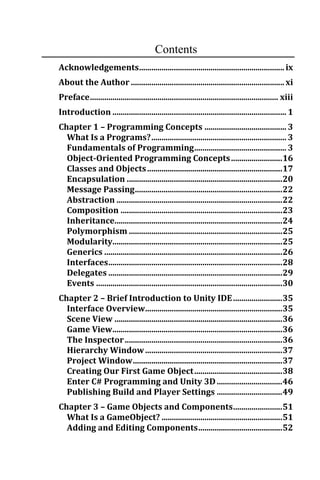


![Vahé Karamian
193
space. There are two features that will enable us to perform these oper-
ations, one is the actual Input object which will provide us with the
mouse position, and the next is a combination of a Ray object and using
the Physics engine to perform a Raycast to determine if we have hit an
object in the scene or not. The following code-block will illustrate this
operation.
NOTE: The code block is partial listing of the Update() function18
.
if (Input.mousePosition != null)
{
// capture the mouse position and cast a ray to see what object we
hit
Ray ray = Camera.main.ScreenPointToRay(Input.mousePosition);
if (Physics.Raycast(ray, out tmpHitHighlight, 100))
{
BoardUIVer1 tmpUI = tmpHitHighlight.transform.GetCompo-
nent<BoardUIVer1>();
if (tmpHitHighlight.transform.tag.Equals("board") &&
!tmpUI.OCCUPIED)
{
BoardUIVer1 boardData = board[tmpUI.ROW,
tmpUI.COL].transform.GetComponent<BoardUIVer1>();
if (tmpHighlight != null)
{
if(boardData.OCCUPIED)
tmpHighlight.GetComponent<Renderer>().material.color =
Color.red;
else
tmpHighlight.GetComponent<Renderer>().material.color =
Color.white;
}
if(this.tmpBlockHolder != null)
{
Destroy(this.tmpBlockHolder);
}
if(this.PLACE_BLOCK)
{
this.tmpBlockHolder = new GameObject();
this.OK_TO_PLACE = true;
if (!this.vertical && (tmpUI.ROW<=10-this.blockSize))
{
for(int i=0; i<this.blockSize; i++)
{
18
Full listing of the function will be provided in the upcoming sections.](https://image.slidesharecdn.com/unity3dbookfirsteditionch6-160126221247/85/Introduction-to-Game-Programming-Using-C-and-Unity-3D-Chapter-6-Preview-6-320.jpg)





