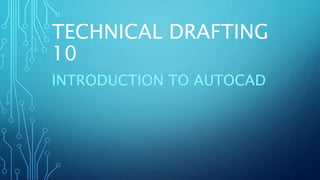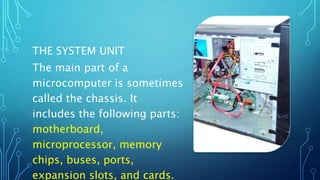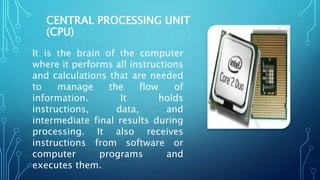This document provides an introduction to AutoCAD and technical drafting. It discusses that CAD allows designers and computers to work as a problem-solving team, making drawing production faster and easier. It also identifies the basic computer hardware required for CAD, including the central processing unit, keyboard, monitor, storage memory, and peripherals like printers. The document explains that software provides the instructions to tell the computer what to do, and describes the basic types of operating system and application software used for CAD.