Introduction to Arduino
•Download as PPTX, PDF•
0 likes•41 views
Arduino is an open-source electronics platform that can be used to read inputs like sensors or buttons and turn them into outputs like activating motors or publishing data online. It uses easy to use hardware and software that allows coding to be accessible and transferable using languages like C++. Common Arduino boards include the Arduino Mega, which has 54 digital input/output pins and uses an ATmega2560 microcontroller. To use an Arduino board, the Arduino IDE software must be installed to write and upload code to the board. Programming involves using data types, operators, control flow statements like if/else and loops, and defining a setup and loop structure.
Report
Share
Report
Share
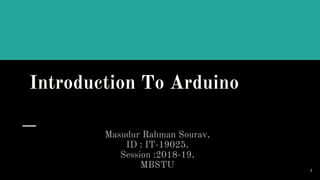
Recommended
Recommended
More Related Content
Similar to Introduction to Arduino
Similar to Introduction to Arduino (20)
IEEE College of Technology MAES SE 2020 - Coding Fun

IEEE College of Technology MAES SE 2020 - Coding Fun
A Project Report On Heartbeat Sensor using Arduino.pdf

A Project Report On Heartbeat Sensor using Arduino.pdf
ESP32 WiFi & Bluetooth Module - Getting Started Guide

ESP32 WiFi & Bluetooth Module - Getting Started Guide
Advanced View Arduino Projects List - Use Arduino for Projects-2.pdf

Advanced View Arduino Projects List - Use Arduino for Projects-2.pdf
Towards secure smart cities: design and implementation of smart home digital ...

Towards secure smart cities: design and implementation of smart home digital ...
Recently uploaded
Recently uploaded (20)
CFD Simulation of By-pass Flow in a HRSG module by R&R Consult.pptx

CFD Simulation of By-pass Flow in a HRSG module by R&R Consult.pptx
Electrostatic field in a coaxial transmission line

Electrostatic field in a coaxial transmission line
KIT-601 Lecture Notes-UNIT-3.pdf Mining Data Stream

KIT-601 Lecture Notes-UNIT-3.pdf Mining Data Stream
Construction method of steel structure space frame .pptx

Construction method of steel structure space frame .pptx
The Benefits and Techniques of Trenchless Pipe Repair.pdf

The Benefits and Techniques of Trenchless Pipe Repair.pdf
RS Khurmi Machine Design Clutch and Brake Exercise Numerical Solutions

RS Khurmi Machine Design Clutch and Brake Exercise Numerical Solutions
Online blood donation management system project.pdf

Online blood donation management system project.pdf
Quality defects in TMT Bars, Possible causes and Potential Solutions.

Quality defects in TMT Bars, Possible causes and Potential Solutions.
Cloud-Computing_CSE311_Computer-Networking CSE GUB BD - Shahidul.pptx

Cloud-Computing_CSE311_Computer-Networking CSE GUB BD - Shahidul.pptx
Introduction to Arduino
- 1. Introduction To Arduino Masudur Rahman Sourav, ID : IT-19025, Session :2018-19, MBSTU 1
- 2. What is Arduino ? 2
- 3. Arduino is an open-source electronics platform based on easy-to-use hardware and software. 3
- 4. What is ● Open hardware ? ● Open software ? ● Arduino ? 4
- 5. Open Hardware "Open hardware" or "open source hardware," refers to the design specifications of a physical object which are licensed in such a way that said object can be studied, modified, created, and distributed by anyone. "Open hardware" is a set of design principles and legal practices, not a specific type of object. 5
- 6. Open Software Open-source software is computer software that is released under a license in which the copyright holder grants users the rights to use, study, change, and distribute the software and its source code to anyone and for any purpose. Open-source software may be developed in a collaborative public manner. 6
- 7. 7
- 8. 8 “Strong Friend” Created in Ivrea, Italy in 2005 by Massimo Banzi & David Cuartielles Processor Coding is accessible & transferrable (C++, java)
- 9. Arduino boards are able to read inputs - light on a sensor, a finger on a button, or a Twitter message - and turn it into an output - activating a motor, turning on an LED, publishing something online and much more …….. 9
- 10. Types of Arduino : 10
- 11. 11
- 12. Getting Started with Arduino : 12
- 13. Arduino Mega The Arduino Mega 2560 is a microcontroller board based on the ATmega2560. It has 54 digital input/output pins (of which 15 can be used as PWM outputs). FLASH MEMORY : 256 KB of which 8 KB used by bootloader SRAM : 8 KB CLOCK SPEED : 16 MHz 13
- 14. Arduino Mega 14
- 15. Arduino Mega 15 Fig : Functional Pins of Arduino Mega
- 16. Installation For giving instructions to our board we have to code for Arduino and have to upload the code to our board . For writing and uploading the code we have to download a software (Arduino IDE) and have to install in our Desktop/Laptop . The software download link : https://www.arduino.cc/en/software 16
- 18. Data Types Integer : used with integer variables with value between 2147483647 and - 2147483647. Ex: int x=1200; Character: used with single character, represent value from - 127 to 128. Ex: char c=‘r’; Long: Long variables are extended size variables for number storage, and store 32 bits (4 bytes), from -2,147,483,648 to 2,147,483,647. Ex. long u=199203; Floating-point: Numbers can be as large as 3.4028235E+38 and as low as - 3.4028235E+38. They are stored as 32 bits (4 bytes) of information. Ex. float num=1.291; 18
- 19. Statement and Operators Statement represents a command, it ends with ; Ex: int x; x=13; Operators are symbols that used to indicate a specific function: - Math operators: [+,-,*,/,%,^] - Logic operators: [==, !=, &&, ||] - Comparison operators: [==, >, <, !=, <=, >=] Syntax: ; Semicolon, {} curly braces, //single line comment, /*Multi-line comments*/ 19
- 20. Statement and Operators Compound Operators: ++ (increment) -- (decrement) += (compound addition) -= (compound subtraction) *= (compound multiplication) /= (compound division) 20
- 21. Control statements If Conditioning: if(condition) { Statements-1; … Statement-N; } else if(condition2) { Statements; } else{ Statements; } 21
- 22. Control statements Switch case: switch (var) { case 1: //do something when var equals 1 break; case 2: //do something when var equals 2 break; default: // if nothing else matches, do the default // default is optional } 22
- 23. Loop statements Do… while: do { Statements; } while(condition); // the statements are run at least once. While: while(condition) { Statements; } For: for (int i=0; i <= val; i++){ statements; } 23
- 24. Loop statements Do… while: do { Statements; } while(condition); // the statements are run at least once. While: while(condition) { Statements; } For: for (int i=0; i <= val; i++){ statements; } 24
- 25. Code structure Void setup(){} //Used to indicate the initial values of system on starting. Void loop(){} //Contains the statements that will run whenever the system is powered after setup. 25
- 26. 26 The End