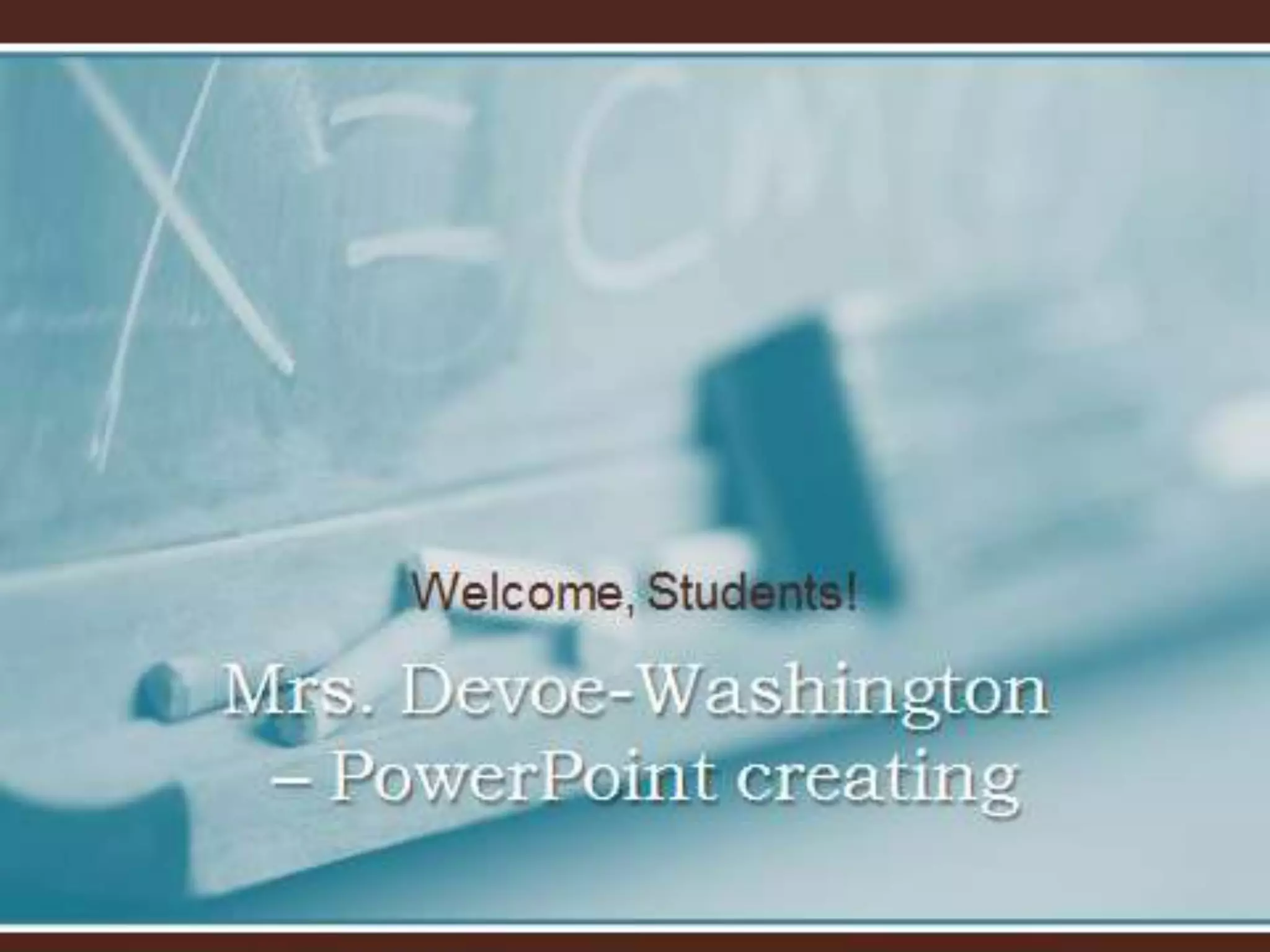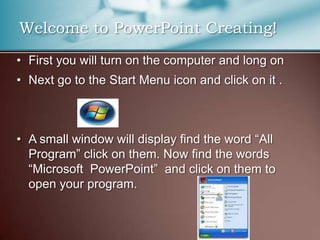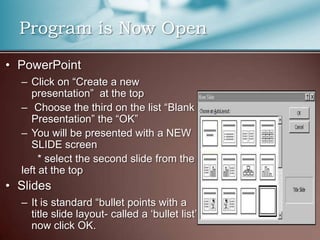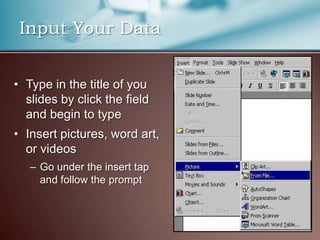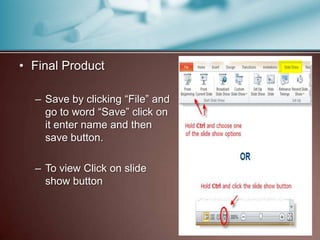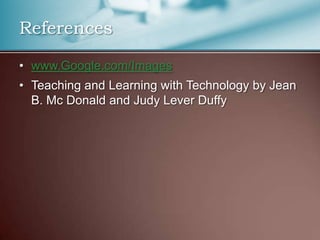The document provides instructions for creating a basic PowerPoint presentation with bullet point slides on a blank presentation. It outlines opening PowerPoint, selecting a blank presentation template, adding a title slide, inserting content like text, pictures, and videos, and then saving and viewing the final presentation.