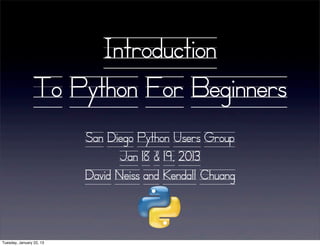
Intro to Python Workshop San Diego, CA (January 19, 2013)
- 1. Introduction To Python For Beginners San Diego Python Users Group Jan 18 & 19, 2013 David Neiss and Kendall Chuang Tuesday, January 22, 13
- 2. Thanks to Sponsors: • Ansir Innovation Center = big thanks for the space • Python Software Foundation = $ for food • San Diego Python Users Group = volunteers Tuesday, January 22, 13
- 3. SD Python Users Group • Started by Kendall Chuang and David Fischer • Appx 250 people (not bad, but Boston has appx 3000!) • Monthly meet-ups • FREE, Free, free (at last, apologies to MLK) • Last Thursday of month • 7:30 (appx 1.5 hours) • @ Ansir • Usually one or two speakers • All experience levels • Listed on sdtechscene.org and meetup.com Tuesday, January 22, 13
- 4. Today’s Overview • Morning learn & do • Lunch break around 12 - free pizza and drinks, about an hour • Afternoon, continue, learn & do • Project learn & do • Bathroom, wifi, breaks Tuesday, January 22, 13
- 5. Why Python? • Free, open source • Software quality (readability counts!) • Developer productivity • Program portability • “batteries included”, large standard library • Fun (really? yes, esp. compared to other languages) • Free books and training, here and online Tuesday, January 22, 13
- 6. Why not Python? • Speed of execution can be an issue, so it depends... usually not a problem though • Dynamic typing means errors might not be detected until run time Tuesday, January 22, 13
- 7. Python vs PERL “you can do everything in Python that you can do in Perl, but you can read your code after you do it” Tuesday, January 22, 13
- 8. Python Background • Popularity - within top 6 (depending on on source, vs C/C++, Java, PHP, Javascript, C#, Ruby) • Py* - the name “Python” -> Monty Python • Guido van Rossum (BDFL) • 2.x vs 3.x • > 20 years old, mature (Python not Guido) Tuesday, January 22, 13
- 9. Who uses Python? • Over 1 million programmers (!) • Intro programming language now @ MIT’s 6.00 Intro to CS (free on Open Courseware), Stanford’s CS107, Udacity,... • Google,Yahoo, Facebook, Amazon, CERN, Qualcomm, NASA, Twitter, Khan Academy, ... Tuesday, January 22, 13
- 10. What is Python used for? • Scripting backend for web servers, esp. mod_wsgi for Apache (WSGI) • Web app frameworks (Google App Engine, Django, TurboGears,...) • NumPy, SciPy, MatPlotLib for scientific/ numerical analysis • And more... Tuesday, January 22, 13
- 11. Running Python Programs • Two modes: • As programs • Source file usually suffixed with .py • To run, “python hello.py” • If *nix and shebanged, just “./hello.py” • Interactively, via shell • To enter shell, “python” Tuesday, January 22, 13
- 12. The Python Interpreter • The “python” executable • Compiles Python source code into Python byte codes as the code is run • No “pre run compilation step” = faster development • Caches compiled code into .pyc files, if can write to file system Tuesday, January 22, 13
- 13. Python Shell • Fosters “exploratory/interactive programming” • Prints expression values automatically • help() - enters into a help mode • dir() - prints names in module’s namespace • dir(name) - prints attributes of specified name • Use up arrow to retrieve last command • quit via exit() Tuesday, January 22, 13
- 14. Do • Startup the Python shell “python” • “help()” to enter the help system • Type “pass” to get help on the pass command • “quit” to exit help • “dir()” to get a dump of names in current scope • “quit()” to exit the Python shell • “print ‘hello world’” to print out Tuesday, January 22, 13
- 15. Let’s get started... • Comments • Variables and data types • Control structures • Functions • Modules • File I/O • OO and Classes • Projects Tuesday, January 22, 13
- 16. Comments • A comment is used to enter freehand text, usually for documentary purposes • Use a single hashmark to comment # • Comment ends with new line # this is a comment def foo(): # this is the foo func Tuesday, January 22, 13
- 17. Do • type “# isn’t python great?” • You get ..., continue comment with #. Hit return to end line • type “pass # hello world” • Pass is a NOP Python command • Does nothing, but shows we can have a comment at the end of a line Tuesday, January 22, 13
- 18. Print Statement • Before we do anything, we need a way to look at values, using the print command. • print <expression> • <expression> can be a variable or literal, for example print “hello world” #literal print 2 > 1 # an expression Tuesday, January 22, 13
- 19. Print Formatting • Note that you can use single or double quotes • You can use placeholders in print statements. Use %s for string, %d for integer, %f for float print “Let’s talk about how great %s is” % “david” print “There are %d types of people” % 2 print “I averaged %f strokes per hole” % (80./18) For two values, use a tuple (will be explained later) print “I am %s and I have owned %d cars” % (“david”, 3) Tuesday, January 22, 13
- 20. Do • Print your name • Print your name and house number using print formatting string “I am %s, and my house address number is %d” and a tuple Tuesday, January 22, 13
- 21. Data Types • Programs are composed of data + algorithms • Understanding data and data structures is the first step (control structure and algorithms is the second) • Data types: bools, numbers, strings, lists, dictionaries, sets, tuples,... • later, custom data types via classes Tuesday, January 22, 13
- 22. Variables • Dynamically bound to objects of specific data types • No need to declare types, type is inferred from object • Type of referred object can be determined using type(variable) • Advanced - reference counted objects, no need for managing memory • id(variable) shows the ID of underlying object Tuesday, January 22, 13
- 23. Variable Naming Rules • Names can be arbitrarily long • Named can contain letters and numbers • First character must be a letter • Can contain upper and lower case • Case sensitive • _ underscore is legal • Don’t use reserved keywords Tuesday, January 22, 13
- 24. Do • Create a variable using your name and assign an integer of your birth month to it (e.g. “david = 3”) • Print the variable and print its type • Assign a string of your birth month to the variable • Print the variable and print its type • Notice that the type of the variable changes with the data. Tuesday, January 22, 13
- 25. Boolean (bool) • True, False • case sensitive • True is an alias for 1, False for 0 • 0 valued data types are False (i.e., [], {}, “”, 0.0), else True Tuesday, January 22, 13
- 26. Boolean • X and Y is True only if both X and Y are True • X or Y is True if either X or Y is True • not inverts True to False and False to True • != is not equal to • > greater than, < less than, >= greater than or equal to, <= less than or equal to • Use == for comparison, single = is for assignment Tuesday, January 22, 13
- 27. Do • print True • print True == True • print “hello” == “HELLO” • print not True • print 1==1 and 2==3 • print not (True and False) • print not (True or False) Tuesday, January 22, 13
- 28. Numeric Types • Integers • Floating point • complex numbers (real + imaginary) • rational fractions (numerator + denominator) • fixed precision decimals Tuesday, January 22, 13
- 29. Numeric Operators • Usual operators +, -, *, /, ** • +=, *=, /=, -= shortened forms • Integers have arbitrary precision(!) • Floating point number must have decimal point • Note difference between 5/2 and 5.0/2 Tuesday, January 22, 13
- 30. Do • Assign your age as an integer to a variable • Subtract 10 years from your age • Raise your age to the 100th power and print it Tuesday, January 22, 13
- 31. Strings • Use quoted notation • Single or double quotes, but must match • Immutable • len() for length • type() == str Tuesday, January 22, 13
- 32. Splicing • 0 indexed/based - as per C/Java/C# • Examples: • S = ‘hello world’ • S[0] = ‘h’ • S[1] = ‘e’ • S[-1] = ‘d’ • S[1:3] = ‘el’ • S[:-2] = ‘hello wor’ • S[2:] = ‘llo world’ Tuesday, January 22, 13
- 33. Do • Create a variable that has your first and last name • Print out the first letter of your first name • Using splicing, extract your last name from the variable and assign it to another • Try to set the first letter of your name to lower case - what happens? why? • Have Python print out the length of your name string, hint use len() Tuesday, January 22, 13
- 34. String Operations • Concatenation via +, returns new string combining both • Concatenation via *, repeats second string N times • string.upper(), converts string to upper case • string.swapcase(), swaps case of chars in string • string.split(), splits string and returns list of words • string.count(“whatToCount”) • string.replace(“this”, ”withThat”) Tuesday, January 22, 13
- 35. Do • Create a string of the concatenation of your first and last names, Hint use + operator • Create a new string of your first name followed by “is great” 10 times (hint, use the * operator) • Print your name in all upper case. Hint, use .upper() • Split “hello my name is david” into the individual words. Hint, use .split() • Count the number of occurrences of “a” in “hello my name is david”. Hint, use .count(“a”) • Replace lower case d with upper case in “hello my name is david”. Hint, use .replace(“d”, “D”). Does this modify the original string? Tuesday, January 22, 13
- 36. Lists • [ ] symbols indicate a list • Positionally ordered collections of objects. Think of arrays that can change size • Elements can be of mixed types • Mutable - fancy term for “can be changed after definition” • Arbitrary-sized - elements can be added and removed • Can also use splice operations • For example siblings = [“Shelley”,”Mark”,”Gary”] print siblings[0] siblings[0] = “Woodie” print siblings print type(siblings) Tuesday, January 22, 13
- 37. Do • Create a list of some of your relatives • Extract the last member from the list in two different ways (hint, use two different forms of the index value, positive and negative) • Change the name of the second member of the list to their last name Tuesday, January 22, 13
- 38. Lists... • list.sort() • list.reverse() • list.append() • list.remove() • list.count(whatToCount) • bounds checked, throws exception • Can contain nested data Tuesday, January 22, 13
- 39. Do • Sort the names in your list, hint use .sort() • Reverse the names in the list, hint use .reverse() • Append your name to the list, hint use .append(“yourName”) • Remove your name from the list, hint use .remove(“yourName”) • Count the number of occurrences of your name, hint use .count(“yourName”) • Try to set the 100th element of the list to some value. What happens? Why? Tuesday, January 22, 13
- 40. Dictionaries • Can be created via dict() or {key1:val1, key2:val2, ...} • Unordered, associative containers • Mutable, can grow and shrink • key:value pairs • values can be nested/complex types • Specific values are accessed via [key] • Add new values via [newKey] = ??? • Remove values via del dict[key] • Accessing undefined values begets an error! • len() returns number of key/value pairs in dict Tuesday, January 22, 13
- 41. Do • Create an empty dictionary • Create a dictionary mapping your name to your zip code and one relative’s name to their zip code • Print it out • Add in another relative name & zip • Print out size of dict • Change your zip code to any other value and print out the dict • Try to access a key value not in the dict. What happens? Why? Tuesday, January 22, 13
- 42. Tuples • Like lists, but immutable • Used to pass around immutable data • Constructed either with tuple() or comma-separated set of values. Note that if you have just one member, use (value,) • Use [] to access elements • Supports splicing • Can contain nested, complex types • type() == <type ‘tuple’> • Useful for returning multiple values from a function Tuesday, January 22, 13
- 43. Do • Create a tuple of the names of colors in the flag • Print the second element in the tuple • Try to change the first element of the tuple. What happens? Why? Tuesday, January 22, 13
- 44. Sets • Unordered collection of unique and immutable objects • Created by set(iterable) or {values,...}, for example set([1,2,3]) • .add(value) to add a value • .remove(value) to remove value • & is intersection, or .intersection() • | is union or .union() • - is difference or .difference() • in operator indicates whether is in set • .issuperset(), .issubset() Tuesday, January 22, 13
- 45. Do • Create a set of 5 numbers • Add one number to the set, hint .add(value) • Remove the first element of the set, hint .remove(value) • Create a second set having two of the numbers in the first set • Determine if second set is a subset of first • Create a third set as the union of the first two • Test whether one of the numbers is in the third set Tuesday, January 22, 13
- 46. Assignment Operator = • Assigns object to variable (can lead to aliasing): a = [1,2,3] b = a id(a), id(b) a[0] = 99 print b # notice that it got changed • Advanced - use copy operation to make copies/deep copies b = a[:] id(a), id(b) Tuesday, January 22, 13
- 47. Statements • calling functions - runs functions • printing - prints objects • if/elif/else - selecting actions • for/else - sequence iteration • pass - empty placeholder • break - loop exit • continue - loop continuation • def/return - functions and methods, returning from • global - namespace • import/from - module access • class - building objects • try/except/finally raise - catching and throwing exceptions • assert - debug checks Tuesday, January 22, 13
- 48. if statements • Used to conditionally perform operations • Formatted as “if expression:” • Note the trailing colon which is required - will trip up C/C++ programmers • Conditional block must be indented, either spaces or tabs • Example: a = 11 if a > 10: print “a is greater than 10” else: print “a is less than or equal to 10” Tuesday, January 22, 13
- 49. for loops • Used to iterate over a sequence sum = 0 for a in [1,2,3,4]: sum += a print sum for b in range(1,10,2): print b Tuesday, January 22, 13
- 50. Do Compute the product of all numbers that are a multiple of 5 between 5 and 100, inclusive Tuesday, January 22, 13
- 51. Functions • Why functions? • Program decomposition • Code reuse/reduce duplication • Abstraction/simplification Tuesday, January 22, 13
- 52. Functions • Declare functions with “def name(argList):” • function name must follow naming rules • Function body (line following def) must be indented • argument list is enclosed in parens, def name(arg1, arg2). You select the argument names that make sense for the function • End the function with a return statement if you are returning a value; otherwise, none necessary. Note that function doesn’t declare its return type • Functions can call other functions (... and themselves = recursion, advanced topic) Tuesday, January 22, 13
- 53. Arguments • As usual in Python, argument types are not declared explicitly • Arguments are passed “by reference”, so function can change their values • If you don’t want function to change values passed in by reference, make copy[:] or use immutable type (tuple) • Advanced - default values, named arguments, variable number of arguments Tuesday, January 22, 13
- 54. Arguments: def foo(a,b,c): return a+b+c • Note that no types are defined for args • Types must support operations in function Tuesday, January 22, 13
- 55. Scopes • Variables defined within a function are local to that function • Use “global” to access variables outside function scope that are to be assigned (otherwise, will be local) Tuesday, January 22, 13
- 56. Functions... • def is actually a statement that executes at runtime: if test: def func(): print “1” else: def func(): print “2” func() #prints 1 or 2 depending on value of test • C/C++/Java/C# programmers, this just seems odd Tuesday, January 22, 13
- 57. Do • Write a function that multiplies input value by 2 • Try function with both a number and a string. Do you understand the output in these two cases? Tuesday, January 22, 13
- 58. Modules & Python Program Structure • Python files run from top to bottom • Import statements run their imported files (modules) • Imported files may import their own set of files Tuesday, January 22, 13
- 59. Modules • Modules allow for decomposition of programs into packages of code & data, to facilitate • Code reuse • System namespace partitioning • Each file is a module, which defines a namespace • Modules import other modules to access the names they define Tuesday, January 22, 13
- 60. Modules... • import modName - lets a client fetch a module as a whole. Inserts into local namespace as modName.XXX • from modName import foo - allows clients to fetch particular names from a module into this namespace as foo • imp.reload modName - provides a way to reload a module w/o restarting python Tuesday, January 22, 13
- 61. Python Program Structure • import statements • function and class definitions • module scope variables and code • Code executes from top to bottom of file (as opposed to main() ) Tuesday, January 22, 13
- 62. Python program structure... def foo(): import a print “foo” a.foo() file:a.py file: b.py • Running a.py does nothing except declare the foo function • When B is run, A’s foo is imported as a.foo • Running b.py prints “foo” Tuesday, January 22, 13
- 63. Classes and OOP • A more advanced topic, minimal coverage here • OOP, as opposed to functional programming, is another way to abstract functionality by combining data and methods that operate on that data • Can define usage of operators like + and * to make custom types look like native types (called operator overloading) • Useful for expressing hierarchical relationships (called inheritance) between data types that facilitates code reuse and a kind of generic programming Tuesday, January 22, 13
- 64. Classes • Objects must be allocated before use • Allocation may include additional arguments used to construct object • Methods (or member functions) may be invoked using dotted notation • Objects can be deleted with del() or simply by overwriting the reference • For instance: from datetime import date date1 = date(2001,1,1) # allocate instance and supply construction arguments type(date1) # type datetime.date, user-defined type date2 = date(2013,1,1) delta = date2 - date1 # notice use of difference operator on user-defined types print delta.total_seconds() # invoke member function total_seconds to compute seconds Tuesday, January 22, 13
- 65. File I/O • The File type object is actually built into the language as a type • You can only get an instance with the open(fileName,”rw”) method • f.read() returns whole file • f.readln() returns next line • f.write(data) to write data to file • f.close() to close file when finished Tuesday, January 22, 13
- 66. Do • Create a file named “test”, open it, and write “hello world” into it. Hint, f = open(fileName) and f.write(data) • Open the file test, and print its contents • Quit Python shell, and verify that file named “test” is in dir and contains “helloWorld” Tuesday, January 22, 13
- 67. Python Twitter Project Tuesday, January 22, 13
- 68. Python Project • Using your browser, download the Twitter example and unzip the project on your computer from here: • https://github.com/pythonsd/twitter- example Tuesday, January 22, 13
- 69. Project Problem 1 • Run the command python sample_search.py • The response.json returns the JSON object as a Python data type. What data type is it? (e.g. , List, String, Dictionary, Tuple) Tuesday, January 22, 13
- 70. Project Problem 2 • Create a new output text file and write the response.json to the file • Open up the output file in another text editor and check the result Tuesday, January 22, 13
- 71. Project Problem 3 • Print out the count of how many “tweets” there are in the results • For example • Tweet Count: n Tuesday, January 22, 13
- 72. Project Problem 4 • Create and print a new list of the tweet ‘text’ from the results of the search Tuesday, January 22, 13
- 73. Project Problem 5 • Create and print a new list of the tweet ‘from_user’ from the results of the search Tuesday, January 22, 13
- 74. Project Problem 6 • From the results, create and print a dictionary with the ‘from_user’ strings as the keys and the ‘text’ as the values of a Python dictionary. Tuesday, January 22, 13
- 75. Resources • http://www.codecademy.com/ • The official Python tutorial: http:// docs.python.org/tutorial/ • Think Python: http://openbookproject.net/ thinkcs/python/english2e/ • Learn Python with games: http:// inventwithpython.com/chapters/ Tuesday, January 22, 13
- 76. Resources • Udacity CS 101: http://www.udacity.com/ overview/Course/cs101/CourseRev/apr2012 • Coursera: https://www.coursera.org/course/ programming1 • Learn Python The Hard Way, 2nd Edition • http://bit.ly/python-lug (Free online) • Paperback book costs $15.99 • http://learncodethehardway.org Tuesday, January 22, 13
- 77. Upcoming Events • PyLadies • Join the PyLadies group, encourage women to learn Python • Monthly Meeting January 24th • Meet our regular Python developers • Django Day February 23 • Learn to program a web app! • November 2-3, BrightScope Tuesday, January 22, 13
- 78. Follow Us • www.meetup.com/pythonsd • www.meetup.com/sd-pyladies • www.pythonsd.org • groups.google.com/group/pythonsd • @sandiegopython Tuesday, January 22, 13
