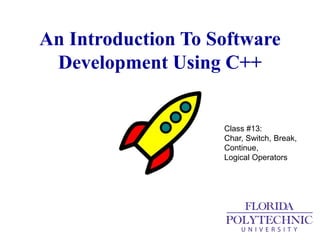
C++ Software Development Class: Char, Switch, Break
- 1. An Introduction To Software Development Using C++ Class #13: Char, Switch, Break, Continue, Logical Operators
- 2. One More Data Type: Char • Character types: They can represent a single character, such as 'A' or '$'. The most basic type is char, which is a one-byte character • Note that when assigning a value to a char variable, you need to use single quotes: x = 'a'; • It now becomes easy to switch between characters and numbers: char x,y; x = 97; y = ‘b'; cout << static_cast<char>(x) << endl; cout << static_cast<int>(y) << endl; Results in: a 98 Image Credit: www.activityvillage.co.uk
- 3. Quick In Class Programming Challenge: Encode SS # • Given the Social Security #: 123-45-6789 • Encode it by changing each number into an alphabetic character. The ASCII code for a “1” is 49 and the ASCII code for an “a” is 97. • Tell me what the final encoded string is. • Notes: – static_cast<> is how C++ converts between types – We just learned about the char variable type – use it! Image Credit: www.nyc.gov
- 4. switch Multiple-Selection Statement • C++ provides the switch multiple-selection statement to perform many different actions based on the possible values of a variable or expression. • Each action is associated with the value of a constant integral expression (i.e., any combination of character and integer constants that evaluates to a constant integer value). Image Credit: www.bhamrail.com
- 5. GradeBook Class with switch Statement to Count A, B, C, D and F Grades • This next version of the GradeBook class asks the user to enter a set of letter grades, then displays a summary of the number of students who received each grade. • The class uses a switch to determine whether each grade entered is an A, B, C, D or F and to increment the appropriate grade counter. • Like earlier versions of the class definition, the GradeBook class definition contains function prototypes for member functions setCourseName, getCourseName and displayMessage, as well as the class’s constructor. • The class definition also declares private data member courseName. Image Credit: www.alcoteachersfcu.org1
- 6. GradeBook Class with switch Statement to Count A, B, C, D and F Grades • Class GradeBook now contains five additional private data members — counter variables for each grade category (i.e., A, B, C, D and F). • The class also contains two additional public member functions—inputGrades and displayGradeReport. • Member function inputGrades reads an arbitrary number of letter grades from the user using sentinel-controlled repetition and updates the appropriate grade counter for each grade entered. • Member function displayGradeReport outputs a report containing the number of students who received each letter grade. Image Credit: www.law.lsu.edu
- 7. GradeBook Class with switch Statement to Count A, B, C, D and F Grades
- 8. Reading Character Input • The user enters letter grades for a course in member function inputGrades. • In the while header the parenthesized assignment (grade = cin.get()) executes first. • The cin.get() function reads one character from the keyboard and stores that character in integer variable grade. • Normally, characters are stored in variables of type char; however, characters can be stored in any integer data type, because types short, int and long are guaranteed to be at least as big as type char. • Thus, we can treat a character either as an integer or as a character, depending on its use. For example, the statement prints the character a and its integer value as follows: cout << "The character (" << 'a' << ") has the value " << static_cast< int > ( 'a' ) << endl; The character (a) has the value 97 Image Credit: phillyvirtual.com
- 9. ASCII Codes
- 10. Reading Character Input • Generally, assignment statements have the value that’s assigned to the variable on the left side of the =. Thus, the value of the assignment expression grade = cin.get() is the same as the value returned by cin.get() and assigned to the variable grade. • The fact that assignment expressions have values can be useful for assigning the same value to several variables. For example: • first evaluates c = 0 (because the = operator associates from right to left). The variable b is then assigned the value of c = 0 (which is 0). Then, a is assigned the value of b = (c = 0) (which is also 0). • In the program, the value of grade = cin.get() is compared with the value of EOF (a symbol whose acronym stands for “end-of-file”). • In this program, the user enters grades at the keyboard. When the user presses the Enter key, the characters are read by the cin.get() function, one character at a time. If the character entered is not end-of-file, the flow of control enters the switch statement, which increments the appropriate letter-grade counter. a = b = c = 0; Image Credit: www.ocps.net
- 11. switch Statement Details • The switch statement consists of a series of case labels and an optional default case. • These are used in this example to determine which counter to increment, based on a grade. • When the flow of control reaches the switch, the program evaluates the expression in the parentheses (i.e., grade) following keyword switch. This is called the controlling expression. • The switch statement compares the value of the controlling expression with each case label. • Assume the user enters the letter C as a grade. The program compares C to each case in the switch. If a match occurs, the program executes the statements for that case. For the letter C, the program increments cCount by 1. The break statement causes program control to proceed with the first statement after the switch Image Credit: www.eldontaylor.com
- 12. switch Statement Details • The cases in our switch explicitly test for the lowercase and uppercase versions of the letters A, B, C, D and F. • Note the cases that test for the values 'A' and 'a‘ (both of which represent the grade A). • Listing cases consecutively with no statements between them enables the cases to perform the same set of statements—when the controlling expression evaluates to either 'A' or 'a', the associated statements will execute. • Each case can have multiple statements. The switch selection statement does not require braces around multiple statements in each case. • Without break statements, each time a match occurs in the switch, the statements for that case and subsequent cases execute until a break statement or the end of the switch is encountered. Image Credit: www.joytime.org
- 13. Software Engineering Tips! • Forgetting a break statement when one is needed in a switch statement is a logic error. • Omitting the space between the word case and the integral value tested in a switch statement—e.g., writing case3: instead of case 3:—is a logic error. The switch statement will not perform the appropriate actions when the controlling expression has a value of 3.
- 14. Providing a default Case • If no match occurs between the controlling expression’s value and a case label, the default case executes. • We use the default case in this example to process all controlling-expression values that are neither valid grades nor newline, tab or space characters. • If no match occurs, the default case executes, and the program prints an error message indicating that an incorrect letter grade was entered. • If no match occurs in a switch statement that does not contain a default case, program control continues with the first statement after the switch. Image Credit: devblackops.io
- 15. Software Engineering Tips! • Provide a default case in switch statements. Cases not explicitly tested in a switch statement without a default case are ignored. Including a default case focuses you on the need to process exceptional conditions. There are situations in which no default processing is needed. Although the case clauses and the default case clause in a switch statement can occur in any order, it’s common practice to place the default clause last. • The last case in a switch statement does not require a break statement. Some programmers include this break for clarity and for symmetry with other cases.
- 16. Ignoring Newline, Tab and Blank Characters in Input • Parts of the program in the switch statement cause the program to skip newline, tab and blank characters. • Reading characters one at a time can cause problems. • To have the program read the characters, we must send them to the computer by pressing the Enter key. • This places a newline character in the input after the character we wish to process. • Often, this newline character must be specially processed. By including these cases in our switch statement, we prevent the error message in the default case from being printed each time a newline, tab or space is encountered in the input. Image Credit: www.theacornwithin.com
- 17. switch Statement UML Activity Diagram
- 18. switch Statement UML Activity Diagram • Most switch statements use a break in each case to terminate the switch statement after processing the case. • This UML diagram emphasizes this by including break statements in the activity diagram. Without the break statement, control would not transfer to the first statement after the switch statement after a case is processed. Instead, control would transfer to the next case’s actions. • The diagram makes it clear that the break statement at the end of a case causes control to exit the switch statement immediately. Again, note that (besides an initial state, transition arrows, a final state and several notes) the diagram contains action states and decisions. Also, the diagram uses merge symbols to merge the transitions from the break statements to the final state.
- 19. switch Statement UML Activity Diagram • When using the switch statement, remember that each case can be used to test only a constant integral expression—any combination of character constants and integer constants that evaluates to a constant integer value. • A character constant is represented as the specific character in single quotes, such as 'A'. An integer constant is simply an integer value. Also, each case label can specify only one constant integral expression. Image Credit: www.joytime.org
- 20. Software Engineering Tips! • Specifying a nonconstant integral expression in a switch’s case label is a syntax error.
- 21. break Statement • The break statement, when executed in a while, for, do…while or switch statement, causes immediate exit from that statement. • Program execution continues with the next statement. • Common uses of the break statement are to escape early from a loop or to skip the remainder of a switch statement. Image Credit: hisamazinggloryministries.org
- 22. Program demonstrates the break statement exiting a for repetition statement. 2
- 23. Program demonstrates the break statement exiting a for repetition statement. • When the if statement detects that count is 5, the break statement executes. • This terminates the for statement, and the program proceeds to immediately after the for statement, which displays a message indicating the control variable value that terminated the loop. • The for statement fully executes its body only four times instead of 10. • The control variable count is defined outside the for statement header, so that we can use the control variable both in the loop’s body and after the loop completes its execution. Image Credit: twitter.com
- 24. continue Statement • The continue statement, when executed in a while, for or do…while statement, skips the remaining statements in the body of that statement and proceeds with the next iteration of the loop. • In while and do…while statements, the loop-continuation test evaluates immediately after the continue statement executes. In the for statement, the increment expression executes, then the loop-continuation test evaluates. Image Creditgorselbilgi.com
- 25. continue statement terminating an iteration of a for statement 3
- 26. continue statement terminating an iteration of a for statement • In this program, we use the continue statement in a for statement to skip the output statement when the nested if determines that the value of count is 5. • When the continue statement executes, program control continues with the increment of the control variable in the for header and loops five more times. Image Credit: energyzarr.typepad.com
- 27. Software Engineering Tips! • There’s a tension between achieving quality software engineering and achieving the best performing software. Often, one of these goals is achieved at the expense of the other. For all but the most performance-intensive situations, apply the following guidelines: First, make your code simple and correct; then make it fast and small, but only if necessary. • Some programmers feel that break and continue violate structured programming. The effects of these statements can be achieved by structured programming techniques we soon will learn, so these programmers do not use break and continue. Most programmers consider the use of break in switch statements acceptable.
- 28. Logical Operators • C++ provides logical operators that are used to form more complex conditions by combining simple conditions. • The logical operators are && (logical AND), || (logical OR) and ! (logical NOT, also called logical negation). Image Credit: mncriticalthinking.com
- 29. Logical AND (&&) Operator • Suppose that we wish to ensure that two conditions are both true before we choose a certain path of execution. In this case, we can use the && (logical AND) operator, as follows: • This if statement contains two simple conditions. The condition gender == 1 is used here to determine whether a person is a female. The condition age >= 65 determines whether a person is a senior citizen. The simple condition to the left of the && operator evaluates first. If necessary, the simple condition to the right of the && operator evaluates next. • As we’ll discuss shortly, the right side of a logical AND expression is evaluated only if the left side is true. if ( gender == 1 && age >= 65 ) ++seniorFemales; Image Credit: mncriticalthinking.com
- 30. Logical AND (&&) Operator • The if statement then considers the combined condition: This condition is true if and only if both of the simple conditions are true. • Finally, if this combined condition is indeed true, the statement in the if statement’s body increments the count of seniorFemales. • If either (or both) of the simple conditions are false, then the program skips the incrementing and proceeds to the statement following the if. • The preceding combined condition can be made more readable by adding redundant parentheses: gender == 1 && age >= 65 ( gender == 1 ) && ( age >= 65 )
- 31. Software Engineering Tips! • Although 3 < x < 7 is a mathematically correct condition, it does not evaluate as you might expect in C++. Use ( 3 < x && x < 7 ) to get the proper evaluation in C++.
- 32. && (logical AND) operator truth table
- 33. Logical OR (||) Operator • Now let’s consider the || (logical OR) operator. • Suppose we wish to ensure that either or both of two conditions are true before we choose a certain path of execution. In this case, we use the || operator, as in the following program segment: • This preceding condition contains two simple conditions. The simple condition semesterAverage >= 90 evaluates to determine whether the student deserves an “A” in the course because of a solid performance throughout the semester. The simple condition finalExam >= 90 evaluates to determine whether the student deserves an “A” in the course because of an outstanding performance on the final exam. • The if statement then considers the combined condition and awards the student an “A” if either or both of the simple conditions are true. The message “Student grade is A” prints unless both of the simple conditions are false. if ( ( semesterAverage >= 90 ) || ( finalExam >= 90 ) ) cout << "Student grade is A" << endl; Image Credit: www.playbuzz.com
- 34. Logical OR (||) Operator
- 35. Logical OR (||) Operator • The && operator has a higher precedence than the || operator. • Both operators associate from left to right. • An expression containing && or || operators evaluates only until the truth or falsehood of the expression is known. • Thus, evaluation of the expression stops immediately if gender is not equal to 1 (i.e., the entire expression is false) and continues if gender is equal to 1 (i.e., the entire expression could still be true if the condition age >= 65 is true). • This performance feature for the evaluation of logical AND and logical OR expressions is called short-circuit evaluation. Image Credit: www.amazon.com
- 36. Software Engineering Tips! • In expressions using operator &&, if the separate conditions are independent of one another, make the condition most likely to be false the leftmost condition. In expressions using operator ||, make the condition most likely to be true the leftmost condition. This use of short-circuit evaluation can reduce a program’s execution time.
- 37. Logical Negation (!) Operator • C++ provides the ! (logical NOT, also called logical negation) operator to “reverse” a condition’s meaning. • The unary logical negation operator has only a single condition as an operand. • The unary logical negation operator is placed before a condition when we are interested in choosing a path of execution if the original condition (without the logical negation operator) is false, such as in the following program segment: • The parentheses around the condition grade == sentinelValue are needed because the logical negation operator has a higher precedence than the equality operator. if ( !( grade == sentinelValue ) ) cout << "The next grade is " << grade << endl; Image Credit: www.ppcplans.com
- 38. Logical Negation (!) Operator • You can often avoid the ! operator by using an appropriate relational or equality operator. For example, the preceding if statement also can be written as follows: • This flexibility often can help you express a condition in a more “natural” or convenient manner. if ( grade != sentinelValue ) cout << "The next grade is " << grade << endl; Image Credit: www.creattor.com
- 39. Logical Negation (!) Operator
- 42. Confusing the Equality (==) and Assignment (=) Operators • There’s one error that C++ programmers, no matter how experienced, tend to make so frequently that I feel it requires a separate section. • That error is accidentally swapping the operators == (equality) and = (assignment). • What makes this so damaging is that it ordinarily does not cause syntax errors— statements with these errors tend to compile correctly and the programs run to completion, often generating incorrect results through runtime logic errors. • Some compilers issue a warning when = is used in a context where == is expected. Image Credit: www.ppcplans.com
- 43. Confusing the Equality (==) and Assignment (=) Operators • Two aspects of C++ contribute to these problems. One is that any expression that produces a value can be used in the decision portion of any control statement. • If the value of the expression is zero, it’s treated as false, and if the value is nonzero, it’s treated as true. • The second is that assignments produce a value—namely, the value assigned to the variable on the left side of the assignment operator. • For example, suppose we intend to write: but we accidentally write: if ( payCode == 4 ) cout << "You get a bonus!" << endl; if ( payCode = 4 ) cout << "You get a bonus!" << endl; Image Credit: jordanfel.wordpress.com
- 44. Software Engineering Tips! • Using operator == for assignment and using operator = for equality are logic errors. • Programmers normally write conditions such as x == 7 with the variable name on the left and the constant on the right. By placing the constant on the left, as in 7 == x, you’ll be protected by the compiler if you accidentally replace the == operator with = . The compiler treats this as a compilation error, because you can’t change the value of a constant. This will prevent the potential devastation of a runtime logic error.
- 45. Confusing the Equality (==) and Assignment (=) Operators • The first if statement properly awards a bonus to the person whose payCode is equal to 4. • The second one—with the error—evaluates the assignment expression in the if condition to the constant 4. Any nonzero value is interpreted as true, so this condition is always true and the person always receives a bonus regardless of what the actual paycode is! • Even worse, the paycode has been modified when it was only supposed to be examined! Image Credit: educational-alternatives.net
- 46. Confusing the Equality (==) and Assignment (=) Operators • There’s another equally unpleasant situation. Suppose you want to assign a value to a variable with a simple statement like: but instead write • This is not a syntax error. Rather, the compiler simply evaluates the conditional expression. If x is equal to 1, the condition is true and the expression evaluates to the value true. If x is not equal to 1, the condition is false and the expression evaluates to the value false. • Regardless of the expression’s value, there’s no assignment operator, so the value simply is lost. The value of x remains unaltered, probably causing an execution- time logic error. • Sorry - there is not a handy trick available to help you with this problem! x = 1; x == 1; Image Credit: paulbuckley14059.wordpress.com
- 47. Software Engineering Tips! • Use your text editor to search for all occurrences of = in your program and check that you have the correct assignment operator or logical operator in each place.
- 48. Structured Programming Summary • We’ve learned that structured programming produces programs that are easier than unstructured programs to understand, test, debug, modify, and even prove correct in a mathematical sense. Image Credit: www.conductor.com
- 49. C++’s single-entry/single-exit sequence, selection and repetition statements.
- 50. • The previous diagram uses activity diagrams to summarize C++’s control statements. • The initial and final states indicate the single entry point and the single exit point of each control statement. • Arbitrarily connecting individual symbols in an activity diagram can lead to unstructured programs. Therefore, the programming profession uses only a limited set of control statements that can be combined in only two simple ways to build structured programs. • For simplicity, only single-entry/single-exit control statements are used—there’s only one way to enter and only one way to exit each control statement. • Connecting control statements in sequence to form structured programs is simple—the final state of one control statement is connected to the initial state of the next—that is, they’re placed one after another in a program. We’ve called this control-statement stacking. C++’s single-entry/single-exit sequence, selection and repetition statements. Image Credit: www.opendoorpersonnel.com
- 51. Rules For Forming Structured Programs
- 53. Rules For Forming Structured Programs • The rules assume that action states may be used to indicate any action. • The rules also assume that we begin with the so-called simplest activity diagram, consisting of only an initial state, an action state, a final state and transition arrows. • Applying the Rules For Forming Structured Programs always results in an activity diagram with a neat, building-block appearance. Image Credit: www.conductor.com
- 54. What We Covered Today 1. We then discussed a new type of variable: Char 2. We then discussed the Switch statement. 3. We covered both the Break and Continue statements. 4. Finally we wrapped things up by reviewing Logical Operators Image Credit: http://www.tswdj.com/blog/2011/05/17/the-grooms-checklist/
- 55. What’s In Your C++ Toolbox? cout / cin #include if/else/ Switch Math Class String getline While For do…While Break / Continue
- 56. What We’ll Be Covering Next Time 1. Review for the midterm! Image Credit: http://merchantblog.thefind.com/2011/01/merchant-newsletter/resolve-to-take-advantage-of-these-5-e-commerce-trends/attachment/crystal-ball-fullsize/
- 57. An Introduction To Software Development Using C++ Class #3: Variables, Math
- 58. Today’s In-Class C++ Programming Assignment • A palindrome is a number or a text phrase that reads the same backwards as forwards. For example, each of the following five-digit integers is a palindrome: 12321, 55555, 45554 and 11611. • Write a program that reads in a five-digit integer and determines whether it is a palindrome. • (Hint: Use the division and modulus operators to separate the number into its individual digits.): Image Credit:: tulipbyanyname.com
- 59. Answer To Today’s Challenge // File: In-Class Exercise 8 - Palindrome #include <iostream> using std::cout; using std::endl; using std::cin; int main() { int number, firstDigit, secondDigit, fourthDigit, fifthDigit; cout << "Enter a five-digit number: "; cin >> number; firstDigit = number / 10000; secondDigit = number % 10000 / 1000; fourthDigit = number % 10000 % 1000 % 100 / 10; fifthDigit = number % 10000 % 1000 % 10; if ( firstDigit == fifthDigit && secondDigit == fourthDigit ) cout << number << " is a palindrome" << endl; else cout << number << " is not a palindrome" << endl; return 0; } Image Credit: www.lexjustis.com
- 60. What We Covered Today 1. We discovered what palindromes are. 2. Created a program to detect 5-digit palindromes. Image Credit: http://www.tswdj.com/blog/2011/05/17/the-grooms-checklist/
- 61. What We’ll Be Covering Next Time 1. Review for the Midterm! Image Credit: http://merchantblog.thefind.com/2011/01/merchant-newsletter/resolve-to-take-advantage-of-these-5-e-commerce-trends/attachment/crystal-ball-fullsize/
Editor's Notes
- New name for the class I know what this means Technical professionals are who get hired This means much more than just having a narrow vertical knowledge of some subject area. It means that you know how to produce an outcome that I value. I’m willing to pay you to do that.
- New name for the class I know what this means Technical professionals are who get hired This means much more than just having a narrow vertical knowledge of some subject area. It means that you know how to produce an outcome that I value. I’m willing to pay you to do that.
