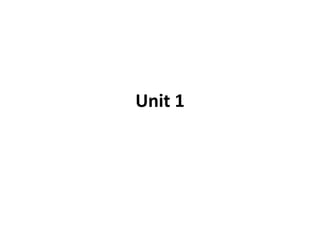
C Language Part 1
- 1. Unit 1
- 2. 2016 • What are the basic data types and their associated range? (2.5 marks) 2015 What do you mean by the term data type? Explain any four data types with examples.(2.5 marks)
- 3. Data Types in C • Each variable in C has an associated data type. • Each data type requires different amounts of memory.
- 4. • Following are the examples of some very common data types used in C: • char: The most basic data type in C. It stores a single character. • int: As the name suggests, an int variable is used to store an integer. • float: It is used to store decimal numbers (numbers with floating point value) with single precision. • double: It is used to store decimal numbers (numbers with floating point value) with double precision.
- 5. • Different data types also have different ranges upto which they can store numbers. • These ranges may vary from compiler to compiler. • Below is list of ranges along with the memory requirement and format specifiers on 32 bit gcc compiler. • We can use the sizeof() operator to check the size of a variable. • See the following C program for the usage of the various data types:
- 6. Table of Data type and ranges
- 7. 2’s complement form • For signed Numbers : (-2^(n-1)) to (2 ^(n-1)-1) For example Range for singed char : n=8 bits (-2^(8-1)) to (2^(8-1)-1) (-2^(7)) to (2^(7)-1) -128 to 127 • For unsigned Numbers: (0 to (2^n)-1) For example Range for unsigned char 0 to ((2^8)-1) 0 to 256-1 0 to 255
- 9. output
- 10. 2017 What are keywords in C? Give examples (2.5 marks)
- 12. • Keywords are specific reserved words in C each of which has a specific feature associated with it.
- 13. Variables • A variable in simple terms is a storage place which has some memory allocated to it. • Basically, a variable used to store some form of data. • Different types of variables require different amounts of memory • Example : • Char c; c is a variable which takes 2 bytes in memory
- 14. Variable Declaration Rules in C • Every variable name should start with alphabets or underscore (_). • No spaces are allowed in variable declaration. • Except underscore (_) no other special symbol are allowed in the middle of the variable declaration • Maximum length of variable is 8 characters depend on compiler and operation system. • Every variable name always should exist in the left hand side of assignment operator (invalid -> 10=a; valid -> a=10;).
- 15. • Variable Declaration: A typical variable declaration is of the form: • type variable_name; or for multiple variables: • type variable1_name, variable2_name, variable3_name; • A variable name can consist of alphabets (both upper and lower case), numbers and the underscore ‘_’ character. • However, the name must not start with a number.
- 17. output
- 18. • Difference b/w variable declaration and definition Variable declaration refers to the part where a variable is first declared or introduced before its first use. • Variable definition is the part where the variable is assigned a memory location and a value. • Most of the times, variable declaration and definition are done together.
- 19. Note • Is it possible to have separate declaration and definition? It is possible in case of extern variables
- 20. 2019 • Write a C program to test weather a given integer is a prime number or not. Display an appropriate message in the output(5.5 marks)
- 23. output
- 24. 2015 • Write a program to swap two numbers without using third variable.(2.5 marks)
- 27. Arrays in C • An array is a collection of items stored at contiguous memory locations and elements can be accessed randomly using index's of an array. • They are used to store similar type of elements as in the data type must be the same for all elements. • Given below is the picturesque representation of an array.
- 31. 2017 What is an array? Write a program to print average of all elements of an array.(6.5 marks)
- 34. OUTPUT
- 35. Constants
- 36. Constants in C • As the name suggests the name constants is given to such variables or values in C programming language which cannot be modified once they are defined. • They are fixed values in a program. • There can be any types of constants like integer, float, octal, character constants etc.
- 37. Defining Constants: In C/C++ program we can define constants in two ways as shown below: 1. Using #define preprocessor directive 2. Using a const keyword
- 38. • Let us now learn about above two ways in details: 1. Using #define preprocessor directive: • We can use this to declare a constant as shown below: #define identifierName value – identifierName: It is the name given to constant. – value: This refers to any value assigned to identifierName.
- 40. output
- 41. 2. using a const keyword: The qualifier const can be applied to the declaration of any variable to specify that its value will not be changed Declaration and definition of var variable in same line
- 43. OUTPUT
- 44. 2015 • What is Enumerated Data type? Explain with suitable example.(2.5 marks)
- 45. Enumeration (or enum) in C • Enumeration (or enum) is a user defined data type in C. • It is mainly used to assign names to integral constants, the names make a program easy to read and maintain.
- 48. OUTPUT
- 49. 2017 What are different type of operators in c? Briefly explain. (6 marks) 2016 Define operators. What are the different types of operators (2.5 marks) 2019 Discuss the various operators in C. (5 marks)
- 50. • Operators allow us to perform different kinds of operations on operands.
- 53. In C, operators can be categorized in following categories: 1. Arithmetic Operators Binary operators : (+, -, *, /, %) Unary Operators : (post-increment, pre- increment, post-decrement, pre-decrement) (Arithmetic Operators)
- 54. • The binary operators falling in this category are: – Addition: The ‘+’ operator adds two operands. For example, x+y. – Subtraction: The ‘-‘ operator subtracts two operands. For example, x-y. – Multiplication: The ‘*’ operator multiplies two operands. For example, x*y. – Division: The ‘/’ operator divides the first operand by the second. For example, x/y.
- 55. – Modulus: The ‘%’ operator returns the remainder when first operand is divided by the second. For example, x%y.
- 56. Example of Binary Operators
- 58. END
- 59. C Programming Lecture 5 Modulo operator restriction
- 60. Restrictions of the modulo operator • The % operator cannot be applied to floating- point numbers i.e float or double. • If you try to use the modulo operator with floating-point constants or variables, the compiler will produce a error:
- 63. END
- 66. In C, operators can be categorized in following categories: 1. Arithmetic Operators Binary operators : (+, -, *, /, %) Unary Operators : (post-increment, pre- increment, post-decrement, pre-decrement) (Arithmetic Operators)
- 67. • The ones falling into the category of unary arithmetic operators are: • Increment: The ‘++’ operator is used to increment the value of an integer. • When placed before the variable name (also called pre-increment operator), its value is incremented instantly. • For example, ++x. And when it is placed after the variable name (also called post-increment operator), its value is preserved temporarily until the execution of this statement and it gets updated before the execution of the next statement. For example, x++.
- 68. • Decrement: The ‘ – – ‘ operator is used to decrement the value of an integer. • When placed before the variable name (also called pre-decrement operator), its value is decremented instantly. • For example, – – x. And when it is placed after the variable name (also called post-decrement operator), its value is preserved temporarily until the execution of this statement and it gets updated before the execution of the next statement. • For example, x – –.
- 71. OUTPUT
- 72. END
- 75. Relational operators • Relational operators are used for comparison of two values. For example, less than, greater than, equal to etc. • Let’s see them one by one
- 76. 1. Equal to operator: Represented as ‘==’, the equal to operator checks whether the two given operands are equal or not. If so, it returns true. Otherwise it returns false. For example, 1. 5==5 will return true. 2. 6==5 will return false.
- 77. 2. Not equal to operator: Represented as ‘!=’, the not equal to operator checks whether the two given operands are equal or not. If not, it returns true. Otherwise it returns false. It is the exact boolean complement of the ‘==’ operator. For example, 1. 5!=5 will return false. 2. 6!=5 will return true
- 78. 3. Less than operator: Represented as ‘<‘, the less than operator checks whether the first operand is lesser than the second operand. If so, it returns true. Otherwise it returns false. For example, 1. 5<5 will return false. 2. 5<6 will return true.
- 79. 4. Less than or equal to operator: Represented as ‘<=’, the less than or equal tooperator checks whether the first operand is less than or equal to the second operand. • If so, it returns true • else false. For example, 1. 2<=5 will return true 2. 6<=5 will return false. 3. 5<=5 will return true.
- 80. 5. Greater than operator: • Represented as ‘>’, the greater than operator checks whether the first operand is greater than the second operand or not. • If so, it returns true. • Otherwise it returns false. For example, 1. 6>5 will return true 2. 5>5 will return false
- 81. 6. Greater than or equal to operator: Represented as ‘>=’, the greater than or equal to operator checks whether the first operand is greater than or equal to the second operand. • If so, it returns true • else it returns false. For example, 7>=5 will return true. 6>=8 will return false. 5>=5 will return true.
- 85. OUTPUT
- 86. Operators
- 88. Logical Operators 1. Logical AND operator: • The ‘&&’ operator returns true when both the conditions under consideration are satisfied. Otherwise it returns false. • For example, a && b returns true when both a and b are true (i.e. non-zero). A B A AND B 0 0 0 0 1 0 1 0 0 1 1 1 Using 2 variables we can have 4 combinations
- 89. 2. Logical OR operator: The ‘||’ operator returns true even if one (or both) of the conditions under consideration is satisfied. Otherwise it returns false. For example, a || b returns true if one of a or b or both are true (i.e. non-zero). Of course, it returns true when both a and b are true. A B A OR B 0 0 0 0 1 1 1 0 1 1 1 1 Using 2 variables we can have 4 combinations
- 90. 3. Logical NOT operator: • Logical NOT is denoted by exclamatory characters (!), it is used to check the opposite result of any given test condition. • If any condition's result is non-zero (true), it returns 0 (false) and if any condition's result is 0(false) it returns 1 (true). A !A 0 1 1 0 Using 1 variables we can have 2 combinations
- 93. output
- 94. END
- 97. Assignment Operators in C • Assignment operators are used to assign value to a variable. • The left side operand of the assignment operator is a variable and right side operand of the assignment operator is a value. • For example : int a; // variable a is declare and define a= 5; // a is assigned value 5.
- 98. • Different types of assignment operators are shown below: 1. “=”: This is the simplest assignment operator. This operator is used to assign the value on the right to the variable on the left. For example : int a; a = 10;
- 99. 2. “+=”: • This operator is combination of ‘+’ and ‘=’ operators. += is known as compound assignment. • This operator first adds the current value of the variable on left to the value on the right and then assigns the result to the variable on the left. For Example (a += b) can be written as (a = a + b) If initially value stored in a is 5 and b is 6 Then (a += 6) OR (a=a+6) a=5+6=11
- 100. 3. “-=” • This operator is combination of ‘-‘ and ‘=’ operators -= is known as compound assignment • This operator first subtracts the current value of the variable on left from the value on the right and then assigns the result to the variable on the left. For Example: (a -= b) can be written as (a = a - b) If initially value stored in a is 8 and b is 6 Then (a -= 6) OR a=a-6 a=8-6 = 2
- 101. 4. “*=” This operator is combination of ‘*’ and ‘=’ operators *= is known as compound assignment • This operator first multiplies the current value of the variable on left to the value on the right and then assigns the result to the variable on the left. Example: • (a *= b) can be written as (a = a * b) • If initially value stored in a is 5 and b is 6 • Then (a *= 6) = 30.
- 102. 5. “/=” • This operator is combination of ‘/’ and ‘=’ operators /= is known as compound assignment • This operator first divides the current value of the variable on left by the value on the right and then assigns the result to the variable on the left. Example: • (a /= b) can be written as (a = a / b) • If initially value stored in a is 6 and b is 2 • Then (a /= 2) a=(6/2)=3.
- 103. 6. “%=” • This operator is combination of ‘%’ and ‘=’ operators %= is known as compound assignment • This operator first modulus the current value of the variable on left by the value on the right and then assigns the result to the variable on the left. Example: • (a %= b) can be written as (a = a % b) • If initially value stored in a is 6 and b is 2 • Then (a %= 2) a=(6%2)=0.
- 106. OUTPUT
- 108. “%=” • This operator is combination of ‘%’ and ‘=’ operators %= is known as compound assignment • This operator first modulus the current value of the variable on left by the value on the right and then assigns the result to the variable on the left. Example: • (a %= b) can be written as (a = a % b) • If initially value stored in a is 6 and b is 2 • Then (a %= 2) a=(6%2)=0.
- 111. 2017 • Explain bitwise operators available in C. (2.5 marks 2016 what are bitwise operators?( 2.5 marks)
- 114. Bitwise Operators in C • The & (bitwise AND) in C takes two numbers as operands and does AND on every bit of two numbers. The result of AND is 1 only if both bits are 1. Example : 2 in binary 1 0 3 in binary 1 1 2&3 ____________________________ 1 0 = 2 _____________________________ LSB MSB A B A AND B 0 0 0 0 1 0 1 0 0 1 1 1 Truth table
- 115. Bitwise Operators in C • The | (bitwise OR) in C takes two numbers as operands and does OR on every bit of two numbers. • The result of OR is 1 if any of the two bits is 1. Example : 2 in binary = 1 0 3 in binary = 1 1 2 | 3 ____________________ 1 1 = 3 ______________________ LSB MSB A B A OR B 0 0 0 0 1 1 1 0 1 1 1 1 Truth table
- 116. Bitwise Operators in C • The ^ (bitwise XOR) in C takes two numbers as operands and does XOR on every bit of two numbers. The result of XOR is 1 if the two bits are different. Example : 2 in binary = 1 0 3 in binary = 1 1 2^3 ___________________ 0 1 = 1 ____________________ A B A XOR B 0 0 0 0 1 1 1 0 1 1 1 0 MSB LSB Truth table Note: When both the operand are same we get 0 Otherwise 1
- 118. output
- 119. Bitwise Operators
- 120. 1. Bitwise Left Shift Operator << 2. Bitwise Right Shift Operator >> 3. Bitwise One's Complement ~ Bitwise Operators in C
- 121. Bitwise Operators in C • The << (left shift) in C takes two numbers. • left shift operator shifts the bits of the first operand and the second operand decides the number of places to shift. Example : • First Operand : 8 8 in binary = 1 0 0 0 • Second Operand : 3 ( so shift the operand by 3 bits) =Shift 8 by 3 bits left = 8<<3 = 8*(2 pow 3) =8*8 =64 in binary = 1 0 0 0 0 0 0 Short cut trick is append 3 0’s in right side of first operand
- 122. • The >> (right shift) in C takes two numbers. • right shift operator shifts the bits of the first operand and the second operand decides the number of places to shift. Example : • First Operand : 8 8 in binary = 1 0 0 0 • Second Operand : 3 (so shift the operand by 3 bits) =Shift 8 by 3 bits right = 8>>3 = 8/(2 pow 3) =8/8 =1 in binary = 0 0 0 1 Bitwise Operators in C
- 123. • The ~ (bitwise 1’s complement) in C takes one number and inverts all bits of it Example : Number 8 in binary 0 1 0 0 0 1’s complement 1 0 1 1 1 of 8 is (-8) -8 in binary = 10111 Negative numbers are stored in 2’s complement form : • Short trick to calculate 1’s complement : ~n=-(n+1) • n=8 = - (8+1) = -9 MSB bit is 0 means number is positive MSB bit is 1 means number is negative
- 125. output
- 126. Ternary Operator
- 128. Conditional or Ternary Operator (?:) Working: Here, Expression1 is the condition to be evaluated. If the condition(Expression1) is True then Expression2 will be executed and the result will be returned. Otherwise, if the condition(Expression1) is false then Expression3 will be executed and the result will be returned.
- 129. Program to find MAX of 2 numbers
- 130. output
- 132. output
- 133. Decision Making in C (if , if..else, Nested if, if-else-if )
- 135. if statement in C • if statement is the most simple decision making statement. • It is used to decide whether a certain statement or block of statements will be executed or not i.e • if a certain condition is true then a block of statement is executed otherwise not.
- 137. • Here, condition after evaluation will be either true or false. • if statement accepts boolean values – if the value is true then it will execute the block of statements below it otherwise not. • If we do not provide the curly braces ‘{‘ and ‘}’ after if(condition) then by default if statement will consider the first immediately below statement to be inside its block.
- 139. if-else in C • The if statement alone tells us that if a condition is true it will execute a block of statements and if the condition is false it won’t. • But what if we want to do something else if the condition is false. • Here comes the C else statement. • We can use the else statement with if statement to execute a block of code when the condition is false.
- 144. output
- 145. 2019 • Explain the if..else statement with all its variations. Compare it with switch case. Write a c program that demonstrate the difference between the two.(7 marks)
- 146. if-else-if ladder in C • Here, a user can decide among multiple options. • The C if statements are executed from the top down. • As soon as one of the conditions controlling the if is true, the statement associated with that if is executed, and the rest of the C else-if ladder is bypassed. • If none of the conditions are true, then the final else statement will be executed.
- 151. output
- 154. output
- 155. • What are nested control statements? Give examples(2.5 marks)
- 156. nested-if in C • A nested if in C is an if statement that is the target of another if statement. • Nested if statements means an if statement inside another if statement. • Yes, both C and C++ allows us to nested if statements within if statements, i.e, we can place an if statement inside another if statement.
- 161. Jump Statements in C/C++ • These statements are used in C orC++ for unconditional flow of control through out the funtions in a program. • They support four type of jump statements:
- 162. 2017 What is the function of break and continue statement in C? (2.5 marks) 2016 Differentiate between break and continue.
- 163. • C break: • This loop control statement is used to terminate the loop. • As soon as the break statement is encountered from within a loop, the loop iterations stops there and control returns from the loop immediately to the first statement after the loop. Syntax: break; • Basically break statements are used in the situations when we are not sure about the actual number of iterations for the loop or we want to terminate the loop based on some condition.
- 165. 2. C continue: This loop control statement is just like the break statement. The continue statement is opposite to that of break statement, instead of terminating the loop, it forces to execute the next iteration of the loop. As the name suggest the continue statement forces the loop to continue or execute the next iteration. When the continue statement is executed in the loop, the code inside the loop following the continue statement will be skipped and next iteration of the loop will begin.
- 168. OUTPUT
- 169. The GOTO STATEMENT • A goto statement requires a label in order to identify the place where the branch is to be made. • A label is any valid variable name,and must be followed by a colon. • The label is placed immediately before the statement where the control is to be transferred. • The general forms of goto and label statements are shown in next slide
- 171. The label: can be anywhere in the program either before or after the goto label; statement. During running of a program when a statement like goto begin; is met, the flow of control will jump to the statement immediately following the label begin:. This happens unconditionally.
- 172. • Note that a goto breaks the normal sequential execution of the program. • If the label: is before the statement goto label; a loop will be formed and some statements will be executed repeatedly. • Such jump is known as a backward jump • On the other hand, if the label : is placed after goto label; some statements will be skipped and the jump is known as a forward jump.
- 173. 2016 • Why does goto statement is not preferred in c programming (2.5 marks)
- 174. Why Goto should be avoided Due to the unconditional goto statement at the end, the control is always transferred back to the input statement. In fact, program puts the computer in a permanent loop known as an infinite loop. The computer goes round and round until we take some special steps to terminate the loop. Such infinite loops should be avoided.
- 175. No break condition from loop using goto
- 177. break condition from loop using goto
- 179. 2015 • Difference between break and exit statements.(2.5 marks)
- 181. output
- 182. • In C, exit() terminates the calling process without executing the rest code which is after the exit() function.
- 184. output 0 1 2
- 185. • C return: • The return in C or C++ returns the flow of the execution to the function from where it is called. • This statement does not mandatorily need any conditional statements. • As soon as the statement is executed, the flow of the program stops immediately and return the control from where it was called. • The return statement may or may not return anything for a void function, but for a non- void function, a return value is must be returned. Syntax: return[expression];
- 187. output
- 188. 2017 • Explain loop statements in c. (6.5 marks) 2016 • List the different types of loop control statements and explain them with suitable examples( 6 marks) 2019 • Explain the different loop statements in c through suitable examples.(5 marks)
- 189. Types of C Loops • There are three types of loops in C language that is given below: 1. do while 2. while 3. for
- 190. do-while loop in C • The do-while loop continues until a given condition satisfies. • It is also called post tested loop. • It is used when it is necessary to execute the loop at least once (mostly menu driven programs).
- 191. do-while loop Syntax
- 192. C Programming Lecture 14 Decision Making using IF…ELSE statement
- 193. Decision making using if-else statement • In if statement if a condition is true it will execute a block of statements. • But what if we want to execute the statements if the condition is false. • So we require else statement.
- 194. Syntax of if-else statement
- 196. OUTPUT
- 197. END
- 199. output
- 200. END
- 202. output
- 203. END
- 204. C Programming Lecture 15 Decision Making using Nested-IF statement
- 205. • Nested if statement is If statement inside another if statement. Decision making using Nested if statement Syntax of nested-if statement
- 208. OUTPUT
- 209. END
- 210. C Programming Lecture 16 Decision Making using if-else-if ladder
- 211. • In if-else-if ladder statement, if a condition is true then the statements defined in the if block will be executed. • otherwise if some other condition is true then the statements defined in the else-if block will be executed. • at the last if none of the condition is true then the statements defined in the else block will be executed. • There are multiple else-if blocks possible.
- 212. Syntax of if-else-if ladder
- 215. output
- 216. END
- 217. C Programming Lecture 17 Decision Making using Switch Statement
- 218. • The switch statement is a multiway branch statement. • It provides an easy way to dispatch execution to different parts of code based on the value of the expression. • Switch is a control statement that allows a value to change control of execution
- 219. Rules for switch statement 1) The switch expression must be of an integer or character type. 2) The case value must be an integer or character constant. 3) The case value can be used only inside the switch statement. 4) The break statement in switch case is optional. • If there is no break statement found in the case, all the cases will be executed present after the matched case.
- 220. 5) The default statement is executed if no case constant-expression value is equal to the value of expression
- 221. Syntax of Switch Statement
- 224. output
- 225. END
- 226. C Programming Lecture 18 Decision Making using JUMP Statement
- 227. • The goto statement is known as jump statement. • As the name suggests, goto is used to transfer the program control to a predefined label. • The goto statment can be used to repeat some part of the code for a particular condition. • Goto is known as unconditional Jump
- 228. Syntax of goto statement
- 229. Implementation of GOTO Statement Statements are ignored
- 230. Implementation of GOTO Statement Statements are repeated
- 233. END
- 234. C Programming Lecture 18 Decision Making using JUMP Statement
- 235. C Programming Lecture 19 Decision Making using JUMP Statement Part 2
- 236. Jump Statements 1. goto 2. break 3. continue 4. return
- 237. • The break is a keyword in C which is used to bring the program control out of the loop. • The break statement is used inside loops or switch statement. Break statement
- 238. Syntax of break statement
- 240. output
- 241. END
- 242. C Programming Lecture 20 Decision Making using JUMP Statement Part 3
- 243. Jump Statements 1. goto 2. break 3. continue 4. return
- 244. • The continue statement brings the program control to the starting of the loop. • The continue statement skips some lines of code inside the loop and continues with the next iteration. • It is mainly used for a condition so that we can skip some code for a particular condition.
- 245. Syntax of continue
- 247. output
- 248. END
- 249. C Programming Lecture 21 Introduction to Decision Making using looping Part 1
- 250. • Loops in programming come into use when we need to repeatedly execute a block of statements. • For example: • Suppose we want to print “Hello World” 10 times. • This can be done in two ways as shown below 1. Iterative Method 2. Using Loops
- 251. 1. Iterative Method • An iterative method can be used to write the printf() statement 10 times.
- 253. output
- 254. 2. Using Loops • In Loop, the statement needs to be written only once and the loop will be executed n times • In our case printf(“Hellon”) is written only ones and Hello is printed 10 times using loop. • A loop is a sequence of instructions that is repeated until a certain condition is reached.
- 255. There are mainly two types of loops: 1. Entry Controlled loops: In this type of loops the test condition is tested before entering the loop body. • For Loop and While Loop are entry controlled loops. 2. Exit Controlled Loops: In this type of loops the test condition is tested at the end of loop body. • Therefore, the loop body will execute atleast once, irrespective of whether the test condition is true or false. • do – while loop is exit controlled loop.
- 256. 1. for Loop • A for loop is a repetition control structure which allows us to write a loop that is executed for a specific number of times. Syntax of for loop 1 2 3 4
- 258. output
- 259. END
- 260. C Programming Lecture 22 Decision Making using looping Part 2
- 261. Types of C Loops • There are three types of loops in C language that is given below: 1. for 2. do-while 3. while
- 262. 2. do-while loop in C • The do-while loop continues until a given condition satisfies. • It is used when it is necessary to execute the loop at least once • do-while loop is a exit controlled Loop. Syntax of do-while loop
- 264. output
- 265. END
- 266. C Programming Lecture 23 Decision Making using looping Part 3
- 267. Types of C Loops • There are three types of loops in C language that is given below: 1. for 2. do-while 3. while
- 268. Syntax of while loop
- 269. Program 1
- 270. output
- 271. Program 2
- 272. Program 3
- 273. END
- 275. OUTPUT
- 276. C Programming Lecture 24 Infinite Loop in C
- 277. What is infinite loop? • An infinite loop is a looping construct that does not terminate the loop and executes the loop forever. • It is also called an indefinite loop or an endless loop.
- 278. • We can create an infinite loop using following ways: 1. for loop 2. while loop 3. do-while loop 4. go to statement 5. C macros
- 279. 1. For loop all the parts of the 'for' loop are optional, and in the above for loop, we have not mentioned any condition; so, this loop will execute infinite times. Syntax
- 281. output
- 282. 2. while loop
- 284. output
- 285. 3. do..while loop
- 287. output
- 288. 4. goto statement
- 290. output
- 291. 5. Macros • We can also create the infinite loop with the help of a macro constant. • Let's understand through an example.
- 293. output
- 294. END
- 295. C Programming Lecture 24 Type Conversion in C
- 296. • A type cast is basically a conversion from one type to another. • There are two types of type conversion: 1. Implicit Type Conversion 2. Explicit Type Conversion
- 297. • Also known as ‘automatic type conversion’. • Done by the compiler on its own. • All the data types of the variables are upgraded to the data type of the variable with largest data type. 1. Implicit Type Conversion
- 299. output
- 300. 2. Explicit Type Conversion • This process is also called type casting and it is user defined. • Here the user can type cast the result to make it of a particular data type. • Data can be lost when explicit conversion is done. Lower data type Higher data type
- 301. Syntax of Explicit Type Conversion
- 302. Program without explicit typecasting
- 303. output
- 304. Program with explicit typecasting
- 305. output
- 306. END
- 307. C Programming Lecture 25 Test -1
- 308. Question 1
- 309. Solution • In program "Expression syntax" error occur because the while() loop must have conditional expression.
- 310. Question 2 • The break statement is used to take control out of switch and continue statement is used to take control of the beginning of the switch? • The above statement is true or false
- 311. Solution • No, because continue statement can work only with loops in C-programming and not with switch.
- 312. Question 3 A character variable can store ___ character(s) at a time.
- 313. Solution • A character variable can at a time store only one character. In fact, if we execute the following statements, what gets stored in variable ch is not really the character constant, but the ASCII value of 'A', which is 65.
- 314. Question 4 The C variables are case insensitive?
- 315. SOLUTION • The C variables are case sensitive. • This means that variables abc, Abc and ABC would be treated as different variables in C.
- 316. END
- 317. C Programming Lecture 25 Functions in C
- 318. • A function is a set of statements that take inputs, do some specific computation and produces output. • The idea is to put some commonly or repeatedly done task together and make a function so that instead of writing the same code again and again for different inputs, we can call the function.
- 319. syntax of creating function
- 320. Types of Functions • There are two types of functions in C programming: • Library Functions: are the functions which are declared in the C header files such as scanf(), printf(), gets(), puts(), ceil(), floor() etc. • User-defined functions: are the functions which are created by the C programmer, so that he/she can use it many times. It reduces the complexity of a big program and optimizes the code.
- 321. Different aspects of function calling 1. function without arguments and without return value 2. function without arguments and with return value 3. function with arguments and without return value 4. function with arguments and with return value
- 323. for Loop • A for loop is a repetition control structure which allows us to write a loop that is executed a specific number of times. • The loop enables us to perform n number of steps together in one line.
- 324. • In for loop, a loop variable is used to control the loop. • Initialization Expression: In this expression we have to initialize the loop counter to some value. • For example: int i=1; • Test Expression: In this expression we have to test the condition. • If the condition evaluates to true then we will execute the body of loop and go to update expression otherwise we will exit from the for loop. For example: i <= 10;
- 325. • Update Expression: • After executing loop body this expression increments/decrements the loop variable by some value. • For example: i++;
- 327. 2018 Explain while loop and do-while loop with an example. Elaborate difference between them(5 marks). 2016 Differentiate between entry control loop and exit control loop.(2.5 marks)
- 328. while loop • A while loop is a control flow statement that allows code to be executed repeatedly based on a given Boolean condition. • The while loop can be thought of as a repeating if statement. and therefore is an example of Entry Control Loop. Syntax : while (boolean condition) { loop statements... }
- 330. do-while loop • do while loop is similar to while loop with the only difference that it checks for the condition after executing the statements, and therefore is an example of Exit Control Loop. Syntax: do { statements.. } while (condition);
- 335. 2015 • Write a program to display first n prime numbers(6 marks)
- 338. output
- 339. Switch Statement in C • Switch case statements are a substitute for long if statements that compare a variable to several integral values • The switch statement is a multiway branch statement. • It provides an easy way to dispatch execution to different parts of code based on the value of the expression. • Switch is a control statement that allows a value to change control of execution.
- 340. Important Points about Switch Case Statements: 1. The expression provided in the switch should result in a constant value otherwise it would not be valid. Valid expressions for switch:
- 341. 1. Duplicate case values are not allowed. • The default statement is optional. Even if the switch case statement do not have a default statement, it would run without any problem. 2. The break statement is used inside the switch to terminate a statement sequence. • When a break statement is reached, the switch terminates, and the flow of control jumps to the next line following the switch statement. 3. The break statement is optional. If omitted, execution will continue on into the next case. • The flow of control will fall through to subsequent cases until a break is reached.
- 342. 4. Nesting of switch statements are allowed, which means you can have switch statements inside another switch. However nested switch statements should be avoided as it makes program more complex and less readable.
- 345. output
- 348. 2018 Explain the switch statement, break statement and continue statement with an example (6 marks)
- 352. OUTPUT
- 354. OUTPUT
- 355. 2016 Write a program to display the following pattern as the output (6.5 marks)
- 357. OUTPUT
- 358. 2015 Explain the use of continue statements?
- 361. 2016 • WAP to reverse the given integer number(6.5 marks)
- 363. OUTPUT
- 364. 2019 What do you understand by type casting? Why is it required? Explain using an example. (6 marks)
- 365. Type Conversion in C • A type cast is basically a conversion from one type to another. • There are two types of type conversion:
- 366. 1. Implicit Type Conversion
- 367. • Also known as ‘automatic type conversion’. • Done by the compiler on its own, without any external trigger from the user. • Generally takes place when in an expression more than one data type is present. • In such condition type conversion (type promotion) takes place to avoid lose of data. • All the data types of the variables are upgraded to the data type of the variable with largest data type.
- 368. • bool -> char -> short int -> int -> unsigned int -> long -> unsigned -> long long -> float -> double -> long double
- 369. Example of Type Implicit Conversion:
- 370. output
- 371. 2. Explicit Type Conversion
- 372. • This process is also called type casting and it is user defined. • Here the user can type cast the result to make it of a particular data type. The syntax in C: (type) expression
- 374. OUTPUT
- 375. Advantages of Type Conversion • This is done to take advantage of certain features of type hierarchies or type representations. • It helps us to compute expressions containing variables of different data types.
- 376. 2018 Write a program to find largest number among the three numbers(8 marks)
- 380. Comma in C 1) Comma as an operator: The comma operator (represented by the token, ) is a binary operator that evaluates its first operand and discards the result, it then evaluates the second operand and returns this value (and type). • The comma operator has the lowest precedence of any C operator, and acts as a sequence point.
